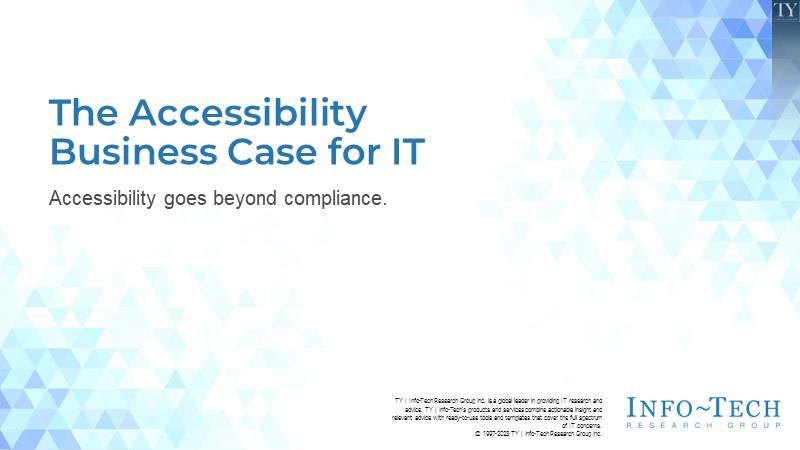
The Accessibility Business Case for IT
- Laws requiring digital accessibility are changing and differ by location.
- You need to make sure your digital assets, products, and services (internal and external) are accessible to everyone, but getting buy-in is difficult.
- You may not know where your gaps in understanding
are because conventional thinking is driven by compliance and risk mitigation.
Our Advice
Critical Insight
- The longer you put off accessibility, the more tech debt you accumulate and the more you risk losing access to new and existing markets. The longer you wait to adopt standards and best practices, the more interest you’ll accumulate on accessibility barriers and costs for remediation.
- Implementing accessibility feels counterintuitive to IT departments. IT always wants to optimize and move forward, but with accessibility you may stay at one level for what feels like an uncomfortably long period. Don’t worry; building consistency and shifting culture takes time.
- Accessibility goes beyond compliance, which should be an outcome, not the objective. With 1 billion people worldwide with some form of disability, nearly everyone likely has a connection to disability, whether it be in themselves, family, or colleagues. The market of people with disabilities has a spending power of more than $6 trillion (WAI, 2018).
Impact and Result
- Take away the overwhelm that many feel when they hear “accessibility” and make the steps for your organization approachable.
- Clearly communicate why accessibility is critical and how it supports the organization’s key objectives and initiatives.
- Understand your current state related to accessibility and identify areas for key initiatives to become part of the IT strategic roadmap.
The Accessibility Business Case for IT Research & Tools
Besides the small introduction, subscribers and consulting clients within this management domain have access to:
1. The Accessibility Business Case for IT – Clearly communicate why accessibility is critical and how it supports the organization’s key objectives and initiatives.
A step-by-step approach to walk you through understanding your current state related to accessibility maturity, identifying your desired future state, and building your business case to seek buy-in. This storyboard will help you figure out what’s right for your organization and build the accessibility business case for IT.
- The Accessibility Business Case for IT – Phases 1-3
2. Accessibility Business Case Template – A clear, concise, and compelling business case template to communicate the criticality of accessibility.
The business case for accessibility is strong. Use this template to communicate to senior leaders the benefits, challenges, and risks of inaction.
- Accessibility Business Case Template
3. Accessibility Maturity Assessment – A structured tool to help you identify your current accessibility maturity level and identify opportunities to ensure progress.
This tool uses a capability maturity model framework to evaluate your current state of accessibility. Maturity level is assessed on three interconnected aspects (people, process, and technology) across six dimensions proven to impact accessibility. Complete the assessment to get recommendations based on where you’re at.
- Accessibility Maturity Assessment
Infographic
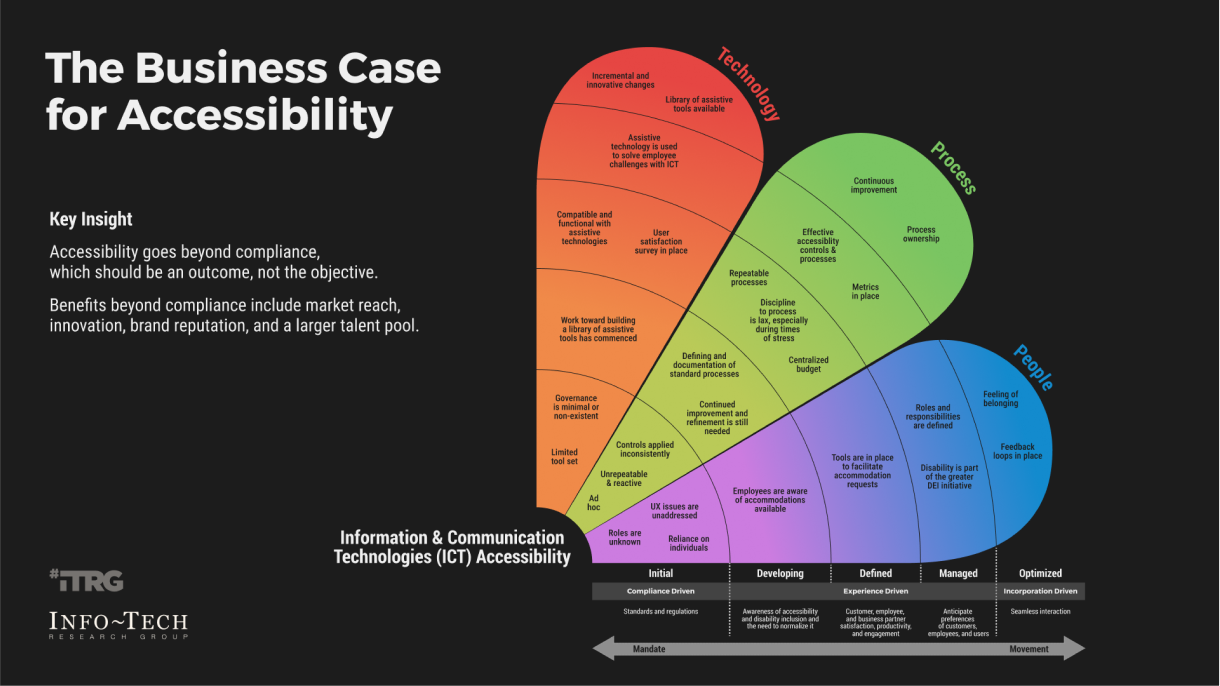
Further reading
The Accessibility Business Case for IT
Accessibility goes beyond compliance
Analyst Perspective
Avoid tech debt related to accessibility barriers
Accessibility is important for individuals, businesses, and society. Diverse populations need diverse access, and it’s essential to provide access and opportunity to everyone, including people with diverse abilities. In fact, access to information and communications technologies (ICT) is a basic human right according to the United Nations.
The benefits of ICT accessibility go beyond compliance. Many innovations that we use in everyday life, such as voice activation, began as accessibility initiatives and ended up creating a better lived experience for everyone. Accessibility can improve user experience and satisfaction, and it can enhance your brand, drive innovation, and extend your market reach (WAI, 2022).
Although your organization might be required by law to ensure accessibility, understanding your users’ needs and incorporating them into your processes early will determine success beyond just compliance.

Heather Leier-Murray
Senior Research Analyst, People and Leadership
Info-Tech Research Group
Executive Summary
| Your Challenge | Common Obstacles | Info-Tech’s Approach |
|
Global IT and business leaders are challenged to make digital products and services accessible because inaccessibility comes with increasing risk to brand reputation, legal ramifications, and constrained market reach.
|
Understanding where to start, where accessibility lives, and if or when you’re done can be overwhelmingly difficult.
Conventional approaches to accessibility often fail because users are expected to do the hard work. You have to be doing 80% of the hard work.1 |
Use Info-Tech’s research and resources to do what’s right for your organization. This framework takes away the overwhelm that many feel when they hear “accessibility” and makes the steps for your organization approachable.
|
1. Harvard Business Review, 2021
Info-Tech Insight
The longer you put off accessibility, the more tech debt you accumulate and the more you risk losing access to new and existing markets. The longer you wait to adopt standards and best practices, the more interest you’ll accumulate on accessibility barriers and costs for remediation.
Your challenge
This research is designed to help organizations who are looking to:
- Build a business case for accessibility.
- Ensure that digital assets, products, and services are accessible to everyone, internally and externally.
- Support staff and build skills to support the organization with accessibility and accommodation.
- Get assistance figuring out where to start on the road to accessibility compliance and beyond.
The cost of inaction related to accessibility is rising. Preparing for accessibility earlier helps prevent tech debt; the longer you wait to address your accessibility obligations, the more costly it gets.
More than 3,500 digital accessibility lawsuits were filed in the US in 2020, up more than 50% from 2018.
Source: UsableNet. Inc.
Common obstacles
These barriers make accessibility difficult to address for many organizations:
- You don’t know where your gaps in understanding are. Recognizing the importance of accessibility and how it fits into the bigger picture is key to developing buy-in.
- Too often organizations focus on mitigating risk by being compliance driven. Shifting focus to the user experience, internally and externally, will realize better results.
- Conventional approaches to accessibility often fail because the expectation is for users to do the hard work. One in five people have a permanent disability, but it’s likely everyone will be faced with some sort of disability at some point in their lives.1 Your organization has to be doing at least 80% of the hard work.2
- Other types of compliance reside clearly with one area of the organization. Accessibility, however, has many homes: IT, user experience (UX), customer experience (CX), and even HR.
1. Smashing Magazine
2. Harvard Business Review, 2021
90% of companies claim to prioritize diversity.
Source: Harvard Business Review, 2020
Only 4% of those that claim to prioritize diversity consider disability in those initiatives.
Source: Harvard Business Review, 2020
The four principles of accessibility
WCAG (Web Content Accessibility Guidelines) identifies four principles of accessibility. WCAG is the most referenced standard in website accessibility lawsuits.
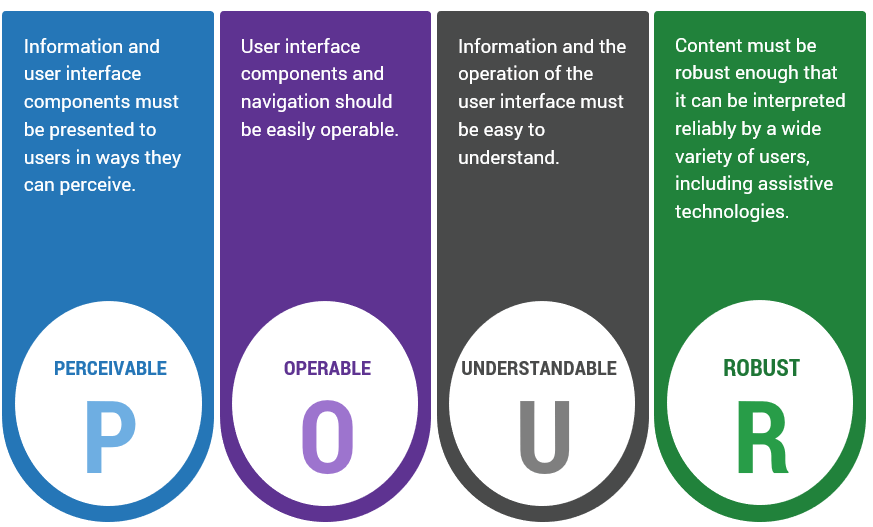
Source: eSSENTIAL Accessibility, 2022
Why organizations address accessibility
Top three reasons:
| 61% | 62% | 78% |
|---|---|---|
| To comply with laws | To provide the best UX | To include people with disabilities |
Source: Level Access
Still, most businesses aren’t meeting compliance standards. Even though legislation has been in place for over 30 years, a 2022 study by WebAIM of 1,000,000 homepages returned a 96.8% WCAG 2.0 failure rate.
Source: Institute for Disability Research, Policy, and Practice
How organizations prioritize digital accessibility
43% rated it as a top priority.
36% rated it as important.
Fewer than 5% rated as either low priority or not even on the radar.
More than 65% agreed or strongly agreed it’s a higher priority than last year.
Source: Angel Business Communications
Organizations expect consumers to do more online
The pandemic led to many businesses going digital and more people doing things online.
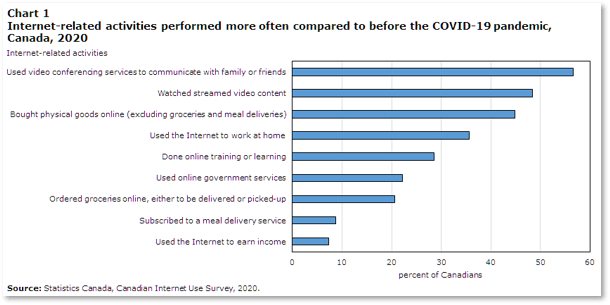
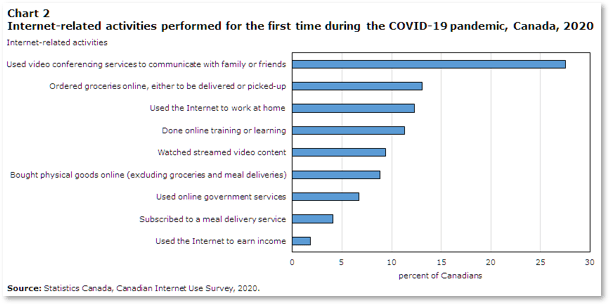
Source: Statistics Canada
Disability is part of being human
Merriam-Webster defines disability as a “physical, mental, cognitive, or developmental condition that impairs, interferes with, or limits a person’s ability to engage in certain tasks or actions or participate in typical daily activities and interactions.”1
The World Health Organization (WHO) points out that a crucial part of the definition of disability is that it’s not just a health problem, but the environment impacts the experience and extent of disability. Inaccessibility creates barriers for full participation in society.2
The likelihood of you experiencing a disability at some point in your life is very high, whether a physical or mental disability, seen or unseen, temporary or permanent, severe or mild.2
Many people acquire disabilities as they age yet may not identify as “a person with a disability.”3 Where life expectancies are over 70 years of age, 11.5% of life is spent living with a disability. 4
“Extreme personalization is becoming the primary difference in business success, and everyone wants to be a stakeholder in a company that provides processes, products, and services to employees and customers with equitable, person-centered experiences and allows for full participation where no one is left out.”
– Paudie Healy, CEO, Universal Access
1. Merriam-Webster
2. World Health Organization
3. Digital Leaders, as cited in WAI, 2018
4. Disabled World, as cited in WAI, 2018
Untapped talent resource
Common myths about people with disabilities:
- They can’t work.
- They need more time off or are absent more often.
- Only basic, unskilled work is appropriate for them.
- Their productivity is lower than that of coworkers.
- They cost more to recruit, train, and employ.
- They decrease others’ productivity.
- They’re not eligible for governmental financial incentives (e.g. apprentices).
- They don’t fit in.
These assumptions prevent organizations from hiring valuable people into the workforce and retaining them.
Source: Forbes
50% to 70% of people with disabilities are unemployed in industrialized countries. In the US alone, 61 million adults have a disability.
Source: United Nations, as cited in Forbes
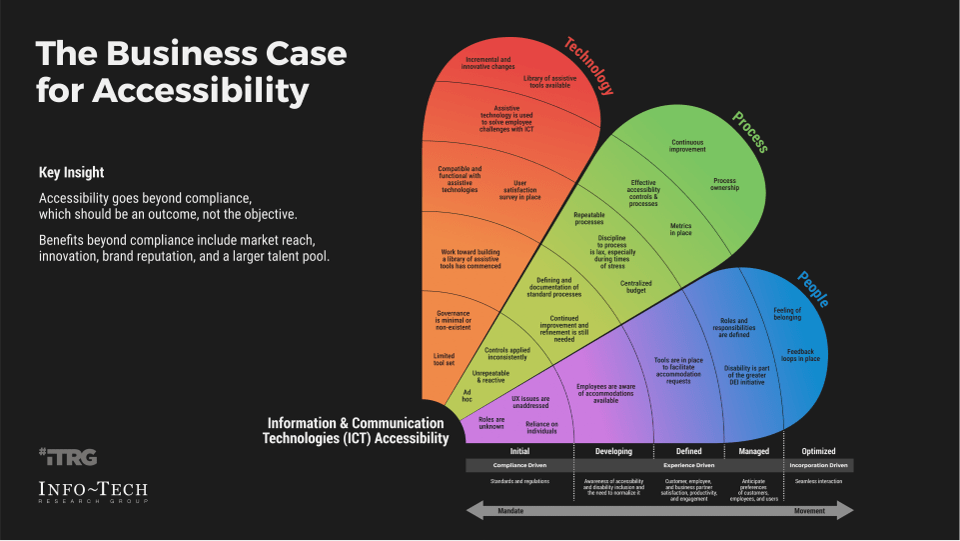
Info-Tech’s methodology for the accessibility business case for IT
| 1. Understand Current State | 2. Plan for Buy-in | 3. Prepare Your Business Case | |
| Phase Steps |
|
|
|
| Phase Outcomes |
|
|
|
Insight Summary
| Insight 1 | The longer you put off accessibility, the more tech debt you accumulate and the more you risk losing access to new and existing markets. The longer you wait to adopt standards and best practices, the more interest you’ll accumulate on accessibility barriers and costs for remediation. | |
| Insight 2 | Implementing accessibility feels counterintuitive to IT departments. IT always wants to optimize and move forward, but with accessibility you may stay at one level for what feels like an uncomfortably long period. Don’t worry; building consistency and shifting culture takes time. | |
| Insight 3 | Accessibility goes beyond compliance, which should be an outcome, not the objective. With 1 billion people worldwide with some form of disability, nearly everyone likely has a connection to disability, whether it be in themselves, family, or colleagues. The market of people with disabilities has a spending power of more than $6 trillion.1 |
1. WAI, 2018
Blueprint deliverables
This blueprint is accompanied by supporting deliverables to help you accomplish your goals.
Accessibility Business Case Template
The business case for accessibility is strong. Use this template to communicate to senior leaders the benefits and challenges of accessibility and the risks of inaction.
Accessibility Maturity Assessment
Use this assessment to understand your current accessibility maturity.
Blueprint benefits
| Business Benefits | IT Benefits |
|---|---|
|
|
Measure the value of this blueprint
Improve stakeholder satisfaction and engagement
- Tracking measures to understand the value of this blueprint is a critical part of the process.
- Monitor employee engagement, overall stakeholder satisfaction with IT, and the overall end-customer satisfaction.
- Remember, accessibility is not a one-and-done project – just because measures are positive does not mean your work is done.
In phase 2 of this blueprint, we will help you establish current-state and target-state metrics for your organization.
Suggested Metrics
Overall end-customer satisfaction
Monies saved through cost optimization efforts
Employee engagement
Monies save through application rationalization and standardization
For more metrics ideas, see the Info-Tech IT Metrics Library.
Executive Brief Case Study
INDUSTRY
Technology
SOURCE
W3C Web Accessibility Initiative (WAI), 2018
Investing in accessibility
With an innovative edge, Google invests in accessibility with the objective of making life easier for everyone. Google has created a broad array of accessibility innovations in its products and services so that people with disabilities get as much out of them as anyone else.
Part of Google’s core mission, accessibility means more to Google than implementing fixes. It is viewed positively by the organization and drives it to be more innovative to make information available to everyone. Google approaches accessibility problems not as barriers but as ways to innovate and discover breakthroughs that will become mainstream in the future.
Results
Among Google’s innovations are contrast minimums, auto-complete, voice-control, AI advances, and machine learning auto-captioning. All of these were created for accessibility purposes but have positively impacted the user experience in general for Google.
Info-Tech offers various levels of support to best suit your needs
| DIY Toolkit | Guided Implementation | Workshop | Consulting |
|---|---|---|---|
| "Our team has already made this critical project a priority, and we have the time and capability, but some guidance along the way would be helpful." | "Our team knows that we need to fix a process, but we need assistance to determine where to focus. Some check-ins along the way would help keep us on track." | "We need to hit the ground running and get this project kicked off immediately. Our team has the ability to take this over once we get a framework and strategy in place." | "Our team does not have the time or the knowledge to take this project on. We need assistance through the entirety of this project." |
Diagnostics and consistent frameworks are used throughout all four options.
Guided Implementation
A Guided Implementation (GI) is a series of calls with an Info-Tech analyst to help implement our best practices in your organization.
A typical GI is 4 to 6 calls over the course of 2 to 4 months.
What does a typical GI on this topic look like?
| Phase 1 | Phase 2 | Phase 3 |
|---|---|---|
|
Call #1: Discuss motivation for the initiative and foundational knowledge requirements. Call #2: Discuss next steps to assess current accessibility maturity. |
Call #3: Discuss stakeholder engagement and future-state analysis. Call #4: Discuss defining goals and objectives, along with roles and responsibilities. |
Call #5: Review draft business case presentation. Call #6: Discuss post-approval steps and timelines. |
Phase 1
Understand Your Current State
Phase 1
1.1 Understand standards and legislation
1.2 Build awareness
1.3 Understand maturity level
Phase 2
2.1 Define desired future state
2.2 Define goals and objectives
2.3 Document roles and responsibilities
Phase 3
3.1 Prepare business case template for presentation and approval
3.2 Validate post-approval steps and establish timelines
The Accessibility Business Case for IT
This phase will walk you through the following activities:
- Identifying and understanding accessibility and compliance requirements and the ramifications of noncompliance.
- Defining accessibility, disability, and disability inclusion and building awareness of these with senior leaders.
- Completing the Accessibility Maturity Assessment to help you understand your current state.
Step 1.1
Understand standards and legislation
Activities
1.1.1 Make a list of the legislation you need to comply with
1.1.2 Seek legal and/or professional services’ input on compliance
1.1.3 Detail the risks of inaction for your organization
Understand Your Current State
Outcomes of this step
You will gain foundational understanding of the breadth of the regulation requirements for your organization. You will have reviewed and understand what is applicable to your organization.
The regulatory landscape is evolving
Canada
- Canadian Human Rights Act
- Policy on Communications and Federal Identity
- Canadian Charter of Rights and Freedoms
- Accessibility for Ontarians with Disabilities Act
- Accessible Canada Act of 2019 (ACA)
Europe
- UK Equality Act 2010
- EU Web and Mobile Accessibility Directive (2016)
- EN 301 549 European Standard – Accessibility requirements for public procurement of ICT products and services
United States
- Section 508 of the US Rehabilitation Act of 1973
- Americans with Disabilities Act of 1990 (ADA)
- Section 255 of the Telecommunications Act of 1996
- Air Carrier Access Act of 1986
- 21st Century Communications and Video Accessibility Act of 2010 (CVAA)
New Zealand
- Human Rights Act 1993
- Online Practice Guidelines for Government
Australia
- Disability Discrimination Act 1992 (DDA)
Regulatory systems are moving toward an international standard.
1.1.1 Make a list of the legislation you need to comply with
- Download the Accessibility Business Case Template.
- Conduct research and investigate what legislation and standards are applicable to your organization.
- While researching, build a list of legislation requirements. Document these in your Accessibility Business Case Template as part of the Project Context section.
| a) | Start by looking at your local legislation. |
| b) | Then consider any other regions you conduct business in. |
| c) | Also account for the various industries you are in. |
| Input | Output |
|---|---|
|
|
| Materials | Participants |
|
|
Download the Accessibility Business Case Template
1.1.2 Seek professional advice on compliance
- Have general counsel review your list of regulations and standards related to accessibility or seek legal and/or professional support to review your list.
- Review or research further the implications of any suggestions from legal counsel.
- Make any updates to the Legal Landscape slide in the Accessibility Business Case Template.
| Input | Output |
|---|---|
|
|
| Materials | Participants |
|
|
Download the Accessibility Business Case Template
Ramifications of noncompliance
Go beyond financial consequences
Beyond the costs resulting from a claim, noncompliance can damage your organization in several ways.
|
Financial Impact ADA Warning Shot: A complaint often indicates pending legal action to come. Addressing issues on a reactive, ad hoc basis can be quite expensive. It can cost almost $10,000 to address a single complaint, and chances are if you have one complaint, you have many. Lawsuit Costs: In the US, 265,000 demand letters were sent in 2020 under the ADA for inaccessible websites. On average, a demand letter could cost the company $25,000 (conservatively). These are low-end numbers; another estimate is that a small, quickly settled digital accessibility lawsuit could cost upwards of $350,000 for the defendant. |
Non-Financial Impact Reputational Impact: Claims brought upon a company can bring negative publicity with them. In contrast, having a clear commitment to accessibility demonstrates inclusion and can enhance brand image and reputation. Stakeholder expectations are changing, and consumers, investors, and employees alike want to support businesses with a purpose. Technology Resource Strains: Costly workarounds and ad hoc accommodation processes take away from efficiency and effectiveness. Updates and redesigns for accessibility and best practices will reduce costs associated with maintenance and service, including overall stakeholder satisfaction improvements. Access to Talent: 2022 saw a record high number of job openings, over 11.4 million in the US alone. Ongoing labor shortages require eliminating bias and keeping an open mind about who is qualified. |
Source: May Hopewell
In the last four years, 83% of the retail 500 have been sued. Since 2018, 417 of the top 500 have received ADA-based digital lawsuits.
Source: UsableNet
1.1.3 Detail the risks of inaction for your organization
- Using the information that you’ve gathered through your research and legal/professional advice, detail the risks of inaction for your organization.
- Document the risks in your Accessibility Business Case Template.
| a) | Consider legal risks, consumer risks, brand risks, and employee risks. (Remember, risks aren’t just monetary.) |
| Input | Output |
|---|---|
|
|
| Materials | Participants |
|
|
Download the Accessibility Business Case Template
Step 1.2
Build awareness of accessibility and disability inclusion
Activities
1.2.1 Identify gaps in understanding
1.2.2 Brainstorm how to reframe accessibility positively
Understand Your Current State
Outcomes of this step
You’ll have a better understanding of accessibility so that you can effectively implement and promote it.
Where to look for understanding
First-hand experience of how people with disabilities interact with your organization is often eye-opening. It will help you understand the benefits and value of accessibility.
Where to look for understanding
- Talk with people you know with disabilities that are willing to share.*
- Find role-specific training that’s appropriate.
- Research. Articles and videos are easy to find.
- Set up assistive technology trials.
- Seek out first-hand experience from people with disabilities and how they work and use digital assets.
Source: WAI, 2016
* Remember, people with disabilities aren't obligated to discuss or explain their disabilities and may not be comfortable sharing. If you're asking for their time, be respectful, only ask if appropriate, and accept a "no" answer if the person doesn't wish to assist.
1.2.1 Identify gaps in understanding
Find out what accessibility is and why it is important. Learn the basics.
- Using the information that you’ve gathered through your research and legal counsel, conduct further research to understand the importance of accessibility.
- Answer these questions:
- Review the previous slide for suggestions on where to find more information to answer the above questions.
- Document any changes to the risks in your Accessibility Business Case Template.
| a) | What is accessibility? Why is it important? |
| b) | From the legislation and standards identified in step 1.1, what gaps exist? |
| c) | What is the definition of disability? |
| d) | How does your organization currently address accessibility? |
| e) | What are your risks? |
| f) | Do you have any current employees who have disabilities? |
| Input | Output |
|---|---|
|
|
| Materials | Participants |
|
|
Download the Accessibility Business Case Template
Reframe accessibility as a benefit, not a burden
A clear understanding of accessibility and the related standards and regulations can turn accessibility from something big and scary to an achievable part of the business.
The benefits of accessibility are:
| Market Reach | Minimized Legal Risks | Innovation | Retention |
|---|---|---|---|
| Over 1 billion people with a spending power of $6 trillion make up the global market of people with disabilities.1 Accessibility improves the experience for all users. In addition, many organizations require you to provide proof you meet accessibility standards during the RFP process. | Accessibility regulations are changing, and claims are rising. Costs associated with legal proceedings can be more than just financial. Many countries have laws you need to follow. | People with disabilities bring diversity of thought, have different lived experiences, and benefit inclusivity, which helps drive engagement. Plus accessibility features often solve unanticipated problems. | Employing and supporting people with disabilities can reduce turnover and improve retention, reliability, company image, employee loyalty, ability awareness, and more. |
Source 1: WAI, 2018
1.2.2 Brainstorm ways to reframe accessibility positively
- Using the information that you’ve gathered through your research, brainstorm additional positives of accessibility for your organization.
- Clearly identify the problem you want to solve (e.g., reframing accessibility positively in your organization).
- Collect any tools you want to use to during brainstorming (e.g., whiteboard, markers, sticky notes)
- Write down all the ideas that come to mind.
- Review all the points and group them into themes.
- Update the Accessibility Business Case Template with your findings.
| Input | Output |
|---|---|
|
|
| Materials | Participants |
|
|
Download the Accessibility Business Case Template
Make it part of the conversation
A first step to disability and accessibility awareness is to talk about it. When it is talked about as freely as other things are in the workplace, this can create a more welcoming workplace.
Accessibility goes beyond physical access and includes technological access and support as well as our attitudes.
Accessibility is making sure everyone (disabled or abled) can access the workplace equally.
Adjustments in the workplace are necessary to create an accessible and welcoming environment. Understanding the three dimensions of accessibility in the workplace is a good place to start.
Source: May Hopewell
Three dimensions of accessibility in the workplace
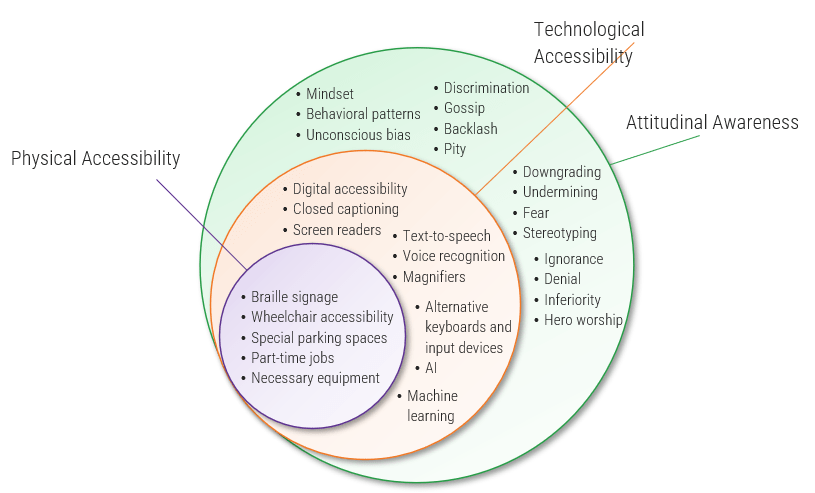
Case Study
INDUSTRY
Professional Services
SOURCE
Accenture
Accenture takes an inclusive approach to increase accessibility.
|
Accessibility is more than tools Employee experience was the focus of embarking on the accessibility journey, ensuring inclusivity was built in and every employee was able to use the tools they needed and could achieve their goals. "We are removing barriers in technology to make all of our employees, regardless of their ability, more productive.” |
Accessibility is inclusive The journey began with formalizing a Global IT Accessibility practice and defining an accessibility program charter. This provided direction and underpinned the strategy used to create a virtual Accessibility Center of Excellence and map out a multiyear plan of initiatives. The team then identified all the technologies they wanted to enhance by prioritizing ones that were high use and high impact. Involving disability champions gave insight into focus areas. |
Accessibility is innovation Working with partners like Microsoft and over 100 employees, Accenture continues toward the goal of 75% accessibility for all its global high-traffic internal platforms. Achievements thus far include:
|
Step 1.3
Understand your current accessibility maturity level
Activities
1.3.1 Complete the Accessibility Maturity Assessment
Understand Your Current State
Outcomes of this step
Completed Accessibility Maturity Assessment to inform planning for and building your business case in Phases 2 and 3.
Know where you are to know where to go
Consider accessibility improvements from three interconnected aspects to determine current maturity level
Accessibility Maturity
People
- Consider employee, customer, and user experience.
Process
- Review processes to ensure accessibility is considered early.
Technology
- Whether it’s new or existing, technology is an important tool to increase accessibility.
Accessibility maturity levels
| INITIAL | DEVELOPING | DEFINED | MANAGED | OPTIMIZE |
|---|---|---|---|---|
| At this level, accessibility processes are mostly undocumented, if they exist. Accessibility is most likely happening on a reactive, ad hoc basis. No one understands who is responsible for accessibility or what their role is. At this stage the organization is driven by the need for compliance. | At the developing level, the organization is taking steps to increase accessibility but still has a lot of opportunity for improvements. The organization is defining and refining processes and is working toward building a library of assistive tools. | At this level, processes related to accessibility are repeatable. However, there’s a tendency to resort to old habits under stress. The organization has tools in place to facilitate accommodation requests and technology is compatible with assistive technologies. Accessibility initiatives are driven by the desire to make the user experience better. | The managed level is defined by its effective accessibility controls, processes, and metrics. The organization can mostly anticipate preferences of customers, employees, and users. The roles and responsibilities are defined, and disability is included as part of the organization’s diversity, equity, and inclusion (DEI) initiatives. | This level is not the goal for all organizations. At this level there is a shift in the organization’s culture to a feeling of belonging. The organization also demonstrates ongoing process improvements. Everyone can experience a seamless interaction with the organization. The focus is on continuous improvement and using feedback to inform future initiatives. |
Determine your level of maturity
Use Info-Tech’s Accessibility Maturity Assessment
- On the accessibility questionnaire, tab 2, choose how much the statements apply to your organization. Answer the questions based on your knowledge of your current state organizationally.
- Once you’ve answered all the questions, see the results on the tab 3, Accessibility Results. You can see your overall maturity level and the maturity level for each of six dimensions that are necessary to increase the success of an accessibility program.
- Click through to tab 4, Recommendations, to see specific recommendations based on your results and proven research to progress through the maturity levels. Keep in mind that not all organizations will or should aspire to the “Optimize” maturity level.
1.3.1 Complete the Accessibility Maturity Assessment
- Download the Accessibility Maturity Assessment and save it with the date so that as you work on your accessibility program, you can reassess later and track your progress.
- Once you have saved the assessment, select the appropriate answer for each statement on tab 2, Accessibility Questions, based on your knowledge of the organization’s approach.
- After reviewing all the accessibility statements, see your maturity level results on tab 3, Accessibility Results. Then see tab 4, Recommendations, for suggestions based on your answers.
- Document your accessibility maturity results in your Accessibility Business Case Template.
| Input | Output |
|---|---|
|
|
| Materials | Participants |
|
|
Download the Accessibility Business Case Template
Phase 2
Plan for Senior Leader Buy-In
Phase 1
1.1 Understand standards and legislation
1.2 Build awareness
1.3 Understand maturity level
Phase 2
2.1 Define desired future state
2.2 Define goals and objectives
2.3 Document roles and responsibilities
Phase 3
3.1 Prepare business case template for presentation and approval
3.2 Validate post-approval steps and establish timelines
The Accessibility Business Case for IT
This phase will walk you through the following activities:
- Defining your desired future state.
- Determining your accessibility program goals and objectives.
- Clarifying and documenting roles and responsibilities related to accessibility in IT.
This phase involves the following participants:
- Project lead/sponsor
- IT leadership team
- Senior leaders/decision makers
Step 2.1
Define the desired future state of accessibility
Activities
2.1.1 Identify key stakeholders
2.1.2 Hold a key stakeholder focus group
2.1.3 Conduct a future-state analysis
Outcomes of this step
Following this step, you will have identified your aspirational maturity level and what your accessibility future state looks like for your organization.
Plan for Senior Leader Buy-In
Cheat sheet: Identify stakeholders
Ask stakeholders, “Who else should I be talking to?” to discover additional stakeholders and ensure you don’t miss anyone.
| Identify stakeholders through the following questions: |
|---|
|
| Take a 360-degree view of potential internal and external stakeholders who might be impacted by the initiative. |
|---|
|
Categorize your stakeholders with a stakeholder prioritization map
A stakeholder prioritization map helps teams categorize their stakeholders by their level of influence and ownership.
There are four areas in the map, and the stakeholders within each area should be treated differently.
Players – Players have a high interest in the initiative and the influence to effect change over the initiative. Their support is critical, and a lack of support can cause significant impediment to the objectives.
Mediators – Mediators have a low interest but significant influence over the initiative. They can help to provide balance and objective opinions to issues that arise.
Noisemakers – Noisemakers have low influence but high interest. They tend to be very vocal and engaged, either positively or negatively, but have little ability to enact their wishes.
Spectators – Generally, spectators are apathetic and have little influence over or interest in the initiative.
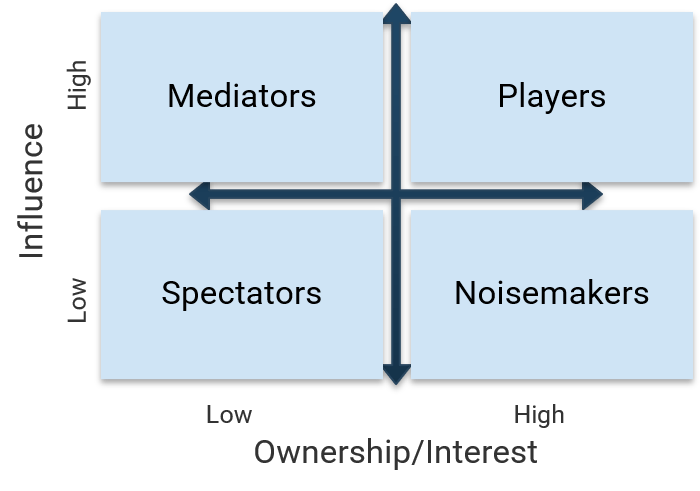
Define strategies for engaging stakeholders by type
Each group of stakeholders draws attention and resources away from critical tasks.
By properly identifying your stakeholder groups, you can develop corresponding actions to manage stakeholders in each group. This can dramatically reduce wasted effort trying to satisfy Spectators and Noisemakers while ensuring the needs of the Mediators and Players are met.
| Type | Quadrant | Actions |
|---|---|---|
| Players | High influence, high interest | Actively Engage Keep them engaged through continuous involvement. Maintain their interest by demonstrating their value to its success. |
| Mediators | High influence, low interest | Keep Satisfied They can be the game changers in groups of stakeholders. Turn them into supporters by gaining their confidence and trust, and include them in important decision-making steps. In turn, they can help you influence other stakeholders. |
| Noisemakers | Low influence, high interest | Keep Informed Try to increase their influence (or decrease it if they are detractors) by providing them with key information, supporting them in meetings, and using Mediators to help them. |
| Spectators | Low influence, low interest | Monitor They are followers. Keep them in the loop by providing clarity on objectives and status updates. |
2.1.1 Identify key stakeholders
Collect this information by:
- List direct stakeholders for your area. Include stakeholders across the organization (both IT and business units) and externally.
- Create a stakeholder map to capture your stakeholders’ interest in and influence on digital accessibility.
- Shortlist stakeholders to invite as focus group participants in activity 2.1.2.
- Aim for a combination of Players, Mediators, and Noisemakers.
| Input | Output |
|---|---|
|
|
| Materials | Participants |
|
|
Hold a focus group to initiate planning
Involve key stakeholders to determine the organizational drivers of accessibility, identify target maturity and key performance indicators (KPIs), and ultimately build the project charter.
Building the project charter as a group will help you to clarify your key messages and secure buy-in from critical stakeholders up-front, which is key.
Executing the business case for accessibility requires significant involvement from your IT leadership team. The challenge is that accessibility can be overwhelming because of inherent bias. Members of your IT leadership team will also need to participate in knowledge transfer, so get them involved up-front. The focus group will help stakeholders feel more engaged in the project, which is pivotal for success.
You may feel like a full project charter isn’t necessary, and depending on your organizational size, it might not be. However, the exercise of building the charter is important regardless. No matter your current climate, some level of socializing the value of and plans for accessibility will be necessary.
Meeting Agenda
- Short introduction
Led by: Project Sponsor- Why the initiative is being considered.
- Make the case for the project
Led by: Project Manager- Current state: What does the initiative address?
- Future state: What is our target state of maturity?
- Success criteria
Led by: Project Manager- How will success be measured?
- Define the project team
Led by: Project Manager- Description of planned approach.
- Stakeholder assessment.
- What is required of the sponsor and stakeholders?
- Determine next steps
Led by: Project Manager
2.1.2 Hold a stakeholder focus group
Identify the pain points you want to resolve and some of the benefits that you’d like to see from a program. By doing so, you’ll get a holistic view of what you need to achieve and what your drivers are.
- Ask the working group participants (as a whole or in smaller groups) to discuss pain points created by inaccessibility.
- Challenges related to stakeholders.
- Challenges created by process issues.
- Difficulties improving accessibility practices.
- Discuss opportunities to be gained from improving these practices.
- Have participants write these down on sticky notes and place them on a whiteboard or flip chart.
- Review all the points as a group. Group challenges and benefits into themes.
- Have the group prioritize the risks and benefits in terms of what the solution must have, should have, could have, and won’t have.
| Input | Output |
|---|---|
|
|
| Materials | Participants |
|
|
While defining future state, consider your drivers
The Info-Tech Accessibility Maturity Framework identifies three key strategic drivers: compliance, experience, and incorporation.
- Over 30% of organizations are focused on compliance, according to a 2022 survey by Harvard Business Review and Slack’s Future Forum. The survey asked more than 10,000 workers in six countries about their organizations’ approach to DEI.2
Even though 90% of companies claim to prioritize diversity,1 over 30% are focused on compliance.2
1. Harvard Business Review, 2020
2. Harvard Business Review, 2022
31.6% of companies remain in the Compliant stage, where they are focused on DEI compliance and not on integrating DEI throughout the organization or on creating continual improvement.
Source: Harvard Business Review, 2022
Align the benefits of program drivers to organizational goals or outcomes
Although there will be various motivating factors, aligning the drivers of your accessibility program provides direction to the program. Connecting the advantages of program drivers to organizational goals builds the confidence of senior leaders and decision makers, increasing the continued commitment to invest in accessibility programming.
| Drivers | Compliance | Experience | Incorporation | ||
|---|---|---|---|---|---|
| Maturity level | Initial | Developing | Defined | Managed | Optimized |
| Description | Any accessibility initiative is to comply with the minimum legislated requirement. Desire to avoid/decrease legal risk. | Accessibility initiatives are focused on improving the experience of everyone from the start. Most organizations will be experience driven. Desire to increase accessibility and engagement. | Accessibility is a seamless part of the whole organization and initiatives are focused on impacting social issues. | ||
| Advantages | Compliance is a good starting place for accessibility. It will reduce legal risk. | Being people focused from the start of processes enables the organization to reduce tech debt, provide the best user experience, and realize other benefits of accessibility. | There is a sense of belonging in the organization. The entire organization experiences the benefits of accessibility. | ||
| Disadvantages | Accessibility is about more than just compliance. Being compliance driven won’t give you the full benefits of accessibility. | This can mean a culture change for the organization, which can take a long time. IT is used to moving quickly – it might feel counterintuitive to slow down and take time. | It takes much longer to reach the associated level of maturity. Not possible for all organizations. | ||
Info-Tech Accessibility Maturity Framework
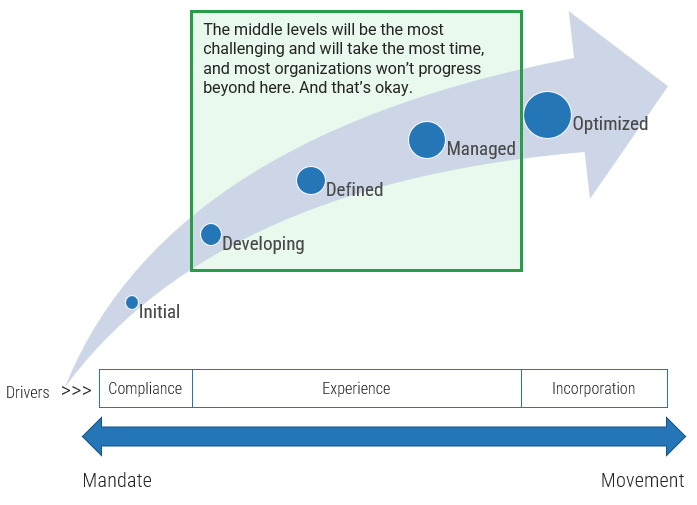
After initially ensuring your organization is compliant with regulations and standards, you will progress to building disciplined process and consistent standardized processes. Eventually you will build the ability for predictable process, and lastly, you’ll optimize by continuously improving.
Depending on the level of maturity you are trying to achieve, it could take months or even years to implement. The important thing to understand, however, is that accessibility work is never done.
At all levels of the maturity framework, you must consider the interconnected aspects of people, process, and technology. However, as the organization progresses, the impact will shift from largely being focused on process and technology improvement to being focused on people.
Info-Tech Insight
IT typically works through maturity frameworks from the bottom to the top, progressing at each level until they reach the end. When it comes to digital accessibility initiatives, being especially thorough, thoughtful, and collaborative is critical to success. This will mean spending more time in the Developing, Defined, and Managed levels of maturity rather than trying to reach Optimized as quickly as you can. This may feel contrary to what IT historically considers as a successful implementation.
Accessibility maturity levels
| Driver | Description | Benefits | |
|---|---|---|---|
| Initial | Compliance |
|
|
| Developing | Experience |
|
|
| Defined | Experience |
|
|
| Managed | Experience |
|
|
| Optimized | Incorporation |
|
|
2.1.3 Conduct future-state analysis
Identify your target state of maturity
- Provide the group with your maturity assessment results to review as well as the slides on the maturity levels, framework, and drivers.
- Compare the benefits listed on the Accessibility maturity levels slide to those that you named in the previous exercise and determine which maturity level best describes your target state.
- Discuss as a group and agree on one desired maturity level to reach.
- Review the other levels of maturity and determine what is in and out of scope for the project (higher-level benefits would be considered out of scope).
- Document your target state of maturity in your Accessibility Business Case Template.
| Input | Output |
|---|---|
|
|
| Materials | Participants |
|
|
Download the Accessibility Business Case Template
Case Study
Accessibility as a differentiator
INDUSTRY
Financial
SOURCE
WAI-Engage
|
Accessibility inside and out As a financial provider, Barclays embarked on the accessibility journey to engage customers and employees with the goal of equal access for all. One key statement that provided focus was “Essential for some, easier for all. ” “It's about helping everyone to work, bank and live their lives regardless of their age, situation, abilities or circumstances.” |
Embedding into experiences “The Barclays Accessibility team [supports] digital teams to embed accessibility into our services and culture through effective governance, partnering, training and tools. Establishing an enterprise-wide accessibility strategy, standards and programmes coupled with senior sponsorship helps support our publicly stated ambition of becoming the most accessible and inclusive FTSE company.” – Paul Smyth, Head of Digital Accessibility, Barclays |
It’s a circle, not a roadmap
|
Step 2.2
Define your accessibility program goals and objectives
Activities
2.2.1 Create a list of goals and objectives
2.2.2 Finalize key metrics
Plan for Senior Leader Buy-In
Outcomes of this step
You will have clear measurable goals and objectives to respond to identified accessibility issues and organizational goals.
What does a good goal look like?
Use the SMART framework to build effective goals.
| S | Specific: Is the goal clear, concrete, and well defined? |
| M | Measurable: How will you know when the goal is met? |
| A | Achievable: Is the goal possible to achieve in a reasonable time? |
| R | Relevant: Does this goal align with your responsibilities and with departmental and organizational goals? |
| T | Time-based: Have you specified a time frame in which you aim to achieve the goal? |
SMART is a common framework for setting effective goals. Make sure your goals satisfy these criteria to ensure you can achieve real results.
2.2.1 Create a list of goals and objectives
Use the outcomes from activity 2.1.2.
- Using the prioritized list of what your solution must have, should have, could have, and won’t have from activity 2.1.2, develop goals.
- Remember to use the SMART goal framework to build out each goal (see the previous slide for more information on SMART goals).
- Ensure each goal supports departmental and organizational goals to ensure it is meaningful.
- Document your goals and objectives in your Accessibility Business Case Template.
| Input | Output |
|---|---|
|
|
| Materials | Participants |
|
|
Download the Accessibility Business Case Template
2.2.1 Create a list of goals and objectives
Use the outcomes from activity 2.1.2.
- Using the prioritized list of what your solution must have, should have, could have, and won’t have from activity 2.1.2, develop goals.
- Remember to use the SMART goal framework to build out each goal (see the previous slide for more information on SMART goals).
- Ensure each goal supports departmental and organizational goals to ensure it is meaningful.
- Document your goals and objectives in your Accessibility Business Case Template.
Establish Baseline Metrics
Baseline metrics will be improved through:
- Progressing through the accessibility maturity model.
- Addressing accessibility earlier in processes to avoid tech debt and rework late in projects or releases.
- Making accessibility part of the procurement process as a scoring consideration and vendor choice.
- Ensuring compliance with regulations and standards.
| Metric | Current | Goal |
| Overall end-customer satisfaction | 90 | 120 |
| Monies saved through cost optimization efforts | ||
| Employee engagement | ||
| Monies save through application rationalization and standardization |
For more metrics ideas, see the Info-Tech IT Metrics Library.
2.2.2 Finalize key metrics
Finalize key metrics the organization will use to measure accessibility success
- Brainstorm how you would measure the success of each goal based on the benefits, challenges, and risks you previously identified.
- Write each of the metric ideas down and finalize three to five key metrics which you will track. The metrics you choose should relate to the key challenges or risks you have identified and match your desired maturity level and driver.
- Document your key metrics in the Accessibility Business Case Template.
| Input | Output |
|---|---|
|
|
| Materials | Participants |
|
|
Download the Accessibility Business Case Template
Step 2.3
Document accessibility program roles and responsibilities
Activities
2.3.1 Populate a RACI chart
Plan for Senior Leader Buy-In
Outcomes of this step
At the end of this step, you will have a completed RACI chart documenting the roles and responsibilities related to accessibility for your accessibility business case.
2.3.1 Populate a RACI
Populate a RACI chart to identify who should be responsible, accountable, consulted, and informed for each key activity.
Define who is responsible, accountable, consulted, and informed for the project team:
- Write out the list of all stakeholders along the top of a whiteboard. Write out the key project steps along the left-hand side.
- For each initiative, identify each team member’s role. Are they:
Responsible: The one responsible for getting the job done.
Accountable: Only one person can be accountable for each task.
Consulted: Are involved by providing knowledge.
Informed: Receive information about execution and quality. - As you proceed, continue to add tasks and assign responsibility to the RACI chart in the appendix of the Accessibility Business Case Template.
| Input | Output |
|---|---|
|
|
| Materials | Participants |
|
|
Download the Accessibility Business Case Template
Phase 3
Prepare your business case and get approval
Phase 1
1.1 Understand standards and legislation
1.2 Build awareness
1.3 Understand maturity level
Phase 2
2.1 Define desired future state
2.2 Define goals and objectives
2.3 Document roles and responsibilities
Phase 3
3.1 Prepare business case template for presentation and approval
3.2 Validate post-approval steps and establish timelines
The Accessibility Business Case for IT
This phase will walk you through the following activities:
- Compiling the work and learning you’ve done so far into a business case presentation.
This phase involves the following participants:
- Project lead/sponsor
- Senior leaders/approval authority
There is a business case for accessibility
- When planning for initiatives, a business case is a necessary tool. Although it can feel like an administrative exercise, it helps create a compelling argument to senior leaders about the benefits and necessity of building an accessibility program.
- No matter the industry, you need to justify how the budget and effort you require for the initiative support organizational goals. However, senior leaders of different industries might be motivated by different reasons. For example, government is strongly motivated by legal and equity aspects, commercial companies may be attracted to the increase in innovation or market reach, and educational and nonprofit companies are likely motivated by brand enhancement.
- The organizational focus and goals will guide your business case for accessibility. Highlight the most relevant benefits to your operational landscape and the risk of inaction.
Source: WAI, 2018
“Many organizations are waking up to the fact that embracing accessibility leads to multiple benefits – reducing legal risks, strengthening brand presence, improving customer experience and colleague productivity.”
– Paul Smyth, Head of Digital Accessibility, Barclays
Source: WAI, 2018
Step 3.1
Customize and populate the Accessibility Business Case Template
Activities
3.1.1 Prepare your business case template for presentation and approval
Build Your Business Case
Outcomes of this step
Following this step, you will have a customized business case presentation that you can present to senior leaders.
Use Info-Tech’s template to communicate with stakeholders
Obtain approval for your accessibility program by customizing Info-Tech’s Accessibility Business Case Template, which is designed to effectively convey your key messages. Tailor the template to suit your needs.
It includes:
- Project context
- Project scope and objectives
- Knowledge transfer roadmap
- Next steps
Info-Tech Insight
The support of senior leaders is critical to the success of your accessibility program development. Remind them of the benefits and impact and the risks associated with inaction.
Download the Accessibility Business Case Template
3.1.1 Prepare a presentation for senior leaders to gain approval
Now that you understand your current and desired accessibility maturity, the next step is to get sign-off to begin planning your initiatives.
Know your audience:
- Consider who will be included in your presentation audience.
- You want your presentation to be succinct and hard-hitting. Management’s time is tight, and they will lose interest if you drag out the delivery. Impact them hard and fast with the challenges, benefits, and risks of inaction.
- Contain the presentation to no more than an hour. Depending on your audience, the actual presentation delivery could be quite short. You want to ensure adequate time for questions and answers.
- Schedule a meeting with the key decision makers who will need to approve the initiatives (IT leadership team, executive team, the board, etc.) and present your business case.
| Input | Output |
|---|---|
|
|
| Materials | Participants |
|
|
Download the Accessibility Business Case Template
Step 3.2
Validate post-approval steps and establish timelines
Activities
3.2.1 Prepare for implementation: Complete the implementation prep to-do list and assign proposed timelines
Build Your Business Case
Outcomes of this step
This step will help you gain leadership’s approval to move forward with building and implementing the accessibility program.
Prepare to implement your program
Complete the to-do list to ensure you are ready to move your accessibility program forward.
| To Do | Proposed Timeline |
| Reach out to your change management team for assistance. | |
| Discuss your plan with HR. | |
| Build a project team. | |
| Incorporate any necessary changes from senior leaders into your business case. | |
| [insert your own addition here] | |
| [insert your own addition here] | |
| [insert your own addition here] | |
| [insert your own addition here] |
3.2.1 Prep for implementation (action planning)
Use the implementation prep to-do list to make sure you have gathered relevant information and completed critical steps to be ready for success.
Use the list on the previous slide to make sure you are set up for implementation success and that you’re ready to move your accessibility program forward.
- Assign proposed timelines to each of the items.
- Work through the list, collecting or completing each item.
- As you proceed, keep your identified drivers, current state, desired future state, goals, and objectives in mind.
| Input | Output |
|---|---|
|
|
| Materials | Participants |
|
|
Related Info-Tech Research
Implement and Mature Your User Experience Design Practice
- Create a practice that is focused on human outcomes; it starts and ends with the people you are designing for. This includes:
- Establishing a practice with a common vision.
- Enhancing the practice through four design factors.
- Communicating a roadmap to improve your business through design.
Modernize Your Corporate Website to Drive Business Value
- Users are demanding more valuable web functionalities and improved access to your website services.
- The criteria of user acceptance and satisfaction involves more than an aesthetically pleasing user interface (UI). It also includes how emotionally attached the user is to the website and how it accommodates user behaviors.
IT Diversity & Inclusion Tactics
- Although inclusion is key to the success of a diversity and inclusion (D&I) strategy, the complexity of the concept makes it a daunting pursuit.
- This is further complicated by the fact that creating inclusion is not a one-and-done exercise. Rather, it requires the ongoing commitment of employees and managers to reassess their own behaviors and to drive a cultural shift.
- Go beyond value statements to create a culture that enables the departmental strategy.
- There is confusion about how to translate culture from an abstract concept to something that is measurable, actionable, and process driven.
- Organizations lack clarity about who is accountable and responsible for culture, with groups often pointing fingers at each other.
Works cited
“2021 State of Digital Accessibility.” Level Access, n.d. Accessed 10 Aug. 2022
”2022 Midyear Report: ADA Digital Accessibility Lawsuits.” UsableNet, 2022. Accessed 9 Nov. 2022
“Barclay’s Bank Case Study.” WAI-Engage, 12 Sept. 2018. Accessed 7 Nov. 2022.
Bilodeau, Howard, et al. “StatCan COVID-19 Data to Insights for a Better Canada.” Statistics Canada, 24 June 2021. Accessed 10 Aug. 2022.
Casey, Caroline. “Do Your D&I Efforts Include People With Disabilities?” Harvard Business Review, 19 March 2020. Accessed 28 July 2022.
Digitalisation World. “Organisations failing to meet digital accessibility standards.” Angel Business Communications, 19 May 2022. Accessed Oct. 2022.
“disability.” Merriam-Webster.com Dictionary, Merriam-Webster, https://www.merriam-webster.com/dictionary/disability. Accessed 10 Aug. 2022.
“Disability.” World Health Organization, 2022. Accessed 10 Aug 2022.
“Driving the Accessibility Advantage at Accenture.” Accenture, 2022. Accessed 7 Oct. 2022.
eSSENTIAL Accessibility. The Must-Have WCAG 2.1 Checklist. 2022
Hopewell, May. Accessibility in the Workplace. 2022.
“Initiate.” W3C Web Accessibility Initiative (WAI), 31 March 2016. Accessed 18 Aug. 2022.
Kalcevich, Kate, and Mike Gifford. “How to Bake Layers of Accessibility Testing Into Your Process.” Smashing Magazine, 26 April 2021. Accessed 31 Aug. 2022.
Noone, Cat. “4 Common Ways Companies Alienate People with Disabilities.” Harvard Business Review, 29 Nov. 2021. Accessed Jul. 2022.
Taylor, Jason. “A Record-Breaking Year for ADA Digital Accessibility Lawsuits.” UsableNet, 21 December 2020. Accessed Jul. 2022.
“The Business Case for Digital Accessibility.” W3C Web Accessibility Initiative (WAI), 9 Nov. 2018. Accessed 4 Aug. 2022.
“The WebAIM Million.” Web AIM, 31 March 2022. Accessed 28 Jul. 2022.
Washington, Ella F. “The Five Stages of DEI Maturity.” Harvard Business Review, November - December 2022. Accessed 7 Nov. 2022.
Wyman, Nicholas. “An Untapped Talent Resource: People With Disabilities.” Forbes, 25 Feb. 2021. Accessed 14 Sep. 2022.