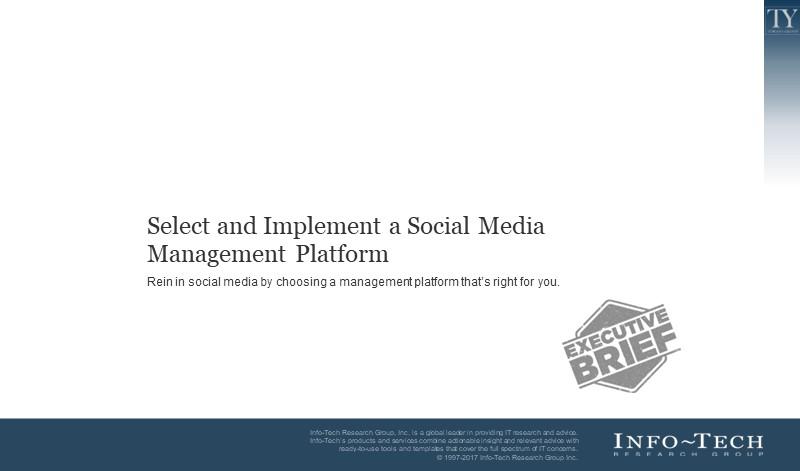
Select and Implement a Social Media Management Platform
- The proliferation of social media networks, customer data, and use cases has made ad hoc social media management challenging.
- Many organizations struggle with shadow IT when it comes to technology enablement for social media; SMMP fragmentation leads to increased costs and no uniformity in enterprise social media management capabilities.
Our Advice
Critical Insight
- SMMP selection must be driven by your overall customer experience management strategy; link your SMMP selection to your organization’s CXM framework.
- Shadow IT will dominate if IT does not step in. Even more so than other areas, SMMP selection is rife with shadow IT.
- Ensure strong points of integration between SMMP and other software such as CRM. SMMPs can contribute to a unified, 360-degree customer view.
Impact and Result
- The value proposition of SMMPs revolves around enhancing the effectiveness and efficiency of social media. Using an SMMP to manage social media is considerably more cost effective than ad hoc (manual) management.
- IT must partner with other departments (e.g. Marketing) to successfully evaluate, select, and implement an SMMP. Before selecting an SMMP, the organization must have a solid overall strategy for leveraging social media in place. If IT does not work as a trusted advisor to the business, shadow IT in social media management will be rampant.
Select and Implement a Social Media Management Platform Research & Tools
Start here – read the Executive Brief
Read our concise Executive Brief to find out why you should implement an SMMP, review Info-Tech’s methodology, and understand the four ways we can support you in completing this project.Besides the small introduction, subscribers and consulting clients within this management domain have access to:
- Select and Implement a Social Media Management Platform – Phases 1-3
1. Develop a technology enablement approach
Conduct a maturity assessment to determine whether a dedicated SMMP is right for your organization.
- Select and Implement a Social Media Management Platform – Phase 1: Develop a Technology Enablement Approach for Social Media
- Social Media Maturity Assessment Tool
- Social Media Opportunity Assessment Tool
- SMMP Use-Case Fit Assessment Tool
2. Select an SMMP
Use the Vendor Landscape findings and project guidance to develop requirements for your SMMP RFP, and evaluate and shortlist vendors based on your expressed requirements.
- Select and Implement a Social Media Management Platform – Phase 2: Select an SMMP
- SMMP Vendor Shortlist & Detailed Feature Analysis Tool
- SMMP Vendor Demo Script
- SMMP RFP Template
- SMMP RFP Evaluation and Scoring Tool
- Vendor Response Template
3. Review implementation considerations
Even a solution that is a perfect fit for an organization will fail to generate value if it is not properly implemented or measured. Conduct the necessary planning before implementing your SMMP.
- Select and Implement a Social Media Management Platform – Phase 3: Review Implementation Considerations
- Social Media Steering Committee Charter Template
Workshop: Select and Implement a Social Media Management Platform
Workshops offer an easy way to accelerate your project. If you are unable to do the project yourself, and a Guided Implementation isn't enough, we offer low-cost delivery of our project workshops. We take you through every phase of your project and ensure that you have a roadmap in place to complete your project successfully.
1 Launch Your SMMP Selection Project
The Purpose
Discuss the general project overview for the SMMP selection.
Key Benefits Achieved
Determine your organization’s readiness for SMMP.
Activities
1.1 Identify organizational fit for the technology.
1.2 Evaluate social media opportunities within your organization.
1.3 Determine the best use-case scenario for your organization.
Outputs
Organizational maturity assessment
SMMP use-case fit assessment
2 Plan Your Procurement and Implementation Process
The Purpose
Plan the procurement and implementation of the SMMP.
Key Benefits Achieved
Select an SMMP.
Review implementation considerations.
Activities
2.1 Review use-case scenario results, identify use-case alignment
2.2 Review the SMMP Vendor Landscape vendor profiles and performance.
2.3 Create a custom vendor shortlist and investigate additional vendors for exploration in the marketplace.
2.4 Meet with the project manager to discuss results and action items.
Outputs
Vendor shortlist
SMMP RFP
Vendor evaluations
Selection of an SMMP
Framework for SMMP deployment and integration
Further reading
Select and Implement a Social Media Management Platform
Rein in social media by choosing a management platform that’s right for you.
ANALYST PERSPECTIVE
Enterprise use of social media for customer interaction has exploded. Select the right management platform to maximize the value of your social initiatives.
“Social media has rapidly become a ubiquitous channel for customer interaction. Organizations are using social media for use cases from targeted advertising, to sales prospecting, to proactive customer service. However, the growing footprint of social media initiatives – and the constant proliferation of new social networks – has created significant complexity in effectively capturing the value of social.
Organizations that are serious about social manage this complexity by leveraging dedicated social media management platforms. These platforms provide comprehensive capabilities for managing multiple social media networks, creating engagement and response workflows, and providing robust social analytics. Selecting a best-fit SMMP allows for standardized, enterprise-wide capabilities for managing all aspects of social media.
This report will help you define your requirements for social media management and select a vendor that is best fit for your needs, as well as review critical implementation considerations such as CRM integration and security.”
Ben Dickie
Research Director, Enterprise Applications
Info-Tech Research Group
Executive summary
Situation
- Social media has reached maturity as a proven, effective channel for customer interaction across multiple use cases, from customer analytics to proactive customer service.
- Organizations are looking to IT to provide leadership with social media technology enablement and integration with other enterprise systems.
Complication
- The proliferation of social media networks, customer data, and use cases has made ad hoc social media management challenging.
- Many organizations struggle with shadow IT when it comes to technology enablement for social media; SMMP fragmentation leads to increased costs and no uniformity in enterprise social media management capabilities.
Resolution
- Social media management platforms (SMMPs) reduce complexity and increase the results of enterprise social media initiatives. SMMPs integrate with a variety of different social media services, including Facebook, Twitter, LinkedIn, and YouTube. The platforms offer a variety of tools for managing social media, including account management, in-band response and engagement, and social monitoring and analytics.
- The value proposition of SMMPs revolves around enhancing the effectiveness and efficiency of social media. Using an SMMP to manage social media is considerably more cost effective than ad hoc (manual) management.
- IT must partner with other departments (e.g. Marketing) to successfully evaluate, select, and implement an SMMP. Before selecting an SMMP, the organization must have a solid overall strategy for leveraging social media in place. If IT does not work as a trusted advisor to the business, shadow IT in social media management will be rampant.
Info-Tech Insight
- SMMP selection must be driven by your overall customer experience management strategy: link your SMMP selection to your organization’s CXM framework.
- Shadow IT will dominate if IT does not step in: even more so than other areas, SMMP selection is rife with shadow IT.
- Ensure strong points of integration between SMMP and other software such as customer relationship management (CRM). SMMPs can contribute to a unified, 360-degree customer view.
Framing the SMMP selection and implementation project
This Research Is Designed For:
|
This Research Will Help You:
|
This Research Will Also Assist:
|
This Research Will Help Them
|
Social media management platforms augment social capabilities within a broader customer experience ecosystem
| Customer Experience Management (CXM)
|
Social Media Management Platforms are one piece of the overall customer experience management ecosystem, alongside tools such as CRM platforms and adjacent point solutions for sales, marketing, and customer service. Review Info-Tech’s CXM blueprint to build a complete, end-to-end customer interaction solution portfolio that encompasses SMMP alongside other critical components. The CXM blueprint also allows you to develop strategic requirements for SMMP based on customer personas and external market analysis. |
SMMPs reduce complexity and increase the effectiveness of enterprise social media programs
|
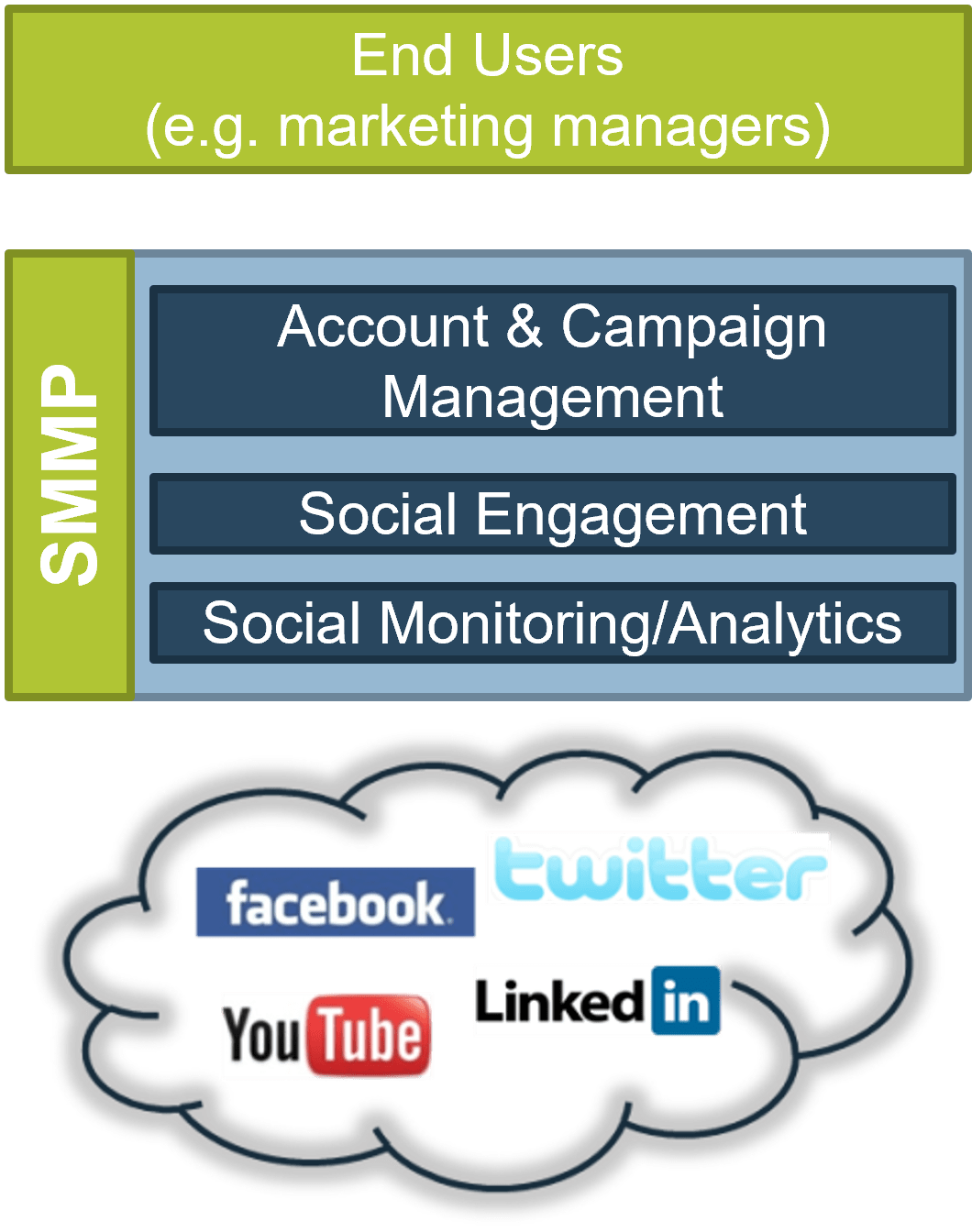
SMMPs mediate interactions between end users and the social cloud. |
Info-Tech Best Practice
The increasing complexity of social media, coupled with the rising importance of social channels, has led to a market for formal management platforms. Organizations with an active presence in social media (i.e. multiple services or pages) should strongly consider selecting and deploying an SMMP.
Failing to rein in social media initiatives leads to more work, uninformed decisions, and diminishing returns
|
Ad Hoc Management vs. SMMPs: What’s the difference? Ad Hoc Social Media ManagementSocial media initiatives are managed directly through the services themselves. For example, a marketing professional would log in to multiple corporate Twitter accounts to post the same content for a promotional campaign. Social Media Management PlatformSocial media initiatives are managed through a third-party software platform. For example, a marketing professional would update all social account simultaneously with just a couple clicks. SMMPs also provide cross-service social analytics – highly valuable for decision makers! |
Info-Tech Best Practice
Effectively managing a social media campaign is not a straightforward exercise. If you have (or plan to have) a large social media footprint, now is the time to procure formal software tools for social media management. Continuing to manage social media in an ad hoc manner is sapping time and money.
Review the critical success factors for SMMP across the project lifecycle, from planning to post-implementation
Info-Tech Insight
Executive management support is crucial. The number one overall critical success factor for an SMMP strategy is top management support. This emphasizes the importance of sales, service, and marketing and prudent corporate strategic alignment. A strategic objective in SMMP projects is to position top management as an enabler rather than a barrier.
| Planning | Implementation | Post-Implementation | Overall | |
| 1 | Appropriate Selection | Project Management | Top Management Support | Top Management Support |
| 2 | Clear Project Goals | Top Management Support | Project Management | Appropriate Selection |
| 3 | Top Management Support | Training | Training | Project Management |
| 4 | Business Mission and Vision | Effective Communication | Effective Communication | Training |
| 5 | Project Management | Supplier Supports | Appropriate Selection | Clear Project Goals |
(Source: Information Systems Frontiers)
Dell uses a dedicated social media management platform to power a comprehensive social command center
CASE STUDY |
Industry: High-Tech | Source: Dell |
| With a truly global customer base, Dell gets about 22,000 mentions on the social web daily, and does not sit idly by. Having established a physical Social Media Command Center powered by Salesforce’s Social Studio, Dell was one of the companies that pioneered the command center concept for social response.
The SMMP carries out the following activities:
Today the company claims impressive results, including:
|
|
Follow Info-Tech’s methodology for selection and implementation of enterprise applications
Prior to embarking on the vendor selection stage, ensure you have set the right building blocks and completed the necessary prerequisites.
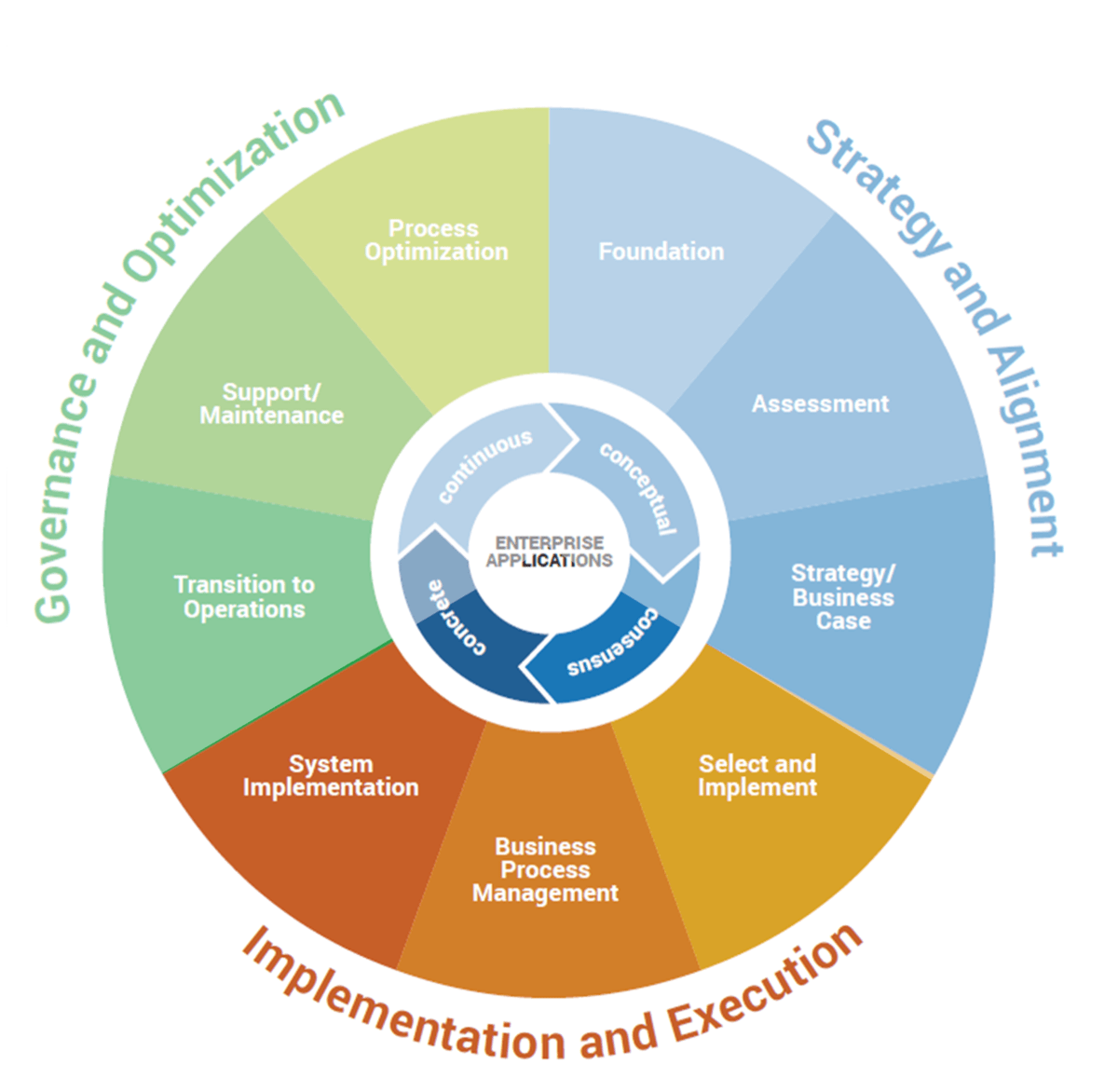 |
Follow Info-Tech’s enterprise applications program that covers the application lifecycle from the strategy stage, through selection and implementation, and up to governance and optimization.
The implementation and execution stage entails the following steps:
|
Info-Tech Insight
A critical preceding task to selecting a social media management platform is ensuring a strategy is in place for enterprise social media usage. Use our social media strategy blueprint to ensure the foundational elements are in place prior to proceeding with platform selection.
Use this blueprint to support your SMMP selection and implementation
Launch the SMMP Project and Collect Requirements — Phase 1
Benefits — Use the project steps and activity instructions outlined in this blueprint to streamline your selection process and implementation planning. Save time and money, and improve the impact of your SMMP selection by leveraging Info-Tech’s research and project steps.
Select Your SMMP Solution — Phase 2
Use Info-Tech’s SMMP Vendor Landscape contained in Phase 2 of this project to support your vendor reviews and selection. Refer to the use-case performance results to identify vendors that align with the requirements and solution needs identified by your earlier project findings.
Get Ready for Your SMMP Implementation — Phase 3
Info-Tech Insight — Not everyone’s connection and integration needs are the same. Understand your own business’s integration environment and the unique technical and functional requirements that accompany them to create criteria and select a best-fit SMMP solution.
Use Info-Tech’s use-case scenario approach to select a best-fit solution for your business needs
| Readiness
Determine where you are right now and where your organization needs to go with a social media strategy. 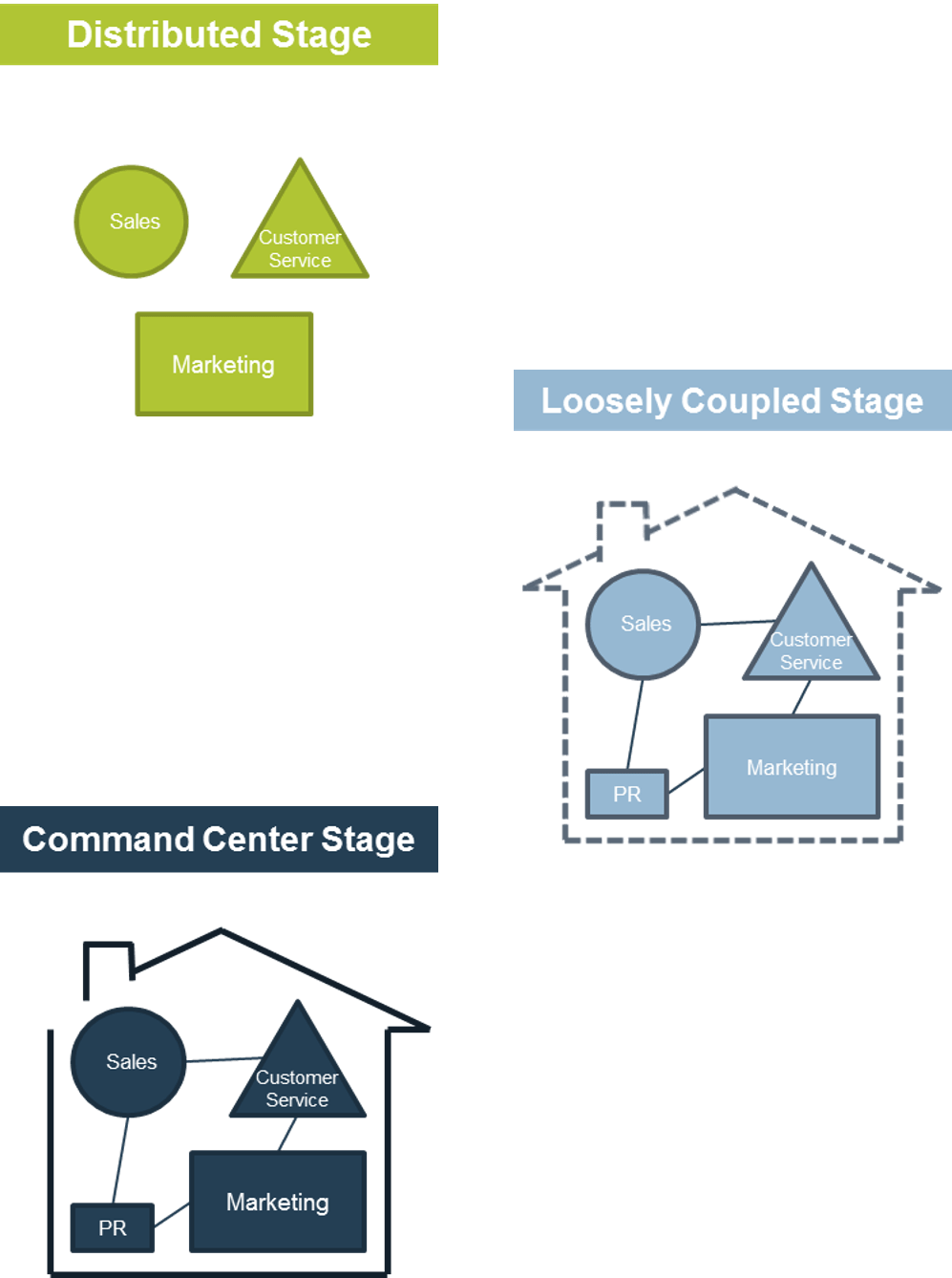 |
Use-Case Assessment
Identify the best-fit use-case scenario to determine requirements that best align with your strategy.  |
Selection
Approach vendor selection through a use-case centric lens to balance the need for different social capabilities.  |
Info-Tech walks you through the following steps to help you to successfully select and implement your SMMP
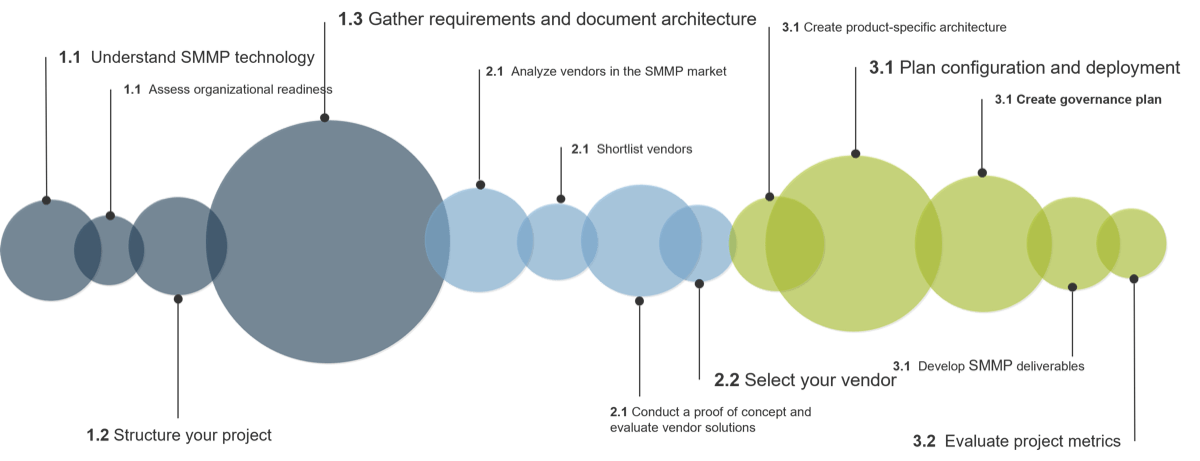
Locate your starting point in the research based on the current stage of your project.
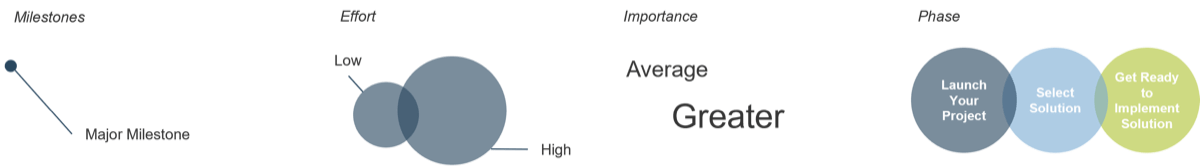
Info-Tech offers various levels of support to best suit your needs
DIY Toolkit |
Guided Implementation |
Workshop |
Consulting |
| "Our team has already made this critical project a priority, and we have the time and capability, but some guidance along the way would be helpful." | "Our team knows that we need to fix a process, but we need assistance to determine where to focus. Some check-ins along the way would help keep us on track." | "We need to hit the ground running and get this project kicked off immediately. Our team has the ability to take this over once we get a framework and strategy in place." | "Our team does not have the time or the knowledge to take this project on. We need assistance through the entirety of this project." |
Diagnostics and consistent frameworks used throughout all four options |
|||
Select and Implement a Social Media Management Platform – project overview
| 1. Develop a Technology Enablement Approach | 2. Select an SMMP | 3. Review Implementation Considerations | |
 Best-Practice Toolkit |
1.1 Determine if a dedicated SMMP is right for your organization
1.2 Use an SMMP to enable marketing, sales, and service use cases
|
2.1 SMMP Vendor Landscape
2.2 Select your SMMP
|
3.1 Establish best practices for SMMP implementation
3.2 Assess the measured value from the project |
Guided Implementations |
|
|
|
 Onsite Workshop |
Module 1:
Launch Your SMMP Selection Project |
Module 2:
Plan Your Procurement and Implementation Process |
|
Phase 1 Outcome:
|
Phase 2 Outcome:
|
Phase 3 Outcome:
|
|
SMMP selection and implementation workshop overview
![]() Contact your account representative or email Workshops@InfoTech.com for more information.
Contact your account representative or email Workshops@InfoTech.com for more information.
Day 1
Preparation |
Day 2
Workshop Day |
Day 3
Workshop Day |
Day 4
Workshop Day |
Day 5
Working Session |
Workshop Preparation
|
Morning Itinerary
|
Morning Itinerary
|
Morning Itinerary
|
Workshop Debrief
|
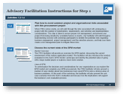 |
The light blue slides at the end of each section highlight the key activities and exercises that will be completed during the engagement with our analyst team. |
Use these icons to help direct you as you navigate this research
Use these icons to help guide you through each step of the blueprint and direct you to content related to the recommended activities.
 |
This icon denotes a slide where a supporting Info-Tech tool or template will help you perform the activity or step associated with the slide. Refer to the supporting tool or template to get the best results and proceed to the next step of the project. |
 |
This icon denotes a slide with an associated activity. The activity can be performed either as part of your project or with the support of Info-Tech team members who will come onsite to facilitate a workshop for your organization. |
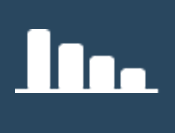 |
This icon denotes a slide that pertains directly to the Info-Tech vendor profiles on marketing management technology. Use these slides to support and guide your evaluation of the MMS vendors included in the research. |
Select and Implement a Social Media Management Platform
PHASE 1
Develop a Technology Enablement Approach for Social Media
Phase 1: Develop a technology enablement approach for social media
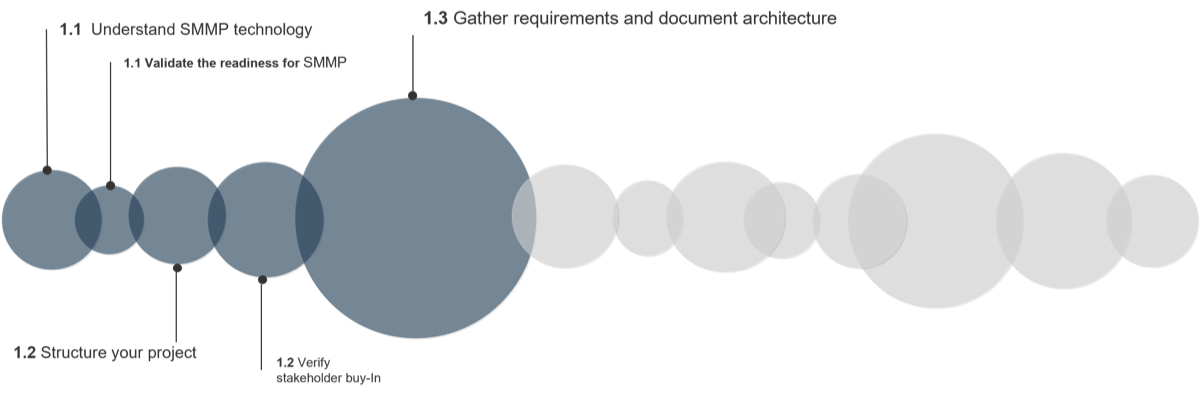
Estimated Timeline: 1-3 Months
Info-Tech InsightBefore an SMMP can be selected, the organization must have a strategy in place for enterprise social media. Implementing an SMMP before developing a social media strategy would be akin to buying a mattress without knowing the size of the bed frame. | Major Milestones Reached
Key Activities Completed
| Outcomes from This PhaseSocial Media Maturity Assessment |
Phase 1 outline
Complete these steps on your own, or call us to complete a guided implementation. A guided implementation is a series of 2-3 advisory calls that help you execute each phase of a project. They are included in most advisory memberships.
Guided Implementation 1: Develop a technology enablement approach for social media
Proposed Time to Completion: 2 weeks
| Step 1.1: Determine if a dedicated SMMP is right for your organization | Step 1.2: Use an SMMP to enable marketing, sales, and service use cases |
Start with an analyst kick-off call:
|
Review findings with analyst:
|
Then complete these activities…
|
Then complete these activities…
|
With these tools & templates:
|
With these tools & templates:
|
Phase 1 Results & Insights:
|
|
Phase 1, Step 1: Determine if a dedicated SMMP is right for your organization
1.1 |
1.2 |
|
| Determine if a dedicated SMMP is right for your organization | Use an SMMP to enable marketing, sales, and service use cases |
This step will walk you through the following activities:
- Assess where your organization sits on the social media maturity curve.
- Inventory the current social media networks that must be supported by the SMMP.
- Go/no-go assessment on SMMP.
This step involves the following participants:
- Digital Marketing Executive
- Digital Strategy Executive
- Business stakeholders
Outcomes of this step
- Social media maturity assessment
- Inventory of enterprise social media
- SMMP Go/no-go decision
Before selecting an SMMP, start with the fundamentals: build a comprehensive strategy for enterprise social media
Why build a social media strategy?
|
Important considerations for an enterprise social media strategy:
|
| For more information on developing a strategy for enterprise social media, please refer to Info-Tech’s research on Social Media. | |
Implement a social media strategy by determining where you are right now and where your organization needs to go
Organizations pass through three main stages of social media maturity: distributed, loosely coupled, and command center. As you move along the maturity scale, the business significance of the social media program increases. Refer to Info-Tech’s Implement a Social Media Program for guidance on how to execute an ongoing social media program.Distributed Stage
|
Loosely Coupled Stage
|
Command Center Stage
|
|
 |
|||
| Optimal stages for SMMP purchase | |||
Assess where your organization sits on the social media maturity curve
INPUT: Social media initiatives, Current status
OUTPUT: Current State Maturity Assessment
MATERIALS: Whiteboard, Markers, Sticky notes
PARTICIPANTS: Digital Strategy Executive, Business stakeholders
Before you can move to an objective assessment of your social media program’s maturity, take an inventory of your current efforts across different departments (e.g. Marketing, PR, Sales, and Customer Service). Document the results in the Social Media Maturity Assessment Tool to determine your social media readiness score.
| Department | Social Media Initiative(s) | Current Status |
| Marketing | Branded Facebook page with updates and promotions | Stalled: insufficient resources |
| Sales | LinkedIn prospecting campaign for lead generation, qualification, and warm open | Active: however, new reps are poorly trained on LinkedIn prospect best practices |
| Customer Service | Twitter support initiative: mentions of our brand are paired with sentiment analysis to determine who is having problems and to reach out and offer support | Active: program has been highly successful to date |
| HR | Recruitment campaign through LinkedIn and Branch Out | Stalled: insufficient technology support for identifying leading candidates |
| Product Development | Defect tracking for future product iterations using social media | Partially active: Tracked, but no feedback loop present |
| Social Media Maturity Level | Distributed | |
The social cloud is a dominant point of interaction: integrate social channels with existing customer interaction channels
|
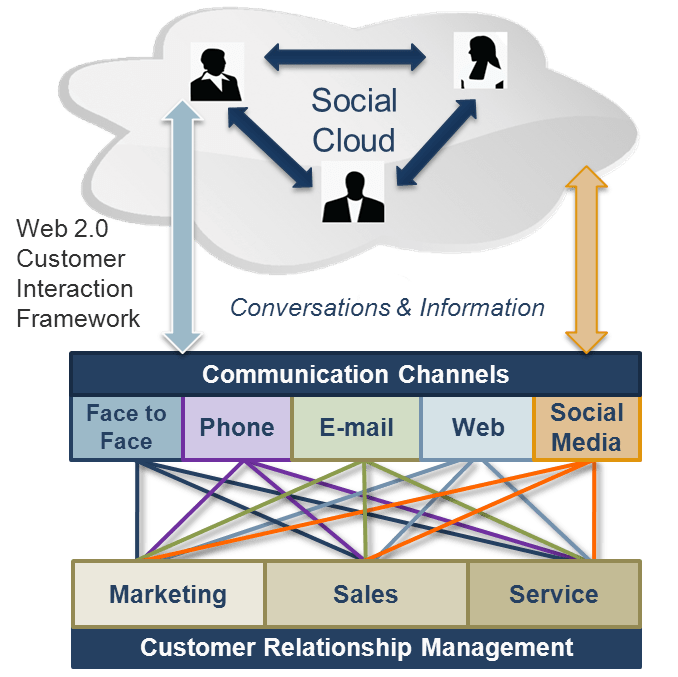 |
Info-Tech Best Practice
Don’t believe that social channel integration will require an entire rebuild of your CXM strategy. Social channels are just new interaction channels that need to be integrated – as you’ve done in the past with Web 1.0 e-channels.
Understand the different types of social media services and how they link to social media strategy and SMMP selection
Before adopting an SMMP, it’s important to understand the underlying services they manage. Social media services facilitate the creation and dissemination of user-generated content, and can be grouped according to their purpose and functionality:
Info-Tech Best PracticeIn many cases, services do not fit discretely within each category. With minor exceptions, creating an account on a social media service is free, making use of these services extremely cost effective. If your organization makes extensive use of a particular service, ensure it is supported by your SMMP vendor. |  |
Inventory the current social media networks that must be supported by the SMMP
INPUT: Social media services
OUTPUT: Inventory of enterprise social media
MATERIALS: Whiteboard, Markers
PARTICIPANTS: Project team
- List all existing social media networks used by your organization.
- For each network, enumerate all the accounts that are being used for organizational objectives.
- Identify the line of business that administers and manages each service.
| Network | Use Case | Account | Ownership |
|
|
|
|
|
|
||
| ... | ... | ... |
An explosion of social media services and functionality has made effectively managing social interactions a complex task
|
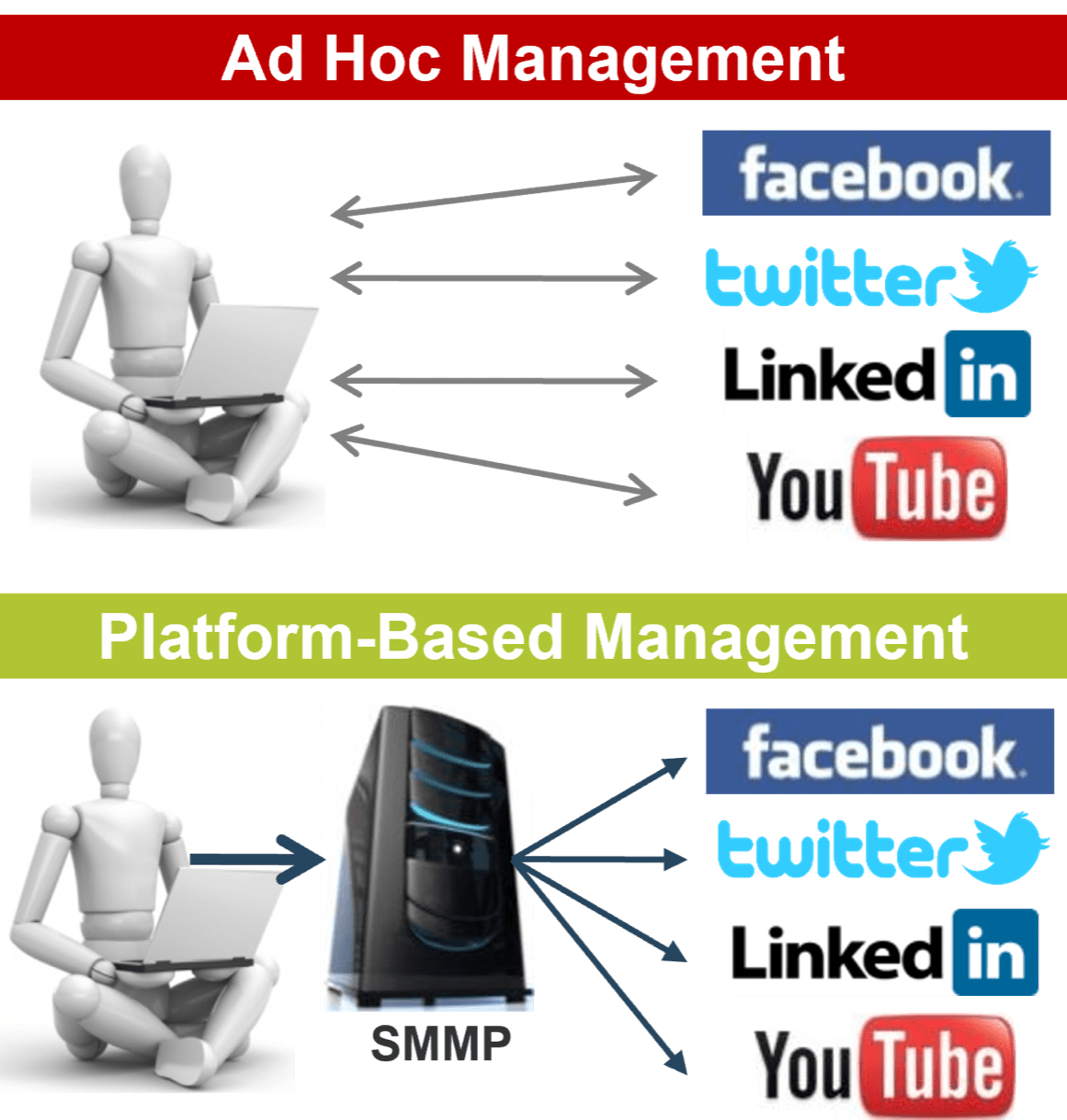
Ad hoc management results in a number of social media touch points. SMMPs serve as a single go-to point for all social media initiatives |
Info-Tech Best Practice
Managing social media is becoming increasingly difficult to do through ad hoc methods, particularly for larger organizations and those with multiple brand portfolios. Ad hoc management is best suited for small organizations with an institutional client base who only need a bare bones social media presence.
Select social media services that will achieve your specific objectives – and look for SMMPs that integrate with them
What areas are different social media services helpful in?
|
Social media is invaluable for marketing, sales, and customer service. Some social media services have a higher degree of efficacy than others for certain functions. Be sure to take this into account when developing a social media strategy. |
Info-Tech Best Practice
Different social media services are more effective than others for different goals. For example, YouTube is useful as an avenue for marketing campaigns, but it’s of substantially less use for sales functions like lead generation. The services you select while planning your social media strategy must reflect concrete goals.
Ad hoc social media management results in manual, resource-intensive processes that are challenging to measure
- Most organizations that have pursued social media initiatives have done so in an ad hoc fashion rather than outlining a formal strategy and deploying software solutions (e.g. SMMP).
- Social media is often a component of Customer Experience Management (CXM); Info-Tech’s research shows many organizations are handling CRM without a strategy in place, too.
- Social media management platforms reduce the resource-intensive processes required for ongoing social media involvement and keep projects on track by providing reporting metrics.
| Social media and CRM are often being done without a defined strategy in place.
|
Many processes related to social media are being done manually, despite the existence of SMMPs.
|
| “When we started our social media campaign, it took 34 man-hours a week. An SMMP that streamlines these efforts is absolutely an asset.” (Edie May, Johnson & Johnson Insurance Company) | |
SMMPs provide functionality for robust account management, in-band customer response, and social monitoring/analytics
The value proposition of SMMPs revolves around enhancing the effectiveness and efficiency of social media initiatives. |
Three primary use cases for social media management:
Social Listening & Analytics — Monitor and analyze a variety of social media services: provide demographic analysis, frequency analysis, sentiment analysis, and content-centric analysis. Social Publishing & Campaign Management — Executing marketing campaigns through social channels (e.g. Facebook pages). Social Customer Care — Track customer conversations and provide the ability to respond in-platform to social interactions. |
Info-Tech Best Practice
SMMPs are a technology platform, but this alone is insufficient to execute a social media program. Organization and process must be integrated as well. See Info-Tech’s research on developing a social media strategy for a step-by-step guide on how to optimize your internal organization and processes.
Social analytics vary: balance requirements among monitoring goals and social presence/property management
Segment your requirements around common SMMP vendor product design points. Current market capabilities vary between two primary feature categories: social cloud monitoring and social presence and property management.Cloud-Centric |
Social Monitoring |
Content-Centric |
|
Social cloud monitoring enables:
|
Social presence and property management enables:
|
||
Social AnalyticsSocial analytics provide insights to both dimensions of social media monitoring. |
|||
Some firms only need social cloud monitoring, some need to monitor their own social media properties, and others will need to do both. Some vendors do both while other vendors excel in only one feature dimension. If you are NOT prepared to act on results from social cloud monitoring, then don’t expand your reach into the social cloud for no reason. You can always add cloud monitoring services later. Likewise, if you only need to monitor the cloud and have no or few of your own social properties, don’t buy advanced management and engagement features.
Use social analytics to gain the most value from your SMMP
Research indicates successful organizations employ both social cloud monitoring and management of their own properties with analytical tools to enhance both or do one or the other well. Few vendors excel at both larger feature categories. But the market is segmented into vendors that organizations should be prepared to buy more than one product from to satisfy all requirements. However, we expect feature convergence over the next 1–3 years, resulting in more comprehensive vendor offerings.
| Most sought social media analytics capabilities
|
Value driven from social analytics comes in the form of:
|
Cost/Benefit Scenario: A mid-sized consumer products company wins big by adopting an SMMP
The following example shows how an SMMP at a mid-sized consumer products firm brought in $36 000 a year.Before: Manual Social Media Management
Ad hoc management is costing this organization $26,000 a year. |
After: Social Media Management Platform
The net annual benefit of adopting an SMMP is $36,000. |
Go with an SMMP if your organization needs a heavy social presence; stick with ad hoc management if it doesn’t
The value proposition of acquiring an SMMP does not resonate the same for all organizations: in some cases, it is more cost effective to forego an SMMP and stick with ad hoc social media management.
Follow these guidelines for determining if an SMMP is a natural fit for your organization.
Go with an SMMP if…
|
Stick with ad hoc management if…
|
Info-Tech Best Practice
Using an SMMP is definitively superior to ad hoc social media management for those organizations with multiple brands and product portfolios (e.g. consumer packaged goods). Ad hoc management is best for small organizations with an institutional client base who only need a bare bones social media presence.
Assess which social media opportunities exist for your organization with Info-Tech’s tool
![]() 1.2 Social Media Opportunity Assessment Tool
1.2 Social Media Opportunity Assessment Tool
Use Info-Tech’s Social Media Opportunity Assessment Tool to determine, based on your unique criteria, where social media opportunities exist for your organization in marketing, sales, and service.
Info-Tech Best Practice
| 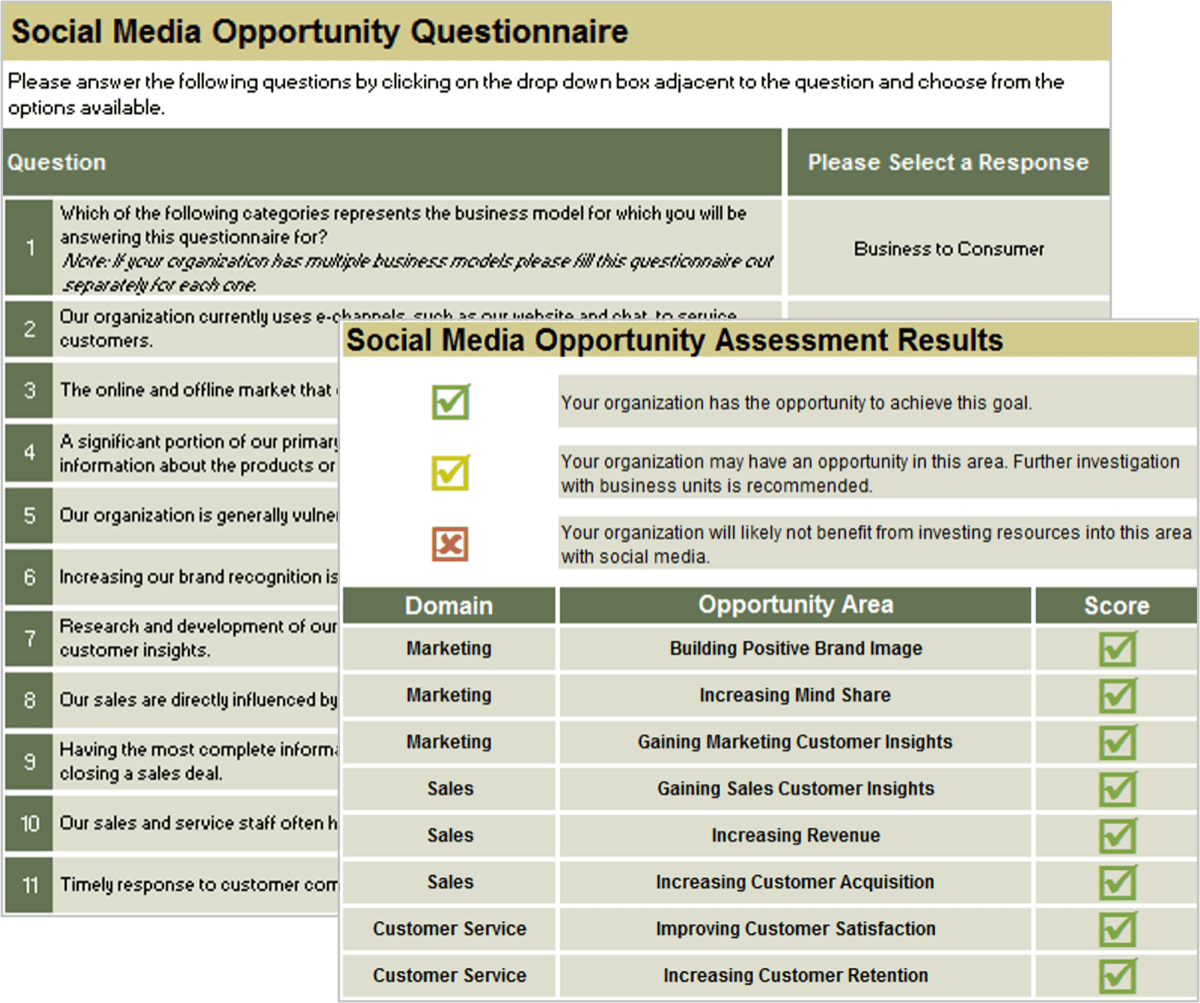 |
Go/no-go assessment on SMMP
![]() 1.1.3
1.1.3
INPUT: Social Media Opportunity Questionnaire
OUTPUT: SMMP go/no-go decision
MATERIALS: Whiteboard, Opportunity Assessment Tool
PARTICIPANTS: Digital Strategy Executive, Business stakeholders
Identify whether an SMMP will help you achieve your goals in sales, marketing, and customer service.
- Complete the questionnaire in the Social Media Opportunity Assessment Tool. Ensure all relevant stakeholders are present to answer questions pertaining to their business area.
- Evaluate the results to better understand whether your organization has the opportunity to achieve each established goal in marketing, sales, and customer service with an SMMP or you are not likely to benefit from investing in a social media management solution.
Phase 1, Step 2: Use an SMMP to enable marketing, sales, and service use cases
1.1 |
1.2 |
|
| Determine if a dedicated SMMP is right for your organization | Use an SMMP to enable marketing, sales, and service use cases |
This step will walk you through the following activities:
- Profile and rank your top use cases for social media management
- Build the metrics inventory
This step involves the following participants:
- Project Manager
- Project Team
Outcomes of this step
- Use case suitability
- SMMP metrics inventory
SMMPs equip front-line sales staff with the tools they need for effective social lead generation
|
Using an SMMP to assist the sales process can…
|
Info-Tech Best Practice
Social media is on the rise in sales organizations. Savvy companies are using social channels at all points in the sales process, from prospecting to account management. Organizations using social channels for sales will want an SMMP to manage the volume of information and provide content-centric analytics.
Incorporate social media into marketing workflows to gain customer insights, promote your brand, and address concerns
While most marketing departments have used social media to some extent, few are using it to its full potential. Identify marketing workflows that can be enhanced through the use of social channel integration.
|

“I’m typically using my social media team as a proactive marketing team in the social space, whereas I’m using my consumer relations team as a reactive marketing and a reactive consumer relations taskforce. So a little bit different perspective.” (Greg Brickl, IT Director, Organic Valley) |
SMMPs allow marketers to satisfy all of their needs with one solution
|
![Bar Chart comparing 'Average Success Scores' of different goals based on whether the 'Marketing Manager [was] Responsible' or not. Scores are always higher when they were.](/images/ITMGF/applications/enterprise-applications/marketing-solutions/select-and-implement-a-social-media-management-platform/042-bar-chart-marketing-mgr-responsible.png)
(Source: Info-Tech Research Group N = 37) |
Info-Tech Best Practice
Managing multiple social media accounts on an ad hoc basis is time consuming and costs money. Lower costs and get the best results out of your social media campaigns by involving the marketing team in the SMMP selection process and knowing their functional requirements.
Leverage SMMPs to proactively identify and respond to customer service issues occurring in the social cloud
|

Reactive service is customer-initiated.
|
Info-Tech Best Practice
Historically, customer service has been “reactive” (i.e. customer initiated) and solely between the customer and supplier. Social media forces proactive service interactions between customer, supplier, and the entire social cloud. Using an SMMP significantly improves reactive and proactive service. The ability to integrate with customer service applications is essential.
Customer service is a vital department to realize value from leveraging an SMMP
Info-Tech’s research shows that the more departments get involved with social media implementation, the higher the success score (calculated based on respondents’ report of the positive impact of social media on business objectives). On average, each additional department involved in social media programs increases the overall social media success score by 5%. For example, organizations that leveraged social media within the customer service department, achieved a higher success score than those that did not.
The message is clear: encourage broad participation in coordinated social media efforts to realize business goals.
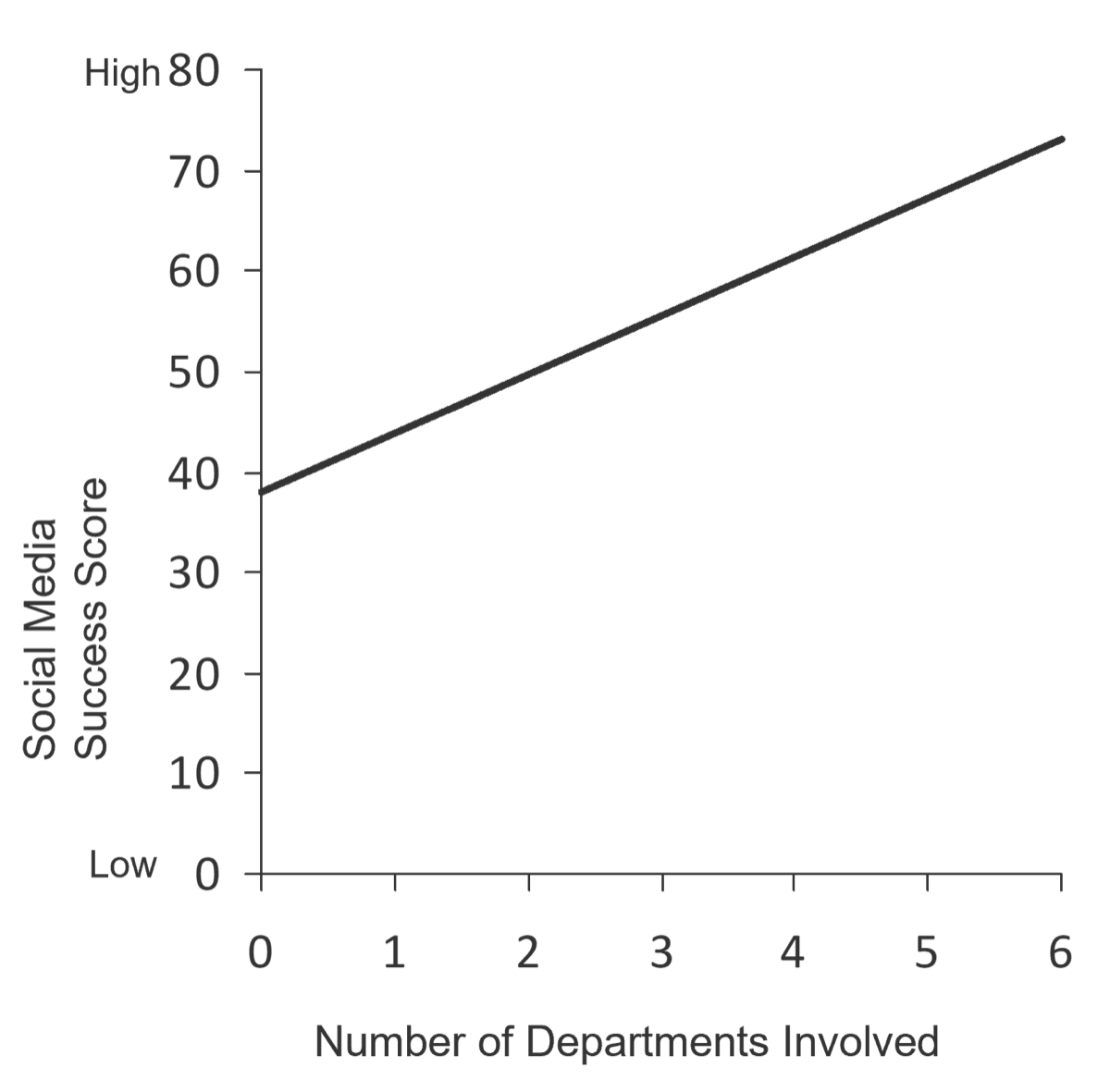
(Source: Info-Tech Research Group N=65) |
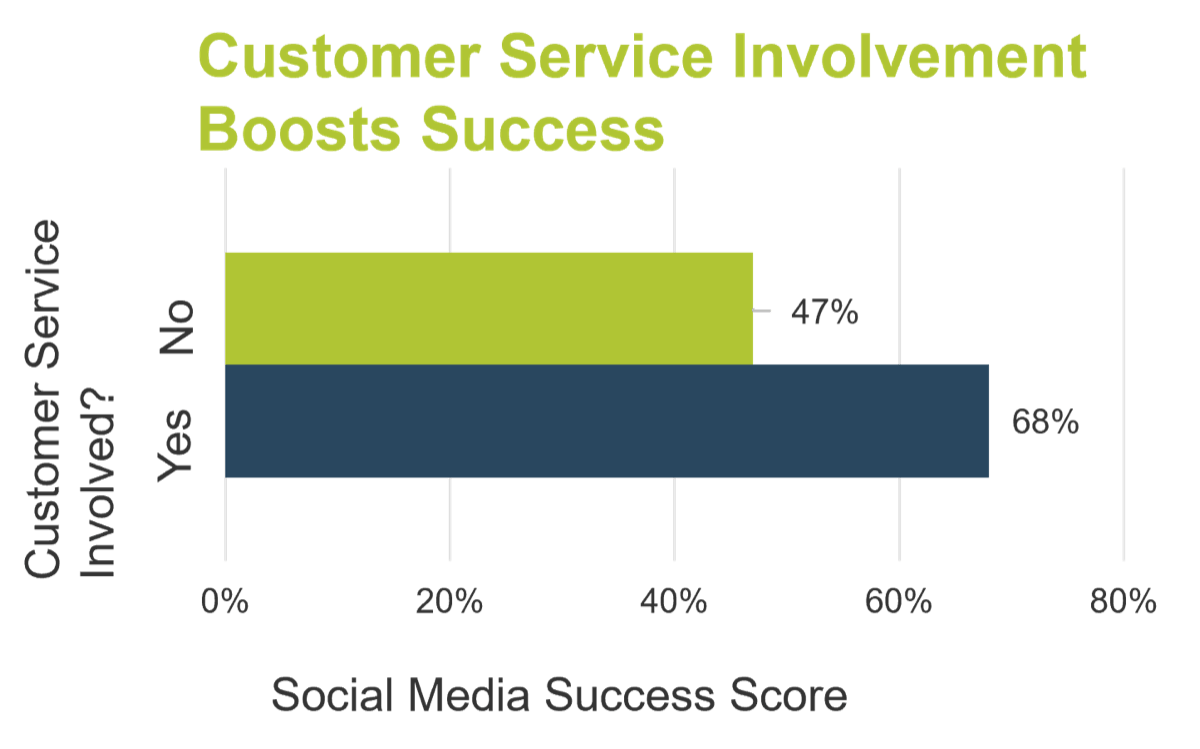
Our research indicates that the most important stakeholder to ensure steering committee success is Customer Service. This has a major impact on CRM integration requirements – more on this later. |
SMMPs are indispensable for allowing PR managers to keep tabs on the firm and its brands
|
Benefits of Sentiment Analysis for PR
|
Info-Tech Best Practice
Leaving negative statements unaddressed can cause harm to an organization’s reputation. Use an SMMP to track what is being said about your organization; take advantage of response capabilities to quickly respond and mitigate PR risk.
SMMPs for recruiting is an emerging talent recruitment technique and will lead to stronger candidates
|
A social media campaign managed via SMMP can…
|
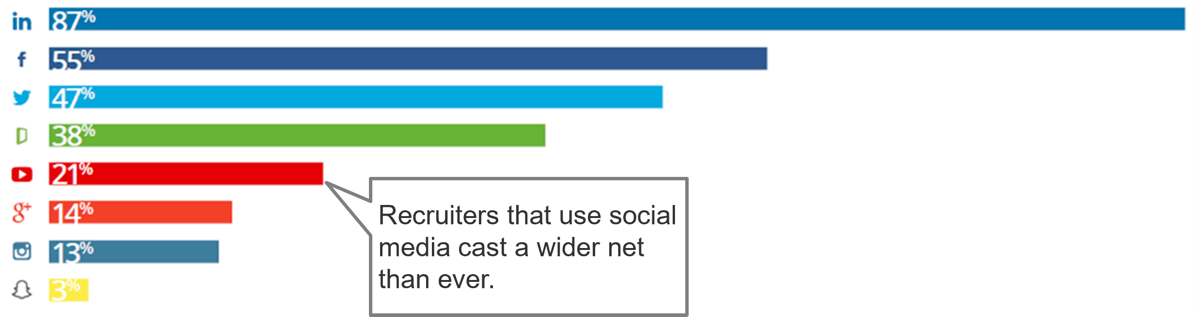 |
Only 4% of recruiters are NOT using social media for recruitment, while 50% of recruiters plan to increase their investment in SMR in the coming year. (Source: Jobvite, 2015) |
Collapse your drivers for SMMP and link them to Info-Tech’s Vendor Landscape use cases
USE CASES
| Social Listening and Analytics
What It Looks Like
How It Works
|
Social Publishing and Campaign Management
What It Looks Like
How It Works
|
Social Customer Care
What It Looks Like
How It Works
|
Identify the organizational drivers for social media management – whether it is recruiting, public relations, customer service, marketing, or sales – and align them with the most applicable use case.
Profile and rank your top use cases for social media management using the Use-Case Fit Assessment Tool
![]() 1.2.1 1 Hour
1.2.1 1 Hour
INPUT: Project Manager, Core project team
OUTPUT: Use-case suitability
MATERIALS: Whiteboard, Markers
PARTICIPANTS: Project Manager, Core project team
- Download your own version of the tool and complete the questionnaire on tab 2, Assessment.
- Use the information gathered from your assessments and initial project scoping to respond to the prompts to identify the business and IT requirements for the tool.
- Answer the prompts for each statement from a range of strongly disagree to strongly agree.
- Review the outcomes on tab 3, Results.
- This tab provides a qualitative measure assessing the strength of your fit against the industry use-case scenarios.
- If not completed as a team, debrief the results and implications to your core project team.
Use the SMMP Use-Case Fit Assessment Tool to identify which areas you should focus on
| Use the Use-Case Fit Assessment Tool to understand how your unique requirements map into a specific SMMP use case.
This tool will assess your answers and determine your relative fit against the use-case scenarios. Fit will be assessed as “Weak,” “Moderate,” or “Strong.” Consider the common pitfalls, which were mentioned earlier, that can cause IT projects to fail. Plan and take clear steps to avoid or mitigate these concerns. Note: These use-case scenarios are not mutually exclusive. Your organization can align with one or more scenarios based on your answers. If your organization shows close alignment to multiple scenarios, consider focusing on finding a more robust solution and concentrate your review on vendors that performed strongly in those scenarios or meet the critical requirements for each. |
INFO-TECH DELIVERABLE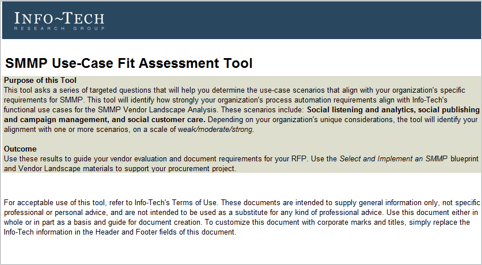 |
Identify the marketing, sales, and customer service metrics that you will target for improvement using an SMMP
Create measurable S.M.A.R.T. goals for the project.
Consider the following questions when building your SMMP metrics:- What are the top marketing objectives for your company? For example, is building initial awareness or driving repeat customers more important?
- What are the corresponding social media goals for this business objective?
- What are some of the metrics that could be used to determine if business and social media objectives are being attained?
| Use Case | Sample Metric Descriptions | Target Metric |
| Social Listening and Analytics | Use a listening tool to flag all mentions of our brands or company on social | Increase in mentions with neutral or positive sentiment, decrease in mentions with negative sentiment |
| Social Publishing and Campaign Management | Launch a viral video campaign showcasing product attributes to drive increased YT traffic | Net increase in unaided customer recall |
| Social Customer Care | Create brand-specific social media pages to increase customer sentiment for individual brand extensions | Net increase in positive customer sentiment (i.e. as tracked by an SMMP) |
Build the metrics inventory
![]() 1.2.2 45 Minutes
1.2.2 45 Minutes
INPUT: Marketing, sales, and customer service objectives
OUTPUT: Metrics inventory
MATERIALS: Whiteboard, Markers
PARTICIPANTS: Project Manager, Core project team
- Identify the top marketing, sales, and customer service objectives for your company? For example, is building initial awareness or driving repeat customers more important?
- What are the corresponding social media goals for each business objective?
- What are some of the metrics that could be used to determine if business and social media objectives are being attained?
| Marketing/PR Objectives | Social Media Goals | Goal Attainment Metrics |
| E.g. build a positive brand image |
|
Net increase in positive customer sentiment (i.e. as tracked by an SMMP) |
| E.g. increase customer mind share |
|
Net increase in unaided customer recall |
| E.g. monitor public mentions |
|
Increase in mentions with neutral or positive sentiment, decrease in mentions with negative sentiment |
If you want additional support, have our analysts guide you through this phase as part of an Info-Tech Workshop 
Book a workshop with our Info-Tech analysts:
 |
|
The following are sample activities that will be conducted by Info-Tech analysts with your team:
1.1.1 |
 |
Assess your organization’s social media maturity
An Info-Tech analyst will facilitate a discussion to assess the maturity of your organization’s social media program and take an inventory of your current efforts across different departments (e.g. Marketing, PR, Sales, and Customer Service). |
1.1.2 |
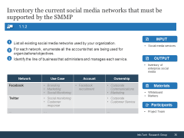 |
Inventory your current social media networks
The analyst will facilitate an exercise to catalog all social media networks used in the organization. |
If you want additional support, have our analysts guide you through this phase as part of an Info-Tech Workshop 
Book a workshop with our Info-Tech analysts:
1.1.3 |
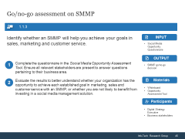 |
Go/no go assessment on SMMP
Based on the maturity assessment, the analyst will help identify whether an SMMP will help you achieve your goals in sales, marketing, and customer service. |
1.2.1 |
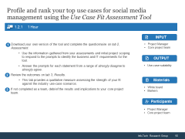 |
Rank your top use cases for social media management
An analyst will facilitate the exercise to answer a series of questions in order to determine best-fit scenario for social media management for your organization. |
1.2.2 |
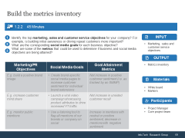 |
Build the metrics inventory
An analyst will lead a whiteboarding exercise to brainstorm and generate metrics for your organization’s social media goals. |
Select and Implement a Social Media Management Platform
PHASE 2
Select an SMMP
| This phase also includes Info-Tech’s SMMP Vendor Landscape |
Phase 2: Select an SMMP
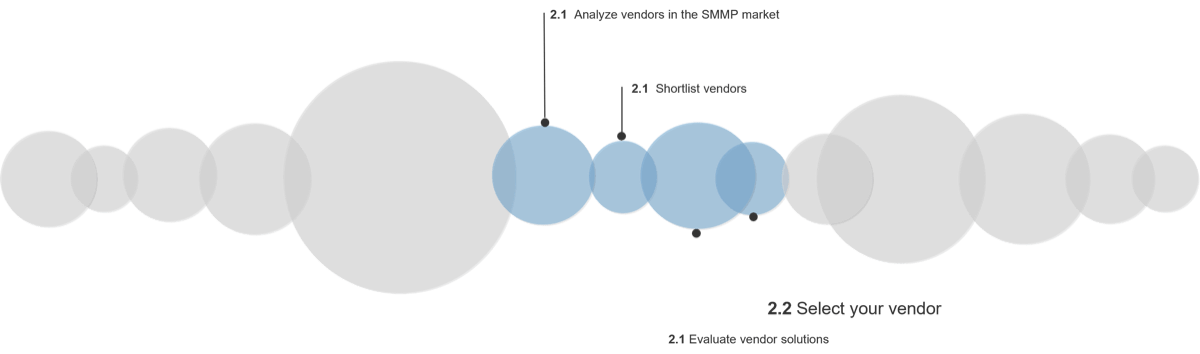
Estimated Timeline: 1-3 Months
Info-Tech InsightTaking a use-case-centric approach to vendor selection allows you to balance the need for different social capabilities between analytics, campaign management and execution, and customer service. | Major Milestones Reached
Key Activities Completed
| Outcomes from This PhaseThe completed procurement of an SMMP solution.
|
Phase 2 outline
![]() Call 1-888-670-8889 or email GuidedImplementations@InfoTech.com for more information.
Call 1-888-670-8889 or email GuidedImplementations@InfoTech.com for more information.
Complete these steps on your own, or call us to complete a guided implementation. A guided implementation is a series of 2-3 advisory calls that help you execute each phase of a project. They are included in most advisory memberships.
Guided Implementation 2: Select an SMMP
Proposed Time to Completion: 4 weeks
| Step 2.1: Analyze and shortlist SMMP vendors | Step 2.2: Evaluate vendor responses |
Start with an analyst kick-off call:
|
Review findings with analyst:
|
Then complete these activities…
|
Then complete these activities…
|
With these tools & templates:
|
With these tools & templates:
|
Phase 1 Results & Insights:
|
|
Phase 2, Step 1: Analyze and shortlist vendors in the space
2.1 |
2.2 |
|
| Analyze and shortlist vendors in the space | Select your SMMP solution |
This step will walk you through the following activities:
- Review vendor landscape methodology
- Shortlist SMMP vendors
This step involves the following participants:
- Core team
- Representative stakeholders from Digital Marketing, Sales, and IT
The SMMP Vendor Landscape includes the following sections:
- 2.1.1 Info-Tech Methodology
- 2.1.2 Review the SMMP Evaluation
- Use Case 1: Social Listening and Analytics
- Use Case 2: Social Publishing and Campaign Management
- Use Case 3: Social Customer Care
- 2.1.3 SMMP Vendor Profiles and Scoring
- 2.1.4 Create a Custom Vendor Shortlist
VENDOR LANDSCAPEInfo-Tech's Methodology |
Vendor Landscape use-case scenarios are evaluated based on weightings of features and vendor/product considerations
Use cases were scored around the features from the general scoring identified as being relevant to the functional considerations and drivers for each scenario.
Calculation OverviewAdvanced Features Score X Vendor Multiplier = Vendor Performance for Each Scenario
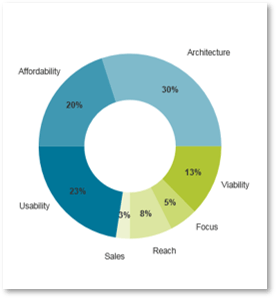
Product and Vendor Weightings |
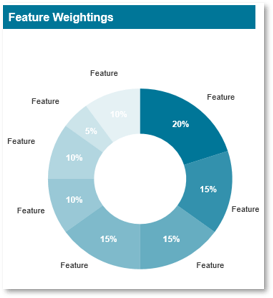
Advanced Features Weightings |
Please note that both advanced feature scores and vendor multipliers are based on the specific weightings calibrated for each scenario.
Vendor performance for each use-case scenario is documented in a weighted bar graph
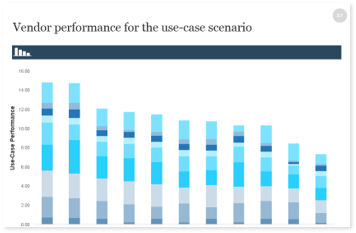 |
Vendor Performance
Vendors qualify and rank in each use-case scenario based on their relative placement and scoring for the scenario. Vendor RankingChampion: The top vendor scored in the scenario Leaders: The vendors who placed second and third in the scenario Players: Additional vendors who qualified for the scenarios based on their scoring |
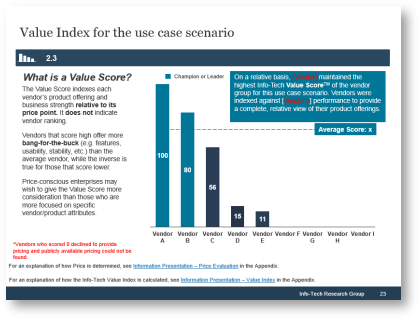 |
Value ScoreTM
Each use-case scenario also includes a Value Index that identifies the Value Score for a vendor relative to their price point. This additional framework is meant to help price-conscious organizations identify vendors who provide the best “bang for the buck.” |
VENDOR LANDSCAPEReview the SMMP Vendor Evaluation |
SMMP market overview
![]()
How It Got Here
|
Where It’s Going
|
Info-Tech Insight
As the market evolves, capabilities that were once cutting edge become default and new functionality becomes differentiating. Supporting multiple social media services and accounts has become a Table Stakes capability and should no longer be used to differentiate solutions. Instead focus on an SMMP’s social listening, campaign management, and customer care to help you find a solution that best fits your requirements.
Review Info-Tech’s Vendor Landscape of the SMMP market to identify vendors that meet your requirements
Vendors Evaluated

Each vendor in this landscape was evaluated based on their features, product considerations, and vendor considerations. Each vendor was profiled using these evaluations and, based on their performance, qualified and placed in specific use-case scenarios.
These vendors were included due to consideration of their market share, mind share, and platform coverage
Vendors included in this report provide a comprehensive, innovative, and functional solution for integrating applications and automating their messaging.
Included in this Vendor Landscape:
Adobe: Adobe Social is a key pillar of Adobe’s ecosystem that is heavily focused on social analytics and engagement.
Hootsuite: A freemium player with strong engagement and collaboration tools, particularly well suited for SMBs.
Salesforce: Social Studio is a leading social media management solution and is a key channel of Salesforce Marketing Cloud.
Sendible: A fairly new entrant to the social media management space, Sendible offers robust campaign management capability that is well suited for agencies and SMBs.
Sprinklr: A leading solution that focuses on social customer care, offering strong ability to prioritize, route, and categorize high-volume social messaging.
Sprout Social: A great choice for mid-sized companies looking to provide robust social engagement and customer care.
Sysomos: Their MAP and Heartbeat products offer customers in-depth analysis of a wide array of social channels.
Viralheat (Cision): Now a Cision product, Viralheat is an excellent option for analytics, social response workflow management, and in-band social engagement.
Table Stakes represent the minimum standard; without these, a product doesn’t even get reviewed
![]()
The Table Stakes
|
What does this mean?The products assessed in this Vendor Landscape meet, at the very least, the requirements outlined as Table Stakes. Many of the vendors go above and beyond the outlined Table Stakes, some even do so in multiple categories. This section aims to highlight the products’ capabilities in excess of the criteria listed here. |
Info-Tech Insight
If Table Stakes are all you need from your SMMP solution, the only true differentiator for the organization is price. Otherwise, dig deeper to find the best price to value for your needs.
Advanced Features are the capabilities that allow for granular differentiation of market players and use-case performance
Scoring MethodologyInfo-Tech scored each vendor’s features on a cumulative four-point scale. Zero points are awarded to features that are deemed absent or unsatisfactory, one point is assigned to features that are partially present, two points are assigned to features that require an extra purchase in the vendor’s product portfolio or through a third party, three points are assigned to features that are fully present and native to the solution, and four points are assigned to the best-of-breed native feature.For an explanation of how Advanced Features are determined, see Information Presentation – Feature Ranks (Stoplights) in the Appendix. |
|
Vendor scoring focused on overall product attributes and vendor performance in the market
![]()
Scoring MethodologyInfo-Tech Research Group scored each vendor’s overall product attributes, capabilities, and market performance. Features are scored individually as mentioned in the previous slide. The scores are then modified by the individual scores of the vendor across the product and vendor performance features. Usability, overall affordability of the product, and the technical features of the product are considered, and scored on a five-point scale. The score for each vendor will fall between worst and best in class. The vendor’s performance in the market is evaluated across four dimensions on a five-point scale. Where the vendor places on the scale is determined by factual information, industry position, and information provided by customer references and/or available from public sources. | Product Evaluation Features
Vendor Evaluation Features
|
Balance individual strengths to find the best fit for your enterprise
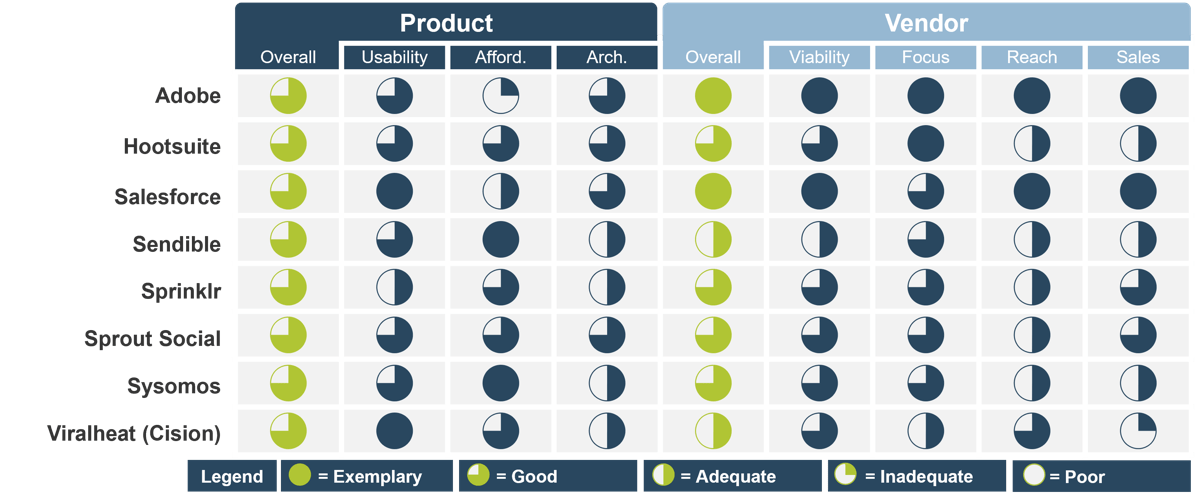
For an explanation of how the Info-Tech Harvey Balls are calculated, see Information Presentation – Criteria Scores (Harvey Balls) in the Appendix.
Balance individual strengths to find the best fit for your enterprise
![]()
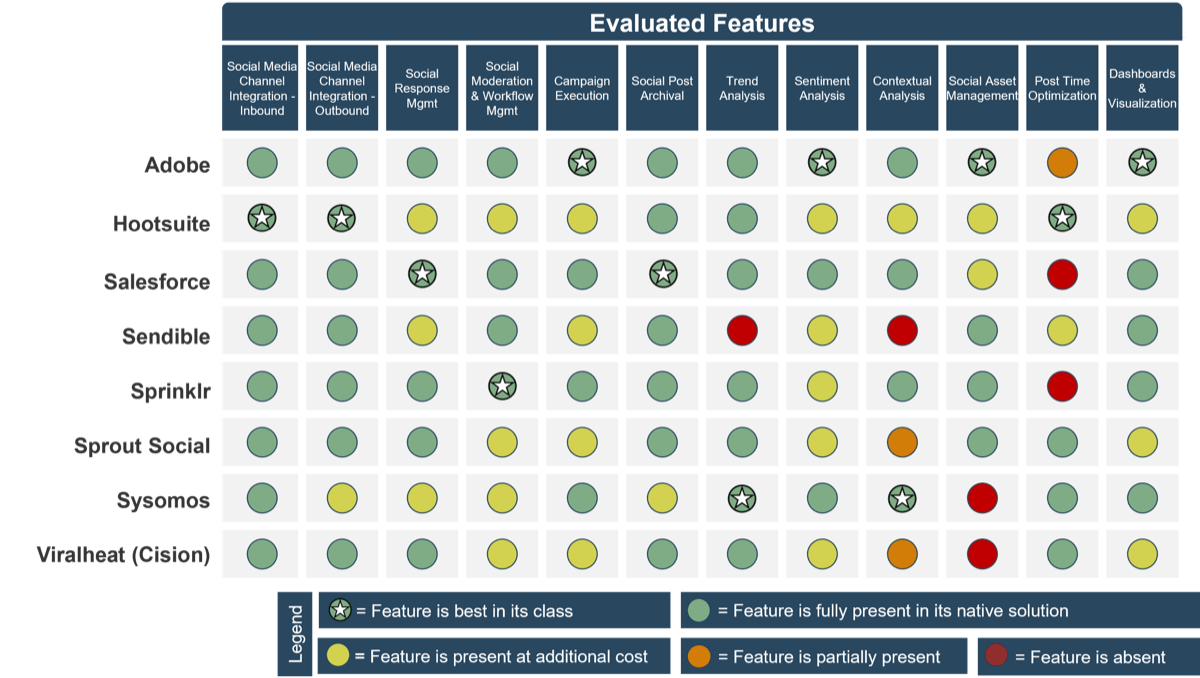
For an explanation of how Advanced Features are determined, see Information Presentation – Feature Ranks (Stoplights) in the Appendix.
![]()
USE CASE 1
Social Listening and Analytics
Seeking functionality for capturing, aggregating, and analyzing social media content in order to create actionable customer or competitive insights.
Feature weightings for the social listening and analytics use-case scenario
Core Features
Additional FeaturesSocial Media Channel Integration – Inbound Social Moderation and Workflow Management Social Post Archival |
Feature Weightings
|
Vendor considerations for the social listening and analytics use-case scenario
Product Evaluation Features
Vendor Evaluation Features
|
|
Vendor performance for the social listening and analytics use-case scenario
|
Players in the social listening and analytics scenario
|
||||||||||||
Vendor performance for the social listening and analytics use-case scenario
![]()
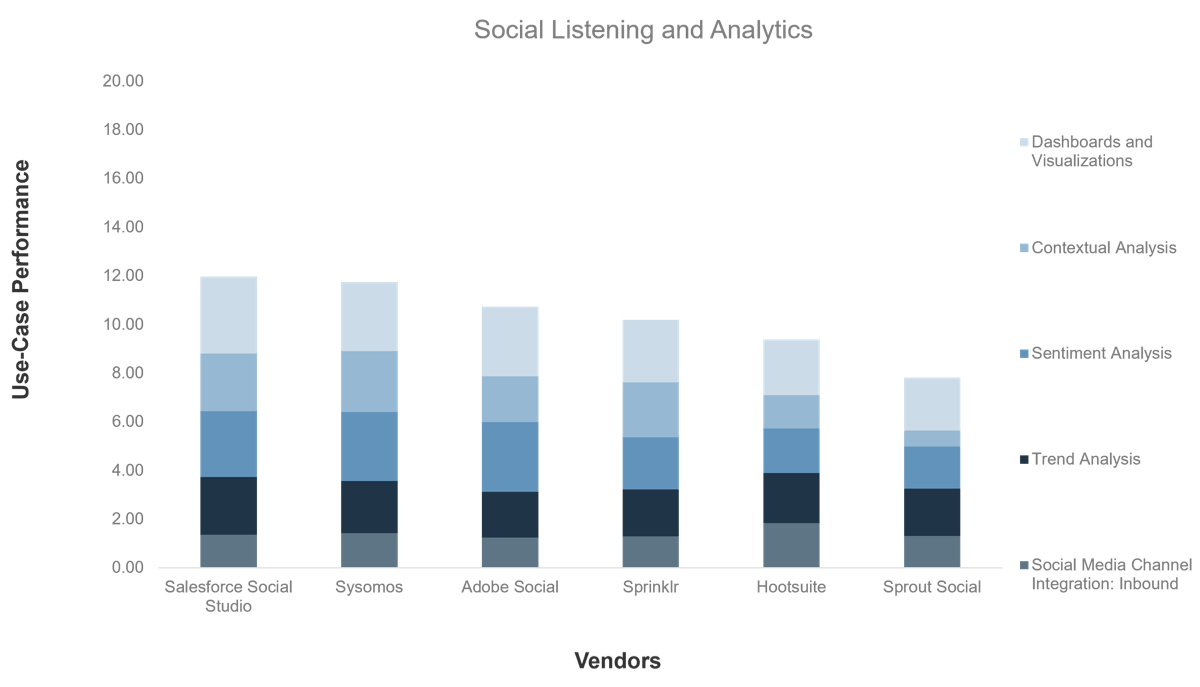
Value Index for the social listening and analytics scenario
| What is a Value Score?
The Value Score indexes each vendor’s product offering and business strength relative to its price point. It does not indicate vendor ranking. Vendors that score high offer more bang-for-the-buck (e.g. features, usability, stability) than the average vendor, while the inverse is true for those that score lower. Price-conscious enterprises may wish to give the Value Score more consideration than those who are more focused on specific vendor/product attributes. |
On a relative basis, Sysomos maintained the highest Info-Tech Value ScoreTM of the vendor group for this use-case scenario. Vendors were indexed against Sysomos’ performance to provide a complete, relative view of their product offerings.
|
| For an explanation of how price is determined, see Information Presentation – Price Evaluation in the Appendix.
For an explanation of how the Info-Tech Value Index is calculated, see Information Presentation – Value Index in the Appendix. |
|
![]()
USE CASE 2
Social Publishing and Campaign Management
Seeking functionality for publishing content to multiple networks or accounts simultaneously, and managing social media campaigns in-depth (e.g. social property management and post scheduling).
Feature weightings for the social publishing and campaign management use-case scenario
![]()
Core Features
Additional FeaturesSocial Media Channel Integration – Outbound Social Moderation and Workflow Management Social Post Archival Social Asset Management Post Time Optimization Social Media Channel Integration – Inbound Trend Analysis Sentiment Analysis Dashboards and Visualization | Feature Weightings
|
Vendor considerations for the social publishing and campaign management use-case scenario
![]()
Product Evaluation Features
Vendor Evaluation Features
|
|
Vendor performance for the social publishing and campaign management use-case scenario
![]()
|
Players in the social publishing and campaign management scenario
| ||||||||||||
Vendor performance for the social publishing and campaign management use-case scenario
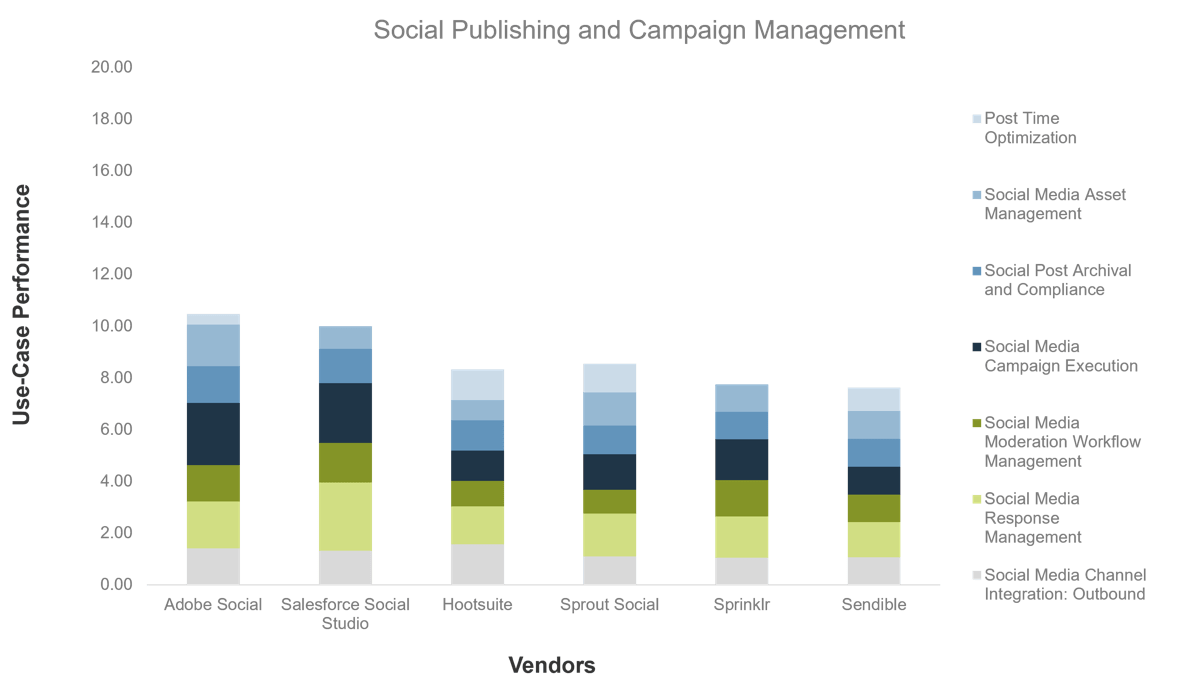
Value Index for the social publishing and campaign management scenario
![]()
| What is a Value Score? The Value Score indexes each vendor’s product offering and business strength relative to its price point. It does not indicate vendor ranking. Vendors that score high offer more bang-for-the-buck (e.g. features, usability, stability) than the average vendor, while the inverse is true for those that score lower. Price-conscious enterprises may wish to give the Value Score more consideration than those who are more focused on specific vendor/product attributes. | On a relative basis, Sendible maintained the highest Info-Tech Value ScoreTM of the vendor group for this use-case scenario. Vendors were indexed against Sendible’s performance to provide a complete, relative view of their product offerings.
|
| For an explanation of how Price is determined, see Information Presentation – Price Evaluation in the Appendix. For an explanation of how the Info-Tech Value Index is calculated, see Information Presentation – Value Index in the Appendix. | |
![]()
USE CASE 3
Social Customer Care
Seeking functionality for management of the social customer service queue as well as tools for expedient resolution of customer issues.
Feature weightings for the social customer care use-case scenario
![]()
Core Features
Additional FeaturesSocial Media Channel Integration – Outbound Social Moderation and Workflow Management Social Response Management Social Post Archival Sentiment Analysis Dashboards and Visualization Campaign Execution Trend Analysis Post Time Optimization | Feature Weightings
|
Vendor considerations for the social customer case use-case scenario
![]()
Product Evaluation Features
Vendor Evaluation Features
|
|
Vendor performance for the social customer care use-case scenario
![]()
|
Players in the social listening and analytics scenario
| ||||||||||||
Vendor performance for the social customer care use-case scenario
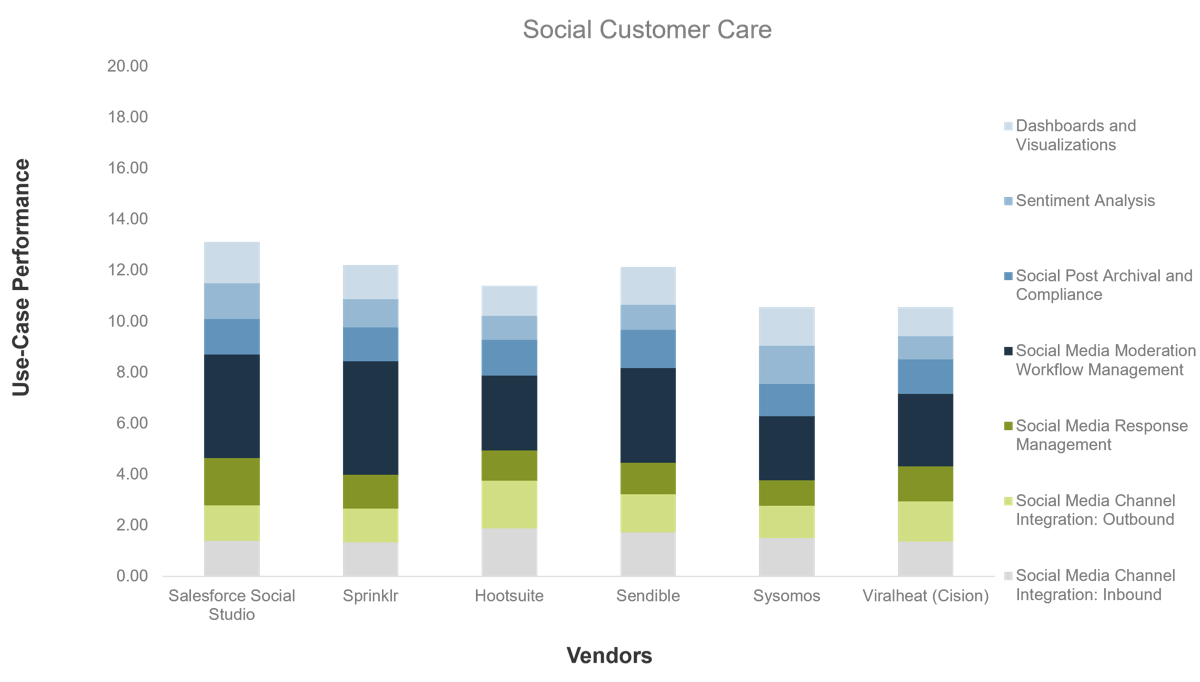
Value Index for the social customer care scenario
![]()
| What is a Value Score? The Value Score indexes each vendor’s product offering and business strength relative to its price point. It does not indicate vendor ranking. Vendors that score high offer more bang-for-the-buck (e.g. features, usability, stability) than the average vendor, while the inverse is true for those that score lower. Price-conscious enterprises may wish to give the Value Score more consideration than those who are more focused on specific vendor/product attributes. | On a relative basis, Sendible maintained the highest Info-Tech Value ScoreTM of the vendor group for this use-case scenario. Vendors were indexed against Sendible’s performance to provide a complete, relative view of their product offerings.
|
| For an explanation of how Price is determined, see Information Presentation – Price Evaluation in the Appendix. For an explanation of how the Info-Tech Value Index is calculated, see Information Presentation – Value Index in the Appendix. | |
VENDOR LANDSCAPEVendor Profiles and Scoring |
Use the information in the SMMP Vendor Landscape analysis to streamline your own vendor analysis process
This section of the Vendor Landscape includes the profiles and scoring for each vendor against the evaluation framework previously outlined.
|
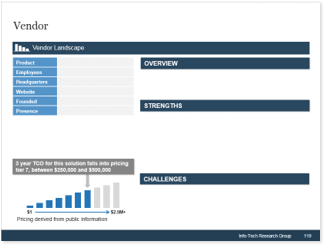 |
||
| Vendor Scoring
Use the Harvey Ball scoring of vendor and product considerations to assess alignment with your own requirements. Review the use-case scenarios relevant to your organization’s Use-Case Fit Assessment results to identify a vendor’s fit to your organization's SMMP needs. (See the following slide for further clarification on the use-case assessment scoring process.) Review the stoplight scoring of advanced features to identify the functional capabilities of vendors. |
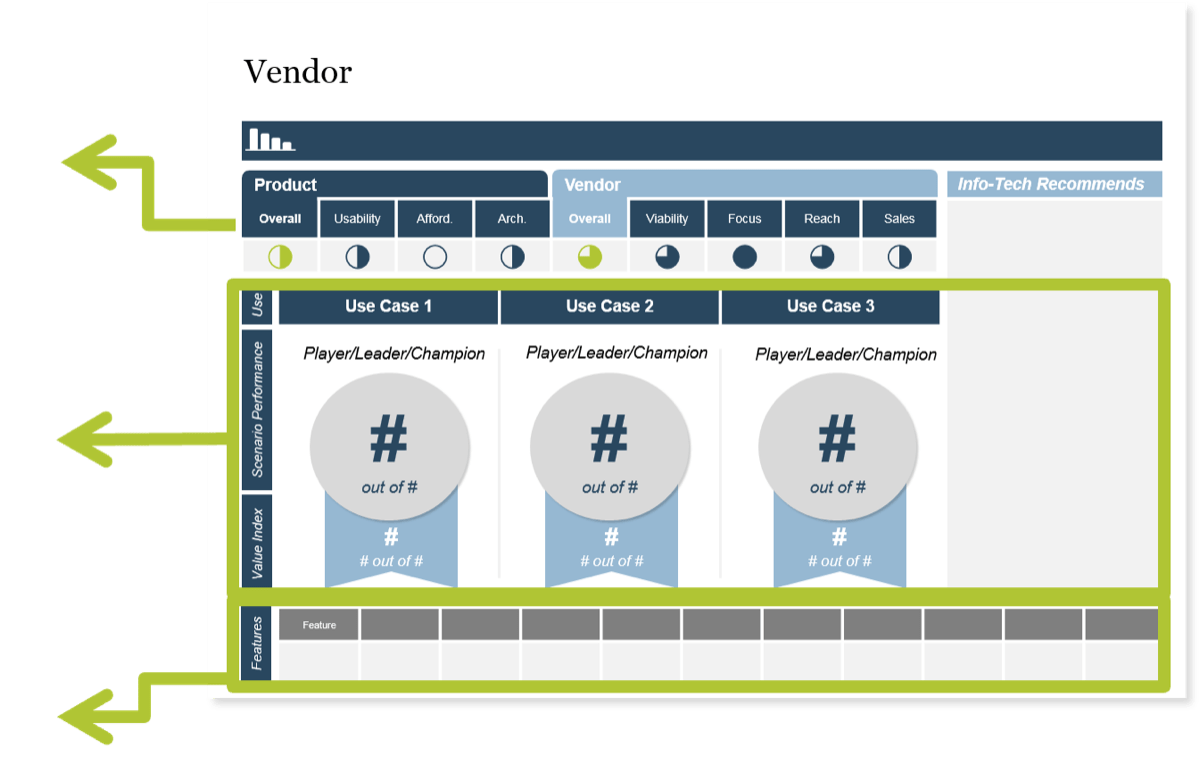 |
Adobe Social is a powerhouse for digital marketers, with extremely well-developed analytics capabilities
3 year TCO for this solution falls into pricing tier 8 between $500,000 and $1,000,000.
|
OVERVIEW
|
Adobe Social
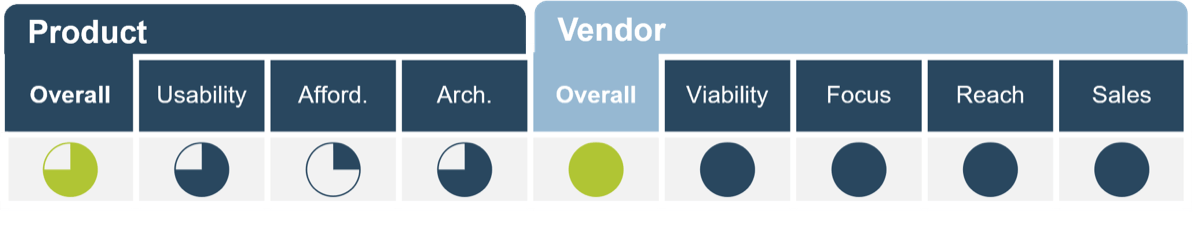
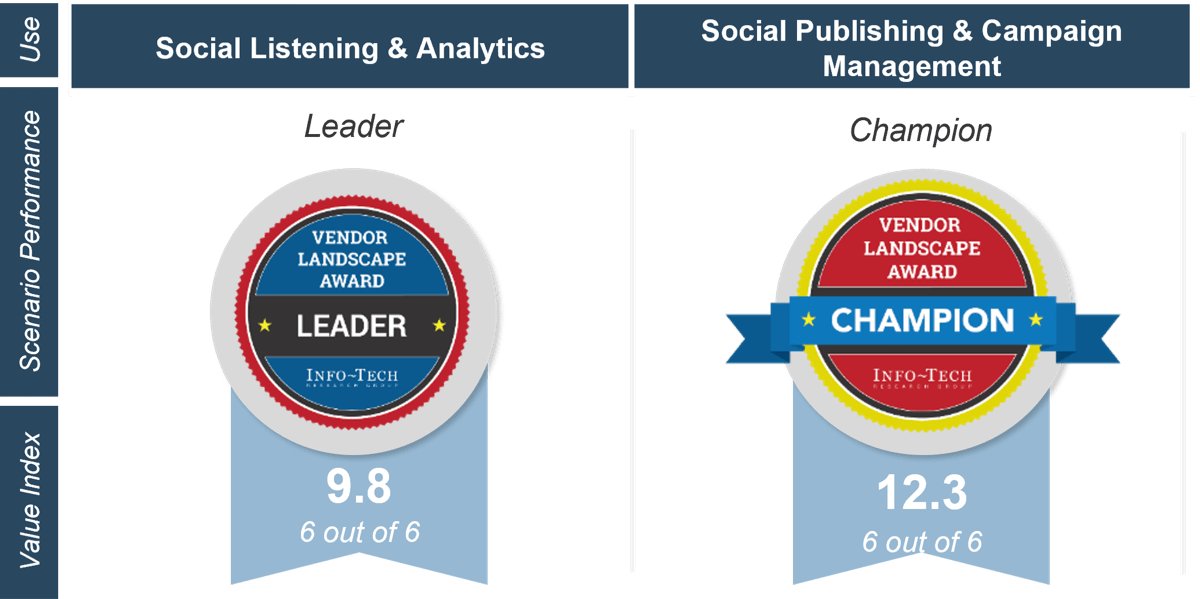 |
Info-Tech Recommends
Adobe Social provides impressive features, especially for companies that position social media within a larger digital marketing strategy. Organizations that need powerful social analytics or social campaign execution capability should have Adobe on their shortlist, though the product may be an overbuy for social customer care use cases. |
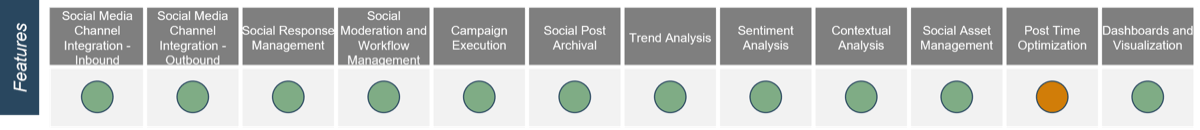 |
|
Hootsuite is a capable vendor that offers a flexible solution for monitoring many different social media services
3 year TCO for this solution falls into pricing tier 6, between $100,000 and $250,000.
|
OVERVIEW
|
Hootsuite
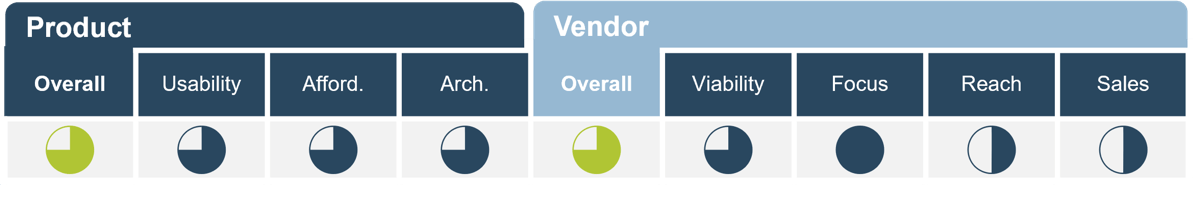
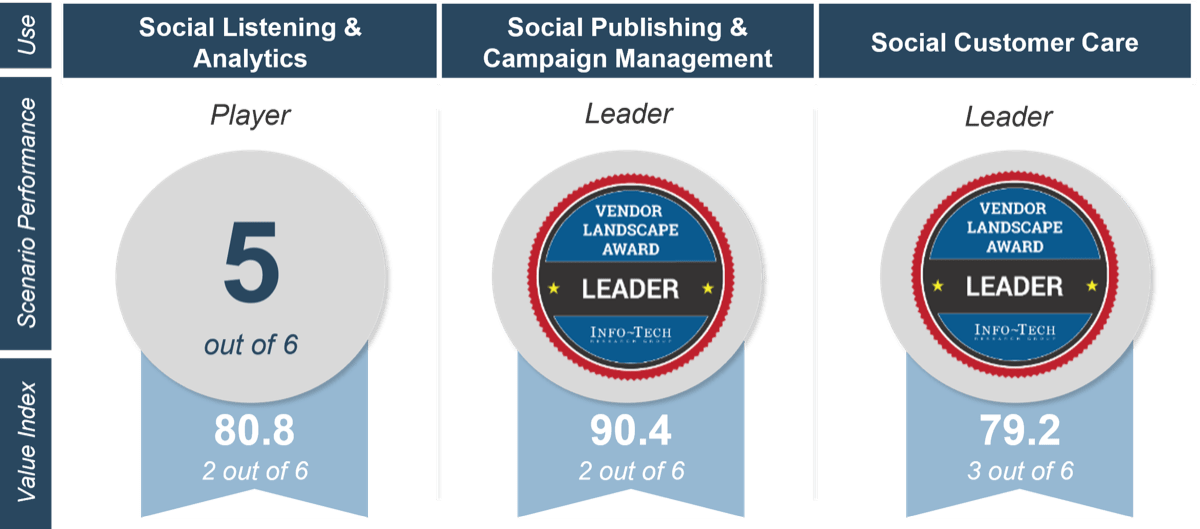 |
Info-Tech Recommends
The free version of Hootsuite is useful for getting your feet wet with social management. The paid version is a great SMMP for monitoring and engaging your own social properties with good account and team management at an affordable price. This makes it ideal for SMBs. However, organizations that need deep social analytics may want to look elsewhere. |
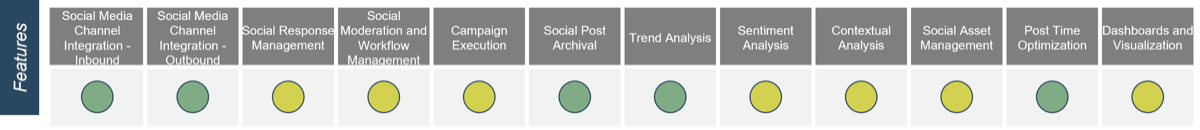 |
|
Salesforce Marketing Cloud continues to be a Cadillac solution; it’s a robust platform with a host of features
3 year TCO for this solution falls into pricing tier 7, between $250,000 and $500,000
|
OVERVIEW
|
Salesforce
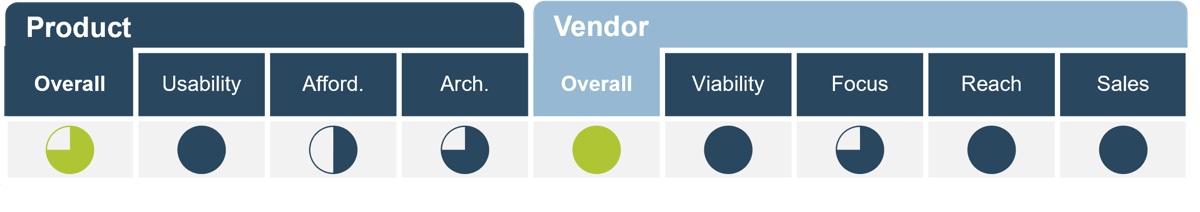
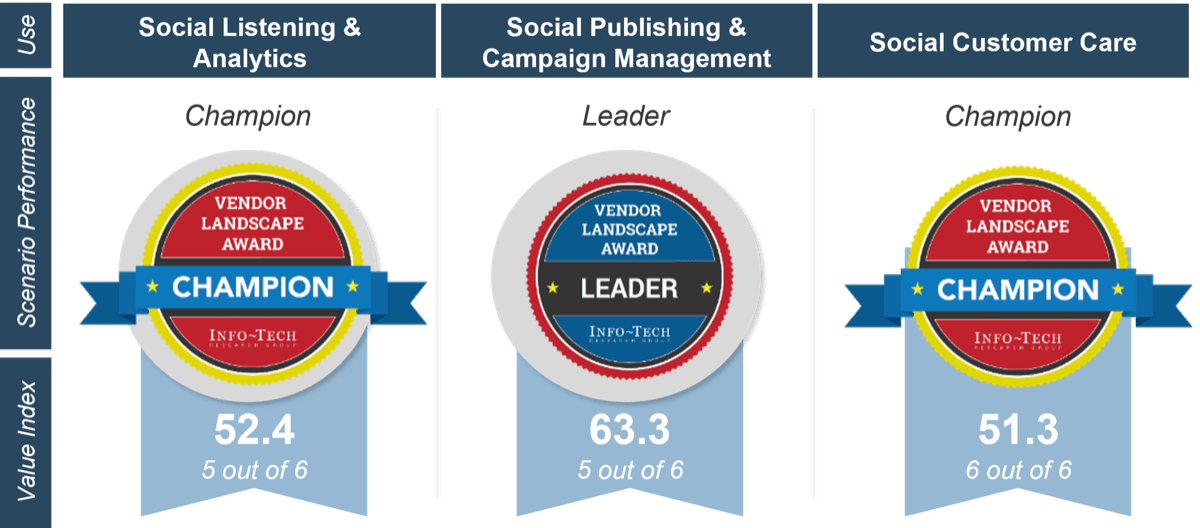 |
Info-Tech Recommends
Social Studio in Salesforce Marketing Cloud remains a leading solution. Organizations that need to blend processes across the enterprise that rely on social listening, deep analytics, and customer engagement should have the product on their shortlist. However, companies with more basic needs may be off-put by the solution’s price point. |
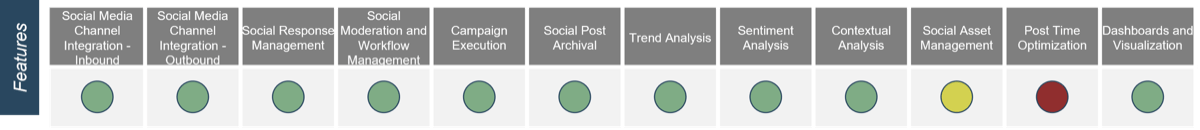 |
|
Sendible offers multiple social media management capabilities for SMBs and agencies
3 year TCO for this solution falls into pricing tier 4, between $25,000 and $50,000
|
OVERVIEW
|
Sendible

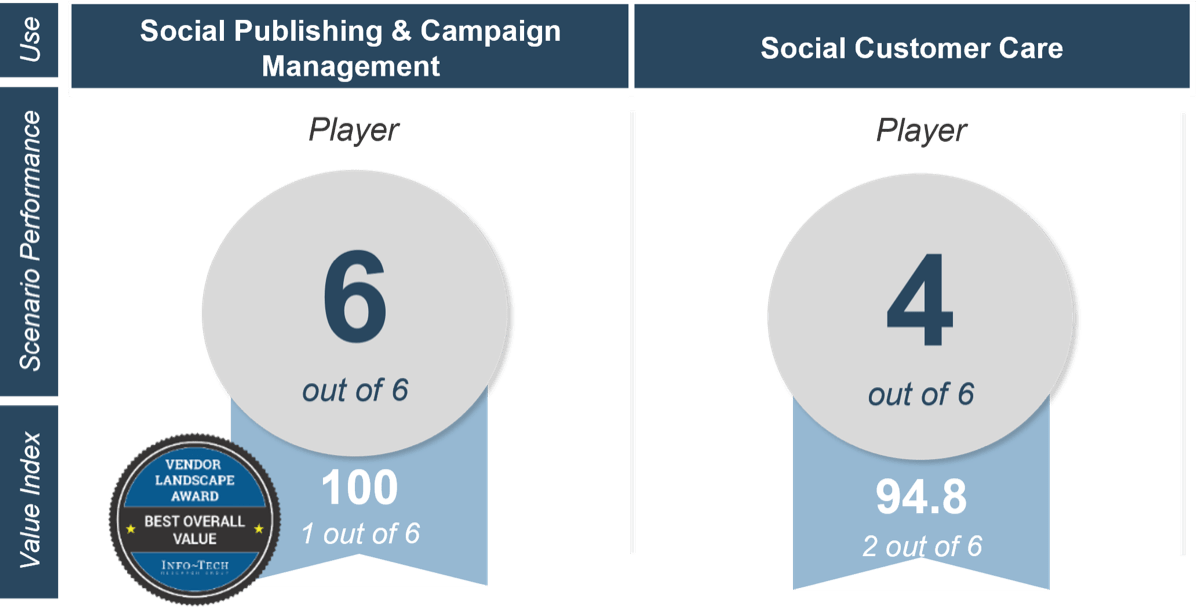 |
Info-Tech Recommends
Sendible offers a viable solution for small and mid-market companies, as well as social agencies with a focus on customer engagement for marketing and customer service use cases. However, organizations that need deep social analytics may want to look elsewhere. |
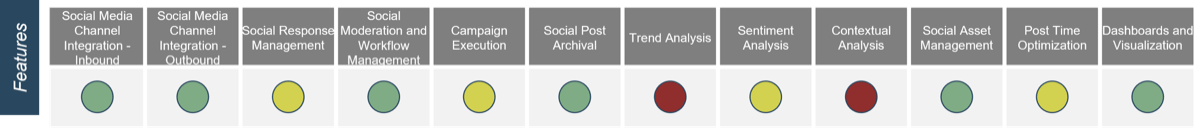 |
|
Sprinklr
|
OVERVIEW
|
Sprinklr
![]()
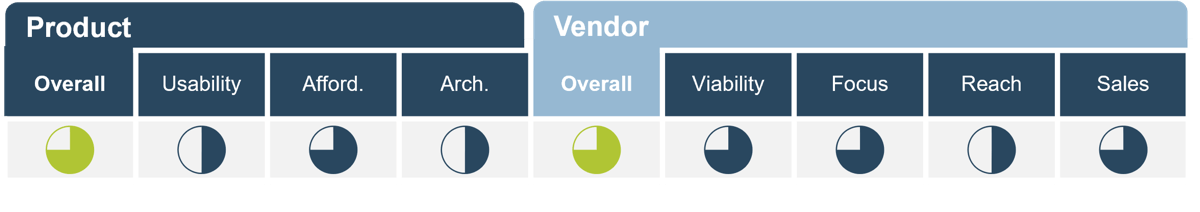
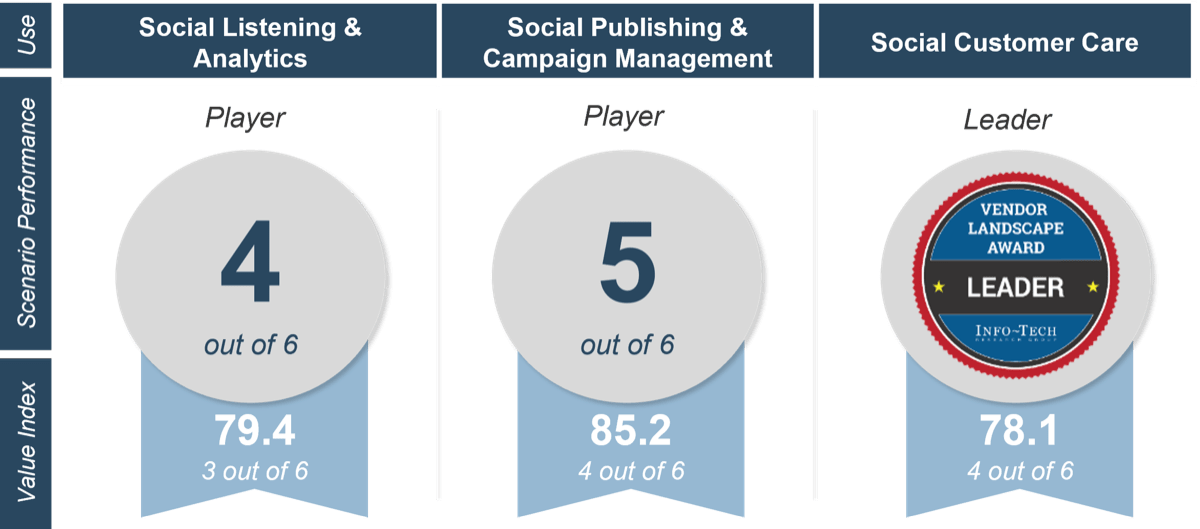 |
Info-Tech Recommends
Sprinklr is a strong choice for small and mid-market organizations offering breadth of social media management capabilities that covers social analytics, engagement, and customer service. |
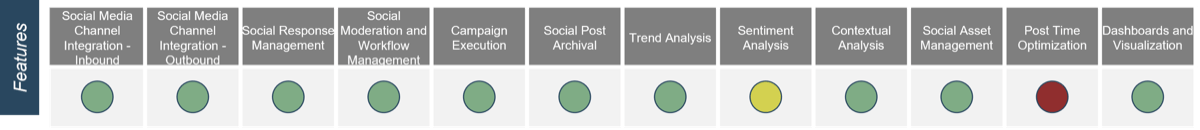 |
|
Sprout Social provides small-to-medium enterprises with robust social response capabilities at a reasonable price
3 year TCO for this solution falls into pricing tier 6, between $100,000 and $250,000
|
OVERVIEW
|
Sprout Social

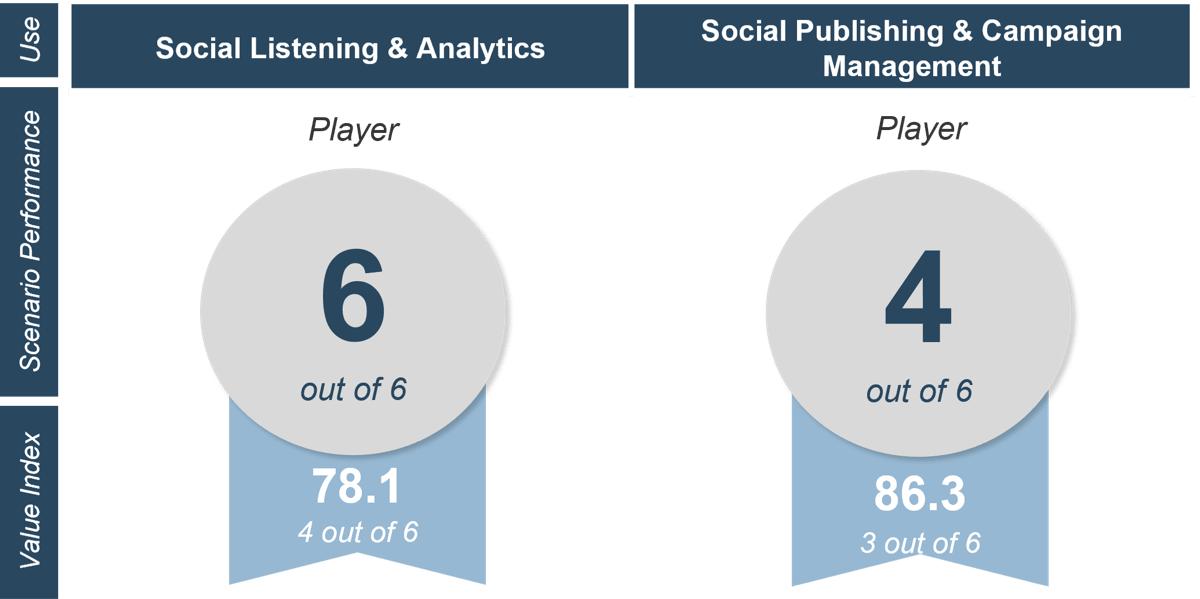 |
Info-Tech Recommends
Sprout Social’s easy-to-understand benchmarking and dashboards, paired with strong response management, make it a great choice for mid-sized enterprises concerned with social engagement. However, organizations that want to do deep social analytics will need to augment the solution. |
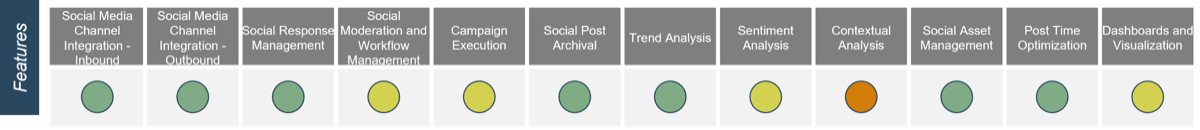 |
|
Sysomos’ prime feature is its hardy analytics built atop a plethora of inbound social channels
![]()
3 year TCO for this solution falls into pricing tier 4, between $25,000 and $50,000
| OVERVIEW
STRENGTHS
CHALLENGES
|
Sysomos

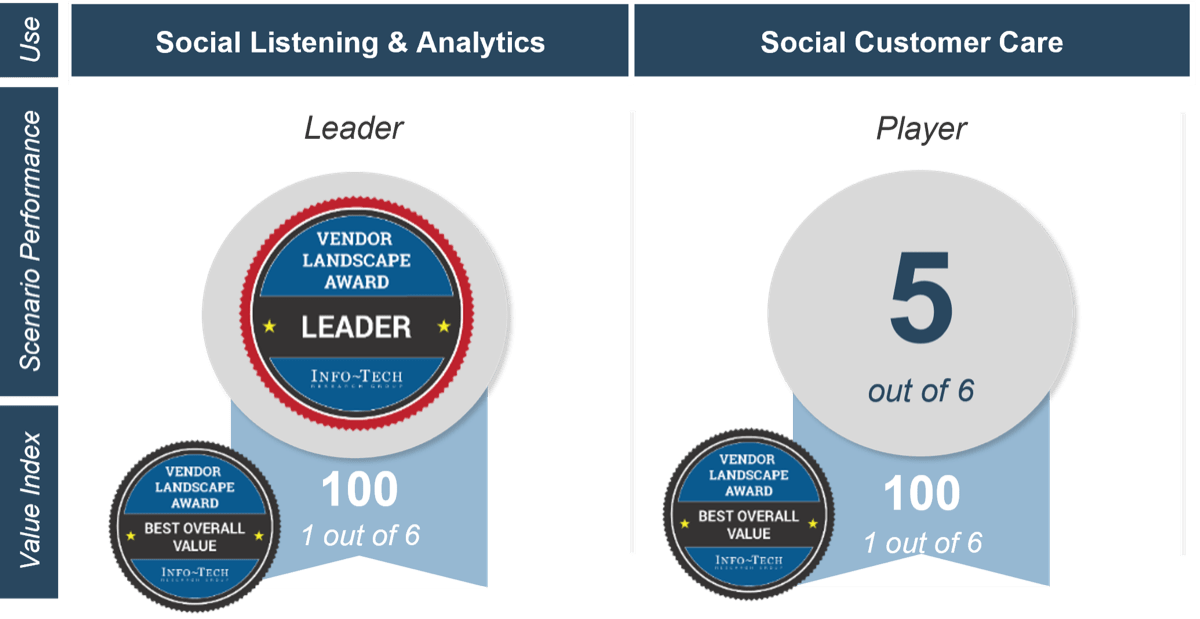 |
Info-Tech Recommends
Sysomos’ broad array of good features has made it a frequent challenger to Marketing Cloud on analytics-centric SMMP evaluation shortlists. Enterprise-scale customers specifically interested in social listening and analytics, rather than customer engagement and campaign execution, will definitely want to take a look. |
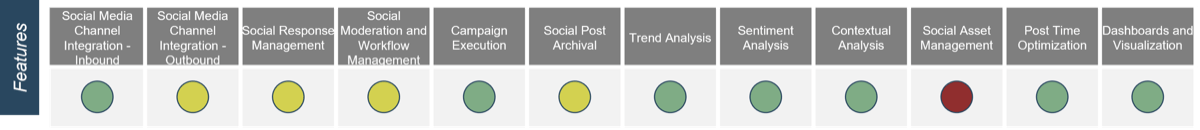 |
|
Viralheat offers a clean analysis of an organization’s social media activity and has beefed up response workflows
![]()
3 year TCO for this solution falls into pricing tier 6, between $100,000 and $250,000
| OVERVIEW
STRENGTHS
CHALLENGES
|
Cision (Viralheat)

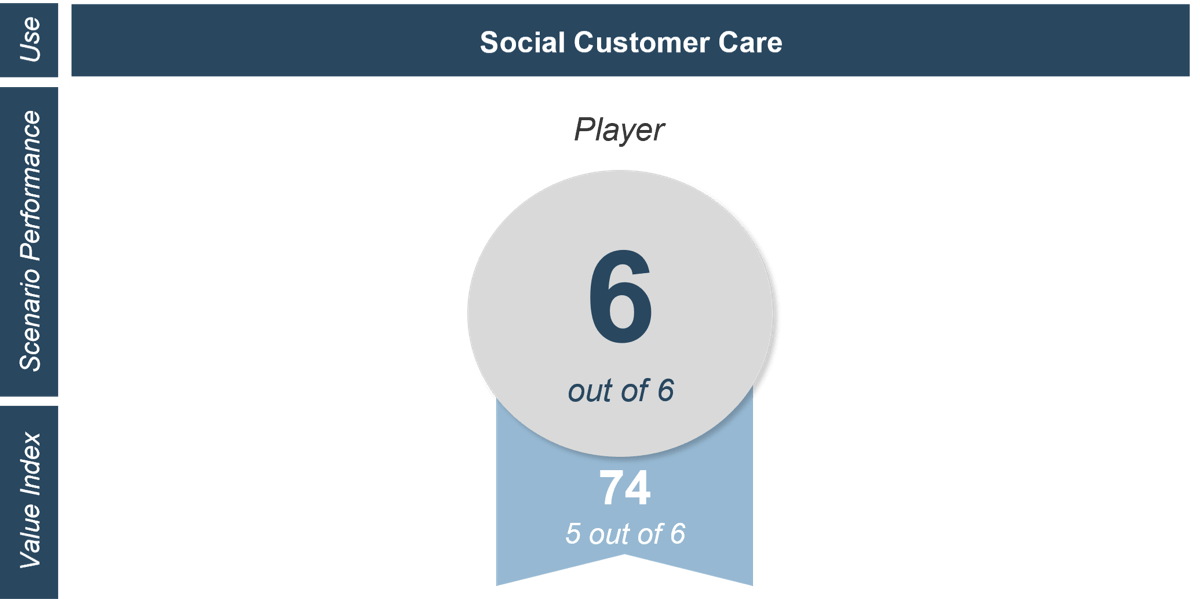 |
Info-Tech Recommends
Cision has upped its game in terms of social workflow and response management and it monitors an above-average number of services. It is a steadfast tool for brands that are primarily interested in outbound customer engagement for marketing and customer service use cases. |
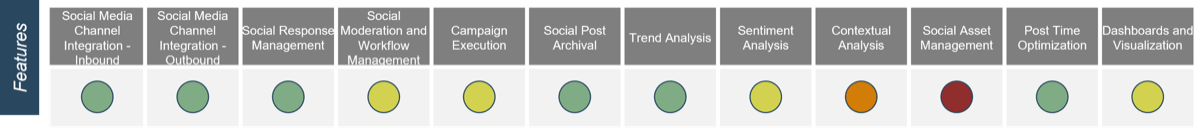 |
|
Use the SMMP Vendor Shortlist Tool to customize the vendor analysis for your organization
Instructions
|
This evaluation uses both functional and architectural considerations to eliminate vendors.
Knock-Out CriteriaCOTS vs. Open SourceDeployment Models
Interpreting the Results
|
Phase 2, Step 2: Select your SMMP solution
2.1 |
2.2 |
|
| Analyze and shortlist vendors in the space | Select your SMMP solution |
This step will walk you through the following activities:
- Prioritize your solution requirements.
- Create an RFP to submit to vendors.
- Solicit and review vendor proposals.
- Conduct onsite vendor demonstrations.
- Select the right solution.
This step involves the following participants:
- Core Project Team
- Procurement Manager
- Representative Stakeholders from Digital Marketing, Sales, and IT
Outcomes of this step:
- SMMP Selection Strategy
Determine your SMMP procurement strategy
Critical Points and Checks in Your Procurement
Info-Tech InsightIf you are still not sure of a vendor’s capabilities, we recommend sending an RFI before proceeding with an RFP. INFO-TECH OPPORTUNITYIf your organization lacks a clear procurement process, refer to Info-Tech's Optimize IT Procurement research to help construct a formal process for selecting application technology. | Info-Tech’s 15-Step Procurement ProcessUse Info-Tech's procurement process to ensure that your SMMP selection is properly planned and executed.
Much of your procurement process should already be outlined from your charter and initial project structuring.
|
Prioritize your solution requirements based on your business, architecture, and performance needs
![]()
INPUT: Requirements Workbook and requirements gathering findings
OUTPUT: Full documentation of requirements for the RFP and solution evaluation process
Completed in Section 3
- Identify Your Requirements
Use the findings being collected in the Requirements Workbook and related materials to define clear requirements around your organization’s desired SMMP. - Prioritize Your Requirements
- Identify the significance of each requirement for your solution evaluation.
- Identify features and requirements as mandatory, important, or optional.
- Control the number of mandatory requirements you document. Too many mandatory requirements could create an unrealistic framework for evaluating solutions.
- Create a Requirements Package
- Consolidate your identified requirements into one list, removing redundancies and conflicts.
- Categorize the requirements based on their priority and nature. Use this requirements package as you evaluate vendors and create your RFP for shortlisted vendors.
Info-Tech Insight
No solution will meet 100% of your requirements. Control the number of mandatory requirements you place in your procurement process to ensure that vendors that are the best fit for your organization are not eliminated unnecessarily.
Create an RFP to submit to vendors
INPUT: Requirements package, Organization’s procurement procedures
OUTPUT: RFP
MATERIALS: Whiteboard and markers
PARTICIPANTS: Project manager, Core project team
Leverage Info-Tech’s SMMP RFP Template to convey your desired suite requirements to vendors and outline the proposal and procurement steps set by your organization.
Build Your RFP
Approval Process Each organization has a unique procurement process; follow your own organization’s process as you submit your RFPs to vendors.
|
Info-Tech RFP
|
Standardize the potential responses from vendors and streamline your evaluation with a response template
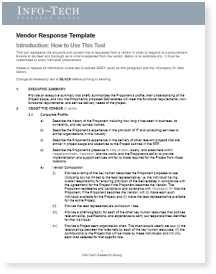 |
Adjust the scope and content of the Vendor Response Template to fit your SMMP procurement process and vendor requirements. |
Section |
Why is this section important? |
| About the Vendor | This is where the vendor will describe itself and prove its organizational viability. |
| Understanding of the Challenge | Demonstrates that understanding of the problem is the first step in being able to provide a solution. |
| Methodology | Shows that there is a proven methodology to approach and solve the challenge. |
| Proposed Solution | Describes how the vendor will address the challenge. This is a very important section as it articulates what you will receive from the vendor as a solution. |
| Project Management, Plan, and Timeline | Provides an overview of the project management methodology, phases of the project, what will be delivered, and when. |
| Vendor Qualifications | Provides evidence of prior experience with delivering similar projects for similar clients. |
| References | Provides contact information for individuals/organizations for which the vendor has worked and who can vouch for the experience and success of working with this vendor. |
| Value Added Services | Remember, this could lead to a long-term relationship. It’s not only about what you need now, but also what you may need in the future. |
| Requirements | Confirmation from the vendor as to which requirements it can meet and how it will meet them. |
Evaluate the RFPs you receive within a clear scoring process

Build a fair evaluation framework that evaluates vendor solutions against a set criteria rather than relative comparisons. INSTRUCTIONS
|
How to use this tool
|
Vendor product demonstration
Demo |
Invite vendors to come onsite to demonstrate the product and to answer questions. Use a demo script to help identify how a vendor’s solution will fit your organization’s particular business capability needs. |
| Make sure the solution will work for your business
Provide the vendor with some usage patterns for the SMMP tool in preparation for the vendor demo. Provide the following information to vendors in your script:
|
How to challenge the vendors in the demo
|
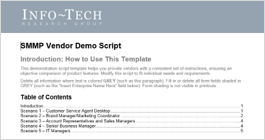
SMMP Demo Script Template |
INFO-TECH ACTIVITY
INPUT: Requirements package, Use-case results
OUTPUT: Onsite demo
- Create a demo script that will be sent to vendors that outlines SMMP usage patterns from your organization.
- Construct the demo script with your SMMP evaluation team, providing both prompts for the vendor to display the capabilities and some sample data for the vendor to model.
Use vendor RFPs and demos to select the SMMP that best fits your organization’s needs
Don’t just choose the vendor who gave the best presentation. Instead, select the vendor who meets your functional requirements and organizational needs.
| Category | Weight | Vendor 1 | Vendor 2 | Vendor 3 | Vendor 4 |
| SMMP Features | 60% | 75% | 80% | 80% | 90% |
| Architecture | 25% | 55% | 60% | 90% | 90% |
| Support | 15% | 10% | 70% | 60% | 95% |
| Total Score | 100% | 60% | 74% | 80% | 91% |
| Use your objective evaluation to select a vendor to recommend to management for procurement. | |||||
Don’t automatically decide to go with the highest score; validate that the vendor is someone you can envision working with for the long term.
- Select a vendor based not only on their evaluation performance, but also on your belief that you could form a lasting and supportive relationship with them.
- Integration needs are dynamic, not static. Find an SMMP tool and vendor that have strong capabilities and will fit with the application and integration plans of the business.
- In many cases, you will require professional services together with your SMMP purchase to make sure you have some guidance in the initial development and your own staff are trained properly.
Following the identification of your selected suite, submit your recommendation to the organization’s management or evaluation team for final approval.
If you want additional support, have our analysts guide you through this phase as part of an Info-Tech Workshop 
Book a workshop with our Info-Tech analysts:
 |
|
The following are sample activities that will be conducted by Info-Tech analysts with your team:
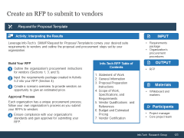 |
Create an RFP for SMMP procurement
Our Info-Tech analyst will walk you through the RFP preparation to ensure the SMMP requirements are articulated clearly to vendors in this space. |
|
 |
Create SMMP demo scripts
An analyst will walk you through the demo script preparation to guide the SMMP product demonstrations and briefings offered by vendors. The analyst will ensure the demo script addresses key requirements documented earlier in the process. |
Select and Implement a Social Media Management Platform
PHASE 3
Review Implementation Considerations
Phase 3: Review implementation considerations
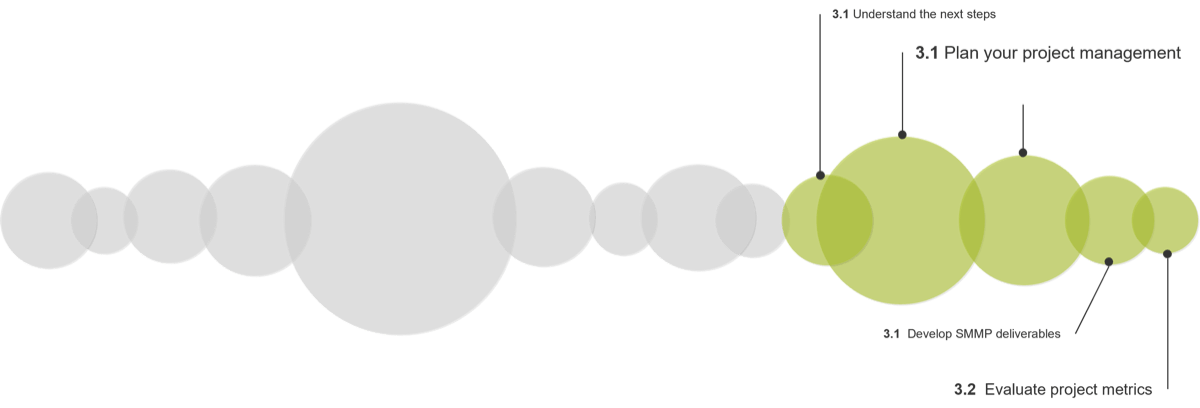
Estimated Timeline:
Info-Tech InsightEven a solution that is a perfect fit for an organization will fail to generate value if it is not properly implemented or measured. Conduct the necessary planning before implementing your SMMP. | Major Milestones Reached
Key Activities Completed
| Outcomes from This PhasePlans for implementing the selected SMMP tool. |
Phase 3 outline
![]() Call 1-888-670-8889 or email GuidedImplementations@InfoTech.com for more information.
Call 1-888-670-8889 or email GuidedImplementations@InfoTech.com for more information.
Complete these steps on your own, or call us to complete a guided implementation. A guided implementation is a series of 2-3 advisory calls that help you execute each phase of a project. They are included in most advisory memberships.
Guided Implementation 3: Review Implementation Considerations
Proposed Time to Completion: 2 weeks
| Step 3.1: Establish best practices for SMMP implementation | Step 3.2: Assess the measured value from the project |
Start with an analyst kick-off call:
|
Review findings with analyst:
|
Then complete these activities…
|
Then complete these activities…
|
With these tools & templates:
|
|
Phase 3 Results & Insights:
|
|
Phase 3, Step 1: Establish best practices for SMMP implementation
3.1 |
3.2 |
|
| Establish best practices for SMMP implementation | Assess the measured value from the project |
This step will walk you through the following activities:
- Establish a governance structure for social media management.
- Specify the data linkages you will need between your CRM platform and SMMP.
This step involves the following participants:
- Core Project Team
Outcomes of this step
- Social Media Steering Committee Charter
- SMMP data migration Inventory
- Determination of the deployment model that works best for your organization
- Deployment Model
Follow these steps for effective SMMP implementation
What to Consider
- Creating an overall social media strategy is the critical first step in implementing an SMMP.
- Selecting an SMMP involves gathering business requirements, then translating those requirements into specific selection criteria. Know exactly what your business needs are to ensure the right SMMP is selected.
- Implement the platform with an eye toward creating business value: establish points of integration with the existing CRM solution, establish ongoing maintenance policies, select the right deployment model, and train end users around role-based objectives.
Plan |
|
|
Create RFP |
|
|
Evaluate |
|
|
Implement |
|
|
Before deploying the SMMP, ensure the right social media governance structures are in place to oversee implementation
An SMMP is a tool, not a substitute, for adequate cross-departmental social media oversight. You must coordinate efforts across constituent stakeholders.
- Successful organizations have permanent governance structures in place for managing social media. For example, mature companies leverage Social Media Steering Committees (SMSCs) to coordinate the social media initiatives of different business units and departments. Large organizations with highly complex needs may even make use of a physical command center.
- Compared to traditional apps projects (like CRM or ERP), social media programs tend to start as grassroots initiatives. Marketing and Public Relations departments are the most likely to spearhead the initial push, often selecting their own tools without IT involvement or oversight. This causes application fragmentation and a proliferation of shadow IT.
- This organic adoption contrasts with the top-down approach many IT leaders are accustomed to. Bottom-up growth can ensure rapid response to social media opportunities, but it also leads to insufficient coordination. A conscious effort should be made to mature your social media strategy beyond this disorganized initial state.
- IT can help be a “cat herder” to shepherd departments into shared initiatives.
Info-Tech Best Practice
Before implementing the SMMP, go through the appropriate organizational governance structures to ensure they have input into the deployment. If a social media steering committee is not already in place, rolling out an SMMP is a great opportunity to get one going. See our research on social media program execution for more details.
Establish a governance structure for social media management
![]() 3.1.1 60 minutes
3.1.1 60 minutes
INPUT: Project stakeholders, SMMP mandate
OUTPUT: Social Media Governance Structure
MATERIALS: Whiteboard, Markers
PARTICIPANTS: Project Manager, Core project team
- Describe the unique role that the governance team will play in social media management.
- Describe the overall purpose statement of the governance team.
- Define the roles and responsibilities of the governance team.
- Document the outcome in the Social Media Steering Committee Charter.
EXAMPLE
| Executive Sponsorship | ||||
| Social Media Steering Committee | ||||
| VP Marketing | VP Sales | VP Customer Service | VP Public Relations | CIO/ IT Director |
| Marketing Dept. | Sales Dept. | Customer Service Dept. | Public Relations Dept. | IT Dept. |
Use Info-Tech’s Social Media Steering Committee Charter Template to define roles and ensure value delivery
Leaders must ensure that the SMSC has a formal mandate with clear objectives, strong executive participation, and a commitment to meeting regularly. Create an SMSC Charter to formalize the committee governance capabilities.
Developing a Social Media Steering Committee Charter:
|
INFO-TECH DELIVERABLE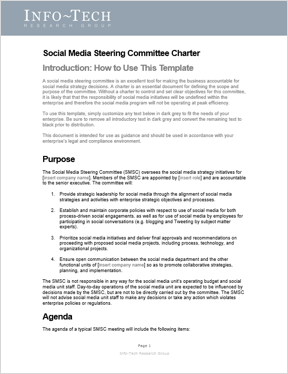 |
Integrate your social media management platform with CRM to strengthen the realization of social media goals
|
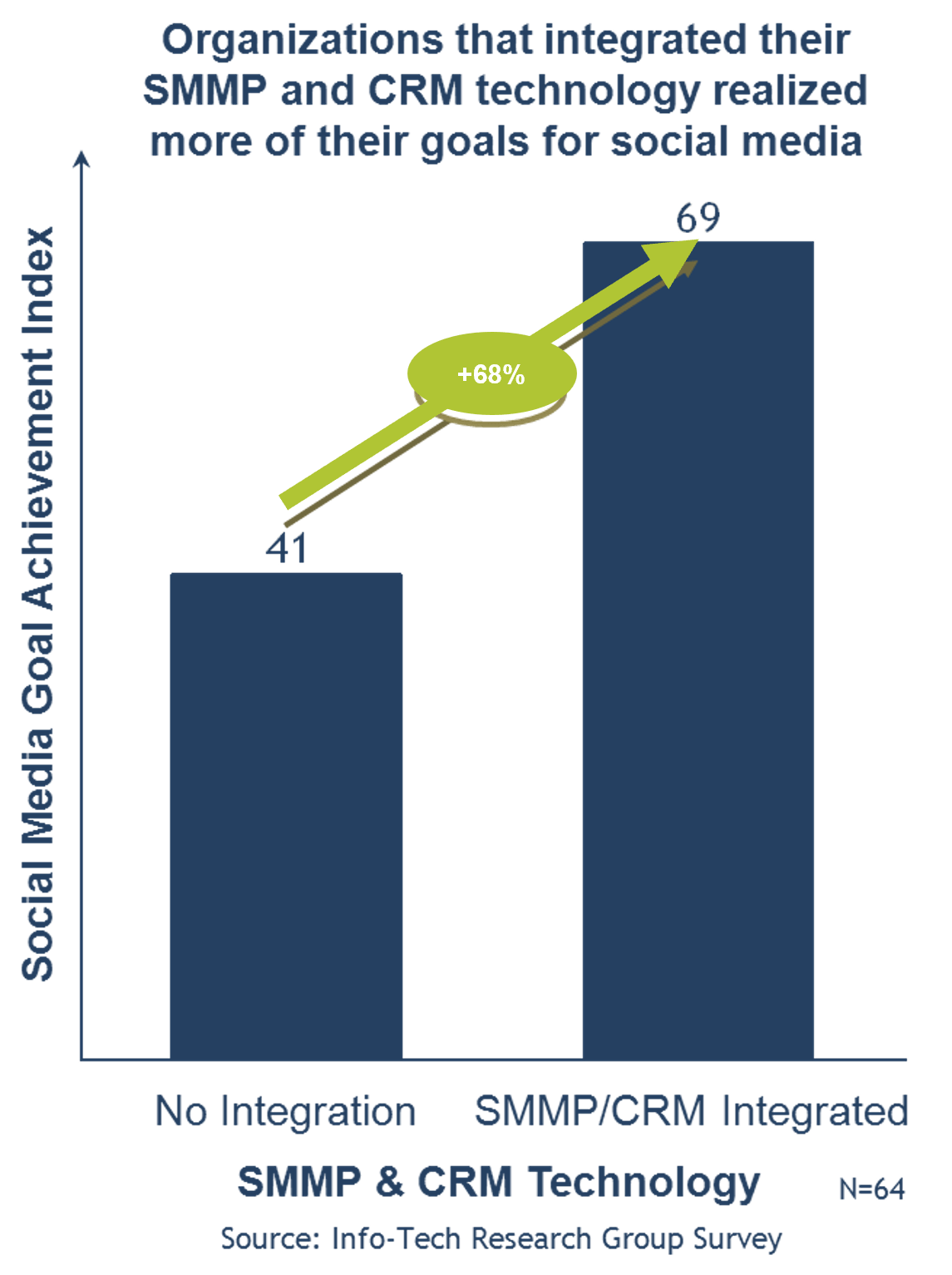 |
Info-Tech Best Practice
CRM vendors still lag in out-of-the-box social features, making a separate SMMP purchase a given. For companies that have not formally integrated social media with CRM, IT should develop the business case in conjunction with the applicable business-side partner (e.g. Marketing, Sales, Service, PR, etc.).
Establish points of integration between SMMPs and CRM suites to gain a 360 degree view of the customer
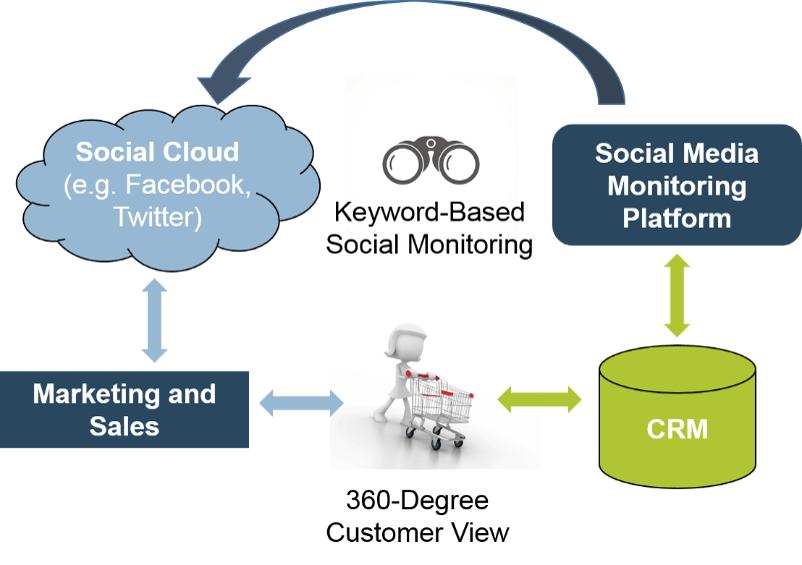
An example of how an SMMP linked via CRM can provide proactive service while contributing to sales and marketing. |
“These tools are enabling sales, and they help us serve our customers better. And anything that does that, is a good investment on our part.” Chip Meyers, (Sales Operation Manager, Insource) |
Info-Tech Best Practice
SMMPs are a necessary single-channel evolutionary step, just like there used to be email-only and web chat-only customer service options in the late 1990s. But they are temporary. SMMPs will eventually be subsumed into the larger marketing automation ecosystem. Only a few best of breed will survive in 10 years.
Specify the data linkages you will need between your CRM platform and SMMP
![]() 3.1.2 1 hour
3.1.2 1 hour
INPUT: SMMP data sources
OUTPUT: SMMP data migration inventory
MATERIALS: Whiteboard, Markers
PARTICIPANTS: Project Manager, Core project team
- Build a list of sources of information that you’ll need to integrate with your CRM tool.
- Identify:
- Data Source
- Integration Direction
- Data Type and Use Case
| Data Source | Migration/Integration Direction | Data Type/Use Case |
| Social Platform | Bidirectional | Recent Social Posts |
| Customer Data Warehouse | Bidirectional | Contact Information, Cases, Tasks, Opportunities |
Establish a plan for ongoing platform maintenance
|

IT: SMMP Maintenance Checklist
|
Info-Tech Best Practice
Even cloud-based platforms like SMMPs require a certain degree of maintenance around account controls, security, and content pruning. IT should assist the business units in carrying out periodic maintenance.
Social media is a powerful medium, but organizations must develop a prudent strategy for minimizing associated risks
Using an SMMP can help mitigate many of the risks associated with social media. Review the risk categories on the next several slides to determine which ones can be mitigated by effective utilization of a dedicated SMMP.
| Risk Category | Likelihood | Risk(s) | Suggested Mitigation Strategy |
| Privacy and Confidentiality | High |
|
|
Good governance means being proactive in mitigating the legal and compliance risks of your social media program
| Risk Category | Likelihood | Risk(s) | Suggested Mitigation Strategy |
| Trademark and Intellectual Property | Medium |
|
|
| Control over Brand Image and Inappropriate Content | Medium |
|
|
Security is a top-of-mind risk, though bandwidth is a low priority issue for most organizations
| Risk Category | Likelihood | Risk(s) | Suggested Mitigation Strategy |
| IT Security | Medium | Risk of employees downloading or being sent malware through social media services. Your clients are also exposed to this risk; this may undermine their trust of your brand. |
|
| Bandwidth | Low | Increase in bandwidth needs to support social media efforts, particularly when using video social media such as YouTube. |
|
Poaching of client lists and increased costs are unlikely to occur, but address as a worst case scenario
| Risk Category | Likelihood | Risk(s) | Suggested Mitigation Strategy |
| Competitors Poaching Client Lists | Low | The ability for a competitor to view lists of clients that have joined your organization’s social media groups. |
|
| Increased Cost of Servicing Customers | Low | Additional resources may be allocated to social media without seeing immediate ROI. |
|
Determine your top social media risks and develop an appropriate mitigation strategy that incorporates an SMMP
![]() 3.1.3 20 minutes
3.1.3 20 minutes
INPUT: Risk assessment inventory
OUTPUT: Top social media risks and mitigation plan
MATERIALS: Whiteboard, Markers
PARTICIPANTS: Project Manager, Core project team
- Based on your unique business variables, which social media risk categories are most applicable to your organization? In what order?
- Summarize the top risks below and identify mitigation steps (which often involve effective use of a dedicated SMMP).
| Rank | Risk Category | Mitigation Steps |
| High | Confidentiality | We have strong records retention requirements, so using a rules-based SMMP like SocialVolt is a must. |
| Medium | Brand Image | Ensure that only personnel who have undergone mandatory training can touch our social accounts via an SMMP. |
| Low | Competitors’ Poaching Lists | Migrate our Business Services division contacts onto LinkedIn – maintain no Facebook presence for these clients. |
Determine the workflows that will be supported using your social media management platform
Determine when, where, and how social media services should be used to augment existing workflows across (and between) the business process domains. Establish escalation rules and decide whether workflows will be reactive or proactively.
|
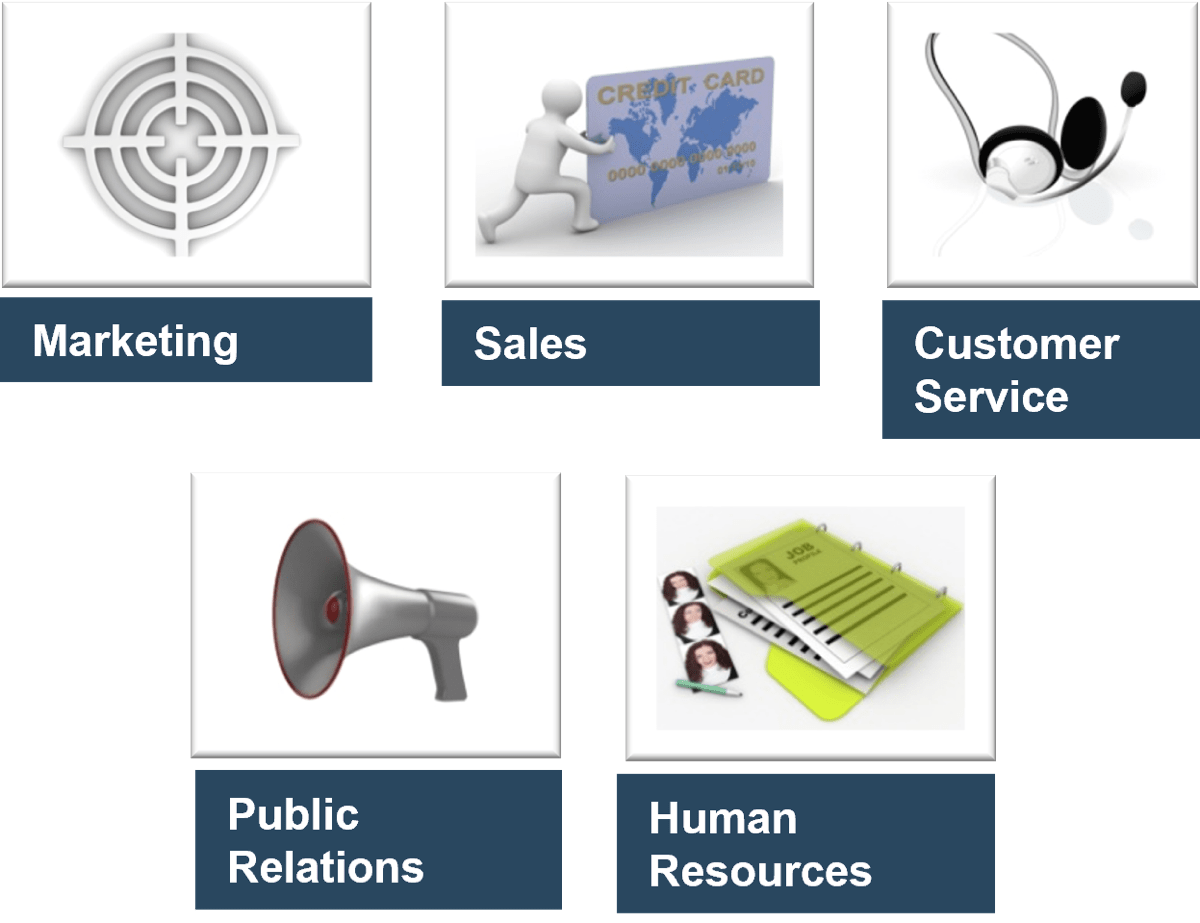 |
Info-Tech Best Practice
The social media governance team should have high-level supervision of process workflows. Ask to see reports from line managers on what steps they have taken to put process in place for reactive and proactive customer interactions, as well as escalations and channel switching. IT helps orchestrate these processes through knowledge and expertise with SMMP workflow capability.
There are three primary models for SMMP deployment: the agency model uses the SMMP as a third-party offering
There are three models for deploying an SMMP: agency, centralized, and distributed.
| Agency Model | |
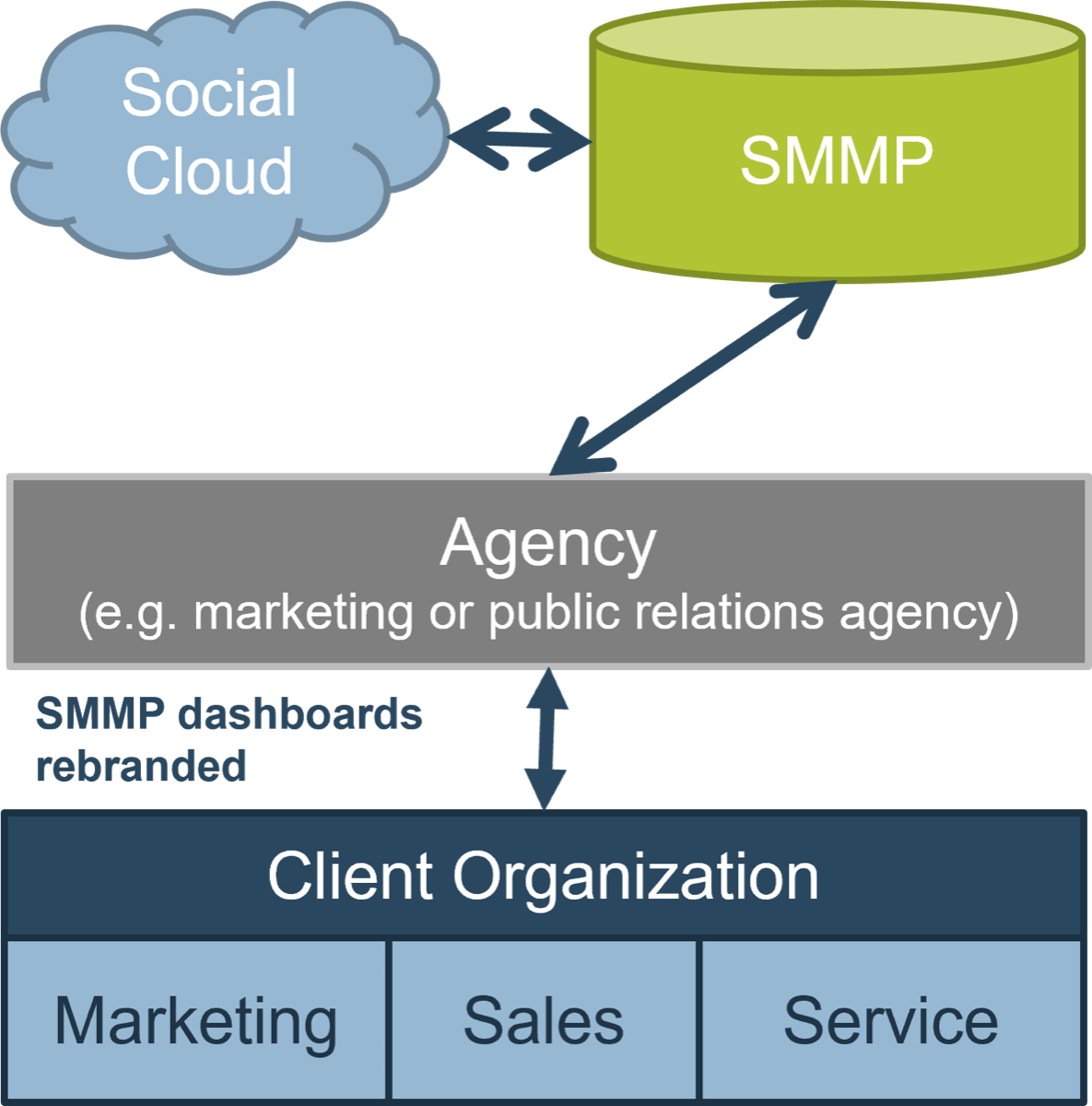 |
|
Select the centralized deployment model when SMMP functionality rests in the hands of a single department
| Centralized Model | |
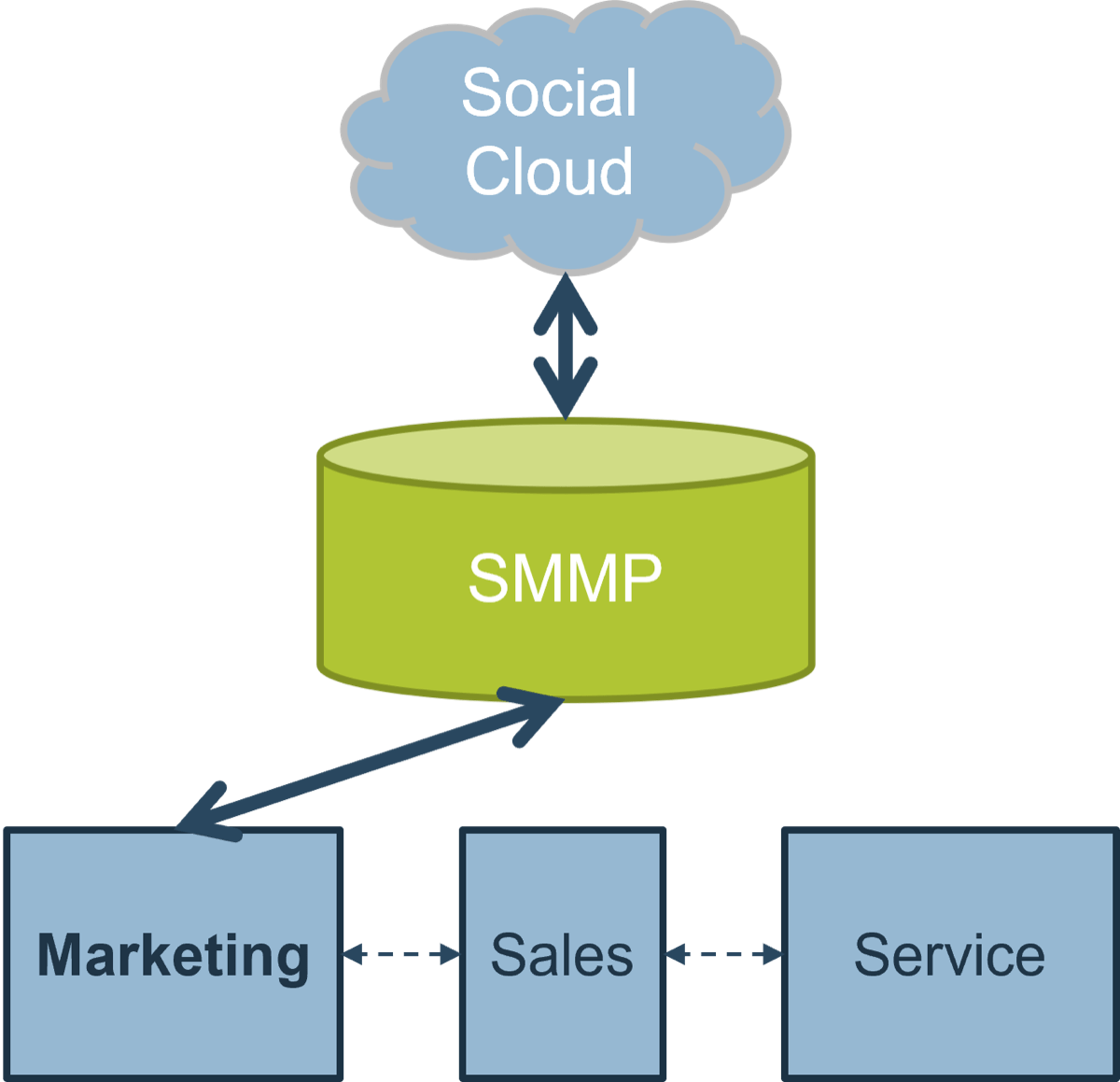
In this example, marketing owns and manages a single SMMP |
|
Go with a distributed deployment if multiple business units require advanced SMMP functionality
| Distributed Model | |
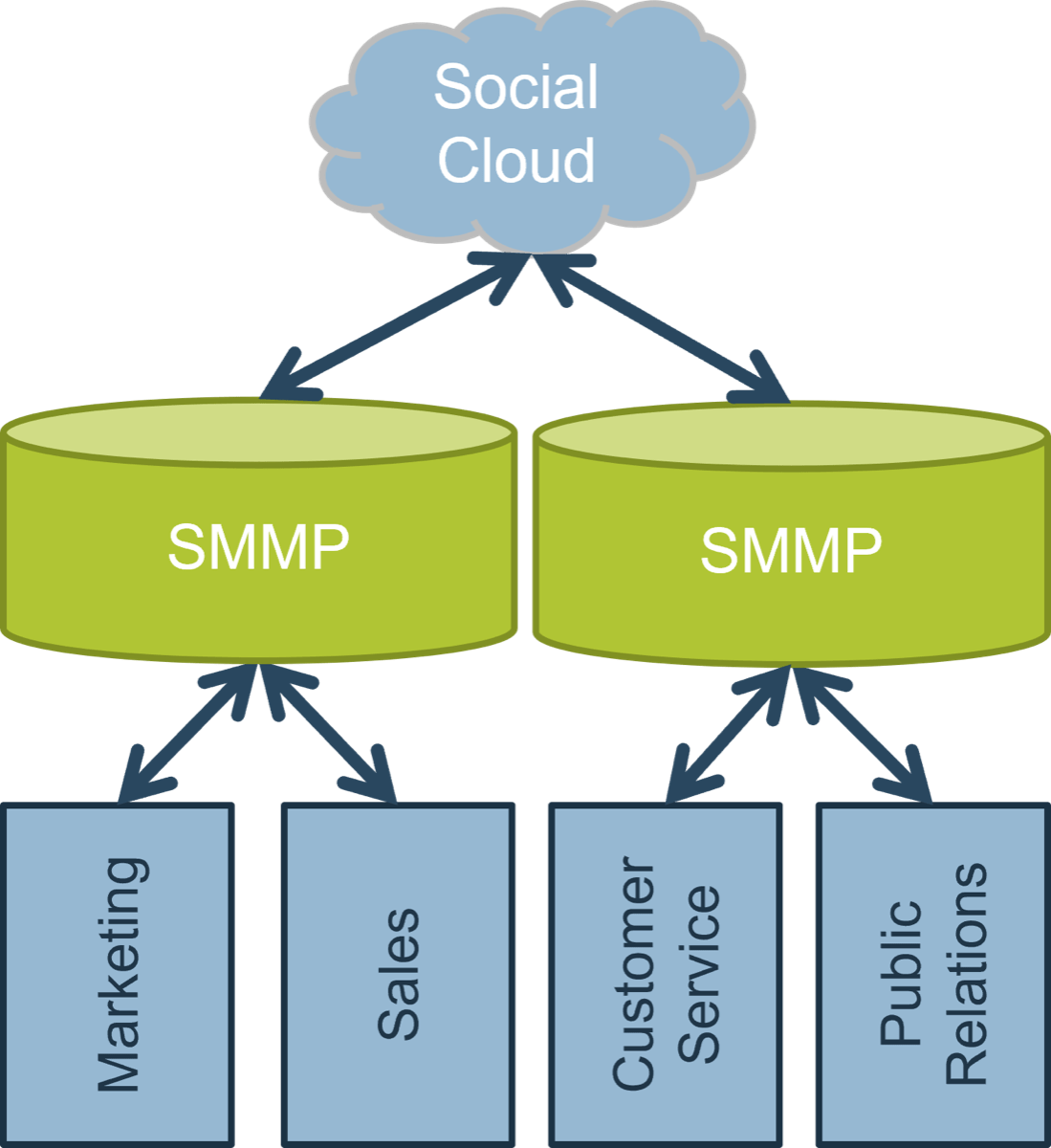 |
|
Determine which deployment model works best for your organization
![]() 3.1.4 1 Hour
3.1.4 1 Hour
INPUT: Deployment models
OUTPUT: Best fit deployment model
MATERIALS: Whiteboard, Markers
PARTICIPANTS: Project Manager, Core project team
- Assess and understand the three models of SMMP deployments: agency, centralized and distributed. Consider the pros and cons of each model.
- Understand how your organization manages enterprise social media. Consider the follow questions:
- What is the size of your organization?
- Who owns the management of social media in your organization?
- Is social media managed in-house or outsourced to an agency?
- What are the number of departments that use and rely on social media?
- Select the best deployment model for your organization.
| Agency Model | Centralized Model | Distributed Model |
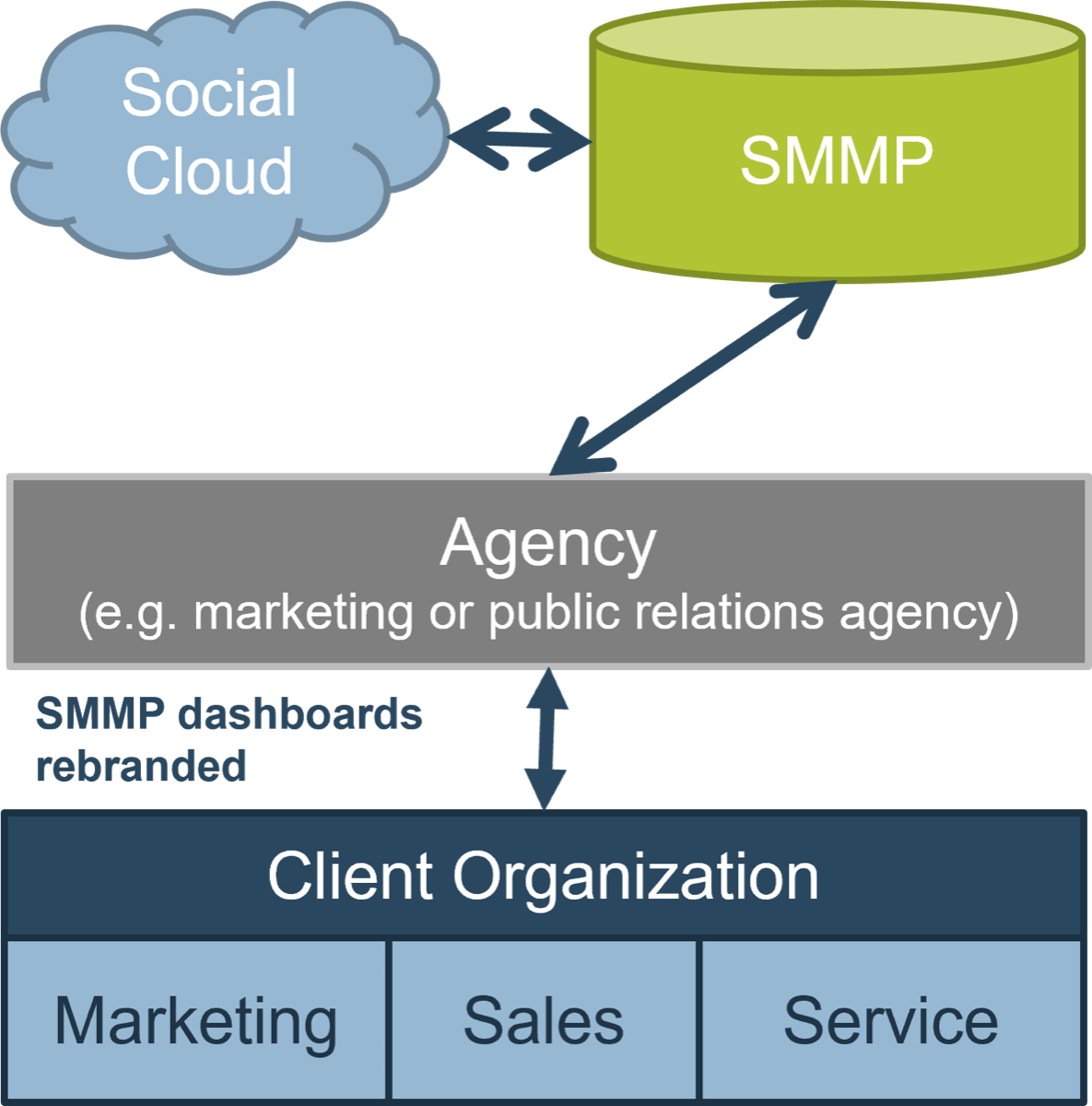 |
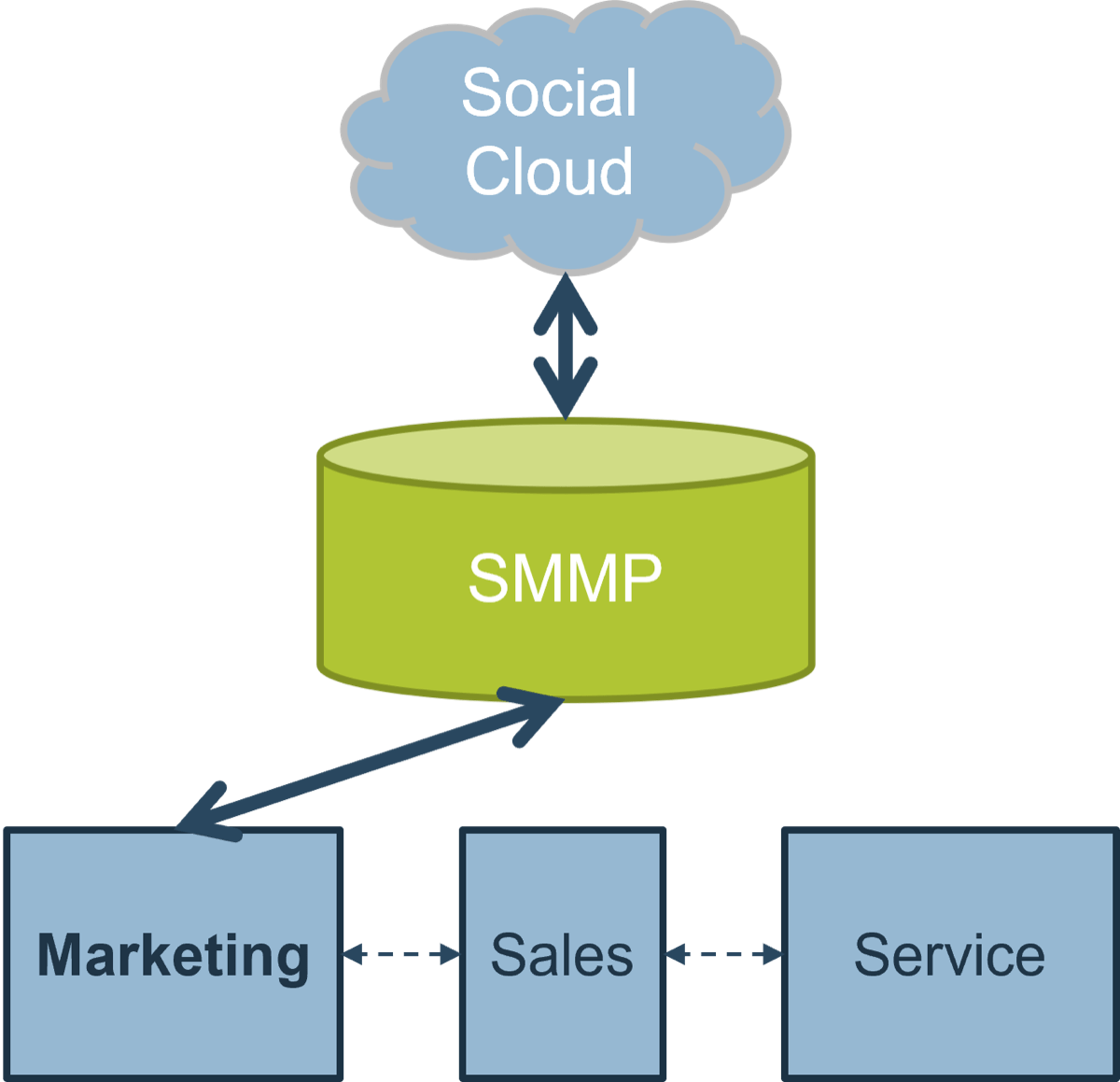 |
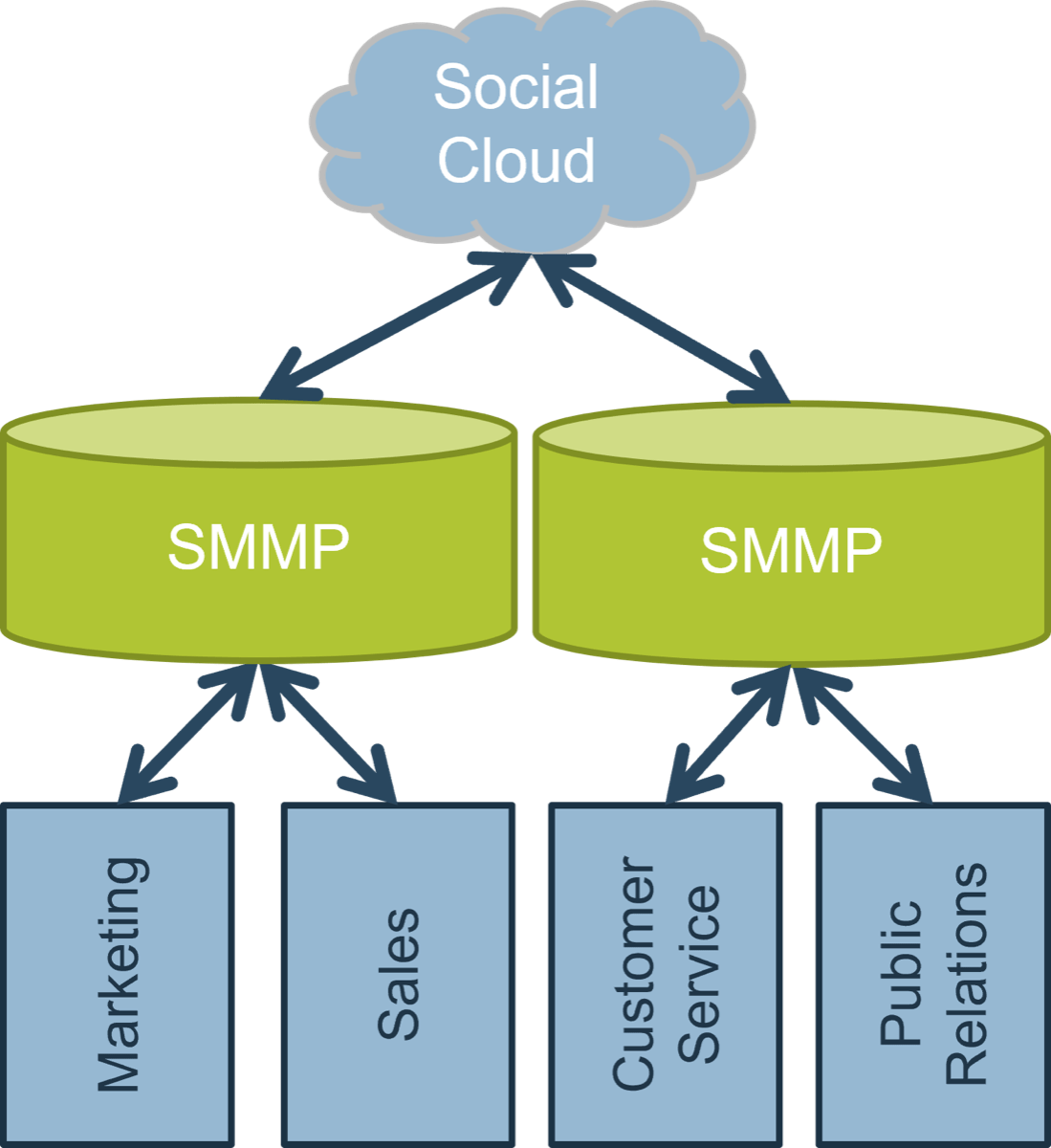 |
Create an SMMP training matrix based on social media roles
IT must assist the business by creating and executing a role-based training program. An SMMP expert in IT should lead training sessions for targeted groups of end users, training them only on the functions they require to perform their jobs.
Use the table below to help identify which roles should be trained on which SMMP features.
| PR Professionals | Marketing Brand, Product, and Channel Managers | Customer Service Reps and Manager | Product Development and Market Research | IT Application Support | |
| Account Management | |||||
| Response and Engagement | |||||
| Social Analytics and Data Mining | |||||
| Marketing Campaign Execution | |||||
| Mobile Access | |||||
| Archiving | |||||
| CRM Integration |
Phase 3, Step 2: Track your metrics
3.1 |
3.2 |
|
| Establish best practices for SMMP implementation | Assess the measured value from the project |
This step will walk you through the following activities:
- Identify metrics and KPIs for business units using a dedicated SMMP
This step involves the following participants:
- Core Project Team
- Representative Stakeholders from Digital Marketing, Sales, and IT
Outcomes of this step
- Key Performance Indicators
Know key performance indicators (KPIs) for each department that employs a dedicated social media management platform
| Share of Voice
How often a brand is mentioned, relative to other brands competing in a defined market. User Engagement
Tracking reception of campaigns and leads brought in as a result. |
 |
Reach
Measurement of the size of market your brand advertisements and communications reach. Impressions
Cost to reach one percent of your organization’s audience. |
Product Innovation
Time-to-Market
|
 |
New Product Launches
Cancelled Projects
|
Use social media metrics to complement your existing departmental KPIs – not usurp them
| Cost per Lead
The average amount an organization spends to find leads. Conversion Rate
How many sales leads are in the funnel at a given time. |
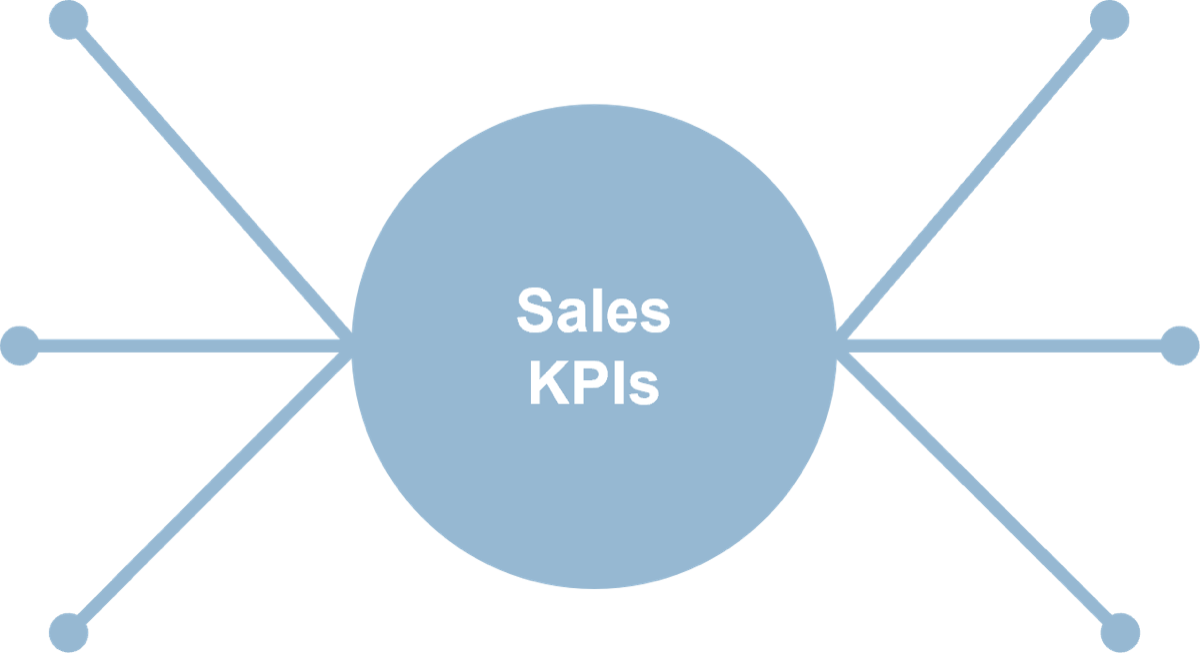 |
Average Cycle Time
Average length of time it takes leads to progress through the sales cycle. Revenue by Lead
Total revenue divided by number of sales reps. |
Time to Resolution
First Contact Resolution
|
 |
Contact Frequency
Satisfaction Scores
|
Social analytics don’t operate alone; merge social data with traditional data to gain the deepest insights
| Employee Retention
The level of effort an organization exerts to maintain its current staff. Employee Engagement
A company where candidates would rather work over other companies. |
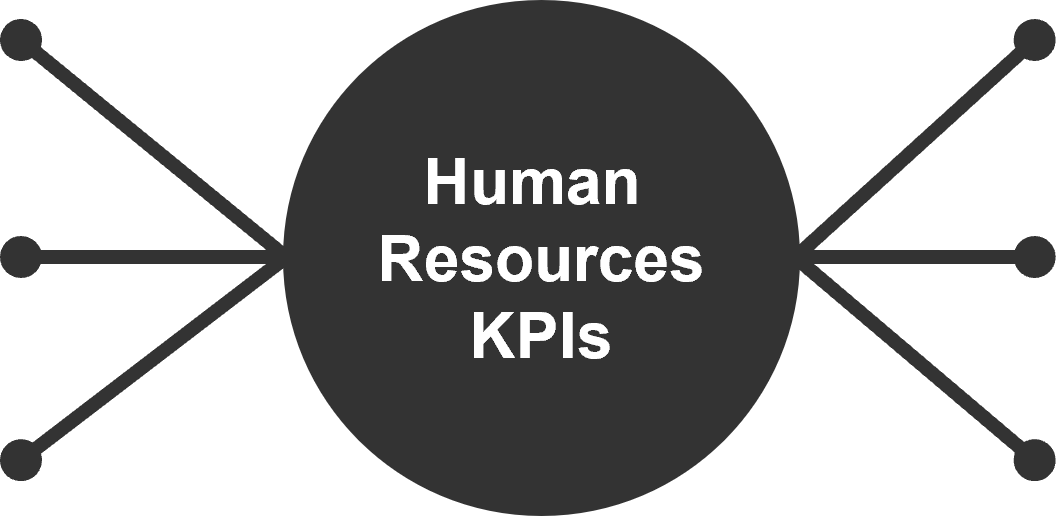 |
Recruitment Cycle Time
Average length of time required to recruit a new employee. Employee Productivity
The ratio of employee referrals that complete the recruitment process. |
“There are conversations going on behind your back, and if you're not participating in them, then you're either not perpetuating the positive conversation or not diffusing the negative. And that's irresponsible in today's business world.” (Lon Safko, Social Media Bible)
Identify key performance indicators for business units using an SMMP
![]() 3.2.1 30 minutes
3.2.1 30 minutes
INPUT: Social media goals
OUTPUT: SMMP KPIs
MATERIALS: Whiteboard, Markers
PARTICIPANTS: Representative stakeholders from different business units
For each listed department, identify the social media goals and departmental key performance indicators to measure the impact of the SMMP.
| Department | Social Media Goals | KPI |
| Marketing |
|
|
| Product Development |
|
|
| Sales |
|
|
| Customer Service |
|
|
| HR |
|
|
If you want additional support, have our analysts guide you through this phase as part of an Info-Tech Workshop 
Book a workshop with our Info-Tech analysts:
 |
|
The following are sample activities that will be conducted by Info-Tech analysts with your team:
3.1.1 |
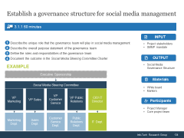 |
Establish a governance structure for social media management
Our Info-Tech analyst will walk you through the exercise of developing roles and responsibilities to govern your social media program. |
3.1.2 |
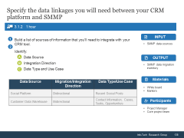 |
Specify the data linkages you will need between your CRM and SMMP
The analyst will help you identify the points of integration between the SMMP and your CRM platform. |
If you want additional support, have our analysts guide you through this phase as part of an Info-Tech Workshop 
Book a workshop with our Info-Tech analysts:
3.1.3 |
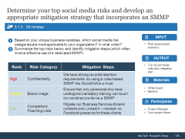 |
Determine your top social media risks
Our Info-Tech analyst will facilitate the discussion to identify the top risks associated with the SMMP and determine mitigation strategies for each risk. |
3.1.4 |
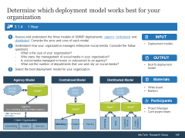 |
Determine the best-fit deployment model
An analyst will demonstrate the different SMMP deployment models and assist in determining the most suitable model for your organization. |
3.2.1 |
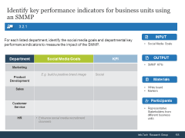 |
Identify departmental KPIs
An analyst will work with different stakeholders to determine the top social media goals for each department. |
Appendices
Works Cited
Ashja, Mojtaba, Akram Hadizadeh, and Hamid Bidram. “Comparative Study of Large Information Systems’ CSFs During Their Life Cycle.” Information Systems Frontiers. September 8, 2013.
UBM. “The State of Social Media Analytics.” January, 2016.
Jobvite. “2015 Recruiter Nation Survey.” September, 2015.
Vendor Landscape Analysis Appendices
Vendor Landscape Methodology:
Overview
Info-Tech’s Vendor Landscapes are research materials that review a particular IT market space, evaluating the strengths and abilities of both the products available in that space, as well as the vendors of those products. These materials are created by a team of dedicated analysts operating under the direction of a senior subject matter expert over a period of several weeks.
Evaluations weigh selected vendors and their products (collectively “solutions”) on the following eight criteria to determine overall standing:
- Features: The presence of advanced and market-differentiating capabilities.
- User Interface: The intuitiveness, power, and integrated nature of administrative consoles and client software components.
- Affordability: The three-year total cost of ownership of the solution; flexibility of the pricing and discounting structure.
- Architecture: The degree of integration with the vendor’s other tools, flexibility of deployment, and breadth of platform applicability.
- Viability: The stability of the company as measured by its history in the market, the size of its client base, and its percentage of growth.
- Focus: The commitment to both the market space, as well as to the various sized clients (small, mid-sized, and enterprise clients).
- Reach: The ability of the vendor to support its products on a global scale.
- Sales: The structure of the sales process and the measure of the size of the vendor’s channel and industry partners.
Evaluated solutions within scenarios are visually represented by a Pathway to Success, based off a linear graph using above scoring methods:
- Use-case scenarios are decided upon based on analyst expertise and experience with Info-Tech clients.
- Use-case scenarios are defined through feature requirements, predetermined by analyst expertise.
- Placement within scenario rankings consists of features being evaluated against the other scoring criteria.
Info-Tech’s Vendor Landscapes are researched and produced according to a strictly adhered to process that includes the following steps:
- Vendor/product selection
- Information gathering
- Vendor/product scoring
- Information presentation
- Fact checking
- Publication
This document outlines how each of these steps is conducted.
Vendor Landscape Methodology:
Vendor/Product Selection & Information Gathering
Info-Tech works closely with its client base to solicit guidance in terms of understanding the vendors with whom clients wish to work and the products that they wish evaluated; this demand pool forms the basis of the vendor selection process for Vendor Landscapes. Balancing this demand, Info-Tech also relies upon the deep subject matter expertise and market awareness of its Senior Analysts to ensure that appropriate solutions are included in the evaluation. As an aspect of that expertise and awareness, Info-Tech’s analysts may, at their discretion, determine the specific capabilities that are required of the products under evaluation, and include in the Vendor Landscape only those solutions that meet all specified requirements.
Information on vendors and products is gathered in a number of ways via a number of channels.
Initially, a request package is submitted to vendors to solicit information on a broad range of topics. The request package includes:
- A detailed survey.
- A pricing scenario (see Vendor Landscape Methodology: Price Evaluation and Pricing Scenario, below).
- A request for reference clients.
- A request for a briefing and, where applicable, guided product demonstration.
These request packages are distributed approximately eight weeks prior to the initiation of the actual research project to allow vendors ample time to consolidate the required information and schedule appropriate resources.
During the course of the research project, briefings and demonstrations are scheduled (generally for one hour each session, though more time is scheduled as required) to allow the analyst team to discuss the information provided in the survey, validate vendor claims, and gain direct exposure to the evaluated products. Additionally, an end-user survey is circulated to Info-Tech’s client base and vendor-supplied reference accounts are interviewed to solicit their feedback on their experiences with the evaluated solutions and with the vendors of those solutions.
These materials are supplemented by a thorough review of all product briefs, technical manuals, and publicly available marketing materials about the product, as well as about the vendor itself.
Refusal by a vendor to supply completed surveys or submit to participation in briefings and demonstrations does not eliminate a vendor from inclusion in the evaluation. Where analyst and client input has determined that a vendor belongs in a particular evaluation, it will be evaluated as best as possible based on publicly available materials only. As these materials are not as comprehensive as a survey, briefing, and demonstration, the possibility exists that the evaluation may not be as thorough or accurate. Since Info-Tech includes vendors regardless of vendor participation, it is always in the vendor’s best interest to participate fully.
All information is recorded and catalogued, as required, to facilitate scoring and for future reference.
Vendor Landscape Methodology:
Scoring
Once all information has been gathered and evaluated for all vendors and products, the analyst team moves to scoring. All scoring is performed at the same time so as to ensure as much consistency as possible. Each criterion is scored on a ten-point scale, though the manner of scoring for criteria differs slightly:
- Features is scored via Cumulative Scoring.
- Affordability is scored via Scalar Scoring.
- All other criteria are scored via Base5 Scoring.
Cumulative Scoring is on a four-point scale. Zero points are awarded to features that are deemed absent or unsatisfactory, one point is assigned to features that are partially present, two points are assigned to features that require an extra purchase in the vendor’s product portfolio or through a third party, three points are assigned to features that are fully present and native to the solution, and four points are assigned to the best-of-breed native feature. The assigned points are summed and normalized to a value out of ten. For example, if a particular Vendor Landscape evaluates eight specific features in the Feature Criteria, the summed score out of eight for each evaluated product would be multiplied by 1.25 to yield a value out of ten to represent in a Harvey Ball format.
In Scalar Scoring, a score of ten is assigned to the lowest cost solution, and a score of one is assigned to the highest cost solution. All other solutions are assigned a mathematically-determined score based on their proximity to / distance from these two endpoints. For example, in an evaluation of three solutions, where the middle cost solution is closer to the low end of the pricing scale it will receive a higher score, and where it is closer to the high end of the pricing scale it will receive a lower score; depending on proximity to the high or low price it is entirely possible that it could receive either ten points (if it is very close to the lowest price) or one point (if it is very close to the highest price). Where pricing cannot be determined (vendor does not supply price and public sources do not exist), a score of 0 is automatically assigned.
In Base5 scoring a number of sub-criteria are specified for each criterion (for example, Longevity, Market Presence, and Financials are sub-criteria of the Viability criterion), and each one is scored on the following scale:
- 5 - The product/vendor is exemplary in this area (nothing could be done to improve the status).
- 4 - The product/vendor is good in this area (small changes could be made that would move things to the next level).
- 3 - The product/vendor is adequate in this area (small changes would make it good, more significant changes required to be exemplary).
- 2 - The product/vendor is poor in this area (this is a notable weakness and significant work is required).
- 1 - The product/vendor fails in this area (this is a glaring oversight and a serious impediment to adoption).
The assigned points are summed and normalized to a value out of ten as explained in Cumulative Scoring above.
Scores out of ten, known as Raw scores, are transposed as is into Info-Tech’s Vendor Landscape Shortlist Tool, which automatically determines Vendor Landscape positioning (see Vendor Landscape Methodology: Information Presentation – Vendor Landscape, below), Criteria Score (see Vendor Landscape Methodology: Information Presentation – Criteria Score, below), and Value Index (see Vendor Landscape Methodology: Information Presentation – Value Index, below).
Vendor Landscape Methodology:
Information Presentation – Criteria Scores (Harvey Balls)
Info-Tech’s criteria scores are visual representations of the absolute score assigned to each individual criterion, as well as of the calculated overall vendor and product scores. The visual representation used is Harvey Balls.
Harvey Balls are calculated as follows:
- Raw scores are transposed into the Info-Tech Vendor Landscape Shortlist Tool (for information on how raw scores are determined, see Vendor Landscape Methodology: Scoring, above).
- Each individual criterion raw score is multiplied by a pre-assigned weighting factor for the Vendor Landscape in question. Weighting factors are determined prior to the evaluation process, based on the expertise of the Senior or Lead Research Analyst, to eliminate any possibility of bias. Weighting factors are expressed as a percentage, such that the sum of the weighting factors for the vendor criteria (Viability, Strategy, Reach, Channel) is 100%, and the sum of the product criteria (Features, Usability, Affordability, Architecture) is 100%.
- A sum-product of the weighted vendor criteria scores and of the weighted product criteria scores is calculated to yield an overall vendor score and an overall product score.
- Both overall vendor score / overall product score, as well as individual criterion raw scores are converted from a scale of one to ten to Harvey Ball scores on a scale of zero to four, where exceptional performance results in a score of four and poor performance results in a score of zero.
- Harvey Ball scores are converted to Harvey Balls as follows:
- A score of four becomes a full Harvey Ball.
- A score of three becomes a three-quarter full Harvey Ball.
- A score of two becomes a half-full Harvey Ball.
- A score of one becomes a one-quarter full Harvey Ball.
- A score of zero becomes an empty Harvey Ball.
- Harvey Balls are plotted by solution in a chart where rows represent individual solutions and columns represent overall vendor / overall product, as well as individual criteria. Solutions are ordered in the chart alphabetically by vendor name.
| Overall Harvey Balls represent weighted aggregates. | 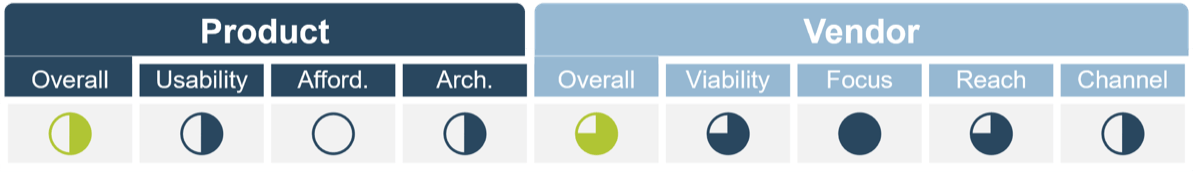 |
Criteria Harvey Balls represent individual raw scores. |
Vendor Landscape Methodology:
Use-Case Scoring
Within each Vendor Landscape a set of use-case scenarios are created by the analysts by considering the different outcomes and purposes related to the technology being evaluated. To generate the custom use-case vendor performances, the feature and Harvey Ball scoring performed in the Vendor Landscapes are set with custom weighting configurations. CalculationsEach product has a vendor multiplier calculated based on its weighted performance, considering the different criteria scored in the Harvey Ball evaluations. To calculate each vendor’s performance, the advanced feature scores are multiplied against the weighting for the feature in the use-case scenario’s configuration. The weighted advanced feature score is then multiplied against the vendor multiplier. The sum of each vendor’s total weighted advanced features is calculated. This sum is used to identify the vendor’s qualification and relative rank within the use case.
Each use case’s feature weightings and vendor/product weighting configurations are displayed within the body of slide deck. |
Use-Case Vendor Performance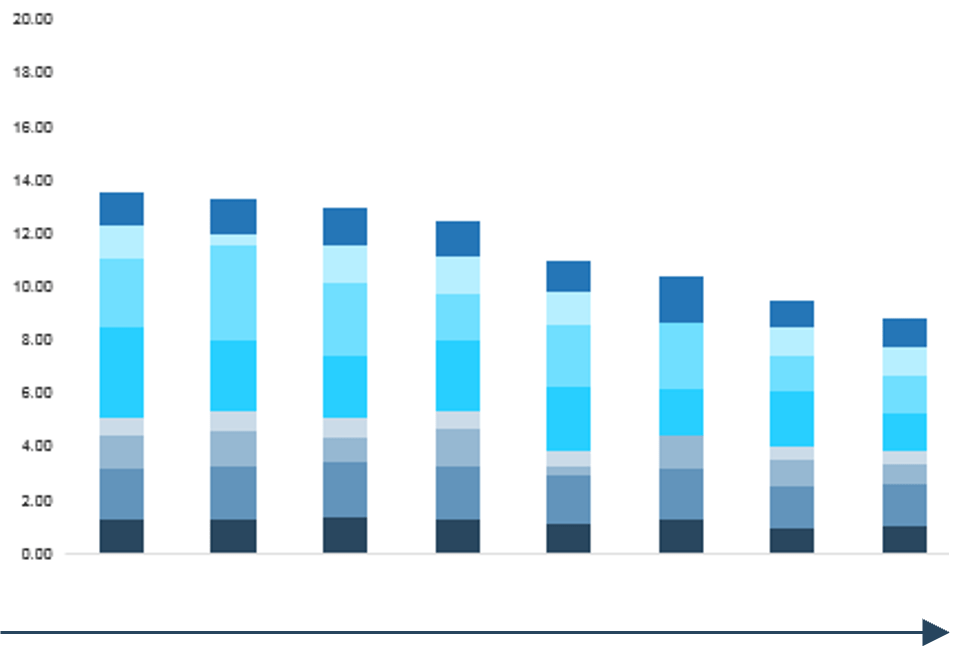
Vendors who qualified for each use-case scenario are ranked from first to last in a weighted bar graph based on the features considered. |
Vendor Landscape Methodology:
Information Presentation – Feature Ranks (Stoplights)
Advanced features are determined by analyst expertise, leveraging information gained from conversations with clients. Advanced features chosen as part of the evaluation are representative of what Info-Tech clients have indicated are of importance to their vendor solution. Advanced features are evaluated through a series of partial marks, dedicated to whether the solution performs all aspects of the Info-Tech definition of the feature and whether the feature is provided within the solution. Analysts hold the right to determine individual, unique scoring criteria for each evaluation. If a feature does not meet the criteria, Info-Tech holds the right to score the feature accordingly. Use cases use features as a baseline of the inclusion and scoring criteria. |
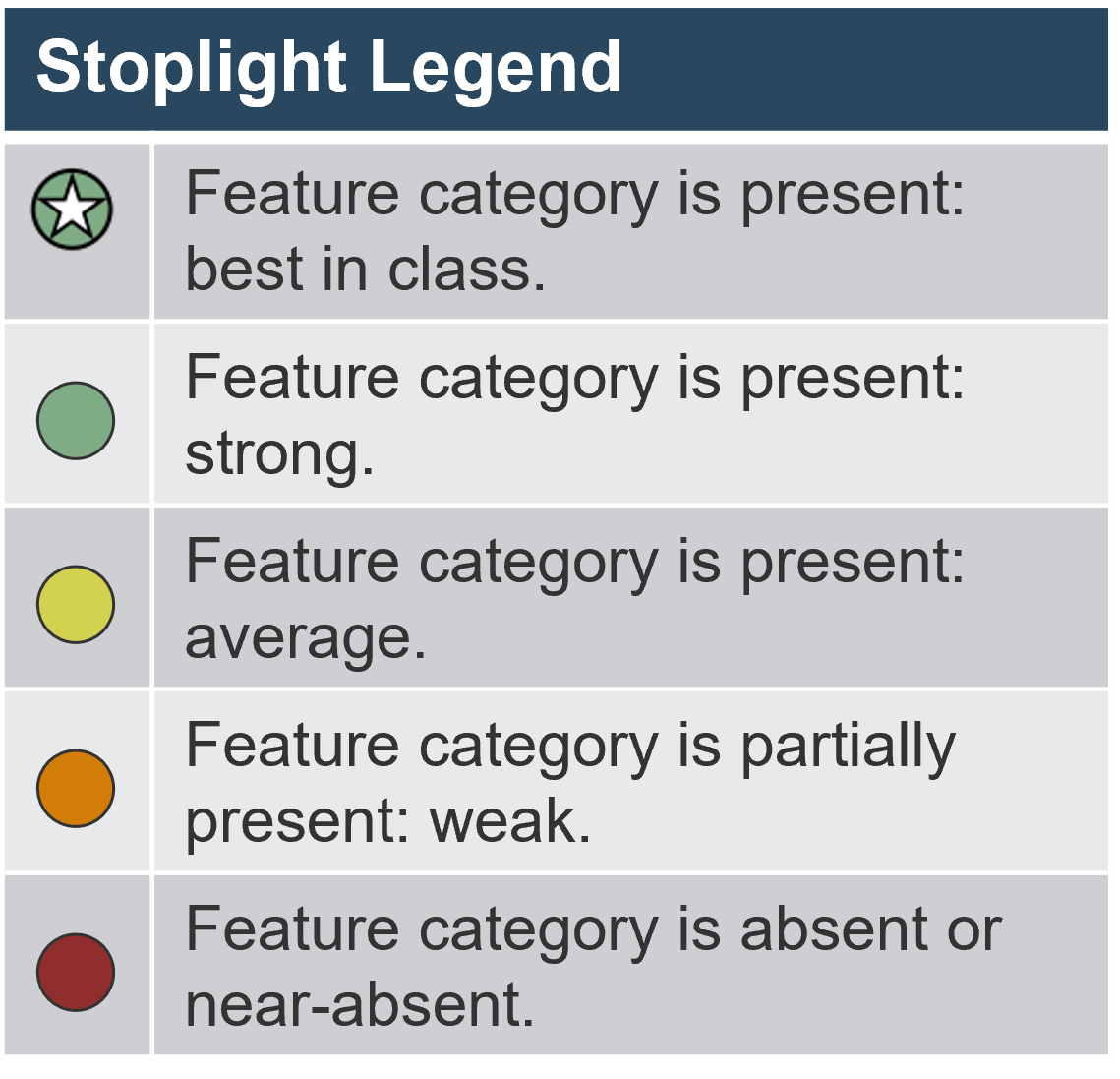 |
Vendor Landscape Methodology:
Information Presentation – Value Index
Info-Tech’s Value Index is an indexed ranking of solution value per dollar as determined by the raw scores assigned to each criteria (for information on how raw scores are determined, see Vendor Landscape Methodology: Scoring, above). Value scores are calculated as follows:
Where pricing is not provided by the vendor and public sources of information cannot be found, an Affordability raw score of zero is assigned. Since multiplication by zero results in a product of zero, those solutions for which pricing cannot be determined receive a Value Score of zero. Since Info-Tech assigns a score of zero where pricing is not available, it is always in the vendor’s best interest to provide accurate and up-to-date pricing. In the event that insufficient pricing is available to accurately calculate a Value Index, Info-Tech will omit it from the Vendor Landscape. |
Value IndexVendors are arranged in order of Value Score. The Value Score each solution achieved is displayed, and so is the average score. 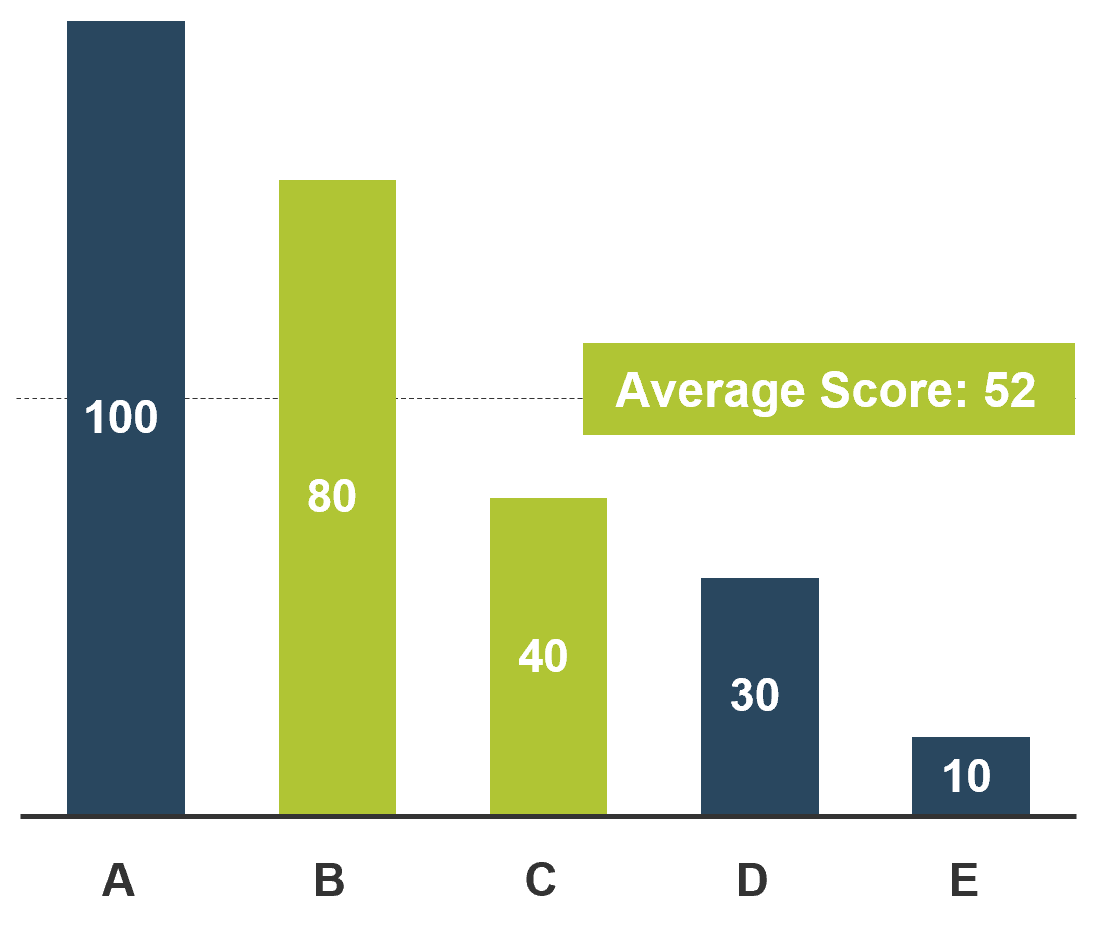
Those solutions that are ranked as Champions are differentiated for point of reference. |
Vendor Landscape Methodology:
Information Presentation – Price Evaluation: Mid-Market
Info-Tech’s Price Evaluation is a tiered representation of the three-year Total Cost of Ownership (TCO) of a proposed solution. Info-Tech uses this method of communicating pricing information to provide high-level budgetary guidance to its end-user clients while respecting the privacy of the vendors with whom it works. The solution TCO is calculated and then represented as belonging to one of ten pricing tiers. Pricing tiers are as follows:
Where pricing is not provided, Info-Tech makes use of publicly available sources of information to determine a price. As these sources are not official price lists, the possibility exists that they may be inaccurate or outdated, and so the source of the pricing information is provided. Since Info-Tech publishes pricing information regardless of vendor participation, it is always in the vendor’s best interest to supply accurate and up to date information. Info-Tech’s Price Evaluations are based on pre-defined pricing scenarios (see Product Pricing Scenario, below) to ensure a comparison that is as close as possible between evaluated solutions. Pricing scenarios describe a sample business and solicit guidance as to the appropriate product/service mix required to deliver the specified functionality, the list price for those tools/services, as well as three full years of maintenance and support. |
Price EvaluationCall-out bubble indicates within which price tier the three-year TCO for the solution falls, provides the brackets of that price tier, and links to the graphical representation. 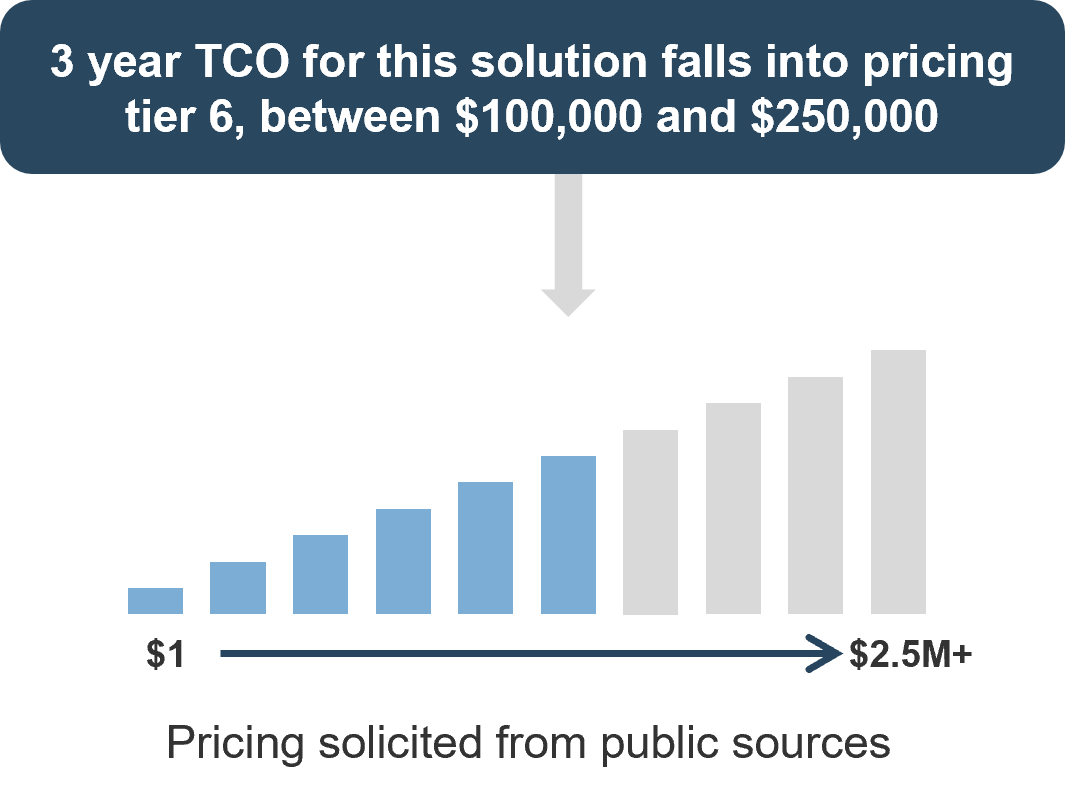
Scale along the bottom indicates that the graphic as a whole represents a price scale with a range of $1 to $2.5M+, while the notation indicates whether the pricing was supplied by the vendor or derived from public sources. |
Vendor Landscape Methodology:
Information Presentation – Vendor Awards
| At the conclusion of all analyses, Info-Tech presents awards to exceptional solutions in three distinct categories. Award presentation is discretionary; not all awards are extended subsequent to each Vendor Landscape and it is entirely possible, though unlikely, that no awards may be presented.
Awards categories are as follows:
|
Vendor Awards for Use-Case Performance
|
Vendor Landscape Methodology:
Fact Check & Publication
Info-Tech takes the factual accuracy of its Vendor Landscapes, and indeed of all of its published content, very seriously. To ensure the utmost accuracy in its Vendor Landscapes, we invite all vendors of evaluated solutions (whether the vendor elected to provide a survey and/or participate in a briefing or not) to participate in a process of fact check.
Once the research project is complete and the materials are deemed to be in a publication ready state, excerpts of the material specific to each vendor’s solution are provided to the vendor. Info-Tech only provides material specific to the individual vendor’s solution for review encompassing the following:
- All written review materials of the vendor and the vendor’s product that comprise the evaluated solution.
- Info-Tech’s Criteria Scores / Harvey Balls detailing the individual and overall vendor / product scores assigned.
- Info-Tech’s Feature Rank / stoplights detailing the individual feature scores of the evaluated product.
- Info-Tech’s Raw Pricing for the vendor either as received from the vendor or as collected from publicly available sources.
- Info-Tech’s Scenario ranking for all considered scenarios for the evaluated solution.
Info-Tech does not provide the following:
- Info-Tech’s Vendor Landscape placement of the evaluated solution.
- Info-Tech’s Value Score for the evaluated solution.
- End-user feedback gathered during the research project.
- Info-Tech’s overall recommendation in regard to the evaluated solution.
Info-Tech provides a one-week window for each vendor to provide written feedback. Feedback must be corroborated (be provided with supporting evidence), and where it does, feedback that addresses factual errors or omissions is adopted fully, while feedback that addresses opinions is taken under consideration. The assigned analyst team makes all appropriate edits and supplies an edited copy of the materials to the vendor within one week for final review.
Should a vendor still have concerns or objections at that time, they are invited to a conversation, initially via email, but as required and deemed appropriate by Info-Tech, subsequently via telephone, to ensure common understanding of the concerns. Where concerns relate to ongoing factual errors or omissions, they are corrected under the supervision of Info-Tech’s Vendor Relations personnel. Where concerns relate to ongoing differences of opinion, they are again taken under consideration with neither explicit not implicit indication of adoption.
Publication of materials is scheduled to occur within the six weeks following the completion of the research project, but does not occur until the fact check process has come to conclusion, and under no circumstances are “pre-publication” copies of any materials made available to any client.
Pricing Scenario
Info-Tech Research Group is providing each vendor with a common pricing scenario to enable normalized scoring of Affordability, calculation of Value Index rankings, and identification of the appropriate solution pricing tier as displayed on each vendor scorecard.
Vendors are asked to provide list costs for SMMP software licensing to address the needs of a reference organization described in the pricing scenario. Please price out the lowest possible 3-year total cost of ownership (TCO) including list prices for software and licensing fees to meet the requirements of the following scenario.
Three-year total acquisition costs will be normalized to produce the Affordability raw scores and calculate Value Index ratings for each solution.
The pricing scenario:
- Enterprise Name: Imperial Products Incorporated
- Enterprise Size: SMB
- Enterprise Vertical: Consumer packaged goods
- Total Number of Sites: Three office locations
- Total Number of Employees: 500
- Total Number SMMP End Users: 50
- 20 dedicated CSRs who are handling all customer service issues routed to them
- 5 PR managers who need the ability to monitor the social cloud
- 24 brand portfolio managers – each portfolio has 5 products (25 total)
- Each product has its own Facebook and Twitter presence
- 1 HR manager (using social media for recruiting)
- Total Number of IT Staff: 20
- Operating System Environment: Windows 7
- Functional Requirements and Additional Information: Imperial Products Incorporated is a mid-sized consumer packaged goods firm operating in the United States. The organization is currently looking to adopt a platform for social media monitoring and management. Functional requirements include the ability to monitor and publish to Facebook, Twitter, YouTube, and blogs. The platform must have the ability to display volume trends, show follower demographics, and conduct sentiment analysis. It must also provide tools for interacting in-platform with social contacts, provide workflow management capabilities, and offer the ability to manage specific social properties (e.g. Facebook Pages). Additional features that are desirable are the ability to archive social interactions, and a dedicated mobile application for one of the major smartphone/tablet operating systems (iOS, Android etc.).
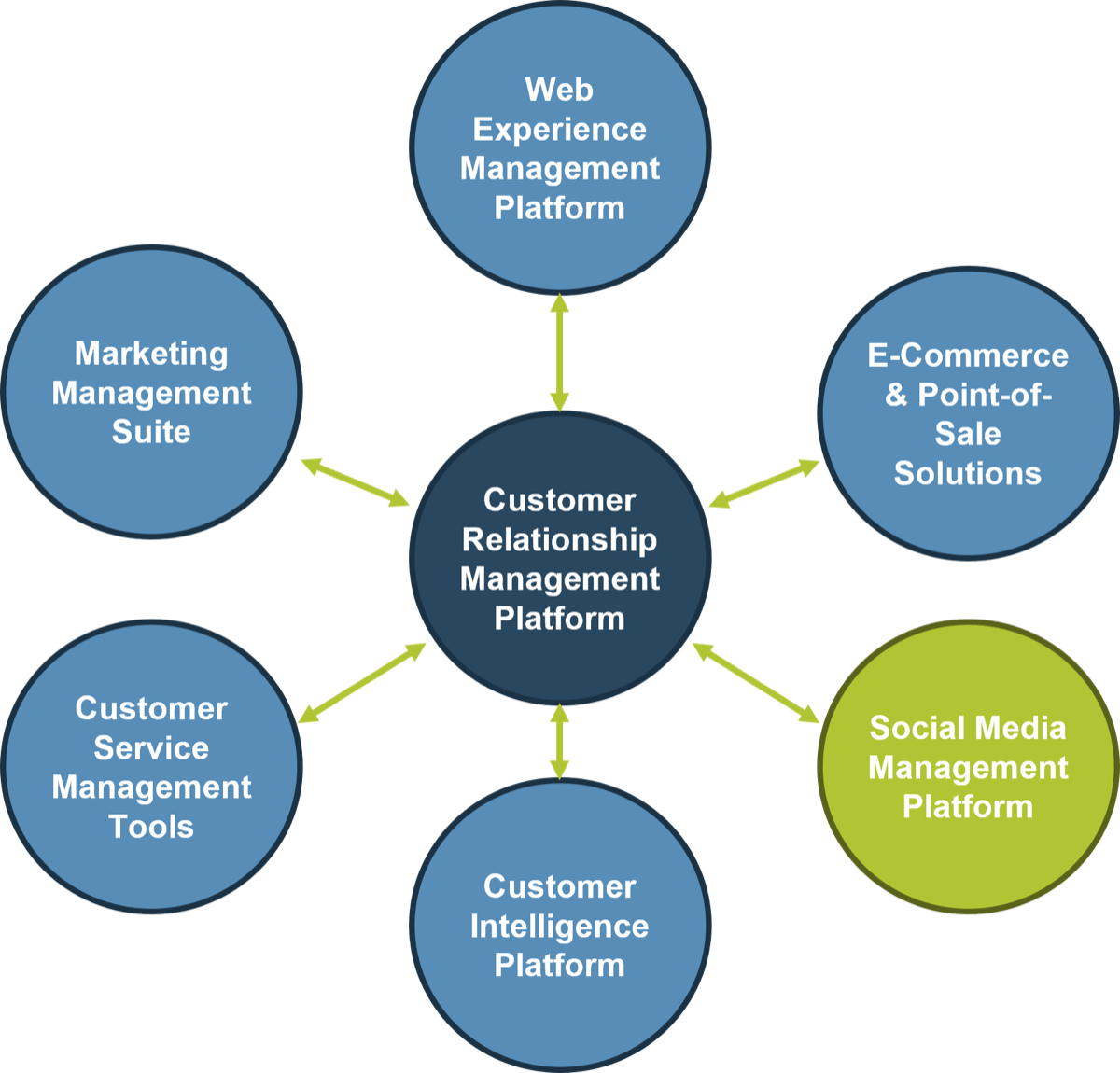

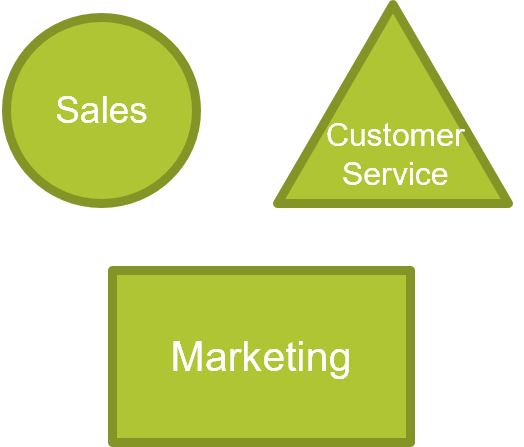
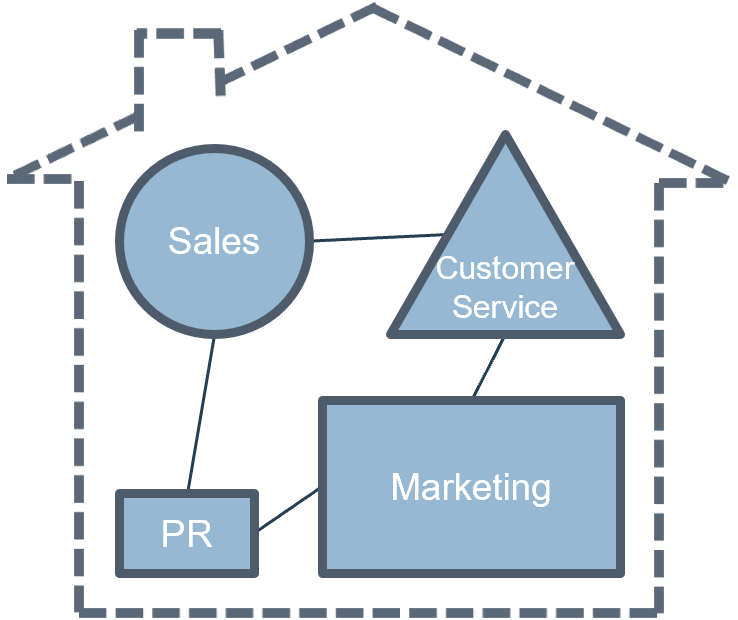
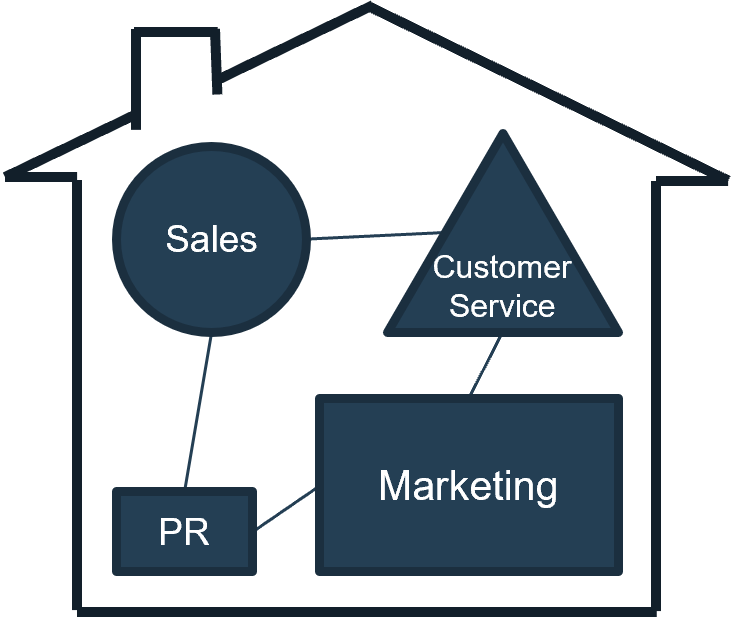
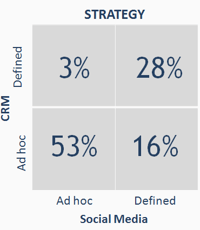
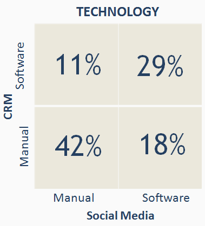
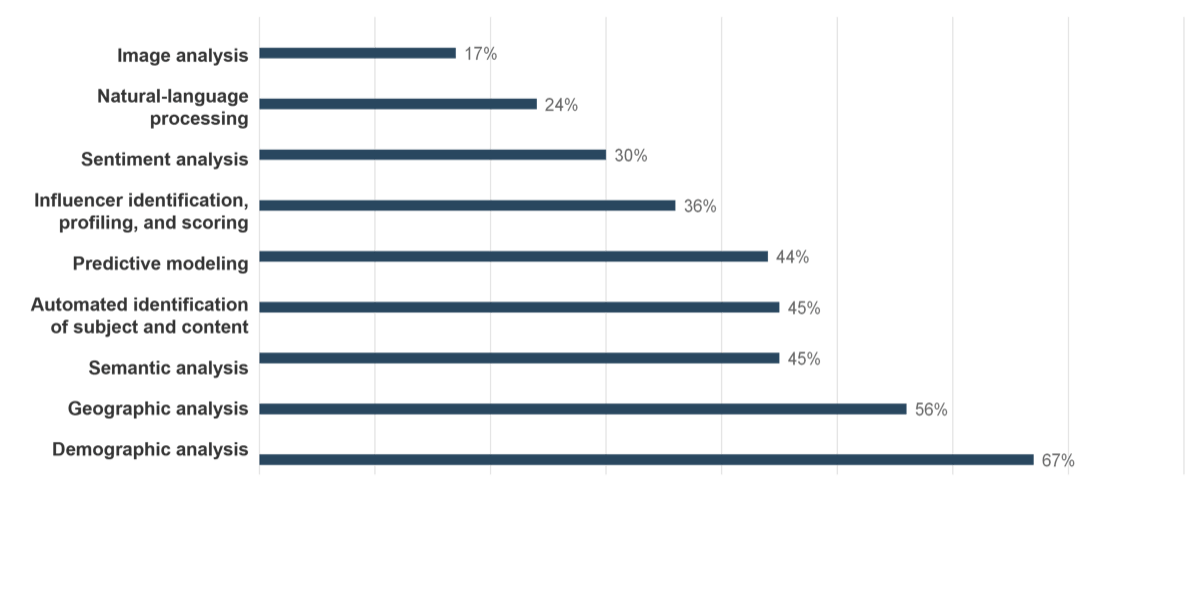
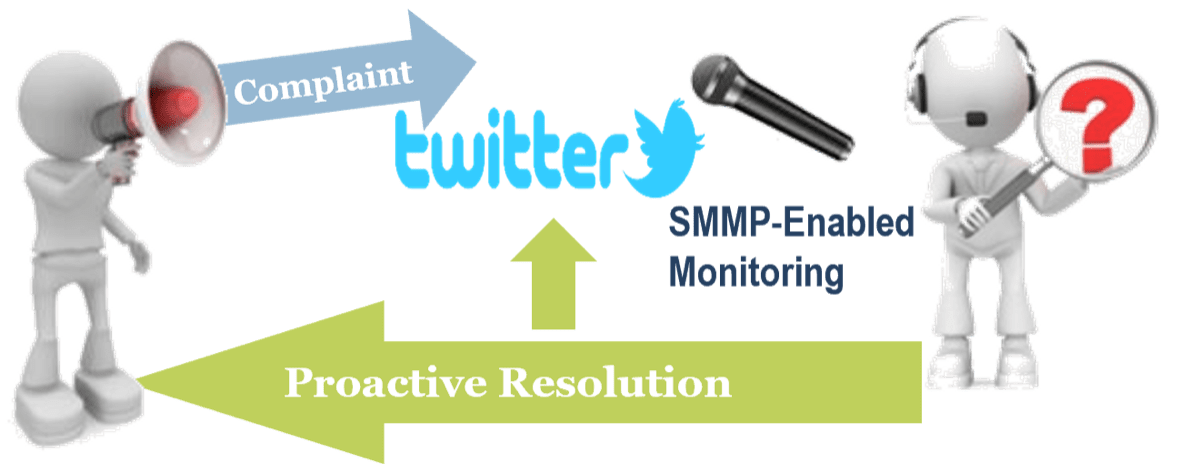
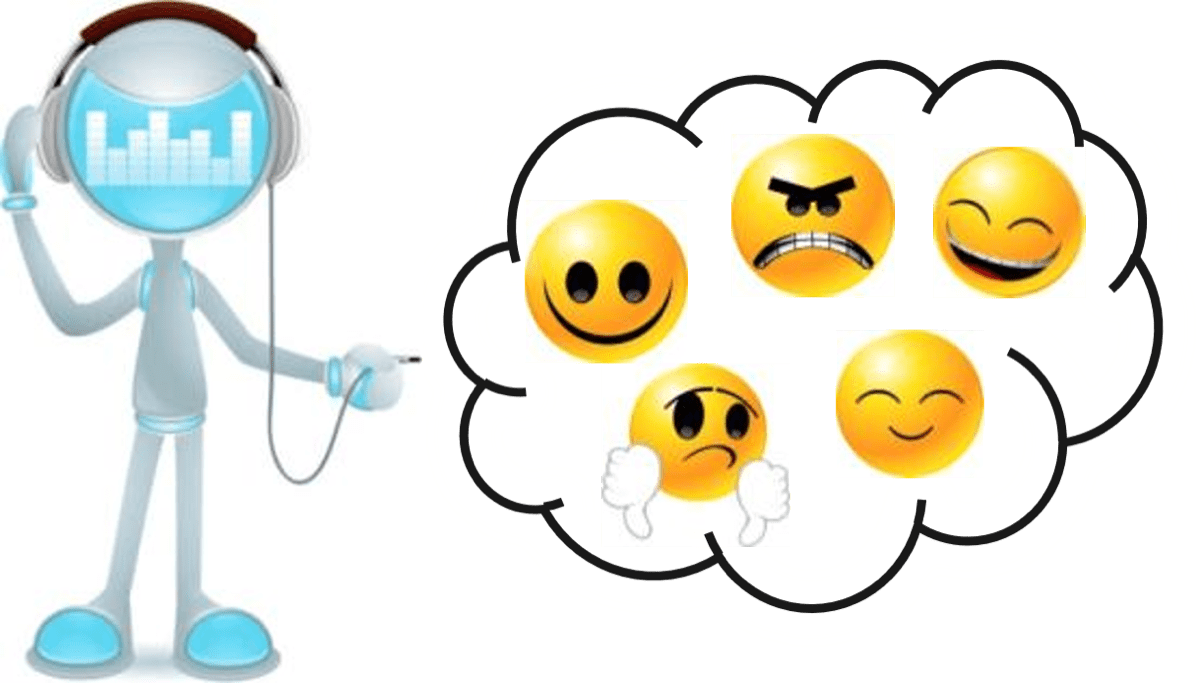
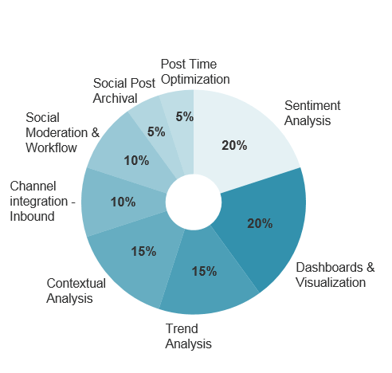
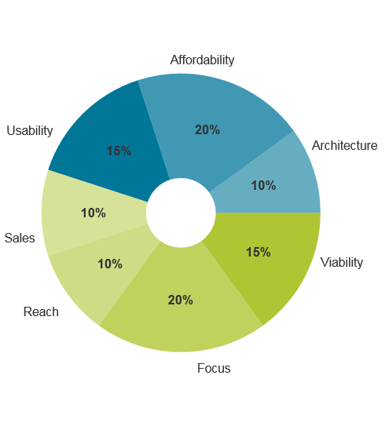



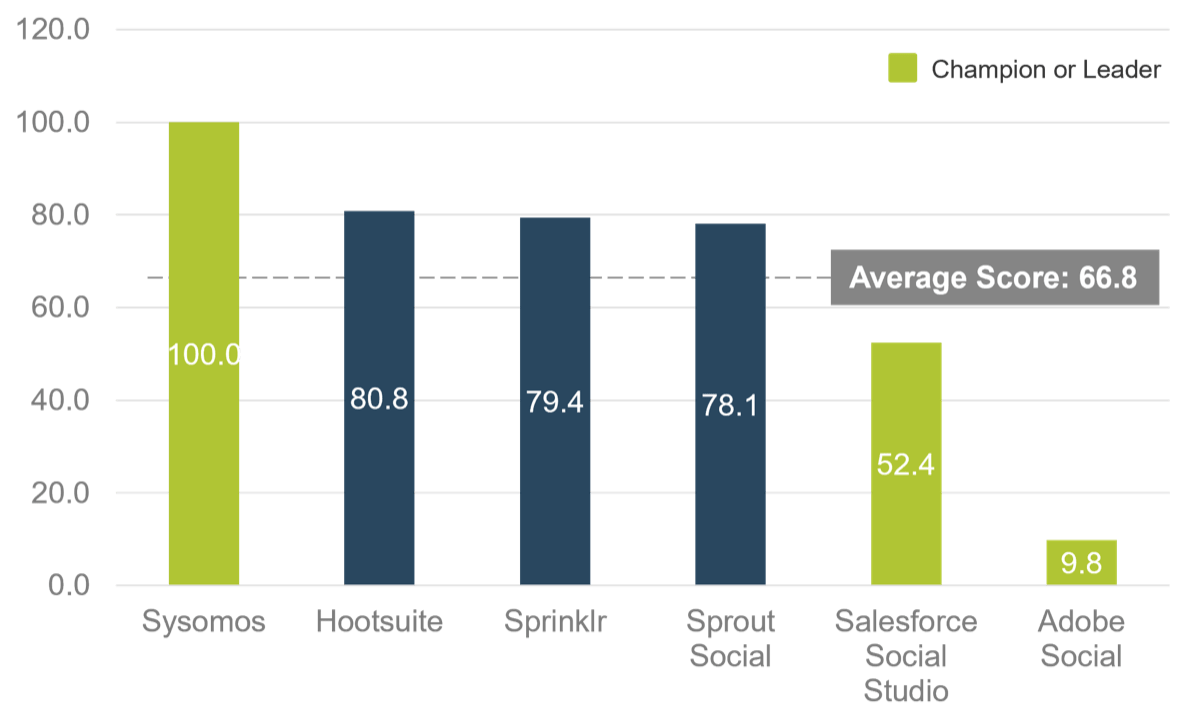
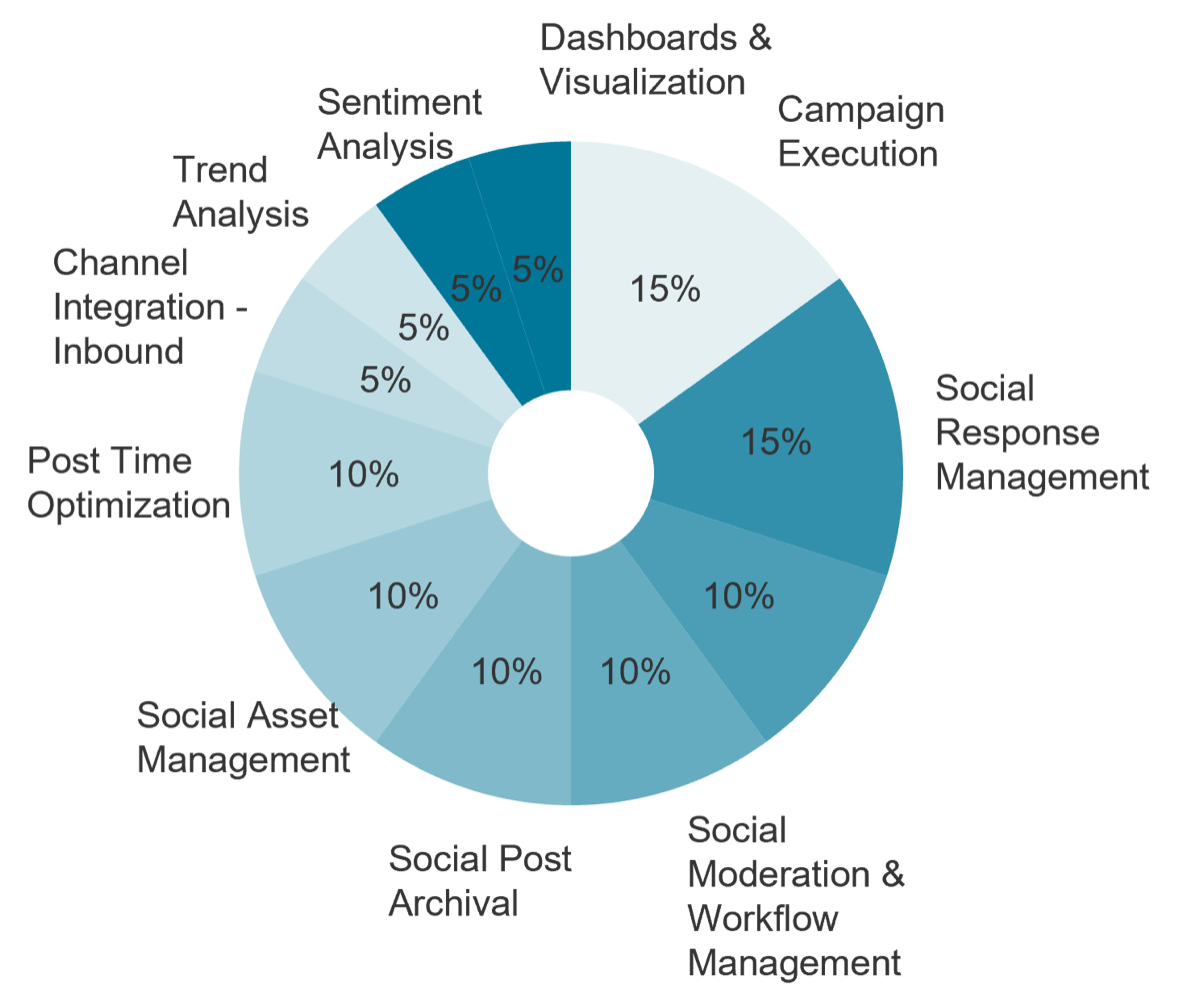
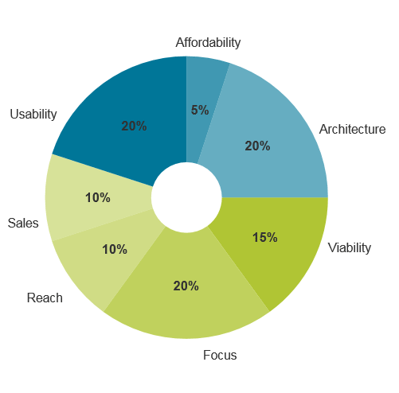
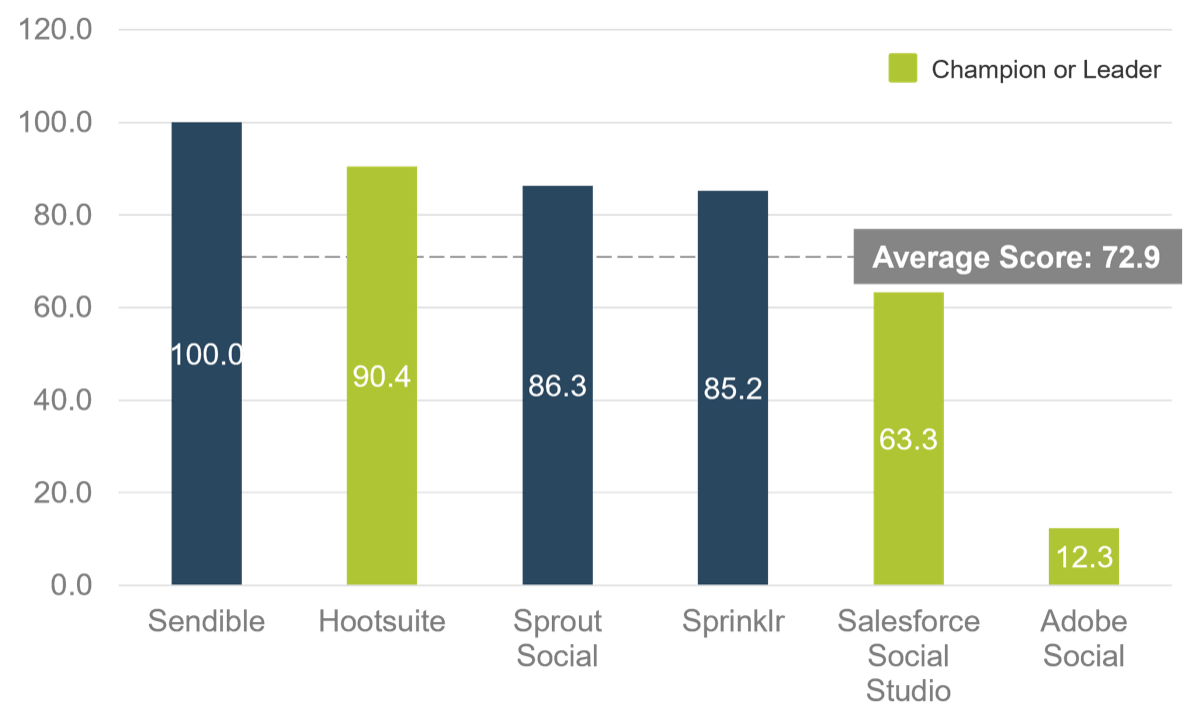
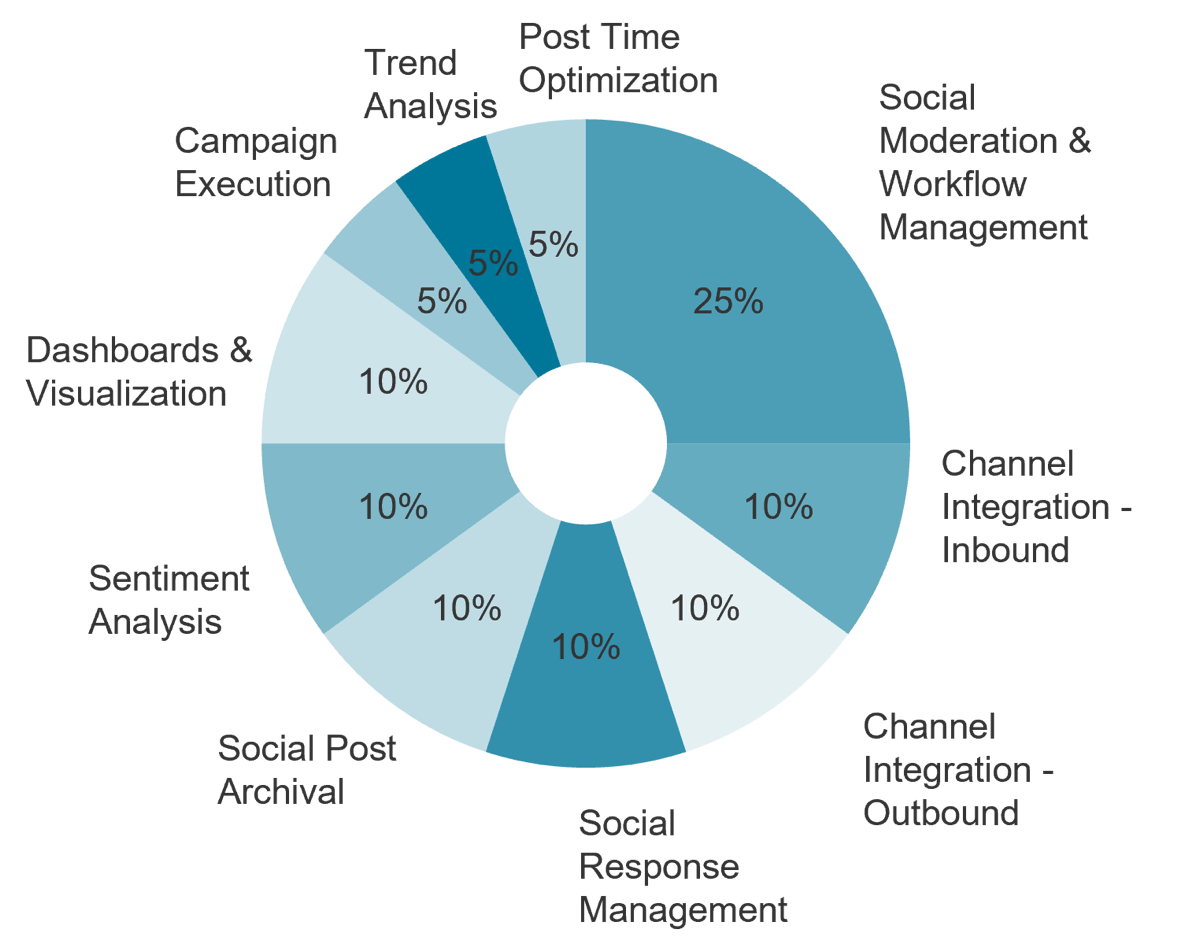
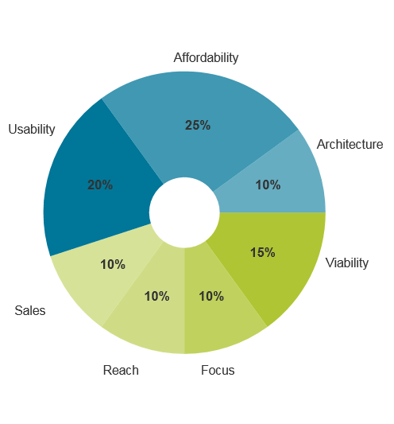
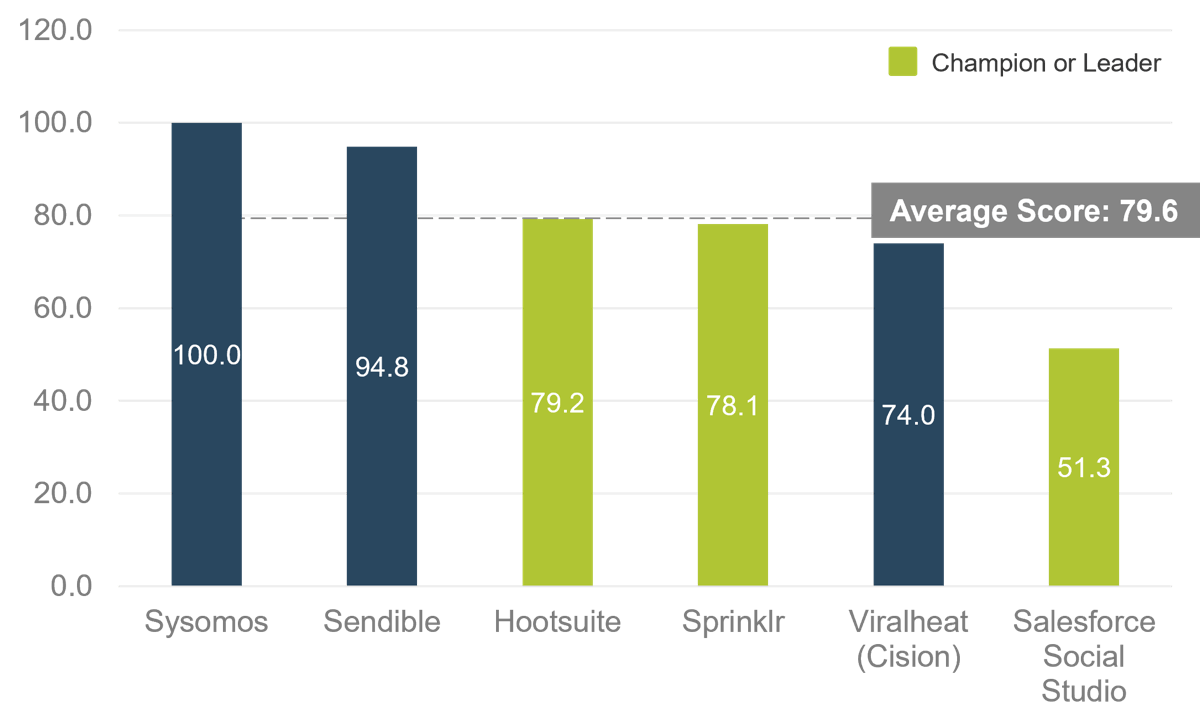
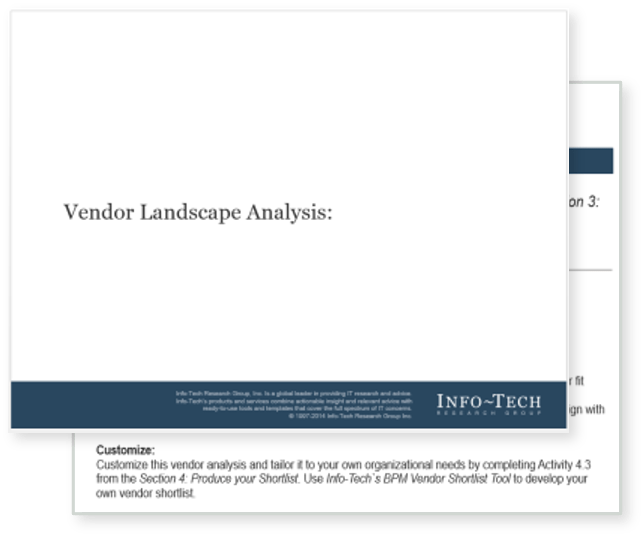
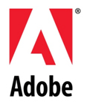
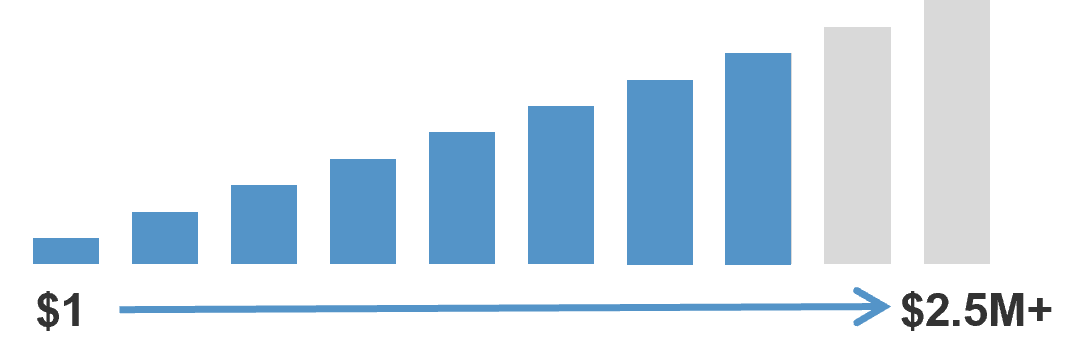

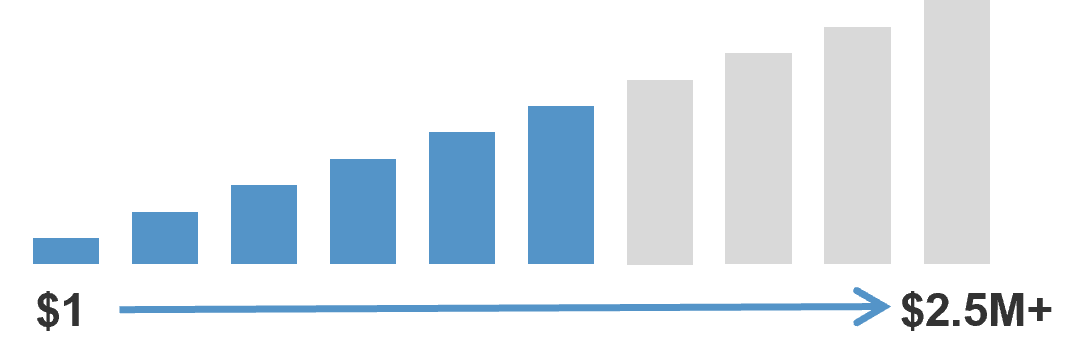

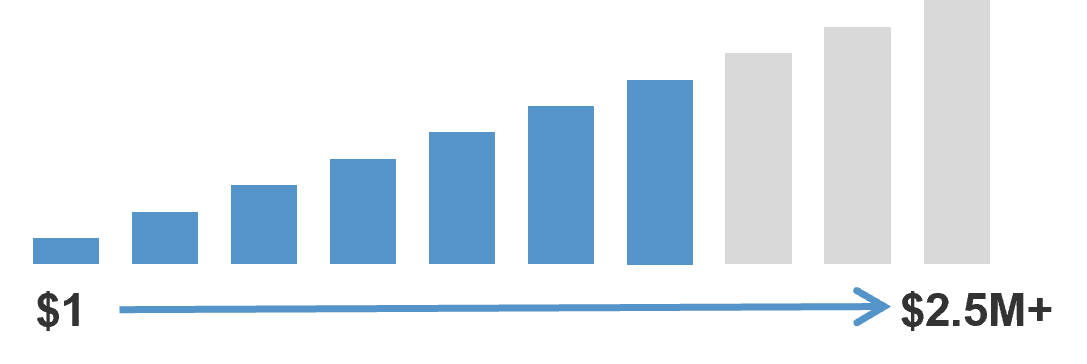

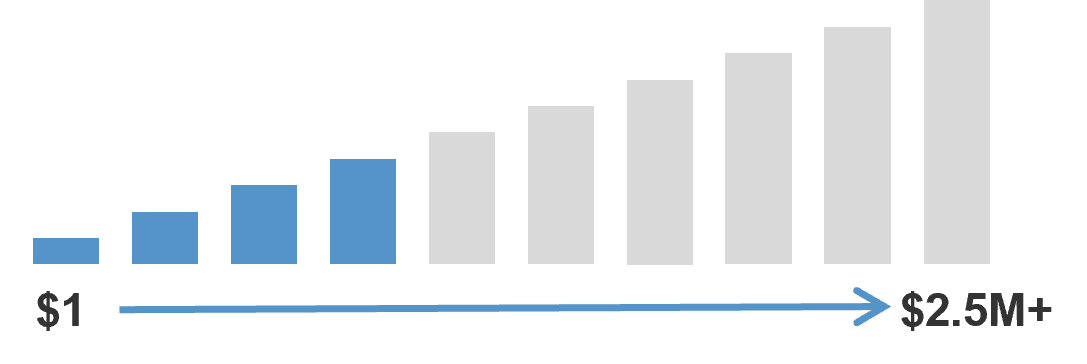

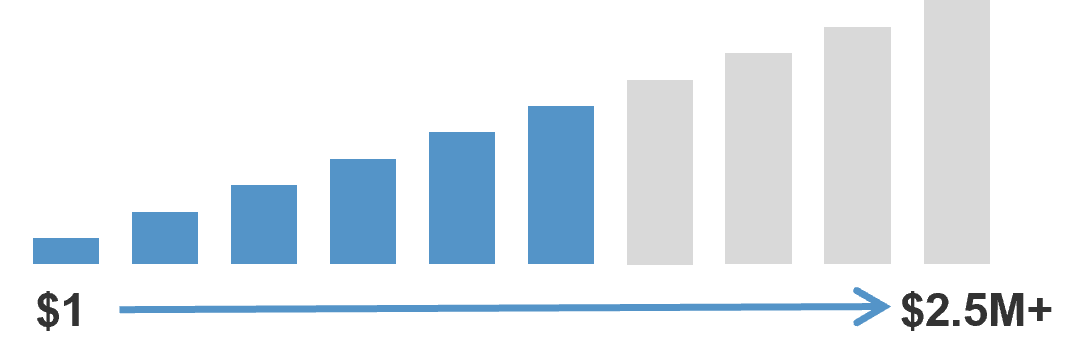

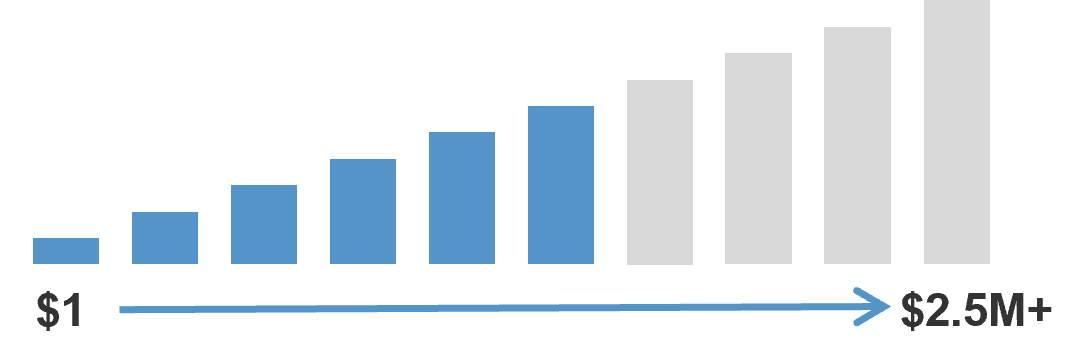

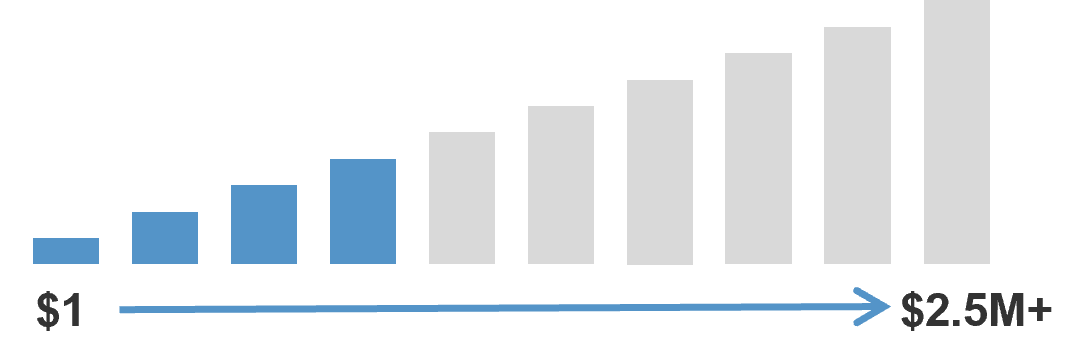

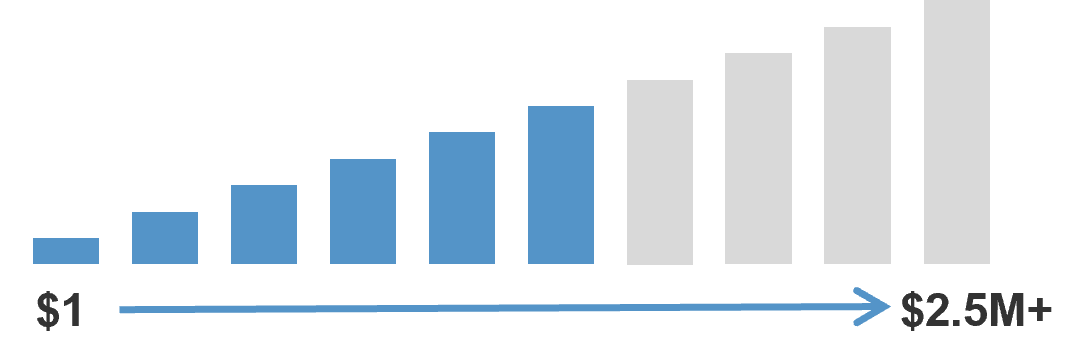
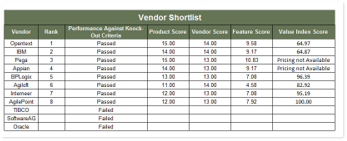
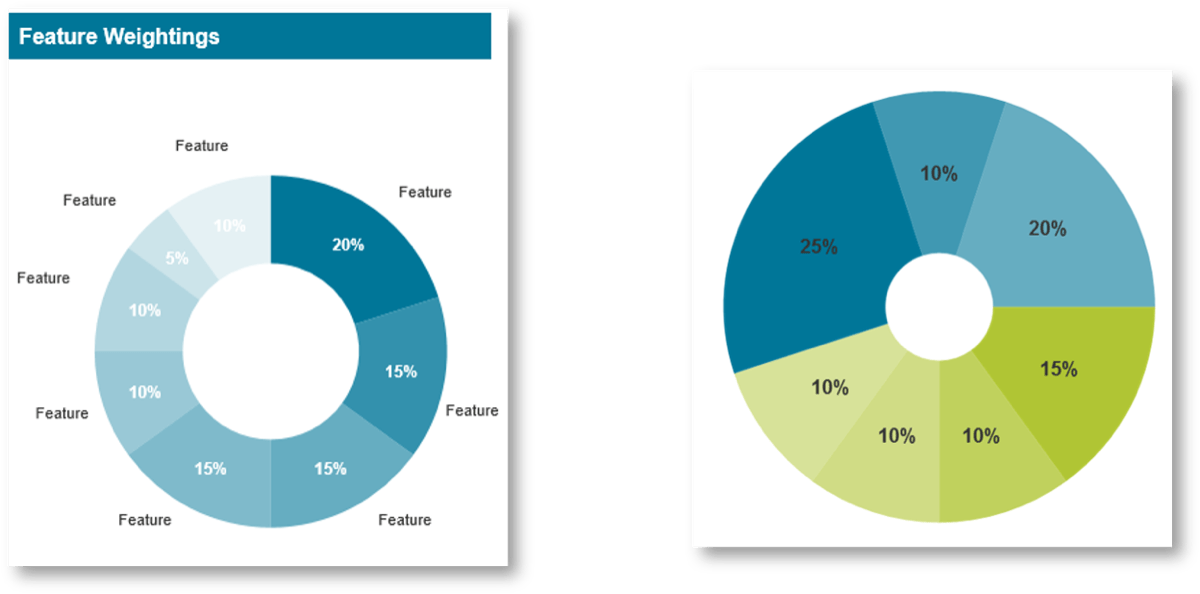
Determine your organization’s social media maturity with Info-Tech’s Maturity Assessment Tool
Assessing where you fit on the social media maturity continuum is critical for setting the future direction of your social media program. We’ll work through a short tool that assesses the current state of your social media program, then discuss the results.
Info-Tech’s Social Media Maturity Assessment Tool will help you determine your company’s level of maturity and recommend steps to move to the next level or optimize the status quo of your current efforts.