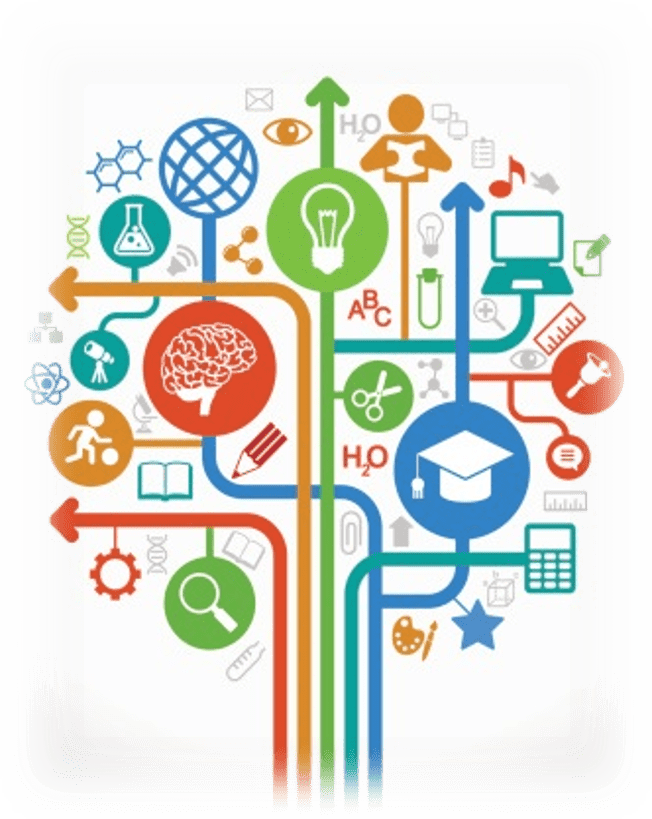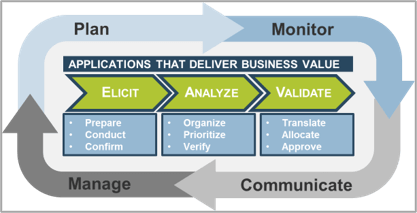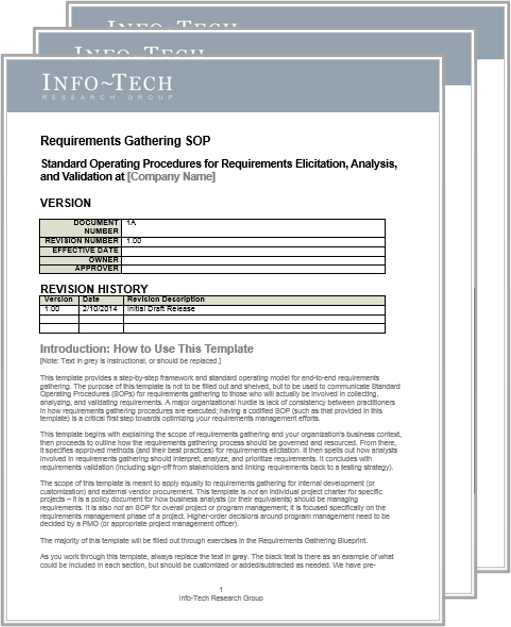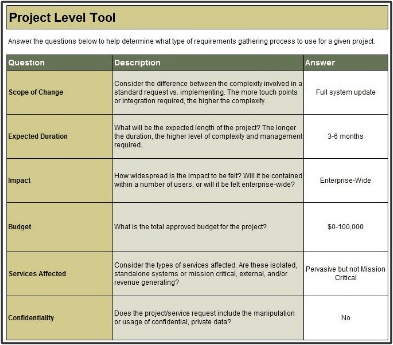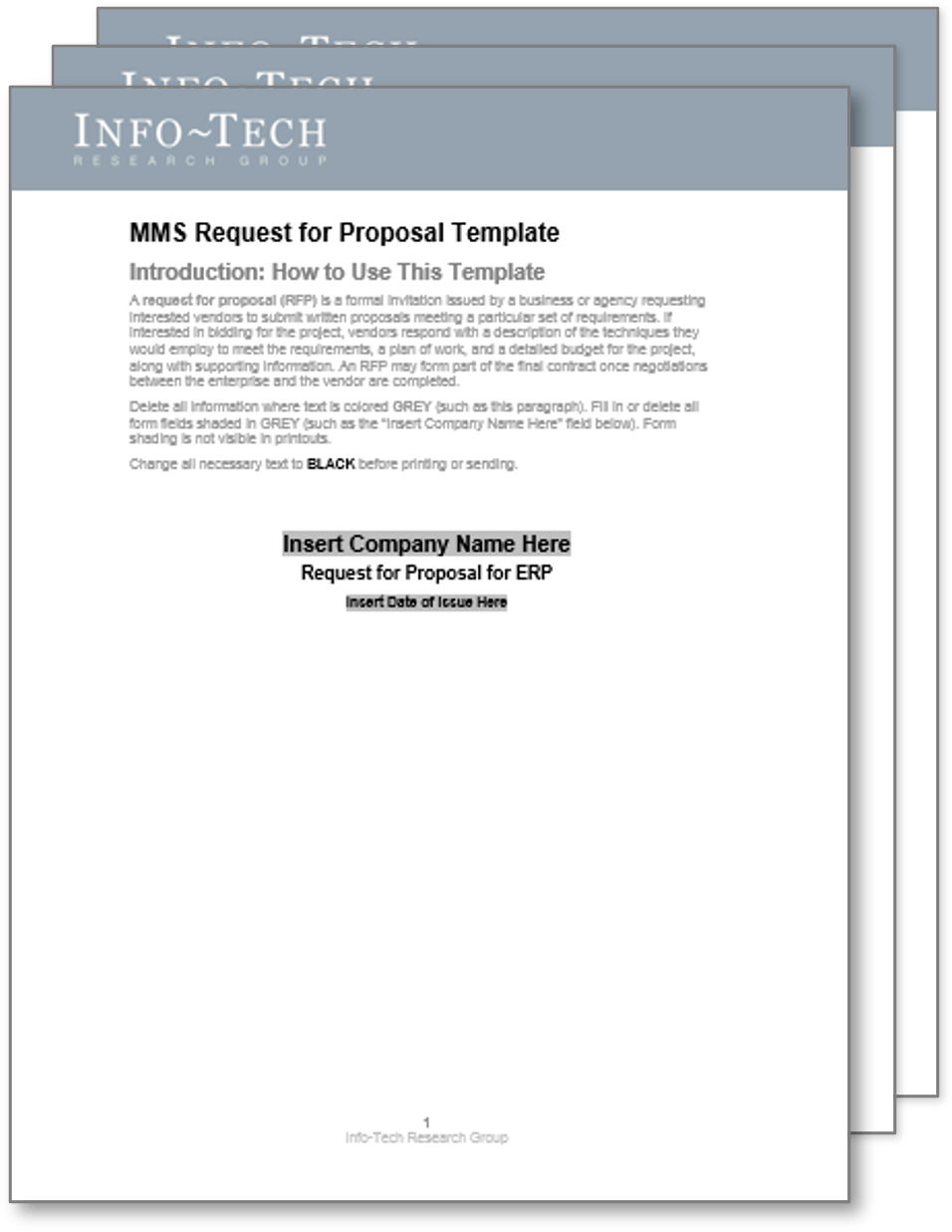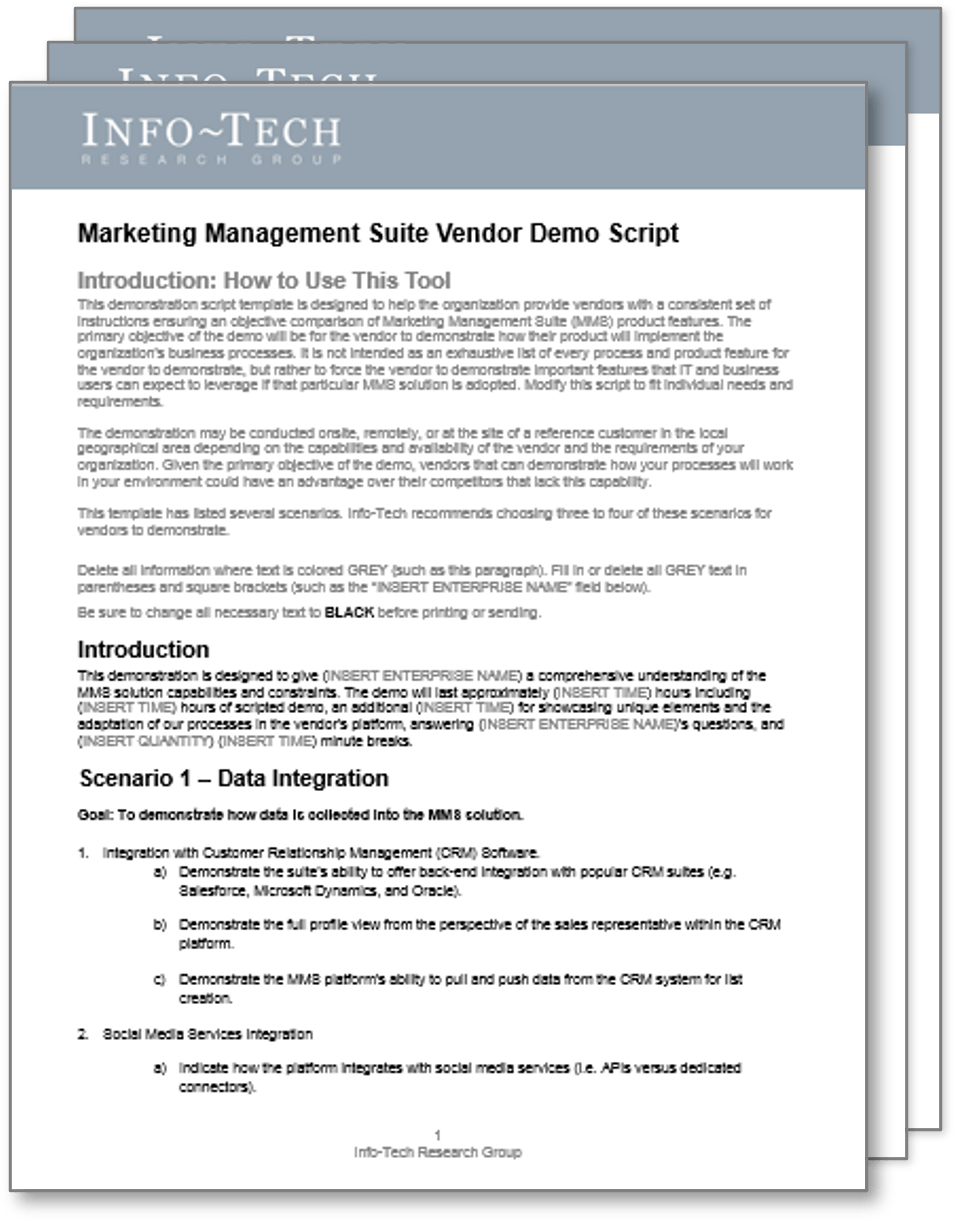Select a Marketing Management Suite
- Time, money, and effort are wasted on channels and campaigns that are not resonating with your customer base.
- Email marketing, social marketing, and/or lead management alone are often not enough to meet more sophisticated marketing needs.
- Many organizations struggle with taking a systematic approach to selection that pairs functional requirements with specific marketing workflows, and as a result they choose a marketing management suite (MMS) that is not well aligned to their needs, wasting resources and causing end-user frustration.
- For IT managers or marketing professionals, the task to incorporate MMS technology into the organization requires not only receiving the buy-in for the MMS investment but also determining the vendor and solution that best fit the organization’s particular marketing management needs.
Our Advice
Critical Insight
- An MMS enables complex campaigns across many channels, product lines, customer segments, and marketing groups throughout the enterprise.
- Selecting an MMS has become increasingly difficult because the number of players in the marketplace has ballooned. Moreover, picking the wrong marketing solution has a direct impact on revenue.
- Determine whether the investment in an MMS is worthwhile or the funds are better allocated elsewhere. For organizations with a large audience or varied product offerings, an MMS enables complex campaigns across many channels, product lines, customer segments, and marketing groups throughout the enterprise.
Impact and Result
- Maximize your success and credibility with a proposal that emphasizes the areas relevant to your situation.
- Perform more effective customer targeting and campaign management. Having an MMS equips marketers with the tools they need to make informed decisions around campaign execution, resulting in better targeting, acquisition, and customer retention. This means more revenue.
- Maximize marketing impact with analytics-based decision making. Understanding users’/customers’ behaviors and preferences will allow you to run effective marketing initiatives.
Select a Marketing Management Suite Research & Tools
Start here – read the Executive Brief
Read our concise Executive Brief to find out how to approach selecting an MMS, review Info-Tech’s methodology, and understand the four ways we can support you in completing this project.Besides the small introduction, subscribers and consulting clients within this management domain have access to:
- Select a Marketing Management Suite – Phases 1-3
1. Launch the MMS project and collect requirements
Assess the organization’s fit for MMS technology and structure the MMS selection project.
- Select a Marketing Management Suite – Phase 1: Launch the MMS Project and Collect Requirements
- MMS Readiness Assessment Checklist
2. Shortlist marketing management suites
Produce a vendor shortlist for your MMS.
- Select a Marketing Management Suite – Phase 2: Shortlist Marketing Management Suites
3. Select vendor and communicate decision to stakeholders
Evaluate RFPs, conduct vendor demonstrations, and select an MMS.
- Select a Marketing Management Suite – Phase 3: Select Vendor and Communicate Decision to Stakeholders
- MMS Requirements Picklist Tool
- MMS Request for Proposal Template
- MMS Vendor Demo Script
- MMS Selection Executive Presentation Template
Workshop: Select a Marketing Management Suite
Workshops offer an easy way to accelerate your project. If you are unable to do the project yourself, and a Guided Implementation isn't enough, we offer low-cost delivery of our project workshops. We take you through every phase of your project and ensure that you have a roadmap in place to complete your project successfully.
1 Launch the MMS Project and Collect Requirements
The Purpose
Determine a “right-size” approach to marketing enablement applications.
Key Benefits Achieved
Confirmation of the goals, objectives, and direction of the organization is marketing application strategy.
Activities
1.1 Assess the value and identify the organization’s fit for MMS technology.
1.2 Understand the art of the possible.
1.3 Understand CXM strategy and identify your fit for MMS technology.
1.4 Build procurement team and project customer experience management (CXM) strategy.
1.5 Identify your MMS requirements.
Outputs
Project team list.
Preliminary requirements list.
2 Shortlist Marketing Management Suites
The Purpose
Enumerate relevant marketing management suites and point solutions.
Key Benefits Achieved
List of marketing enablement applications based on requirements articulated in the preliminary requirements list strategy.
Activities
2.1 Identify relevant use cases.
2.2 Discuss the vendor landscape.
Outputs
Vendor shortlist.
3 Select Vendor and Communicate Decision to Stakeholders
The Purpose
Develop a rationale for selecting a specific MMS vendor.
Key Benefits Achieved
MMS Vendor decision.
A template to communicate the decision to executives.
Activities
3.1 Create a procurement strategy.
3.2 Discuss the executive presentation.
3.3 Plan the procurement process.
Outputs
Executive/stakeholder PowerPoint presentation.
Selection of an MMS.
Further reading
Select a Marketing Management Suite
A best-fit solution balances needs, cost, and capability.
Table of contents
ANALYST PERSPECTIVE
Navigate the complexity of a vast ecosystem by taking a structured approach to marketing management suite (MMS) selection.
“Marketing applications are in high demand, but it is difficult to select a suite that is right for your organization. Market offerings have grown from 50 vendors to over 800 in the past five years. Much of the process of identifying an appropriate vendor is not about the vendor at all, but rather about having a comprehensive understanding of internal needs. There are instances where a smaller-point solution is necessary to satisfy requirements and a full marketing management suite is an overinvestment.
Likewise, a partner with differentiating features such as AI-driven workflows and a mobile software development kit can act as a powerful extension of an overall customer experience management strategy. It is crucial to make the right decision; missing the mark on an MMS selection will have a direct impact on the business’ bottom line.”
Ben Dickie
Research Director, Enterprise Applications
Info-Tech Research Group
Phase milestones
Launch the MMS Project and Collect Requirements — Phase 1
- Understand the MMS market space.
- Assess organizational and project readiness for MMS selection.
- Structure your MMS selection and implementation project by refining your MMS roadmap.
- Align organizational use-case fit with market use cases.
- Collect, prioritize, and document MMS requirements.
Shortlist MMS Tool — Phase 2
- Review MMS market leaders and players within your aligned use case.
- Review MMS vendor profiles and capabilities.
- Shortlist MMS vendors based on organizational fit.
Select an MMS — Phase 3
- Submit request for proposal (RFP) to shortlisted vendors.
- Evaluate vendor responses and develop vendor demonstration scripts.
- Score vendor demonstrations and select the final product.
Stop! Are you ready for this project?
This Research Is Designed For:
|
This Research Will Help You:
|
This Research Will Also Assist:
|
This Research Will Help Them
|
Executive summary
Situation
The MMS market is a landscape of vendors offering campaign management, multichannel support, analytics, and publishing tools. Many vendors specialize in some of these areas but not all. Sometimes multiple products are necessary – but determining which feature sets the organization truly needs can be a challenging task. The right technology stack is critical in order to bring automation to marketing initiatives.
Complication
- The first challenge is deciding whether to implement a full marketing suite or a point solution.
- The number of marketing suites and point solutions has increased from 50 to more than 800 just in the past five years.
- IT is receiving a growing number of marketing analytics requests and must be prepared to speak intelligently about marketing management vendor selection.
Resolution
- Leverage Info-Tech’s comprehensive three-phase approach to MMS selection projects: assess your organization’s preparedness to go into the selection stage, move through technology selection, and present decisions to stakeholders.
- Conduct an MMS project preparedness assessment to ensure you maximize the value of your time, effort, and spend.
- Determine whether your organization’s needs will best be met by a marketing management suite or a point solution.
- Determine which use case your organization fits into and review the relevant vendor landscape, common capability, and areas of product differentiation. Consult Info-Tech’s market analysis to shortlist vendors for your RFP process.
- Take advantage of traceable and auditable selection tools to run an effective evaluation and selection process. Be prepared to answer the retroactive question “Why this MMS?” with documentation of your selection process and outputs.
Info-Tech Insight
- The new MMS market. Selecting a marketing management solution has become increasingly difficult, with the number of players in the marketplace ballooning to meet buyer demand.
- Direct translation to revenue. Picking the wrong marketing solution has a direct impact on the bottom line. However, the right MMS can lead to a 7.3x greater year-over-year increase in annual revenue.
- Don’t buy best-of-breed; buy best-for-you. Base your vendor selection on your requirements and use case, not on the vendor’s overall performance.
MMS is a key piece of the CRM puzzle
In order to optimize cross-sell opportunities and marketing effectiveness, there needs to be a master customer database, which belongs in the customer relationship management (CRM) suite.
| “When it comes to marketing automation capabilities, using CRM is like building a car from a kit. All the parts are there, but you need the time and skill to put it all together. Using marketing automation is like buying the car you want or need, with all the features you want already installed and some gas in the tank, ready to drive. In either case, you still need to know how to drive and where you want to go.” (Mac McIntosh, Marketo Inc.) | 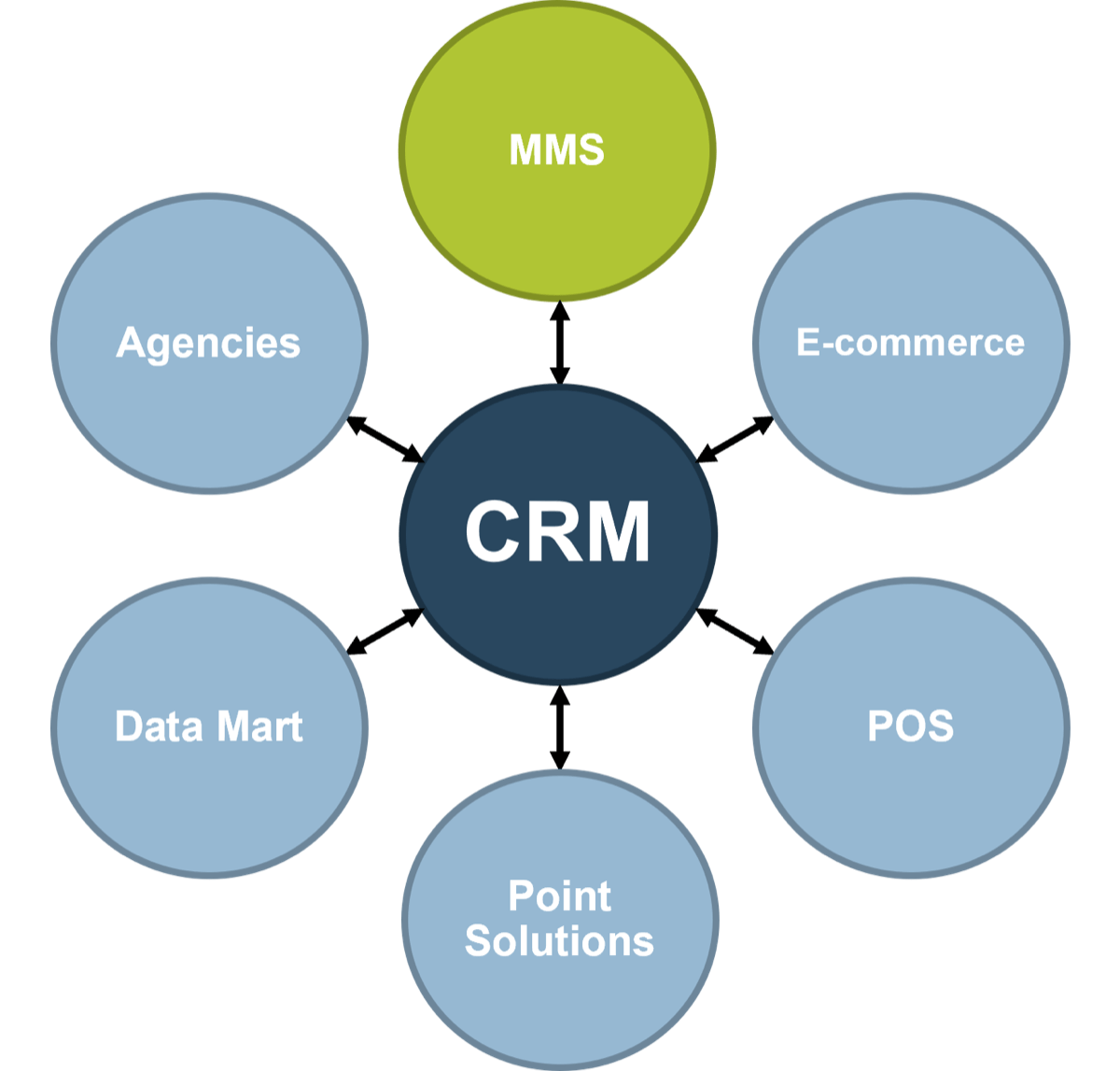 |
A master database – the central place where all up-to-the-minute data on a customer profile is stored – is essential for MMS success. This is particularly true for real-time capability effectiveness and to minimize customer fatigue. |
Understand what an MMS can do for you
Take time to learn the capabilities of modern marketing applications. Understanding the “art of the possible” will help you to get the most out of your MMS.
MMS helps marketers in two primary ways:
|
“A marketing automation solution delivers essentially all the benefits of an email marketing solution along with integrated capabilities that would otherwise need to be cobbled together using various standalone technologies.” (Marketo Inc.) |
Review Info-Tech’s vendor profiles of the MMS market to identify vendors that meet your requirements

Use Info-Tech’s MMS implementation methodology as a starting point for your organization’s MMS selection
Info-Tech’s implementation methodology is not a step-by-step approach to vendor selection, but rather it highlights the pertinent considerations for MMS selection at each of the five steps outlined below.1 |
2 |
3 |
4 |
5 |
| Establish Resources | Gather Requirements | Write and Assemble RFP | Exercise Due Diligence | Evaluate Candidate Solutions |
|
|
|
|
|
Contact your account representative or email Workshops@InfoTech.com for more information.
Professional services provider engages Info-Tech to guide it through its MMS selection journey
CASE STUDY |
Industry: Professional Services | Source: Info-Tech Consulting |
ChallengeA large professional services firm specializing in knowledge development was looking to modernize an outdated marketing services stack. Previous investments in marketing tools ranging from email automation to marketing analytics led to system fragmentation. As a result, there was no 360-degree overview of marketing operations and no way to run campaigns at scale. To satisfy the organization’s aspirations, a comprehensive marketing management suite had to be selected that met needs for the foreseeable future. |
SolutionThe Info-Tech consulting team was brought in to assist in the MMS selection process. After meeting with several stakeholders, MMS requirements were developed and weighted. An RFP was then created from these requirements. Following a market scan, four vendors were selected to complete the organization’s RFP. Demonstration scripts were then developed as the RFPs were completed by vendors. Shortlisted vendors progressed to the demonstration phase. |
ResultsVendor scorecards were utilized during the two-day demonstrations with the core project team to score each vendor. During the scoring process the team also identified the need to replace the organization’s core customer repository (a legacy CRM). The decision was made to select a CRM before finalizing the MMS selection. Doing so ensured uniform system architecture and strong interoperability between the firm’s MMS and its CRM. |
Info-Tech offers various levels of support to best suit your needs
DIY Toolkit |
Guided Implementation |
Workshop |
Consulting |
| "Our team has already made this critical project a priority, and we have the time and capability, but some guidance along the way would be helpful." | "Our team knows that we need to fix a process, but we need assistance to determine where to focus. Some check-ins along the way would help keep us on track." | "We need to hit the ground running and get this project kicked off immediately. Our team has the ability to take this over once we get a framework and strategy in place." | "Our team does not have the time or the knowledge to take this project on. We need assistance through the entirety of this project." |
Diagnostics and consistent frameworks used throughout all four options |
|||
Select a Marketing Management Suite – project overview
| 1. Launch the MMS Project and Collect Requirements | 2. Shortlist Marketing Management Suites | 3. Select Vendor and Communicate Decision to Stakeholders | |
 Best-Practice Toolkit |
1.1 Assess the value and identify your organization’s fit for MMS technology. 1.2 Build your procurement team and project customer experience management (CXM) strategy. 1.3 Identify your MMS requirements. |
2.1 Produce your shortlist |
3.1 Select your MMS 3.2 Present selection |
Guided Implementations |
|
|
|
 Onsite Workshop |
Module 1:
Launch Your MMS Selection Project |
Module 2:
Analyze MMS Requirements and Shortlist Vendors |
Module 3:
Plan Your Procurement Process |
Phase 1 Outcome:
|
Phase 2 Outcome:
|
Phase 3 Outcome:
|
Use these icons to help direct you as you navigate this research
Use these icons to help guide you through each step of the blueprint and direct you to content related to the recommended activities.
 |
This icon denotes a slide where a supporting Info-Tech tool or template will help you perform the activity or step associated with the slide. Refer to the supporting tool or template to get the best results and proceed to the next step of the project. |
 |
This icon denotes a slide with an associated activity. The activity can be performed either as part of your project or with the support of Info-Tech team members who will come onsite to facilitate a workshop for your organization. |
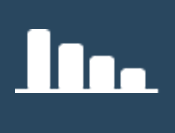 |
This icon denotes a slide that pertains directly to the Info-Tech vendor profiles on marketing management technology. Use these slides to support and guide your evaluation of the MMS vendors included in the research. |
Select a Marketing Management Suite
PHASE 1
Launch the MMS Project and Collect Requirements
Phase 1 outline
Complete these steps on your own, or call us to complete a guided implementation. A guided implementation is a series of 2-3 advisory calls that help you execute each phase of a project. They are included in most advisory memberships.
Guided Implementation 1: Launch Your MMS Project and Collect Requirements
Proposed Time to Completion: 3 weeks
| Step 1.2: Structure the Project | Step 1.3: Gather Requirements |
Start with an analyst kick-off call:
|
Review findings with analyst:
|
Then complete these activities…
|
Then complete these activities…
|
With these tools & templates:
|
With these tools & templates:
|
Phase 1 Results:
|
|
Phase 1 milestones
Launch the MMS Project and Collect Requirements — Phase 1
- Understand the MMS market space.
- Assess organizational and project readiness for MMS selection.
- Structure your MMS selection and implementation project by refining your MMS roadmap.
- Align organizational use-case fit with market use cases.
- Collect, prioritize, and document MMS requirements.
Shortlist MMS Tool — Phase 2
- Review MMS market leaders and players within your aligned use case.
- Review MMS vendor profiles and capabilities.
- Shortlist MMS vendors based on organizational fit.
Select an MMS — Phase 3
- Submit request for proposal (RFP) to shortlisted vendors.
- Evaluate vendor responses and develop vendor demonstration scripts.
- Score vendor demonstrations and select the final product.
Step 1.1: Understand the MMS market
1.1 |
1.2 |
1.3 |
||
| Understand the MMS Market | Structure the Project | Gather MMS Requirements |
This step will walk you through the following activities:
- MMS market overview
This step involves the following participants:
- Project team
- Project manager
- Project sponsor
Outcomes of this step
- An understanding of the evolution of the MMS market space and how it helps today’s organizations.
- An evaluation of new and upcoming trends sought by MMS clients.
- Verification of whether an MMS is a fit with your organization.
Speak the same language as the marketing department to deliver the most business value
Marketing Management Suite Glossary
| Analytics | The practice of measuring marketing performance to improve return on investment (ROI). It is often carried out through the visualization of meaningful patterns in data as a result of marketing initiatives. |
| Channels | The different places where marketers can reach customers (e.g. social media, print mail, television). |
| Click-through rate | The percentage of individuals who proceed (click-through) from one part of a marketing campaign to the next. |
| Content management | Curating, creating, editing, and keeping track of content and client-facing assets. |
| Customer relationship management (CRM) | A core enterprise application that provides a broad feature set for supporting customer interaction processes. The CRM frequently serves as a core customer data repository. |
| Customer experience management (CXM) | The holistic management of customer interaction processes across marketing, sales, and customer service to create valuable, mutually beneficial customer experiences. |
| Engagement rate | A social media metric used to describe the amount of likes, comments, shares, etc., that a piece of content receives. |
| Lead | An individual or organization who has shown interest in the product or service being marketed. |
| Omnichannel | The portfolio of interaction channels you use. |
MMS is a key piece of the customer experience ecosystem
Within the broader CXM ecosystem, an MMS typically lives within the CRM platform. Interfacing with the CRM’s master customer database allows an MMS to optimize cross-sell opportunities and marketing effectiveness.A master database – the central place where all up-to-the-minute data on a customer profile is stored – is essential for MMS success. This is particularly true for real-time capability effectiveness and to minimize customer fatigue. If you have customer records in multiple places, you risk missing customer opportunities and potentially upsetting clients. For example, if a client has communicated preferences or disinterest through one channel, and this is not effectively recorded throughout the organization, another representative is likely to contact them in the same method again – possibly alienating the customer for good. A master database requires automatic synchronization with all point solutions, POS, billing systems, agencies, etc. If you don’t have up-to-the-minute information, you can’t score prospects effectively and you lose out on the benefits of the MMS. |
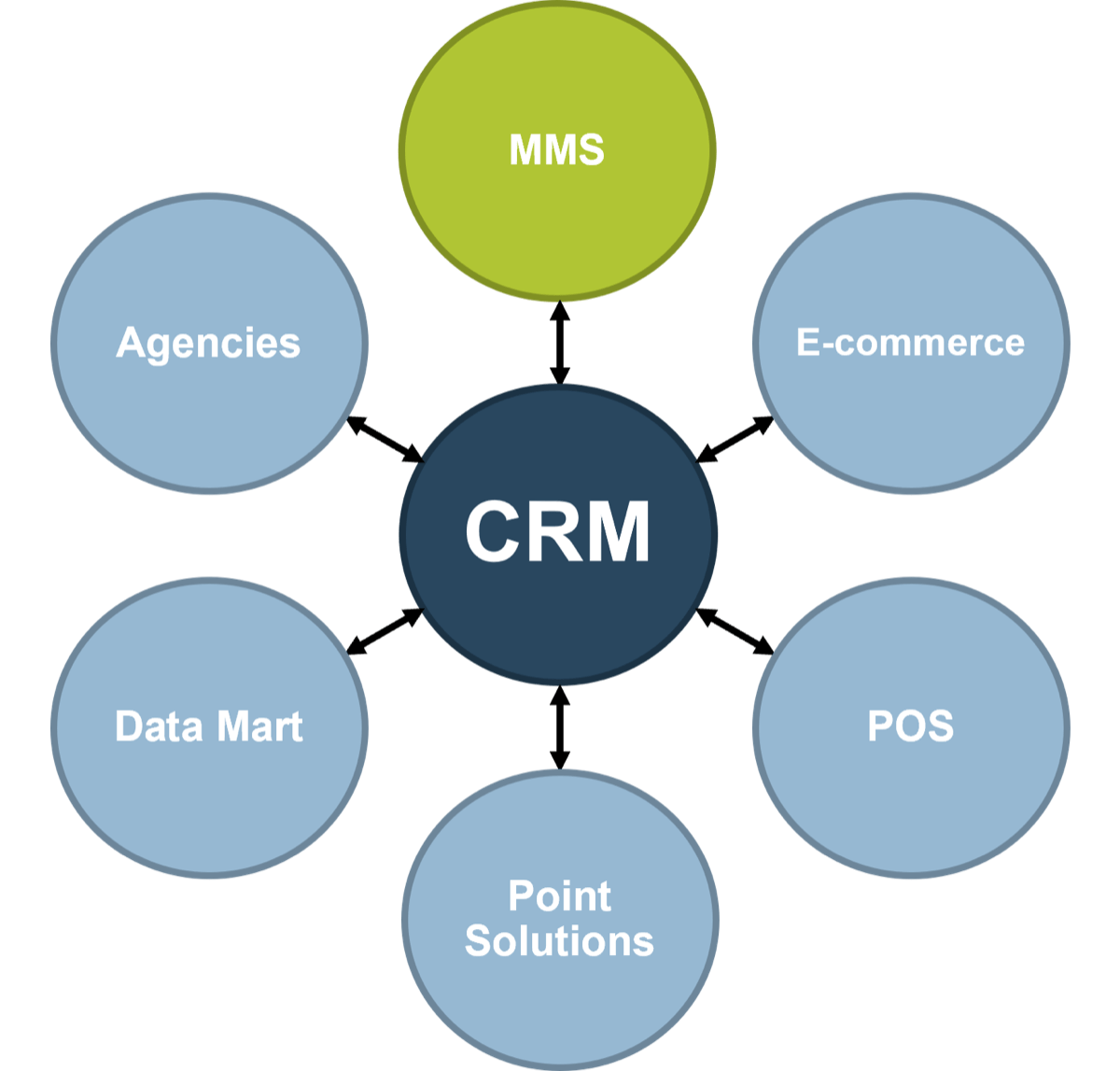 |
| Focus on the fundamentals before proceeding. | Secure organizational readiness to reduce project risk using Info-Tech’s Build a Strong Technology Foundation for CXM and Select and Implement a CRM Platform blueprints. |
Understanding the “art of the possible”
| The world of marketing technology changes rapidly! Understand how modern marketing management suites are used in most organizations. An MMS helps marketers in two primary ways:
Marketing suites accomplish these tasks by:
A strong MMS provides marketers with the data they need for actionable insights about their customers. “A marketing automation solution delivers essentially all the benefits of an email marketing solution along with integrated capabilities that would otherwise need to be cobbled together using various standalone technologies.” (Marketo Inc.) | Inform your way of thinking by understanding the capabilities of modern marketing applications.
|
Expect the marketing department to drive suite adoption, but don’t count out the benefits MMS will also provide to IT
MMS adoption is driven by the need for better campaign execution and marketing intelligence. MMS technologies are adopted to create faster, easier, more intelligent, and more measurable campaigns and make managing complex channels easy and repeatable.
Top Drivers for Adopting Marketing Management Technologies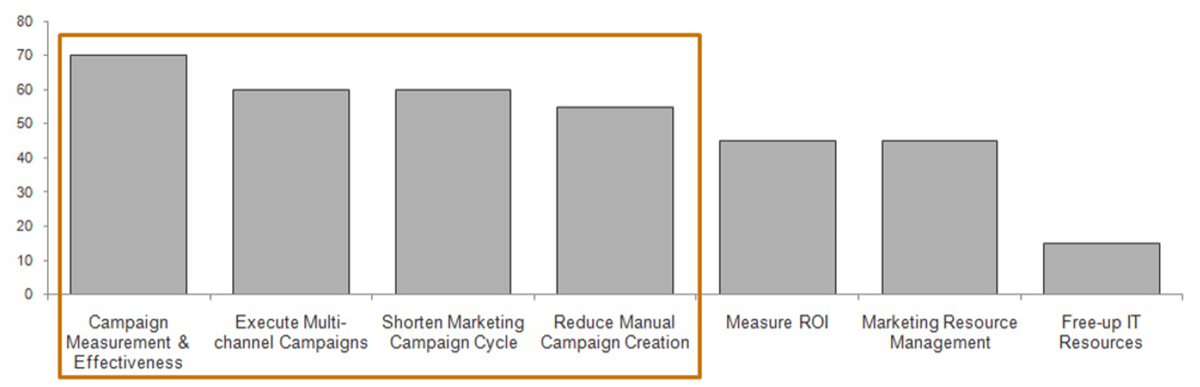
(Source: Info-Tech Research Group; N=23)
The key drivers for MMS are business-related, not IT-related. However, this does not mean that there are no benefits to IT. In fact, the IT department will see numerous benefits, including time and resource savings. Further, not having an MMS creates more work for your IT department. IT must serve as a valued partner for selection and implementation.
Additional benefits to IT driven by MMS
Marketing management suites are ideal for large organizations with multiple product lines in complex marketing environments. IT is often more centralized than its counterparts in the business, making it uniquely positioned to encourage greater coordination by helping the business units understand the shared goals and the benefits of working together to roll out suites for marketing workflow management, intelligence, and channel management.
| Cross-Segmentation | Additional Revenue Generation | Real-Time Capabilities | Lead Growth/ Conversion Rate | |
| Business Value |
|
|
|
|
| IT Value |
|
|
|
|
Info-Tech Insight
Don’t forget that MMS technologies deliver on the overarching suite value proposition: a robust solution within one integrated offering. Without an MMS in play, organizations in need of this functionality are forced to piece together point solutions (or ad hoc management). This not only increases costs but also is an integration nightmare for IT.
Step 1.2: Structure the project
1.1 | 1.2 | 1.3 | ||
| Understand the MMS Market | Structure the Project | Gather MMS Requirements |
This step will walk you through the following activities:
- Determine if you are ready to kick off the MMS selection project.
- Align project goals with CXM strategy and business goals.
This step involves the following participants:
- Core project team
- Project manager
- Project sponsor
Outcomes of this step
- Assurance that you have completed adequate preparation, obtained stakeholder and sponsor buy-in, secured sufficient resources, and completed strategy and planning activities to move forward with selection.
- An approach to remedy organizational readiness to prepare for MMS selection.
- An understanding of stakeholder goals.
Identify the scope and purpose of your MMS selection process
Sample Project Overview[Organization] plans to select and implement a marketing management suite in order to introduce better campaign management to the business’ processes. This procurement and implementation of an MMS tool will enable the business to improve the efficiency and effectiveness of marketing campaign execution. This project will oversee the assessment and shortlisting of MMS vendors, selection of an MMS tool, the configuration of the solution, and the implementation of the technology into the business environment. Rationale Behind the ProjectConsider the business drivers behind the interest in MMS technology. Be specific to business units impacted and identify key considerations (both opportunities and risks). |
Business Drivers
|
Info-Tech Insights
Creating repeatable and streamlined marketing processes is a common overarching business objective that is driven by multiple factors. To ensure this objective is achieved, confirm that the primary drivers are following the implementation of the first automated marketing channels.
Activity: Understand your business’ goals for MMS by parsing your formal CXM strategy
INPUT: Stakeholder user stories
OUTPUT: Understanding of ideal outcomes from MMS implementation
MATERIALS: Whiteboard and marker or sticky notes
PARTICIPANTS: Project sponsor, Project stakeholders, Business analysts, Business unit reps
Instructions
- Outline the purpose of the future MMS tool and the drivers behind this business decision with the project’s key stakeholders.
- Document plans to ensure that these drivers are taken into consideration and realized following implementation.
Example:
Improve Reduce/Eliminate KPIs Multichannel marketing Duplication of effort Number of customer interaction channels supported Social integration Process inefficiencies Number of social signals received (likes, shares, etc.) … … …
If you do not have a well-defined CXM strategy, leverage Info-Tech’s research to Build a Strong Technology Foundation for Customer Experience Management.
Understanding marketing suites
This blueprint focuses on complete, integrated marketing management suitesAn integrated suite is a single product that is designed to assist with multiple marketing processes. Information from these suites is deeply connected to the core CRM. Changing a piece of information for one process will update all affected. |
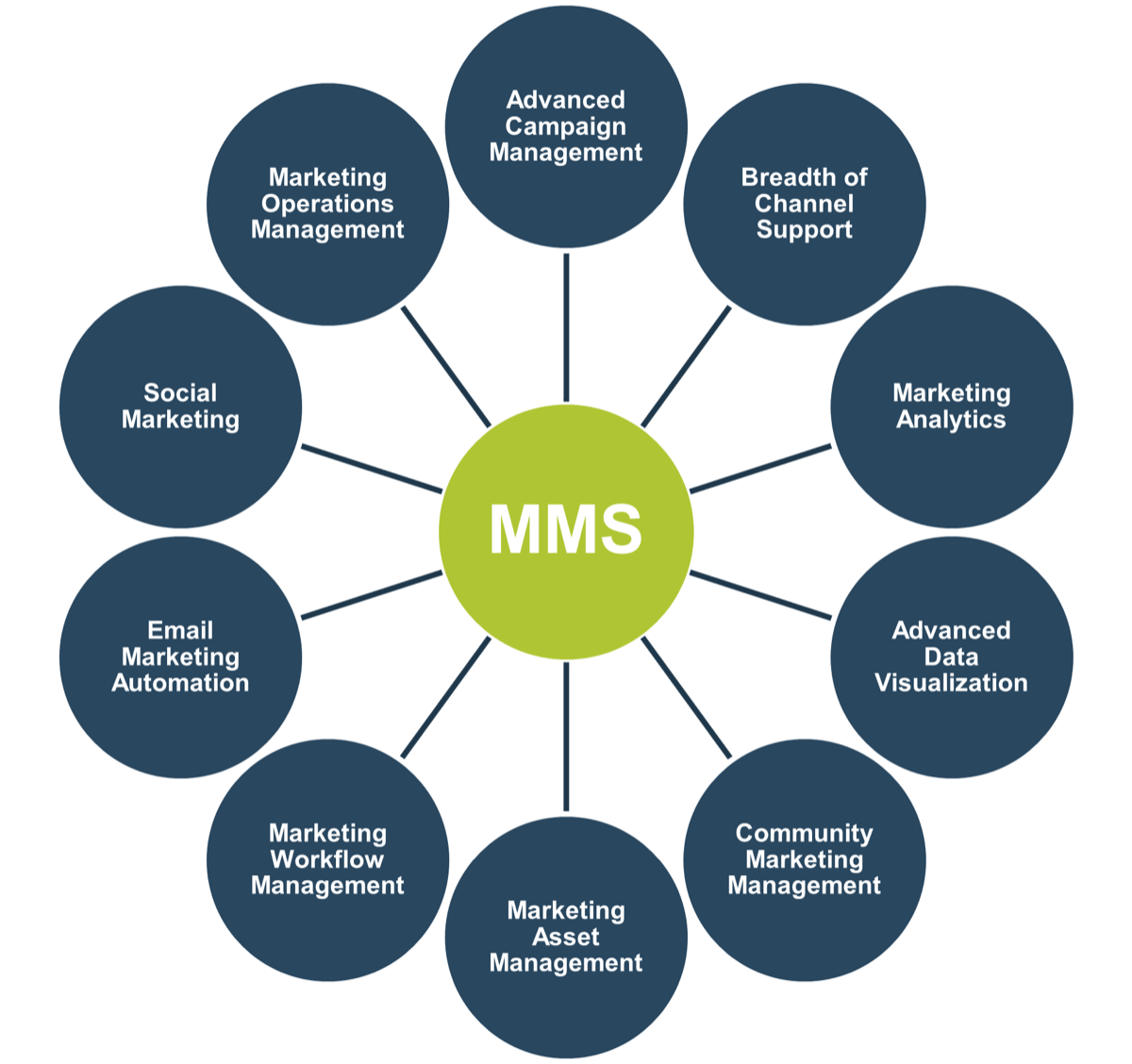 |
Understanding marketing point solutions
A point solution typically interfaces with a single customer interaction channel with minimal CRM integration. Why use a marketing point solution?
Refer to Phase 2 for a bird’s-eye view of the point solution marketplace. |
Marketing Point Solutions
|
Determine if MMS is right for your organization
![]()
Adopt an MMS if:
|
Bypass an MMS if:
|
Info-Tech Insight
Using an MMS is ideal for organizations with multiple brands and product portfolios (e.g. consumer packaged goods). Ad hoc management and email marketing services are best for small organizations with a client base that requires only bare bones engagement.
Determine if you are ready to kick off your MMS selection and implementation project
Use Info-Tech’s MMS Readiness Assessment Checklist to determine if your organization has sufficient process and campaign maturity to warrant the investment in a consolidated marketing management suite.
Sections of the Tool:
|
INFO-TECH DELIVERABLE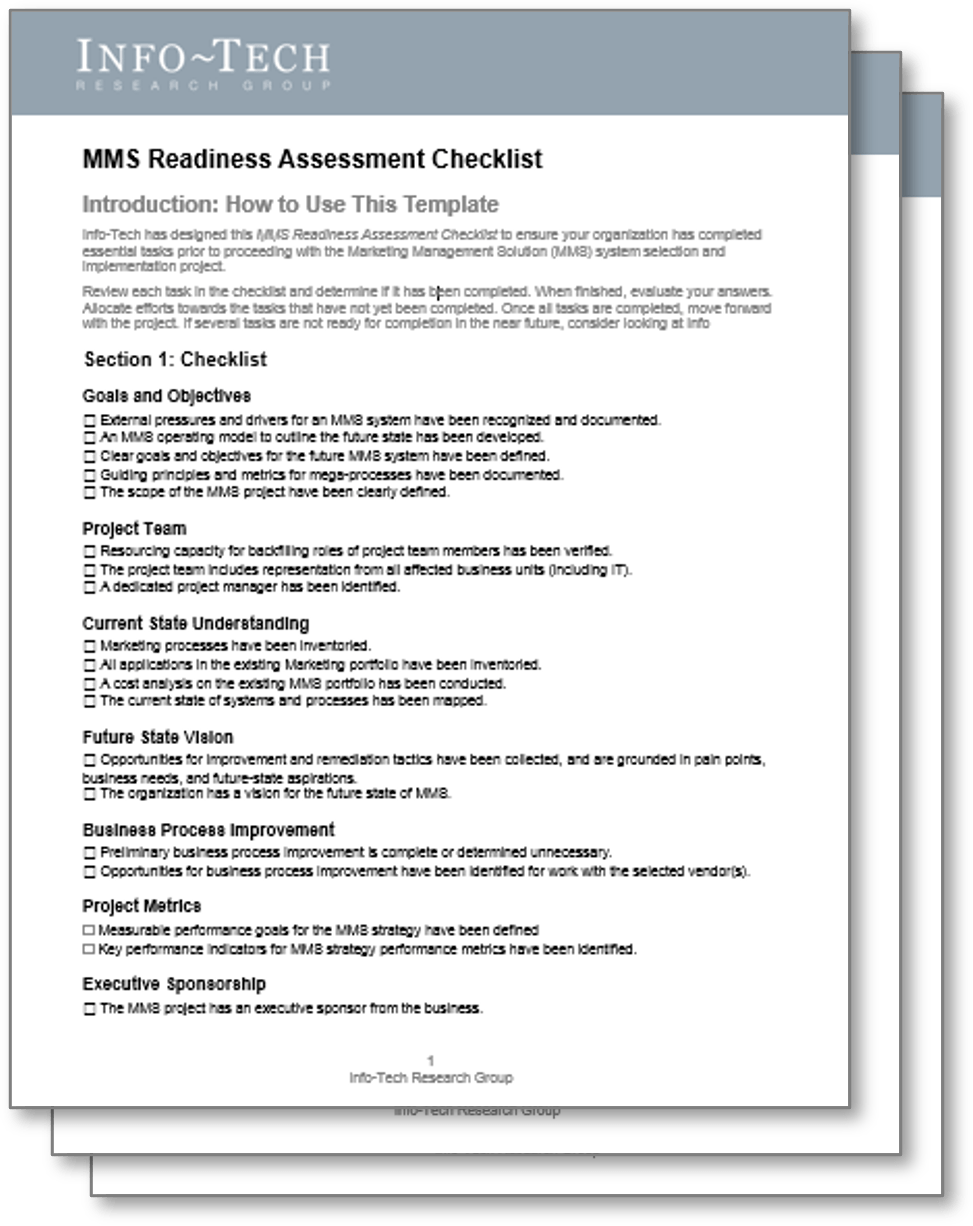
Complete the MMS Readiness Assessment Checklist by following the instructions in Activity 1.2.3. |
Activity: Determine if you are ready to kick off your MMS selection project
![]() 1.2.3 30 minutes
1.2.3 30 minutes
INPUT: MMS foundation, MMS strategy
OUTPUT: Readiness remediation approach, Validation of MMS project readiness
MATERIALS: Info-Tech’s MMS Readiness Assessment Checklist
PARTICIPANTS: Project sponsor, Core project team
Instructions
- Download the MMS Readiness Assessment Checklist.
- Review Section 1 of the checklist with the core project team and/or project sponsor, item by item. For completed items, tick the relative checkbox.
- Once the whole checklist has been reviewed, document all incomplete items in the table under Section 1 in the first table column (“Incomplete Readiness Item”).
- For each incomplete item, use your discretion to determine whether its completion is critical in preparation for MMS selection and implementation. This may vary given the complexity of your MMS project. If the item is critical to the project, indicate this with “Y” in the second column (“Criticality (Y/N)”).
- For each critical item, reflect on the barriers that have prevented or are preventing its completion. Possible barriers include incomplete task dependencies, low value-to-effort determination, lack of organizational knowledge or resources, pressure of deadlines, etc. Document these barriers in the third column (“Barriers to Completion”).
- Based on the barriers determined in Step 5, determine a remediation approach for each item. Document the approach in the fourth column (“Remediation Approach”).
- For each remediation activity, designate a due date and remediation owner. Document this in the fifth column (“Due Date & Owner”).
- Carry out the remediation of critical tasks and return to this blueprint to kickstart your selection and implementation project.
Step 1.3: Gather MMS requirements
1.1 | 1.2 | 1.3 | ||
| Understand the MMS Market | Structure the Project | Gather MMS Requirements |
This step will walk you through the following activities:
- Understand your MMS use case.
- Elicit and capture your MMS requirements.
- Prioritize your solution requirements.
This step involves the following participants:
- Core project team
- Project manager
- Business analysts
- Procurement subject-matter experts (SMEs)
Outcomes of this step
- Project alignment with MMS market use case.
- Inventory of categorized and prioritized MMS business requirements.
Understand the dominant use-case scenarios for MMS across organizations
USE CASES |
While an organization may be product- or service-centric, most fall into one of the three use cases described on this slide. |
1) Marketing AutomationWorkflow ManagementManaging complex marketing campaigns and building and tracking marketing workflows are the mainstay responsibilities of brand managers and other senior marketing professionals. In this category, we evaluated vendors that provide marketers with comprehensive tools for marketing campaign automation, workflow building and tracking, lead management, and marketing resource planning for campaigns that need to reach a large segment of customers. Omnichannel ManagementThe proliferation of marketing channels has created significant challenges for many organizations. In this use case, we executed a special evaluation of vendors that are well suited for the intricacies of juggling multiple channels, particularly mobile, social, and email marketing. |
2) Marketing IntelligenceSifting through data from a myriad of sources and coming up with actionable intelligence and insights remains a critical activity for marketing departments, particularly for market researchers. In this category, we evaluated solutions that aggregate, analyze, and visualize complex marketing data from multiple sources to allow decision makers to execute informed decisions. 3) Social MarketingThe proliferation of social networks, customer data, and use cases has made ad hoc social media management challenging. In this category we evaluated vendors that bring uniformity to an organization’s social media capabilities and contribute to a 360-degree customer view. |
Activity: Understand which type of MMS you need
![]() 1.3.1 30 minutes
1.3.1 30 minutes
INPUT: Use-case breakdown
OUTPUT: Project use-case alignments
Materials: Whiteboard, markers
Participants: Project manager, Core project team (optional)
Instructions
- Familiarize your team with Info-Tech’s MMS use-case breakdown from the previous slide.
- Determine which use case is best aligned with your organization’s MMS project objectives. If you need assistance with this, consider the relevance of the cases studies and statements on the following slides.
- If your team agrees with most or all statements under a given use case, this indicates strong alignment towards that use case. It is possible for an organization to align with more than one use case. Your use-case alignment will guide you in creating a vendor shortlist later in this project.
Use Info-Tech’s vendor research and use-case scenarios to support your organization’s vendor analysis
The use-case view of vendor and product performance provides multiple opportunities for vendors to fit into your application architecture depending on their product and market performance. The use cases selected are based on market research and client demand.
Determining your use case is crucial for:
- Selecting an application that is the right fit
- Establishing a business case for MMS
The following slides illustrate how the three most common use cases (marketing automation, marketing intelligence, and social marketing) align with business needs. As shown by the case studies, the right MMS can result in great benefits to your organization.
Use-case alignment and business need
Marketing Automation
| Marketing Need | Manage customer experience across multiple channels | Manage multiple campaigns simultaneously | Integrate web-enabled devices (IoT) into marketing campaigns | Run and track email marketing campaigns |
 |
||||
| Corresponding Feature | End-to-end management of email marketing | Visual workflow editor | Customer journey mapping | Business rules engine | A/B tracking |
The Portland Trail Blazers utilize an MMS to amplify their message with marketing automation technology
CASE STUDY | Industry: Entertainment | Source: Marketo |
ChallengeThe Portland Trail Blazers, an NBA franchise, were looking to expand their appeal beyond the city of Portland and into the greater Pacific Northwest Region. The team’s management group also wanted to showcase the full range of events that were hosted in the team’s multipurpose stadium. The Trail Blazers were looking to engage fans in a more targeted fashion than their CRM allowed for. Ultimately, they hoped to move from “batch and blast” email campaigns to an automated and targeted approach. | SolutionThe Trail Blazers implemented an MMS that allowed it to rapidly build different types of campaigns. These campaigns could be executed across a variety of channels and target multiple demographics at various points in the fan journey. Contextual ads were implemented using the marketing suite’s automated customer journey mapping feature. Targeted ads were served based on a fan’s location in the journey and interactions with the Trail Blazers’ online collateral. | ResultsThe automated campaigns led to a 75% email open rate, which contributed to a 96% renewal rate for season ticket holders – a franchise record. Other benefits resulting from the improved conversion rate included an increased cohesion between the Trail Blazers’ marketing, analytics, and ticket sales operations. |
Use-case alignment and business need
![]()
Marketing Intelligence
| Marketing Need | Capture marketing- and customer-related data from multiple sources | Analyze large quantities of marketing data | Visualize marketing-related data in a manner that is easy for decision makers to consume | Perform trend and predictive analysis |
 |
||||
| Corresponding Feature | Integrate data across customer segments | Analysis through machine learning | Assign attributers to unstructured data | Displays featuring data from external sources | Create complex customer data visualizations |
Chico’s FAS uses marketing intelligence to drive customer loyalty
CASE STUDY | Industry: Retail | Source: SAS |
ChallengeWomen’s apparel retailer Chico’s FAS was looking to capitalize on customer data from in-store and online experiences. Chico’s hoped to consolidate customer data from multiple online and brick-and-mortar retail channels to get a complete view of the customer. Doing so would satisfy Chico’s need to create more highly segmented, cost-effective marketing campaigns | SolutionChico’s selected an MMS with strong marketing intelligence, analysis, and data visualization capability. The MMS could consolidate and analyze customer and transactional information. The suite’s functionality enabled Chico’s marketing team to work directly with the data, without help from statisticians or IT staff. | ResultsThe approach to marketing indigence led to customers getting deals on products that were actually relevant to them, increasing sales and brand loyalty. Moreover, the time it took to perform data consolidation decreased dramatically, from 17 hours to two hours, allowing the process to be performed daily instead of weekly. |
Use-case alignment and business need
![]()
Social Marketing
| Marketing Need | Understand customers' likes and dislikes | Manage and analyze social media channels like Facebook and Twitter | Foster a conversation around specific products | Engage international audiences through regional messaging apps |
 |
||||
| Corresponding Feature | Social listening capabilities | Tools for curating customer community content | Ability to aggregate social data | Integration with popular social networks | Ability to conduct trend reporting |
Bayer leverages MMS technology to cultivate a social presence
CASE STUDY | Industry: Life Sciences | Source: Adobe |
ChallengeBayer, a Fortune 500 health and life sciences company, was looking for a new way to communicate its complex medical breakthroughs to the general public. The decision was made to share the science behind its products via social channels in order to generate excitement. Bayer needed tools to publish content across a variety of social media platforms while fostering conversations that were more focused on the science behind products. | SolutionBased on the requirements, Bayer decided that an MMS would be the best fit. After conducting a market scan, the company selected an MMS with a comprehensive social media suite. The suite included tools for social listening and moderation and tools to guide conversations initiated by both marketers and customers. | ResultsThe MMS provided Bayer with the toolkit to engage its audience. Bayer took control of the conversation about its products by serving potential customers with relevant video content on social media. Its social strategy coupled with advanced engagement tools resulted in new business opportunities and more than 65,000 views on YouTube and more than 87,000 Facebook views in a single month. |
Leverage Info-Tech’s requirements gathering framework to serve as the basis for capturing your MMS requirements
An important step in selecting an MMS that will have widespread user adoption is creating archetypal customer personas. This will enable you to talk concretely about them as consumers of the application you select and allow you to build buyer scenarios around them.| REQUIREMENTS GATHERING
Info-Tech’s requirements gathering framework is a comprehensive approach to requirements management that can be scaled to any size of project or organization. This framework ensures that the application created will capture the needs of all stakeholders and deliver business value. Develop and right-size a proven standard operating procedure for requirements gathering with Info-Tech’s blueprint Build a Strong Approach to Business Requirements Gathering. |
 |
| Requirements Gathering Methodology
Requirements Gathering Blueprint Slide 25: Understand the best-practice framework for requirements gathering for enterprise applications projects. |
Requirements Gathering SOP
Requirements Gathering Blueprint Activities 1.2.2-1.2.5, 2.1.1, 2.1.2, 3.1.1, 3.2.1, 4.1.1-4.1.3, 4.2.2: Consolidate outputs to right-size a best-practice SOP for your organization. |
Project Level Selection Tool
Requirements Gathering Blueprint Activity 1.2.4: Determine project-level selection guidelines to inform the due diligence required in your MMS requirements gathering. |
Activity: Elicit and capture your MMS requirements
![]() 1.3.2 Varies
1.3.2 Varies
INPUT: MMS tool user expertise, MMS Requirements Picklist Tool
OUTPUT: A list of needs from the MMS tool user perspective
Materials: Note-taking materials, Whiteboard or flip chart, markers
Participants: MMS users in the organization, MMS selection committee
Instructions
- Identify stakeholders for the requirements gathering exercise. Consider holding one-on-one sessions or large focus groups with key stakeholders or the project sponsor to gather business requirements for an MMS.
- Use the MMS Requirements Picklist Tool as a starting point for conducting the requirements elicitation session(s).
- Begin by reading the instructions in the template and then move to the “Requirements” worksheet. Read each defined requirement in the worksheet and indicate in the “Requirement Status” column whether the requirement is a “Must,” “High,” or “Low.” Confirming the status is an important part of the exercise. The status will help filter vendors for final selection later on in the process.
- Decide whether additional requirements are necessary by asking the MMS tool users. If so, add the requirements to the bottom of the “Requirements” worksheet and indicate their “Requirement Status.”
Download the MMS Requirements Picklist Tool to help with completing this activity.
Show the measurable benefits of MMS with metrics
The return on investment (ROI) and perceived value of the organization’s marketing solution will be a critical indication of the likelihood of success of the suite’s selection and implementation.
| EXAMPLE METRICS |
MMS and Technology AdoptionMarketing Performance Metrics |
|
| Average revenue gain per campaign | Quantity and quality of marketing insights | |
| Average time to execute a campaign | Customer acquisition rates | |
| Savings from automated processes | Marketing cycle times | |
User Adoption and Business Feedback Metrics |
||
| User satisfaction feedback | User satisfaction survey with the technology | |
| Business adoption rates | Application overhead cost reduction | |
Info-Tech Insight
Even if marketing metrics are difficult to track right now, the implementation of an MMS brings access to valuable customer intelligence from data that was once kept in silos.
If you want additional support, have our analysts guide you through this phase as part of an Info-Tech Workshop 
Book a workshop with our Info-Tech analysts:
 |
|
The following are sample activities that will be conducted by Info-Tech analysts with your team:
1.2.1 |
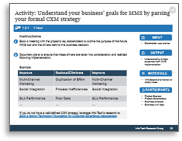 |
Align the CXM strategy value proposition to MMS capabilities
Our facilitator will help your team identify the IT CXM strategy and marketing goals. The analyst will then work with the team to map the strategy to technological drivers available in the MMS market. |
1.3.2 |
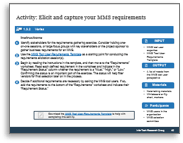 |
Define the needs of MMS users
Our facilitator will work with your team to identify user requirements for the MMS Requirements Picklist Tool. The analyst will facilitate a discussion with your team to prioritize identified requirements. |
Select a Marketing Management Suite
PHASE 2
Shortlist Marketing Management Suites
Phase 2 outline
![]() Call 1-888-670-8889 or email GuidedImplementations@InfoTech.com for more information.
Call 1-888-670-8889 or email GuidedImplementations@InfoTech.com for more information.
Complete these steps on your own, or call us to complete a guided implementation. A guided implementation is a series of 2-3 advisory calls that help you execute each phase of a project. They are included in most advisory memberships.
Guided Implementation 2: Shortlist Marketing Management Suites
Proposed Time to Completion: 1-3 months
| Step 2.1: Analyze and Shortlist MMS Vendors | |
Start with an analyst kick-off call:
|
|
Then complete these activities…
|
|
With these tools & templates:
|
|
Phase 2 Results:
|
|
Phase 2 milestones
Launch the MMS Project and Collect Requirements — Phase 1
- Understand the MMS market space.
- Assess organizational and project readiness for MMS selection.
- Structure your MMS selection and implementation project by refining your MMS roadmap.
- Align organizational use-case fit with market use cases.
- Collect, prioritize, and document MMS requirements.
Shortlist MMS Tool — Phase 2
- Review MMS market leaders and players within your aligned use case.
- Review MMS vendor profiles and capabilities.
- Shortlist MMS vendors based on organizational fit.
Select an MMS — Phase 3
- Submit request for proposal (RFP) to shortlisted vendors.
- Evaluate vendor responses and develop vendor demonstration scripts.
- Score vendor demonstrations and select the final product.
Step 2.1: Analyze and shortlist MMS vendors
2.1 |
| Analyze and Shortlist MMS Vendors |
This step will walk you through the following activities:
- Review MMS vendor landscape.
- Take note of relevant point solutions.
- Shortlist vendors for the RFP process.
This step involves the following participants:
- Core project team
Outcomes of this step
- Understanding of Info-Tech’s use-case scenarios for MMS: marketing automation, marketing intelligence, and social marketing.
- Familiarity with the MMS vendor landscape.
- Shortlist of MMS vendors for RFP process.
Familiarize yourself with the MMS market: How it got here
![]()
Loosely Tied TogetherOriginally the sales and marketing enterprise application space was highly fragmented, with disparate best-of-breed point solutions patched together. Soon after, vendors in the late 1990s started bundling automation technologies into a single suite offering. Marketing capabilities of CRM suites were minimal at best and often restricted to web and email only. Limited to Large EnterprisesMany vendors started to combine all marketing tools into a single, comprehensive marketing suite, but cost and complexity limited them to large enterprises and marketing agencies. Best-of-breed solutions targeting new channels and new goals, like closed-loop sales and marketing, continued driving new marketing software genres, like dedicated lead management suites. |
“In today’s volatile business environment, judgment built from past experience is increasingly unreliable. With consumer behaviors in flux, once-valid assumptions (e.g. ‘older consumers don’t use Facebook or send text messages’) can quickly become outdated.” (SAS Magazine) |
Info-Tech Insight
As the market evolves, capabilities that were once cutting edge become default and new functionality becomes differentiating. Some features, like basic CRM integration, have become table stakes capabilities. Focus on advanced analytics features and omnichannel integration capabilities to get the best fit for your requirements.
Familiarize yourself with the MMS market: Where it’s going
AI and Machine LearningVendors are beginning to offer AI capabilities across MMS for data-driven customer engagement scoring and social listening insights. Machine learning capability is being leveraged to determine optimal customer journey and suggest next steps to users. Marketplace FragmentationThe number of players in the marketing application space has grown exponentially. The majority of these new vendors offer point solutions rather than full-blown marketing suites. Fragmentation is leading to tougher choices when looking to augment an existing platform with specific functionality. Improving Application IntegrationMMS vendors are fostering deeper integrations between their marketing products and core CRM products, leading to improved data hygiene. At the same time, vendors are improving flexibility in the marketing suite so that new channels can be added easily. Greater Self-ServiceVendors have an increased emphasis on application usability. Their goal is to enable marketers to execute campaigns without relying on specialists. |
“There’s a firehose of customer data coming at marketers today, and with more interconnected devices emerging (wearables, smart watches, etc.), cultivating a seamless customer experience is likely to grow even more challenging. Building out a data-driven marketing strategy and technology stack that enables you to capture behaviors across channels is key.” (IBM, Ideas for Exceeding Customer Expectations) |
Review Info-Tech’s vendor profiles of the MMS market to identify vendors that meet your requirements
Vendors & Products Evaluated

VENDOR PROFILESReview the MMS Vendor Evaluation |
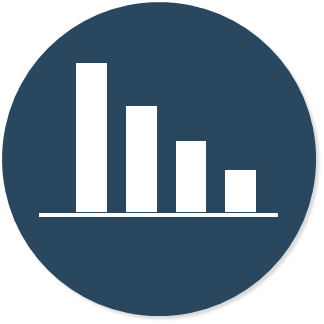 |
Table stakes are the minimum standard; without these, a product doesn’t even get reviewed
![]()
TABLE STAKES
| What does this mean?The products assessed in these vendor profiles meet, at the very least, the requirements outlined as table stakes. Many of the vendors go above and beyond the outlined table stakes; some even do so in multiple categories. This section aims to highlight the products’ capabilities in excess of the criteria listed here. Info-Tech InsightIf table stakes are all you need from your MMS, determine whether your existing CRM platform already satisfies your requirements. Otherwise, dig deeper to find the best price-to-value ratio for your needs. |
Take a holistic approach to vendor and product evaluation
Almost – or equally – as important as evaluating vendor feature capabilities is the need to evaluate vendor viability and non-functional aspects of the MMS. Include an evaluation of the following criteria in your vendor scoring methodology:
| Vendor Attribute | Description |
| Vendor Stability and Variability | The vendor’s proven ability to execute on constant product improvement, deliberate strategic direction, and overall commitment to research and development efforts in responding to emerging trends. |
| Security Model | The potential to integrate the application to existing security models and the vendor's approach to handling customer data. |
| Deployment Style | The choice to deploy a single or multi-tenant SaaS environment via a perpetual license. |
| Ease of Customization | The relative ease with which a system can be customized to accommodate niche or industry-specific business or functional needs. |
| Vendor Support Options | The availability of vendor support options, including selection consulting, application development resources, implementation assistance, and ongoing support resources. |
| Size of Partner Ecosystem | The quantity of enterprise applications and third-party add-ons that can be linked to the MMS, as well as the number of system integrators available. |
| Ease of Data Integration | The relative ease with which the system can be integrated with an organization’s existing application environment, including legacy systems, point solutions, and other large enterprise applications. |
Info-Tech Insight
Evaluate vendor capabilities, not just product capabilities. An MMS is typically a long-term commitment; ensure that your organization is teaming up with a vendor or provider that you feel you can work well with and depend on.
Advanced features are the capabilities that allow for granular differentiation of market players and use-case performance
Evaluation MethodologyThese product features were assessed as part of the classification of vendors into use cases. In determining use-case leaders and players, select features were considered based on best alignment with the use case. |
|
Advanced features are the capabilities that allow for granular differentiation of market players and use-case performance
![]()
Evaluation MethodologyThese product features were assessed as part of the classification of vendors into use cases. In determining use-case leaders and players, select features were considered based on best alignment with the use case. |
|
Use the information in the MMS vendor profiles to streamline your vendor analysis process
Review the use-case scenarios relevant to your organization’s use case to identify a vendor’s fit to your organization’s MMS needs.
|
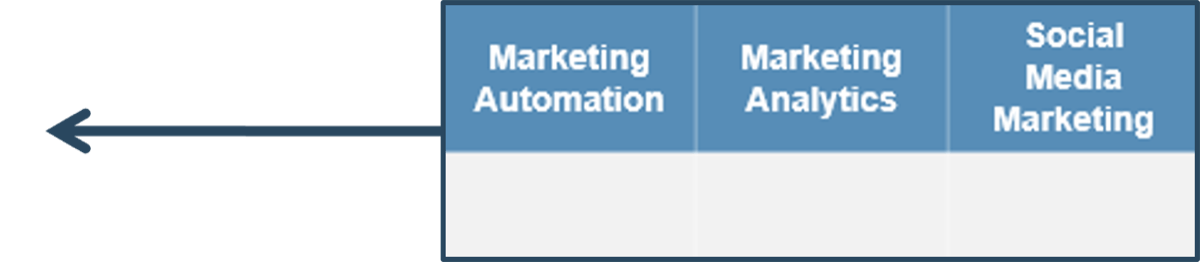 |
Understand your organization’s size and whether it falls within the product’s market focus.
|
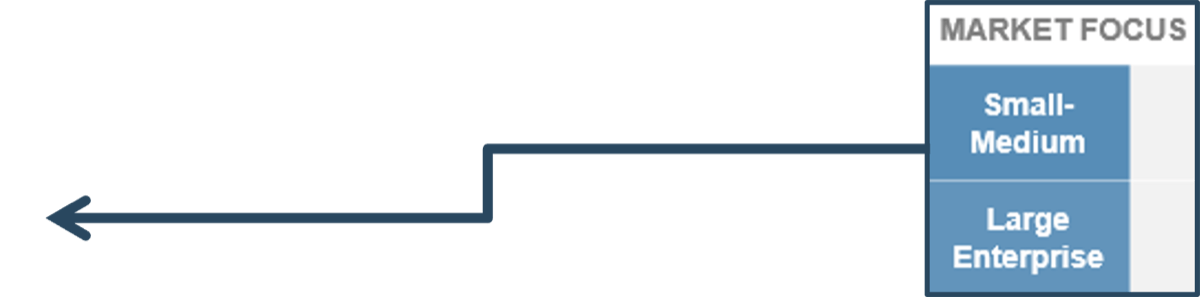 |
| Review the differentiating features to identify where the application performs best. |  |
| Colors signify a feature’s performance. | 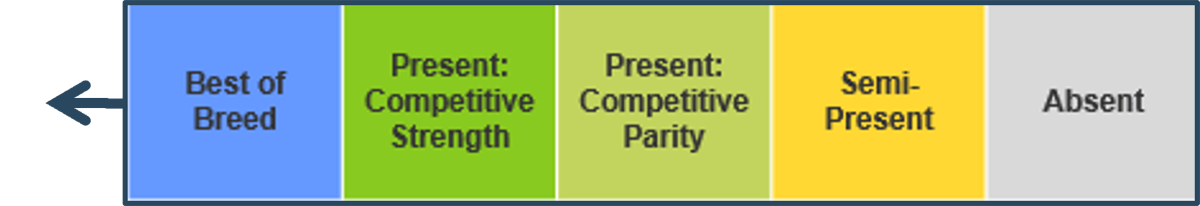 |
Adobe Marketing Cloud
 |
FUNCTIONAL SPOTLIGHT
Creative Cloud Integration: To make for a more seamless cross-product experience, projects can be sent between Marketing Cloud and Creative Cloud apps such as Photoshop and After Effects. Sensei: Adobe has revamped its machine learning and AI platform in an effort to integrate AI into all of its marketing applications. Sensei includes data from Microsoft in a new partnership program. Anomaly Detection: Adobe’s Anomaly Detection contextualizes data and provides a statistical method to determine how a given metric has changed in relation to previous metrics. |
||||||||||
USE-CASE PERFORMANCE
|
MARKET FOCUS
|
||||||||||
| Adobe’s goal with Marketing Cloud is to help businesses provide customers with cohesive, seamless experiences by surfacing customer profiles in relevant situations quickly. Adobe Marketing Cloud has traditionally been used in the B2C space but has seen an increase in B2C use cases driven by the finance and technology sectors. | FEATURES
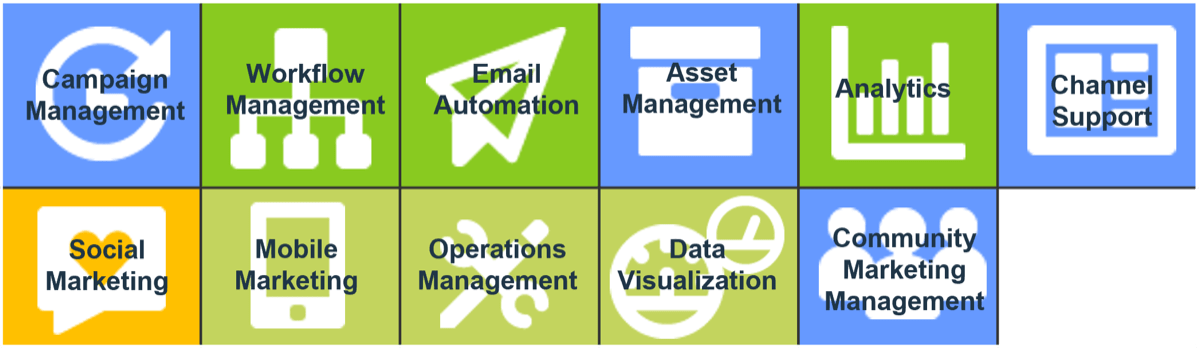 |
| Employees (2018): 17,000 | Presence: Global | Founded: 1982 | NASDAQ: ADBE |
HubSpot
![]()
 | FUNCTIONAL SPOTLIGHT Content Optimization System (COS): The fully integrated system stores assets and serves them to their designated channels at relevant times. The COS is integrated into HubSpot's marketing platform. Email Automation: HubSpot provides basic email that can be linked to a specific part of an organization’s marketing funnel. These emails can also be added to pre-existing automated workflows. Email Deliverability Tool: HubSpot identifies HTML or content that will be flagged by spam filters. It also validates links and minimizes email load times. | ||||||||||
USE-CASE PERFORMANCE
| MARKET FOCUS
| ||||||||||
| Hubspot’s primary focus has been on email marketing campaigns. It has put effort into developing solid “click not code” email marketing capabilities. Also, Hubspot has an official integration with Salesforce for expanded operations management and analytics capabilities. | FEATURES
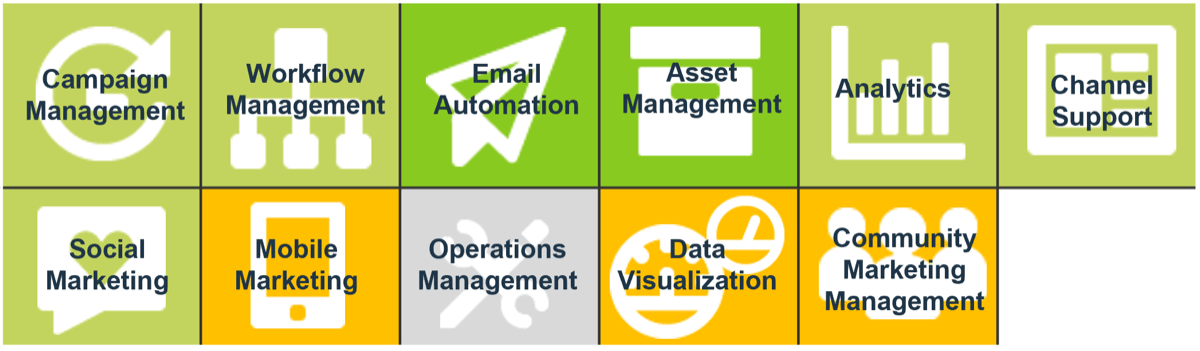 |
| Employees (2018): 1,400 | Presence: Global | Founded: 2006 | NYSE: HUBS |
IBM Marketing Cloud
![]()
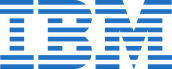 | FUNCTIONAL SPOTLIGHT Watson: IBM is leveraging its popular Watson AI brand to generate marketing insights for automated campaigns. Weather Effects: Set campaign rules based on connections between weather conditions and customer behavior relative to zip code made by Watson. Real-Time Personalization: IBM has made efforts to remove campaign interaction latency and optimize live customer engagement by acting on information about what customers are doing in the current moment. | ||||||||||
USE-CASE PERFORMANCE
| MARKET FOCUS
| ||||||||||
| IBM has remained ahead of the curve by incorporating its well-known AI technology throughout Marketing Cloud. The application’s integration with the wide array of IBM products makes it a powerful tool for users already in the IBM ecosystem. | FEATURES
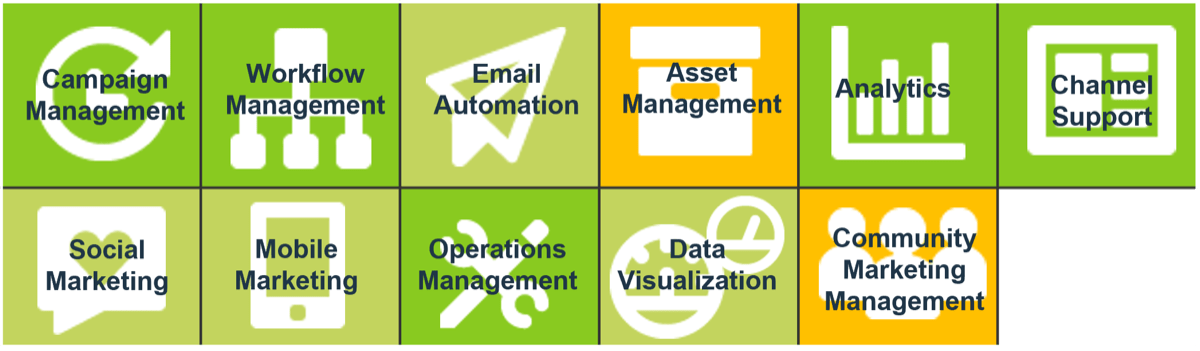 |
| Employees (2018): 380,000 | Presence: Global | Founded: 1911 | NYSE: IBM |
Marketo
![]()
 | FUNCTIONAL SPOTLIGHT Content AI: Marketo has leveraged its investments in machine learning to intelligently fetch marketing assets and serve them to customers based on their interactions with a campaign. Email A/B Testing: To improve lead generation from email campaigns, Marketo features the ability to execute A/B testing for customized campaigns. Partnership with Google: Marketo is now hosted on Google’s cloud platform, enabling it to provide support for larger enterprise clients and improve GDPR compliance. | ||||||||||
USE-CASE PERFORMANCE
| MARKET FOCUS
| ||||||||||
| Marketo has strong capabilities for lead management but has recently bolstered its analytics capabilities. Marketo is hoping to capture some of the analytics application market share by offering tools with varying complexity and to cater to firms with a wide range of analytics needs. | FEATURES
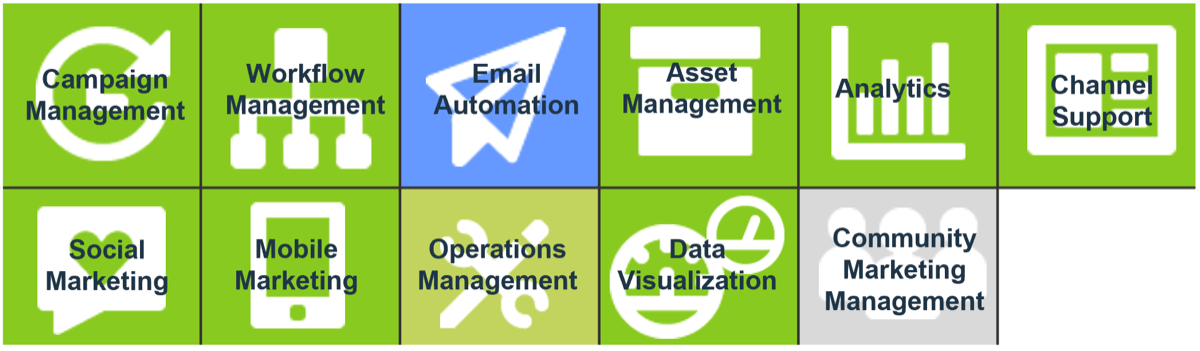 |
| Employees (2018): 1,000 | Presence: Global | Founded: 2006 | Private Corporation |
Oracle Marketing Cloud
![]()
 | FUNCTIONAL SPOTLIGHT Data Visualization: To make for a more seamless cross-product experience, marketing projects can be sent between Marketing Cloud and Creative Cloud apps such as Dreamweaver. ID Graph: Use ID Graph to unite disparate data sources to form a singular profile of leads, making the personalization and contextualization of campaigns more efficient. Interest-Based Messaging: Pause a campaign to update a segment or content based on aggregated customer activity and interaction data. | ||||||||||
USE-CASE PERFORMANCE
| MARKET FOCUS
| ||||||||||
| Oracle Marketing Cloud is known for its balance between campaigns and analytics products. Oracle has taken the lead on expanding its marketing channel mix to include international options such as WeChat. Users already using Oracle’s CRM/CEM products will derive the most value from Marketing Cloud. | FEATURES
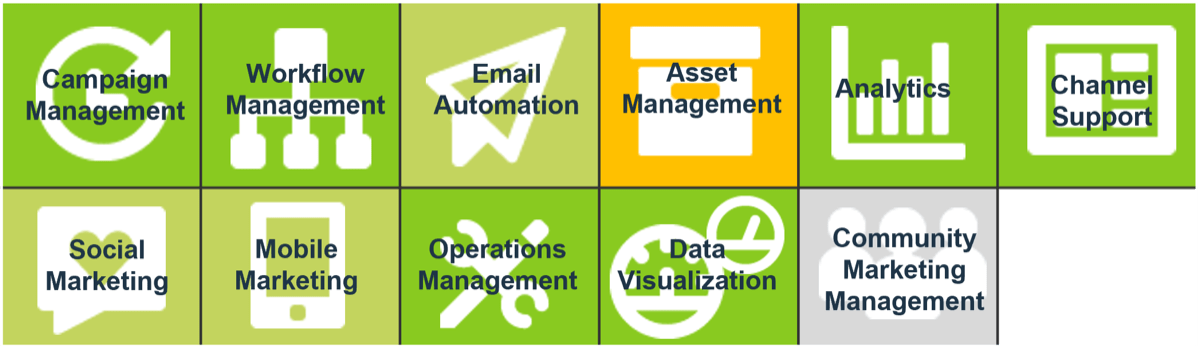 |
| Employees (2018): 138,000 | Presence: Global | Founded: 1977 | NYSE: ORCL |
Salesforce Marketing Cloud
![]()
 | FUNCTIONAL SPOTLIGHT Einstein: Salesforce is putting effort into integrating AI into all of its applications. The Einstein AI platform provides marketers with predictive analytics and insights into customer behavior. Mobile Studio: Salesforce has a robust mobile marketing offering that encompasses SMS/MMS, in-app engagement, and group messaging platforms. Journey Builder: Salesforce created Journey Builder, which is a workflow automation tool. Its user-friendly drag-and-drop interface makes it easy to automate responses to customer actions. | ||||||||||
USE-CASE PERFORMANCE
| MARKET FOCUS
| ||||||||||
| Salesforce Marketing Cloud is primarily used by organizations in the B2C space. It has strong Sales Cloud CRM integration. Pardot is positioning itself as a tool for sales teams in addition to marketers. | FEATURES
 |
| Employees (2018): 1,800 | Presence: Global | Founded: 2000 | NYSE: CRM |
Salesforce Pardot
![]()
 | FUNCTIONAL SPOTLIGHT Engagement Studio: Salesforce is putting marketing capabilities in the hands of sales reps by giving them access to a team email engagement platform. Einstein: Salesforce’s Einstein AI platform helps marketers and sales reps identify the right accounts to target with predictive lead scoring. Program Steps: Salesforce developed a distinct own workflow building tool for Pardot. Workflows are made of “Program Steps” that have the functionality to initiate campaigns based on insights from Einstein. | ||||||||||
USE-CASE PERFORMANCE
| MARKET FOCUS
| ||||||||||
| Pardot is Salesforce’s B2B marketing solution. Pardot has focused on developing tools that enable sales teams and marketers to work in lockstep in order to achieve lead-generation goals. Pardot has deep integration with Salesforce’s CRM and customer service management products. | FEATURES
 |
| Employees (2018): 1,800 | Presence: Global | Founded: 2000 | NYSE: CRM |
SAP Hybris Marketing
![]()
 | FUNCTIONAL SPOTLIGHT CMO Dashboard: The specialized dashboard is aimed at providing overviews for the executive level. It includes the ability to coordinate marketing activities and project budgets, KPIs, and timelines. Loyalty Management: SAP features in-app tools to manage campaigns specifically geared toward customer loyalty with digital coupons and iBeacons. Customer Segmentation: SAP’s predictive capabilities dynamically suggest relevant customer profiles for new campaigns. | ||||||||||
USE-CASE PERFORMANCE
| MARKET FOCUS
| ||||||||||
| SAP Hybris Marketing Cloud optimizes marketing strategies in real time with accurate attribution and measurements. SAP’s operations management capabilities are robust, including the ability to view consolidated data streams from ongoing marketing plans, performance targets, and budgets. | FEATURES
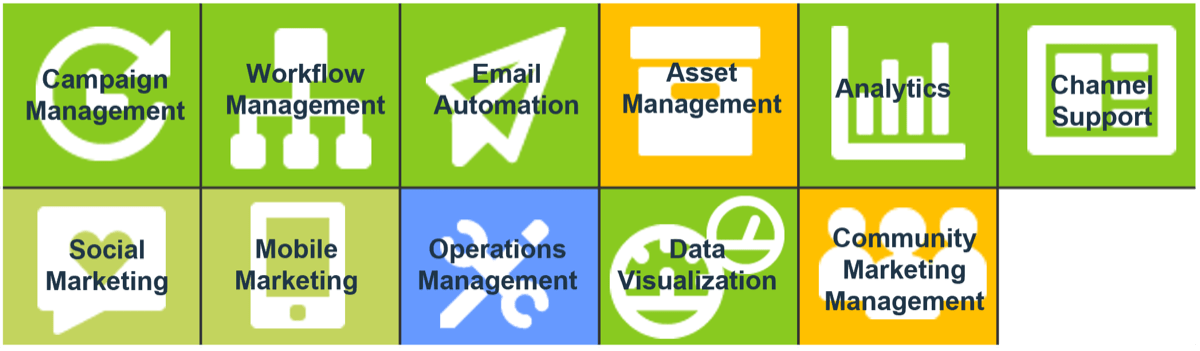 |
| Employees (2018): 84,000 | Presence: Global | Founded: 1972 | NYSE: SAP |
SAS Marketing Intelligence
![]()
 | FUNCTIONAL SPOTLIGHT Activity Map: A user-friendly workflow builder that can be used to execute campaigns. Multiple activities can be simultaneously A/B tested within the Activity Map UI. The outcome of the test can automatically adjust the workflow. Spots: A native digital asset manager that can store property that is part of existing and future campaigns. Viya: A framework for fully integrating third-party data sources into SAS Marketing Intelligence. Viya assists with pairing on-premises databases with a cloud platform for use with the SAS suite. | ||||||||||
USE-CASE PERFORMANCE
| MARKET FOCUS
| ||||||||||
| SAS has been a leading BI and analytics provider for more than 35 years. Rooted in statistical analysis of data, SAS products provide forward-looking strategic insights. Organizations that require extensive customer intelligence capabilities and the ability to “slice and dice” segments should have SAS on their shortlist. | FEATURES
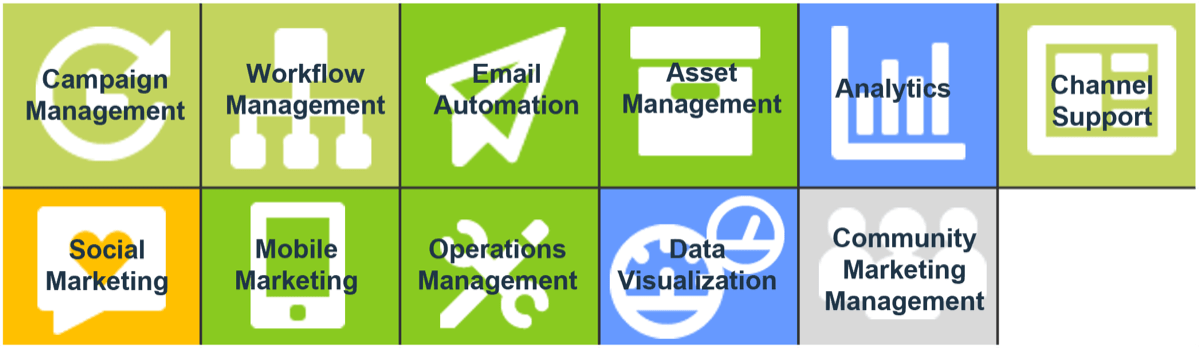 |
| Employees (2018): 14,000 | Presence: Global | Founded: 1976 | Private Corporation |
Consider alternative MMS vendors not included in Info-Tech’s vendor profiles
Info-Tech evaluated only a portion of vendors in the MMS market. In order for a vendor to be included in this landscape, the company needed to meet three baseline criteria:- Our clients must be talking about the solution.
- Our analysts must believe the solution will play well within the evaluation.
- The vendor must meet table stakes criteria.
Additional vendors in the MMS market: |
|
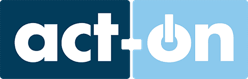 |
 |
See the next slides for suggested point solutions. |
|
Leverage Info-Tech’s WXM and SMMP vendor landscapes to select platforms that fit with your CXM strategy
Web experience management (WXM) and social media management platforms (SMMP) act in concert with your MMS to execute complex campaigns.
| Social Media Management
Info-Tech’s SMMP selection guide enables you to find a solution that satisfies your objectives across marketing, sales, public relations, HR, and customer service. Create a unified framework for driving successful implementation and adoption of your SMMP that fully addresses CRM and marketing automation integration, end-user adoption, and social analytics with Info-Tech’s blueprint Select and Implement a Social Media Management Platform. |
 |
| Web Experience Management
Info-Tech’s approach to WXM ensures you have the right suite of tools for web content management, experience design, and web analytics. Put your best foot forward by conducting due diligence as the selection project advances. Ensure that your organization will see quick results with Info-Tech’s blueprint Select and Implement a Web Experience Management Solution. |
 |
POINT SOLUTION PROFILESReview this cursory list of point solutions by use caseConsider point solutions if a full suite is not required |
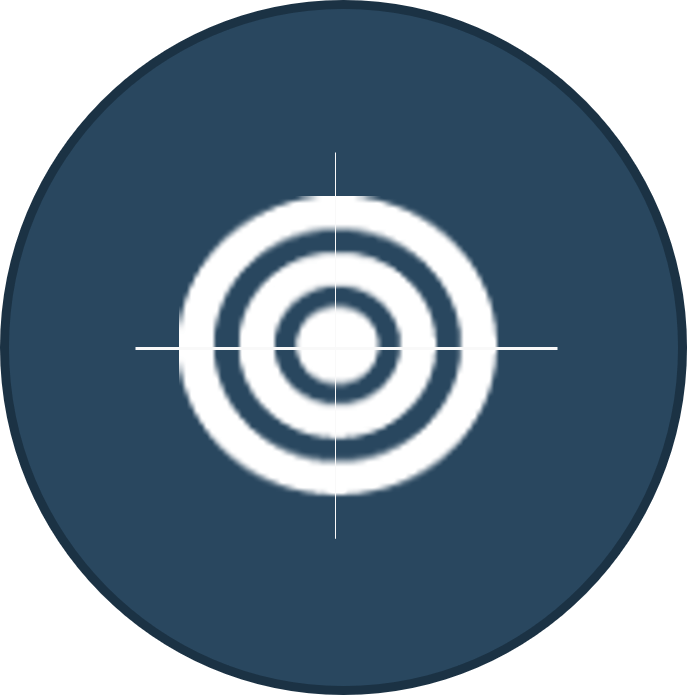 |
Consider point solutions if a full suite is not required
Email Marketing
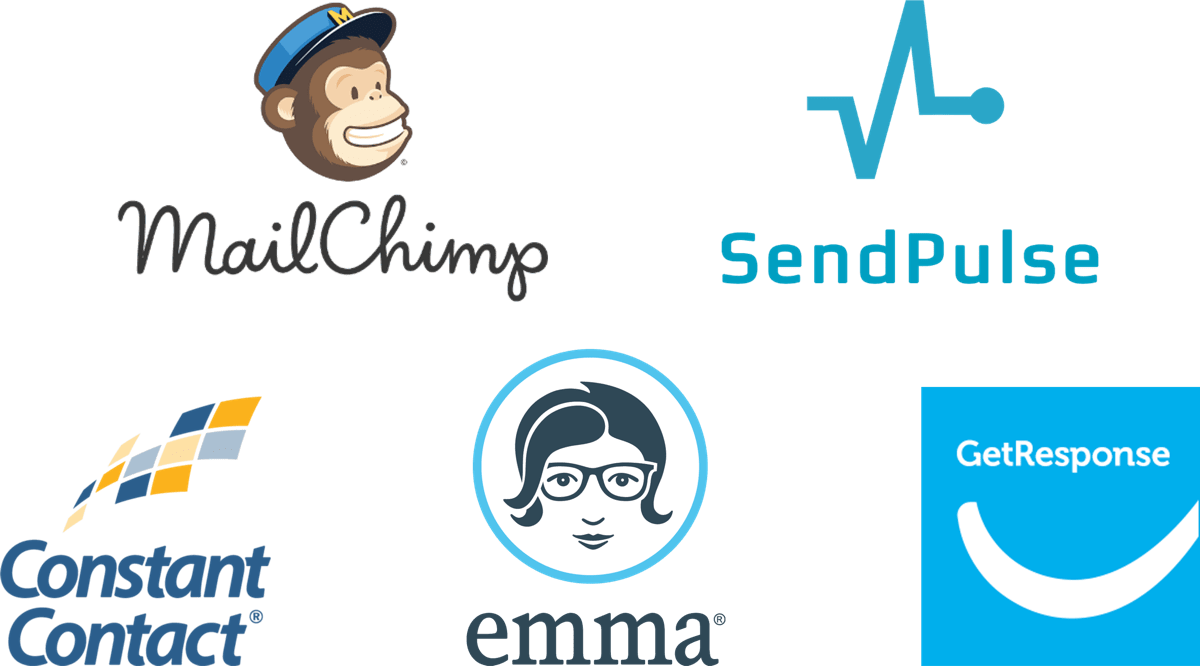
Consider point solutions if a full suite is not required
Search Engine Optimization (SEO)
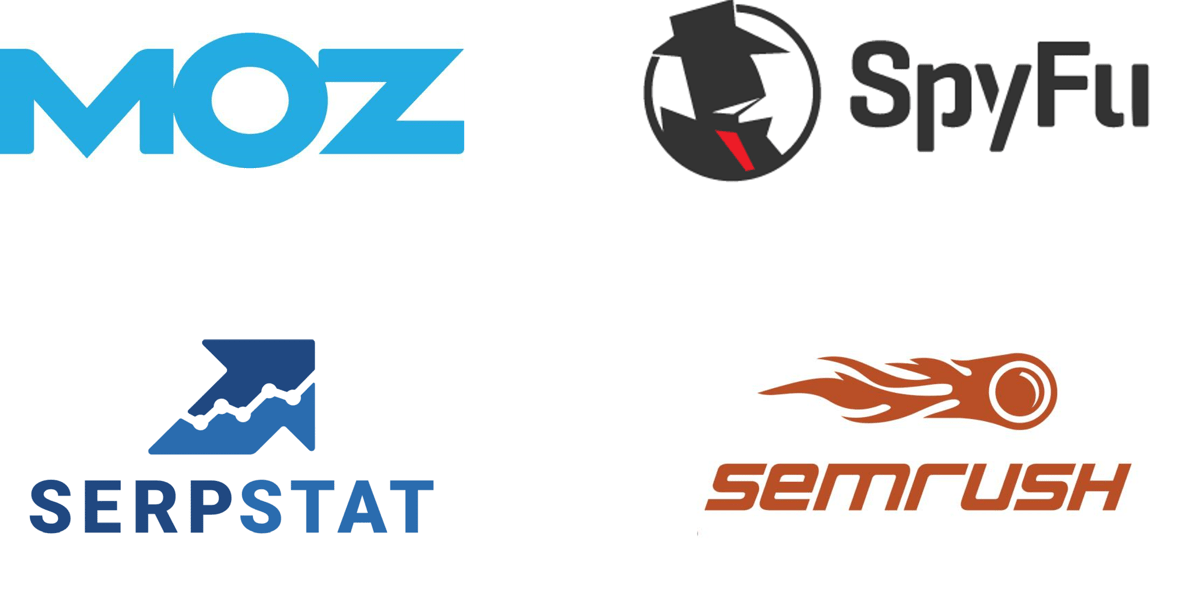
Consider point solutions if a full suite is not required
Demand-Side Platform (DSP)

Consider point solutions if a full suite is not required
Customer Portal Software

Select a Marketing Management Suite
PHASE 3
Select Vendor and Communicate Decision to Stakeholders
Phase 3 outline
![]() Call 1-888-670-8889 or email GuidedImplementations@InfoTech.com for more information.
Call 1-888-670-8889 or email GuidedImplementations@InfoTech.com for more information.
Complete these steps on your own, or call us to complete a guided implementation. A guided implementation is a series of 2-3 advisory calls that help you execute each phase of a project. They are included in most advisory memberships.
Guided Implementation 3: Plan Your MMS Implementation
Proposed Time to Completion: 2 weeks
| Step 3.1: Select Your MMS | Step 3.2: Communicate the Decision to Stakeholders |
Start with an analyst kick-off call:
|
Review findings with analyst:
|
Then complete these activities…
|
Then complete these activities…
|
With these tools & templates:
|
With these tools & templates:
|
Phase 3 Results
|
|
Phase 3 milestones
Launch the MMS Project and Collect Requirements — Phase 1
- Understand the MMS market space.
- Assess organizational and project readiness for MMS selection.
- Structure your MMS selection and implementation project by refining your MMS roadmap.
- Align organizational use-case fit with market use cases.
- Collect, prioritize, and document MMS requirements.
Shortlist MMS Tool — Phase 2
- Review MMS market leaders and players within your aligned use case.
- Review MMS vendor profiles and capabilities.
- Shortlist MMS vendors based on organizational fit.
Select an MMS — Phase 3
- Submit request for proposal (RFP) to shortlisted vendors.
- Evaluate vendor responses and develop vendor demonstration scripts.
- Score vendor demonstrations and select the final product.
Step 2.1: Analyze and shortlist MMS vendors
3.1 |
3.2 |
|
| Select Your MMS | Communicate Decision to Stakeholders |
This step will walk you through the following activities:
- Build a response template to standardize potential vendor responses and streamline your evaluation process.
- Evaluate the RFPs you receive with a clear scoring process and evaluation framework.
- Build a demo script to evaluate product demonstrations by vendors.
- Select your solution.
This step involves the following participants:
- Core project team
- Procurement SMEs
- Project sponsor
Outcomes of this step
- Completed MMS RFP vendor response template
- Completed MMS demo script(s)
- Established product and vendor evaluation criteria
- Final MMS selection
Activity: Shortlist vendors for the RFP process
![]() 3.1.1 30 minutes
3.1.1 30 minutes
INPUT: Organizational use-case fit
OUTPUT: MMS vendor shortlist
Materials: Info-Tech’s MMS use cases, Info-Tech’s vendor profiles, Whiteboard, markers
Participants: Core project team
Instructions
- Collectively with the core project team, determine any knock-out criteria for shortlisting MMS vendors. For example, if your team is executing on a strategy that favors mobile deployment, vendors who do not have a mobile offering may be off the table.
- Based on the results in Activity 1.3.2, write a longlist of vendors. In most cases, this list will consist of all the vendors that fall into your organization’s use-case scenario. If your organization fits into more than one use case (e.g. your organization has both product-centric and service-centric MMS needs), look for the overlap of vendors between the use cases.
- Review the profiles of the vendors that fall into your use-case scenario. Based on your knock-out criteria established in Step 1, eliminate any vendors as applicable.
- Finalize and record your shortlist of MMS vendors.
Use Info-Tech’s MMS Request for Proposal Template to document and communicate your requirements to vendors
![]() 3.1.2 MMS Request for Proposal Template
3.1.2 MMS Request for Proposal Template
| Use the MMS Request for Proposal Template as a step-by-step guide on how to request interested vendors to submit written proposals that meet your set of requirements. If interested in bidding for your project, vendors will respond with a description of the techniques they would employ to address your organizational challenges and meet your requirements, along with a plan of work and detailed budget for the project. The RFP is an important piece of setting and aligning your expectations with the vendors’ product offerings. Make sure to address the following elements in the RFP: Sections of the Tool:
| INFO-TECH DELIVERABLE Complete the MMS Request for Proposal Template by following the instructions in Activity 3.1.3. |
Activity: Create an RFP to submit to MMS vendors
![]() 3.1.3 1-2 hours
3.1.3 1-2 hours
INPUT: Business requirements document, Procurement procedures
OUTPUT: MMS RFP
Materials: Internal RFP tools or templates (if available), Info-Tech’s MMS Request for Proposal Template (optional)
Participants: Procurement SMEs, Project manager, Core project team (optional)
Instructions
- Download Info-Tech’s MMS Request for Proposal Template or prepare internal best-practice RFP tools.
- Build your RFP:
- Complete the statement of work and general information sections to provide organizational context to your longlisted vendors.
- Outline the organization’s procurement instructions for vendors, including due diligence, assessment criteria, and dates.
- Input the business requirements document as created in Activity 1.3.2.
- Create a scenario overview to provide vendors with an opportunity to give an estimate price.
- Obtain approval for your RFP. Each organization has a unique procurement process; follow your own organization’s process as you submit your RFPs to vendors. Ensure compliance with your organization’s standards and gain approval for submitting your RFP.
Establish vendor evaluation criteria
Vendor demonstrations are an integral part of the selection process. Having clearly defined selection criteria will help with setting up relevant demos as well as inform the vendor scorecards.
| EXAMPLE EVALUATION CRITERIA | 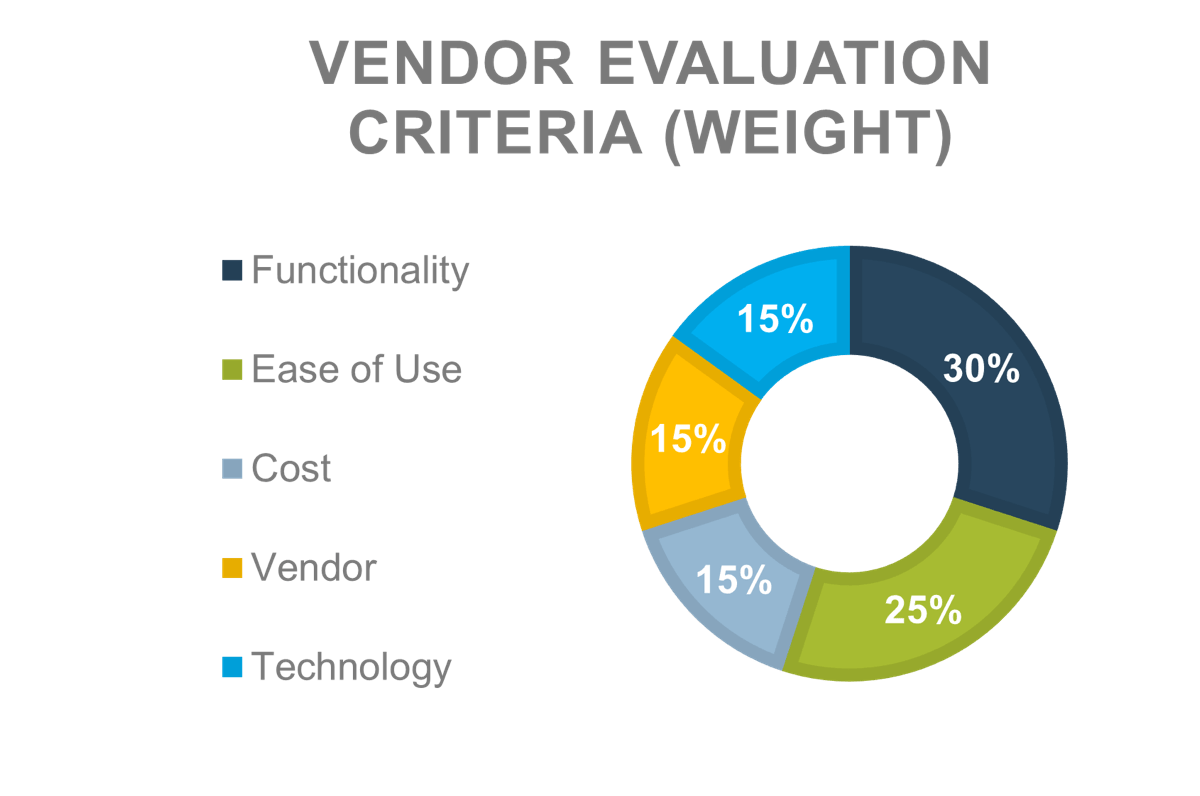 | |
Functionality (30%)
| Ease of Use (25%)
| |
Cost (15%)
| Vendor (15%)
| |
Technology (15%)
| Info-Tech InsightBase your vendor evaluations not on the capabilities of the solutions but instead on how the solutions align with your organization’s process automation requirements and considerations. | |
Vendor demonstrations
Examine how the vendor’s solution performs against your evaluation framework.
What is the value of a vendor demonstration?
Vendor demonstrations create a valuable opportunity for your organization to confirm that the vendor’s claims in the RFP are actually true.
A display of the vendor’s functional capabilities and its execution of the scenarios given in your demo script will help to support your assessment of whether a vendor aligns with your MMS requirements.
What should be included in a vendor demonstration?
- Vendor’s display of its solution for the scenarios provided in the demo script.
- Display of functional capabilities of the tool.
- Briefing on integration capabilities.
Activity: Invite top performing vendors for product demonstrations
![]() 3.1.4 1-2 hours
3.1.4 1-2 hours
INPUT: Business requirements document, Logistical considerations, Usage scenarios by functional area
OUTPUT: MMS demo script
Materials: Info-Tech’s MMS Vendor Demo Script
Participants: Procurement SMEs, Core project team
Instructions
- Have your evaluation team (selected at the onset of the project) present to evaluate each vendor’s presentation. In some cases you may choose to bring in a subject matter expert (SME) to evaluate a specific area of the tool.
- Outline the logistics of the demonstration in the Introduction section of the template. Be sure to outline the total length of the demo and the amount of time that should be dedicated to the following:
- Product demonstration in response to the demo script
- Showcase of unique product elements, not reflective of the demo script
- Question and answer session
- Breaks and other potential interruptions
- Provide prompts for the vendor to display the capabilities by listing and describing usage scenarios by functional area. For example, when asking a vendor to demo financial and accounting management capabilities, you may break scenarios out by task (e.g. general ledger, accounts payable) or user role (e.g. finance manager, administrator).
Info-Tech Insight
Challenge vendor project teams during product demonstrations. Asking the vendor to make adjustments or customizations on the fly will allow you to get an authentic feel of product capability and flexibility, as well as of the degree of adaptability of the vendor project team. Ask the vendor to demonstrate how to do things not listed in your user scenarios, such as change system visualizations or design, change underlying data, add additional datasets, demonstrate analytics capabilities, or channel specific automation.
Use Info-Tech’s MMS Vendor Demo Script template to set expectations for vendor product demonstration
![]() MMS Vendor Demo Script
MMS Vendor Demo Script
| Customize and use Info-Tech’s MMS Vendor Demo Script to help identify how a vendor’s solution will fit your organization’s particular business capability needs. This tool assists with outlining logistical considerations for the demo itself and the scenarios with which the vendors should script their demonstration. Sections of the Tool:
Info-Tech Best PracticeAvoid providing vendors with a rigid script for product demonstration; instead, provide user scenarios. Part of the value of a vendor demonstration is the opportunity to assess whether or not the vendor project team has a solid understanding of your organization’s MMS challenges and requirements and can work with your team to determine the best solution possible. A rigid script may result in your inability to assess whether the vendor will adjust for and scale with your project and organization as a technology partner. | INFO-TECH DELIVERABLE Use the MMS Vendor Demo Script by following the instructions in Activity 3.1.4. |
Leverage Info-Tech’s vendor selection and negotiation models as the basis for a streamlined MMS selection process
Design a procurement process that is robust, ruthless, and reasonable. Rooting out bias during negotiation is vital to making unbiased vendor selections.
| Vendor Selection
Info-Tech’s approach to vendor selection gets you to design a procurement process that is robust, ruthless, and reasonable. This approach enables you to take control of vendor communications. Implement formal processes with an engaged team to achieve the right price, the right functionality, and the right fit for the organization with Info-Tech's blueprint Implement a Proactive and Consistent Vendor Selection Process. |
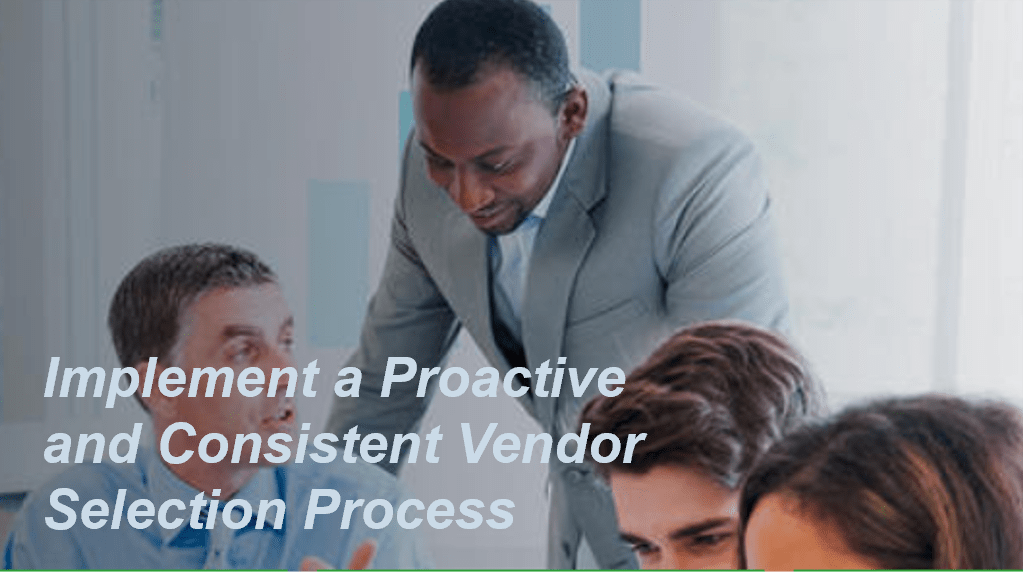 |
| Vendor Negotiation
Info-Tech’s SaaS negotiation strategy focuses on taking control of implementation from the beginning. The strategy allows you to work with your internal stakeholders to make sure they do not team up with the vendor instead of you. Reach an agreement with your vendor that takes into account both parties’ best interests with Info-Tech’s blueprint Negotiate SaaS Agreements That Are Built to Last. |
 |
Step 3.2: Communicate decision to stakeholders
3.1 |
3.2 |
|
| Select Your MMS | Communicate Decision to Stakeholders |
This step will walk you through the following activities:
- Collect project rationale documentation.
- Create a presentation to communicate your selection decision to stakeholders.
This step involves the following participants:
- Core project team
- Procurement SMEs
- Project sponsor
- Business stakeholders
- Relevant management
Outcomes of this step
- Completed MMS Selection Executive Presentation Template
- Affirmation of MMS selection by stakeholders
Inform internal stakeholders of the final decision
Ensure traceability from the selected tool to the needs identified in the first phase. Internal stakeholders must understand the reasoning behind the final selection and see the alignment to their defined requirements and needs.
| Document the selection process to show how the selected tool aligns to stakeholder needs:
|
Documentation will assist with:
|
Activity: Prepare a presentation deck to communicate the selection process and decision to internal stakeholders
![]() 3.2.1 1 week
3.2.1 1 week
INPUT: MMS tool selection committee expertise
OUTPUT: Decision to invest or not invest in an MMS tool
Materials: Note-taking materials, Whiteboard or flip chart, markers
Participants: MMS tool selection committee
Instructions
- Download Info-Tech’s MMS Selection Executive Presentation Template.
- Read the instructions on slide 2 of the template. Then, on slide 3, decide if any portion of the selection process should be removed from the communication. Discuss with the team and make adjustments to slide 3 as necessary.
- Work with the MMS selection committee to populate the slides that remain after the adjustments. Follow the instructions on each slide to help complete the content.
- Refer to the square brackets on each slide (e.g. [X.X]) to identify the activity numbers in this storyboard that correspond to the slide in the MMS Selection Executive Presentation Template. Use the outputs produced from the corresponding activities in this deck and populate each slide in the MMS Selection Executive Presentation Template.
- Use the completed template to present to internal stakeholders.
Info-Tech Insight
Documenting the process of how the selection decision was made will avoid major headaches down the road. Without a documented process, internal stakeholders and even vendors can challenge and discredit the selection process.
Vendor participation
Vendors Who Briefed with Info-Tech Research Group

Professionals Who Contributed to Our Evaluation and Research
- Sara Camden, Digital Change Agent, Equifax
- Caren Carrasco, Lifecycle Marketing and Automation, Benjamin David Group
- 10 anonymous contributors participated in the vendor briefings
Works cited
Adobe Systems Incorporated. “Bayer builds understanding, socially.” Adobe.com, 2017. Web.
IBM Corporation, “10 Key Marketing Trends for 2017.” IBM.com, 2017. Web.
Marketo, Inc. “The Definitive Guide to Marketing Automation.” Marketo.com, 2013. Web.
Marketo, Inc. “NBA franchise amplifies its message with help from Marketo’s marketing automation technology.” Marketo.com, 2017. Web.
Salesforce Pardot. “Marketing Automation & Your CRM: The Dynamic Duo.” Pardot.com, 2017. Web.
SAS Institute Inc. “Marketing Analytics: How, why and what’s next.” SAS Magazine, 2013. Web.
SAS Institute Inc. “Give shoppers offers they’ll love.” SAS.com, 2017. Web.