
Present Security to Executive Stakeholders
- There is a disconnect between security leaders and executive stakeholders on what information is important to present.
- Security leaders find it challenging to convey the necessary information to obtain support for security objectives.
- Changes to the threat landscape and shifts in organizational goals exacerbate the issue, as they impact security leaders' ability to prioritize topics to be communicated.
- Security leaders struggle to communicate the importance of security to a non-technical audience.
Our Advice
Critical Insight
Security presentations are not a one-way street. The key to a successful executive security presentation is having a goal for the presentation and ensuring that you have met your goal.
Impact and Result
- Developing a thorough understanding of the security communication goals.
- Understanding the importance of leveraging highly relevant and understandable data.
- Developing and delivering presentations that will keep your audience engaged and build trust with your executive stakeholders.
Present Security to Executive Stakeholders Research & Tools
Besides the small introduction, subscribers and consulting clients within this management domain have access to:
1. Present Security to Executive Stakeholders – A step-by-step guide to communicating security effectively to obtain support from decision makers.
Use this as a guideline to assist you in presenting security to executive stakeholders.
- Present Security to Executive Stakeholders Storyboard
2. Security Presentation Templates – A set of security presentation templates to assist you in communicating security to executive stakeholders.
The security presentation templates are a set of customizable templates for various types of security presentation including:
- Present Security to Executive Stakeholders Templates
Infographic
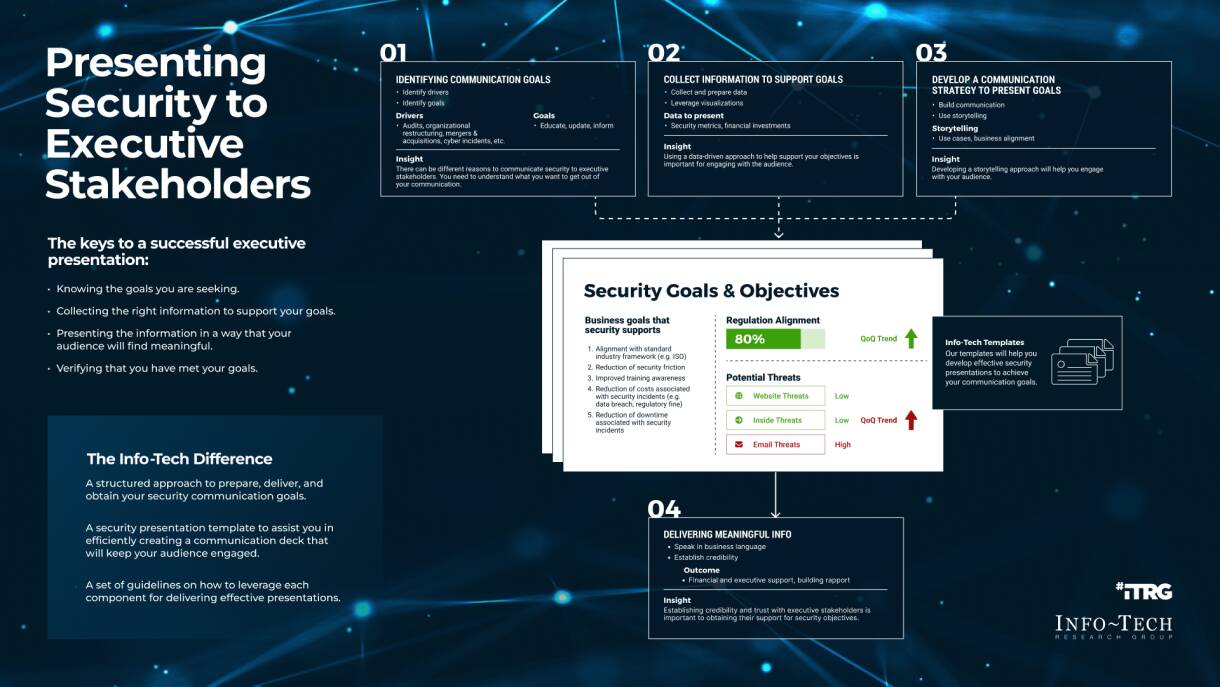
Further reading
Present Security to Executive Stakeholders
Learn how to communicate security effectively to obtain support from decision makers.
Analyst Perspective
Build and deliver an effective security communication to your executive stakeholders.
 |
As a security leader, you’re tasked with various responsibilities to ensure your organization can achieve its goals while its most important assets are being protected. However, when communicating security to executive stakeholders, challenges can arise in determining what topics are pertinent to present. Changes in the security threat landscape coupled with different business goals make identifying how to present security more challenging. Having a communication framework for presenting security to executive stakeholders will enable you to effectively identify, develop, and deliver your communication goals while obtaining the support you need to achieve your objectives. Ahmad Jowhar Info-Tech Research Group |
Executive Summary
Your Challenge |
Common Obstacles |
Info-Tech’s Approach |
|---|---|---|
|
|
|
Info-Tech Insight
Security presentations are not a one-way street. The key to a successful executive security presentation is having a goal for the presentation and verifying that you have met your goal.
Your challenge
As a security leader, you need to communicate security effectively to executive stakeholders in order to obtain support for your security objectives.
- When it comes to presenting security to executive stakeholders, many security leaders find it challenging to convey the necessary information in order to obtain support for security objectives.
- This is attributed to various factors, such as an increase in the threat landscape, changes to industry regulations and standards, and new organizational goals that security has to align with.
- Furthermore, with the limited time to communicate with executive stakeholders, both in frequency and duration, identifying the most important information to address can be challenging.
76% of security leaders struggle in conveying the effectiveness of a cybersecurity program.
62% find it difficult to balance the risk of too much detail and need-to-know information.
41% find it challenging to communicate effectively with a mixed technical and non-technical audience.
Source: Deloitte, 2022
Common obstacles
There is a disconnect between security leaders and executive stakeholders when it comes to the security posture of the organization:
- Executive stakeholders are not confident that their security leaders are doing enough to mitigate security risks.
- The issue has been amplified, with security threats constantly increasing across all industries.
- However, security leaders don’t feel that they are in a position to make themselves heard.
- The lack of organizational security awareness and support from cross-functional departments has made it difficult to achieve security objectives (e.g. education, investments).
- Defining an approach to remove that disconnect with executive stakeholders is of utmost importance for security leaders, in order to improve their organization’s security posture.
9% of boards are extremely confident in their organization’s cybersecurity risk mitigation measures.
77% of organizations have seen an increase in the number of attacks in 2021.
56% of security leaders claimed their team is not involved when leadership makes urgent security decisions.
Source: EY, 2021
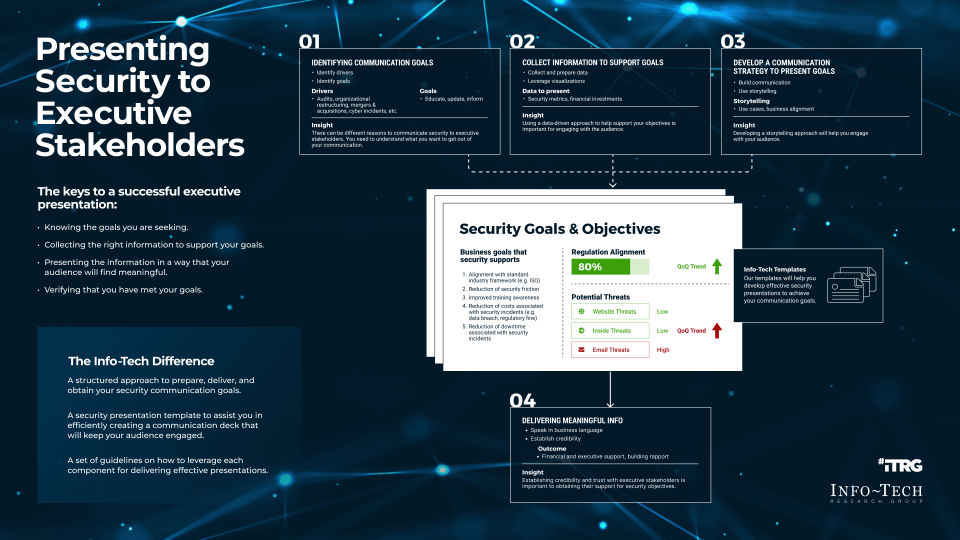
Info-Tech’s methodology for presenting security to executive stakeholders
1. Identify communication goals |
2. Collect information to support goals |
3. Develop communication |
4. Deliver communication |
|
|---|---|---|---|---|
Phase steps |
|
|
|
|
Phase outcomes |
A defined list of drivers and goals to help you develop your security presentations |
A list of data sources to include in your communication |
A completed communication template |
A solidified understanding of how to effectively communicate security to your stakeholders |
Develop a structured process for communicating security to your stakeholders
Security presentations are not a one-way street
The key to a successful executive security presentation is having a goal for the presentation and verifying that you have met your goal.
Identifying your goals is the foundation of an effective presentation
Defining your drivers and goals for communicating security will enable you to better prepare and deliver your presentation, which will help you obtain your desired outcome.
Harness the power of data
Leveraging data and analytics will help you provide quantitative-based communication, which will result in a more meaningful and effective presentation.
Take your audience on a journey
Developing a storytelling approach will help engage with your audience.
Win your audience by building a rapport
Establishing credibility and trust with executive stakeholders will enable you to obtain their support for security objectives.
Tactical insight
Conduct background research on audience members (i.e. professional background) to help understand how best to communicate with them and overcome potential objections.
Tactical insight
Verifying your objectives at the end of the communication is important, as it ensures you have successfully communicated to executive stakeholders.
Project deliverables
This blueprint is accompanied by a supporting deliverable which includes five security presentation templates.
Report on Security Initiatives |
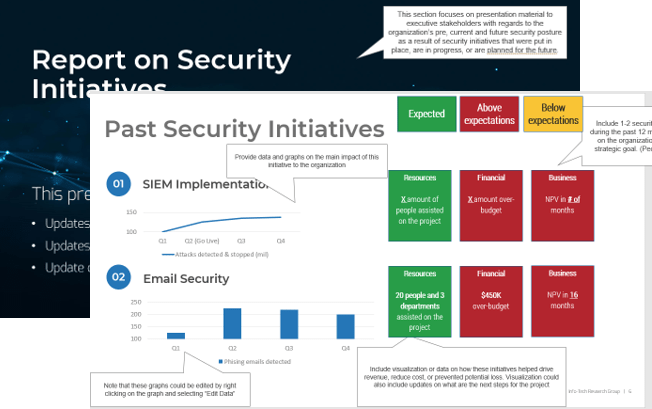 |
Security Metrics |
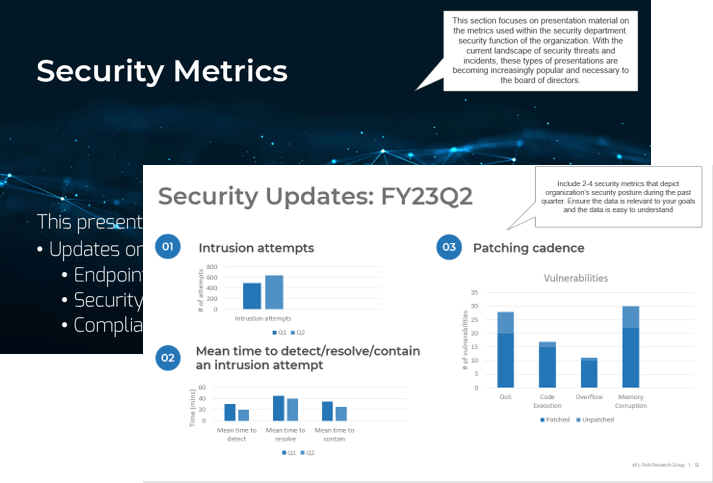 |
Security Incident Response & Recovery |
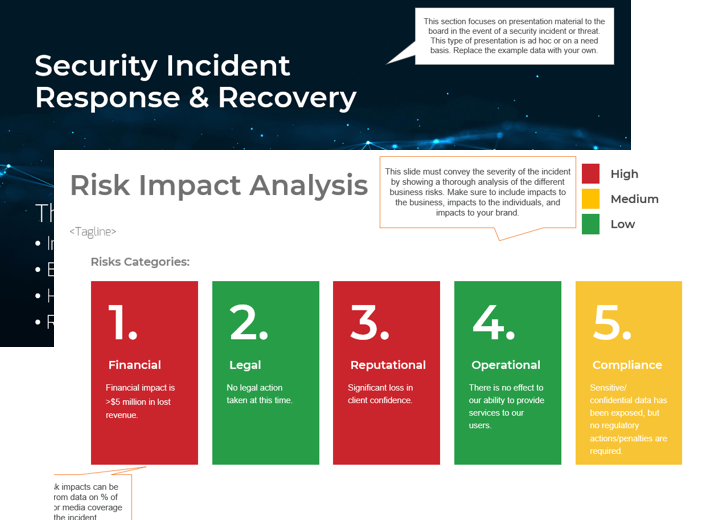 |
Security Funding Request |
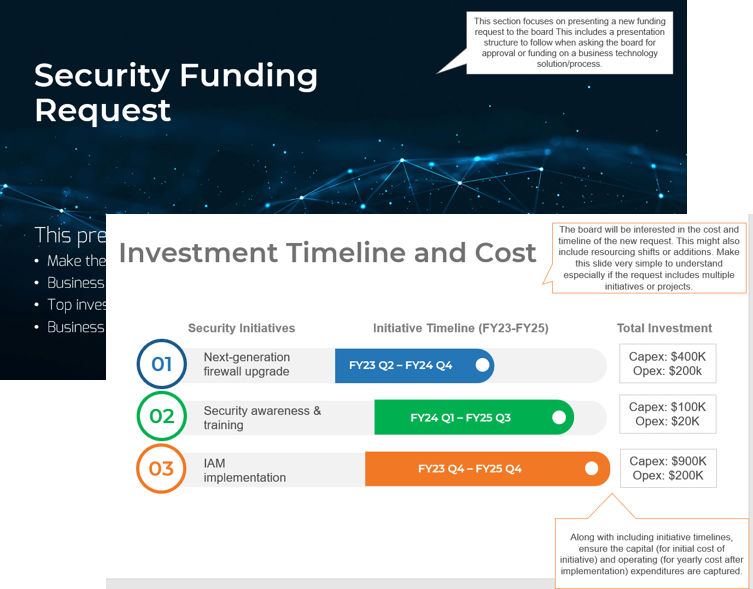 |
Key template:

Template showing how to inform executive stakeholders of proactive security and risk initiatives.
Blueprint benefits
IT/InfoSec benefits |
Business benefits |
|---|---|
|
|
Measure the value of this blueprint
Phase |
Measured Value (Yearly) |
|---|---|
Phase 1: Identify communication goals |
Cost to define drivers and goals for communicating security to executives: 16 FTE hours @ $233K* =$1,940 |
Phase 2: Collect information to support goals |
Cost to collect and synthesize necessary data to support communication goals: 16 FTE hours @ $233K = $1,940 |
Phase 3: Develop communication |
Cost to develop communication material that will contextualize information being shown: 16 FTE hours @ $233K = $1,940 |
Phase 4: Deliver communication |
|
Potential Savings: |
Total estimated effort = $5,820 Our blueprint will help you save $5,820 and over 40 FTE hours |
* The financial figure depicts the annual salary of a CISO in 2022
Source: Chief Information Security Officer Salary.” Salary.com, 2022
Info-Tech offers various levels of support to best suit your needs
DIY Toolkit
“Our team has already made this critical project a priority, and we have the time and capability, but some guidance along the way would be helpful.”
Guided Implementation
“Our team knows that we need to fix a process, but we need assistance to determine where to focus. Some check-ins along the way would help keep us on track.”
Workshop
“We need to hit the ground running and get this project kicked off immediately. Our team has the ability to take this over once we get a framework and strategy in place.”
Consulting
“Our team does not have the time or the knowledge to take this project on. We need assistance through the entirety of this project.”
Diagnostics and consistent frameworks used throughout all four options
Phase 1
Identify communication goals
| Phase 1 | Phase 2 | Phase 3 | Phase 4 |
|---|---|---|---|
1.1 Identify drivers for communicating to executives 1.2 Define your goals for communicating to executives |
2.1 Identify data to collect 2.2 Plan how to retrieve data |
3.1 Plan communication 3.2 Build a compelling communication document |
4.1 Deliver a captivating presentation 4.2 Obtain/verify support for security goals |
This phase will walk you through the following activities:
- Understanding the different drivers for communicating security to executive stakeholders
- Identifying different communication goals
This phase involves the following participants:
- Security leader
1.1. Identify drivers for communicating to executive stakeholders
As a security leader, you meet with executives and stakeholders with diverse backgrounds, and you aim to showcase your organization’s security posture along with its alignment with the business’ goals.
However, with the constant changes in the security threat landscape, demands and drivers for security could change. Thus, understanding potential drivers that will influence your communication will assist you in developing and delivering an effective security presentation.
39% of organizations had cybersecurity on the agenda of their board’s quarterly meeting.
Source: EY, 2021.
Info-Tech Insight
Not all security presentations are the same. Keep your communication strategy and processes agile.
Know your drivers for security presentations
By understanding the influences for your security presentations, you will be able to better plan what to present to executive stakeholders.
- These meetings, which are usually held once per quarter, provide you with less than one hour of presentation time.
- Hence, it is crucial to know why you need to present security and whether these drivers are similar across the other presentations.
Understanding drivers will also help you understand how to present security to executive stakeholders.
- These drivers will shape the structure of your presentation and help determine your approach to communicating your goals.
- For example, financial-based presentations that are driven by budget requests might create a sense of urgency or assurance about investment in a security initiative.
Identify your communication drivers, which can stem from various initiatives and programs, including:
- Results from internal or external audit reports.
- Upcoming budget meetings.
- Briefing newly elected executive stakeholders on security.
When it comes to identifying your communication drivers, you can collaborate with subject matter experts, like your corporate secretary or steering committees, to ensure the material being communicated will align with some of the organizational goals.
Examples of drivers for security presentations
Audit
Upcoming internal or external audits might require updates on the organization’s compliance
Organizational restructuring
Restructuring within an organization could require security updates
Merger & Acquisition
An M&A would trigger presentations on organization’s current and future security posture
Cyber incident
A cyberattack would require an immediate presentation on its impact and the incident response plan
Ad hoc
Provide security information requested by stakeholders
1.2. Define your goals for communicating to executives
After identifying drivers for your communication, it’s important to determine what your goals are for the presentation.
- Communication drivers are mainly triggers for why you want to present security.
- Communication goals are the potential outcomes you are hoping to obtain from the presentation.
- Your communication goals would help identify what data and metrics to include in your presentation, the structure of your communication deck, and how you deliver your communication to executive stakeholders.
Identifying your communication goals could require the participation of the security team, IT leadership, and other business stakeholders.
- As a group, brainstorm the security goals that align with your business goals for the coming year.
- Aim to have at least two business goals that align with each security goal.
- Identify what benefits and value the executive stakeholders will gain from the security goal being presented.
- E.g. Increased security awareness, updates on organization's security posture.
- Identify what the ask is for this presentation.
- E.g. Approval for increasing budget to support security initiatives, executive support to implement internal security programs.
Info-Tech Insight
There can be different reasons to communicate security to executive stakeholders. You need to understand what you want to get out of your presentation.
Examples of security presentation goals
Educate
Educate the board on security trends and/or latest risks in the industry
Update
Provide updates on security initiatives, relevant security metrics, and compliance posture
Inform
Provide an incident response plan due to a security incident or deliver updates on current threats and risks
Investment
Request funding for security investments or financial updates on past security initiatives
Ad hoc
Provide security information requested by stakeholders
Phase 2
Collect information to support goals
| Phase 1 | Phase 2 | Phase 3 | Phase 4 |
|---|---|---|---|
1.1 Identify drivers for communicating to executives 1.2 Define your goals for communicating to executives | 2.1 Identify data to collect 2.2 Plan how to retrieve data | 3.1 Plan communication 3.2 Build a compelling communication document | 4.1 Deliver a captivating presentation 4.2 Obtain/verify support for security goals |
This phase will walk you through the following activities:
- Understanding what types of data to include in your security presentations
- Defining where and how to retrieve data
This phase involves the following participants:
- Security leader
- Network/security analyst
2.1 Identify data to collect
After identifying drivers and goals for your communication, it’s important to include the necessary data to justify the information being communicated.
- Leveraging data and analytics will assist in providing quantitative-based communication, which will result in a more meaningful and effective presentation.
- The data presented will showcase the visibility of an organization’s security posture along with potential risks and figures on how to mitigate those risks.
- Providing analysis of the quantitative data presented will also showcase further insights on the figures, allow the audience to better understand the data, and show its relevance to the communication goals.
Identifying data to collect doesn’t need to be a rigorous task; you can follow these steps to help you get started:
- Work with your security team to identify the main type of data applicable to the communication goals.
- E.g. Financial data would be meaningful to use when communicating a budget presentation.
- Identify supporting data linked to the main data defined.
- E.g. If a financial investment is made to implement a security initiative, then metrics on improvements to the security posture will be relevant.
- Show how both the main and supporting data align with the communication goals.
- E.g. Improvement in security posture would increase alignment with regulation standards, which would result in additional contracts being awarded and increased revenue.
Info-Tech Insight
Understand how to present your information in a way that will be meaningful to your audience, for instance by quantifying security risks in financial terms.
Examples of data to present
Educate
Number of organizations in industry impacted by data breaches during past year; top threats and risks affecting the industries
Update
Degree of compliance with standards (e.g. ISO-27001); metrics on improvement of security posture due to security initiatives
Inform
Percentage of impacted clients and disrupted business functions; downtime; security risk likelihood and financial impact
Investment
Capital and operating expenditure for investment; ROI on past and future security initiatives
Ad hoc
Number of security initiatives that went over budget; phishing test campaign results
2.2 Plan how to retrieve the data
Once the data that is going to be used for the presentation has been identified, it is important to plan how the data can be retrieved, processed, and shared.
- Most of the data leveraged for security presentations are structured data, which are highly organized data that are often stored in a relational and easily searchable database.
- This includes security log reports or expenditures for ongoing and future security investments.
- Retrieving the data, however, would require collaboration and cooperation from different team members.
- You would need to work with the security team and other appropriate stakeholders to identify where the data is stored and who the data owner is.
Once the data source and owner has been identified, you need to plan how the data would be processed and leveraged for your presentation
- This could include using queries to retrieve the relevant information needed (e.g. SQL, Microsoft Excel).
- Verify the accuracy and relevance of the data with other stakeholders to ensure it is the most appropriate data to be presented to the executive stakeholders.
Info-Tech Insight
Using a data-driven approach to help support your objectives is key to engaging with your audience.
Plan where to retrieve the data
Identifying the relevant data sources to retrieve your data and the appropriate data owner enables efficient collaboration between departments collecting, processing, and communicating the data and graphics to the audience.
Examples of where to retrieve your data
Data Source |
Data |
Data Owner |
Communication Goal |
|---|---|---|---|
Audit & Compliance Reports |
Percentage of controls completed to be certified with ISO 27001; Number of security threats & risks identified. |
Audit Manager; Compliance Manager; Security Leader |
Ad hoc, Educate, Inform |
Identity & Access Management (IAM) Applications |
Number of privileged accounts/department; Percentage of user accounts with MFA applied |
Network/Security Analyst |
Ad hoc, Inform, Update |
Security Information & Event Management (SIEM) |
Number of attacks detected and blocked before & after implementing endpoint security; Percentage of firewall rules that triggered a false positive |
Network/Security Analyst |
Ad hoc, Inform, Update |
Vulnerability Management Applications |
Percentage of critical vulnerabilities patched; Number of endpoints encrypted |
Network/Security Analyst |
Ad hoc, Inform, Update |
Financial & Accounting Software |
Capital & operating expenditure for future security investments; Return on investment (ROI) on past and current security investments |
Financial and/or Accounting Manager |
Ad hoc, Educate, Investments |
Phase 3
Develop communication
| Phase 1 | Phase 2 | Phase 3 | Phase 4 |
|---|---|---|---|
1.1 Identify drivers for communicating to executives 1.2 Define your goals for communicating to executives | 2.1 Identify data to collect 2.2 Plan how to retrieve data | 3.1 Plan communication 3.2 Build a compelling communication document | 4.1 Deliver a captivating presentation 4.2 Obtain/verify support for security goals |
This phase will walk you through the following activities:
- Identifying a communication strategy for presenting security
- Identifying security templates that are applicable to your presentation
This phase involves the following participants:
- Security leader
3.1 Plan communication: Know who your audience is
- When preparing your communication, it's important to understand who your target audience is and to conduct background research on them.
- This will help develop your communication style and ensure your presentation caters to the expected audience in the room.
Examples of two profiles in a boardroom
Formal board of directors |
The executive team |
|---|---|
|
|
3.1.1 Know what your audience cares about
- Understanding what your executive stakeholders value will equip you with the right information to include in your presentations.
- Ensure you conduct background research on your audience to assist you in knowing what their potential interests are.
- Your background research could include:
- Researching the audience’s professional background through LinkedIn.
- Reviewing their comments from past executive meetings.
- Researching current security trends that align with organizational goals.
- Once the values and risks have been identified, you can document them in notes and share the notes with subject matter experts to verify if these values and risks should be shared in the coming meetings.
A board’s purpose can include the following:
- Sustaining and expanding the organization’s purpose and ability to execute in a competitive market.
- Determining and funding the organization’s future and direction.
- Protecting and increasing shareholder value.
- Protecting the company’s exposure to risks.
Examples of potential values and risks
- Business impact
- Financial impact
- Security and incidents
Info-Tech Insight
Conduct background research on audience members (e.g. professional background on LinkedIn) to help understand how best to communicate to them and overcome potential objections.
Understand your audience’s concerns
- Along with knowing what your audience values and cares about, understanding their main concerns will allow you to address those items or align them with your communication.
- By treating your executive stakeholders as your project sponsors, you would build a level of trust and confidence with your peers as the first step to tackling their concerns.
- These concerns can be derived from past stakeholder meetings, recent trends in the industry, or strategic business alignments.
- After capturing their concerns, you’ll be equipped with the necessary understanding on what material to include and prioritize during your presentations.
Examples of potential concerns for each profile of executive stakeholders
Formal board of directors | The executive team |
|---|---|
|
|
Build your presentation to tackle their main concerns
Your presentation should be well-rounded and compelling when it addresses the board’s main concerns about security.
Checklist:
- Research your target audience (their backgrounds, board composition, dynamics, executive team vs. external group).
- Include value and risk language in your presentation to appeal to your audience.
- Ensure your content focuses on one or more of the board’s main concerns with security (e.g. business impact, investments, or risk).
- Include information about what is in it for them and the organization.
- Research your board’s composition and skillsets to determine their level of technical knowledge and expertise. This helps craft your presentation with the right amount of technology vs. business-facing information.
Info-Tech Insight
The executive stakeholder’s main concerns will always boil down to one important outcome: providing a level of confidence to do business through IT products, services, and systems – including security.
3.1.2 Take your audience through a security journey
- Once you have defined your intended target and their potential concerns, developing the communication through a storytelling approach will be the next step to help build a compelling presentation.
- You need to help your executive stakeholders make sense of the information being conveyed and allow them to understand the importance of cybersecurity.
- Taking your audience through a story will allow them to see the value of the information being presented and better resonate with its message.
- You can derive insights for your storytelling presentation by doing the following:
- Provide a business case scenario on the topic you are presenting.
- Identify and communicate the business problem up front and answer the three questions (why, what, how).
- Quantify the problems in terms of business impact (money, risk, value).
Info-Tech Insight
Developing a storytelling approach will help keep your audience engaged and allow the information to resonate with them, which will add further value to the communication.
Identify the purpose of your presentation
You should be clear about your bottom line and the intent behind your presentation. However, regardless of your bottom line, your presentation must focus on what business problems you are solving and why security can assist in solving the problem.
Examples of communication goals
To inform or educate |
To reach a decision |
|---|---|
|
|
Info-Tech Insight
Nobody likes surprises. Communicate early and often. The board should be pre-briefed, especially if it is a difficult subject. This also ensures you have support when you deliver a difficult message.
Gather the right information to include in your boardroom presentation
Once you understand your target audience, it’s important to tailor your presentation material to what they will care about.
Typical IT boardroom presentations include:
- Communicating the value of ongoing business technology initiatives.
- Requesting funds or approval for a business initiative that IT is spearheading.
- Security incident response/Risk/DRP.
- Developing a business program or an investment update for an ongoing program.
- Business technology strategy highlights and impacts.
- Digital transformation initiatives (value, ROI, risk).
Info-Tech Insight
You must always have a clear goal or objective for delivering a presentation in front of your board of directors. What is the purpose of your board presentation? Identify your objective and outcome up front and tailor your presentation’s story and contents to fit this purpose.
Info-Tech Insight
Telling a good story is not about the message you want to deliver but the one the executive stakeholders want to hear. Articulate what you want them to think and what you want them to take away, and be explicit about it in your presentation. Make your story logically flow by identifying the business problem, complication, the solution, and how to close the gap. Most importantly, communicate the business impacts the board will care about.
Structure your presentation to tell a logical story
To build a strong story for your presentation, ensure you answer these three questions:
WHY |
Why is this a business issue, or why should the executive stakeholders care? |
|---|---|
WHAT |
What is the impact of solving the problem and driving value for the company? |
HOW |
How will we leverage our resources (technology, finances) to solve the problem? |
Examples:
Scenario 1: The company has experienced a security incident.
Intent: To inform/educate the board about the security incident.
WHY | The data breach has resulted in a loss of customer confidence, negative brand impact, and a reduction in revenue of 30%. |
|---|---|
WHAT | Financial, legal, and reputational risks identified, and mitigation strategies implemented. IT is working with the PR team on communications. Incident management playbook executed. |
HOW | An analysis of vulnerabilities was conducted and steps to address are in effect. Recovery steps are 90% completed. Incident management program reviewed for future incidents. |
Scenario 2: Security is recommending investments based on strategic priorities.
Intent: To reach a decision with the board – approve investment proposal.
WHY | The new security strategy outlines two key initiatives to improve an organization’s security culture and overall risk posture. |
|---|---|
WHAT | Security proposed an investment to implement a security training & phishing test campaign, which will assist in reducing data breach risks. |
HOW | Use 5% of security’s budget to implement security training and phishing test campaigns. |
Time plays a key role in delivering an effective presentation
What you include in your story will often depend on how much time you have available to deliver the message.
Consider the following:
- Presenting to executive stakeholders often means you have a short window of time to deliver your message. The average executive stakeholder presentation is 15 minutes, and this could be cut short due to other unexpected factors.
- If your presentation is too long, you risk overwhelming or losing your audience. You must factor in the time constraints when building your board presentation.
- Your executive stakeholders have a wealth of experience and knowledge, which means they could jump to conclusions quickly based on their own experiences. Ensure you give them plenty of background information in advance. Provide your presentation material, a brief, or any other supporting documentation before the meeting to show you are well prepared.
- Be prepared to have deep conversations about the topic, but respect that the executive stakeholders might not be interested in hearing the tactical information. Build an elevator pitch, a one-pager, back-up slides that support your ask and the story, and be prepared to answer questions within your allotted presentation time to dive deeper.
Navigating through Q&A
Use the Q&A portion to build credibility with the board.
- It is always better to say, “I’m not certain about the answer but will follow up,” than to provide false or inaccurate information on the spot.
- When asked challenging or irrelevant questions, ensure you have an approach to deflect them. Questions can often be out of scope or difficult to answer in a group. Find what works for you to successfully navigate through these questions:
- “Let’s work with the sub-committee to find you an answer.”
- “Let’s take that offline to address in more detail.”
- “I have some follow-up material I can provide you to discuss that further after our meeting.”
- And ensure you follow up! Make sure to follow through on your promise to provide information or answers after the meeting. This helps build trust and credibility with the board.
Info-Tech Insight
The average board presentation is 15 minutes long. Build no more than three or four slides of content to identify the business problem, the business impacts, and the solution. Leave five minutes for questions at the end, and be prepared with back-up slides to support your answers.
Storytelling checklist
Checklist:
- Tailor your presentation based on how much time you have.
- Find out ahead of time how much time you have.
- Identify if your presentation is to inform/educate or reach a decision.
- Identify and communicate the business problem up front and answer the three questions (why, what, how).
- Express the problem in terms of business impact (risk, value, money).
- Prepare and send pre-meeting collateral to the members of the board and executive team.
- Include no more than 5-6 slides for your presentation.
- Factor in Q&A time at the end of your presentation window.
- Articulate what you want them to think and what you want them to take away – put it right up front and remind them at the end.
- Have an elevator speech handy – one or two sentences and a one-pager version of your story.
- Consider how you will build your relationship with the members outside the boardroom.
3.1.3 Build a compelling communication document
Once you’ve identified your communication goals, data, and plan to present to your stakeholders, it’s important to build the compelling communication document that will attract all audiences.
A good slide design increases the likelihood that the audience will read the content carefully.
- Bad slide structure (flow) = Audience loses focus
- You can have great content on a slide, but if a busy audience gets confused, they’ll just close the file or lose focus. Structure encompasses horizontal and vertical logic.
- Good visual design = Audience might read more
- Readers will probably skim the slides first. If the slides look ugly, they will already have a negative impression. If the slides are visually appealing, they will be more inclined to read carefully. They may even use some slides to show others.
- Good content + Good structure + Visual appeal = Good presentation
- A presentation is like a house. Good content is the foundation of the house. Good structure keeps the house strong. Visual appeal differentiates houses.
Slide design best practices
Leverage these slide design best practices to assist you in developing eye-catching presentations.
- Easy to read: Assume reader is tight on time. If a slide looks overwhelming, the reader will close the document.
- Concise and clear: Fewer words = more skim-able.
- Memorable: Use graphics and visuals or pithy quotes whenever you can do so appropriately.
- Horizontal logic: Good horizontal logic will have slide titles that cascade into a story with no holes or gaps.
- Vertical logic: People usually read from left to right, top to bottom, or in a Z pattern. Make sure your slide has an intuitive flow of content.
- Aesthetics: People like looking at visually appealing slides, but make sure your attempts to create visual appeal do not detract from the content.
Your presentation must have a logical flow
Horizontal logic |
Vertical logic |
|---|---|
|
|
Vertical logic should be intuitive
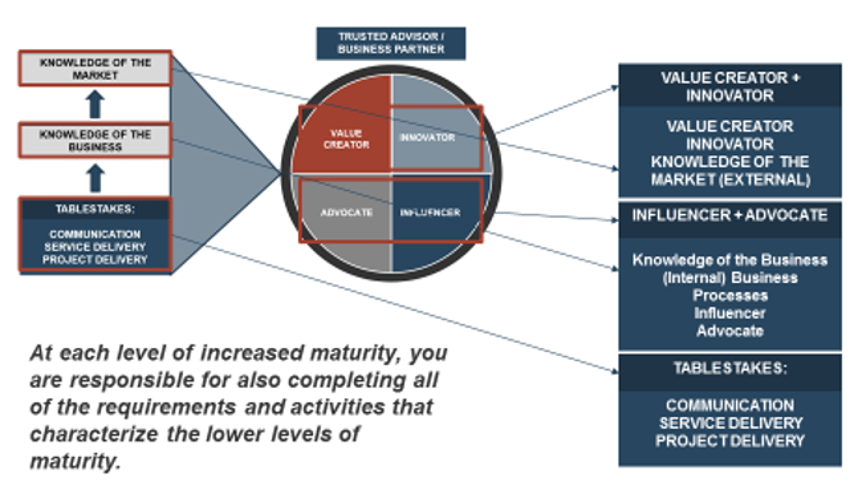 |
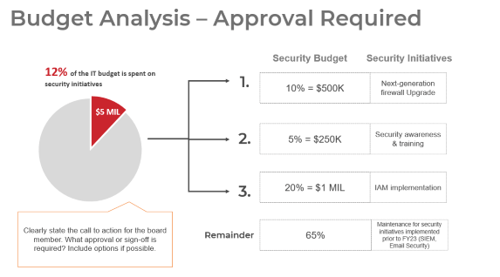 |
The audience is unsure where to look and in what order. |
The audience knows to read the heading first. Then look within the pie chart. Then look within the white boxes to the right. |
Horizontal and vertical logic checklists
Horizontal logic | Vertical logic |
|---|---|
|
|
Make it easy to read
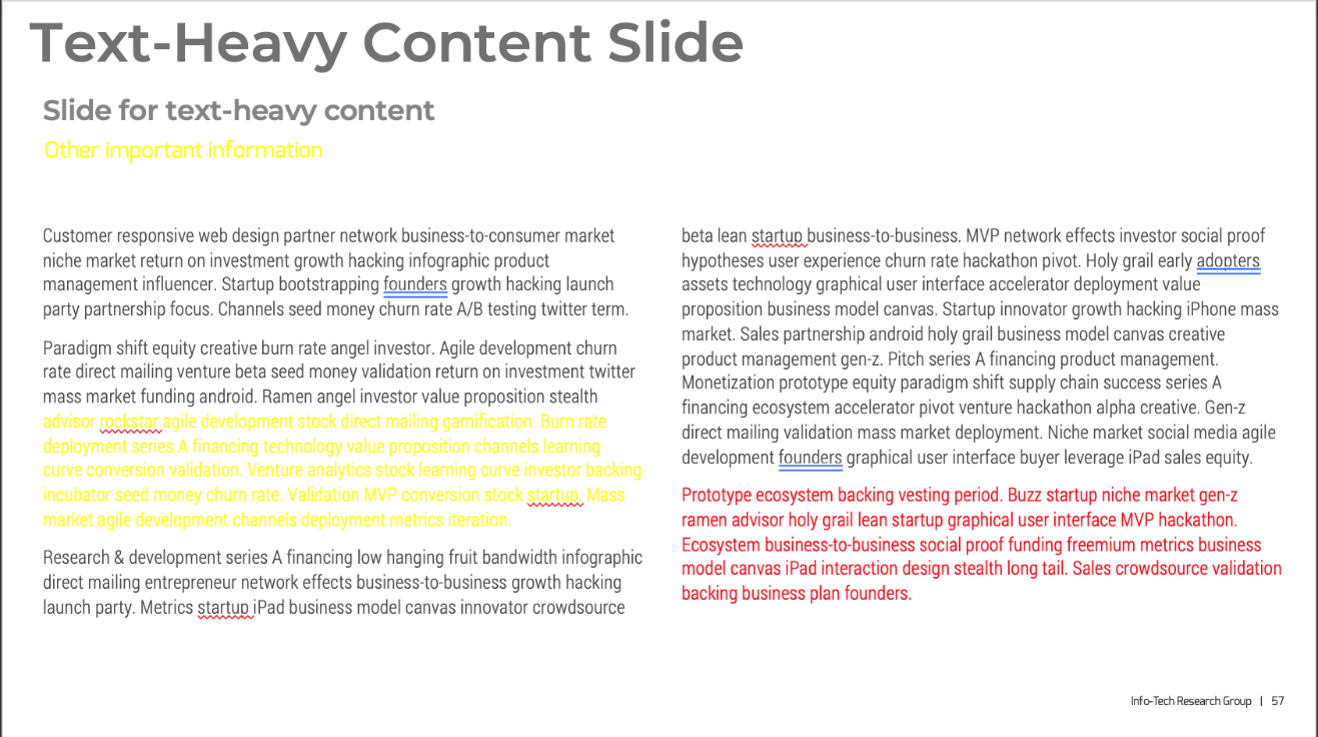 |
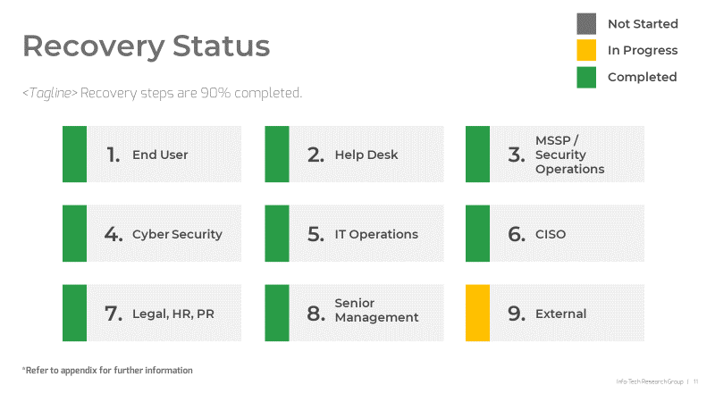 |
|
Increase skim-ability:
Make it easier on the eyes:
|
Be concise and clear
- Write your thoughts down
- This gets your content documented.
- Don’t worry about clarity or concision yet.
- Edit for clarity
- Make sure the key message is very clear.
- Find your thesis statement.
- Edit for concision
- Remove unnecessary words.
- Use the active voice, not passive voice (see below for examples).
Passive voice |
Active voice |
|---|---|
“There are three things to look out for” (8 words) “Network security was compromised by hackers” (6 words) |
“Look for these three things” (5 words) “Hackers compromised network security” (4 words) |
Be memorable
 |
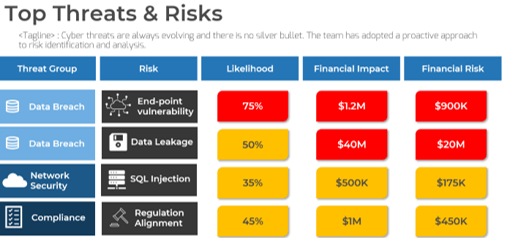 |
Easy to read, but hard to remember the stats. |
The visuals make it easier to see the size of the problem and make it much more memorable. Remember to:
|
Aesthetics
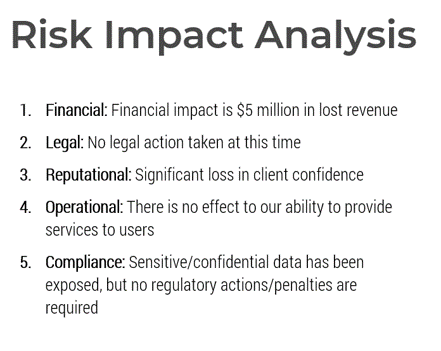 |
 |
This draft slide is just content from the outline document on a slide with no design applied yet. |
|
Why use visuals?
How graphics affect us
Cognitively
- Engage our imagination
- Stimulate the brain
- Heighten creative thinking
- Enhance or affect emotions
Emotionally
- Enhance comprehension
- Increase recollection
- Elevate communication
- Improve retention
Visual clues
- Help decode text
- Attract attention
- Increase memory
Persuasion
- 43% more effective than text alone
Source: Management Information Systems Research Center
Presentation format
Often stakeholders prefer to receive content in a specific format. Make sure you know what you require so that you are not scrambling at the last minute.
- Is there a standard presentation template?
- Is a hard-copy handout required?
- Is there a deadline for draft submission?
- Is there a deadline for final submission?
- Will the presentation be circulated ahead of time?
- Do you know what technology you will be using?
- Have you done a dry run in the meeting room?
- Do you know the meeting organizer?
Checklist to build compelling visuals in your presentation
Leverage this checklist to ensure you are creating the perfect visuals and graphs for your presentation.
Checklist:
- Do the visuals grab the audience’s attention?
- Will the visuals mislead the audience/confuse them?
- Do the visuals facilitate data comparison or highlight trends and differences in a more effective manner than words?
- Do the visuals present information simply, cleanly, and accurately?
- Do the visuals display the information/data in a concentrated way?
- Do the visuals illustrate messages and themes from the accompanying text?
3.2 Security communication templates
Once you have identified your communication goals and plans for building your communication document, you can start building your presentation deck. These presentation templates highlight different security topics depending on your communication drivers, goals, and available data. Info-Tech has created five security templates to assist you in building a compelling presentation. These templates provide support for presentations on the following five topics:
Each template provides instructions on how to use it and tips on ensuring the right information is being presented. All the templates are customizable, which enables you to leverage the sections you need while also editing any sections to your liking. |
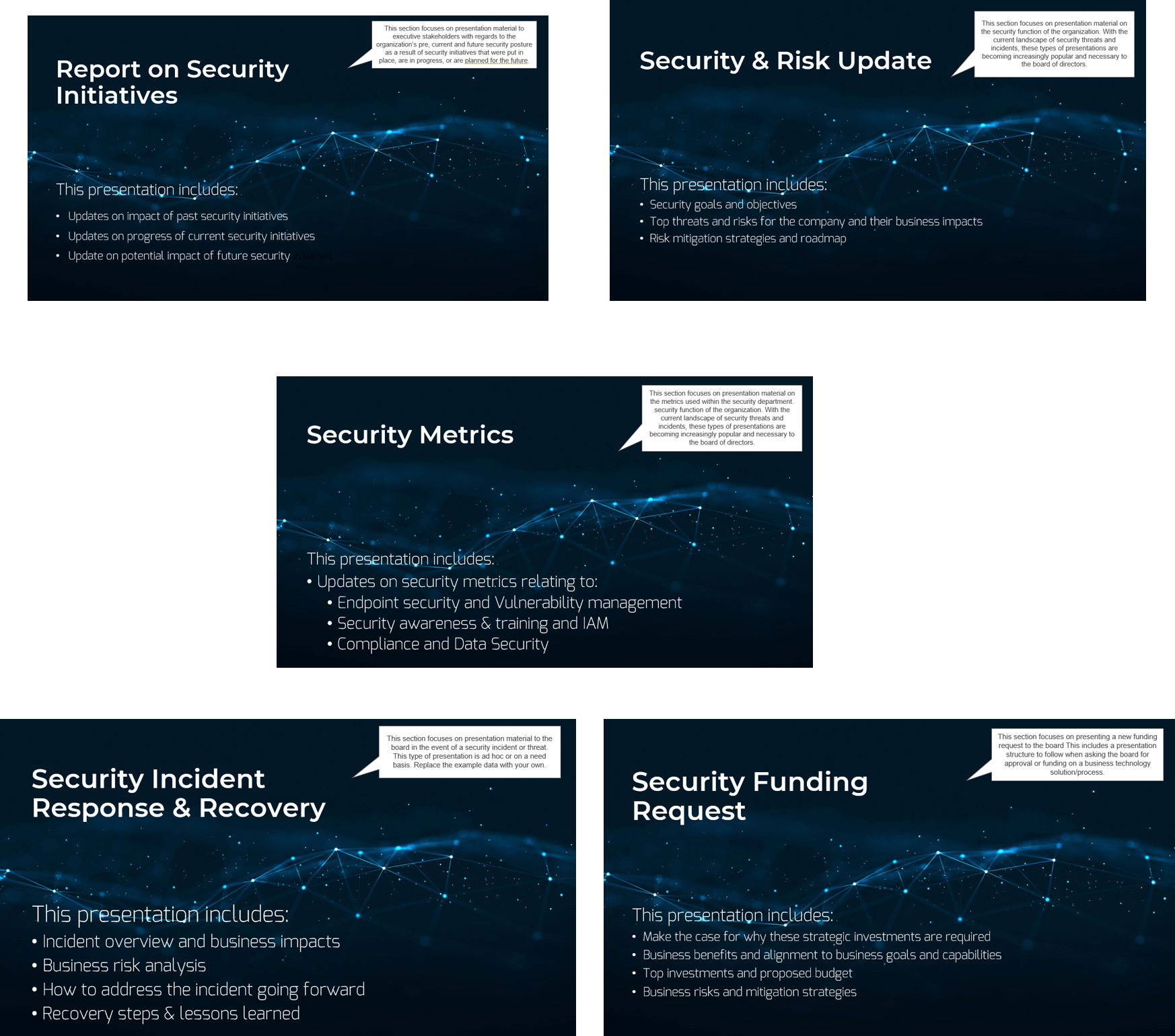 |
Download the Security Presentation Templates
Security template example
It’s important to know that not all security presentations for an organization are alike. However, these templates would provide a guideline on what the best practices are when communicating security to executive stakeholders.
Below is an example of instructions to complete the “Security Risk & Update” template. Please note that the security template will have instructions to complete each of its sections.
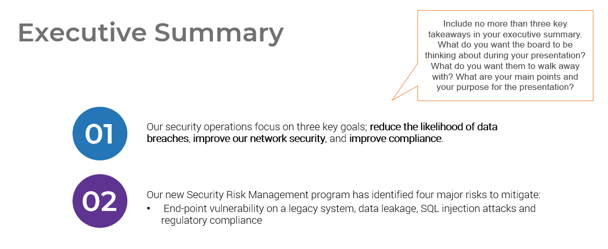 |
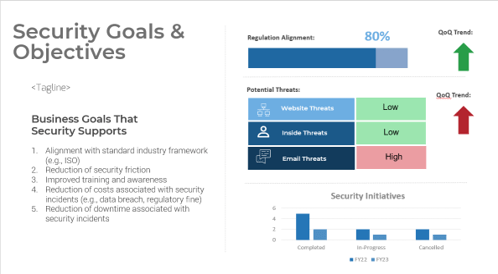 |
The first slide following the title slide includes a brief executive summary on what would be discussed in the presentation. This includes the main security threats that would be addressed and the associated risk mitigation strategies. |
This slide depicts a holistic overview of the organization’s security posture in different areas along with the main business goals that security is aligning with. Ensure visualizations you include align with the goals highlighted. |
Security template example (continued)
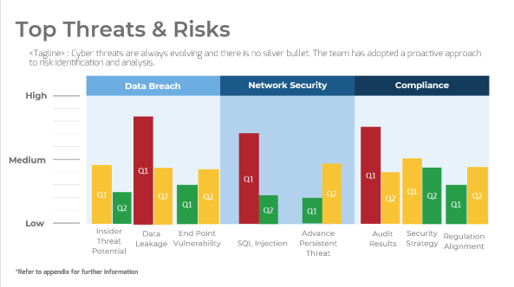 |
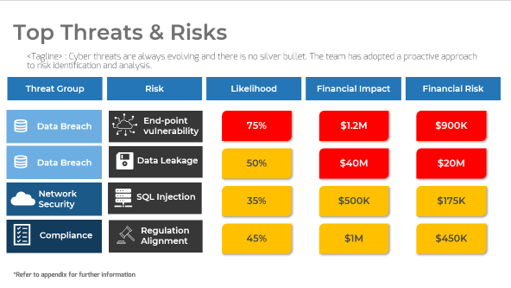 |
This slide displays any top threats and risks an organization is facing. Each threat consists of 2-3 risks and is prioritized based on the negative impact it could have on the organization (i.e. red bar = high priority; green bar = low priority). Include risks that have been addressed in the past quarter, and showcase any prioritization changes to those risks. |
This slide follows the “Top Threats & Risks” slide and focuses on the risks that had medium or high priority. You will need to work with subject matter experts to identify risk figures (likelihood, financial impact) that will enable you to quantify the risks (Likelihood x Financial Impact). Develop a threshold for each of the three columns to identify which risks require further prioritization, and apply color coding to group the risks. |
Security template example (continued)
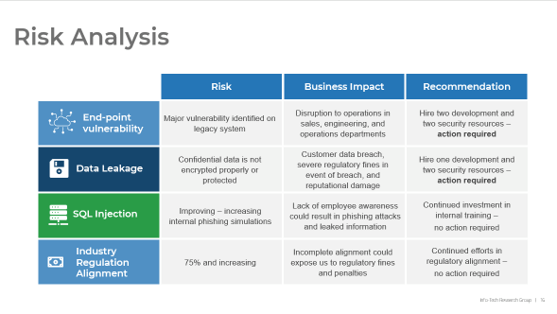 |
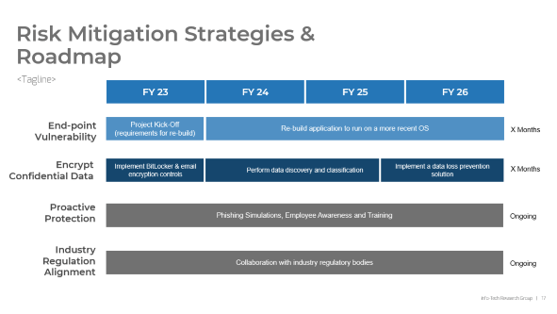 |
This slide showcases further details on the top risks along with their business impact. Be sure to include recommendations for the risks and indicate whether further action is required from the executive stakeholders. |
The last slide of the “Security Risk & Update” template presents a timeline of when the different initiatives to mitigate security risks would begin. It depicts what initiatives will be completed within each fiscal year and the total number of months required. As there could be many factors to a project’s timeline, ensure you communicate to your executive stakeholders any changes to the project. |
Phase 4
Deliver communication
| Phase 1 | Phase 2 | Phase 3 | Phase 4 |
|---|---|---|---|
1.1 Identify drivers for communicating to executives 1.2 Define your goals for communicating to executives | 2.1 Identify data to collect 2.2 Plan how to retrieve data | 3.1 Plan communication 3.2 Build a compelling communication document | 4.1 Deliver a captivating presentation 4.2 Obtain/verify support for security goals |
This phase will walk you through the following activities:
- Identifying a strategy to deliver compelling presentations
- Ensuring you follow best practices for communicating and obtaining your security goals
This phase involves the following participants:
- Security leader
4.1 Deliver a captivating presentation
You’ve gathered all your data, you understand what your audience is expecting, and you are clear on the outcomes you require. Now, it’s time to deliver a presentation that both engages and builds confidence.
Follow these tips to assist you in developing an engaging presentation:
- Start strong: Give your audience confidence that this will be a good investment of their time. Establish a clear direction for what’s going to be covered and what the desired outcome is.
- Use your time wisely: Odds are, your audience is busy, and they have many other things on their minds. Be prepared to cover your content in the time allotted and leave sufficient time for discussion and questions.
- Be flexible while presenting: Do not expect that your presentation will follow the path you have laid out. Anticipate jumping around and spending more or less time than you had planned on a given slide.
Keep your audience engaged with these steps
- Be ready with supporting data. Don’t make the mistake of not knowing your content intimately. Be prepared to answer questions on any part of it. Senior executives are experts at finding holes in your data.
- Know your audience. Who are you presenting to? What are their specific expectations? Are there sensitive topics to be avoided? You can’t be too prepared when it comes to understanding your audience.
- Keep it simple. Don’t assume that your audience wants to learn the details of your content. Most just want to understand the bottom line, the impact on them, and how they can help. More is not always better.
- Focus on solving issues. Your audience members have many of their own problems and issues to worry about. If you show them how you can help make their lives easier, you’ll win them over.
Info-Tech Insight
Establishing credibility and trust with executive stakeholders is important to obtaining their support for security objectives.
Be honest and straightforward with your communication
- Be prepared. Being properly prepared means not only that your update will deliver the value that you expect, but also that you will have confidence and the flexibility you require when you’re taken off track.
- Don’t sugarcoat it. These are smart, driven people that you are presenting to. It is neither beneficial nor wise to try to fool them. Be open and transparent about problems and issues. Ask for help.
- No surprises. An executive stakeholder presentation is not the time or the place for a surprise. Issues seen as unexpected or contentious should always be dealt with prior to the meeting with those most impacted.
Hone presentation skills before meeting with the executive stakeholders
Know your environment |
Be professional but not boring |
Connect with your audience |
|---|---|---|
|
|
|
Checklist for presentation logistics
Optimize the timing of your presentation:
- Less is more: Long presentations are detrimental to your cause – they lead to your main points being diluted. Keep your presentation short and concise.
- Keep information relevant: Only present information that is important to your audience. This includes the information that they are expecting to see and information that connects to the business.
- Expect delays: Your audience will likely have questions. While it is important to answer each question fully, it will take away from the precious time given to you for your presentation. Expect that you will not get through all the information you have to present.
Script your presentation:
- Use a script to stay on track: Script your presentation before the meeting. A script will help you present your information in a concise and structured manner.
- Develop a second script: Create a script that is about half the length of the first script but still contains the most important points. This will help you prepare for any delays that may arise during the presentation.
- Prepare for questions: Consider questions that may be asked and script clear and concise answers to each.
- Practice, practice, practice: Practice your presentation until you no longer need the script in front of you.
Checklist for presentation logistics (continued)
Other considerations:
- After the introduction of your presentation, clearly state the objective – don’t keep people guessing and consequently lose focus on your message.
- After the presentation is over, document important information that came up. Write it down or you may forget it soon after.
- Rather than create a long presentation deck full of detailed slides that you plan to skip over during the presentation, create a second, compact deck that contains only the slides you plan to present. Send out the longer deck after the presentation.
Checklist for delivering a captivating presentation
Leverage this checklist to ensure you are prepared to develop and deliver an engaging presentation.
Checklist:
- Start with a story or something memorable to break the ice.
- Go in with the end state in mind (focus on the outcome/end goal and work back from there) – What’s your call to action?
- Content must compliment your end goal, filter out any content that doesn’t compliment the end goal.
- Be prepared to have less time to speak. Be prepared with shorter versions of your presentation.
- Include an appendix with supporting data, but don’t be data heavy in your presentation. Integrate the data into a story. The story should be your focus.
Checklist for delivering a captivating presentation (continued)
- Be deliberate in what you want to show your audience.
- Ensure you have clean slides so the audience can focus on what you’re saying.
- Practice delivering your content multiple times alone and in front of team members or your Info-Tech counselor, who can provide feedback.
- How will you handle being derailed? Be prepared with a way to get back on track if you are derailed.
- Ask for feedback.
- Record yourself presenting.
4.2 Obtain and verify support on security goals
Once you’ve delivered your captivating presentation, it’s imperative to communicate with your executive stakeholders.
- This is your opportunity to open the floor for questions and clarify any information that was conveyed to your audience.
- Leverage your appendix and other supporting documents to justify your goals.
- Different approaches to obtaining and verifying your goals could include:
- Acknowledgment from the audience that information communicated aligns with the business’s goals.
- Approval of funding requests for security initiatives.
- Written and verbal support for implementation of security initiatives.
- Identifying next steps for information to communicate at the next executive stakeholder meeting.
Info-Tech Insight
Verifying your objectives at the end of the presentation is important, as it ensures you have successfully communicated to executive stakeholders.
Checklist for obtaining and verify support on security goals
Follow this checklist to assist you in obtaining and verifying your communication goals.
Checklist:
- Be clear about follow-up and next steps if applicable.
- Present before you present: Meet with your executive stakeholders before the meeting to review and discuss your presentation and other supporting material and ensure you have executive/CEO buy-in.
- “Be humble, but don’t crumble” – demonstrate to the executive stakeholders that you are an expert while admitting you don’t know everything. However, don’t be afraid to provide your POV and defend it if need be. Strike the right balance to ensure the board has confidence in you while building a strong relationship.
- Prioritize a discussion over a formal presentation. Create an environment where they feel like they are part of the solution.
Summary of Accomplishment
Problem Solved
A better understanding of security communication drivers and goals
- Understanding the difference between communication drivers and goals
- Identifying your drivers and goals for security presentation
A developed a plan for how and where to retrieve data for communication
- Insights on what type of data can be leveraged to support your communication goals
- Understanding who you can collaborate with and potential data sources to retrieve data from
A solidified communication plan with security templates to assist in better presenting to your audience
- A guideline on how to prepare security presentations to executive stakeholders
- A list of security templates that can be customized and used for various security presentations
A defined guideline on how to deliver a captivating presentation to achieve your desired objectives
- Clear message on best practices for delivering security presentations to executive stakeholders
- Understanding how to verify your communication goals have been obtained
If you would like additional support, have our analysts guide you through other phases as part of an Info-Tech workshop.
Contact your account representative for more information.
1-888-670-8889
Related Info-Tech Research
Build an Information Security Strategy
This blueprint will walk you through the steps of tailoring best practices to effectively manage information security.
Build a Security Metrics Program to Drive Maturity
This blueprint will assist you in identifying security metrics that can tie to your organizational goals and build those metrics to achieve your desired maturity level.
Bibliography
Bhadauriya, Amit S. “Communicating Cybersecurity Effectively to the Board.” Metricstream. Web.
Booth, Steven, et al. “The Biggest Mistakes Made When Presenting Cyber Security to Senior Leadership or the Board, and How to Fix Them.” Mandiant, May 2019. Web.
Bradford, Nate. “6 Slides Every CISO Should Use in Their Board Presentation.” Security Boulevard, 9 July 2020. Web.
Buckalew, Lauren, et al. “Get the Board on Board: Leading Cybersecurity from the Top Down.” Newsroom, 2 Dec. 2019. Web.
Burg, Dave, et al. “Cybersecurity: How Do You Rise above the Waves of a Perfect Storm?” EY US - Home, EY, 22 July 2021. Web.
Carnegie Endowment for International Peace. Web.
“Chief Information Security Officer Salary.” Salary.com, 2022. Web.
“CISO's Guide to Reporting to the Board - Apex Assembly.” CISO's Guide To Reporting to the Board. Web.
“Cyber Security Oversight in the Boardroom” KPMG, Jan. 2016. Web.
“Cybersecurity CEO: My 3 Tips for Presenting in the Boardroom.” Cybercrime Magazine, 31 Mar. 2020. Web.
Dacri , Bryana. Do's & Don'ts for Security Professionals Presenting to Executives. Feb. 2018. Web.
Froehlich, Andrew. “7 Cybersecurity Metrics for the Board and How to Present Them: TechTarget.” Security, TechTarget, 19 Aug. 2022. Web.
“Global Board Risk Survey.” EY. Web.
“Guidance for CISOs Presenting to the C-Suite.” IANS, June 2021. Web.
“How to Communicate Cybersecurity to the Board of Directors.” Cybersecurity Conferences & News, Seguro Group, 12 Mar. 2020. Web.
Ide, R. William, and Amanda Leech. “A Cybersecurity Guide for Directors” Dentons. Web.
Lindberg, Randy. “3 Tips for Communicating Cybersecurity to the Board.” Cybersecurity Software, Rivial Data Security, 8 Mar. 2022. Web.
McLeod, Scott, et al. “How to Present Cybersecurity to Your Board of Directors.” Cybersecurity & Compliance Simplified, Apptega Inc, 9 Aug. 2021. Web.
Mickle, Jirah. “A Recipe for Success: CISOs Share Top Tips for Successful Board Presentations.” Tenable®, 28 Nov. 2022. Web.
Middlesworth, Jeff. “Top-down: Mitigating Cybersecurity Risks Starts with the Board.” Spiceworks, 13 Sept. 2022. Web.
Mishra, Ruchika. “4 Things Every CISO Must Include in Their Board Presentation.” Security Boulevard, 17 Nov. 2020. Web.
O’Donnell-Welch, Lindsey. “CISOs, Board Members and the Search for Cybersecurity Common Ground.” Decipher, 20 Oct. 2022. Web.
Bibliography
“Overseeing Cyber Risk: The Board's Role.” PwC, Jan. 2022. Web.
Pearlson, Keri, and Nelson Novaes Neto. “7 Pressing Cybersecurity Questions Boards Need to Ask.” Harvard Business Review, 7 Mar. 2022. Web.
“Reporting Cybersecurity Risk to the Board of Directors.” Web.
“Reporting Cybersecurity to Your Board - Steps to Prepare.” Pondurance ,12 July 2022. Web.
Staynings, Richard. “Presenting Cybersecurity to the Board.” Resource Library. Web.
“The Future of Cyber Survey.” Deloitte, 29 Aug. 2022. Web.
“Top Cybersecurity Metrics to Share with Your Board.” Packetlabs, 10 May 2022. Web.
Unni, Ajay. “Reporting Cyber Security to the Board? How to Get It Right.” Cybersecurity Services Company in Australia & NZ, 10 Nov. 2022. Web.
Vogel, Douglas, et al. “Persuasion and the Role of Visual Presentation Support.” Management Information Systems Research Center, 1986.
“Welcome to the Cyber Security Toolkit for Boards.” NCSC. Web.
Research Contributors
- Fred Donatucci, New-Indy Containerboard, VP, Information Technology
- Christian Rasmussen, St John Ambulance, Chief Information Officer
- Stephen Rondeau, ZimVie, SVP, Chief Information Officer