
Initiate Digital Accessibility for IT
- Determining IT requirements (legal and business needs) is overwhelming.
- Prioritizing people in the process is often overlooked.
- Mandating changes instead of motivating change isn’t sustainable.
Our Advice
Critical Insight
- Compliance is the minimum; the people and behavior changes are the harder part and have the largest impact on accessibility. Preparing for and building awareness of the reasons for accessibility makes the necessary behavior changes easier. Communicate, communicate, and communicate some more.
- Accessibility is a practice, not a project. Therefore, accessibility is an organizational initiative, however, IT support is critical. Use change management theory to guide the new behaviors, processes, and thinking to adopt accessibility beyond compliance. Determining where to start is challenging, the tendency is to start with tech or compliance, however, starting with the people is key. It must be culture.
- Think about accessibility like you think about IT security. Use IT security concepts that you and your team are already familiar with to initiate the accessibility program.
Impact and Result
- Take away the overwhelm that many feel when they hear ‘accessibility’ and make the steps for your organization approachable.
- Clearly communicate why accessibility is critical and how it supports the organization’s key objectives and initiatives.
- Understand your current state related to accessibility and identify areas for key initiatives to become part of the IT strategic roadmap.
- Build your accessibility plan while prioritizing the necessary culture change
- Use change management and communication practices to elicit the behavior shift needed to sustain accessibility.
Initiate Digital Accessibility for IT Research & Tools
Besides the small introduction, subscribers and consulting clients within this management domain have access to:
1. Initiate Digital Accessibility for IT – Use this blueprint to narrow down the requirements for your organization and team while also clearly communicating why accessibility is critical and how it supports the organization’s key objectives and initiatives.
A step-by-step approach to walk you through understanding the IT accessibility compliance requirements, building your roadmap, and communicating with your department. This storyboard will help you figure out what’s needed from IT to support the business and launch accessibility with your team.
- Initiate Digital Accessibility for IT – Phases 1-2
2. IT Manager Meeting Template – A clear, concise, and compelling communication to introduce accessibility for your organization to IT managers and to facilitate their participation in building the roadmap.
Accessibility compliance can be overwhelming at first. Use this template to simplify the requirements for the IT managers and build out a roadmap.
- IT Manager Meeting Template
3. Accessibility Compliance Tracking Tool – This tool helps to decrease the overwhelm of accessibility compliance. Narrow down the list of controls needed to the ones that apply to your organization and to IT.
Using the EN 301 549 V3.2.1 (2021-03) as a basis for digital accessibility conformance. Use this tool to build a priorities list of requirements that are applicable to your organization.
- Accessibility Compliance Tracking Tool
4. Departmental Meeting Template – Cascade your communication down to the IT department with this facilitation guide for introducing accessibility and the roadmap to the entire IT team.
Use this pre-built slide deck to customize your accessibility communication to the IT department. It will help you build a shared vision for accessibility, a current state picture, and plans to build to the target future state.
- Departmental Meeting Template
- Accessibility Quick Cards
Infographic
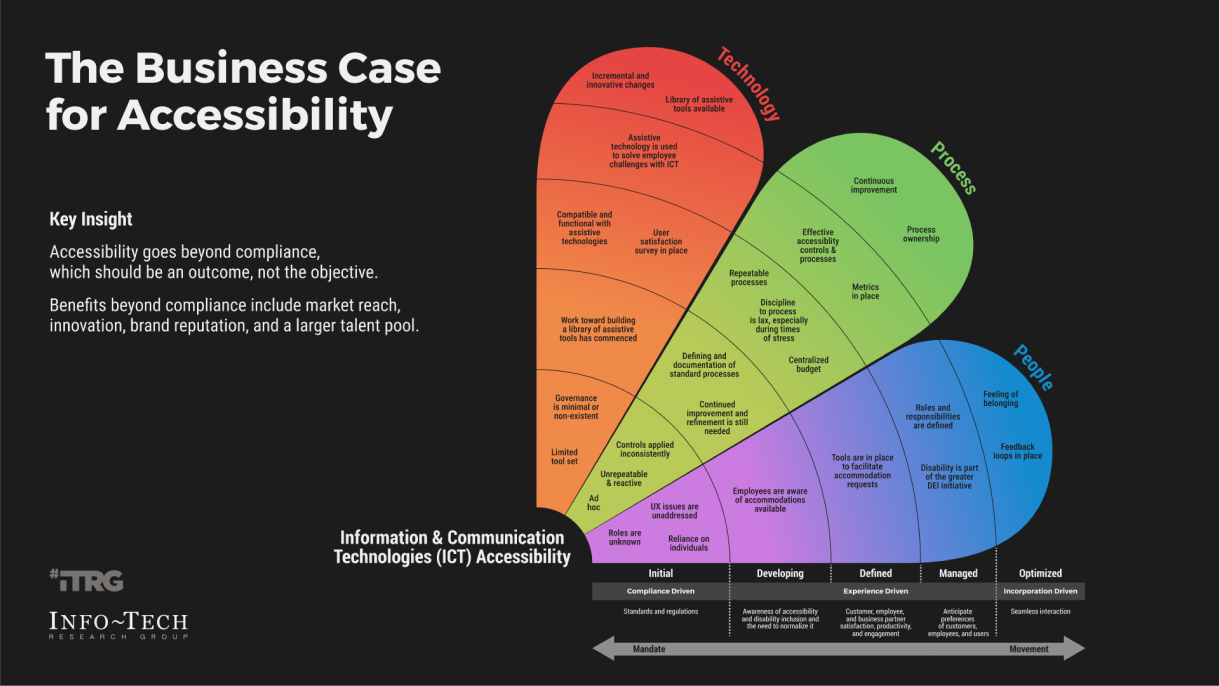
Further reading
Initiate Digital Accessibility For IT
Make accessibility accessible.
EXECUTIVE BRIEF
Analyst Perspective
Accessibility is a practice, not a project.
Accessibility is an organizational directive; however, IT plays a fundamental role in its success. As business partners require support and expertise to assist with their accessibility requirements IT needs to be ready to respond. Even if your organization hasn't fully committed to an accessibility standard, you can proactively get ready by planting the seeds to change the culture. By building understanding and awareness of the significant impact technology has on accessibility, you can start to change behaviors.
Implementing an accessibility program requires many considerations: legal requirements; international guidelines, such as Web Content Accessibility Guidelines (WCAG); training for staff; ongoing improvement; and collaborating with accessibility experts and people with disabilities. It can be overwhelming to know where to start. The tendency is to start with compliance, which is a fantastic first step. For a sustained program use, change management practices are needed to change behaviors and build inclusion for people with disabilities.
15% of the world's population identify as having some form of a disability (not including others that are impacted, e.g. caretakers, family). Why would anyone want to alienate over 1.1 billion people?

Heather Leier-Murray
Senior Research Analyst, People & Leadership
Info-Tech Research Group
Disability is part of being human
Merriam-Webster defines disability as a "physical, mental, cognitive, or developmental condition that impairs, interferes with, or limits a person's ability to engage in certain tasks or actions or participate in typical daily activities and interactions."(1)
The World Health Organization points out that a crucial part of the definition of disability is that it's not just a health problem, but the environment impacts the experience and extent of disability. Inaccessibility creates barriers for full participation in society.(2)
The likelihood of you experiencing a disability at some point in your life is very high, whether a physical or mental disability, seen or unseen, temporary or permanent, severe or mild.(2)
Many people acquire disabilities as they age yet may not identify as "a person with a disability."3 Where life expectancies are over 70 years of age, 11.5% of life is spent living with a disability. (4)
"Extreme personalization is becoming the primary difference in business success, and everyone wants to be a stakeholder in a company that provides processes, products, and services to employees and customers with equitable, person-centered experiences and allows for full participation where no one is left out."
– Paudie Healy, CEO, Universal Access
(1.) Merriam-Webster
(2.) World Health Organization, 2022
(3.) Digital Leaders, as cited in WAI, 2018
(4.) Disabled World, as cited in WAI, 2018
Executive Summary
Your Challenge
You know the push for accessibility is coming in your organization. You might even have a program started or approval to build one. But you're not sure if you and your team are ready to support and enable the organization on its accessibility journey.
Common Obstacles
Understanding where to start, where accessibility lives, and if or when you're done can be overwhelmingly difficult. Accessibility is an organizational initiative that IT enables; being able to support the organization requires a level of understanding of common obstacles.
- Determining IT requirements (legal and business needs) is overwhelming.
- Prioritizing people in the process is often overlooked.
- Mandating changes instead of motivating change isn't sustainable.
Info-Tech's Approach
Prepare your people for accessibility and inclusion, even if your organization doesn't have a formal standard yet. Take your accessibility from mandate to movement, i.e. from Phase 1 - focused on compliance to Phase 2 - driven by experience for sustained change.
- Use this blueprint to build your accessibility plan while prioritizing the necessary culture change.
- Use change management and communication practices to elicit the behavior shift needed to sustain accessibility.
Info-Tech Insight
Accessibility is a practice, not a project. Therefore, accessibility is an organizational initiative; however, IT support is critical. Use change management theory to guide the new behaviors, processes, and thinking to adopt accessibility beyond compliance. Determining where to start is challenging because the tendency is to start with tech or compliance; however, starting with the people is key. It must be a change in organizational culture.
Your challenge
This research is designed to help IT leaders who are looking to:
- Determine accessibility requirements of IT based on the business' needs and priorities, and the existing standards and regulations.
- Prepare the IT leaders to implement and sustain accessibility and prepare for the behavior shift that is necessary.
- Build the plan for IT as it pertains to accessibility, including a list of business needs and priorities, and prioritization of accessibility initiatives that IT is responsible for.
- Ensure that accessibility is sustained in the IT department by following phase 2 of this blueprint on using change management and communication to impact behavior and change the culture.
90% of companies claim to prioritize diversity.
Source: Harvard Business Review, 2020
Over 30% of those that claim to prioritize diversity are focused on compliance.
Source: Harvard Business Review, 2022
Accessibility is an organizational initiative
Is IT ready and capable to enable it?
- With increasing rates of lawsuits related to digital accessibility, more organizations are prioritizing initiatives to support increased accessibility. About 68% of Applause's survey respondents indicated that digital accessibility is a higher priority for their organization than it was last year.
- This increase in priority will trickle into IT's tasks – get ahead and start working toward accessibility proactively so you're ready when business requests start coming in.
A survey of nearly 1,800 respondents conducted by Applause found that:
- 79% of respondents rated digital accessibility either a top priority or important for their organizations.
- 42% of respondents indicated they have limited or no in-house expertise or resources to test accessibility.
Source: Business Wire, May 2022
How organizations prioritize digital accessibility
- 43% rated accessibility as a top priority.
- 36% rated accessibility as important.
- Fewer than 5% rated accessibility as either low priority or not even on the radar.
- More than 65% agreed or strongly agreed that accessibility is a higher priority than last year.
Source: Angel Business Communications, 2022
Why organizations address accessibility
Top three reasons:
- 61% To comply with laws
- 62% To provide the best user experience
- 78% To include people with disabilities
Source: Level Access, 2022
Still, most businesses aren't meeting compliance standards. Even though legislation has been in place for over 30 years, a 2022 study by WebAIM of 1,000,000 homepages returned a 96.8% WCAG 2.0 failure rate.
Source: Institute for Disability Research, Policy, and Practice, 2022
Info-Tech's approach to Initiate Digital Accessibility
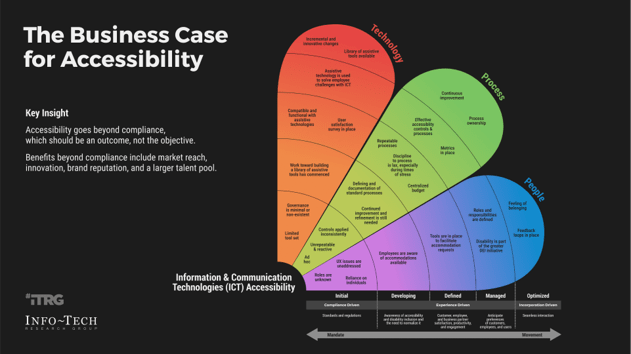
The Info-Tech difference:
- Phase 1 of this blueprint gets you started and helps you build a plan to get you to the initial compliance driven maturity level. It's focused more on standards and regulations than on the user and employee experience.
- Phase 2 takes you further in maturity and helps you become experience driven in your efforts. It focuses on building your accessibility maturity into the developing, defined, and managed levels, as well as balancing mandate and movement of the accessibility maturity continuum.
Determining conformance seems overwhelming
Unfortunately, it's the easier part.
- Focus on local regulations and what corporate leaders are setting as accessibility standards for the organization. This will narrow down the scope of what compliance looks like for your team.
- Look to best practices like WCAG guidelines to ensure digital assets are accessible and usable for all users. WCAG's international guideline outlines principles that can also aid in scoping.
- In phase 1 of this blueprint, use the Accessibility Compliance Tracking Toolto prioritize criteria and legislation for which IT is responsible.
- Engage with business partners and other areas of the organization to figure out what is needed from IT. Accessibility is an organizational initiative; it shouldn't be on IT to figure it all out. Determine what your team is specifically responsible for before tackling it all.
Motivating behavior change
This is the hard part.
Changing behaviors and mindsets is necessary to be experience driven and sustain accessibility.
- Compliance is the minimum when it comes to accessibility, much like employment or labor regulations.
- Making accessibility an organizational imperative is an iterative process. Managing the change is hard. People, culture, and behavior change matures accessibility from compliance driven to experience driven, increasing the benefits of accessibility.
- Focus accessibility initiatives on improving the experience of everyone and improving engagement (customer and employee).
- Being people focused and experience driven enables the organization to provide the best user experience and realize the benefits of accessibility.

"Compliance is the minimum. And when we look at web tech, people are still arguing about their positioning on the standards that need to be enforced in order to comply, forgetting that it isn't enough to comply."
-- Jordyn Zimmerman, M.Ed., Director of Professional Development, The Nora Project, and Appointee, President's Committee for People with Intellectual Disabilities.
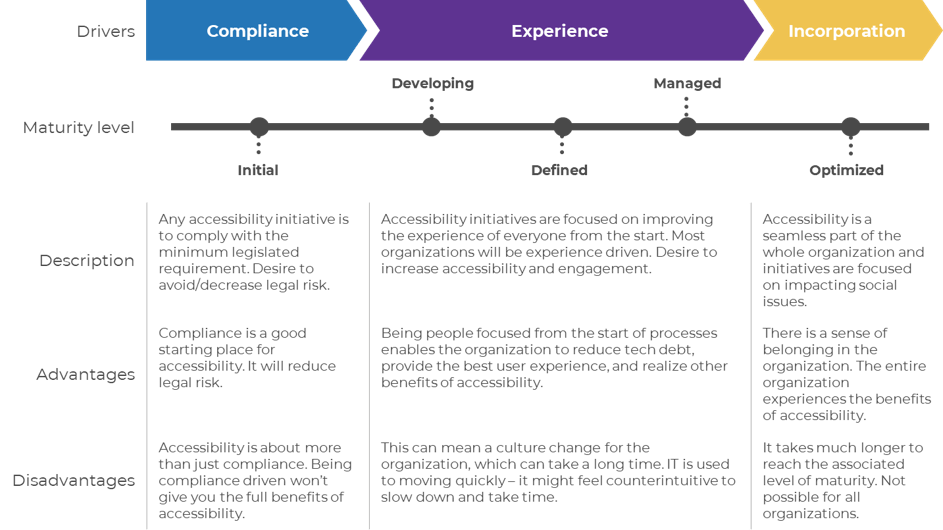
To see more on the Info-Tech Accessibility Maturity Framework:
Think of accessibility like you think of IT security
Use IT security concepts to build your accessibility program.
- Risk management: identify and prioritize accessibility risks and implement controls to mitigate those risks.
- Compliance: use an IT security-style compliance approach to ensure that the accessibility program is compliant with the many accessibility regulations and standards.
- Defense in depth: implement multiple layers of accessibility controls to address different types of accessibility risks and issues.
- Response and recovery: quickly and effectively respond to accessibility issues, minimizing the potential impact on the organization and its users.
- End-user education: educate end users about accessibility best practices, such as how to use assistive technologies and how to report accessibility issues.
- Monitor and audit: use monitoring and auditing tools to ensure that accessibility remains over time and to identify and address issues that arise.
- Collaboration: ensure the accessibility program is effective and addresses the needs of all users by collaborating with accessibility experts and people with disabilities.
"As an organization matures, the impact of accessibility shifts. A good company will think of security at the very beginning. The same needs to be applied to accessibility thinking. At the peak of accessibility maturity an organization will have people with disabilities involved at the outset."
-- Cam Beaudoin, Owner, Accelerated Accessibility

Info-Tech's methodology for Initiate Digital Accessibility for IT
|
1. Planning IT's accessibility requirements |
2. Change enablement of accessibility |
|
|---|---|---|
|
Phase Steps |
|
|
|
Phase Outcomes |
List of business needs and priorities related to accessibility IT accessibility requirements for conformance Assessment of state of accessibility conformance Prioritization of accessibility initiatives for IT Remediation plan for IT related to accessibility conformance Accessibility commitment statement |
Team understanding of what, why, and how Accessibility Quick Cards Sustainment plan |
Insight summary
Overarching insight
Accessibility is a practice, not a project. Therefore, accessibility is an organizational initiative; however, IT support is critical. Use change management theory to guide the new behaviors, processes, and thinking to adopt accessibility beyond compliance. Determining where to start is challenging. The tendency is to start with tech or compliance; however, starting with the people is key. It must be a change in organizational culture.
Insight 1
Compliance is the minimum; people and behavior changes are the hardest part and have the largest impact on accessibility. Preparing for and building awareness of the reasons for accessibility makes the necessary behavior changes easier. Communicate, communicate, and communicate some more.
Insight 2
Think about accessibility like you think about IT security. Use IT security concepts that you and your team are already familiar with to initiate the accessibility program.
Insight 3
People are learning a new way to behave and think; this can be an unsettling period. Patience, education, communication, support, and time are keys for success of the implementation of accessibility. There is a transition period needed; people will gradually change their practices and attitudes. Celebrate small successes as they arise.
Insight 4
Accessibility isn't a project as there is no end. Effective planning and continuous reinforcement of "the new way of doing things" is necessary to enable accessibility as the new status quo.
Blueprint deliverables
Each step of this blueprint is accompanied by supporting deliverables to help you accomplish your goals.
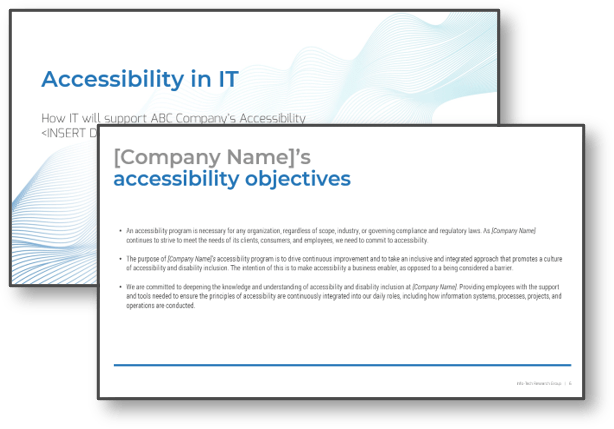
IT Manager Meeting Template
Use this meeting slide deck to work with IT managers to build out the accessibility remediation plan and commitment statement.
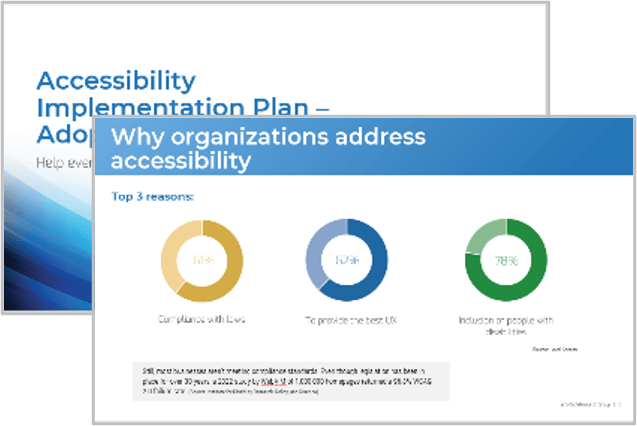
Departmental Meeting Template
Use this meeting slide deck to introduce the concept of accessibility and communicate IT goals and objectives.
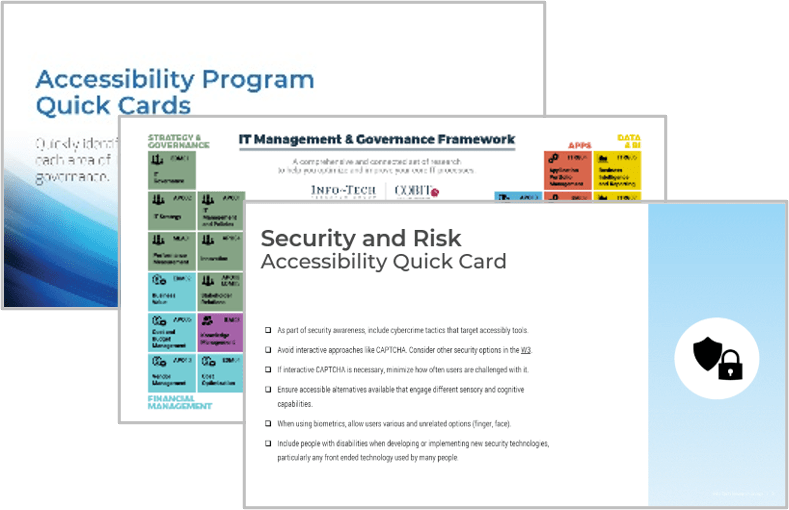
Accessibility Quick Cards
Using the Info-Tech IT Management and Governance Framework to identify key activities to help improve and maintain the accessibility of your organization and your core IT processes.
Key deliverable:
![]()
Accessibility Compliance Tracking Tool
This tool will assist you in identifying remediation priorities applicable to your organization.
Blueprint benefits
|
IT Benefits |
Business Benefits |
|---|---|
|
|
Measure the value of this blueprint
Improve IT effectiveness and employee buy-in to change.
Measuring the effectiveness of your program helps contribute to a culture of continuous improvement. Having consistent measures in place helps to inform decisions and enables your plan to be iterative to take advantage of emerging opportunities.
Monitor employee engagement, overall stakeholder satisfaction with IT, and the overall end-customer satisfaction.
Remember, accessibility is not a project – just because measures are positive does not mean your work is done.
In phase 1 of this blueprint, we will help you establish metrics for your organization.
In phase 2, we will help you develop a sustainment for achieving those metrics.
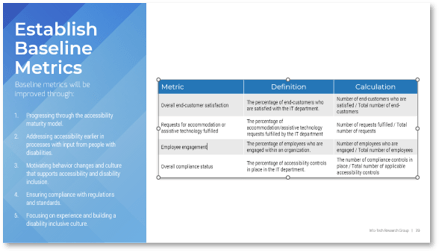
| Suggested Metrics |
|---|
|
Executive brief case study
INDUSTRY: Technology
SOURCE: Microsoft.com
https://blogs.microsoft.com/accessibility/accessib...
Microsoft
Microsoft's accessibility journey starts with the goal of building a culture of accessibility and disability inclusion. They recognize that the starting point for the magnitude of organizational change is People.
"Accessibility in Action Badge"
Every employee at Microsoft is trained on accessibility to build understanding of why and how to be inclusive using accessibility. The program entails 90 minutes of virtual content.
Microsoft treats accessibility and inclusion like a business, managing and measuring it to ensure sustained growth and success. They have worked over the years to bust systemic bias company-wide and to build a program with accessibility criteria that works for their business.
Results
The program Microsoft has built allows them to shift the accessibility lens earlier in their processes and listen to its users' needs. This allows them to continuously mature their accessibility program, which means continuously improving its users' experience.
Info-Tech offers various levels of support to best suit your needs
DIY Toolkit
“Our team has already made this critical project a priority, and we have the time and capability, but some guidance along the way would be helpful.”
Guided Implementation
“Our team knows that we need to fix a process, but we need assistance to determine where to focus. Some check-ins along the way would help keep us on track.”
Workshop
“We need to hit the ground running and get this project kicked off immediately. Our team has the ability to take this over once we get a framework and strategy in place.”
Consulting
“Our team does not have the time or the knowledge to take this project on. We need assistance through the entirety of this project.”
Diagnostics and consistent frameworks used throughout all four options
Guided implementation
What does a typical guided implementation (GI) on this topic look like?
| Phase 1 | Phase 2 | ||
|---|---|---|---|
|
Call #1: Discuss motivation for the initiative and foundational knowledge requirements. |
Call #3: Identify current maturity and IT accountabilities. |
Call #6: Review key messages and next steps to prepare for departmental meeting. |
Call #8: Review sustainment plan and plan next steps. |
A GI is a series of calls with an Info-Tech analyst to help implement our best practices in your organization.
A typical GI is eight to ten calls over the course of four to six months.
Workshop overview
Contact your account representative for more information.
workshops@infotech.com 1-888-670-8889
|
Pre-Work |
Day 1 |
Day 2 |
Day 3 |
Day 4 |
Day 5 |
|
|---|---|---|---|---|---|---|
|
Understand Your Legislative Environment |
Understand Your Current State |
Define the |
Build the IT Accessibility Plan |
Prepare for Change Enablement |
Next Steps and |
|
| Activities |
0.1 Make a list of the legislation you need to comply with |
1.1 Define the risks of inaction |
2.1 Define IT compliance accountabilities |
3.1 Assess current accessibility compliance and mitigation |
4.1 Prepare the roadmap |
5.1 Complete in-progress deliverables from previous four days |
|
Deliverables |
|
|
|
|
|
|
Phase 1
Planning IT's Accessibility Requirements.
Phase 1 |
Phase 2 |
|---|---|
|
1.1 Determine accessibility requirements of IT 1.2 Build IT accessibility plan |
2.1 Build awareness 2.2 Support new behaviors 2.3 Continuous reinforcement |
Initiate Digital Accessibility For IT
This phase will walk you through the following activities:
- Analyzing stakeholders to determine accessibility needs of business for IT.
- Determining accessibility compliance requirements of IT.
- Build a manager communication deck.
- Assess current accessibility compliance and mitigation.
- Prioritize and assign timelines.
- Build a sunrise diagram to visualize your accessibility roadmap.
- Write an IT accessibility commitment statement.
This phase involves the following participants:
- CIO
- IT leadership team
- Business partners in other areas of the organization (e.g., HR, finance, communications)
Step 1.1
Determine the accessibility requirements of IT.
Activities
1.1.1 Determine what the business needs from IT
1.1.2 Complete the Accessibility Maturity Assessment (optional)
1.1.3 Determine IT compliance requirements
1.1.4 Define target state
1.1.5 Create a list of goals and objectives
1.1.6 Finalize key metrics
1.1.7 Prepare a meeting for IT managers
Prepare to support the organization with accessibility
This step involves the following participants:
- CIO
- IT senior leaders
- IT managers
- Business partners in other areas of the organization (e.g., HR, finance, communications)
Outcomes of this step
- Stakeholder analysis with business needs listed
- Defined target future state
- List of goals and objectives
- Key metrics
- Communication deck for IT management rollout meeting
While defining future state, consider your drivers
The Info-Tech Accessibility Maturity Framework identifies three key strategic drivers: compliance, experience, and incorporation.
- Over 30% of organizations are focused on compliance, according to a 2022 survey by Harvard Business Review and Slack's Future Forum. The survey asked more than 10,000 workers in six countries about their organizations' approach to diversity, equity, and inclusion (DEI).(2)
- Even though 90% of companies claim to prioritize diversity, over 30% are focused on compliance.(1)
1. Harvard Business Review, 2020
2. Harvard Business Review, 2022
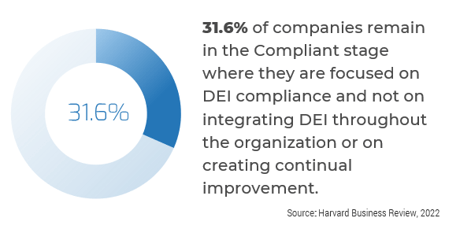
Info-Tech accessibility maturity framework
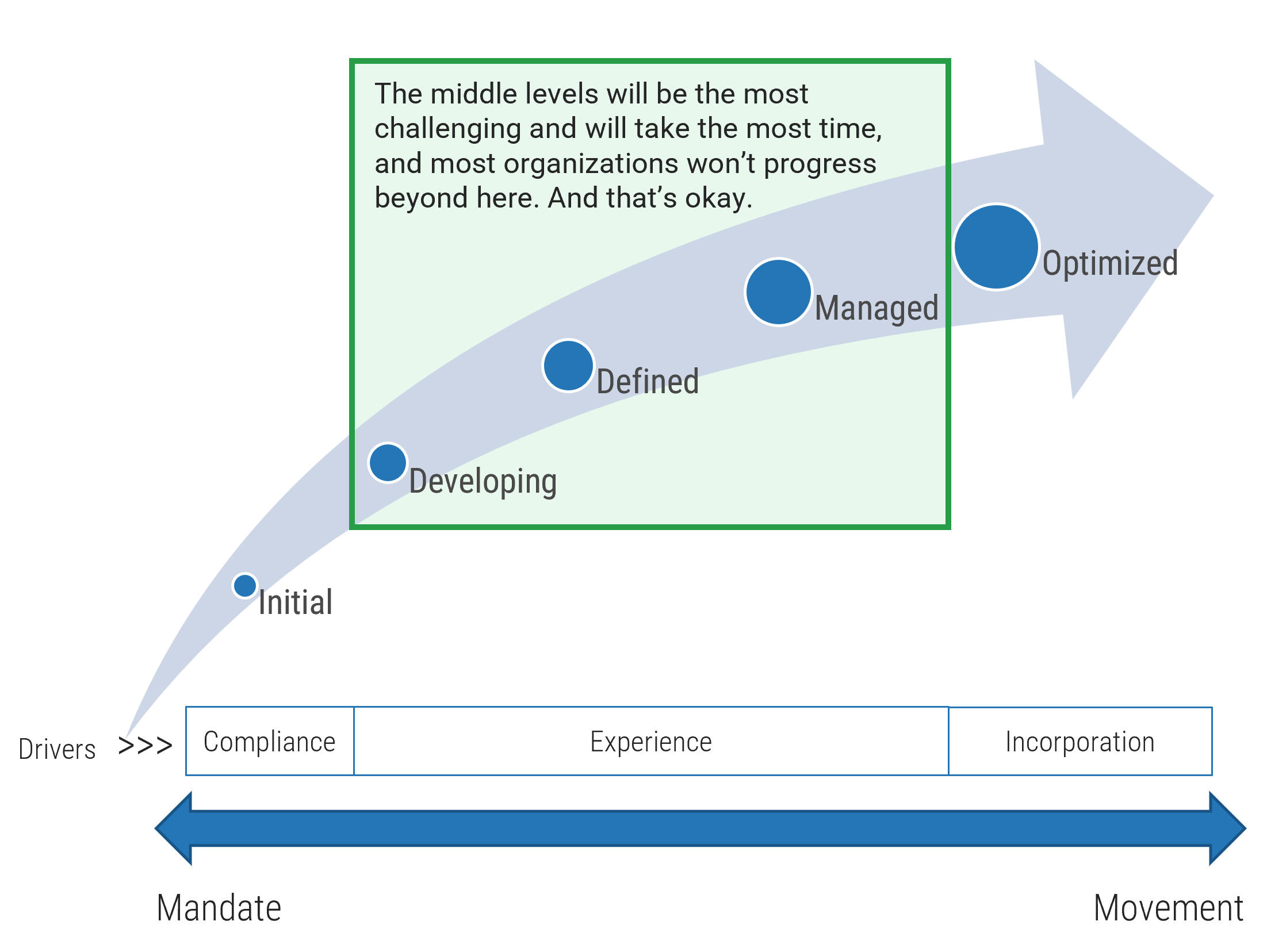
Info-Tech Insight
IT typically works through maturity frameworks from the bottom to the top, progressing at each level until they reach the end. When it comes to IT accessibility initiatives, being especially thorough, thoughtful, and collaborative is critical to success. This will mean spending more time in the Developing, Defined, and Managed levels of maturity rather than trying to reach Optimized as quickly as you can. This may feel contrary to what IT historically considers as a successful implementation.
After initially ensuring your organization is compliant with regulations and standards, you will progress to building disciplined process and consistent standardized processes. Eventually you will build the ability for predictable process, and lastly, you'll optimize by continuously improving.
Depending on the level of maturity you are trying to achieve, it could take months or even years to implement. The important thing to understand, however, is that accessibility work is never done.
At all levels of the maturity framework, you must consider the interconnected aspects of people, process, and technology. However, as the organization progresses, the impact will shift from largely being focused on process and technology improvement to being focused on people.
Align the benefits of program drivers to organizational goals or outcomes
Although there will be various motivating factors, aligning the drivers of your accessibility program provides direction to the program. Connecting the advantages of program drivers to organizational goals builds the confidence of senior leaders and decision makers, increasing the continued commitment to invest in accessibility programming.
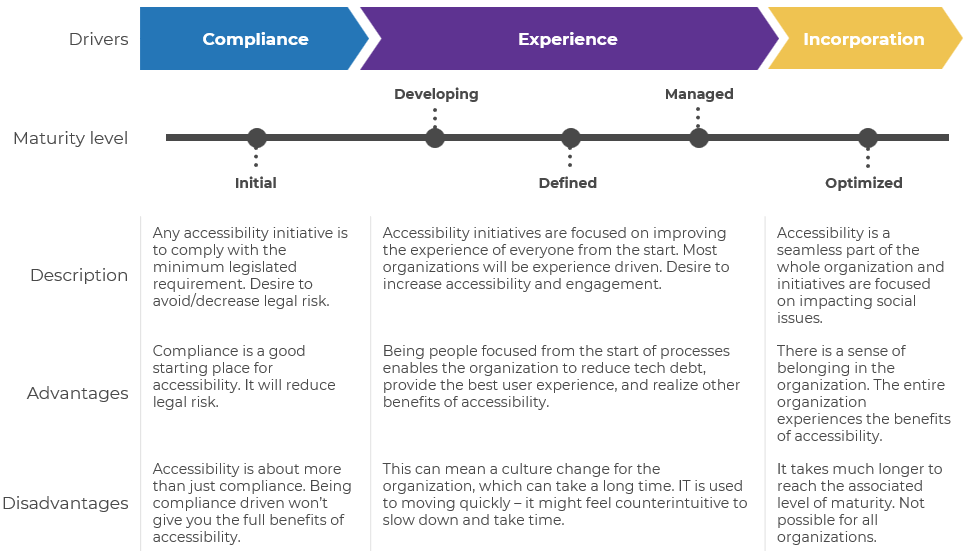
Accessibility maturity levels
| Driver | Description | Benefits | |
|---|---|---|---|
| Initial | Compliance |
|
|
| Developing | Experience |
|
|
| Defined | Experience |
|
|
| Managed | Experience |
|
|
| Optimized | Incorporation |
|
|
Cheat sheet: Identify stakeholders
Ask stakeholders, "Who else should I be talking to?" to discover additional stakeholders and ensure you don't miss anyone.
|
Identify stakeholders through the following questions: |
Take a 360-degree view of potential internal and external stakeholders who might be impacted by the initiative. |
|---|---|
|
|
Categorize your stakeholders with a stakeholder prioritization map
A stakeholder prioritization map help teams categorize their stakeholders by their level of influence and ownership.
There are four areas in the map, and the stakeholders within each area should be treated differently.
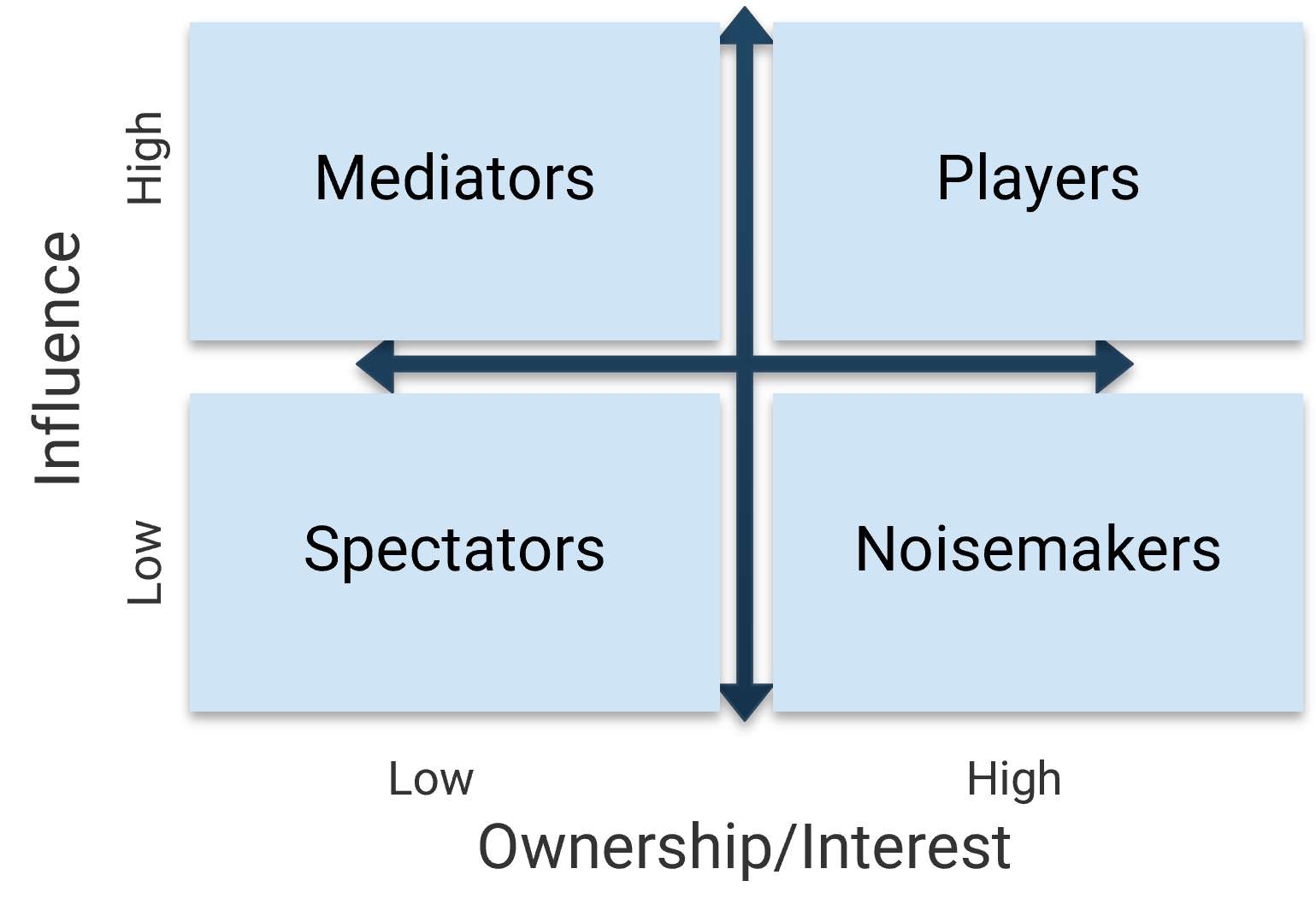
|
|
Strategize to engage stakeholders by type
Each group of stakeholders draws attention and resources away from critical tasks.
By properly identifying your stakeholder groups, you can develop corresponding actions to manage stakeholders in each group. This can dramatically reduce wasted effort trying to satisfy spectators and noisemakers while ensuring the needs of the mediators and players are met.
| Type | Quadrant | Actions |
|---|---|---|
| Players | High influence, high interest | Actively Engage Keep them engaged through continuous involvement. Maintain their interest by demonstrating their value to its success. |
| Mediators | High influence, low interest | Keep Satisfied They can be the game changers in groups of stakeholders. Turn them into supporters by gaining their confidence and trust, and include them in important decision-making steps. In turn, they can help you influence other stakeholders. |
| Noisemakers | Low influence, high interest | Keep InformedTry to increase their influence (or decrease it if they are detractors) by providing them with key information, supporting them in meetings, and using mediators to help them. |
| Spectators | Low influence, low interest | MonitorThey are followers. Keep them in the loop by providing clarity on objectives and status updates. |
1.1.1 Determine what the business needs from IT (stakeholder analysis)
1.5 hours
- Consider all the potential individuals or groups of individuals who will be impacted or influence the accessibility needs of IT.
- List each of the stakeholders you identify. If in person, use sticky notes to define the target audiences. The individuals or group of individuals that potentially have needs from IT related to accessibility before, during, or after the initiative.
- As you list each stakeholder, consider how they perceive IT. This perception could impact how you choose to interact with them.
- For each stakeholder identified as potentially having a business need requirement for IT related to accessibility, conduct an analysis to understand their degree of influence or impact.
- Based on the stakeholder, the influence or impact of the business need can inform the interaction and prioritization of IT requirements.
- Update slide 9 of the IT Manager Meeting Template.
Input
- The change
- Why the change is needed
- Key stakeholder map from activity 2.1.1 of The Accessibility Business Case for IT (optional)
Output
- The degree of influence or impact each stakeholder has on accessibility needs from IT
Materials
- Stakeholder Management Analysis Tool (optional)
Participants
- CIO/ head of IT/ initiative lead
- Business partners
Proactively consider how accessibility could be received
Think about the positive and negative reactions you could face about implementing accessibility.
It's likely individuals will have an emotional reaction to change and may have different emotions at different times during the change process.
Plan for how to leverage support and deal with resistance to change by assessing people's emotional responses:
- What are possible questions, objections, suggestions, and concerns that might arise.
- How will you respond to the possible questions and concerns.
- Include proactive messaging in your communications that address possible objections.
- Express an understanding for others point of views by re-positioning objections and suggestions as questions.
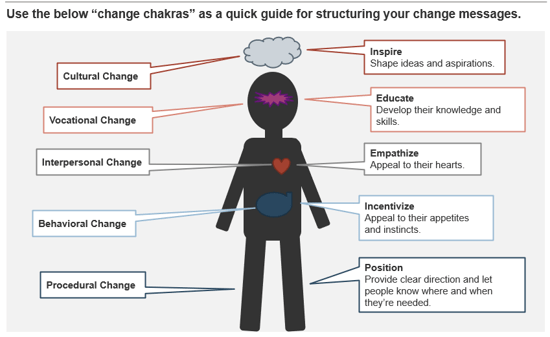
Determine your level of maturity
Use Info-Tech's Accessibility Maturity Assessment.
On the accessibility questionnaire, tab 2, choose the amount you agree or disagree with each statement. Answer the questions based on your knowledge of your current state organizationally.
Once you've answered all the questions, see the results on the tab 3, Accessibility Results. You can see your overall maturity level and the maturity level for each of six dimensions that are necessary to increase the success of an accessibility program.
Click through to tab 4, Recommendations, to see specific recommendations based on your results and proven research to progress through the maturity levels. Keep in mind that not all organizations will or should aspire to the "Optimize" maturity level.
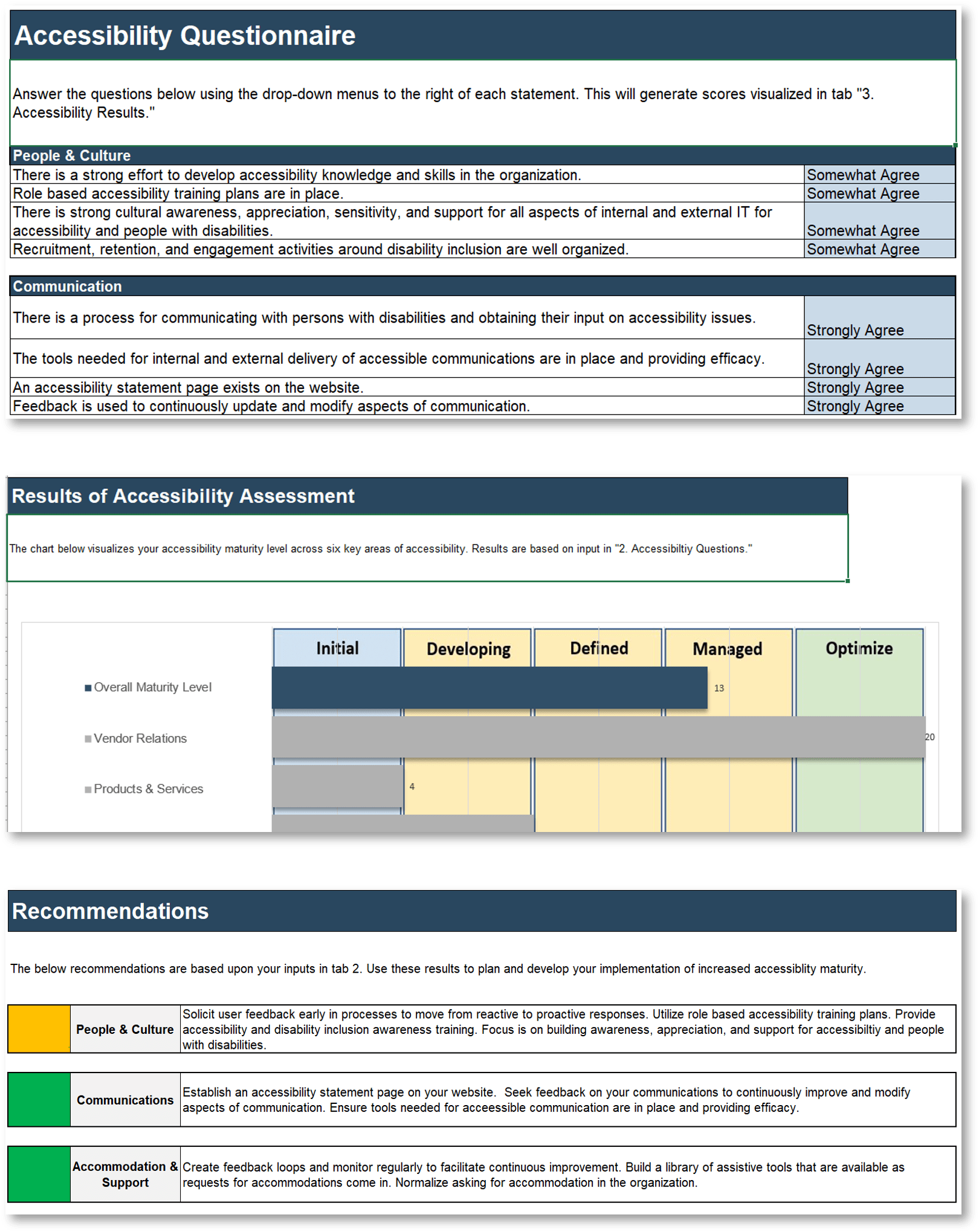
Download the Accessibility Maturity Assessment
1.1.2 Complete the Accessibility Maturity Assessment (optional)
- Download the Accessibility Maturity Assessment and save it with the date so that as you work on your accessibility program, you can reassess later and track your progress.
- Once you have saved the assessment, select the appropriate answer for each statement on tab 2, Accessibility Questions, based on your knowledge of the organization's approach.
- After reviewing all the accessibility statements, see your maturity level results on tab 3, Accessibility Results. Then see tab 4, Recommendations, for suggestions based on your answers.
- Document your accessibility maturity results on slides 12 and 13 of the IT Manager Meeting Template and slide 17 of the Departmental Meeting Template.
- Use the maturity assessment results in activity 1.1.3.
Input
- Assess your current state of accessibility by choosing all the statements that apply to your organization
Output
- Identified accessibility maturity level
Materials
- Accessibility Maturity Assessment
- Accessibility Business Case Template
Participants
- Project leader/sponsor
- IT leadership team
1.1.3 Determine IT compliance responsibilities
1-3 hours
Before you start this activity, you may need to discuss with your organization's legal counsel to determine the legislation that applies to your organization.
- Determine which controls apply to your organization based on your knowledge of the organization goals, stakeholders, and accessibility maturity target. If you haven't determined your current and future state maturity model, use the Info-Tech resource from the Accessibility Business Case for IT(see previous two slides).
- Using the drop down in column J – Applies to My Org., select "Yes" or "No" for each control on each of the data entry tabs of the Accessibility Compliance Tracking Tool.
- For each control you have selected "Yes" for in column J, identify the control owner in column I.
- Update slide 10 in the IT Manager Meeting Template and slide 13 in the IT Departmental Meeting Template.
Input
- Local, regional, and/or global legislation and guidelines applicable to your organization
- Organizational accessibility standard
- Business needs list
- Completed Accessibility Maturity Assessment (optional)
Output
- List of legislation and standards requirements that are narrowed based on organization need
Materials
- Accessibility Maturity Assessment
- Accessibility Business Case Template
Participants
- CIO/ head of IT/ CAO/ initiative leader
- Legal counsel
Download the Accessibility Compliance Tracking Tool
1.1.4 Conduct future-state analysis*
Identify your target state of maturity.
- Provide the group with the accessibility maturity levels to review as well as the slides on the framework and drivers (slides 27-29).
- Ask the group to brainstorm pain points created by inaccessibility (e.g. challenges related to stakeholders, process issues).
- Next, discuss opportunities to be gained from improving these practices.
- Then, have everyone look at the accessibility maturity levels and, based on the descriptions, determine as a group the current maturity level of accessibility in your organization .
- Next, review the benefits listed on the accessibility maturity levels slide to those that you named in step 3 and determine which maturity level best describes your target state. Discuss as a group and agree on one desired maturity level to reach.
- Document your current and target states on slide 14 of the IT Manager Meeting Template.
*Note: If you've completed the Accessibility Business Case for IT blueprint you may already have this information compiled. Refer to activities 2.1.2 and 2.1.3.
Input
- Accessibility maturity levels chart, framework, and drivers slides
- Maturity level assessment results (optional)
Output
- Target maturity level documented
Materials
- Paper and pens
- Handouts of maturity levels
Participants
- CIO
- IT senior leaders
What does a good goal look like?
SMART is a common framework for setting effective goals. Make sure your goals satisfy these criteria to ensure you can achieve real results.
Use the SMART framework to build effective goals.
S |
Specific: Is the goal clear, concrete, and well defined? |
|---|---|
M |
Measurable: How will you know when the goal is met? |
A |
Achievable: Is the goal possible to achieve in a reasonable time? |
R |
Relevant: Does this goal align with your responsibilities and with departmental and organizational goals? |
T |
Time-based: Have you specified a time frame in which you aim to achieve the goal? |
1.1.5 Create a list of goals and objectives*
Use the outcomes from activity 1.2.1.
- Using the information from activity 1.2.1, develop goals.
- Remember to use the SMART goal framework to build out each goal (see the previous slide for more information on SMART goals).
- Ensure each goal supports departmental and organizational goals to ensure it is meaningful.
- Document your goals and objectives on slides 6 and 9 in your IT Manager Meeting Template.
*Note: If you've completed the Accessibility Business Case for IT blueprint you may already have this information compiled. Refer to activity 2.2.1.
Input
- Outcomes of activity 1.2.1
- Organizational and departmental goals
Output
- Accessibility goals and objectives identified
Materials
- n/a
Participants
- CIO/ head of IT/ initiative lead
- IT senior leaders
Establish baseline metrics
Baseline metrics will be improved through:
- Progressing through the accessibility maturity model.
- Addressing accessibility earlier in processes with input from people with disabilities.
- Motivating behavior changes and culture that supports accessibility and disability inclusion.
- Ensuring compliance with regulations and standards.
- Focusing on experience and building a disability inclusive culture.
| Metric | Definition | Calculation |
|---|---|---|
| Overall end-customer satisfaction | The percentage of end customers who are satisfied with the IT department. | Number of end customers who are satisfied / Total number of end customers |
| Requests for accommodation or assistive technology fulfilled | The percentage of accommodation/assistive technology requests fulfilled by the IT department. | Number of requests fulfilled / Total number of requests |
| Employee engagement | The percentage of employees who are engaged within an organization. | Number of employees who are engaged / Total number of employees |
| Overall compliance status | The percentage of accessibility controls in place in the IT department. | The number of compliance controls in place / Total number of applicable accessibility controls |
1.1.6 Finalize key metrics*
Finalize key metrics the organization will use to measure accessibility success.
- Brainstorm how you will measure the success of each goal you identified in the previous activity, based on the benefits, challenges, and risks you previously identified.
- Write each of the metric ideas down and finalize three to five key metrics which you will track. The metrics you choose should relate to the key challenges or risks you have identified and match your desired maturity level and driver.
- Document your key metrics on slide 15 of your IT Manager Meeting Templateand slide 23 of the Departmental Meeting Template.
Input
- Accessibility challenges and benefits
- Goals from activity 1.2.2
Output
- Three to five key metrics to track
Materials
- n/a
Participants
- IT leadership team
- Project lead/sponsor
*Note: If you've completed the Accessibility Business Case for IT blueprint you may already have this information compiled. Refer to activity 2.2.2.
Use Info-Tech's template to communicate with IT managers
Cascade messages down to IT managers next. This ensures they will have time to internalize the change before communicating it to others.
Communicate with and build the accessibility plan with IT managers by customizing Info-Tech's IT Manager Meeting Template, which is designed to effectively convey your key messages. Tailor the template to suit your needs.
It includes:
- Project scope and objectives
- Current state analysis
- Compliance planning
- Commitment statement drafting
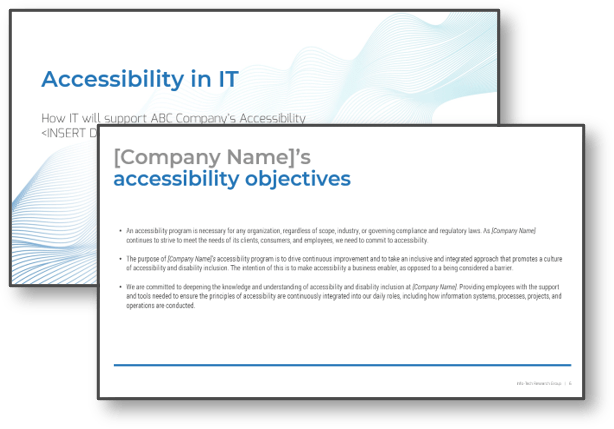
Download the IT Manager Meeting Template
Info-Tech Insight
Preparing for and building awareness of the reasons for accessibility make the necessary behavior changes easier.
1.1.7 Prepare a meeting for IT managers
Now that you understand your current and desired accessibility maturity, the next step is to communicate with IT managers and begin planning your initiatives.
Know your audience:
- Consider who will be included in your presentation audience.
- You want your presentation to be succinct and hard-hitting. Managers are under huge demands and time is tight, they will lose interest if you drag out the delivery.
- Contain the presentation and planning activities to no more than an afternoon. You want to ensure adequate time for questions and answers, as well as the planning activities necessary to inform the roll out to the larger IT department later.
- Schedule a meeting with the IT managers.
Download the IT Manager Meeting Template
Input
- Activity results
Output
- A completed presentation to communicate your accessibility initiatives to IT managers
Materials
- IT Manager Meeting Template
Participants
- CIO/ head of IT/ initiative lead
- IT senior leaders
- IT managers
Step 1.2
Build the IT accessibility action plan.
Activities
1.2.1 Assess current accessibility compliance and mitigation
1.2.2 Decide on your priorities
1.2.3 Add priorities to the roadmap
1.2.4 Write an IT accessibility commitment statement
Planning IT's accessibility requirements
This step involves the following participants:
- CIO/ head of IT/ initiative lead
- IT senior leaders
- IT managers
Outcomes of this step
- Priority controls and mitigation list with identified control owners.
- IT accessibility commitment statement.
- Draft visualization of roadmap/sunrise diagram.
Involve managers in assessing current compliance
To know what work needs to happen you need to know what's already happening.
Use the spreadsheet from activity 1.1.3 where you identified which controls apply to your organization.
Have managers work in groups to identify which controls (of the applicable ones) are currently being met and which ones have an existing mitigation plan.
Info-Tech Insight
Based on EN 301 549 V3.2.1 (2021-03) as a basis for digital accessibility conformance. This tool is designed to assist you in building a priorities list of requirements that are applicable to your organization. EN 301 549 is currently the most robust accessibility regulation and encompasses other regulations within it. Although EN 301 549 is the European Standard, other countries are leaning on it as the standard they aspire to as well.
![]()
1.2.1 Assess current accessibility compliance and mitigation
1-3 hours
- Share the Accessibility Compliance Tracking Tool with the IT leaders and managers during the meeting with IT management that you scheduled in activity 1.1.7.
- Break into smaller groups (or if too small, continue as a single group):
- Divide up the controls between the small groups to work on assessing current compliance and mitigation plans.
- For each control that is identified as applying to your organization, identify if there currently is compliance by selecting "yes" from the drop-down. For controls where the organization is not compliant, select "no" and identify if there is a mitigation plan in place by selecting "yes" or "no" in column L.
- Use the comments column to add any pertinent information regarding the control.
Input
- List of IT compliance requirements applicable to the org. from activities 1.1.2 and 1.1.3
Output
- List of IT compliance requirements that have current compliance or mitigation plans
Materials
- Accessibility Compliance Tracking Tool
Participants
- CIO
- IT senior leaders
- IT managers
Download the Accessibility Compliance Tracking Tool
Involve managers in building accountability into the accessibility plan
Building accountability into your compliance tracking will help ensure accessibility is prioritized.
Use the spreadsheet from activity 1.3.1.
Have managers work in the same groups to prioritize controls by assigning a quarterly timeline for compliance.
![]()
1.2.2 Decide on your priorities
1-3 hours
- In the same groups used in activity 1.2.1, prioritize the list of controls that have no compliance and no mitigation plan.
- As you work through the spreadsheet again, assign a timeline using the drop-down menu in column M for each control that applies to the organization and has no current compliance. Consider the following in your prioritization:
- Does the control impact customers or is it public-facing?
- What are the business needs related to accessibility?
- Does the team currently have the skills and knowledge needed to address the control?
- What future state accessibility maturity are you targeting?
- Be prepared to review with the larger group.
Input
- List from activity 1.2.1
- Business needs from activity 1.1.1
Output
- List of IT compliance requirements with accountability timelines
Materials
- Accessibility Compliance Tracking Tool
Participants
- CIO
- IT senior leaders
- IT managers
Download the Accessibility Compliance Tracking Tool
Review your timeline
Don't overload your team. Make sure the timelines assigned in the breakout groups make sense and are realistic.
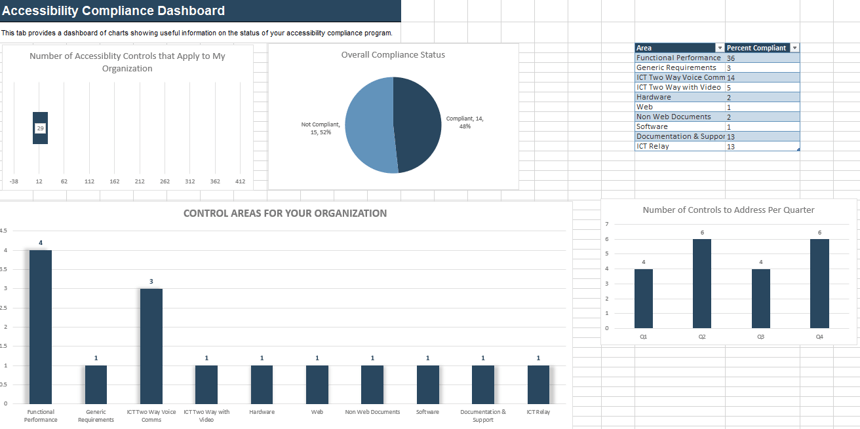
Download the Accessibility Compliance Tracking Tool
Empty roadmap template
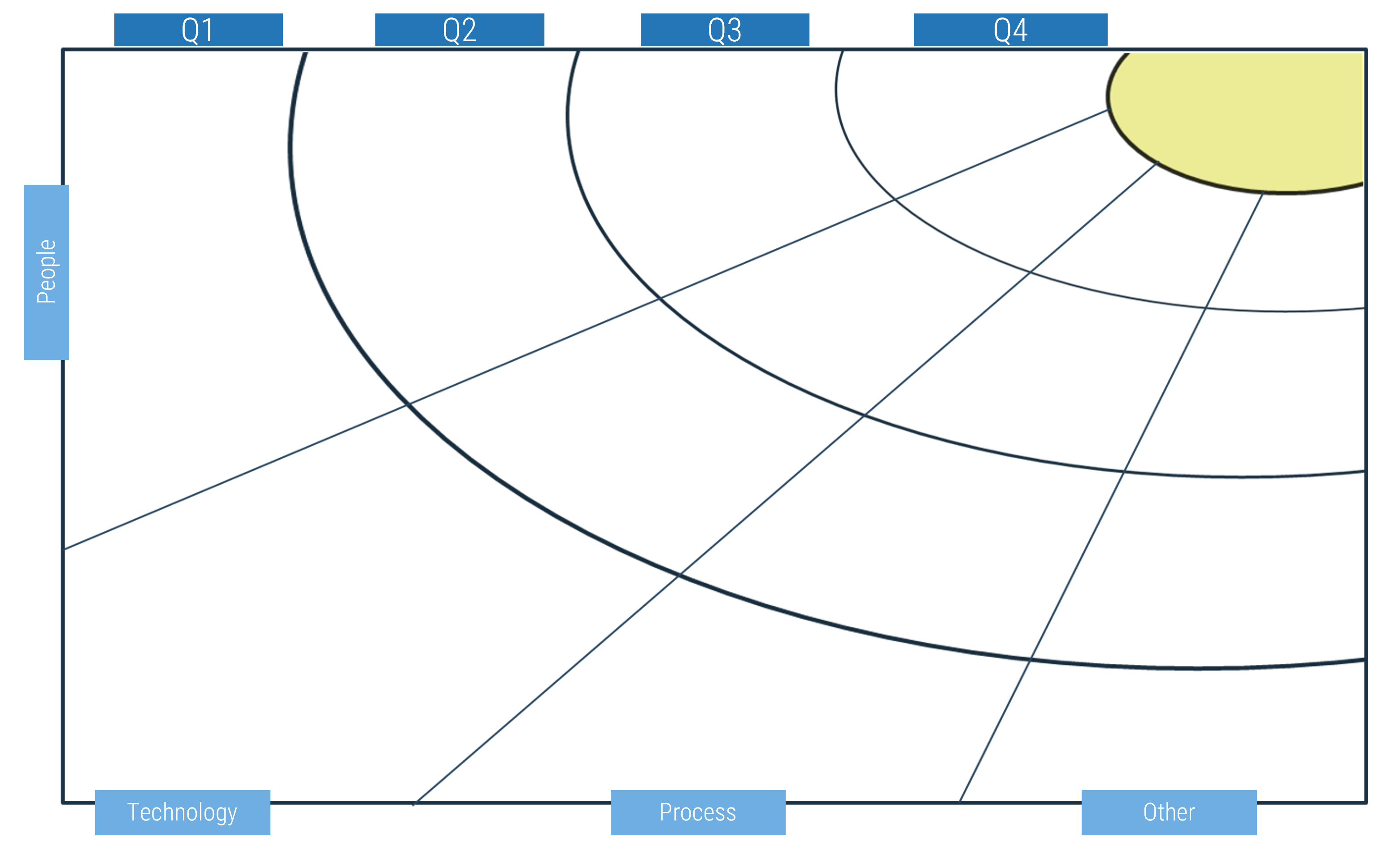
1.2.3 Add priorities to the roadmap
1 hour
- Using the information entered in the compliance tracking spreadsheet during activities 1.2.1 and 1.2.2, build a visual representation to capture your strategic initiatives over time, using themes and timelines. Consider group initiatives in four categories, technology, people, process, and other.
- Copy and paste the controls onto the roadmap from the Accessibility Compliance Tracking Toolto the desired time quadrant on the roadmap.
- Set your desired timelines by changing the Q1-Q4 blocks (set the timelines that make sense for your situation).
Input
- Output of activity 1.2.2
- Roadmap template
- Other departmental project plans and timelines
Output
- Visual roadmap of accessibility compliance controls
Materials
- n/a
Participants
- CIO
- IT senior leaders
- IT managers
Communicate commitment
Support people leaders in leading by example with an accessibility commitment statement.
A commitment statement communicates why accessibility and disability inclusion are important and guides behaviors toward the ideal state. The statement will guide and align work, build accountability, and acknowledge the dedication of the leadership team to accessibility and disability inclusion. The statement will:
- Publicly commit the team to fostering disability inclusivity.
- Highlight related values and goals of the team or organization.
- Set expectations.
- Help build trust and increase feelings of belonging.
- Connect the necessary changes (people, process, and technology related) to organization strategy.
Take action! Writing the statement is only the first step. It takes more than words to build accessibility and make your work environment more disability inclusive.
Info-Tech Insight
Preparing for and building awareness of the reasons for accessibility make the necessary behavior changes easier.
Sample accessibility commitment statements
theScore
"theScore strives to provide products and services in a way that respects the dignity and independence of persons with disabilities. We are committed to giving persons with disabilities the same opportunity to access our products and services and allowing them to benefit from the same services, in the same place and in a similar way as other clients. We are also committed to meeting the needs of persons with disabilities in a timely manner, and we will meet applicable legislative requirements for preventing and removing barriers."(1)
Apple Canada
"Apple Canada is committed to ensuring equal access and participation for people with disabilities. Apple Canada is committed to treating people with disabilities in a way that allows them to maintain their dignity and independence. Apple Canada believes in integration and is committed to meeting the needs of people with disabilities in a timely manner. Apple Canada will do so by removing and preventing barriers to accessibility and meeting accessibility requirements under the AODA and provincial and federal laws across Canada." (2)
Google Canada
"We are committed to meeting the accessibility needs of people with disabilities in a timely manner, and will do so by identifying, preventing and removing barriers to accessibility, and by meeting the accessibility requirements under the AODA." (3)
Source 1: theScore
Source 2: Apple Canada
Source 3: Google Canada.
1.2.4 Write an IT accessibility commitment statement
45 minutes
- As a group, brainstorm the key reasons and necessity for disability inclusion and accessibility for your organization, and the drivers and behaviors required. Record the ideas brainstormed by the group.
- Break into smaller groups or pairs (or if too small, continue as a single group):
- Each group uses the brainstormed ideas to draft an accessibility commitment statement.
- Each smaller group shares their statement with the larger group and receives feedback. Smaller groups redraft their statements based on the feedback.
- Post each redrafted statement and provide each person two dot stickers to place on the two statements that resonate the most with them.
- Using the two statements with the highest number of dot votes, write the final accessibility commitment statement.
- Add the commitment statement to slide 18 of the Departmental Meeting Template.
Input
- Business objectives
- Risks related to accessibility
- Target future accessibility maturity
Output
- IT accessibility commitment statement
Materials
- Whiteboard/flip charts
- Dot stickers or other voting mechanism
Participants
- CIO
- IT senior leaders
- IT managers
Phase 2
Change Enablement for Accessibility.
Phase 1 | Phase 2 |
|---|---|
1.1 Determine accessibility requirements of IT 1.2 Build IT accessibility plan | 2.1 Build awareness 2.2 Support new behaviors 2.3 Continuous reinforcement |
This phase will walk you through the following activities:
- Clarifying key messages
- IT department accessibility presentation
- Establishing a frequency and timeframe for communications
- Obtaining feedback
- Sustainment plan
This phase involves the following participants:
- CIO
- IT senior leaders
- IT managers
- Other key business stakeholders
- Marketing and communications team
Be experience driven
Building awareness and focusing on experience helps move along the accessibility maturity framework. Shifting from mandate to movement.
In this phase, start to move beyond compliance. Build the IT team's understanding of accessibility, disability inclusion, and their role.
Communicate the following messages to your team:
- The motivation behind the change.
- The reasons for the change.
- And encourage feedback.
Info-Tech Accessibility Maturity Framework
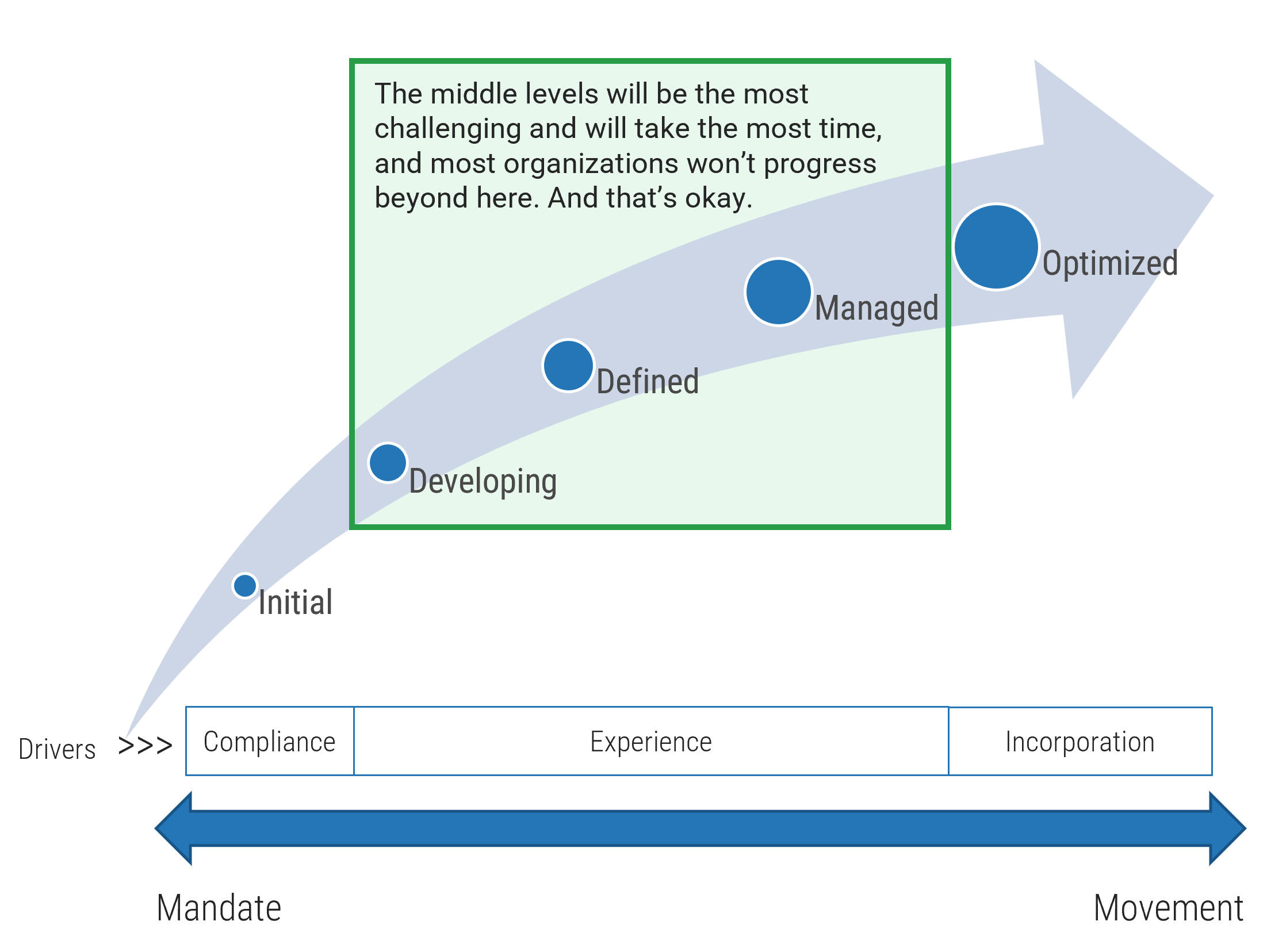
Info-Tech Insight
Compliance is the minimum; the people and behavior changes are the harder part and have the largest impact on accessibility. Preparing for and building awareness of the reasons for accessibility make the necessary behavior changes easier. Communicate, communicate, and communicate some more.
What is an organizational change?
Before communicating, understand the degree of change.
|
Incremental Change:
|
Transitional Change:
|
Transformational Change:
|
|
Examples:
|
Examples:
|
Examples:
|
Consider the various impacts of the change
Invest time at the start to develop a detailed understanding of the impact of the change. This will help to create a plan that will simplify the change and save time. Evaluate the impact from a people, process, and technology perspective.
Leverage a design thinking principle: Empathize with the stakeholder – what will change?
|
People |
Process | Technology |
|---|---|---|
|
|
|
Change depends on how well people understand it
Help people internalize what they can do to make the organization more inclusive.
Anticipate responses to change:
- Emotional reaction – different people require different styles of management to guide them through the change. Individual's may have different emotions at different times during the change process. The more easily you can identify persona characteristics, the better you can manage them.
- Level of impact – the higher level of change on an individual's day-to-day, the more difficult it will be to adjust to the change. The more impactful the change, the more time focused on people management.
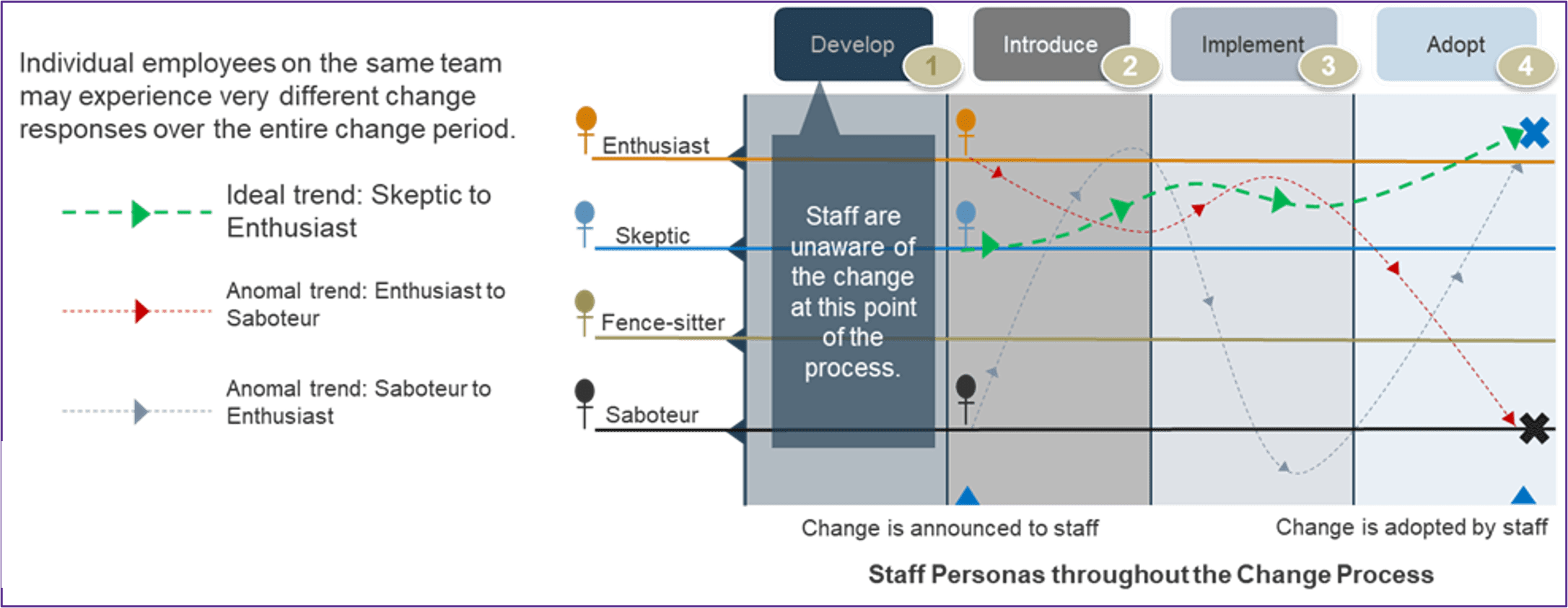
Quickly assess the size of change by answering these questions:
- Will the change affect your staff's daily work?
- Is the change high urgency?
- Is there a change in reporting relationships?
- Is there a change in skills required for staff to be successful?
- Will the change modify entrenched cultural practices?
- Is there a change in the mission or vision of the role?
If you answered "Yes" to two or more questions, the change is bigger than you think. Your staff will feel the impact.
Ensure effective communication by focusing on four key elements
- Audience
- Stakeholders (either groups or individuals) who will receive the communication.
- Information communicated to impacted stakeholders. Must be rooted in a purpose or intent.
- Person who delivers the communication to the audience. The communicator and owner are two different things.
- Method or channel used to communicate to the audience.
Step 2.1
Build awareness and define key messages for IT.
This step involves the following participants:
- IT leadership team
- Marketing/communications (optional)
Outcomes of this step
- Key accessibility messages
Determine the desired outcome of communicating within IT
This phase is focused on communicating within IT. All communication has an overall goal. This outcome or purpose of communicating is often dependent on the type of influence the stakeholder wields within the organization as well as the type of impact the change will have on them. Consider each of the communication outcomes listed below.
Communicating within IT
- Obtain buy-in
- Inform about the IT change
- Create a training plan
- Inform about department changes
- Inform about organization changes
- Inform about a crisis
- Obtain adoption related to the change
- Distribute key messages to change agents
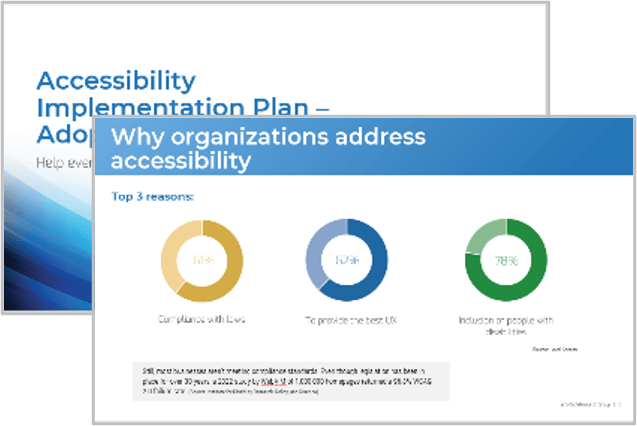
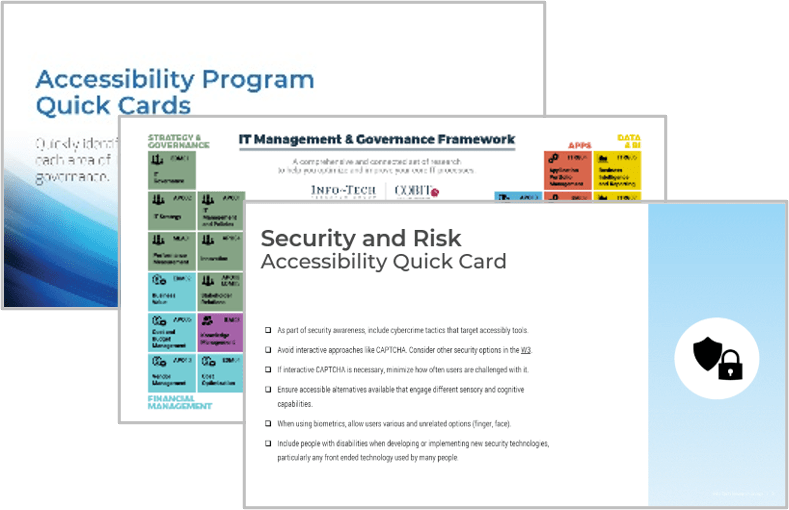
Establish and define key messages based on organizational objectives
What are key messages?
- Key messages guide all internal communications to ensure they are consistent, unified, and straightforward.
- Distill key messages down from organizational objectives and use them to reinforce the organization's strategic direction. Key messages should inspire employees to act in a way that will help the organization reach its objectives.
How to establish key messages
Ground key messages in organizational strategy and culture. These should be the first places you look to determine the organization's key messages:
- Refer to organizational strategy documents. What needs to be reinforced in internal communications to ensure the organization can achieve its strategy? This is a key message.
- Look at the organization's values. How do values guide how work should be done? Do employees need to behave in a certain way or keep a certain value top of mind? This is a key message.
The intent of key messages is to convey important information in a way that is relatable and memorable, to promote reinforcement, and ultimately, to drive action.
Info-Tech Insight
Empathizing with the audience is key to anticipating and addressing objections as well as identifying benefits. Customize messaging based on audience attributes such as work model (e.g. hybrid), anticipated objections, what's in it for me?, and specific expectations.
2.1.1 Clarify the key messages
30 minutes
- Brainstorm the key stakeholders and target audiences you will likely need to communicate with to sustain the accessibility initiative (depending on the size of your group, you might break into pairs or smaller groups and each work on one target audience).
- Based on the outcome expected from engaging the target audience in communications, define one to five key messages that should be expressed about accessibility.
- The key messages should highlight benefits anticipated, concerns anticipated, details about the change, plan of action, or next steps. The goal here is to ensure the target audience is included in the communication process.
- The key messages should be focused on how the target audience receives a consistent message, especially if different communication messengers are involved.
- Document the key messages on Tab 3 of the Communications Planner Tool.
Download the Communications Planner Tool
Input
- The change
- Target audience
- Communication outcomes
Output
- Key messages to support a consistent approach
Materials
- Communications Planner Tool
- Sticky notes
- Whiteboard
Participants
- IT leadership team
- Marketing/communications partner (optional)
Step 2.2
Support new behaviors.
Activities
2.2.1 Prepare for IT department meeting
2.2.2 Practice delivery of your presentation
2.2.3 Hold department meeting
This step involves the following participants:
- Entire IT department
Outcomes of this step
- IT departmental meeting slides
- Accessibility quick cards
- Task list of how each IT team will support the accessibility roadmap
Key questions to answer with change communication
To effectively communicate change, answer questions before they're asked, whenever possible. To do this, outline at each stage of the change process what's happening next for the audience, as well as answer other anticipated questions. Pair key questions with core messages.
Examples of key questions by change stage include:
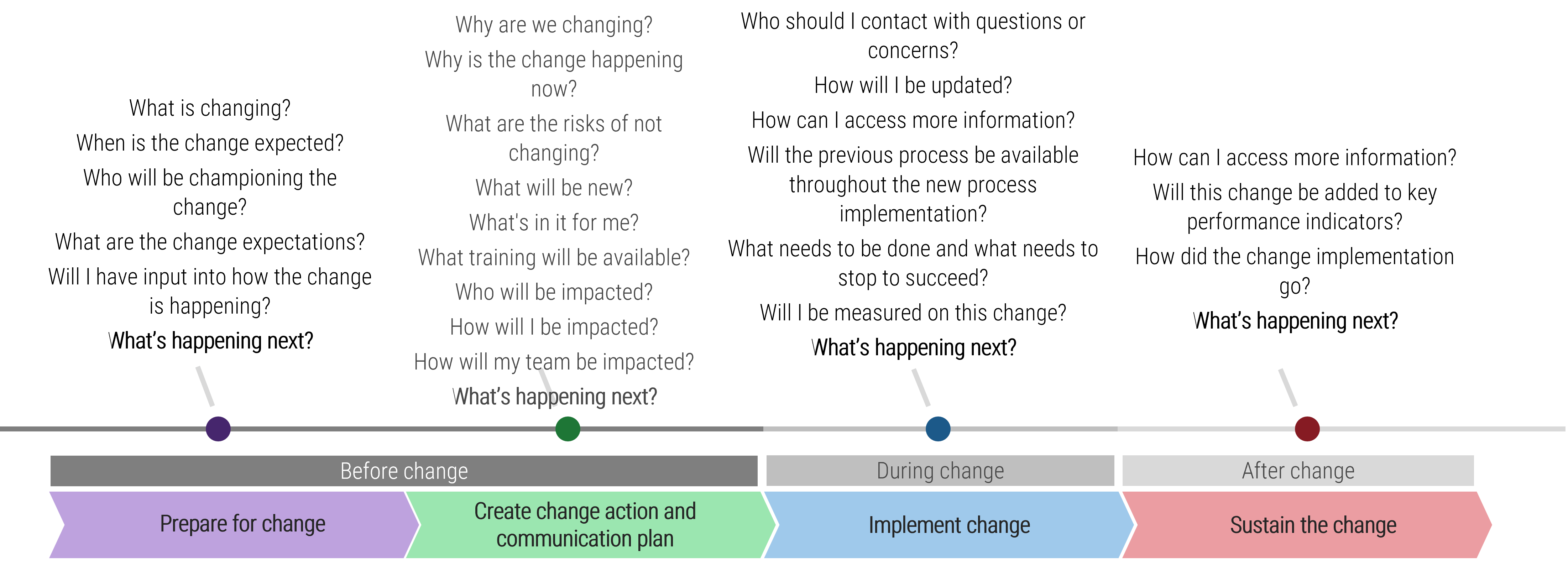
2.2.1 Prepare for the IT departmental meeting
2 hours
- Download the IT Department Presentation Template and follow the instructions on each slide to update for your organization.
- Insert information on the current accessibility maturity level. If you haven't determined your current and future state maturity level, use the Info-Tech resource from The Accessibility Business Case for IT.
- Review the presentation with the information added.
- Consider what could be done to make the presentation better:
- Concise: Identify opportunities to remove unnecessary information.
- Clear: It uses only terms or language the target audience would understand.
- Relevant: It matters to the target audience and the problems they face.
- Consistent: The message could be repeated across audiences.
- Schedule a departmental meeting or add the presentation to an existing departmental meeting.
Download the Departmental Presentation Template
Input
- Organizational accessibility risks
- Accessibility maturity current state
- Outputs from manager presentation
- Key messages
Output
- Prepared presentation to introduce accessibility to the entire IT department
Materials
- Departmental Presentation Template
Participants
- CIO/ head of IT/ CAO/ initiative leader
Hone presentation skills before meeting with key stakeholders
Using voice and body
Think about the message you are trying to convey and how your body can support that delivery. Hands, stance, frame – all have an impact on what might be conveyed.
If you want your audience to lean in and be eager about your next point, consider using a pause or softer voice and volume.
Be professional and confident
State the main points of your presentation confidently. While this should be obvious, it is essential. Your audience should be able to clearly see that you believe the points you are stating.
Present in a way that is genuine to you and your voice. Whether you have an energetic personality or calm and composed personality, the presentation should be authentic to you.
Connect with your audience
Look each member of the audience in the eye at least once during your presentation. Avoid looking at the ceiling, the back wall, or the floor. Your audience should feel engaged – this is essential to keeping their attention.
Avoid reading from your slides. If there is text on a slide, paraphrase it while maintaining eye contact.
Info-Tech Insight
You are responsible for the response of your audience. If they aren't engaged, it is on you as the communicator.
2.2.2 Practice delivery of your presentation and schedule department meeting
45 minutes
- Take ten minutes to think about how to deliver your presentation. Where will you emphasize words, speak louder, softer, lean in, stand tall, make eye contact, etc.?
- Set a timer on your phone or watch. Record yourself if possible.
- Take a few seconds to center yourself and prepare to deliver your pitch.
- Practice delivery of your presentation out loud. Don't forget to use your body language and your voice to deliver.
- Listen to the recording. Are the ideas communicated correctly? Are you convinced?
- Review and repeat.
Input
- Presentation deck from activity 2.2.1
- Best practices for delivering
Output
- An ability to deliver the presentation in a clear and concise manner that creates understanding
Materials
- Recorder
- Timer
Participants
- CIO/ head of IT/ initiative leader
2.2.3 Lead the IT department meeting
1–2 hours
- Gather the IT department in a manner appropriate for your organization and facilitate the meeting prepared in activity 2.2.1.
- Within the meeting, capture all key action items and outcomes from the Quick Cards Development and Roadmap Planning.
- Following the meeting, review the quick cards that everyone built and share these with all IT participants.
- Update your sunrise diagram to include any initiatives that came up in the team meetings to support moving to experiential.
Input
- Presentation deck from activity 2.2.1
Output
- A shared understanding of accessibility at your organization and everyone's role
- Area task list (including behavior change needs)
- Accessibility quick cards
Materials
- Accessibility Quick Cards template
Participants
- CIO/ head of IT/ initiative leader
Download the Accessibility Quick Cards template
Step 2.3
Continuous reinforcement – keep the conversation going – sustain the change.
Activities
2.3.1 Establish a frequency and timeframe for communications
2.3.2 Obtain feedback and improve
2.3.3 Sustainment plan
This step involves the following participants:
- CIO/ head of IT/ initiative lead
- IT leadership team
Outcomes of this step
- Assigned roles for ongoing program monitoring
- Communication plan
- Accessibility maturity monitoring plan
- Program evaluation
Communication is ongoing before, during, and after implementing a change initiative
Just because you've rolled out the plan doesn't mean you can stop talking about it.
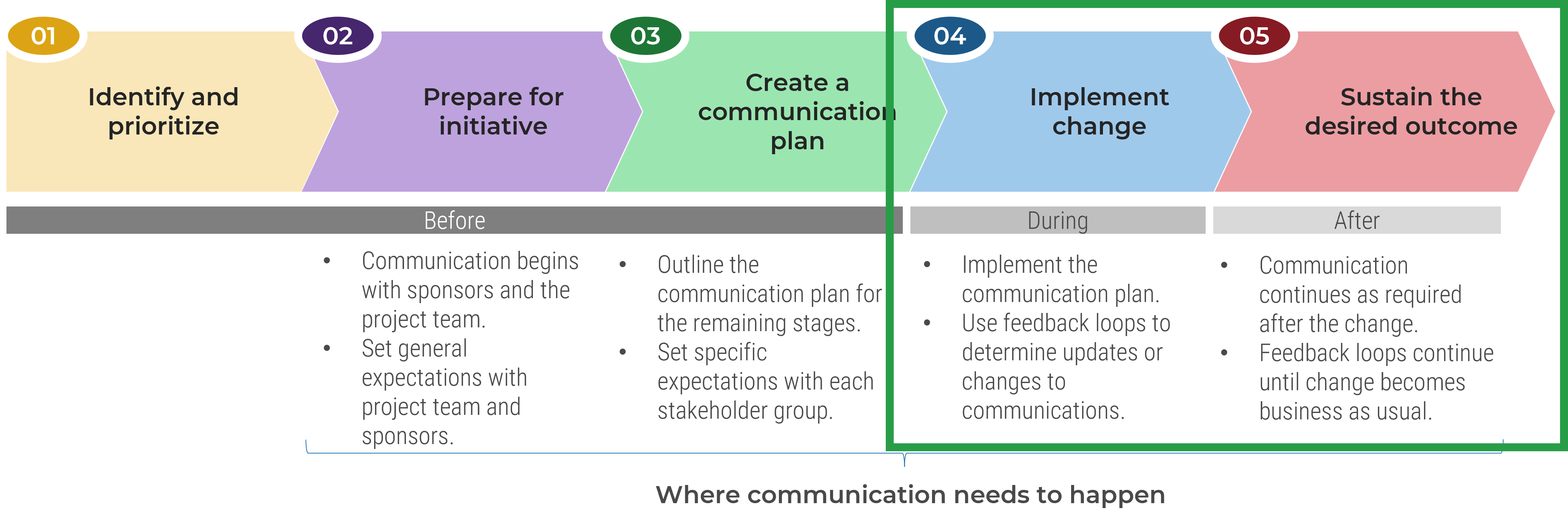
Don't forget: Cascade messages down through the organization to ensure those who need to deliver messages have time to internalize the change before communicating it to others. Include a mix of personal and organizational messages, but where possible, separate personal and organizational content into different communications.
2.3.1 Establish a frequency and timeframe
30 minutes
- For each row in Tab 3, determine how frequently that communication needs to take place and when that communication needs to be completed by.
- Frequency: How often the communication will be delivered to the audience (e.g. one-time, monthly, as needed).
- Timeframe: When the communication will be delivered to the audience (e.g. a planned period or a specific date).
- When selecting the timeframe, consider what dependencies need to take place prior to that communication. For example, IT employees should not be communicated with on anything that has not yet been approved by the CEO. Also consider when other communications might be taking place so that the message is not lost in the noise.
- For frequency, the only time that a communication needs to take place once is when presenting up to senior leaders of the organizations. And even then, it will sometimes require more than one conversation. Be mindful of this.
Input
- The change
- Target audience
- Communication outcome
- Communication channel
Output
- Frequency and timeframe of the communication
Materials
- Communications Planner Tool
- Sticky notes
- Whiteboard
Participants
- Changes based on those who would be relevant to your initiative
Download the Communications Planner Tool
Ensure feedback mechanisms are in place
Soliciting and acting on feedback involves employees in the decision-making process and demonstrates to them that their contributions matter.
Make sure you have established feedback mechanisms to collect feedback on both the messages delivered and how they were delivered. Some ways to collect feedback include:
- Evaluating intranet comments and interactions (e.g. likes, etc.) if this function is enabled.
- Measuring comprehension and satisfaction through surveys and polls.
- Looking for themes in the feedback and questions employees bring forward to managers during in-person briefings.
Feedback Mechanisms:
- CIO business vision survey
- Engagement surveys
- Focus groups
- Suggestion boxes
- Team meetings
- Random sampling
- Informal feedback
- Direct feedback
- Audience body language
- Repeating the message back
Gather feedback on plan and iterate
Who
The project team gathers feedback from:
- As many members of impacted groups as possible, as it helps build broad buy-in for the plan.
- All levels (e.g. frontline employees, managers, directors).
What
Gather feedback on:
- How to implement tactics successfully.
- The timing of implementation (helps inform the next slide).
- The resources required (helps inform the next slide).
- Potential unforeseen impacts, questions, and concerns.
How
- Use focus groups to gather feedback.
- Adjust sustainment plan based on feedback.
Use Info-Tech's Standard Focus Group Guide
2.3.2 Obtain feedback and improve
20 minutes
- Evenly distribute the number of rows in the communication plan to all those involved. Consider a metric that would help inform whether the communication outcome was achieved.
- For each row, identify a feedback mechanism (slide 75) that could be used to enable the collection and confirm a successful outcome.
- Come back as a group and validate the feedback mechanisms selected.
- The important aspect here is not just to measure if the desired outcome was achieved. If the desired outcome is not achieved, consider what you might do to change or enable better communication to that target audience.
- Every communication can be better. Feedback, whether it be tactical or strategic, will help inform methods to improve future communication activities.
Input
- Communication outcome
- Target audience
- Communication channel
Output
- A mechanism to measure communication feedback and adjust future communications when necessary
Materials
- Communications Planner Tool
- Sticky notes
- Whiteboard
Participants
- Changes based on those who would be relevant to your initiative
Download the Communications Planner Tool
Identify owners and assign other roles
- Eventually there needs to be a hand off to leaders to sustain accessibility. Senior leaders continue to play the role of guide and facilitator, helping the team identify owners and transfer ownership.
- Guide the team to work with owners to assign roles to other stakeholders. Spread responsibility across multiple people to avoid overload.
R | Responsible |
|---|---|
A | Accountable |
C | Consulted |
I | Informed |
Identify required resources and secure budget
Sustainment is critical to success of accessibility
- This step (i.e. sustainment) often gets overlooked because leaders are focused on the implementation. It takes resources and budget to sustain a plan and change as well.
- Resorting to the old way is more likely to occur when you don't plan to support sustainment with ongoing resources and budget that's required.
Resources
Identify resources required for sustainment components using metrics and input from implementation owners, subject matter experts, and frontline managers.
For example:
- Inventory
- Collateral for communications
- Technology
- Physical space
- People resources (FTE)
Budget
Estimate the budget required for resources based on past projects that used similar resources, and then estimate the time it will take until the change evolves into "business as usual" (e.g. 6 months, 12 months).
Monitor accessibility maturity
If you haven't already performed the Accessibility Maturity Assessment, complete it in the wake of the accessibility initiative to assess improvements and progress toward target future accessibility maturity.
As your accessibility program starts to scale out over a range of projects, revisit the assessment on a quarterly or bi-annual basis to help focus your improvement efforts across the six accessibility categories.
- Vendor relations
- Products and services
- Policy and process
- Support and accommodation
- Communication
- People and culture
Info-Tech Insight
To drive continual improvement of your organizational accessibility and disability inclusion, continue to share progress, wins, challenges, feedback, and other accessibility related concerns with stakeholders. At the end of the day, IT's efforts to become a change leader and support organizational accessibility will come down to stakeholder perceptions based upon employee morale and benefits realized.
Download the Accessibility Maturity Assessment
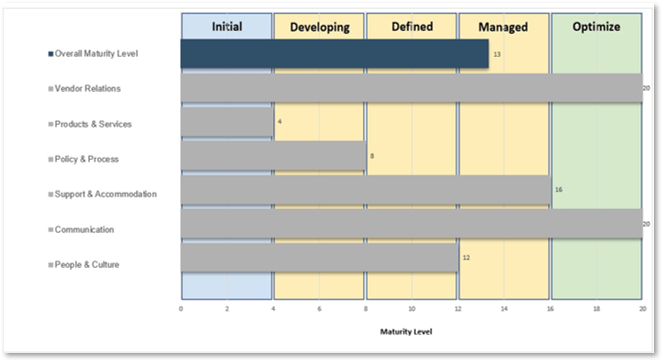
Evaluate and iterate the program on an ongoing basis
- Continually monitor the results of project metrics.
- Track progress toward goals and metrics set at the beginning of the initiative to gauge the success of the program.
- Analyze metrics at the work-unit level to highlight successes and challenges in accessibility and disability inclusion and the parameters around it for each impacted unit.
- Regularly gather feedback on program effectiveness using questions such as:
- Has the desired culture been effectively communicated and leveraged, or has the culture changed?
- Collect feedback through regular channels (e.g. manager check-ins) and set up a cadence to survey employees on the program (e.g. three months after rollout and then annually).
- Determine if changes to the program structure are needed.
- Revisit the accessibility maturity framework and the compliance requirements of IT. Understand what is being experienced; it may be necessary to select a different target or adjust the parameters to mitigate the common challenges.
- Evaluate the effectiveness of current internal processes to determine if the program would benefit from a dedicated resource.
2.3.3 Sustain the change
- Identify who will own what pieces of the program going forward and assign roles to transition the initiative from implementation to the new normal.
- Continue to communicate with stakeholders about accessibility and disability inclusion initiatives, controls, and requirements.
- Identify required resources and secure any budget that will be needed to support the accessibility program. Think about employee training, consulting needs, assistive technology requirements, human resources (FTE), etc.
- Continue to monitor your accessibility maturity. Use the Accessibility Maturity Assessment tool to periodically evaluate progress on goals and targets. Also, use this tool to communicate progress with senior leaders and executives.
- Strive for continuous improvement by evaluating and iterating the program on an ongoing basis.
Input
- Activity outputs from this blueprint
Output
- Ongoing continuous improvement and progress related to accessibility
- Demonstrable results
Materials
- n/a
Participants
- CIO/ head of IT/ initiative Lead
- IT senior leaders
- IT managers
Related Info-Tech Research
The Accessibility Business Case for IT
- Take away the overwhelm that many feel when they hear "accessibility" and make the steps for your organization approachable.
- Clearly communicate why accessibility is critical and how it supports the organization's key objectives and initiatives.
- Understand your current state related to accessibility and identify areas for key initiatives to become part of the IT strategic roadmap.
- Anticipate and respond to staff questions about the change in order to keep messages consistent, organized, and clear.
- Manage staff based on their specific concerns and change personas to get the best out of your team during the transition through change.
- Maintain a feedback loop between staff, executives, and other departments in order to maintain the change momentum and reduce angst throughout the process.
IT Diversity and Inclusion Tactics
- Although inclusion is key to the success of a diversity and inclusion (D&I) strategy, the complexity of the concept makes it a daunting pursuit.
- This is further complicated by the fact that creating inclusion is not a one-and-done exercise. Rather, it requires the ongoing commitment of employees and managers to reassess their own behaviors and to drive a cultural shift.
Implement and Mature Your User Experience Design Practice
- Create a practice that is focused on human outcomes; it starts and ends with the people you are designing for. This includes:
- Establishing a practice with a common vision.
- Enhancing the practice through four design factors.
- Communicating a roadmap to improve your business through design.
Works cited
"2021 State of Digital Accessibility." Level Access, n.d. Accessed 10 Aug. 2022
"Apple Canada Accessibility Policy & Plan." Apple Canada, 11 March 2019.
Casey, Caroline. "Do Your D&I Efforts Include People With Disabilities?" Harvard Business Review, 19 March 2020. Accessed 28 July 2022.
Digitalisation World. "Organisations failing to meet digital accessibility standards." Angel Business Communications, 19 May 2022. Accessed Oct. 2022.
"disability." Merriam-Webster.com Dictionary, Merriam-Webster,
"Disability." World Health Organization, 2022. Accessed 10 Aug 2022.
"Google Canada Corporation Accessibility Policy and Multi Year Plan." Google Canada, June 2020.
Hypercontext. "The State of High Performing Teams in Tech 2022." Hypercontext. 2022.
Lay-Flurrie, Jenny. "Accessibility Evolution Model: Creating Clarity in your Accessibility Journey." Microsoft, 2023. <https://blogs.microsoft.com/accessibility/accessibility-evolution-model/>.
Maguire, Jennifer. "Applause 2022 Global Accessibility Survey Reveals Organizations Prioritize Digital Accessibility but Fall Short of Conformance with WCAG 2.1 Standards." Business Wire, 19 May 2022.
"The Business Case for Digital Accessibility." W3C Web Accessibility Initiative (WAI), 9 Nov. 2018. Accessed 4 Aug. 2022.
"THESCORE's Commitment to Accessibility." theScore, May 2021.
"The WebAIM Million." Web AIM, 31 March 2022. Accessed 28 Jul. 2022.
Washington, Ella F. "The Five Stages of DEI Maturity." Harvard Business Review, November - December 2022. Accessed 7 Nov. 2022.
Web AIM. "The WebAIM Million." Institute for Disability Research, Policy, and Practice, 31 March 2022. Accessed 28 Jul. 2022.