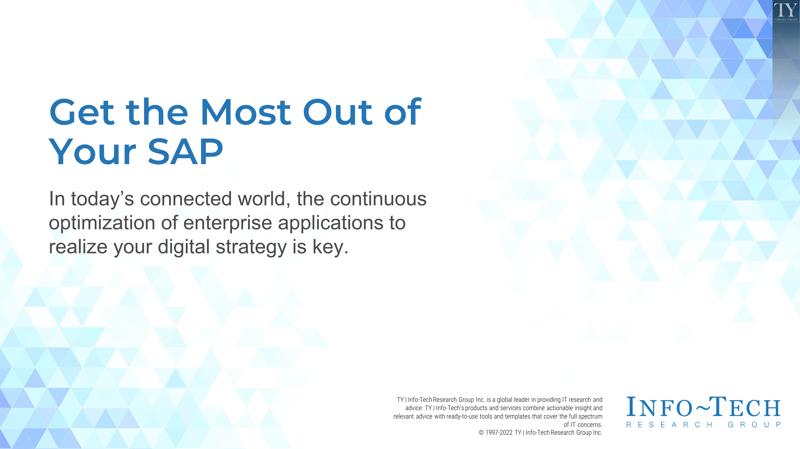
Get the Most Out of Your SAP
- SAP systems are changed rarely and changing them has significant impact on an organization.
- Research shows that even newly installed systems often fail to realize their full potential benefit to the organization.
- Business process improvement is rarely someone’s day job.
Our Advice
Critical Insight
A properly optimized SAP business process will reduce costs and increase productivity.
Impact and Result
- Build an ongoing optimization team to conduct application improvements.
- Assess your SAP application(s) and the environment in which they exist. Take a business first strategy to prioritize optimization efforts.
- Validate SAP capabilities, user satisfaction, issues around data, vendor management, and costs to build out an optimization strategy.
- Pull this all together to develop a prioritized optimization roadmap.
Get the Most Out of Your SAP Research & Tools
Besides the small introduction, subscribers and consulting clients within this management domain have access to:
1. Get the Most Out of Your SAP Storyboard – A guide to optimize your SAP.
SAP is a core tool that the business leverages to accomplish its goals. Use this blueprint to strategically re-align business goals, identify business application capabilities, complete a process assessment, evaluate user adoption, and create an optimization plan that will drive a cohesive technology strategy that delivers results.
- Get the Most Out of Your SAP – Phases 1-4
2. Get the Most Out of Your SAP Workbook – A tool to document and assist with optimizing your SAP.
The Get the Most out of Your SAP Workbook serves as the holding document for the different elements for the Get the Most out of Your SAP blueprint. Use each assigned tab to input the relevant information for the process of optimizing your SAP.
- Get the Most Out of Your SAP Workbook
Infographic
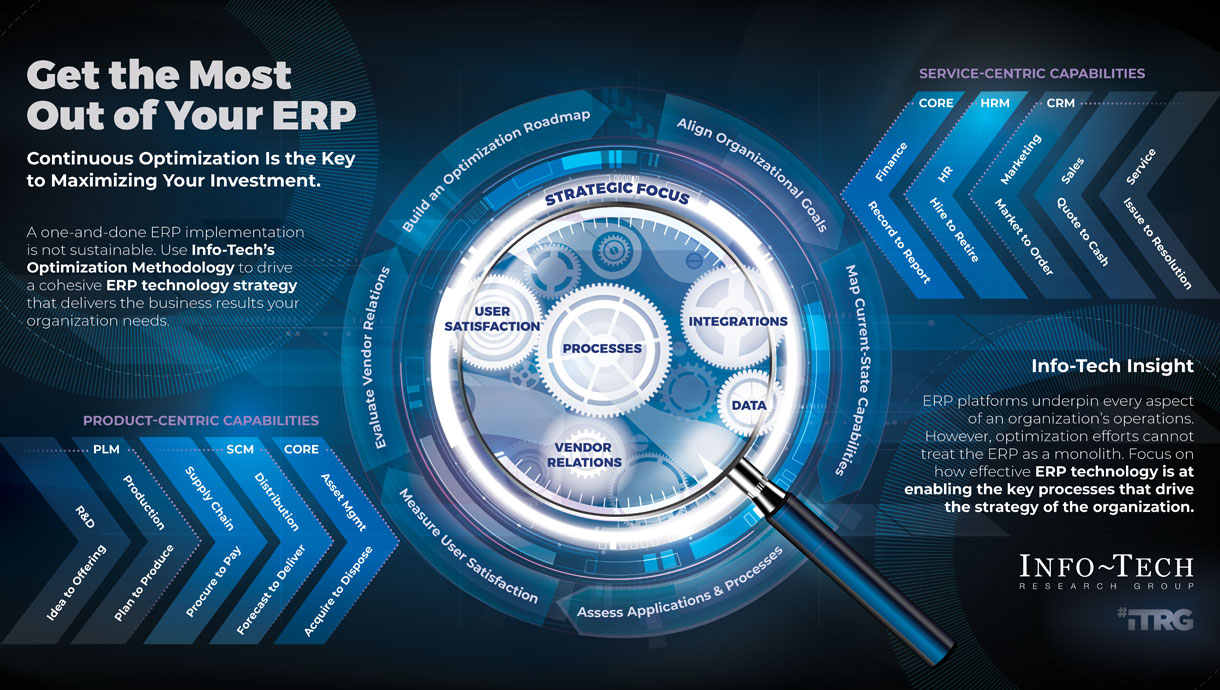
Workshop: Get the Most Out of Your SAP
Workshops offer an easy way to accelerate your project. If you are unable to do the project yourself, and a Guided Implementation isn't enough, we offer low-cost delivery of our project workshops. We take you through every phase of your project and ensure that you have a roadmap in place to complete your project successfully.
1 Define Your SAP Application Vision
The Purpose
Get the most out of your SAP.
Key Benefits Achieved
Develop an ongoing SAP optimization team.
Re-align SAP and business goals.
Understand your current system state capabilities and processes.
Validate user satisfaction, application fit, and areas of improvement to optimize your SAP.
Take a 360-degree inventory of your SAP and related systems.
Realign business and technology drivers. Assess user satisfaction.
Review the SAP marketplace.
Complete a thorough examination of capabilities and processes.
Manage your vendors and data.
Pull this all together to prioritize optimization efforts and develop a concrete roadmap.
Activities
1.1 Determine your SAP optimization team.
1.2 Align organizational goals.
1.3 Inventory applications and interactions.
1.4 Define business capabilities.
1.5 Explore SAP-related costs.
Outputs
SAP optimization team
SAP business model
SAP optimization goals
SAP system inventory and data flow
SAP process list
SAP and related costs
2 Map Current-State Capabilities
The Purpose
Map current-state capabilities.
Key Benefits Achieved
Complete an SAP process gap analysis to understand where the SAP is underperforming.
Review the SAP application portfolio assessment to understand user satisfaction and data concerns.
Undertake a software review survey to understand your satisfaction with the vendor and product.
Activities
2.1 Conduct gap analysis for SAP processes.
2.2 Perform an application portfolio assessment.
2.3 Review vendor satisfaction.
Outputs
SAP process gap analysis
SAP application portfolio assessment
ERP software reviews survey
3 Assess SAP
The Purpose
Assess SAP.
Key Benefits Achieved
Learn the processes that you need to focus on.
Uncover underlying user satisfaction issues to address these areas.
Understand where data issues are occurring so that you can mitigate this.
Investigate your relationship with the vendor and product, including that relative to others.
Identify any areas for cost optimization (optional).
Activities
3.1 Explore process gaps.
3.2 Analyze user satisfaction.
3.3 Assess data quality.
3.4 Understand product satisfaction and vendor management.
3.5 Look for SAP cost optimization opportunities (optional).
Outputs
SAP process optimization priorities
SAP vendor optimization opportunities
SAP cost optimization
4 Build the Optimization Roadmap
The Purpose
Build the optimization roadmap.
Key Benefits Achieved
Understanding where you need to improve is the first step, now understand where to focus your optimization efforts.
Activities
4.1 SAP process gap analysis
4.2 SAP application portfolio assessment
4.3 SAP software reviews survey
Outputs
ERP optimization roadmap
Further reading
Get the Most Out of Your SAP
In today’s connected world, the continuous optimization of enterprise applications to realize your digital strategy is key.
EXECUTIVE BRIEF
Analyst Perspective
Focus optimization on organizational value delivery.
 |
Chad Shortridge Senior Research Director, Enterprise Applications Info-Tech Research Group |
 |
Lisa Highfield Research Director, Enterprise Applications Info-Tech Research Group |
Enterprise resource planning (ERP) is a core tool that the business leverages to accomplish its goals. An ERP that is doing its job well is invisible to the business. The challenges come when the tool is no longer invisible. It has become a source of friction in the functioning of the business.
SAP systems are expensive, benefits can be difficult to quantify, and issues with the products can be difficult to understand. Over time, technology evolves, organizational goals change, and the health of these systems is often not monitored. This is complicated in today’s digital landscape with multiple integrations points, siloed data, and competing priorities.
Too often organizations jump into selecting replacement systems without understanding the health of their systems. We can do better than this.
IT leaders need to take a proactive approach to continually monitor and optimize their enterprise applications. Strategically re-align business goals, identify business application capabilities, complete a process assessment, evaluate user adoption, and create an optimization plan that will drive a cohesive technology strategy that delivers results.
Executive Summary
Your Challenge |
Common Obstacles |
Info-Tech’s Approach |
Your SAP ERP systems are critical to supporting the organization’s business processes. They are expensive. Direct benefits and ROI can be hard to measure. SAP application portfolios are often behemoths to support. With complex integration points and unique business processes, stabilization is the norm. Application optimization is essential to staying competitive and productive in today’s digital environment. |
Balancing optimization with stabilization is one of the most difficult decisions for ERP application leaders. Competing priorities and often unclear ERP strategies make it difficult to make decisions about what, how, and when to optimize. Enterprise applications involve large numbers of processes, users, and evolving vendor roadmaps. Teams do not have a framework to illustrate, communicate, and justify the optimization effort in the language your stakeholders understand. |
In today’s rapidly changing SAP landscape it is imperative to evaluate your applications for optimization, no matter what your strategy is moving forward. Assess your SAP applications and the environment in which they exist. Take a business-first strategy to prioritize optimization efforts. Validate ERP capabilities, user satisfaction, issues around data, vendor management, and costs to build out an overall roadmap and optimization strategy. Pull this all together to prioritize optimization efforts and develop a concrete roadmap. |
Info-Tech Insight
SAP ERP environments are changing, but we cannot stand still on our optimization efforts. Understand your product(s), processes, user satisfaction, integration points, and the availability of data to business decision makers. Examine these areas to develop a personalized SAP optimization roadmap that fits the needs of your organization. Incorporate these methodologies into an ongoing optimization strategy aimed at enabling the business, increasing productivity, and reducing costs.
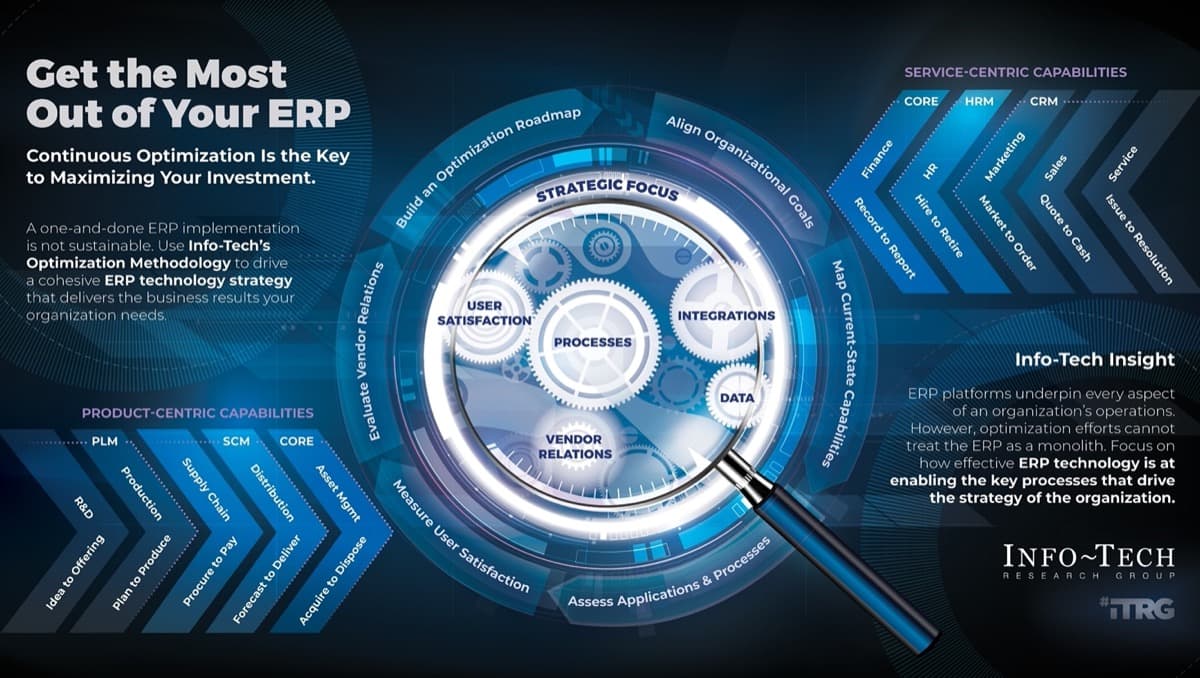
Insight summary
Continuous assessment and optimization of your SAP ERP systems is critical to the success of your organization.
- Applications and the environments in which they live are constantly evolving.
- This blueprint provides business and application managers with a method to complete a health assessment of their ERP systems to identify areas for improvement and optimization.
- Put optimization practices into effect by:
- Aligning and prioritizing key business and technology drivers.
- Identifying ERP process classification and performing a gap analysis.
- Measuring user satisfaction across key departments.
- Evaluating vendor relations.
- Understanding how data plays into the mix.
- Pulling it all together into an optimization roadmap.
SAP enterprise resource planning (ERP) systems facilitate the flow of information across business units. It allows for the seamless integration of systems and creates a holistic view of the enterprise to support decision making. In many organizations, the SAP system is considered the lifeblood of the enterprise. Problems with this key operational system will have a dramatic impact on the ability of the enterprise to survive and grow. ERP implementation should not be a one-and-done exercise. There needs to be ongoing optimization to enable business processes and optimal organizational results.
SAP enterprise resource planning (ERP)
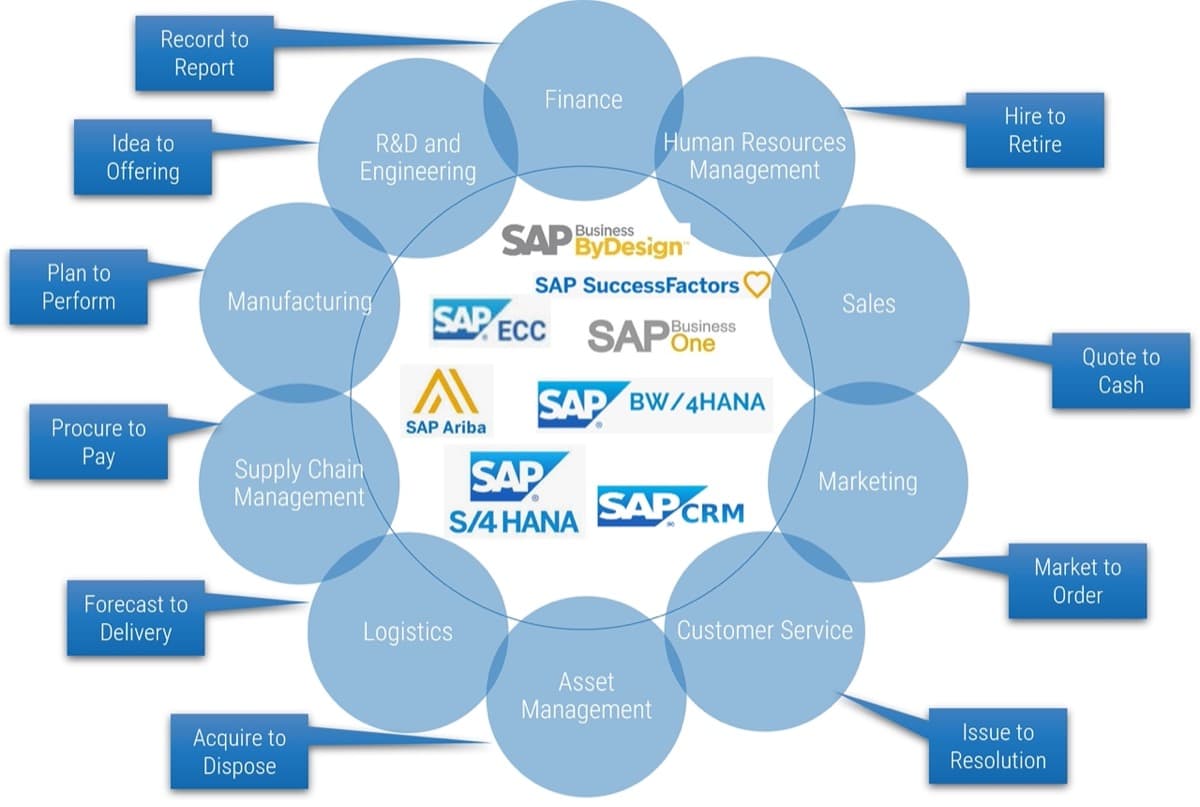
What is SAP?
SAP ERP systems facilitate the flow of information across business units. They allow for the seamless integration of systems and create a holistic view of the enterprise to support decision making.
In many organizations, the ERP system is considered the lifeblood of the enterprise. Problems with this key operational system will have a dramatic impact on the ability of the enterprise to survive and grow.
An ERP system:
- Automates processes, reducing the amount of manual, routine work.
- Integrates with core modules, eliminating the fragmentation of systems.
- Centralizes information for reporting from multiple parts of the value chain to a single point.
SAP use cases:
Product-Centric
Suitable for organizations that manufacture, assemble, distribute, or manage material goods.
Service-Centric
Suitable for organizations that provide and manage field services and/or professional services.
SAP Fast Facts
Product Description
- SAP has numerous ERP products. Products can be found under ERP, Finance, Customer Relations and Experience, Supply Chain Management, Human Resources, and Technology Platforms.
- SAP offers on-premises and cloud solutions for its ERP. In 2011, SAP released the HANA in-memory database. SAP ECC 6.0 reaches the end of life in 2027 (2030 extended support).
- Many organizations are facing mandatory transformation. This is an excellent opportunity to examine ERP portfolios for optimization opportunities.
- Now is the time to optimize to ensure you are prepared for the journey ahead.
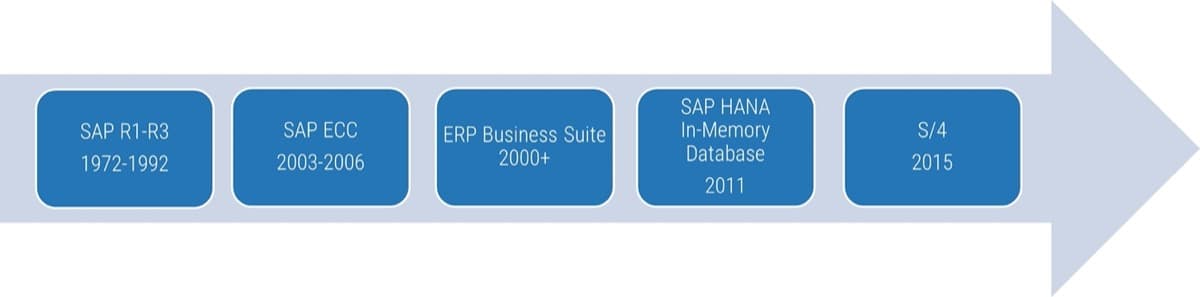
Vendor Description
- SAP SE was founded in 1972 by five former IBM employees.
- The organization is focused on enterprise software that integrates all business processes and enables data processing in real-time.
- SAP stands for Systems, Applications, and Products in Data Processing.
- SAP offers more than 100 solutions covering all business functions.
- SAP operates 65 data centers at 35 locations in 16 countries.
Employees |
105,000 |
|---|---|
Headquarters |
Walldorf, Baden-Württemberg, Germany |
Website |
|
Founded |
1972 |
Presence |
Global, Publicly Traded |
SAP by the numbers
Only 72% of SAP S/4HANA clients were satisfied with the product’s business value in 2022. This was 9th out of 10 in the enterprise resource planning category.
Source: SoftwareReviews
As of 2022, 65% of SAP customers have not made the move to S/4HANA. These customers will continue to need to optimize the current ERP to meet the demanding needs of the business.
Source: Statista
Organizations will need to continue to support and optimize their SAP ERP portfolios. As of 2022, 42% of ASUG members were planning a move to S/4HANA but had not yet started to move.
Source: ASUG
Your challenge
This research is designed to help organizations who need to:
- Understand the multiple deployment models and the roadmap to successfully navigate a move to S/4HANA.
- Build a business case to understand the value behind a move.
- Map functionality to ensure future compatibility.
- Understand the process required to commercially navigate a move to S/4HANA.
- Avoid a costly audit due to missed requirements or SAP whiteboarding sessions.
HANA used to be primarily viewed as a commercial vehicle to realize legacy license model discounts. Now, however, SAP has built a roadmap to migrate all customers over to S/4HANA. While timelines may be delayed, the inevitable move is coming.
30-35% of SAP customers likely have underutilized assets. This can add up to millions in unused software and maintenance.
– Upperedge
SAP challenges and dissatisfaction
Drivers of Dissatisfaction |
|||
|---|---|---|---|
Organizational |
People and teams |
Technology |
Data |
Competing priorities |
Knowledgeable staff/turnover |
Integration issues |
Access to data |
Lack of strategy |
Lack of internal skills |
Selecting tools and technology |
Data hygiene |
Budget challenges |
Ability to manage new products |
Keeping pace with technology changes |
Data literacy |
Lack of training |
Update challenges |
One view of the customer |
|
Finance, IT, Sales, and other users of the ERP system can only optimize ERP with the full support of each other. The cooperation of the departments is crucial when trying to improve ERP technology capabilities and customer interaction.
Info-Tech Insight
While technology is the key enabler of building strong customer experiences, there are many other drivers of dissatisfaction. IT must stand shoulder-to-shoulder with the business to develop a technology framework for ERP.
Where are applications leaders focusing?
Big growth numbers Year-over-year call topic requests |
Other changes Year-over-year call topic requests |
|---|---|
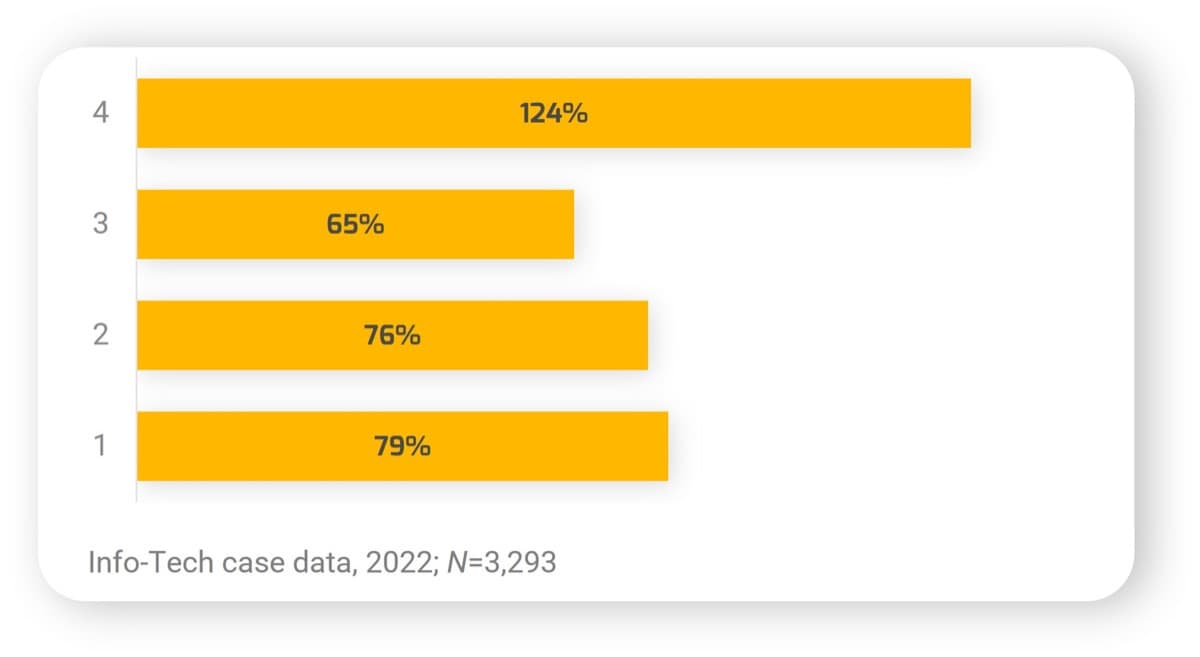 |
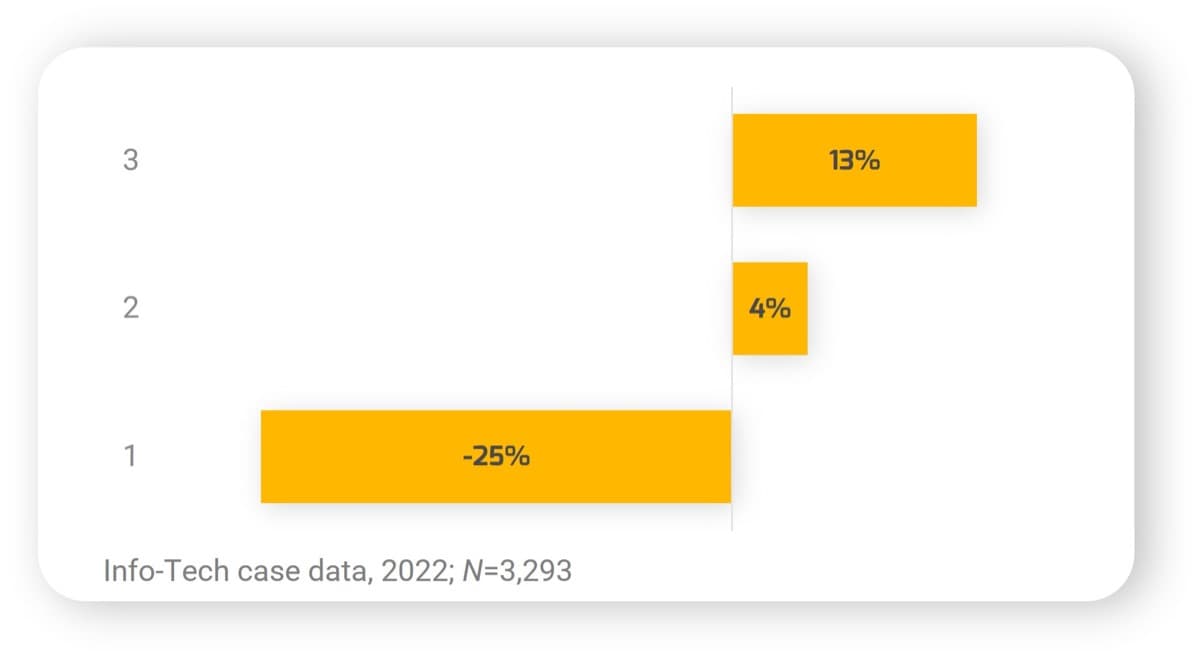 |
We are seeing applications leaders’ priorities change year over year, driven by a shift in their approach to problem solving. Leaders are moving from a process-centric approach to a collaborative approach that breaks down boundaries and brings teams together. |
Software development lifecycle topics are tactical point solutions. Organizations have been “shifting left” to tackle the strategic issues such as product vision and Agile mindset to optimize the whole organization. |
The S/4HANA journey
Optimization can play a role in your transition to S/4HANA.
- The business does not stop. Satisfy ongoing needs for business enablement.
- Build out a collaborative SAP optimization team across the business and IT.
- Engage the business to understand requirements.
- Discover applications and processes.
- Explore current-state capabilities and future-state needs.
- Evaluate optimization opportunities. Are there short-term wins? What are the long-term goals?
- Navigate the path to S/4HANA and develop some timelines and stage gates.
- Set your course and optimization roadmap.
- Capitalize on the methodologies for an ongoing optimization effort that can be continued after the S/4HANA go-live date.
Many organizations may be coming up against changes to their SAP ERP application portfolio.
Some challenges organizations may be dealing with include:
- Heavily customized instances
- Large volumes of data
- Lack of documentation
- Outdated business processes
- Looming end of life
Application optimization is risky without a plan
Avoid these common pitfalls:
- Not pursuing optimization because you are migrating to S/4HANA.
- Not considering how this plays into the short-, medium-, and long-term ERP strategy.
- Not considering application optimization as a business and IT partnership, which requires the continuous formal engagement of all participants.
- Not having a good understanding of your current state, including integration points and data.
- Not adequately accommodating feedback and changes after digital applications are deployed and employed.
- Not treating digital applications as a motivator for potential future IT optimization efforts and incorporating digital assets in strategic business planning.
- Not involving department leads, management, and other subject-matter experts to facilitate the organizational change digital applications bring.
“[A] successful application [optimization] strategy starts with the business need in mind and not from a technological point of view. No matter from which angle you look at it, modernizing a legacy application is a considerable undertaking that can’t be taken lightly. Your best approach is to begin the journey with baby steps.”
– Medium
Info-Tech’s methodology for getting the most out of your ERP
1. Map Current-State Capabilities |
2. Assess Your Current State |
3. Identify Key Optimization Areas |
4. Build Your Optimization Roadmap |
|
|---|---|---|---|---|
Phase Steps |
|
|
|
|
Phase Outcomes |
|
|
|
|
Blueprint deliverables
Each step of this blueprint is accompanied by supporting deliverables to help you accomplish your goals:
Get the Most Out of Your SAP Workbook
Identify and prioritize your SAP optimization goals.
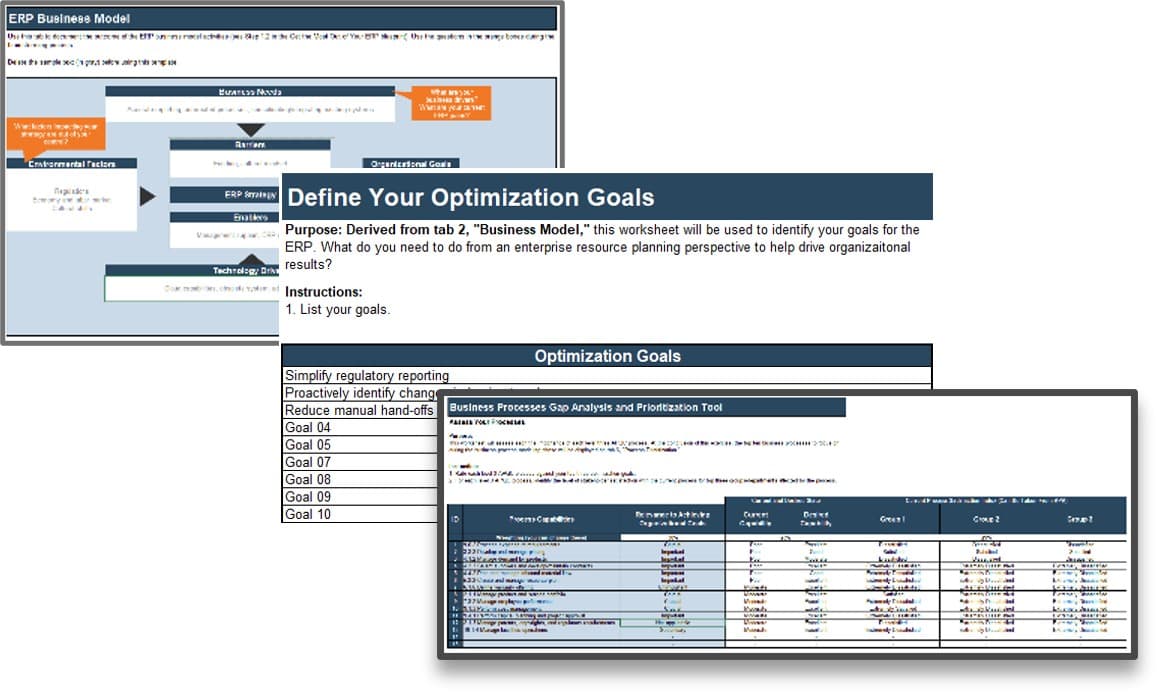
Application Portfolio Assessment
Assess IT-enabled user satisfaction across your SAP portfolio.

Key deliverable:

SAP Optimization Roadmap
Complete an assessment of processes, user satisfaction, data quality, and vendor management.
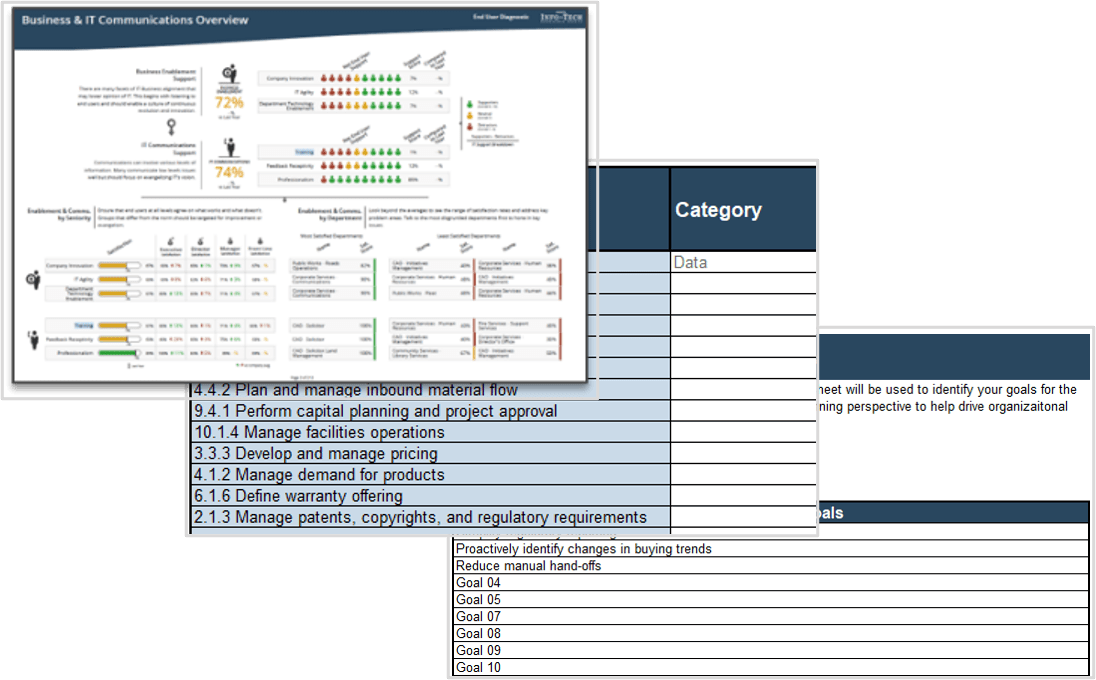
Info-Tech offers various levels of support to best suit your needs
DIY Toolkit
Our team has already made this critical project a priority, and we have the time and capability, but some guidance along the way would be helpful.
Guided Implementation
Our team knows that we need to fix a process, but we need assistance to determine where to focus. Some check-ins along the way would help keep us on track.
Workshop
We need to hit the ground running and get this project kicked off immediately. Our team has the ability to take this over once we get a framework and strategy in place.
Consulting
Our team does not have the time or the knowledge to take this project on. We need assistance through the entirety of this project.
Diagnostics and consistent frameworks used throughout all four options
Guided Implementation
What does a typical GI on this topic look like?
Phase 1 |
Phase 2 |
Phase 3 | Phase 4 |
|---|---|---|---|
Call #1: Scope requirements, objectives, and your specific challenge. |
Call #2:
Call #3:
Call #4: Understand product satisfaction and vendor management. Call #5: Review APA results. |
Call #6: Understand SAP optimization opportunities. Call #7: Determine the right SAP path for your organization. |
Call #8: Build out optimization roadmap and next steps. |
A Guided Implementation (GI) is series of calls with an Info-Tech analyst to help implement our best practices in your organization. A typical GI is 8 to 12 calls over the course of 4 to 6 months.
Workshop Overview
Contact your account representative for more information.
workshops@infotech.com1-888-670-8889
Day 1 | Day 2 | Day 3 | Day 4 | Day 5 | |
|---|---|---|---|---|---|
Define Your SAP Application Vision | Map Current State | Assess SAP | Build Your Optimization Roadmap | Next Steps and Wrap-Up (offsite) | |
Activities | 1.1 Identify Stakeholders and Build Your Optimization Team 1.2 Build an SAP Strategy Model 1.3 Inventory Current System State 1.4 Define Optimization Timeframe 1.5 Understand SAP Costs | 2.1 Assess SAP Capabilities 2.2 Review Your Satisfaction With the Vendor/Product and Willingness for Change | 3.1 Prioritize Optimization Opportunities 3.2 Discover Optimization Initiatives | 4.1 Build Your Optimization Roadmap | 5.1 Complete in-progress deliverables from previous four days. 5.2 Set up review time for workshop deliverables and to discuss next steps. |
Deliverables |
|
|
|
|
Phase 1
Map Current-State Capabilities
Phase 1 | Phase 2 | Phase 3 | Phase 4 |
|---|---|---|---|
1.1 Identify Stakeholders and Build Your Optimization Team 1.2 Build an SAP Strategy Model 1.3 Inventory Current System State 1.4 Define Optimization Timeframe 1.5 Understand SAP Costs | 2.1 Assess SAP Capabilities 2.2 Review Your Satisfaction With the Vendor/Product and Willingness for Change | 3.1 Prioritize Optimization Opportunities 3.2 Discover Optimization Initiatives | 4.1 Build Your Optimization Roadmap |
This phase will guide you through the following activities:
- Align your organizational goals
- Gain a firm understanding of your current state
- Inventory ERP and related applications
- Confirm the organization’s capabilities
This phase involves the following participants:
- CFO
- Department Leads – Finance, Procurement, Asset Management
- Applications Director
- Senior Business Analyst
- Senior Developer
- Procurement Analysts
Step 1.1
Identify Stakeholders and Build Your Optimization Team
Activities
1.1.1 Identify stakeholders critical to success
1.1.2 Map your SAP optimization stakeholders
1.1.3 Determine your SAP optimization team
This step will guide you through the following activities:
- Identify ERP drivers and objectives
- Explore ERP challenges and pain points
- Discover ERP benefits and opportunities
- Align the ERP foundation with the corporate strategy
This step involves the following participants:
- Stakeholders
- Project sponsors and leaders
Outcomes of this step
- Stakeholder map
- SAP Optimization Team
ERP optimization stakeholders
- Understand the roles necessary to get the most out of your SAP.
- Understand the role of each player within your project structure. Look for listed participants on the activities slides to determine when each player should be involved.
Title |
Role Within the Project Structure |
|---|---|
Organizational Sponsor |
|
Project Manager |
|
Business Unit Leaders |
|
Optimization Team |
|
Steering Committee |
|
Info-Tech Insight
Do not limit project input or participation. Include subject-matter experts and internal stakeholders at stages within the project. Such inputs can be solicited on a one-off basis as needed. This ensures you take a holistic approach to create your ERP optimization strategy.
1.1.1 Identify SAP optimization stakeholders
1 hour
- Hold a meeting to identify the SAP optimization stakeholders.
- Use next slide as a guide.
Record this information in the Get the Most Out of Your SAP Workbook.
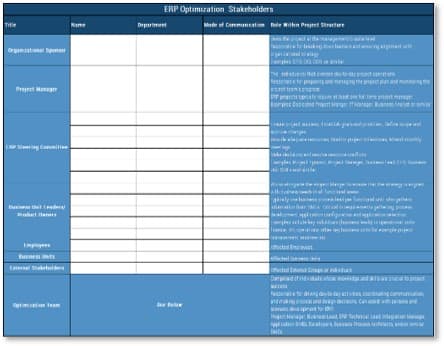
Download the Get the Most Out of Your SAP Workbook
Understand how to navigate the complex web of stakeholders in ERP
Identify which stakeholders to include and what their level of involvement should be during requirements elicitation based on relevant topic expertise.
Sponsor |
End User |
IT |
Business |
|
|---|---|---|---|---|
Description |
An internal stakeholder who has final sign-off on the ERP project. |
Front-line users of the ERP technology. |
Back-end support staff who are tasked with project planning, execution, and eventual system maintenance. |
Additional stakeholders that will be impacted by any ERP technology changes. |
Examples |
|
|
|
|
Value |
Executive buy-in and support is essential to the success of the project. Often, the sponsor controls funding and resource allocation. |
End users determine the success of the system through user adoption. If the end user does not adopt the system, the system is deemed useless and benefits realization is poor. |
IT is likely to be responsible for more in-depth requirements gathering. IT possesses critical knowledge around system compatibility, integration, and data. |
Involving business stakeholders in the requirements gathering will ensure alignment between HR and organizational objectives. |
Large-scale ERP projects require the involvement of many stakeholders from all corners and levels of the organization, including project sponsors, IT, end users, and business stakeholders. Consider the influence and interest of stakeholders in contributing to the requirements elicitation process and involve them accordingly.
EXAMPLE: Stakeholder involvement during selection
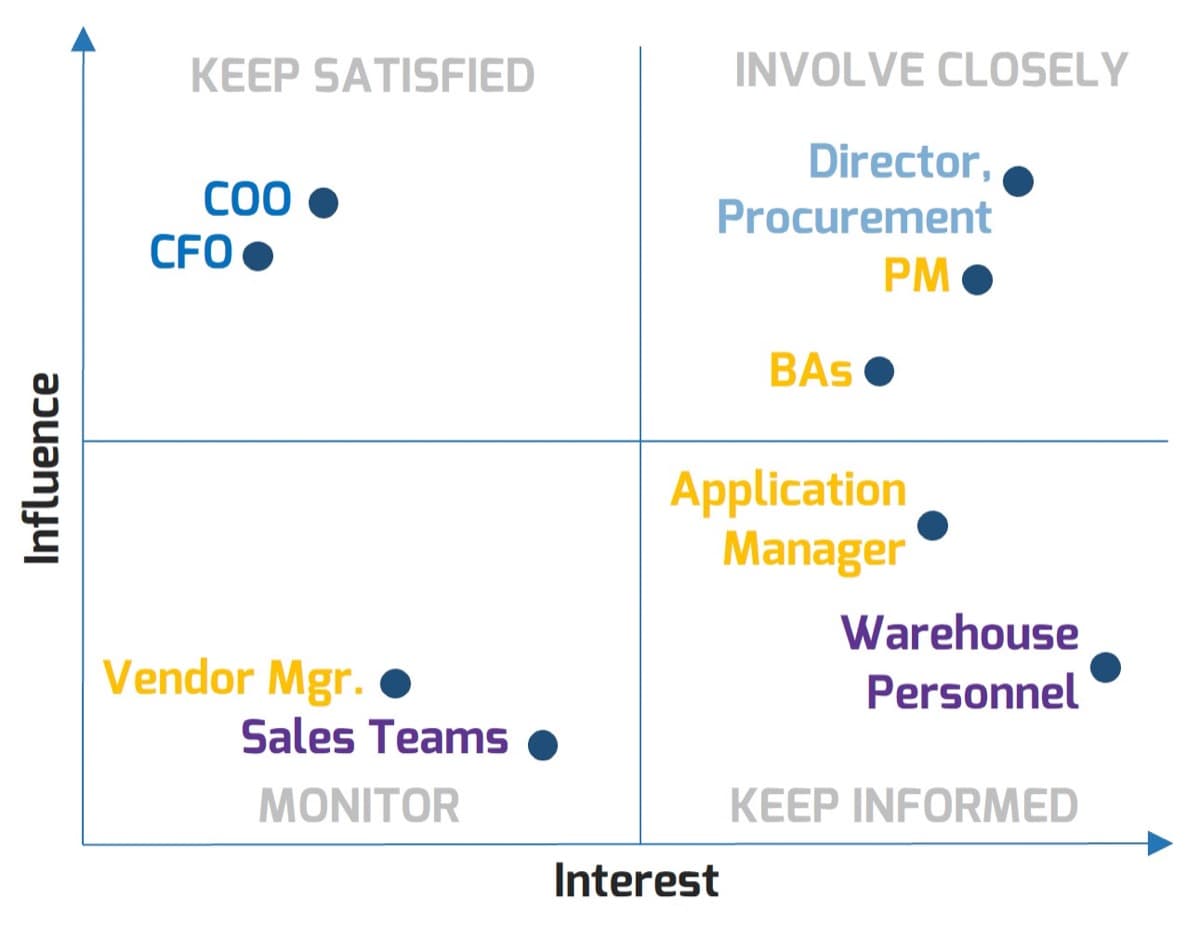
Activity 1.1.2 Map your SAP optimization stakeholders
1 hour
- Use the list of SAP optimization stakeholders.
- Map each stakeholder on the quadrant based on their expected influence and involvement in the project.
- [Optional] Color code the users using the scale below to quickly identify the group that the stakeholder belongs to.

Record this information in the Get the Most Out of Your SAP Workbook.

Download the Get the Most Out of Your SAP Workbook
Map the organization’s stakeholders
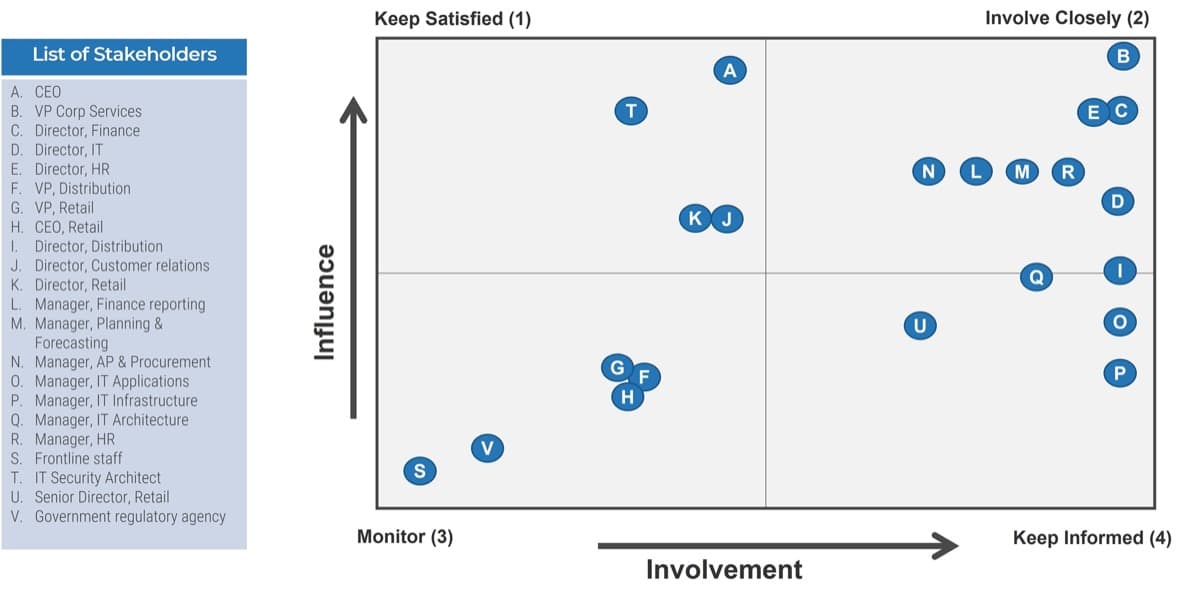
The SAP optimization team
Consider the core team functions when putting together the project team. Form a cross-functional team (i.e. across IT, Marketing, Sales, Service, Operations) to create a well-aligned ERP optimization strategy. Don’t let your project team become too large when trying to include all relevant stakeholders. Carefully limiting the size of the project team will enable effective decision making while still including functional business units such as Marketing, Sales, Service, and Finance as well as IT.
Required Skills/Knowledge | Suggested Project Team Members |
|---|---|
Business | |
|
|
IT | |
|
|
Other | |
|
|
1.1.3 Determine your SAP optimization team
1 hour
- Have the project manager and other key stakeholders discuss and determine who will be involved in the SAP optimization project.
- The size of the team will depend on the initiative and size of your organization.
- Key business leaders in key areas and IT representatives should be involved.
Note: Depending on your initiative and the size of your organization, the size of this team will vary.
Record this information in the Get the Most Out of Your SAP Workbook.
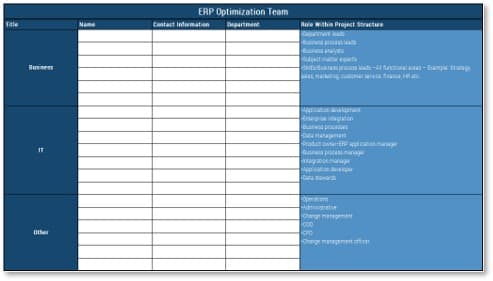
Download the Get the Most Out of Your SAP Workbook
Step 1.2
Build an SAP Strategy Model
Activities
1.2.1 Explore environmental factors and technology drivers
1.2.2 Consider potential barriers and challenges
1.2.3 Discuss enablers of success
1.2.4 Develop your SAP optimization goals
This step will guide you through the following activities:
- Identify ERP drivers and objectives
- Explore ERP challenges and pain points
- Discover ERP benefits and opportunities
- Align the ERP foundation with the corporate strategy
This step involves the following participants:
- SAP Optimization Team
Outcomes of this step
- ERP business model
- Strategy alignment
Align your SAP strategy with the corporate strategy
Corporate Strategy |
Unified ERP Strategy |
IT Strategy |
|---|---|---|
Your corporate strategy:
|
|
Your IT strategy:
|
ERP projects are more successful when the management team understands the strategic importance and the criticality of alignment. Time needs to be spent upfront aligning business strategies with ERP capabilities. Effective alignment between IT and the business should happen daily. Alignment doesn’t just need to occur just at the executive level but at each level of the organization.
ERP Business Model Template
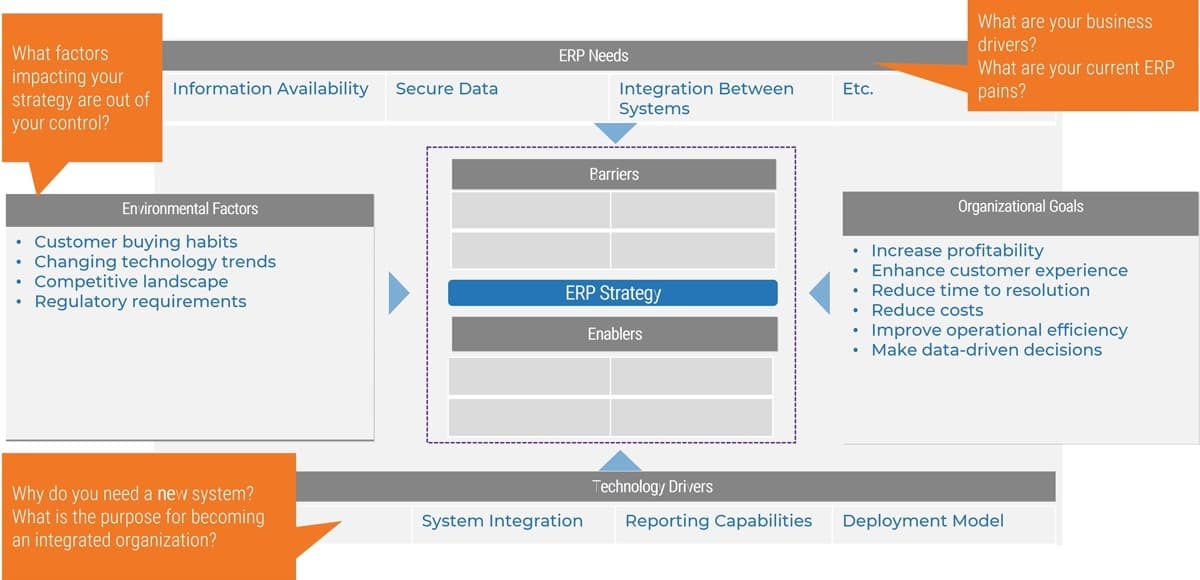
Conduct interviews to elicit the business context
Stakeholder Interviews
Begin by conducting interviews of your executive team. Interview the following leaders:
- Chief Information Officer
- Chief Executive Officer
- Chief Financial Officer
- Chief Revenue Officer/Sales Leader
- Chief Operating Officer/Supply Chain & Logistics Leader
- Chief Technology Officer/Chief Product Officer
INTERVIEWS MUST UNCOVER
- Your organization’s top three business goals
- Your organization’s top ten business initiatives
- Your organization’s mission and vision
Understand the ERP drivers and organizational objectives
Business Needs | Business Drivers | Technology Drivers | Environmental Factors | |
|---|---|---|---|---|
Definition | A business need is a requirement associated with a particular business process. | Business drivers can be thought of as business-level goals. These are tangible benefits the business can measure such as customer retention, operation excellence, and financial performance. | Technology drivers are technological changes that have created the need for a new ERP enablement strategy. Many organizations turn to technology systems to help them obtain a competitive edge. | These external considerations are factors that take place outside of the organization and impact the way business is conducted inside the organization. These are often outside the control of the business. |
Examples |
|
|
|
|
Info-Tech Insight
One of the biggest drivers for ERP adoption is the ability to make quicker decisions from timely information. This driver is a result of external considerations. Many industries today are highly competitive, uncertain, and rapidly changing. To succeed under these pressures, there needs to be timely information and visibility into all components of the organization.
1.2.1 Explore environmental factors and technology drivers
30 minutes
- Identify business drivers that are contributing to the organization’s need for ERP.
- Understand how the company is running today and what the organization’s future will look like. Try to identify the purpose for becoming an integrated organization. Use a whiteboard or flip charts and markers to capture key findings.
- Consider external considerations, organizational drivers, technology drivers, and key functional requirements.
Record this information in the Get the Most Out of Your SAP Workbook.
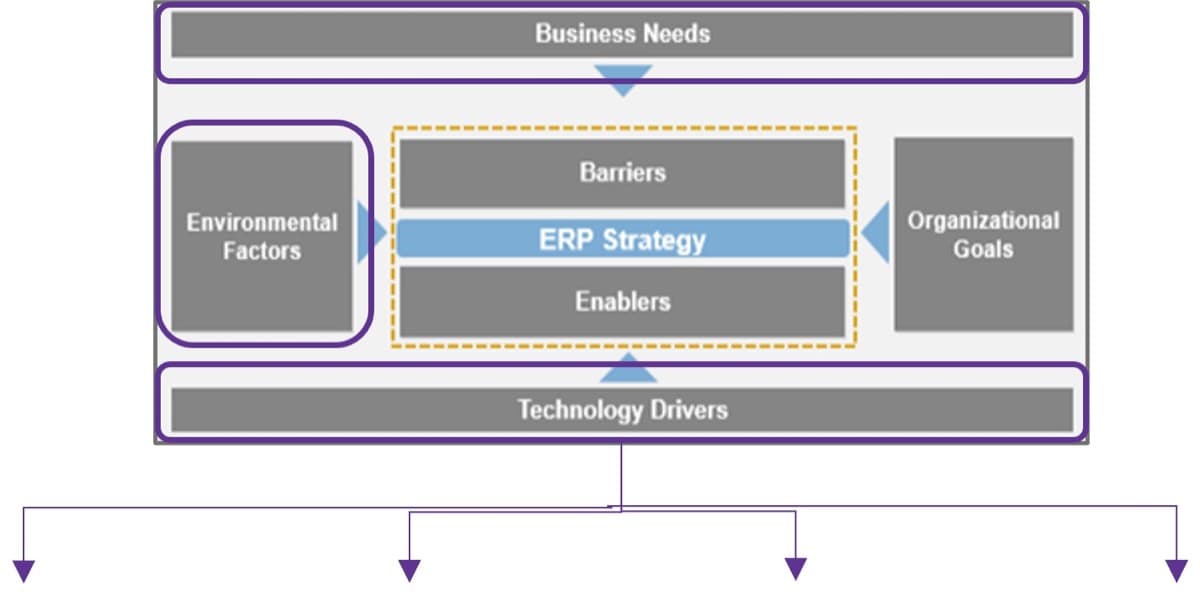
External Considerations |
Organizational Drivers |
Technology Considerations |
Functional Requirements |
|---|---|---|---|
|
|
|
|
Download the Get the Most Out of Your SAP Workbook
Create a realistic ERP foundation by identifying the challenges and barriers the project will bestow
There are several different factors that may stifle the success of an ERP implementation. Organizations that are creating an ERP foundation must scan their current environment to identify internal barriers and challenges.
Common Internal Barriers
Management Support |
Organizational Culture |
Organizational Structure |
IT Readiness |
|
|---|---|---|---|---|
Definition |
The degree of understanding and acceptance toward ERP systems. |
The collective shared values and beliefs. |
The functional relationships between people and departments in an organization. |
The degree to which the organization’s people and processes are prepared for a new ERP system. |
Questions |
|
|
|
|
Impact |
|
|
|
|
ERP Business Model
Organizational Goals |
Enablers |
Barriers |
|---|---|---|
|
|
|
What does success look like?
Top 15 critical success factors for ERP system implementation
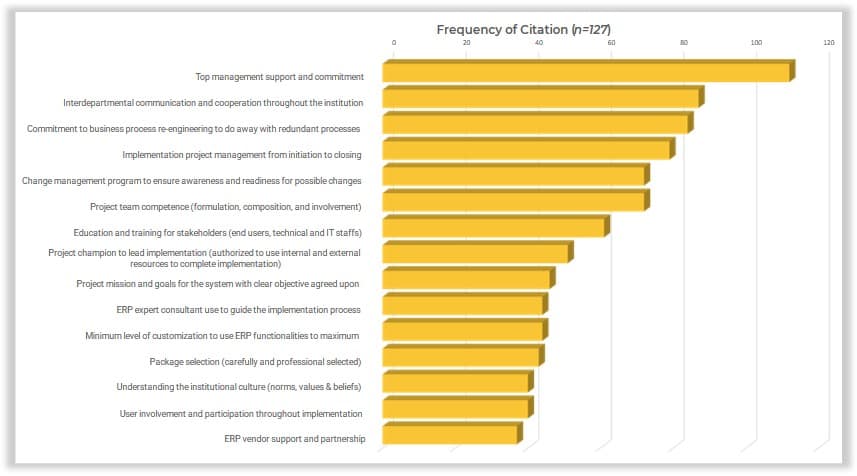
Source: Epizitone and Olugbara, 2020; CC BY 4.0
Info-Tech Insight
Complement your ability to deliver on your critical success factors with the capabilities of your implementation partner to drive a successful ERP implementation.
“Implementation partners can play an important role in successful ERP implementations. They can work across the organizational departments and layers creating a synergy and a communications mechanism.” – Ayogeboh Epizitone, Durban University of Technology
1.2.2 Consider potential barriers and challenges
1-3 hours
- Open tab “1.2 Strategy & Goals,” in the Get the Most Out of Your SAP Workbook.
- Identify barriers to ERP optimization success.
- Review the ERP critical success factors and how they relate to your optimization efforts.
- Discuss potential barriers to successful ERP optimization.
Record this information in the Get the Most Out of Your SAP Workbook.
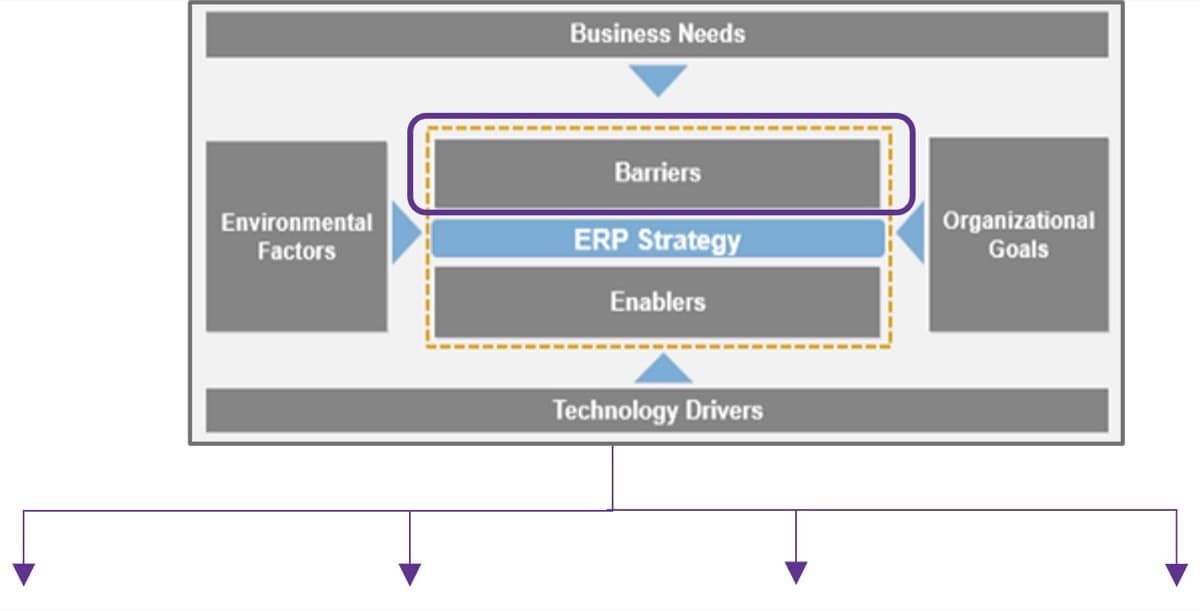
Functional Gaps |
Technical Gaps |
Process Gaps |
Barriers to Success |
|---|---|---|---|
|
|
|
|
Download the Get the Most Out of Your SAP Workbook
1.2.3 Discuss enablers of success
1-3 hours
- Open tab “1.2 Strategy & Goals,” in the Get the Most Out of Your SAP Workbook.
- Identify barriers to ERP optimization success.
- Review the ERP critical success factors and how they relate to your optimization efforts.
- Discuss potential barriers to successful ERP optimization.
Record this information in the Get the Most Out of Your SAP Workbook.
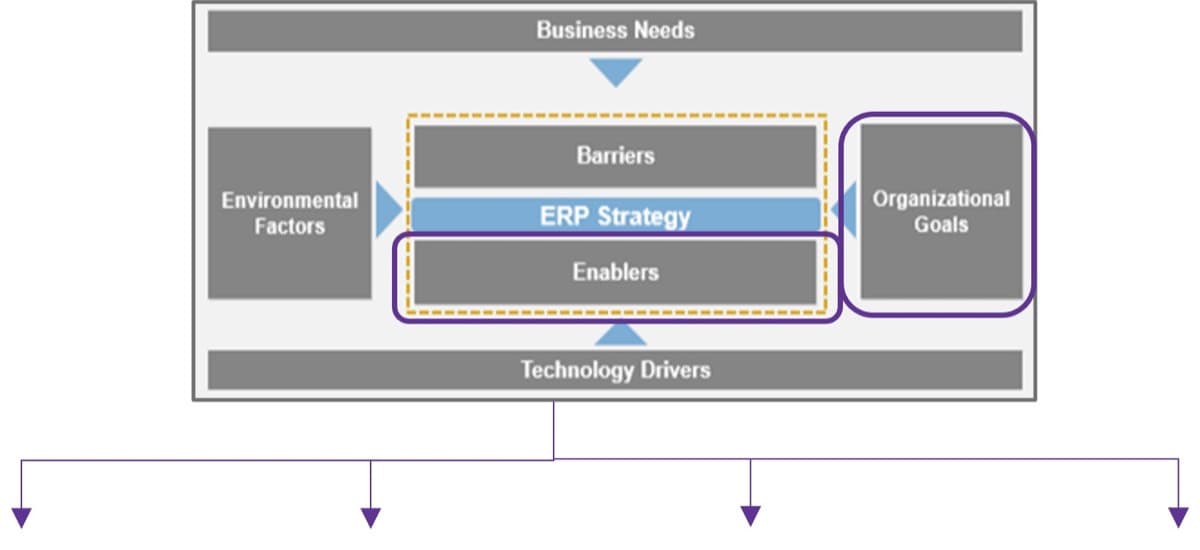
Business Benefits | IT Benefits | Organizational Benefits | Enablers of Success |
|---|---|---|---|
|
|
|
|
Download the Get the Most Out of Your SAP Workbook
The Business Value Matrix
Rationalizing and quantifying the value of SAP
Benefits can be realized internally and externally to the organization or department and have different drivers of value.
- Financial benefits refer to the degree to which the value source can be measured through monetary metrics and are often quite tangible.
- Human benefits refer to how an application can deliver value through a user’s experience.
- Inward refers to value sources that have an internal impact and improve your organization’s effectiveness and efficiency in performing its operations.
- Outward refers to value sources that come from your interaction with external factors, such as the market or your customers.
Organizational Goals
- Increased Revenue
- Reduced Costs
- Enhanced Services
- Reach Customers
Application functions that are specifically related to the impact on your organization’s ability to generate revenue and deliver value to your customers.
Reduction of overhead. The ways in which an application limits the operational costs of business functions.
Functions that enable business capabilities that improve the organization’s ability to perform its internal operations.
Application functions that enable and improve the interaction with customers or produce market information and insights.
Business Value Matrix
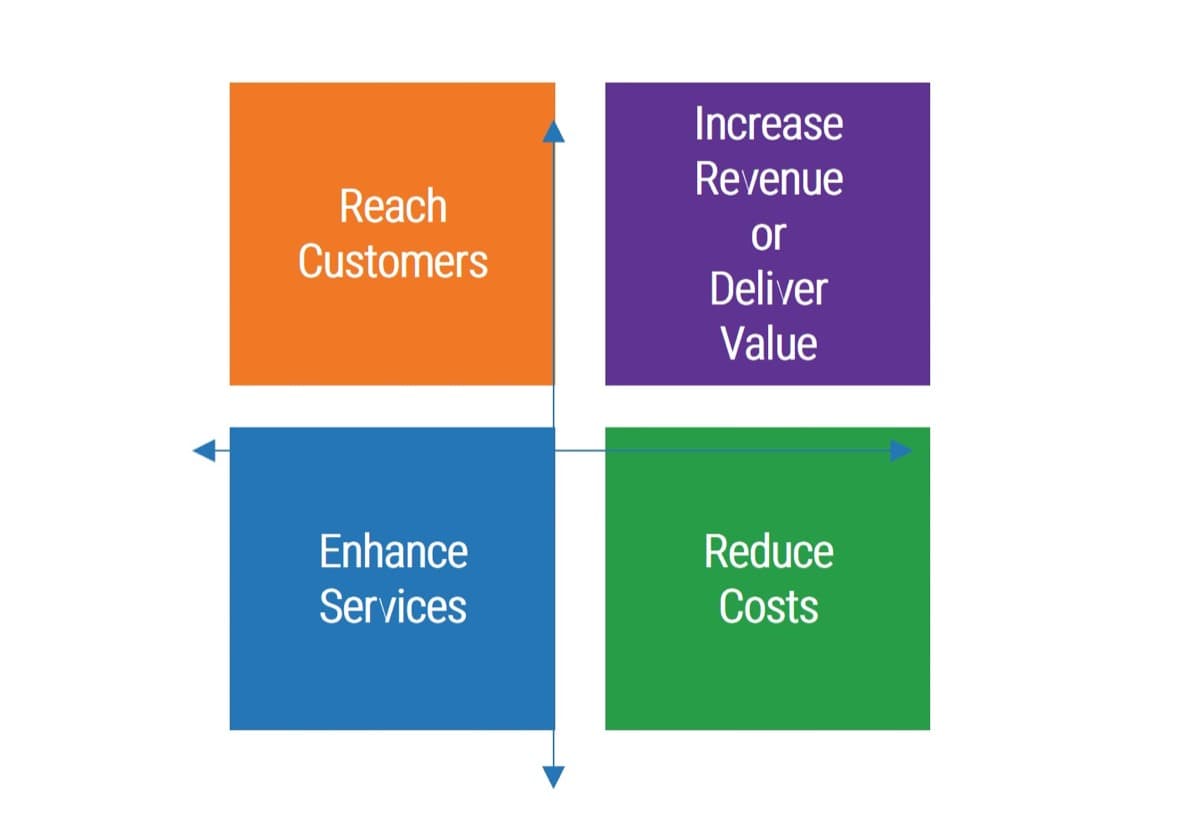
Link SAP capabilities to organizational value
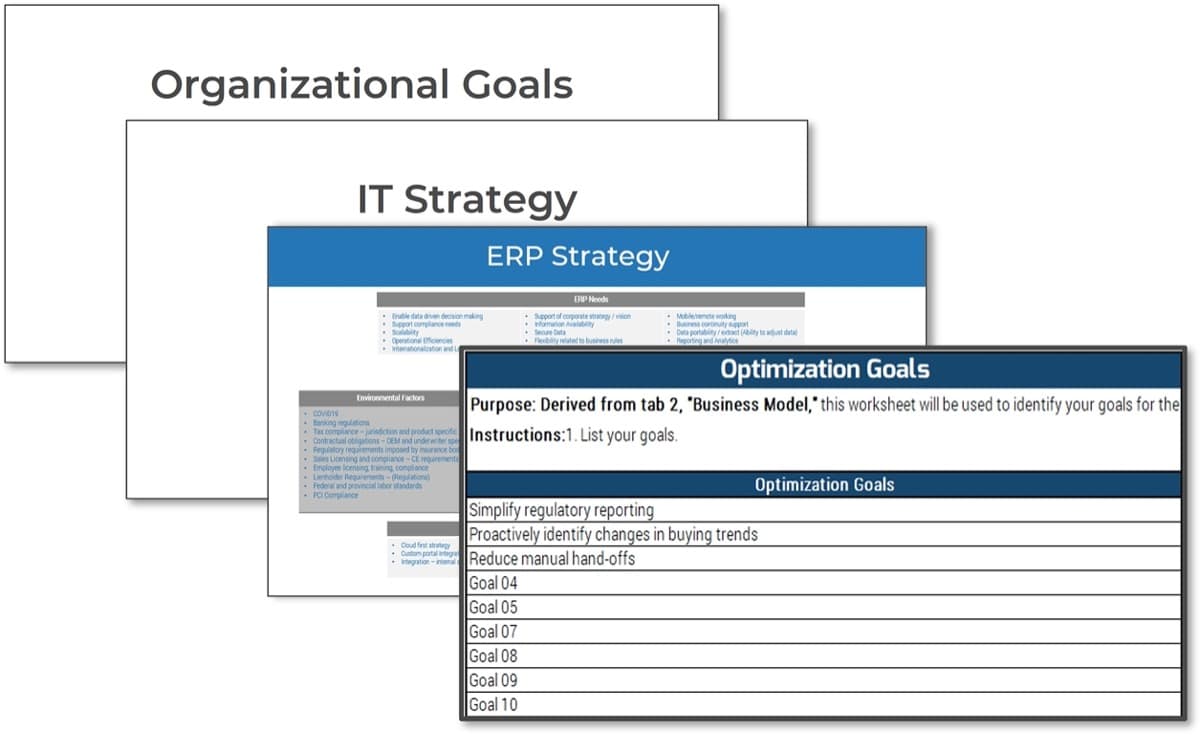
1.2.4 Define your SAP optimization goals
30 minutes
- Discuss the ERP business model and ERP critical success factors.
- Through the lens of corporate goals and objectives think about supporting ERP technology. How can the ERP system bring value to the organization? What are the top things that will make this initiative a success?
- Develop five to ten optimization goals that will form the basis for the success of this initiative.
Record this information in the Get the Most Out of Your SAP Workbook.
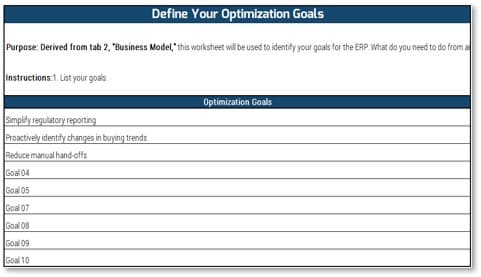
Download the Get the Most Out of Your SAP Workbook
Step 1.3
Inventory Current System State
Activities
1.3.1 Inventory SAP applications and interactions
1.3.2 Draw your SAP system diagram
1.3.3 Inventory your SAP modules and business capabilities (or business processes)
1.3.4 Define your key SAP optimization modules and business capabilities
This step will guide you through the following activities:
- Inventory of applications
- Mapping interactions between systems
This step involves the following participants:
- SAP Optimization Team
- Enterprise Architect
- Data Architect
Outcomes of this step
- Systems inventory
- Systems diagram
1.3.1 Inventory SAP applications and interfaces
1-3+ hours
- Enter your SAP systems, SAP extended applications, and integrated applications within scope.
- Include any abbreviated names or nicknames.
- List the application type or main function.
- List the modules the organization has licensed.
- List any integrations.
Record this information in the Get the Most Out of Your SAP Workbook.
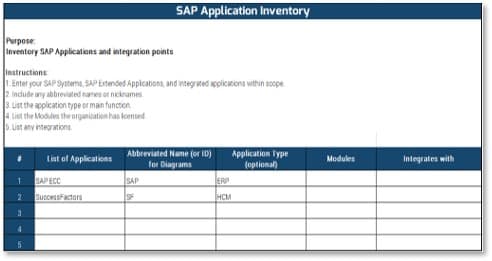
Download the Get the Most Out of Your SAP Workbook
ERP Data Flow
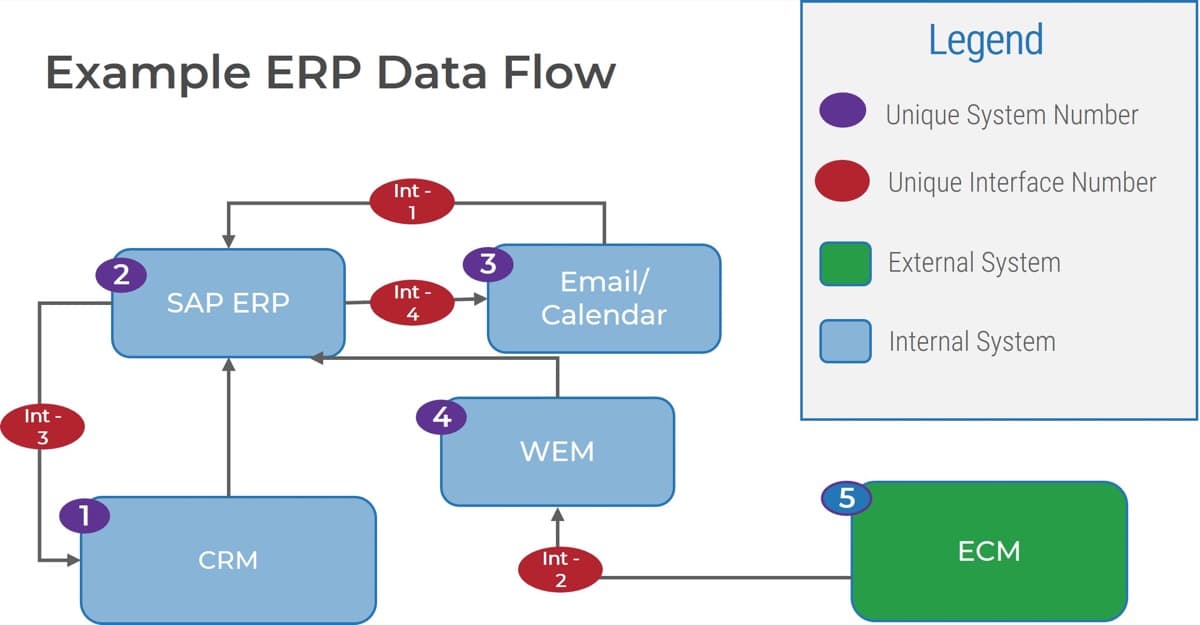
Be sure to include enterprise applications that are not included in the ERP application portfolio. Popular systems to consider for POIs include billing, directory services, content management, and collaboration tools.
ERP – enterprise resource planning
Email – email system such as Microsoft Exchange
Calendar – calendar system such as Microsoft Outlook
WEM – web experience management
ECM – enterprise content management
When assessing the current application portfolio that supports your ERP, the tendency will be to focus on the applications under the ERP umbrella. These relate mostly to marketing, sales, and customer service. Be sure to include systems that act as input to, or benefit due to outputs from, ERP or similar applications.
1.3.2 Draw your SAP system diagram
1-3+ hours
- From the SAP application inventory, diagram your network.
Include:
- Any internal or external systems
- Integration points
- Data flow
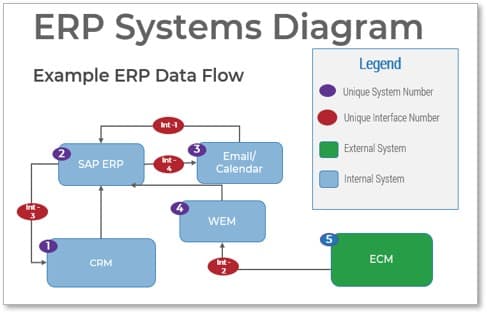
Download the Get the Most Out of Your SAP Workbook
Sample SAP and integrations map
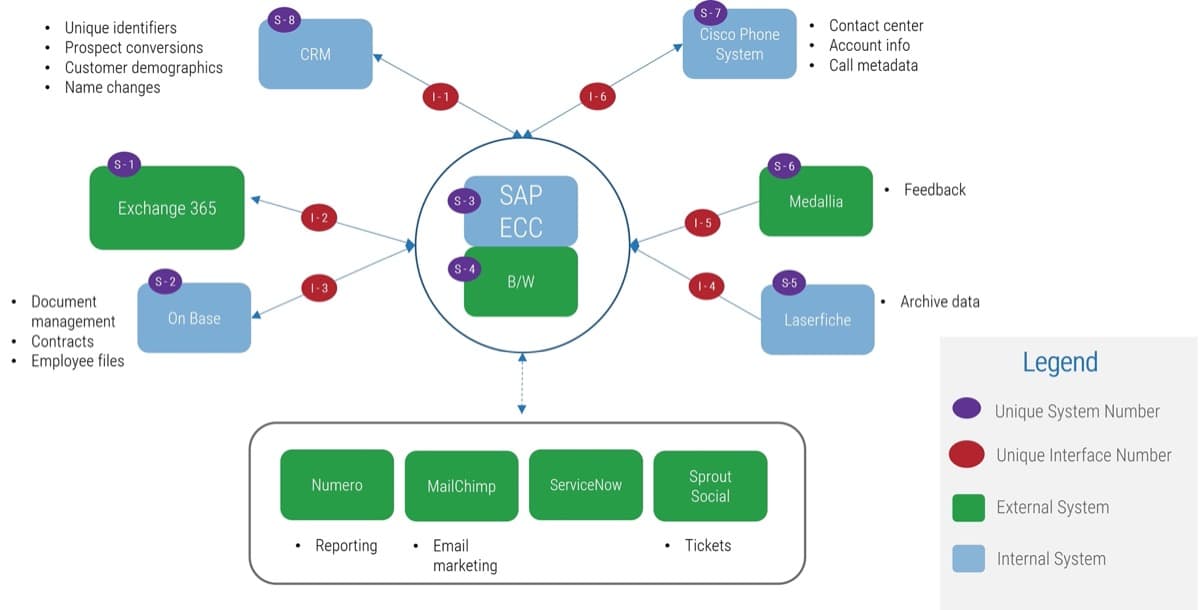
Business capability map (Level 0)
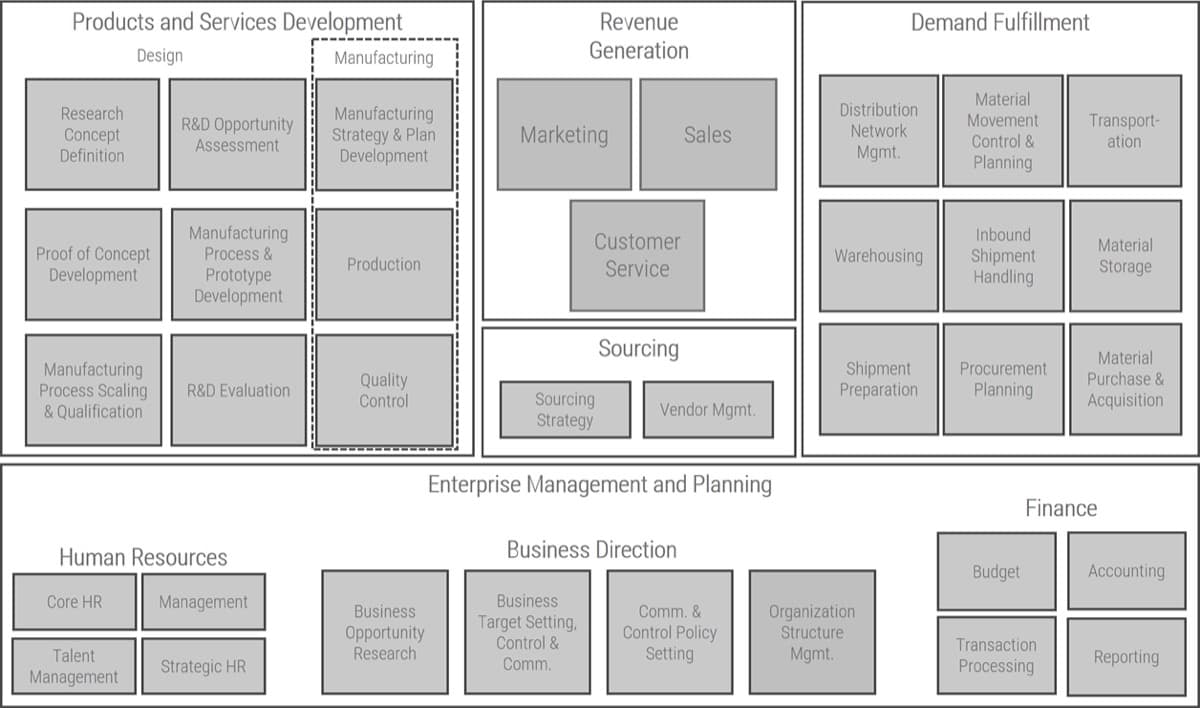
In business architecture, the primary view of an organization is known as a business capability map. A business capability defines what a business does to enable value creation, rather than how.
Business capabilities:
- Represent stable business functions.
- Are unique and independent of each other.
- Will typically have a defined business outcome.
A business capability map provides details that help the business architecture practitioner direct attention to a specific area of the business for further assessment.
ERP process mapping
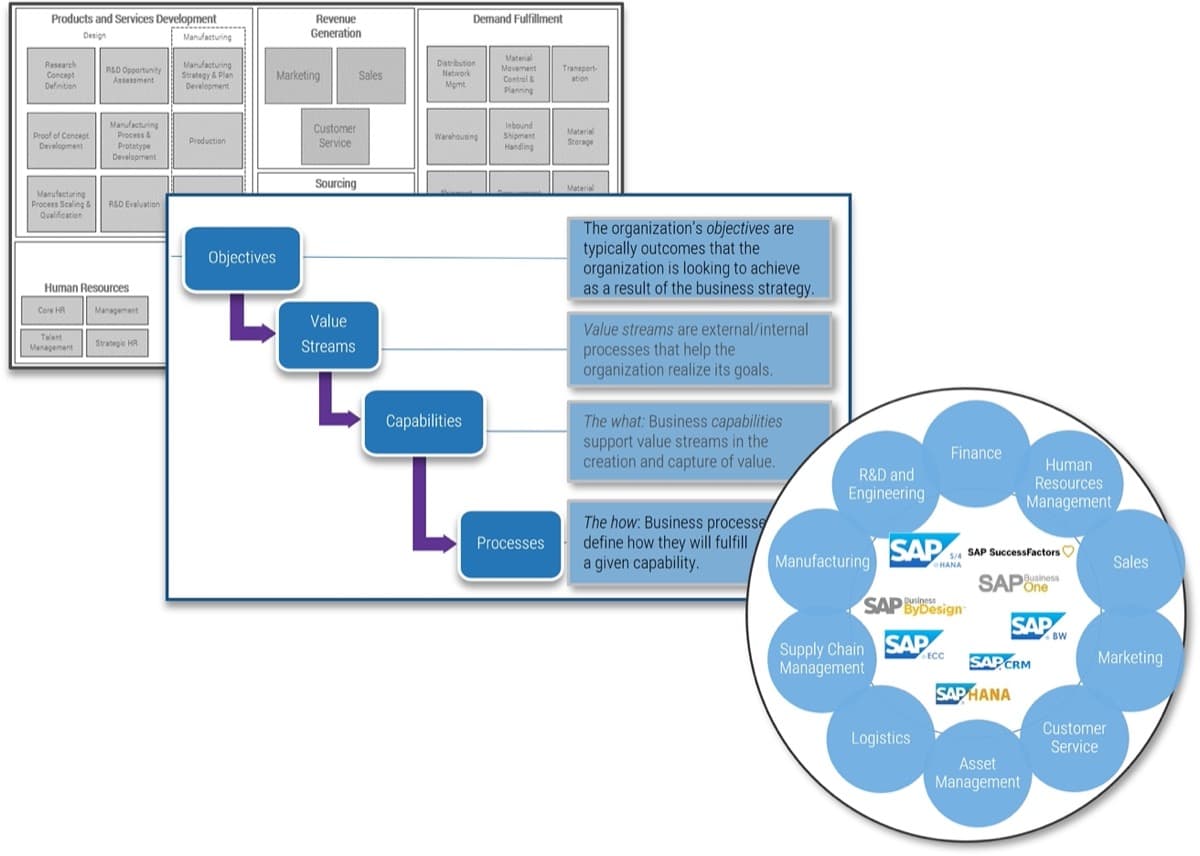
The operating model
An operating model is a framework that drives operating decisions. It helps to set the parameters for the scope of ERP and the processes that will be supported. The operating model will serve to group core operational processes. These groupings represent a set of interrelated, consecutive processes aimed at generating a common output. From your developed processes and your SAP license agreements you will be able to pinpoint the scope for investigation including the processes and modules.
APQC Framework
Help define your inventory of sales, marketing, and customer services processes.
Operating Processes |
||||
| 1. Develop vision and strategy | 2. Develop and manage products and services | 3. Market and sell products and services | 4. Deliver physical products | 5. Deliver services |
Management and Support Processes |
||||
| 6.Manage customer service | ||||
7. Develop and manage human capital |
||||
| 8. Manage IT | ||||
9. Manage financial resources |
||||
10. Acquire, construct, and manage assets |
||||
11. Manage enterprise risk, compliance, remediation, and resiliency |
||||
12. Manage external relationships |
||||
13. Develop and manage business capabilities |
||||
Source: APQC
If you do not have a documented process model, you can use the APQC Framework to help define your inventory of sales business processes. APQC’s Process Classification Framework is a taxonomy of cross-functional business processes intended to allow the objective comparison of organizational performance within and among organizations.
The value stream
Value stream defined:
Value Streams |
Design Product |
Produce Product |
Sell Product |
Customer Service |
|
|
|
|
Value streams connect business goals to the organization’s value realization activities in the marketplace. Those activities are dependent on the specific industry segment in which an organization operates.
There are two types of value streams: core value streams and support value streams.
- Core value streams are mostly externally facing. They deliver value to either an external or internal customer and they tie to the customer perspective of the strategy map.
- Support value streams are internally facing and provide the foundational support for an organization to operate.
An effective method for ensuring all value streams have been considered is to understand that there can be different end-value receivers.
Process mapping hierarchy
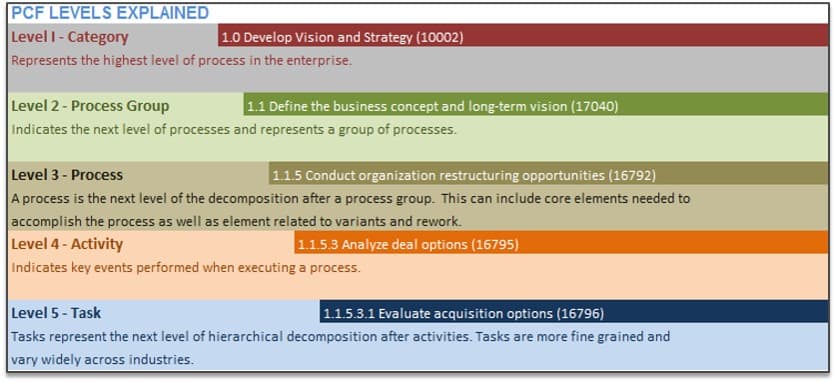
Source: APQC
APQC provides a process classification framework. It allows organizations to effectively define their processes and manage them appropriately.
Cross-industry classification framework
| Level 1 | Level 2 | Level 3 | Level 4 |
Market and sell products and services |
Understand markets, customers, and capabilities |
Perform customer and market intelligence analysis |
Conduct customer and market research |
Market and sell products and services |
Develop a sales strategy |
Develop a sales forecast |
Gather current and historic order information |
Deliver services |
Manage service delivery resources |
Manage service delivery resource demand |
Develop baseline forecasts |
| ? | ? | ? | ? |
Info-Tech Insight
Focus your initial assessment on the level 1 processes that matter to your organization. This allows you to target your scant resources on the areas of optimization that matter most to the organization and minimize the effort required from your business partners. You may need to iterate the assessment as challenges are identified. This allows you to be adaptive and deal with emerging issues more readily and become a more responsive partner to the business.
SAP modules and process enablement
Cloud/Hardware Fiori Analytics Integrations Extended Solutions |
R&D Engineering
Sourcing and Procurement
Supply Chain
Asset Management
|
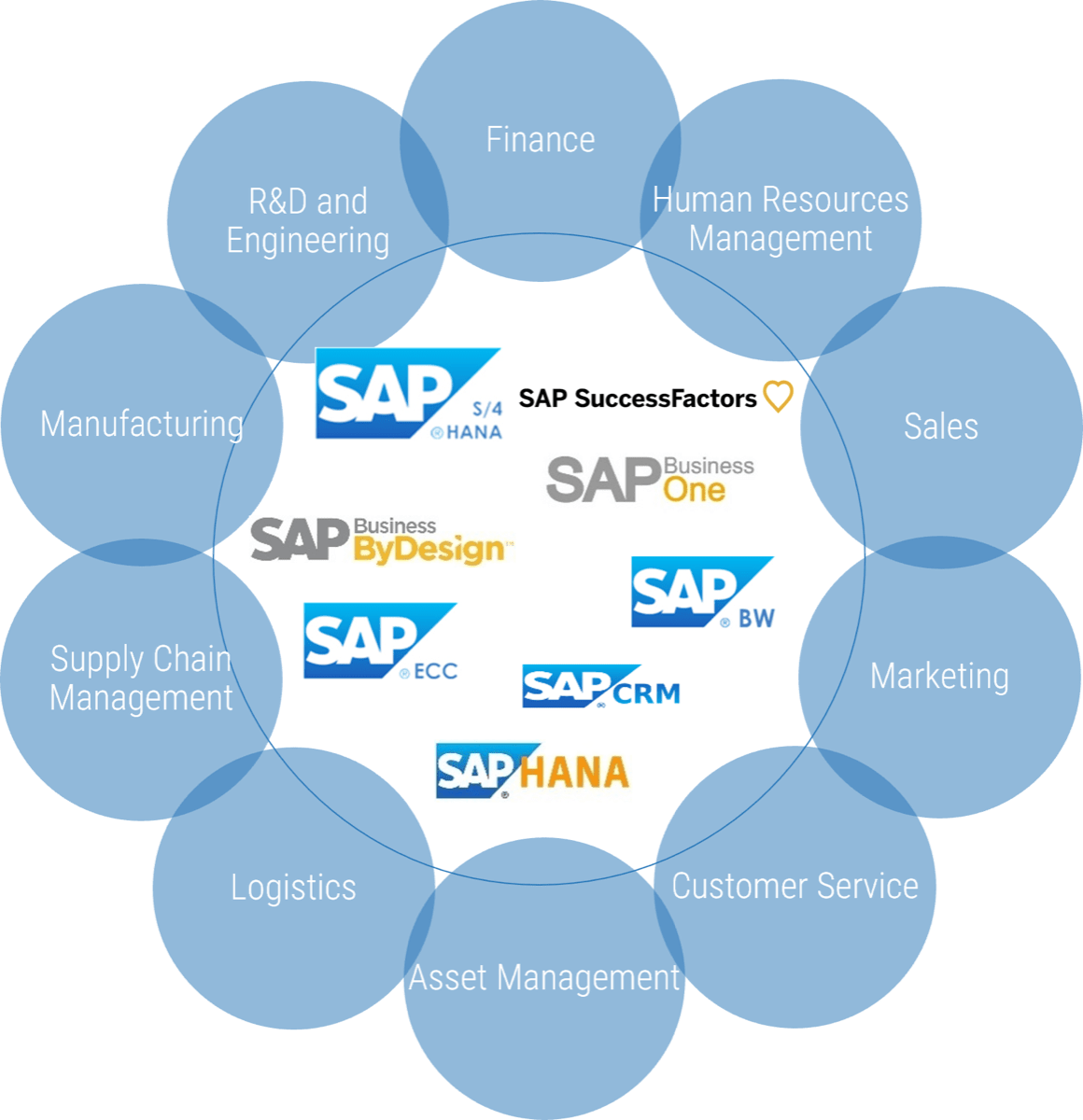 |
Finance
Human Resources
Sales
Service
|
Beyond the core
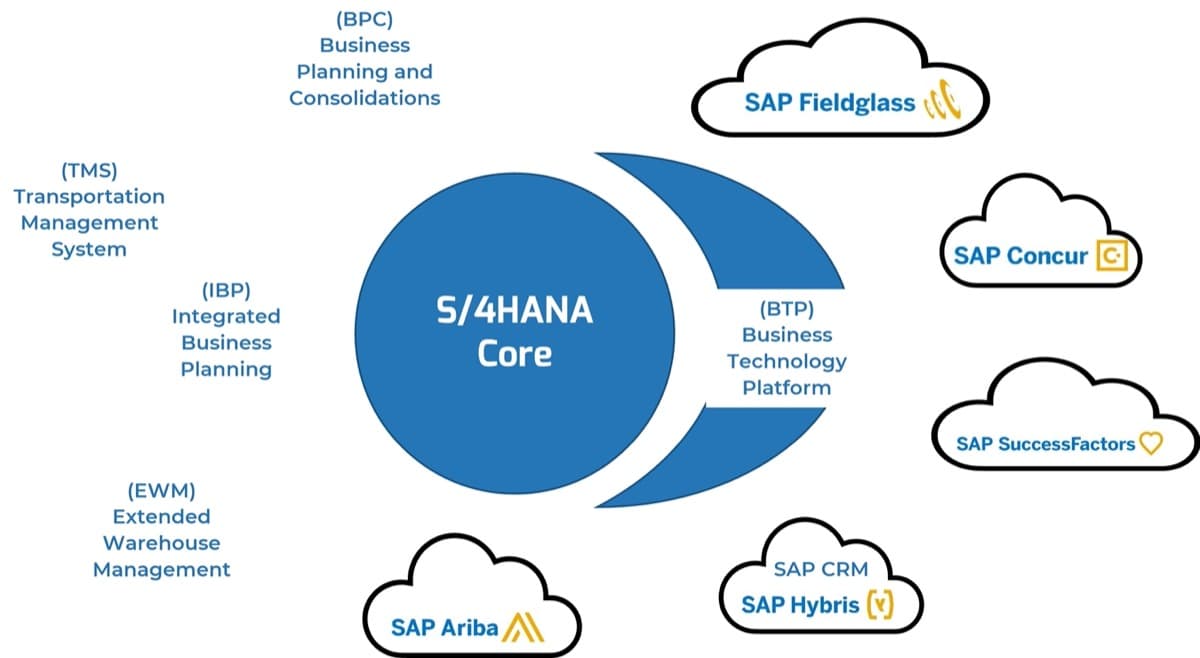
1.3.3 Inventory your SAP modules and business capabilities
1-3+ hours
- Look at the major functions or processes within the scope of ERP.
- From the inventory of current systems, choose the submodules or processes that you want to investigate and are within scope for this optimization initiative.
- Use tab 1.3 “SAP Capabilities” in Get the Most Out of Your SAP Workbook for a list of common SAP Level 1 and Level 2 modules/business capabilities.
- List the top modules, capabilities, or processes that will be within the scope of this optimization initiative.
Record this information in the Get the Most Out of Your SAP Workbook.
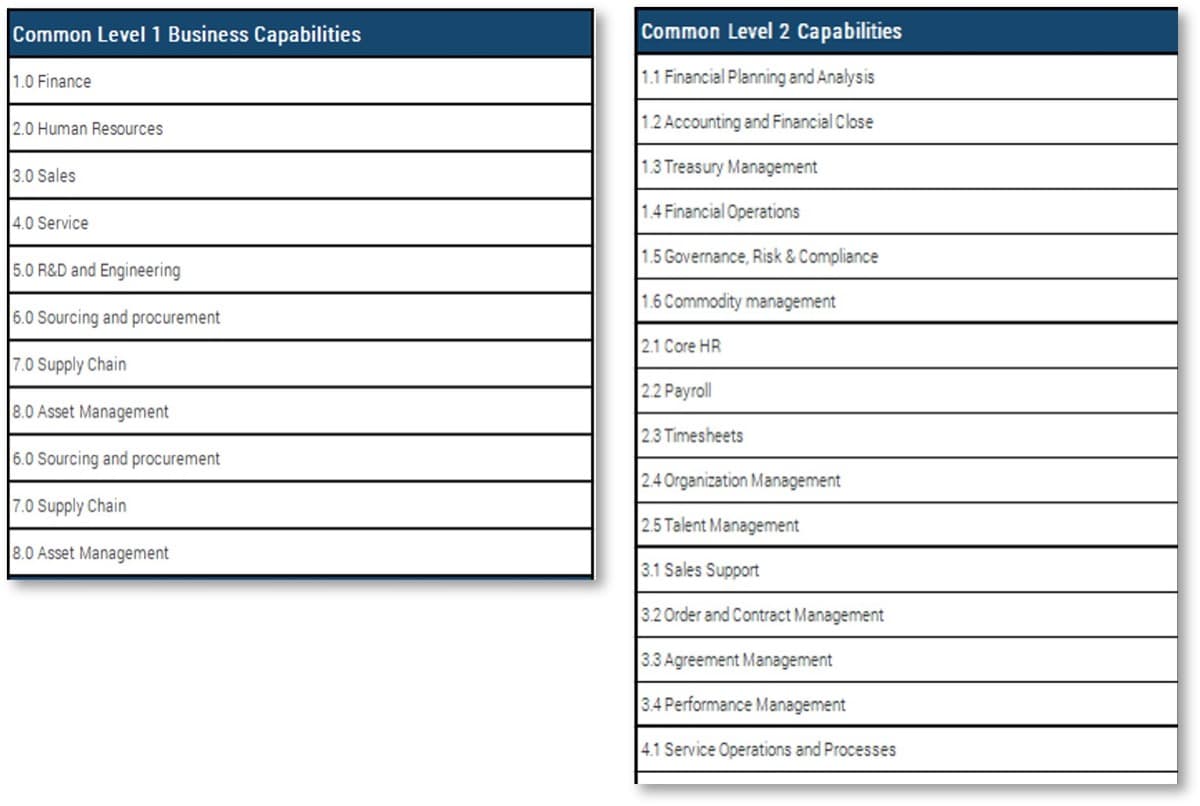
Download the Get the Most Out of Your SAP Workbook
1.3.4 Define your key SAP optimization modules and business capabilities
1-3+ hours
- Look at the major functions or processes within the scope of ERP.
- From the inventory of current systems, choose the submodules or processes for this optimization initiative. Base this on those that are most critical to the business, those with the lowest levels of satisfaction, or those that perhaps need more knowledge around them.
Record this information in the Get the Most Out of Your SAP Workbook.
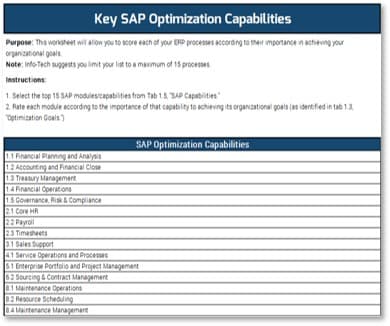
Download the Get the Most Out of Your SAP Workbook
Step 1.4
Define Optimization Timeframe
Activities
1.4.1 Define SAP key dates and SAP optimization roadmap timeframe and structure
This step will guide you through the following activities:
- Defining key dates related to your optimization initiative
- Identifying key building blocks for your optimization roadmap
This step involves the following participants:
- SAP Optimization Team
- Vendor Management
Outcomes of this step
- Optimization Key Dates
- Optimization Roadmap Timeframe and Structure
1.4.1 Optimization roadmap timeframe and structure
1-3+ hours
- Record key items and dates relevant to your optimization initiatives, such as any products reaching end of life or end of contract or budget proposal submission deadlines.
- Enter the expected Optimization Initiative Start Date.
- Enter the Roadmap Length. This is the total amount of time you expect to participate in the SAP optimization initiative.
- This includes short-, medium- and long-term initiatives.
- Enter your Roadmap Date markers: how you want dates displayed on the roadmap.
- Enter Column time values: what level of granularity will be helpful for this initiative?
- Enter the sprint or cycle timeframe; use this if following Agile.
Record this information in the Get the Most Out of Your SAP Workbook.
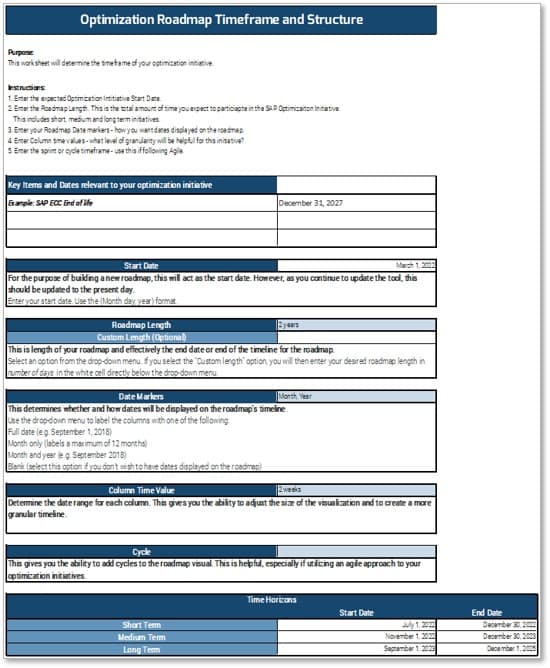
Download the Get the Most Out of Your SAP Workbook
Step 1.5
Understand SAP Costs
Activities
1.5.1 Document costs associated with SAP
This step will walk you through the following activities:
- Define your SAP direct and indirect costs
- List your SAP expense line items
This step involves the following participants:
- Finance Representatives
- SAP Optimization Team
Outcomes of this step
- Current SAP and related costs
1.5.1 Document costs associated with SAP
1-3 hours
Before you can make changes and optimization decisions, you need to understand the high-level costs associated with your current application architecture. This activity will help you identify the types of technology and people costs associated with your current systems.
- Identify the types of technology costs associated with each current system:
- System Maintenance
- Annual Renewal
- Licensing
- Identify the cost of people associated with each current system:
- Full-Time Employees
- Application Support Staff
- Help Desk Tickets
Record this information in the Get the Most Out of Your SAP Workbook.
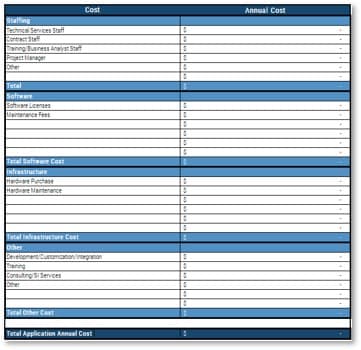
Download the Get the Most Out of Your SAP Workbook
Phase 2
Assess Your Current State
Phase 1 |
Phase 2 |
Phase 3 |
Phase 4 |
|---|---|---|---|
1.1 Identify Stakeholders and Build Your Optimization Team 1.2 Build an SAP Strategy Model 1.3 Inventory Current System State 1.4 Define Optimization Timeframe 1.5 Understand SAP Costs |
2.1 Assess SAP Capabilities 2.2 Review Your Satisfaction With the Vendor/Product and Willingness for Change |
3.1 Prioritize Optimization Opportunities 3.2 Discover Optimization Initiatives |
4.1 Build Your Optimization Roadmap |
This phase will walk you through the following activities:
- Determine process relevance
- Perform a gap analysis
- Perform a user satisfaction survey
- Assess software and vendor satisfaction
This phase involves the following participants:
- SAP Optimization Team
- Users across functional areas of your ERP and related technologies
Step 2.1
Assess SAP Capabilities
Activities
2.1.1 Rate capability relevance to organizational goals
2.1.2 Complete an SAP application portfolio assessment
2.1.3 (Optional) Assess SAP process maturity
This step will guide you through the following activities:
- Capability relevance
- Process gap analysis
- Application Portfolio Assessment
This step involves the following participants:
- SAP Users
Outcomes of this step
- SAP Capability Assessment
Benefits of the Application Portfolio Assessment
 |
Assess the health of the application portfolio
|
 |
Provide targeted department feedback
|
 |
Gain insight into the state of data quality
|
2.1.1 Complete a current-state assessment (via the Application Portfolio Assessment)
3 hours
Option 1: Use Info-Tech’s Application Portfolio Assessment to generate your user satisfaction score. This tool not only measures application satisfaction but also elicits great feedback from users regarding the support they receive from the IT team around SAP.
- Download the ERP Application Inventory Tool.
- Complete the “Demographics” tab (tab 2).
- Complete the “Inventory” tab (tab 3).
- Complete the inventory by treating each module within your SAP system as an application.
- Treat every department as a separate column in the department section. Feel free to add, remove, or modify department names to match your organization.
- Include data quality for all applications applicable.
Option 2: Create a survey manually.
- Use tab (Reference) 2.1 “APA Questions” as a guide for creating your survey.
- Send out surveys to end users.
- Modify tab 2.1, “SAP Assessment,” if required.
Record Results
Record this information in the Get the Most Out of Your SAP Workbook.
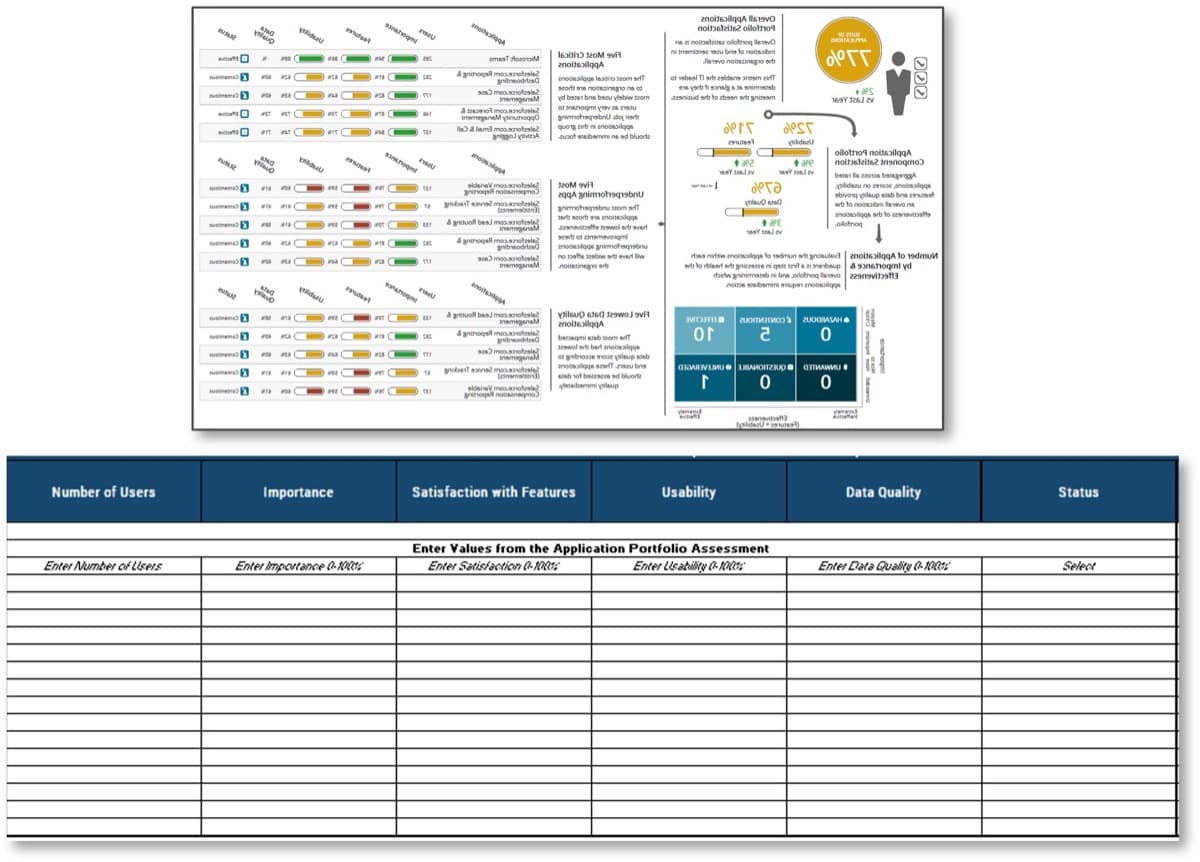
Download the ERP Application Inventory Tool
Download the Get the Most Out of Your SAP Workbook
Sample Report from Application Portfolio Assessment.
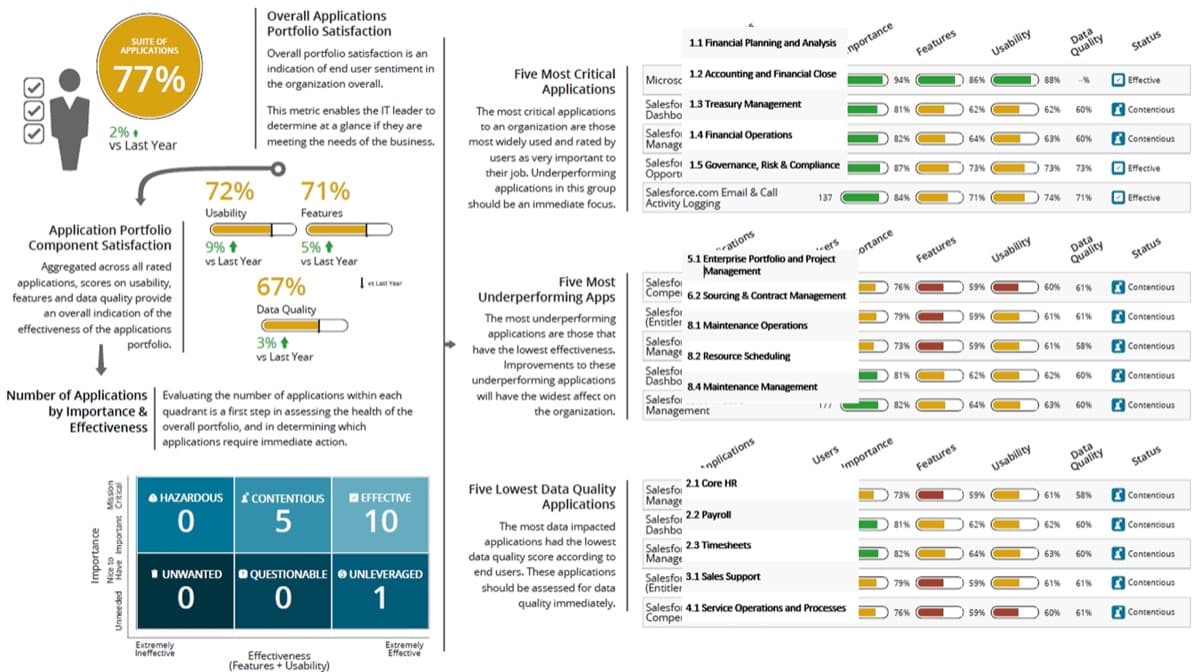
2.1.2 (Optional) Assess SAP process and technical maturity
1-3 hours
- As with any ERP system, the issues encountered may not be related to the system itself but processes that have developed over time.
- Use this opportunity to interview key stakeholders to learn about deeper capability processes.
- Identify key stakeholders.
- Hold sessions to document deeper processes.
- Discuss processes and technical enablement in each area.
Record this information in the Get the Most Out of Your SAP Workbook.
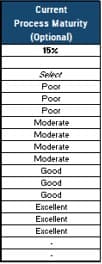
Download the Get the Most Out of Your SAP Workbook
Process Maturity Assessment
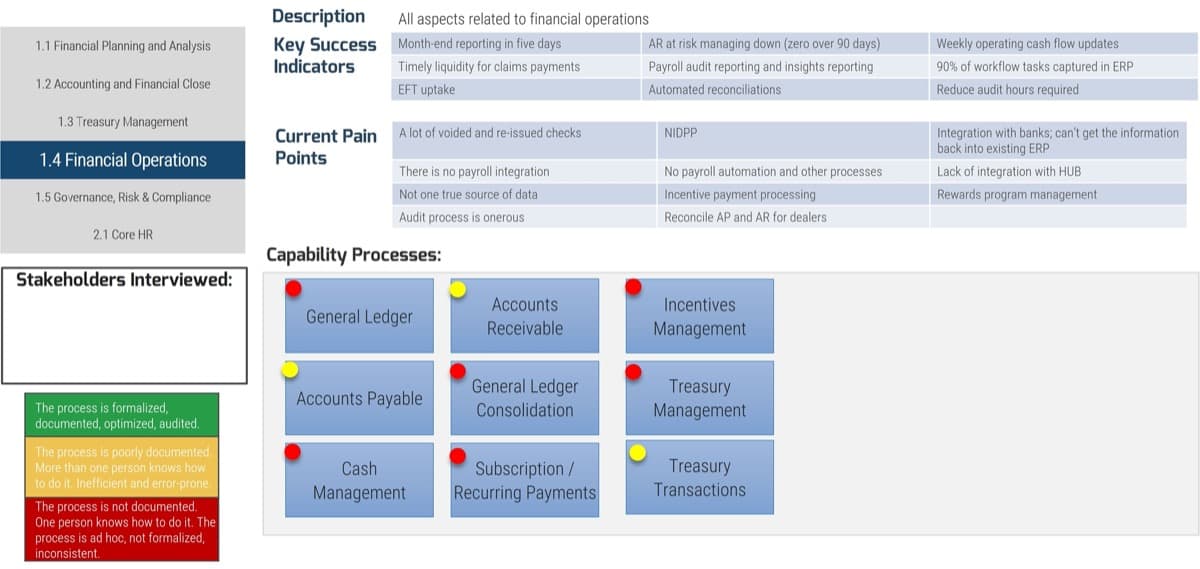
Step 2.2
Review Your Satisfaction With the Vendor/Product and Willingness for Change
Activities
2.2.1 Rate your vendor and product satisfaction
2.2.2 Review SAP product scores (if applicable)
2.2.3 Evaluate your product satisfaction
2.2.4 Check your business process change tolerance
This step will guide you through the following activities:
- Rate your vendor and product satisfaction
- Compare with survey data from SoftwareReviews
This step involves the following participants:
- SAP Product Owner(s)
- Procurement Representative
- Vendor Contracts Manager
Outcomes of this step
- Quantified satisfaction with vendor and product
2.2.1 Rate your vendor and product satisfaction
30 minutes
Use Info-Tech’s vendor satisfaction survey to identify optimization areas with your ERP product(s) and vendor(s).
- Option 1 (recommended): Conduct a satisfaction survey using SoftwareReviews. This option allows you to see your results in the context of the vendor landscape.
- Option 2: Use the Get the Most Out of Your SAP Workbook to review your satisfaction with your SAP software.
Record this information in the Get the Most Out of Your SAP Workbook.
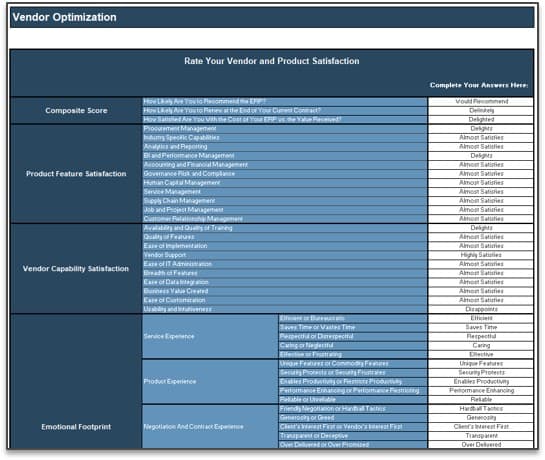
SoftwareReviews’ Enterprise Resource Planning Category
Download the Get the Most Out of Your SAP Workbook
2.2.2 Review SAP product scores (if applicable)
30 minutes
- Download the scorecard for your SAP product from the SoftwareReviews website. (Note: Not all products are represented or have sufficient data, so a scorecard may not be available.)
- Use the Get the Most Out of Your SAP Workbook tab 2.2 “Vend. & Prod. Sat” to record the scorecard results.
- Use your Get the Most Out of Your SAP Workbook to flag areas where your score may be lower than the product scorecard. Brainstorm ideas for optimization.
Record this information in the Get the Most Out of Your SAP Workbook.
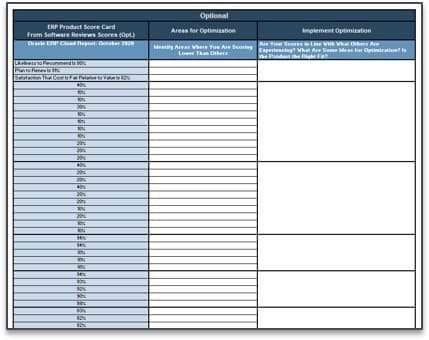
Download the Get the Most Out of Your SAP Workbook
2.2.3 How does your satisfaction compare with your peers?
Use SoftwareReviews to explore product features, vendor experience, and capability satisfaction.
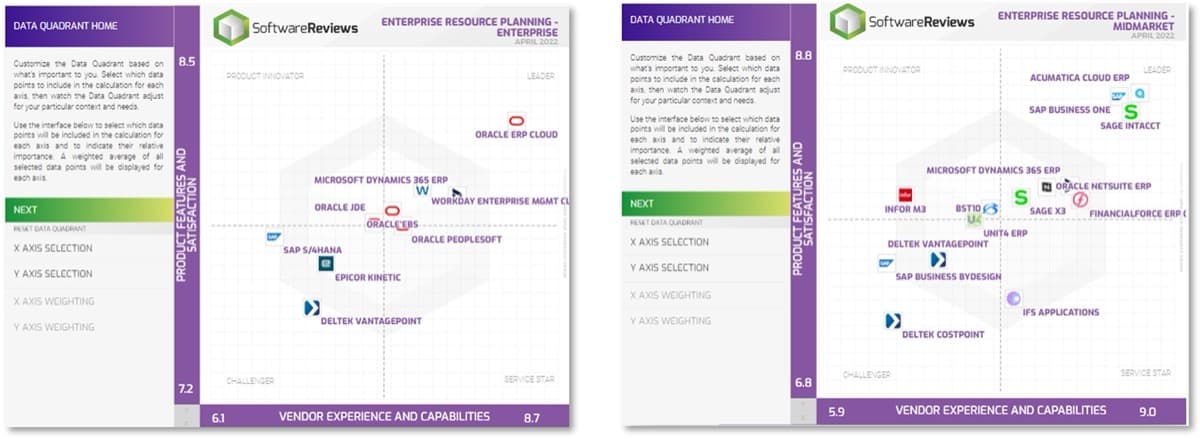 |
|
Source: SoftwareReviews ERP Mid-Market, April 2022 |
Source: SoftwareReviews ERP Enterprise, April 2022 |
2.2.4 Check your business process change tolerance
1 hours
- As a group, review the level 0 business capabilities on the previous slide.
- Assess the department’s willingness for change and the risk of maintaining the status quo.
- Color-code the level 0 business capabilities based on:
- Green – Willing to follow best practices
- Yellow – May be challenging or unique business model
- Red – Low tolerance for change
| Input | Output |
|
|
| Materials | Participants |
|
|
Download Get the Most Out of Your SAP Workbook for additional process levels
Heat map representing desire for best practice or those having the least tolerance for change
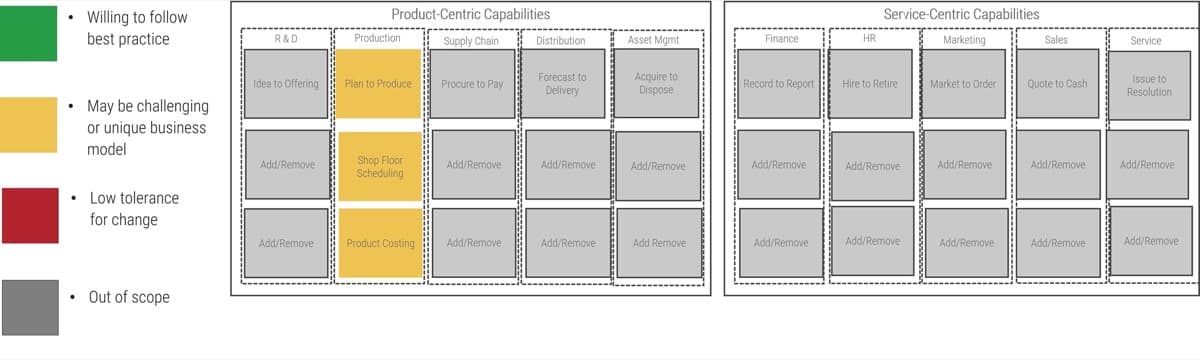
Determine the areas of risk to conform to best practice and minimize customization. These will be areas needing focus from the vendor supporting change and guiding best practice. For example: Must be able to support our unique process manufacturing capabilities and enhance planning and visibility to detailed costing.
Phase 3
Identify Key Optimization Opportunities
Phase 1 | Phase 2 | Phase 3 | Phase 4 |
|---|---|---|---|
1.1 Identify Stakeholders and Build Your Optimization Team 1.2 Build an SAP Strategy Model 1.3 Inventory Current System State 1.4 Define Optimization Timeframe 1.5 Understand SAP Costs | 2.1 Assess SAP Capabilities 2.2 Review Your Satisfaction With the Vendor/Product and Willingness for Change | 3.1 Prioritize Optimization Opportunities 3.2 Discover Optimization Initiatives | 4.1 Build Your Optimization Roadmap |
This phase will walk you through the following activities:
- Identify key optimization areas
- Create an optimization roadmap
This phase involves the following participants:
- SAP Optimization Team
Assessing application business value
In this context…business value is
the value of the business outcome that the application produces. Additionally, it is how effective the application is at producing that outcome.
Business value is not
the user’s experience or satisfaction with the application.
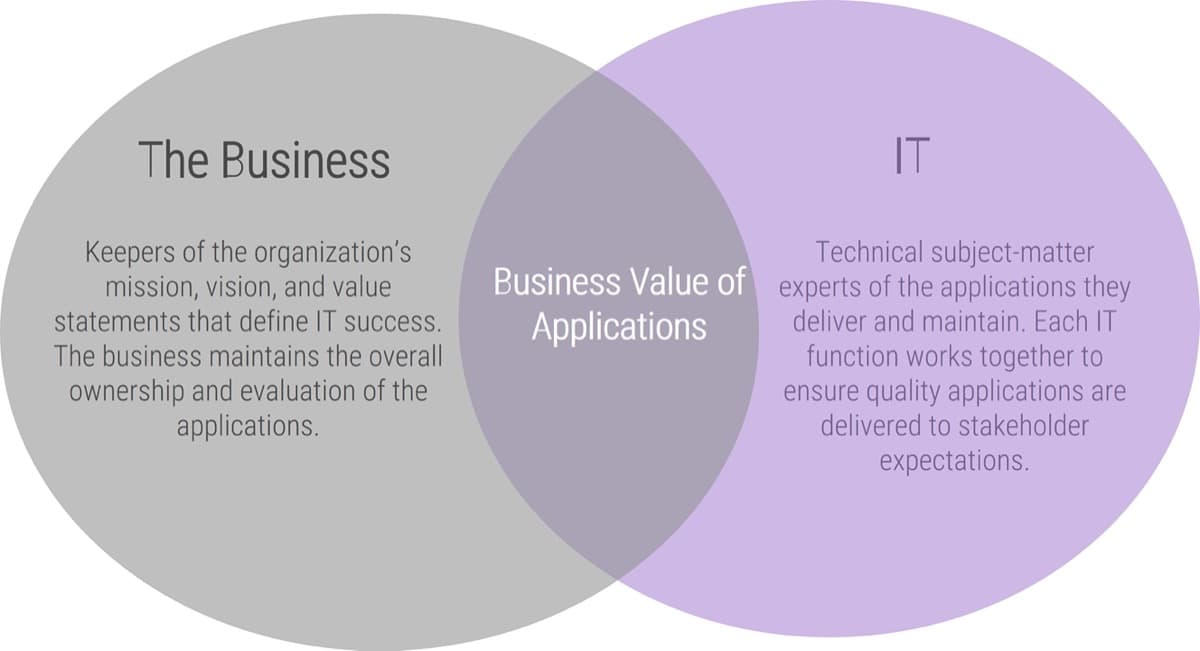
First, the authorities on business value need to define and weigh their value drivers that describe the priorities of the organization. This will allow the applications team to apply a consistent, objective, and strategically aligned evaluation of applications across the organization.
Brainstorm IT initiatives to enable high areas of opportunity to support the business
Brainstorm ERP optimization initiatives in each area. Ensure you are looking for all-encompassing opportunities within the context of IT, the business, and SAP systems.
Capabilities are what the system and business does that creates value for the organization. Optimization initiatives are projects with a definitive start and end date, and they enhance, create, maintain, or remove capabilities with the goal of increasing value.
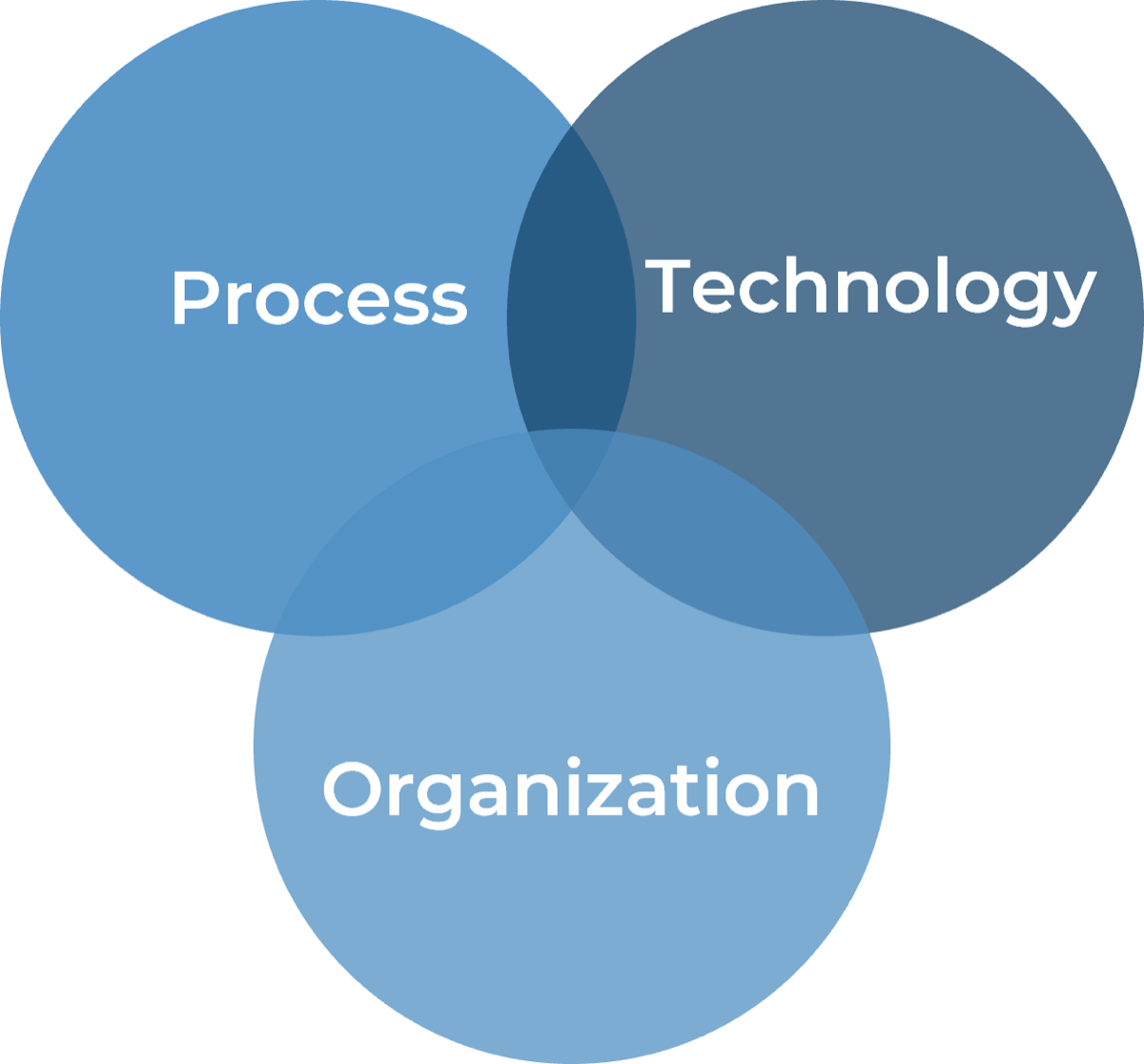
Info-Tech Insight
Enabling a high-performing organization requires excellent management practices and continuous optimization efforts. Your technology portfolio and architecture are important, but we must go deeper. Taking a holistic view of ERP technologies in the environments in which they operate allows for the inclusion of people and process improvements – this is key to maximizing business results. Using a formal ERP optimization initiative will drive business-IT alignment, identify IT automation priorities, and dig deep into continuous process improvement.
Address process gaps:
- ERP and related technologies are invaluable to the goal of organizational enablement, but they must have supported processes driven by business goals.
- Identify areas where capabilities need to be improved and work toward optimization.
Support user satisfaction:
- The best technology in the world won’t deliver business results if it’s not working for the users who need it.
- Understand concerns, communicate improvements, and support users in all roles.
Improve data quality:
- Data quality is unique to each business unit and requires tolerance, not perfection.
- Implement data quality initiatives that are aligned with overall business objectives and aimed at addressing data practices and the data itself.
Proactively manage vendors:
- Vendor management is a critical component of technology enablement and IT satisfaction.
- Assess your current satisfaction against that of your peers and work toward building a process that is best fit for your organization.
Step 3.1
Prioritize Optimization Opportunities
Activities
3.1.1 Prioritize optimization capability areas
This step will guide you through the following activities:
- Explore existing process gaps
- Identify the impact of processes on user satisfaction
- Identify the impact of data quality on user satisfaction
- Review your overall product satisfaction and vendor management
This step involves the following participants:
- SAP Optimization Team
Outcomes of this step
- Application optimization plan
The Business Value Matrix
Rationalizing and quantifying the value of SAP
Benefits can be realized internally and externally to the organization or department and have different drivers of value.
- Financial benefits refer to the degree to which the value source can be measured through monetary metrics and are often quite tangible.
- Human benefits refer to how an application can deliver value through a user’s experience.
- Inward refers to value sources that have an internal impact and improve your organization’s effectiveness and efficiency in performing its operations.
- Outward refers to value sources that come from your interaction with external factors, such as the market or your customers.
Organizational Goals
- Increased Revenue
- Reduced Costs
- Enhanced Services
- Reach Customers
Application functions that are specifically related to the impact on your organization’s ability to generate revenue and deliver value to your customers.
Reduction of overhead. The ways in which an application limits the operational costs of business functions.
Functions that enable business capabilities that improve the organization’s ability to perform its internal operations.
Application functions that enable and improve the interaction with customers or produce market information and insights.
Business Value Matrix
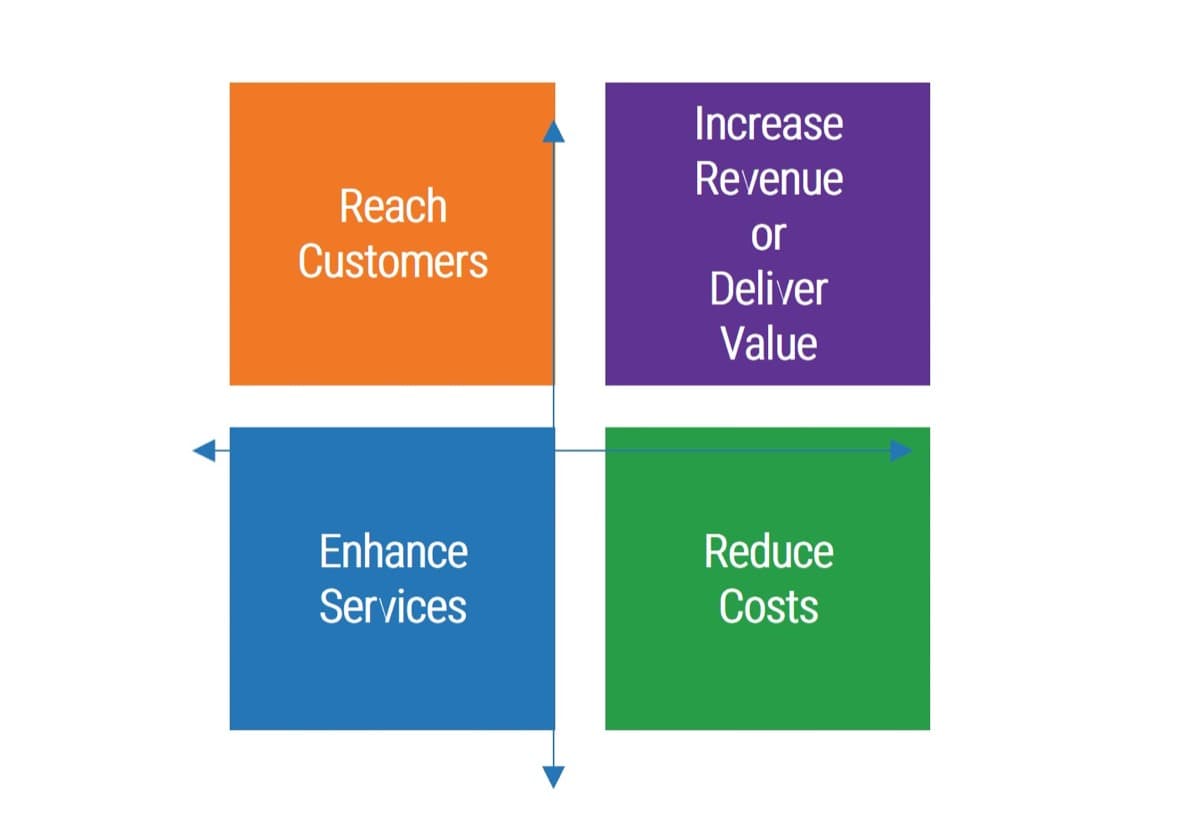
Prioritize SAP optimization areas that will bring the most value to the organization
Review your ERP capability areas and rate them according to relevance to organizational goals. This will allow you to eliminate optimization ideas that may not bring value to the organization.

3.1.1 Prioritize and rate optimization capability areas
1-3 hours
- From the SAP capabilities, discuss areas of scope for the SAP optimization initiative.
- Discuss the four areas of the business value matrix and identify how each module, along with organizational goals, can bring value to the organization.
- Rate each of your SAP capabilities for the level of importance to your organization. The levels of importance are:
- Crucial
- Important
- Secondary
- Unimportant
- Not applicable
Record this information in the Get the Most Out of Your SAP Workbook.
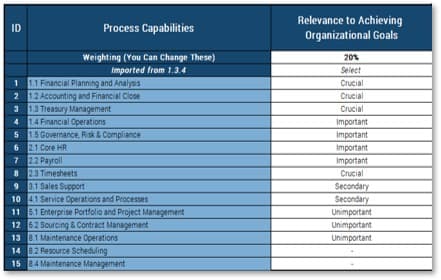
Download the Get the Most Out of Your SAP Workbook
Step 3.2
Discover Optimization Initiatives
Activities
3.2.1 Discover product and vendor satisfaction opportunities
3.2.2 Discover capability and feature optimization opportunities
3.2.3 Discover process optimization opportunities
3.2.4 Discover integration optimization opportunities
3.2.5 Discover data optimization opportunities
3.2.6 Discover SAP cost-saving opportunities
This step will guide you through the following activities:
- Explore existing process gaps
- Identify the impact of processes on user satisfaction
- Identify the impact of data quality on user satisfaction
- Review your overall product satisfaction and vendor management
This step involves the following participants:
- SAP Optimization Team
Outcomes of this step
- Application optimization plan
Satisfaction with SAP product
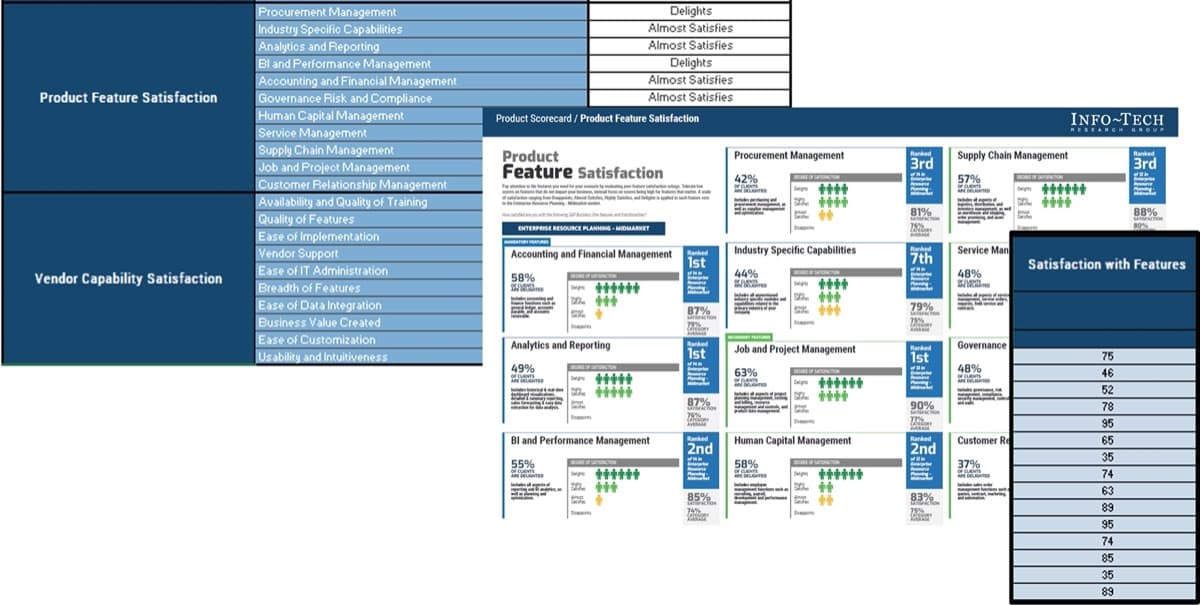
Improving vendor management
Create a right-size, right-fit strategy for managing the vendors relevant to your organization.
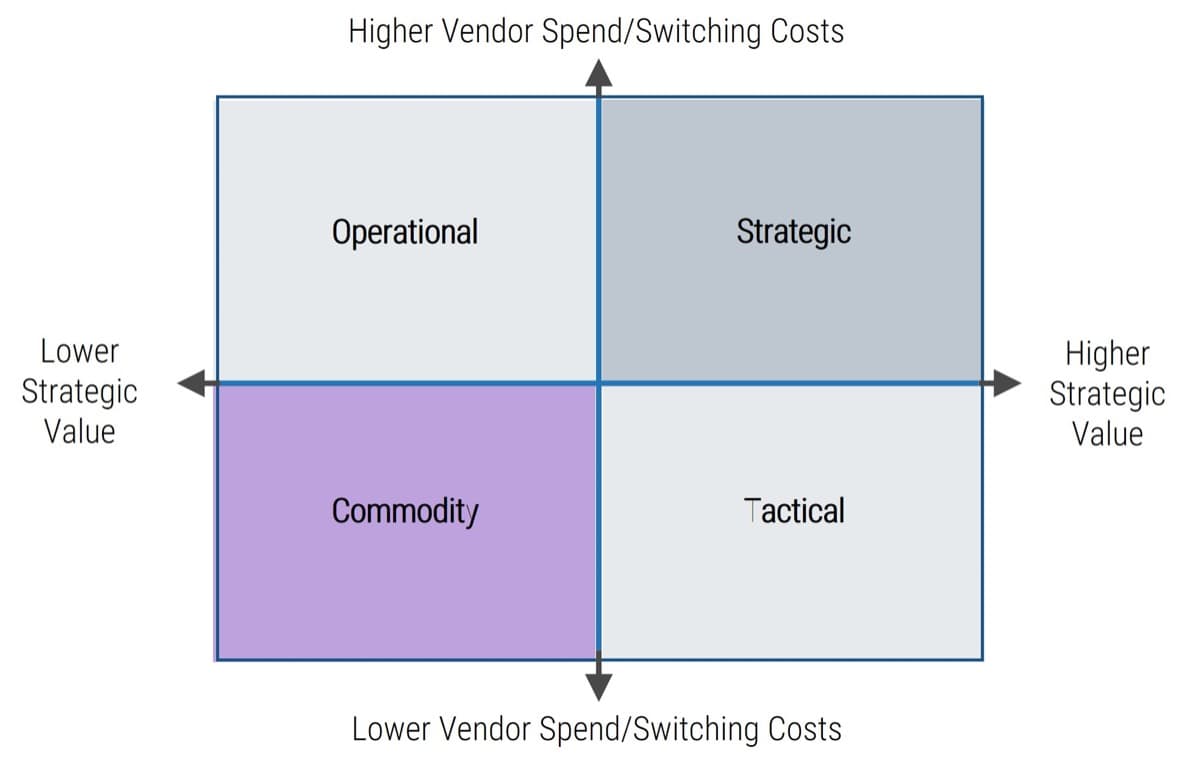
Info-Tech Insight
A vendor management initiative (VMI) is an organization’s formalized process for evaluating, selecting, managing, and optimizing third-party providers of goods and services.
The amount of resources you assign to managing vendors depends on the number and value of your organization’s relationships. Before optimizing your vendor management program around the best practices presented in Info-Tech’s Jump Start Your Vendor Management Initiative blueprint, assess your current maturity and build the process around a model that reflects the needs of your organization.
Note: Info-Tech uses VMI interchangeably with the terms “vendor management office (VMO),” “vendor management function,” “vendor management process,” and “vendor management program.”
3.2.1 Discover product and vendor satisfaction
1-2 hours
- Use tab 3.1 “Optimization Priorities” and tab 2.2 “Vend. & Prod. Sat” to review the capabilities and features of your SAP system.
- Answer the following questions:
- Document overall product satisfaction.
- How does your satisfaction compare with your peers?
- Is the overall system fit for use?
- Do you have a proactive vendor management strategy in place?
- Is the product dissatisfaction at the point that you need to evaluate if it is time to replace the product?
- Could your vendor or Systems Integrator help you achieve better results?
- Review the Value Effort Matrix for each initiative.
Record this information in the Get the Most Out of Your SAP Workbook.
Download the Get the Most Out of Your SAP Workbook
Examples from Application Portfolio Assessment
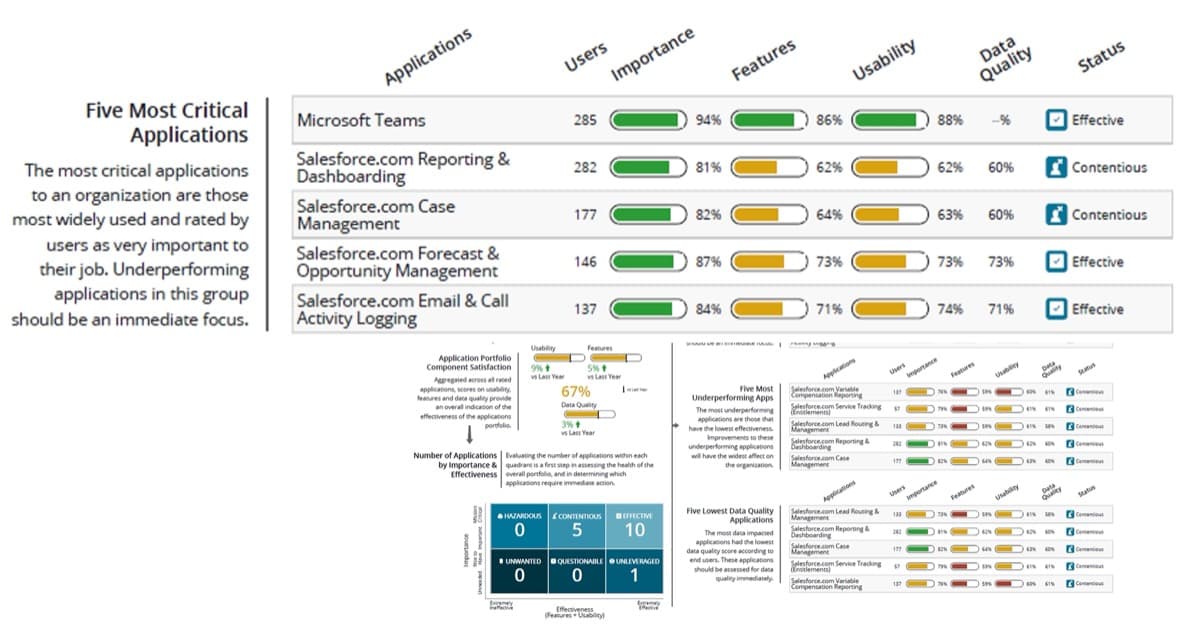
3.2.2 Discover capability and feature optimization opportunities
1-2 hours
- Use tab 3.1 “Optimization Priorities” and tab 2.2 “Vend. & Prod. Sat” to review the capabilities and features of your SAP system.
- Answer the following questions:
- What capabilities and features are performing the worst?
- Do other organizations and users struggle with these areas?
- Why is it not performing well?
- Is there an opportunity for improvement?
- What are some optimization initiatives that could be undertaken?
- Review the Value Effort Matrix for each initiative.
Record this information in the Get the Most Out of Your SAP Workbook.
Download the Get the Most Out of Your SAP Workbook
Process optimization: the hidden goldmine
In ~90% of SAP business process analysis reports, SAP identified significant potential for improving the existing SAP implementation, i.e. the large majority of customers are not yet using their SAP Business Suite to the full extent.
Goals of Process Improvement |
Process Improvement Sample Areas |
Improvement Possibilities |
|
|
|
3.2.3 Discover process optimization opportunities
1-2 hours
- Use exercise 2.13 and tab 2.1 “SAP Current State Assessment” to assess process optimization opportunities.
- List underperforming capabilities around process.
- Answer the following:
- What is the state of the current processes?
- Is there an opportunity for process improvement?
- What are some optimization initiatives that could be undertaken in this area?
Record this information in the Get the Most Out of Your SAP Workbook.
Download the Get the Most Out of Your SAP Workbook
Integration provides long-term usability
Balance the need for secure, compliant data availability with organizational agility.
The Benefits of Integration |
The Challenges of Integration |
|---|---|
|
|
Common integration and consolidation scenarios
Financial Consolidation |
Data Backup |
Synchronization Across Sites |
Legacy Consolidation |
|---|---|---|---|
|
|
|
|
|
|
|
|
For more information: Implement a Multi-site ERP
3.2.4 Discover integration optimization opportunities
1-2 hours
- Use tab 1.3.1 “SAP Application Inventory” to discuss integrations and how they are related to capability areas that are not performing well.
- List capabilities that might be affected by integration issues. Think about exercise 3.2.1 and discuss how integrations could be affecting overall product satisfaction.
- Answer the following:
- Are there some areas where integration could be improved?
- Is there an opportunity for process improvement?
- What are some optimization initiatives that could be undertaken in this area?
Record this information in the Get the Most Out of Your SAP Workbook.
Download the Get the Most Out of Your SAP Workbook
System and data optimization
Consolidating your business and technology requires an overall system and data migration plan.
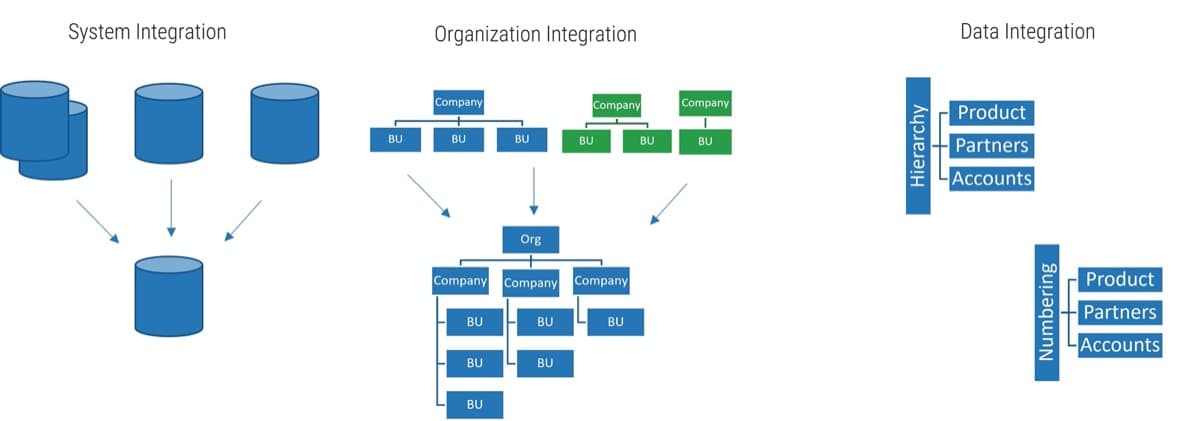
Info-Tech Insight
Have an overall data migration plan before beginning your systems consolidation journey to S/4HANA.
Use a data strategy that fixes the enterprise-wide data management issues
Your data management must allow for flexibility and scalability for future needs.
IT has several concerns around ERP data and wide dissemination of that data across sites. Large organizations can benefit from building a data warehouse or at least adopting some of the principles of data warehousing. The optimal way to deal with the issue of integration is to design a metadata-driven data warehouse that acts as a central repository for all ERP data. They serve as the storage facility for millions of transactions, formatted to allow analysis and comparison.
Key considerations:
- Technical: At what stage does data move to the warehouse? Can processes be automated to dump data or to do a scheduled data movement?
- Process: Data integration requires some level of historical context for all data. Ensure that all data has multiple metadata tags to future-proof the data.
- People: Who will be accessing the data and what are the key items that users will need to adapt to the data warehouse process?
Info-Tech Insight
Data warehouse solutions can be expensive. See Info-Tech’s Build a Data Warehouse on a Solid Foundation for guidance on what options are available to meet your budget and data needs.
Optimizing SAP data, additional considerations
Data Quality Management |
Effective Data Governance |
Data-Centric Integration Strategy |
Extensible Data Warehousing |
|---|---|---|---|
|
|
|
|
Restore Trust in Your Data Using a Business-Aligned Data Quality Management Approach |
Data Optimization
Organizations are faced with challenges associated with changing data landscapes.
Data migrations should not be taken lightly. It requires an overall data governance to assure data integrity for the move to S/4HANA and beyond.
Have a solid plan before engaging S/4HANA Migration Cockpit.
Develop a Master Data Management Strategy and Roadmap
- Master data management (MDM) is complex in practice and requires investments in governance, technology, and planning.
- Develop a MDM strategy and initiative roadmap using Info-Tech’s MDM framework, which takes data governance, architecture, and other critical data capabilities into consideration.
- Ensure your data governance program delivers measurable business value by aligning the associated data governance initiatives with the business architecture.
- Data governance must continuously align with the organization’s enterprise governance function. It should not be perceived as a pet project of IT but rather as an enterprise-wide, business-driven initiative.
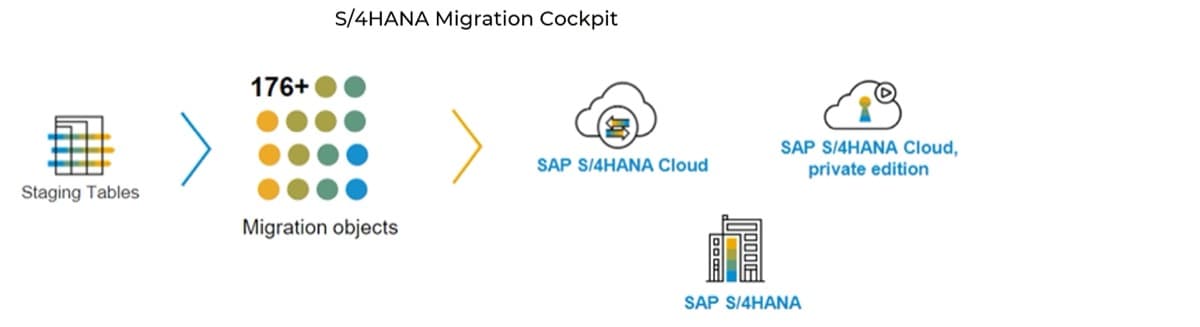
3.2.5 Discover data optimization opportunities
1-2 hours
- Use your APA or user satisfaction survey to understand issues related to data.
Note: Data issues happen for a number of reasons:
- Poor underlying data in the system
- More than one source of truth
- Inability to consolidate data
- Inability to measure KPIs effectively
- Reporting that is cumbersome or non-existent
- What are some underlying issues?
- Is there an opportunity for data improvement?
- What are some optimization initiatives that could be undertaken in this area?
Record this information in the Get the Most Out of Your SAP Workbook.
Download the Get the Most Out of Your SAP Workbook
SAP cost savings
SAP cost savings does not have to be complicated.
Look for quick wins:
- Evaluate user licensing:
- Ensure you are not double paying for employees or paying for employees who are no longer with the organization.
- Verify user activity – if users are accessing the system very infrequently it does not make sense to license them as full users.
- Audit your user classifications – ensure title positions and associated licenses are up to date.
- Curb data sprawl.
- Consolidate applications.
30-35% of SAP customers likely have underutilized assets. This can add up to millions in unused software and maintenance.
-Riley et al.
20% Only 20 percent of companies manage to capture more than half the projected benefits from ERP systems.
-McKinsey
 |
Explore the Secrets of SAP Software Contracts to Optimize Spend and Reduce Compliance Risk |
 |
License Optimization
With the relatively slow uptake of the S/4HANA platform, the pressure is immense for SAP to maintain revenue growth.
SAP’s definitions and licensing rules are complex and vague, making it extremely difficult to purchase with confidence while remaining compliant.
Without having a holistic negotiation strategy, it is easy to hit a common obstacle and land into SAP’s playbook, requiring further spend.
Price Benchmarking & Negotiation
- Use price benchmarking and negotiation intelligence to secure a market-competitive price.
- Understand negotiation tactics that can be used to better your deal.
Secrets of SAP S/4HANA Licensing:
- Build a business case to evaluate S/4HANA.
- Understand the S/4HANA roadmap and map current functionality to ensure compatibility.
SAP’s 2025 Support End of Life Date Delayed…As Predicted Here First
- The math simply did not add up for SAP.
- Extended support post 2027 is a mixed bag.
3.2.6 Discover SAP cost-saving opportunities
1-2 hours
- Use tab 1.5 “Current Costs” as an input for this exercise.
- Look for opportunities to cut SAP costs, both quick-wins and long-term strategy.
- Review Info-Tech’s SAP vendor management resources to understand cost-saving strategies:
- List cost-savings initiatives and opportunities.
Record this information in the Get the Most Out of Your SAP Workbook.
Download the Get the Most Out of Your SAP Workbook
Other optimization opportunities
There are many opportunities to improve your SAP portfolio. Choose the ones that are right for your business:
- Artificial intelligence (AI) (and management of the AI lifecycle)
- Machine learning (ML)
- Augment business interactions
- Automatically execute sales pipelines
- Process mining
- SAP application monitoring
- Be aware of the SAP product roadmap
- Implement and take advantage of SAP tools and product offerings
Phase 4
Build Your Optimization Roadmap
Phase 1 | Phase 2 | Phase 3 | Phase 4 |
|---|---|---|---|
1.1 Identify Stakeholders and Build Your Optimization Team 1.2 Build an SAP Strategy Model 1.3 Inventory Current System State 1.4 Define Optimization Timeframe 1.5 Understand SAP Costs | 2.1 Assess SAP Capabilities 2.2 Review Your Satisfaction With the Vendor/Product and Willingness for Change | 3.1 Prioritize Optimization Opportunities 3.2 Discover Optimization Initiatives | 4.1 Build Your Optimization Roadmap |
This phase will walk you through the following activities:
- Review the different options to solve the identified pain points
- Build out a roadmap showing how you will get to those solutions
- Build a communication plan that includes the stakeholder presentation
This phase involves the following participants:
- Primary stakeholders in each value stream supported by the ERP
- ERP applications support team
Get the Most Out of Your SAP
Step 4.1
4.1 Build Your Optimization Roadmap
Activities
4.1.1 Pick your path
4.1.2 Pick the right SAP migration path
4.1.3 Build a roadmap
4.1.4 Build a visual roadmap
This step will walk you through the following activities:
- Review the different options to solve the identified pain points then build out a roadmap of how to get to that solution.
This step involves the following participants:
- Primary stakeholders in each value stream supported by the ERP
- ERP applications support team
Outcomes of this step
- A strategic direction is set
- An initial roadmap is laid out
Choose the right path for your organization
There are several different paths you can take to achieve your ideal future state. Make sure to pick the one that suits your needs as defined by your current state.
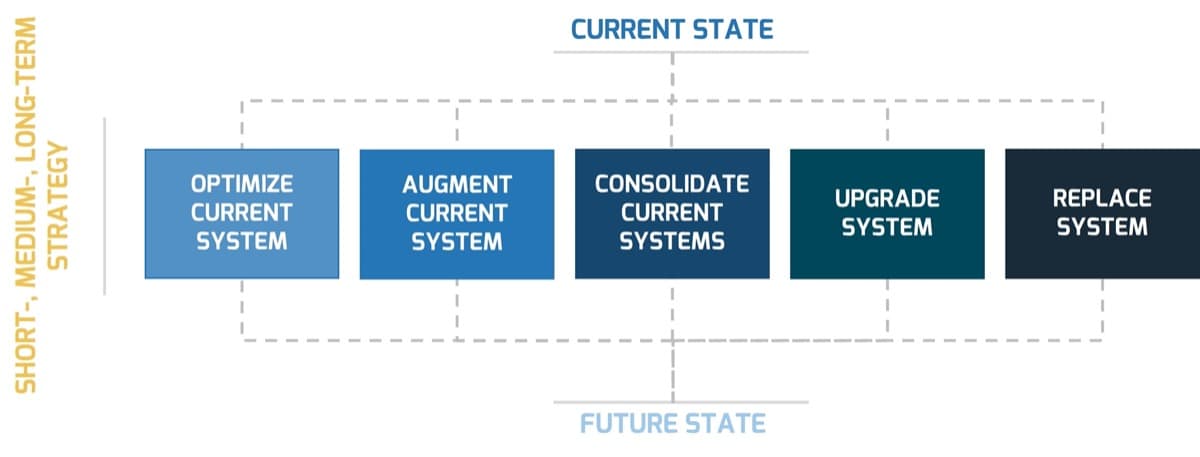
Explore the options for achieving your ideal future state
CURRENT STATE |
STRATEGY |
|---|---|
There is significant evidence of poor user satisfaction, inefficient processes, lack of data usage, poor integrations, and little vendor management. Look for opportunities to improve the system. |
OPTIMIZE CURRENT SYSTEM |
Your existing application is, for the most part, functionally rich but may need some tweaking. Spend time and effort building and enhancing additional functionalities or consolidating and integrating interfaces. |
AUGMENT CURRENT SYSTEM |
Your ERP application portfolio consists of multiple apps serving the same functions. Consolidating applications with duplicate functionality is more cost efficient and makes integration and data sharing simpler. |
CONSOLIDATE CURRENT SYSTEMS |
The current system is reaching end of life and the software vendor offers a fit-for-use upgrade or system to which you can migrate. Prepare your migration strategy to move forward on the product roadmap. |
UPGRADE SYSTEM |
The current SAP system and future SAP roadmap are not fit for use. Vendor satisfaction is at an all-time low. Revisit your ERP strategy as you move into requirements gathering and selection. |
REPLACE SYSTEM |
Option: Optimize your current system
Look for process, workflow, data usage, and vendor relation improvements.
MAINTAIN CURRENT SYSTEM
Keep the system but look for optimization opportunities.
Your existing application portfolio satisfies both functionality and integration requirements. The processes surrounding it likely need attention, but the system should be considered for retention.
Maintaining your current system entails adjusting current processes and/or adding new ones and involves minimal cost, time, and effort.
INDICATORS | POTENTIAL SOLUTIONS |
|---|---|
People | |
|
|
Process | |
|
|
Technology | |
|
|
Alternative 1: Optimize your current system
MAINTAIN CURRENT SYSTEM
- Keep your SAP system running
- Invest in resolving current challenges
- Automate manual processes where appropriate
- Improve/modify current system
- Evaluate current system against requirements/processes
- Reimplement functionality
Alternative Overview
Initial Investment ($) |
Medium |
Risk |
Medium |
Change Management Required |
Medium |
Operating Costs ($) |
Low |
Alignment With Organizational Goals and ERP Strategy |
Medium-Low |
Key Considerations
|
|
Advantages |
|
Disadvantages |
|
For what time frame does this make sense? |
|
Short Term |
✓ |
Medium Term |
|
Long Term |
|
Option: Augment your current system
Use augmentation to resolve your existing technology and data pain points.
AUGMENT CURRENT SYSTEM
Add to the system.
Your existing application is for the most part functionally rich but may need some tweaking. Spend time and effort enhancing your current system.
You will be able to add functions by leveraging existing system features. Augmentation requires limited investment and less time and effort than a full system replacement.
INDICATORS |
POTENTIAL SOLUTIONS |
Technology Pain Points |
|
|
|
Data Pain Points |
|
|
|
Alternative 2: Augment current solution
AUGMENT CURRENT SYSTEM
Maintain core system.
Invest in SAP modules or extended functionality.
Add functionality with bolt-on targeted “best of breed” solutions.
Invest in tools to make the SAP portfolio and ecosystem work better.
Alternative Overview
Initial Investment ($) | High |
Risk | High |
Change Management | High |
Operating Costs ($) | High |
Alignment With Organizational Goals and ERP Strategy | High |
Key Considerations
| |
Advantages |
|
Disadvantages |
|
For what time frame does this make sense? | |
Short Term | |
Medium Term | ✓ |
Long Term | |
Option: Consolidate systems
Consolidate and integrate your current systems to address your technology and data pain points.
CONSOLIDATE AND INTEGRATE SYSTEMS
Get rid of one system, combine two, or connect many.
Your ERP application portfolio consists of multiple apps serving the same functions.
Consolidating your systems eliminates the need to manage multiple pieces of software that provide duplicate functionality. Reducing the number of ERP applications makes integration and data sharing simpler.
INDICATORS | POTENTIAL SOLUTIONS |
Technology Pain Points | |
|
|
Data Pain Points | |
|
|
Alternative 3: Consolidate systems
AUGMENT CURRENT SYSTEM
Get rid of old disparate on-premise solutions.
Consolidate into an up-to-date ERP solution.
Standardize across the organization.
Alternative Overview
Initial Investment ($) | High |
Risk | Med |
Change Management | Med |
Operating Costs ($) | Med |
Alignment With Organizational Goals and ERP Strategy | High |
Key Considerations
| |
Advantages |
|
Disadvantages |
|
For what time frame does this make sense? | |
Short Term | |
Medium Term | ✓ |
Long Term | |
Option: Upgrade System
Upgrade your system to address gaps in your existing processes and various pain points.
REPLACE CURRENT SYSTEM
Move to a new SAP solution
You’re transitioning from an end-of-life legacy system. Your existing system offers poor functionality and poor integration. It would likely be more cost- and time-efficient to replace the application and its surrounding processes altogether. You are satisfied with SAP overall and want to continue to leverage your SAP relationships and investments.
INDICATORS | POTENTIAL SOLUTIONS |
Technology Pain Points | |
|
|
Data Pain Points | |
|
|
Process Pains | |
|
|
Alternative 4: Upgrade System
UPGRADE SYSTEM
Upgrade your current SAP systems with SAP product replacements.
Invest in SAP with the appropriate migration path for your organization.
Alternative Overview
Initial Investment ($) | High |
Risk | Med |
Change Management | Med |
Operating Costs ($) | Med |
Alignment With Organizational Goals and ERP Strategy | High |
Key Considerations
| |
Advantages |
|
Disadvantages |
|
For what time frame does this make sense? | |
Short Term | |
Medium Term | |
Long Term | ✓ |
Option: Replace your current system
Replace your system to address gaps in your existing processes and various pain points.
REPLACE CURRENT SYSTEM
Start from scratch.
You’re transitioning from an end-of-life legacy system. Your existing system offers poor functionality and poor integration. It would likely be more cost and time efficient to replace the application and its surrounding processes all together.
INDICATORS | POTENTIAL SOLUTIONS |
Technology Pain Points | |
|
|
Data Pain Points | |
|
|
Process Pains | |
|
|
Alternative 5: Replace SAP with another ERP solution
AUGMENT CURRENT SYSTEM
Get rid of old disparate on-premises solutions.
Consolidate into an up-to-date ERP solution.
Standardize across the organization.
Alternative Overview
Initial Investment ($) | High |
Risk | Med |
Change Management | Med |
Operating Costs ($) | Med |
Alignment With Organizational Goals and ERP Strategy | High |
Key Considerations
| |
Advantages |
|
Disadvantages |
|
For what time frame does this make sense? | |
Short Term | |
Medium Term | ✓ |
Long Term | |
Activity 4.1.1: Pick your path
1.5 hours
For each given path selected, identify:
- Advantage
- Disadvantages
- Initial Investment ($)
- Risk
- Change Management
- Operating Costs ($)
- Alignment With ERP Objectives
- Key Considerations
- Timeframe
Record this information in the Get the Most Out of Your SAP Workbook.
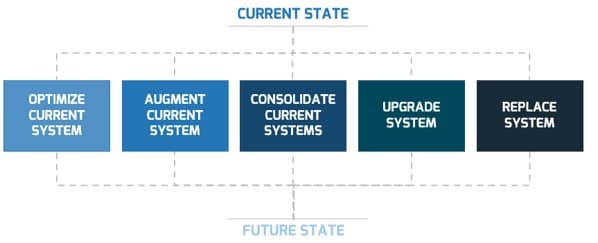
Download the Get the Most Out of Your SAP Workbook
Pick the right SAP migration path for your organization
There are three S/4HANA paths you can take to achieve your ideal future state. Make sure to pick the one that suits your needs as defined by your current state and meets your overall long-term roadmap.
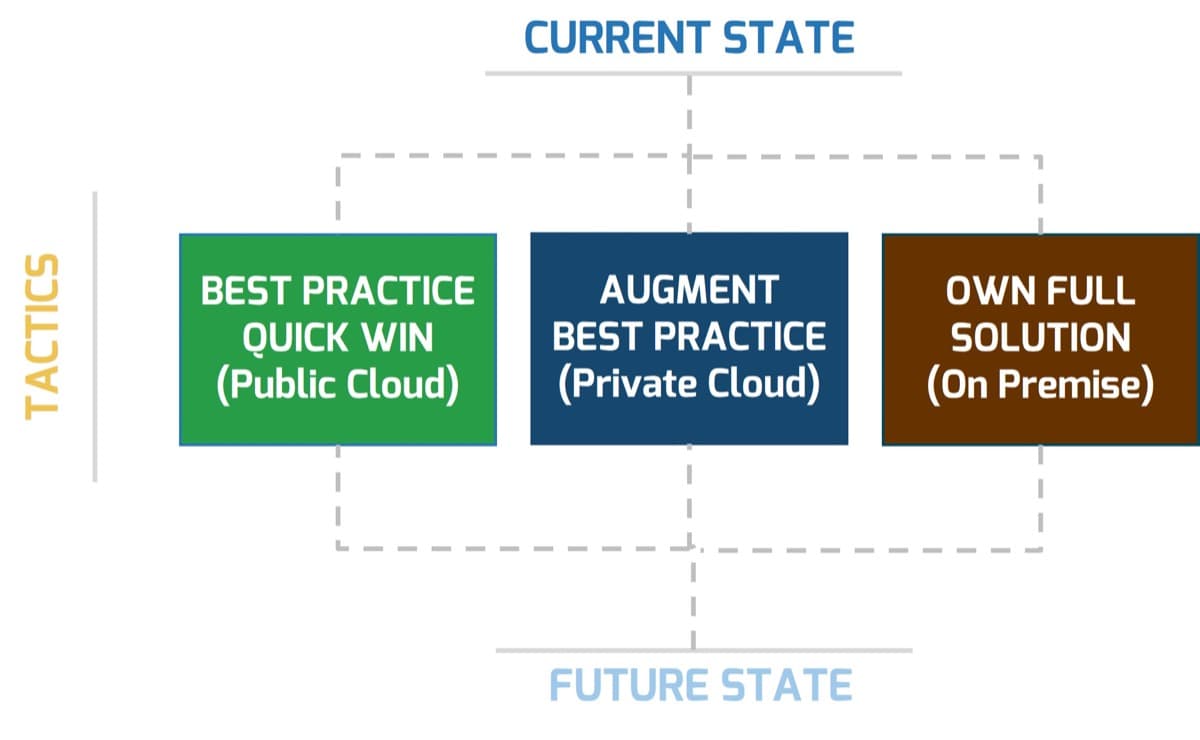
SAP S/4 HANA offerings can be confusing
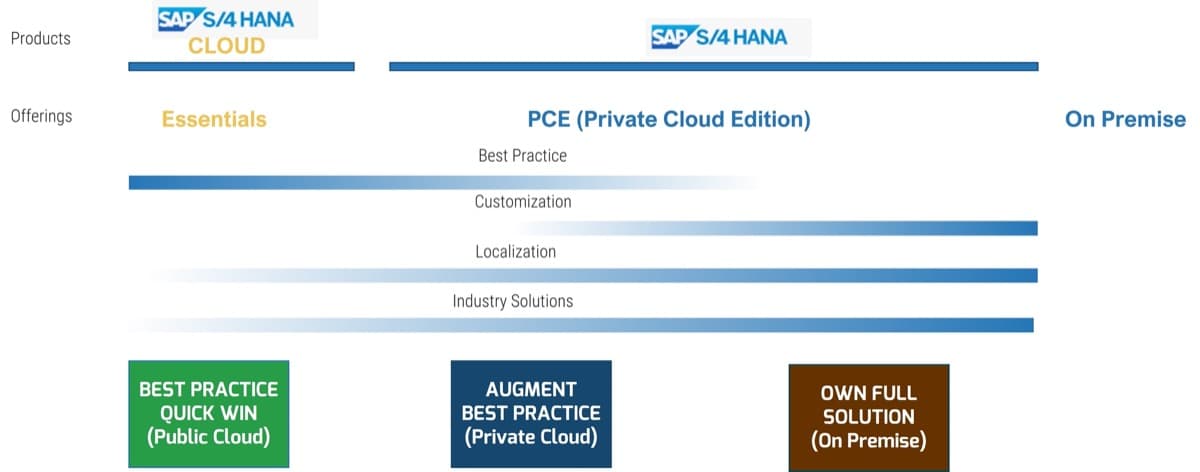
What is the cloud, how is it deployed, and how is service provided?
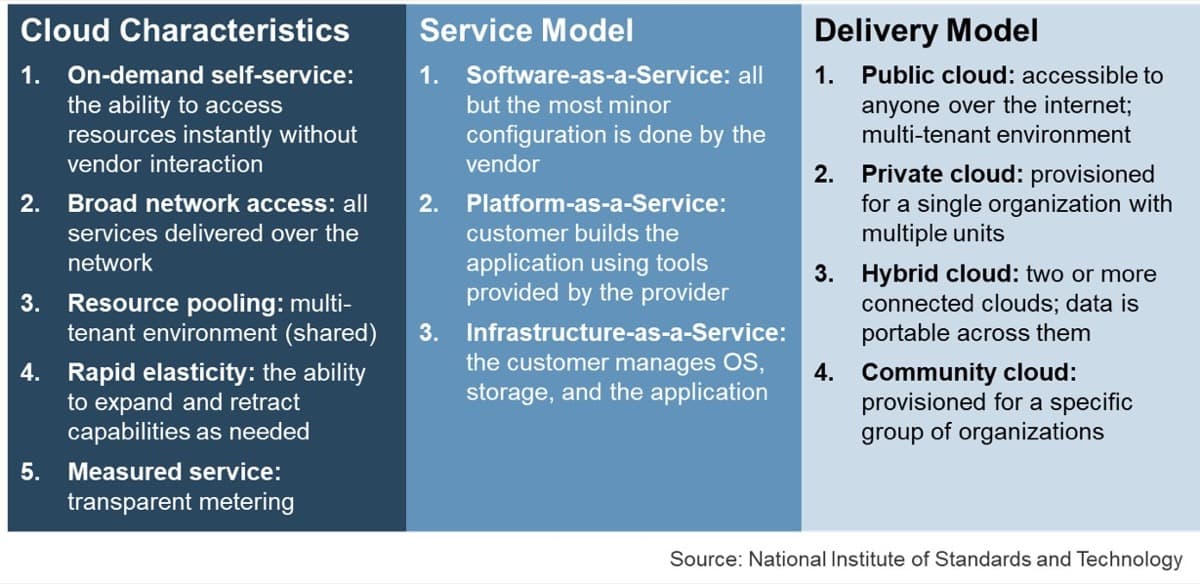
A workload-first approach will allow you to take full advantage of the cloud’s strengths
- Under all but the most exceptional circumstances good cloud strategies will incorporate different service models. Very few organizations are “IaaS shops” or “SaaS shops,” even if they lean heavily in a one direction.
- These different service models (including non-cloud options like colocation and on-premises infrastructure) each have different strengths. Part of your cloud strategy should involve determining which of the services makes the most sense for you.
- Own the cloud by understanding which cloud (or non-cloud!) offering makes the most sense for you, given your unique context.
See Info-Tech’s Define Your Cloud Vision for more information.
Cloud service models
- This research focuses on five key service models, each of which has its own strengths and weaknesses. Moving right from “on-prem” customers gradually give up more control over their environments to cloud service providers.
- An entirely premises-based environment means that the customer is responsible for everything ranging from the dirt under the datacenter to application-level configurations. Conversely, in a SaaS environment, the provider is responsible for everything but those top-level application configurations.
- A managed service provider or other third-party can manage any or of the components of the infrastructure stack. A service provider may, for example, build a SaaS solution on top of another provider’s IaaS or offer configuration assistance with a commercially available SaaS.
Info-Tech Insight
Not all workloads fit well in the cloud. Many environments will mix service models (e.g. SaaS for some workloads, some in IaaS, some on-premises) and this can be perfectly effective. It must be consistent and intentional, however.
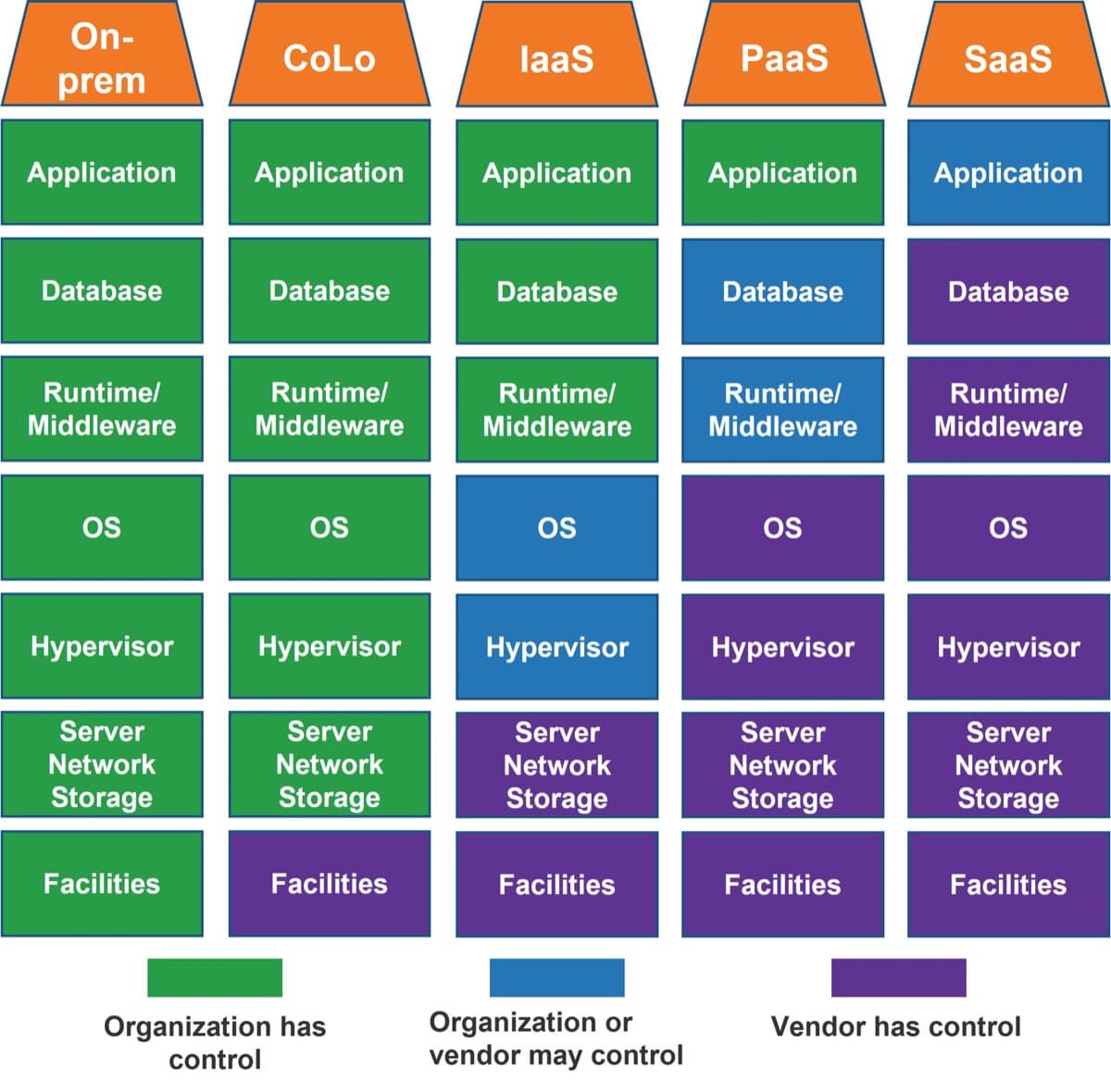
Option: Best Practice Quick Win
S/4HANA Cloud, Essentials
Updates |
4 times a year |
License Model |
Subscription |
Server Platform |
SAP |
Platform Management |
SAP only |
Pre-Set Templates (industries) |
Not allowed |
Single vs. Multi-Tenant |
Multi-client |
Maintenance ALM Tool |
SAP ALM |
New Implementation
This is a public cloud solution for new clients adopting SAP that are mostly looking for full functionality within best practice.
Consider a full greenfield approach. Even for mid-size existing customers looking for a best-practice overhaul.
Functionality is kept to the core. Any specialties or unique needs would be outside the core.
Regional localization is still being expanded and must be evaluated early if you are a global company.
Option: Augment Best Practice
S/4HANA Cloud, Extended Edition
Updates | Every 1-2 years or up to client’s schedule |
License Model | Subscription |
Server Platform | AZURE, AWS, Google |
Platform Management | SAP only |
Pre-Set Templates (industries) | Coded separately |
Single vs. Multi-Tenant | Single tenant |
Maintenance ALM Tool | SAP ALM or SAP Solution Manager |
New Implementation With Client Specifics
No longer available to new customers from January 25, 2022, though available for renewals.
Replacement is called SAP Extended Services for SAP S/4HANA Cloud, private edition.
This offering is a grey area, and the extended offerings are being defined.
New S/4HANA Cloud extensibility is being offered to early adopters, allowing for customization within a separate system landscape (DTP) and aiming for an SAP Central Business Configuration solution for the cloud. A way of fine-tuning to meet customer-specific needs.
Option: Augment Best Practice (Cont.)
S/4HANA Cloud, Private Edition
Updates | Every 1-5 years or up to client’s schedule |
License Model | Subscription |
Server Platform | AZURE, AWS, Google |
Platform Management | SAP only |
Pre-Set Templates (industries) | Allowed |
Single vs. Multi-Tenant | Single tenant |
Maintenance ALM Tool | SAP ALM or SAP Solution Manager |
New Implementation With Client Specifics
This is a private cloud solution for existing or new customers needing more uniqueness, though still looking to adopt best practice.
Still considered a new implementation with data migration requirements that need close attention.
This offering is trying to move clients to the S/4HANA Cloud with close competition with the Any Premise product offering. Providing client specific scalability while allowing for standardization in the cloud and growth in the digital strategy. All customizations and ABAP functionality must be revisited or revamped to fit standardization.
Option: Own Full Solution
S/4HANA Any Premise
Updates | Client decides |
License Model | Perpetual or subscription |
Server Platform | AZURE, AWS, Google, partner's or own server room |
Platform Management | Client and/or partner |
Pre-Set Templates (industries) | Allowed |
Single vs. Multi-Tenant | Single tenant |
Maintenance ALM Tool | SAP Solution Manager |
Status Quo Migration to S/4HANA
This is for clients looking for a quick transition to S/4HANA with minimal risks and without immediate changes to their operations.
Though knowing the direction with SAP is toward its cloud solution, this may be a long costly path to getting the that end state.
The Any Premise version carries over existing critical ABAP functionalities, and the SAP GUI can remain as the user interface.
Activity 4.1.2 (Optional) Evaluate optimization initiatives
1 hour
- If there is an opportunity to optimize the current SAP environment or prepare for the move to a new platform, continue with this step.
- Valuate your optimization initiatives from tab 3.2 “Optimization Initiatives.”
Consider: relevance to achieving goals, number of users, importance to role, satisfaction with features, usability, data quality
Value Opportunities: increase revenue, decrease costs, enhanced services, reach customers
Additional Factors:
- Current to Future Risk Profile
- Number of Departments to Benefit
- Importance to Stakeholder Relations
- Resources: Do we have resources available and the skillset?
- Cost
- Overall Effort Rating
- "Gut Check: Is it achievable? Have we done it or something similar before? Are we willing to invest in it?"
Prioritize
- Relative priority
- Determine if this will be included in your optimization roadmap
- Decision to proceed
- Next steps
Record this information in the Get the Most Out of Your SAP Workbook.
Download the Get the Most Out of Your SAP Workbook
Activity 4.1.3 Roadmap building blocks: SAP migration
1 hour
Migration paths: Determine your migration path and next steps using the Activity 4.1.1 “SAP System Options.”
- Identify initiatives and next steps.
- For each item on your roadmap, assign an owner who will be accountable to the completion of the roadmap item.
- Wherever possible, assign a start date, month, or quarter. The more specific you can be the better.
- Identify completion dates to create a sense of urgency. If you are struggling with start dates, it can help to start with a finish date and “back in” to a start date based on estimated efforts.
- Include periphery tasks such as communication strategy.
Record this information in the Get the Most Out of Your SAP Workbook.
Note: Your roadmap should be treated as a living document that is updated and shared with the stakeholders on a regular schedule.
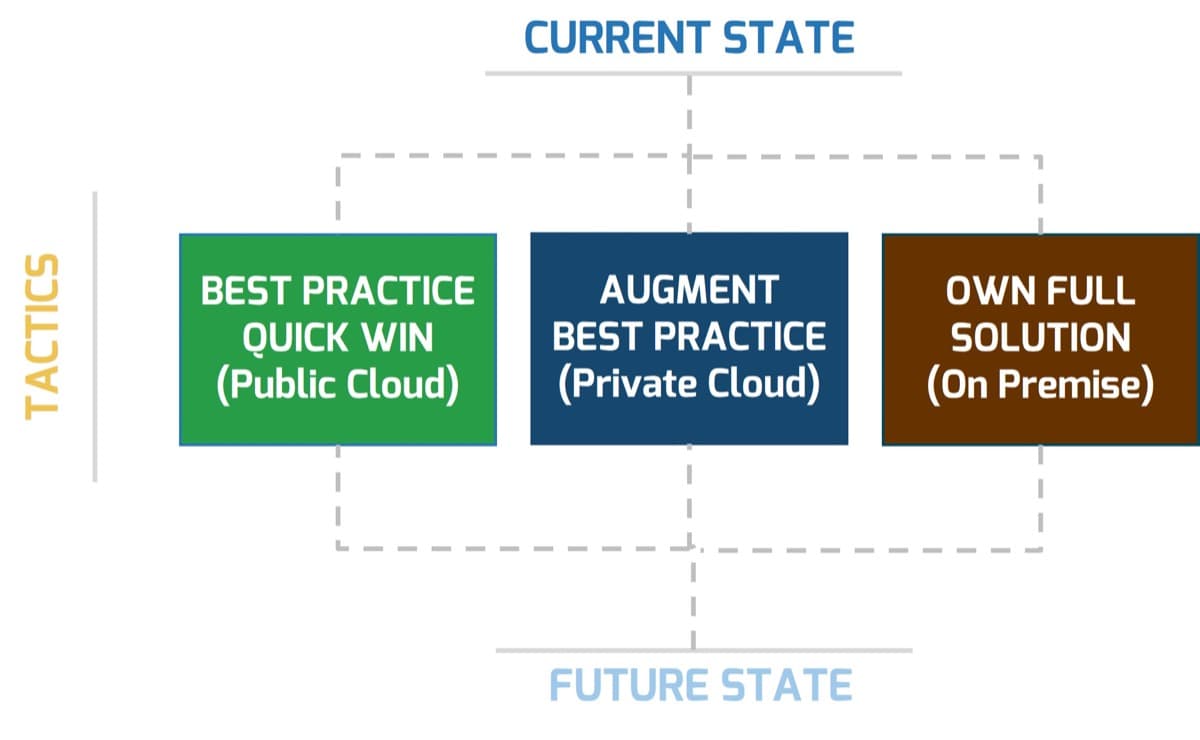
Download the Get the Most Out of Your SAP Workbook
Activity 4.1.4 Roadmap building blocks: SAP optimization
1 hour
Optimization initiatives: Determine which if any to proceed with.
- Identify initiatives.
- For each item on your roadmap, assign an owner who will be accountable to the completion of the roadmap item.
- Wherever possible, assign a start date, month, or quarter. The more specific you can be the better.
- Identify completion dates to create a sense of urgency. If you are struggling with start dates, it can help to start with a finish date and “back in” to a start date based on estimated efforts.
- Include periphery tasks such as communication strategy.
Record this information in the Get the Most Out of Your SAP Workbook.
Note: Your roadmap should be treated as a living document that is updated and shared with the stakeholders on a regular schedule.

Download the Get the Most Out of Your SAP Workbook
SAP optimization roadmap
Initiative |
Owner |
Start Date |
Completion Date |
|---|---|---|---|
Create final workshop deliverable |
Info-Tech |
16 September 2021 |
|
Review final deliverable |
Workshop sponsor |
||
Present to executive team |
October 2021 |
||
Build business case |
CFO, CIO, Directors |
3 weeks to build 3-4 weeks process time |
|
Build an RFI for initial costings |
1-2 weeks |
||
Stage 1 approval for requirements gathering |
Executive committee |
Milestone |
|
Determine and acquire BA support for next step |
1 week |
||
Requirements gathering – level 2 processes |
Project team |
1 week |
|
Build RFP (based on informal approval) |
CFO, CIO, Directors |
4th calendar quarter 2022 |
Possible completion: January 2023 2-4 weeks |
Data strategy optimization
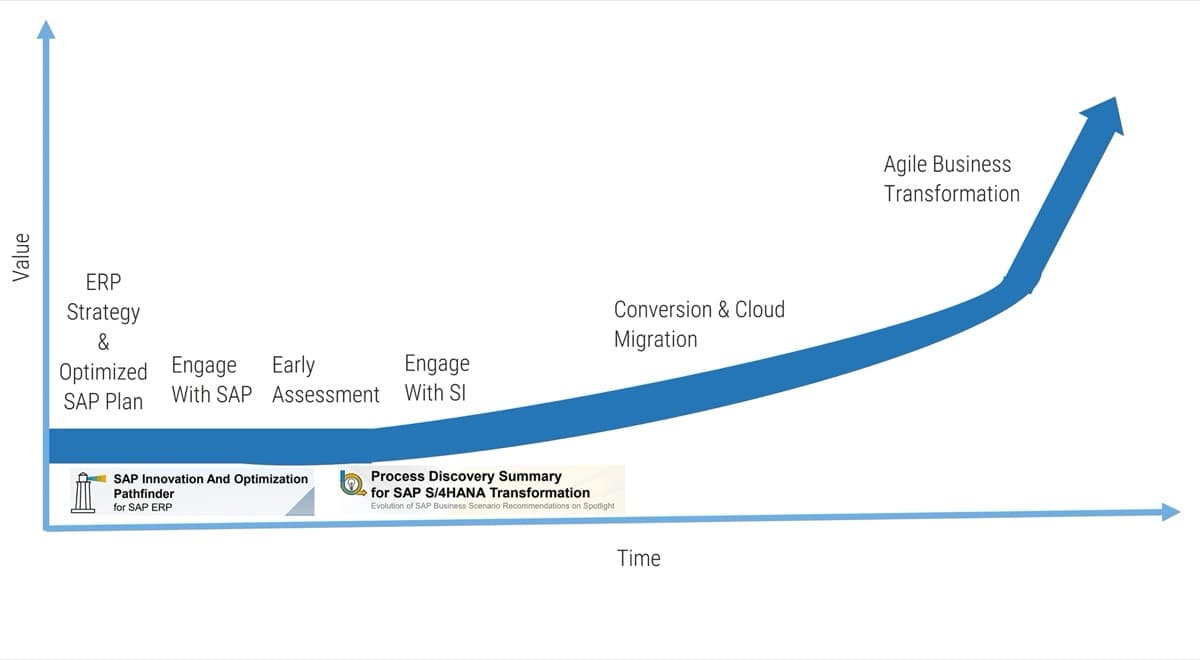
Activity 4.1.5 (Optional) Build a visual SAP roadmap
1 hour
- For some, a visual representation of a roadmap is easier to comprehend. Consider taking the roadmap built in 4.1.4 and creating a visual.
Record this information in the Get the Most Out of Your SAP Workbook.
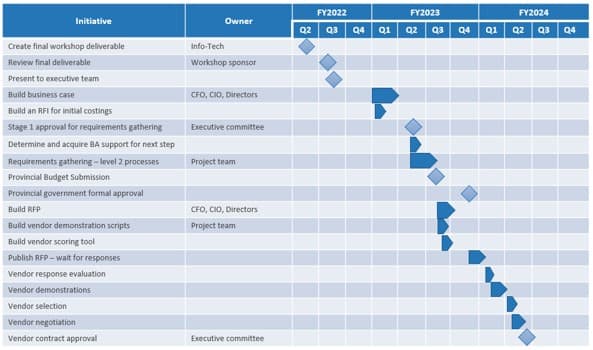
Download the Get the Most Out of Your SAP Workbook
SAP strategy roadmap
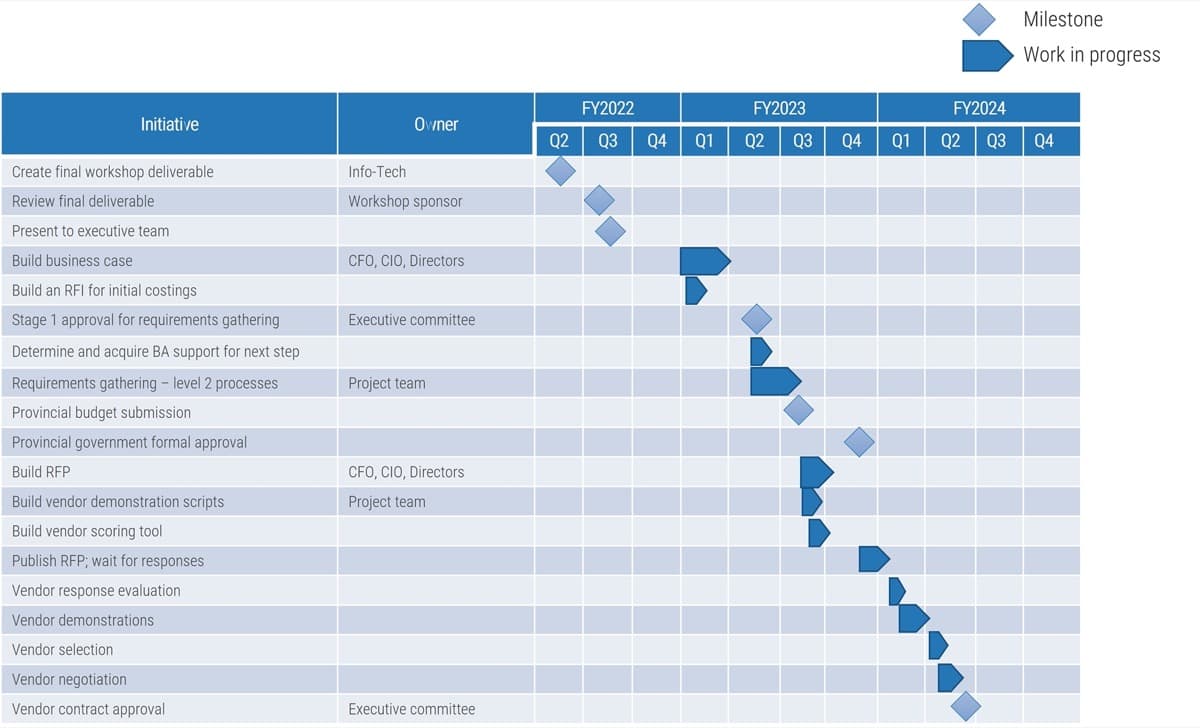
Implementations Partners
- Able to consult, migrate, implement, and manage the SAP S/4HANA business suite across industries.
- Able to transform the enterprise’s core business system to achieve the desired outcome.
- Capable in strategic planning, building business cases, developing roadmaps, cost and time analysis, deployment model (on-prem, cloud, hybrid model), database conversion, database and operational support, and maintenance services.
Info-Tech Insight
It is becoming a common practice for implementation partners to engage in a two- to three-month Discovery Phase or Phase 0 to prepare an implementation roadmap. It is important to understand how this effort is tied to the overall service agreement.

Summary of Accomplishment
Get the Most Out of Your SAP
ERP technology is critical to facilitating an organization’s flow of information across business units. It allows for seamless integration of systems and creates a holistic view of the enterprise to support decision making. ERP implementation should not be a one-and-done exercise. There needs to be an ongoing optimization to enable business processes and optimal organizational results.
Get the Most Out of Your SAP allows organizations to proactively implement continuous assessment and optimization of their enterprise resource planning system, including:
- Alignment and prioritization of key business and technology drivers.
- Identification of processes, including classification and gap analysis.
- Measurement of user satisfaction across key departments.
- Improved vendor relations.
- Data quality initiatives.
This formal SAP optimization initiative will drive business-IT alignment, identify IT automation priorities, and dig deep into continuous process improvement.
If you would like additional support, have our analysts guide you through other phases as part of an Info-Tech workshop.
Contact your account representative for more information.
1-888-670-8889
Research Contributors
 | Ben Dickie Research Practice Lead Info-Tech Research Group Ben Dickie is a Research Practice Lead at Info-Tech Research Group. His areas of expertise include customer experience management, CRM platforms, and digital marketing. He has also led projects pertaining to enterprise collaboration and unified communications. |
 | Scott Bickley Practice Lead and Principal Research Director Info-Tech Research Group Scott Bickley is a Practice Lead and Principal Research Director at Info-Tech Research Group focused on vendor management and contract review. He also has experience in the areas of IT asset management (ITAM), software asset management (SAM), and technology procurement along with a deep background in operations, engineering, and quality systems management. |
 | Andy Neil Practice Lead, Applications Info-Tech Research Group Andy is a Senior Research Director, Data Management and BI, at Info-Tech Research Group. He has over 15 years of experience in managing technical teams, information architecture, data modeling, and enterprise data strategy. He is an expert in enterprise data architecture, data integration, data standards, data strategy, big data, and the development of industry standard data models. |
Bibliography
Armel, Kate. "New Article: Data-Driven Estimation, Management Lead to High Quality." QSM: Quantitative Software Management, 14 May 2013. Accessed 4 Feb. 2021.
Enterprise Resource Planning. McKinsey, n.d. Accessed 13 Apr. 2022.
Epizitone, Ayogeboh. Info-Tech Interview, 10 May 2021.
Epizitone, Ayogeboh, and Oludayo O. Olugbara. “Principal Component Analysis on Morphological Variability of Critical Success Factors for Enterprise Resource Planning.” International Journal of Advanced Computer Science and Applications (IJACSA), vol. 11, no. 5, 2020. Web.
Gheorghiu, Gabriel. "The ERP Buyer’s Profile for Growing Companies." Selecthub, 2018. Accessed 21 Feb. 2021.
Karlsson, Johan. "Product Backlog Grooming Examples and Best Practices." Perforce, 18 May 2018. Accessed 4 Feb. 2021.
Lichtenwalter, Jim. “A look back at 2021 and a look ahead to 2022.” ASUG, 23 Jan. 2022. Web.
“Maximizing the Emotional Economy: Behavioral Economics." Gallup, n.d. Accessed 21 Feb. 2021.
Mell, Peter, and Timothy Grance. “The NIST Definition of Cloud Computing.” National Institute of Standards and Technology. Sept. 2011. Web.
Norelus, Ernese, Sreeni Pamidala, and Oliver Senti. "An Approach to Application Modernization: Discovery and Assessment Phase," Medium, 24 Feb 2020. Accessed 21 Feb. 2021.
“Process Frameworks." APQC, n.d. Accessed 21 Feb. 2021.
“Quarterly number of SAP S/4HANA subscribers worldwide, from 2015 to 2021.” Statista, n.d. Accessed 13 Apr. 2022.
Riley, L., C.Hanna, and M. Tucciarone. “Rightsizing SAP in these unprecedented times.” Upperedge, 19 May 2020.
Rubin, Kenneth S. Essential Scrum: A Practical Guide to the Most Popular Agile Process. Pearson Education, 2012.
“SAP S/4HANA Product Scorecard Report.” SoftwareReviews, n.d. Accessed 18 Apr. 2022.
Saxena, Deepak, and Joe Mcdonagh. "Evaluating ERP Implementations: The Case for a Lifecycle-based Interpretive Approach." The Electronic Journal of Information Systems Evaluation, vol. 22, no. 1, 2019, pp. 29-37. Accessed 21 Feb. 2021.
Smith, Anthony. "How To Create A Customer-Obsessed Company Like Netflix." Forbes, 12 Dec. 2017. Accessed 21 Feb. 2021.