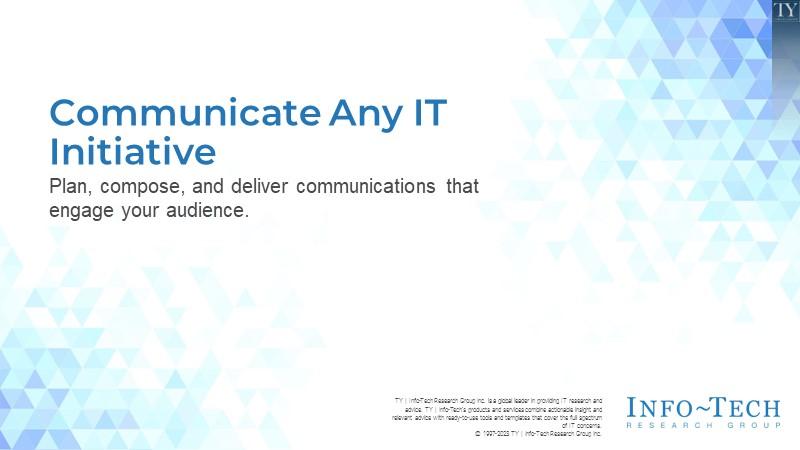
Communicate Any IT Initiative
IT communications are often considered ineffective and unengaging. This is demonstrated by the:
- Lack of expectation that IT should communicate well. Why develop a skill that no one expects IT to deliver on?
- Failure to recognize the importance of communication to engage employees and communicate ideas.
- Perception that communication is a broadcast not a continuous dialogue.
- Inability to create, monitor, and manage feedback mechanisms.
- Overreliance on data as the main method of communication instead of as evidence to support a broader narrative.
Our Advice
Critical Insight
- Don't make data your star. It is a supporting character. People can argue about the collection methods or interpretation of the data, but they cannot argue with the story you share.
- Messages are also non-verbal. Practice using your voice and body to set the right tone and impact your audience.
- Recognize that communications are essential even in highly technical IT environments.
- Measure if the communication is being received and resulting in the desired outcome. If not, modify what and how the message is being expressed.
Impact and Result
- Develop an actionable plan to deliver consistent, timely messaging for all audiences.
- Compose and deliver meaningful messages.
- Consistently deliver the right information and the right time to the right stakeholders.
Communicate Any IT Initiative Research & Tools
Besides the small introduction, subscribers and consulting clients within this management domain have access to:
1. Communicate Any IT Initiative Deck – A step-by-step document that walks you through how to plan, compose, and deliver communications to any stakeholder up, down, or across the organization.
This blueprint not only provides the tools and techniques for planning, composing, and delivering effective communications, but also walks you through practical exercises. Practice and perfect your communication, composition, and delivery skills for any IT initiative.
- Communicate Any IT Initiative – Phases 1-3
2. Communicate Any IT Initiative Facilitation Deck – A step-by-step communications workshop deck suitable for any workshop with a communication component.
Communication concepts and exercises that teach you how to plan, compose, and deliver effective communications. The deck includes practical tools, techniques, and skills practice.
- Communicate Any IT Initiative Facilitation Deck
3. Communications Planner – An communications plan template that includes a section to define a change, a communications plan, communications calendars, and a pitch composition exercise.
This communications planner is a tool that accompanies the Effective IT Communications blueprint and the Communicate Any IT Initiative Facilitation Deck so that you can plan your communications, view your deliverables, and compose your pitch all in one document.
- Communications Planner Tool
4. Stakeholder Analysis Tool – A tool to help ensure that all stakeholders are identified and none are missed.
A tool for identifying stakeholders and conducting an analysis to understand their degree of influence or impact.
- Stakeholder Management Analysis Tool
Further reading
Communicate Any IT Initiative
Plan, compose, and deliver communications that engage your audience.
Executive Summary
| Your Challenge | Common Obstacles | Info-Tech’s Approach |
Communicating about your initiative is when the work really begins. Many organizations struggle with:
|
Some of the challenges IT faces when it comes to communicating its initiatives includes:
|
For every IT initiative you have going forward, focus on following these three steps:
|
Info-Tech Insight
Every IT employee can be a great communicator; it just takes a few consistent steps, the right tools, and a dedication to practicing communicating your message.
Info-Tech’s approach
Effective communications is not a broadcast but a dialogue between communicator and audience in a continuous feedback loop.
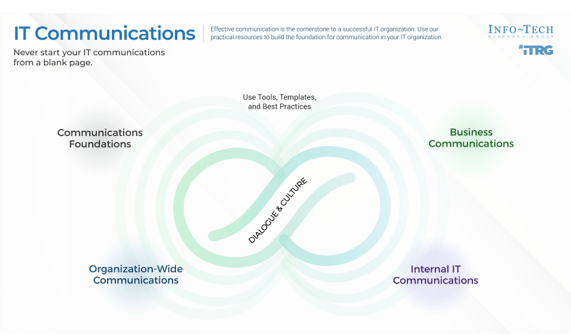
The Info-Tech difference:
- The skills needed to communicate effectively as a front-line employee or CIO are the same. It’s important to begin the development of these skills from the beginning of one's career.
- Time is a non-renewable resource. Any communication needs to be considered valuable and engaging by the audience or they will be unforgiving.
- Don't make data your star. It is a supporting character. People can argue about the collection methods or interpretation of the data, but they cannot argue about the story you share.
Poor communication can lead to dissatisfied stakeholders
27.8% of organizations are not satisfied with IT communications.
25.8% of business stakeholders are not satisfied with IT communications.
Source: Info-Tech Diagnostic Programs; n=34,345 business stakeholders within 604 organizations
The bottom line? Stakeholders for any initiative need to be communicated with often and well. When stakeholders become dissatisfied with IT’s communication, it can lead to an overall decrease in satisfaction with IT.
Good IT initiative communications can be leverage
- IT risk mitigation and technology initiative funding are dependent on critical stakeholders comprehending the risk impact and initiative benefit in easy-to-understand terms.
- IT employees need clear and direct information to feel empowered and accountable to do their jobs well.
- End users who have a good experience engaging in communications with IT employees have an overall increase in satisfaction with IT.
- Continuously demonstrating IT’s value to the organization comes when those initiatives are clearly aligned to overall objectives – don’t assume this alignment is being made.
- Communication prevents assumptions and further miscommunication from happening among IT employees who are usually impacted and fear change the most.
“Nothing gets done properly if it's not communicated well.”
-- Nastaran Bisheban, CTO KFC Canada
Approach to communications
Introduction
Review effective communications.
Plan
Plan your communications using a strategic tool.
Compose
Create your own message.
Deliver
Practice delivering your own message.
Info-Tech’s methodology for effective IT communications
| 1. Plan Strategic Communications | 2. Compose a Compelling Message | 3. Deliver Messages Effectively | |
|---|---|---|---|
| Step Activities |
|
|
|
| Step Outcomes | Establish an easy-to-read view of the key communications that need to take place related to your initiative or change. | Practice writing a pitch that conveys the message in a compelling and easy-to-understand way. | Practice delivering the pitch. Ensure there is authenticity in the delivery while still maintaining the audience’s attention. |
This blueprint can support communication about any IT initiative
- Strategy or roadmap
- Major transformational change
- System integration
- Process changes
- Service changes
- New solution rollouts
- Organizational restructuring
We recommend considering this blueprint a natural add-on to any completed Info-Tech blueprint, whether it is completed in the DIY fashion or through a Guided Implementation or workshop.
Key deliverable:
Communication Planner
A single place to plan and compose all communications related to your IT initiative.
Blueprint deliverables
Each step of this blueprint is accompanied by supporting deliverables to help you accomplish your goals.
Facilitation Guide
A step-by-step guide to help your IT organization develop a communication plan and practice composing and delivering key messages.
Stakeholder Analysis
An ability to assess all stakeholders based on impact, influence, and involvement.
Workshop Overview
| Morning | Afternoon | |
|---|---|---|
| Activities | Plan Strategic Communications for Your Initiative
| Compose and Deliver a Compelling Message
|
| Deliverables |
|
|
Contact your account representative for more information.
workshops@infotech.com 1-888-670-8889
Key KPIs for communication with any stakeholder
Measuring communication is hard; use these to determine effectiveness:
| Goal | Key Performance Indicator (KPI) | Related Resource |
| Obtain board buy-in for IT strategic initiatives. | X% of IT initiatives that were approved to be funded. Number of times that technical initiatives were asked to be explained further. |
Using our Board Presentation Review |
| Ensure stakeholders feel engaged during initiatives. | X% of business leadership satisfied with the statement “IT communicates with your group effectively.” | Using the CIO Business Vision Diagnostic |
| End users know what IT initiatives are going to impact the products or services they use. | X% of end users that are satisfied with communications around changing services or applications. | Using the End-User Satisfaction Survey |
| Project stakeholders receive sufficient communication throughout the initiative. | X% overall satisfaction with the quality of the project communications. | Using the PPM Customer Satisfaction Diagnostic |
| Employees are empowered to perform on IT initiatives. | X% satisfaction employees have with statement “I have all the resources and information I need to do a great job.” | Using the Employee Engagement Diagnostic Program |
Phase 1
Plan Strategic Communications
Activities
1.1 Define the Change
1.2 Determine Target Audience
1.3 Communication Outcomes
1.4 Clarify the Key Message(s)
1.5 Identify the Owner and Messenger(s)
1.6 Select the Right Channels
1.7 Establish a Frequency and Time Frame
1.8 Obtain Feedback and Improve
1.9 Finalize the Calendar
Communicate Any IT Initiative Effectively
Phase1 > Phase 2 > Phase 3
This step involves the following participants:
Varies based on those who would be relevant to your initiative.
Outcomes of this step
Create an easy-to-follow communications plan to ensure that the right message is sent to the right audience using the right medium and frequency.
What is an IT change?
Before communicating, understand the degree of change.
Incremental Change:
|
Transitional Change:
|
Transformational Change:
|
Examples:
|
Examples:
|
Examples:
|
Consider the various impacts of the change
Invest time at the start of the project to develop a detailed understanding of the impact of the change. This will help to create a plan that will simplify the change and save time in the end. Evaluate the impact from a people, process, and technology perspective.
Leverage a design thinking principle: Empathize with the stakeholder – what will change?
People
- Team structure
- Reporting structure
- Career paths
- Job skills
- Responsibilities
- Company vision/mission
- Number of FTE
- Culture
- Training required
Process
- Budget
- Work location
- Daily workflow
- Working conditions
- Work hours
- Reward structure
- Required number of completed tasks
- Training required
Technology
- Required tools
- Required policies
- Required systems
- Training required
1.1 Define the change
30 minutes
- While different stakeholders will be impacted by the change differently, it’s important to be able to describe what the change is at a higher level.
- Have everyone take eight minutes to jot down what the change is and why it is happening in one to two sentences. Tab 2 of the Communication Planner Tool can also be used to house the different ideas.
- Present the change statements to one another.
- By leveraging one of the examples or consolidating many examples, as a group document:
- What is the change?
- Why is it happening?
- The goal is to ensure that all individuals involved in establishing or implementing the change have the same understanding.
| Input | Output |
|---|---|
|
|
| Materials | Participants |
|
|
Download the Communication Planner Tool
Ensure effective communication by focusing on four key elements
Audience
Stakeholders (either groups or individuals) who will receive the communication.
Message
Information communicated to impacted stakeholders. Must be rooted in a purpose or intent.
Messenger
Person who delivers the communication to the audience. The communicator and owner are two different things.
Channel
Method or channel used to communicate to the audience.
Identify the target audience
The target audience always includes groups and individuals who are directly impacted by the change and may also include those who are change adjacent.
Define the target audience: Identify which stakeholders will be the target audience of communications related to the initiative. Stakeholders can be single individuals (CFO) or groups (Applications Team).
Stakeholders to consider:
- Who is sponsoring the initiative?
- Who benefits from the initiative?
- Who loses from the initiative?
- Who can make approvals?
- Who controls resources?
- Who has specialist skills?
- Who implements the changes?
- Who will be adversely affected by potential environmental and social impacts in areas of influence that are affected by what you are doing?
- At which stage will stakeholders be most affected (e.g. procurement, implementation, operations, decommissioning)?
- Will other stakeholders emerge as the phases are started and completed?
1.2a Determine target audience
20 minutes
- Consider all the potential individuals or groups of individuals who will be impacted or can influence the outcome of the initiative.
- On tab 3 of the Communication Planner Tool, list each of the stakeholders who will be part of the target audience. If in person, use sticky notes to define the target audiences. The individuals or group of individuals that make up the target audience are all the people who require being communicated with before, during, or after the initiative.
- As you list each target audience, consider how they perceive IT. This perception could impact how you choose to communicate with the stakeholder(s).
| Input | Output |
|---|---|
|
|
| Materials | Participants |
|
|
Download the Communication Planner Tool
1.2b Conduct a stakeholder analysis (optional)
1 hour
- For each stakeholder identified as a part of the target audience, conduct an analysis to understand their degree of influence or impact.
- Based on the stakeholder, the influence or impact of the change, initiative, etc. can inform the type and way of communicating.
- This is a great activity for those who are unsure how to frame communications for each stakeholder identified as a target audience.
| Input | Output |
|---|---|
|
|
| Materials | Participants |
|
|
Download the Stakeholder Management Analysis Tool
Determine the desired outcome of communicating with each audience
For each target audience, there will be an overall goal on why they need to be communicated with. This outcome or purpose is often dependent on the type of influence the stakeholder wields within the organization as well as the type of impact the change or initiative will have. Depending on the target audience, consider each of the communication outcomes listed below.
| Communicating Across the Organization | Communicating Up to Board or Executives | Communicating Within IT |
|---|---|---|
|
|
|
1.3 Communication outcomes
30 minutes
- For each stakeholder, there may be one or more reasons why you need to communicate with them. On tab 3 of the Communication Planner Tool or on a whiteboard, begin to identify the objective or outcome your team is seeking by engaging in each target audience.
- As you move through the communication outcomes, it could result in more than one outcome for each target audience.
- Ensure there is one line for each target audience desired communication outcome. Many stakeholders might need to be communicated with for several reasons. If using the Communication Planner Tool, add the target audience name in column C for as many different communication outcomes there are in column D related to that stakeholder.
| Input | Output |
|---|---|
|
|
| Materials | Participants |
|
|
Download the Communication Planner Tool
Establish and define key messages based on organizational objectives
| What are key messages? |
|
| How to establish key messages: | Ground key messages in organizational strategy and culture. These should be the first places you look to determine the organization’s key messages:
|
Key messages should be clear, concise, and consistent (Porter, 2014). The intent is to convey important information in a way that is relatable and memorable, to promote reinforcement, and ultimately, to drive action.
Info-Tech Insight
Empathizing with the audience is key to anticipating and addressing objections as well as identifying benefits. Customize messaging based on audience attributes such as work model (e.g. hybrid), anticipated objections, what's in it for me? (WIIFM), and specific expectations.
1.4 Clarify the key messages
25 minutes
- Divide the number of communication lines up equally amongst the participants.
- Based on the outcome expected from engaging that target audience in communications, define one to five key messages that should be expressed.
- The key messages should highlight benefits anticipated, concerns anticipated, details about the change, and plan of action or next steps. The goal here is to ensure the target audience is included in the communication process.
- The key messages should be focused on how the target audience receives a consistent message, especially if different communication messengers are involved.
- Document the key messages on tab 3 of the Communication Planner Tool.
| Input | Output |
|---|---|
|
|
| Materials | Participants |
|
|
Download the Communication Planner Tool
Understand to how to identify appropriate messengers
Messages must be communicated by a variety of individuals across the organization. Select the messenger depending on the message characteristics (e.g. audience, message, medium). The same messenger can be used for a variety of messages across different mediums.
Personal impact messages should be delivered by an employee's direct supervisor.
Organizational impact messages and rationale should be delivered by senior leaders in the affected areas.
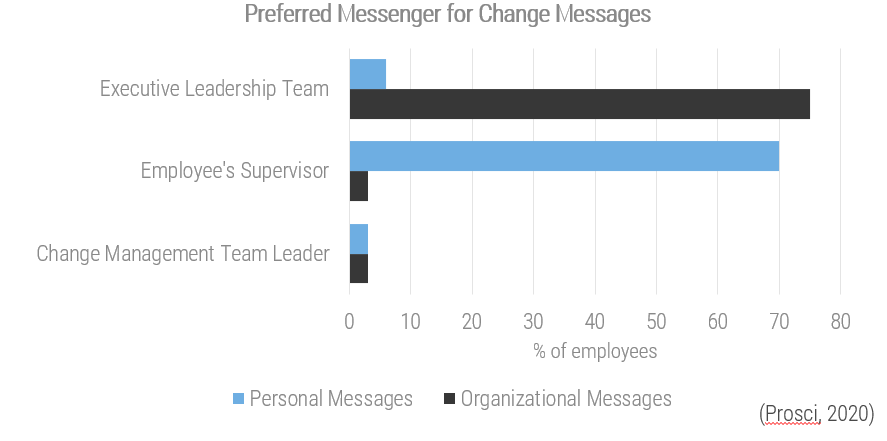
Recent research by Prosci found employees prefer to hear personal messages from their direct manager and organizational messages from the executive leadership team.
Fifty percent of respondents indicated the CEO as the preferred messenger for organizational change messages.
Select the appropriate messenger
For each audience, message, and medium, review whether the message is personal or organizational to determine which messengers are best.
The number and seniority of messengers involved depends on the size of the change:
- Incremental change
- Personal messages from direct supervisors
- Organizational messages from a leader in the audience’s function or the direct supervisor
- Transitional change
- Personal messages from direct supervisors or function leaders
- Organizational messages from a leader in the audience’s function or the C suite
- Transformational change
- Personal messages from direct supervisors or function leaders
- Organizational messages from the CEO or C-suite
- Cascading messages are critical in this type of change because all levels of the organization will be involved
Communication owner vs. messenger
Communication Owner
Single person
Accountable for the communication message and activities
Oversees that the communication does not contradict other communications
Validates the key messages to be made
Communication Messenger(s)
Single person or many people
Responsible for delivering the intended message
Engages the target audience in the communication
Ensures the key messages are made in a consistent and clear manner
1.5 Identify the owner and messenger(s)
30 minutes
- For every communication, there needs to be a single owner. This is the person who approves the communication and will be accountable for the communication
- The messenger(s) can be several individuals or a single individual depending on the target audience and desired outcome being sought through the communications.
- Identify the person or role who will be accountable for the communication and document this in the Communication Planner Tool.
- Identify the person(s) or role(s) who will be responsible for delivering the communication and engaging the target audience and document this in the Communication Planner Tool.
| Input | Output |
|---|---|
|
|
| Materials | Participants |
|
|
Download the Communication Planner Tool
Review appropriate channel for different types of messages
Communication channels are in-person, paper-based, or tech-enabled. Provide communicators with guidance on which mediums to use in different situations.
| First question: Should the communication be delivered in-person or not? | ||
|---|---|---|
| Types of channels | In-Person | Paper-Based or Tech-Enabled |
| Questions to consider |
|
|
| Two-way interaction | Supplement in-person communications with paper-based or tech-enabled communications to provide follow-up and consistency (Government of Nova Scotia). | Tech-enabled communications allow the sender to deliver messages when they do not co-locate with the receiver. That said, make sure paper-based communications are provided to those without regular access to a computer. |
Consider accessibility when communicating change – not all employees will have access to the same mediums. To ensure inclusivity, strategically plan which mediums to use to reach the entire audience.
Select communication channels
| Medium | Description | Key Messages | When to Use |
|---|---|---|---|
| One-on-One Meetings | Individual meetings between managers and their direct reports to ensure they understand the change, can express any concerns, and obtain feedback or recommendations. |
|
|
| Team Meeting | A meeting of a work unit or department. Can be virtual, in person, or a combination. Led by the work unit or department head/manager. |
|
|
| Electronic communication sent to the audience’s company emails, or in the absence of that, to their personal emails. |
|
|
Select communication channels
| Medium | Description | Key Messages | When to Use |
|---|---|---|---|
| Town Hall | Virtual or in-person meeting where senior leadership shares information with a wide audience about the change and answers questions. |
|
|
| Roadshow | A series of meetings where senior leadership or the change champion travels to different geographic locations to hold town halls adapted to each location’s audience. |
|
|
Select communication channels
| Medium | Description | Key Messages | When to Use |
|---|---|---|---|
| Intranet | An internal company website that a large number of employees can access at any time. |
|
|
| Training | Scheduled blocks of time for the team to learn new skills and behaviors needed to successfully adapt to the change. |
|
|
| Video Message | A prerecorded short video clip designed for either simultaneous broadcast or just-in-time viewing. Can be sent over email or mobile or uploaded to a company portal/intranet. |
|
|
Select communication channels
| Medium | Description | Key Messages | When to Use |
|---|---|---|---|
| Shift Turnover Meeting | A meeting between teams or departments when a shift changes over; sometimes called a shift report. Used to communicate any relevant information from the outgoing shift to the incoming shift members. |
|
|
| Company Newsletter | Electronic or hardcopy newsletter published by the company. Contains timely updates on company information. |
|
|
| Sign/Poster | Digital or paper-based sign, graphic, or image. Includes posters, screensavers, etc. |
|
|
1.6 Select the right channels
20 minutes
- Consider the different channels that were described and presented on the previous five slides. Each channel has element(s) to it that will allow it to be more beneficial based on the communication target audience, outcome, and messenger.
- Evenly assign the number of communication rows on tab 3 of the Communication Planner Tool and input the channel that should be used.
- Consider if the channel will:
- Obtain the desired outcome of the communication.
- Be completed by the messenger(s) defined.
- Support the target audience in understanding the key messages.
- If any target audience communication requires several channels, add additional rows to the planner on TAB 3.
| Input | Output |
|---|---|
|
|
| Materials | Participants |
|
|
Download the Communication Planner Tool
Define the communication time frame based on the initiative
Communication occurs during four of the five stages of an initiative:
| 01 Identify and prioritize | 02 Prepare for initiative | 03 Create a communication plan | 04 Implement change | 05 Sustain the desired outcome |
|---|---|---|---|---|
| Before | During | After | ||
|
|
|
|
|
| Where communication needs to happen | ||||
Don’t forget: Cascade messages down through the organization to ensure those who need to deliver messages have time to internalize the change before communicating it to others. Include a mix of personal and organizational messages, but where possible, separate personal and organizational content into different communications.
Establish a frequency that aligns to the desired communication outcome
Successful communications are frequent communications.
- The cadence of a communication is highly dependent on the objective of the communication.
- Each target requires a different frequency as well:
- Board Presentations > four times a year is a good frequency
- Executive Leadership > monthly frequency
- Organizationally > annually and when necessary
- Organization Crises > daily, if not hourly
- IT Initiatives and Projects > weekly
- IT Teams > weekly, if not daily
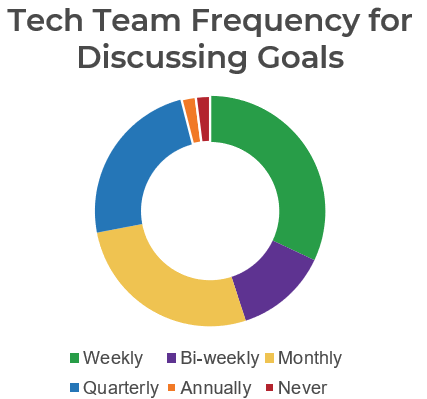
“When goals are talked about weekly, teams are nearly 3X more likely to feel confident hitting them.”
– Hypercontext, 2022
Info-Tech Insight
Communications made once will always fail. Ensure there is a frequency appropriate for every communication — or do not expect the desired outcome.
1.7 Establish a frequency and time frame
30 minutes
- For each row in tab 3, determine how frequently that communication needs to take place and when that communication needs to be completed by.
- Frequency: How often the communication will be delivered to the audience (e.g. one-time, monthly, as needed).
- Time frame: When the communication will be delivered to the audience (e.g. a planned period or a specific date).
- When selecting the time frame, consider what dependencies need to take place prior to that communication. For example, IT employees should not be communicated with on anything that has not yet been approved by the CEO. Also consider when other communications might be taking place so the message is not lost in the noise.
- For frequency, the only time that a communication needs to take place once is when presenting up to senior leaders of the organization. And even then it will sometimes require more than one conversation. Be mindful of this.
| Input | Output |
|---|---|
|
|
| Materials | Participants |
|
|
Download the Communication Planner Tool
First, ensure feedback mechanisms are in place
Soliciting and acting on feedback involves employees in the decision-making process and demonstrates to them that their contributions matter.
Prior to the strategy rollout, make sure you have also established feedback mechanisms to collect feedback on both the messages delivered and how they were delivered. Some ways to collect feedback include:
- Evaluating intranet comments and interactions (likes, etc.) if this function is enabled.
- Measuring comprehension and satisfaction through surveys and polls.
- Looking for themes in the feedback and questions employees bring forward to managers during in-person briefings.
Feedback Mechanisms:
- CIO Business Vision Survey
- Engagement Surveys
- Focus Groups
- Suggestion Boxes
- Team Meetings
- Random Sampling
- Informal Feedback
- Direct Feedback
- Audience Body Language
- Repeating the Message Back
Select metrics to measure progress on key results
There are two types of metrics that can be used to measure the impact of an internal communications strategy and progress toward strategy goals. These metrics are used to measure both outputs and outcomes.
| Select metrics measuring both: | |
|---|---|
| Tactical Effectiveness (Outputs) | Strategic Effectiveness (Outcomes) |
|
|
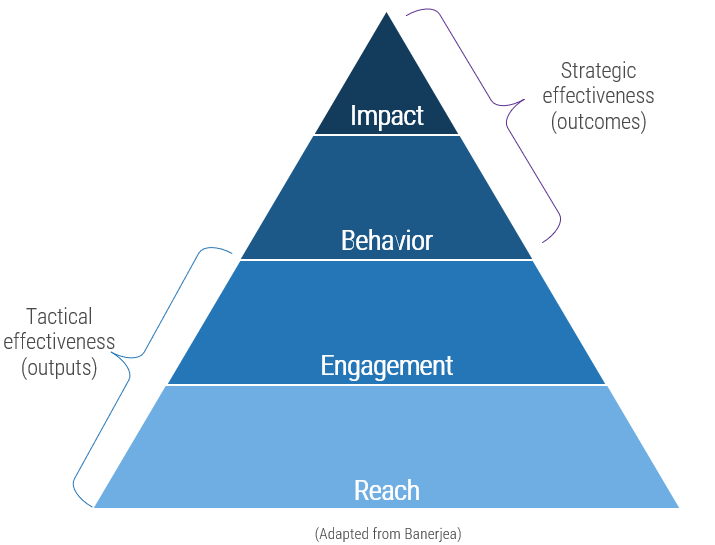
1.8 Obtain feedback and improve
20 minutes
- Evenly distribute the number of rows in the communication plan to all those involved. Consider a metric that would help inform whether the communication outcome was achieved.
- For each row, identify a feedback mechanism (slide 38) that could be used to enable the collection and confirm a successful outcome.
- Come back as a group and validate the feedback mechanisms selected.
- The important aspect here is not just to measure if the desired outcome was achieved. However, if the desired outcome is not achieved, consider what you might do to change or enable better communication to that target audience.
- Every communication can be better. Feedback, whether it is tactical or strategic, will help inform methods to improve future communication activities.
| Input | Output |
|---|---|
|
|
| Materials | Participants |
|
|
Download the Communication Planner Tool
Example of internal communications survey
Use and modify the questions below when building an internal communications survey. Use a Likert scale to gauge responses.
- I am satisfied with the communications at our organization.
- I am kept fully informed of news and updates relevant to our organization.
- I receive information that is relevant to me on a regular basis.
- I have the information I need to do my job.
- I know where to go to find the information I am looking for.
- My manager communicates with me in-person on a regular basis.
- I feel I can believe the information I receive from the company.
- I feel heard by senior leaders and know that they have received my feedback.
- The content and information that I receive is interesting to me.
Create an easy-to-read approach to communication
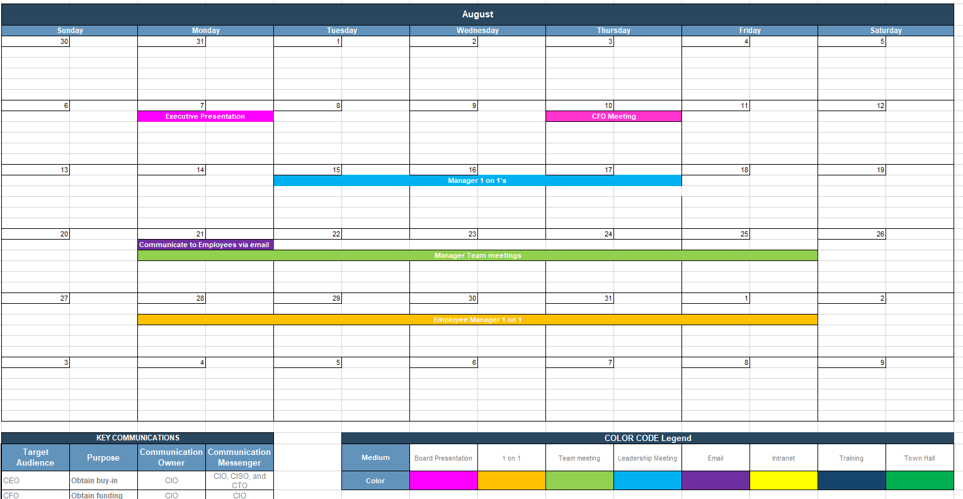
1.9 Finalize the calendar
2 hours
- Once the information on tabs 2 and 3 of the Communication Planner Tool has been completed, start to organize the information in an easy-to-read view.
- Using the annual, monthly, and weekly calendar views on tabs 3 to 5, begin to formalize the dates of when communications will take place.
- Following the instructions on each tab, complete one or all of the views of the communication plan. Remember, the stakeholder that makes up the target audience needs to be considered and whether this communication will overlap with any other communications.
| Input | Output |
|---|---|
|
|
| Materials | Participants |
|
|
Download the Communication Planner Tool
Phase 2
Compose a Compelling Message
Activities
2.1 Craft a Pitch
2.2 Revise the Pitch
This step involves the following participants:
Varies based on those who would be relevant to your initiative.
Outcomes of this step
Ability to create a clear, concise, and consistent message using best practices and a pitch framework.
Communication Any IT Initiative Effectively
Phase 1 > Phase 2 > Phase 3
Include all the following pieces in your message for an effective communication
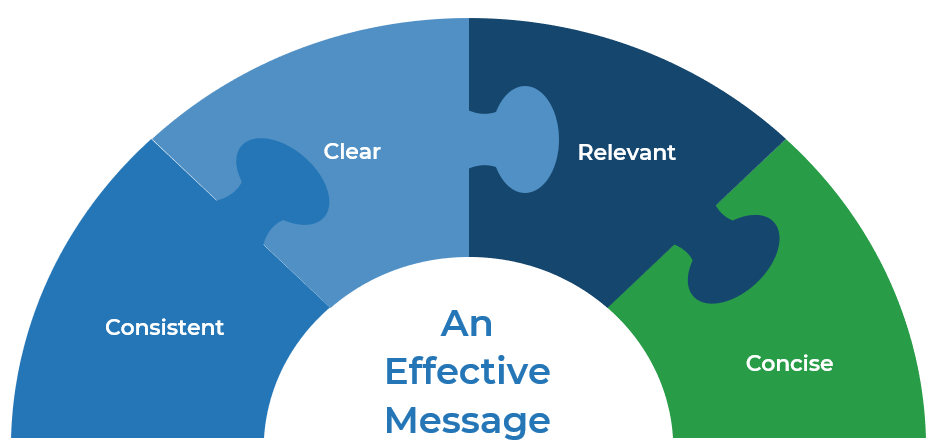
Info-Tech Insight
Time is a non-renewable resource. The message crafted must be considered a value-add communication to your audience.
Enable good communication with these components
| Be Consistent | Be Clear |
|---|---|
|
|
| Be Relevant | Be Concise |
|
|
Draft the core messages to communicate
Draft core messages communicating information consistent with the high-level communications plan. This includes the overall goal of communications, key messaging, specifics related to the change action, and customizations for each audience. It’s also important to:
- Hook your audience: Use a compelling introduction that ensures your target audience cares about the message. Use a statistic or another piece of information that presents the problem in a unique way.
- Demonstrate you can help: Let the audience know that based on the unique problem you can help. There is value to engaging and working with you further.
- Repeat messages several times and through several messengers and mediums throughout the change stages to ensure all audience members receive and understand the details.
- Write for the ear: Use concise and clear sentences, avoid technological language, and when you speak it aloud ensure it sounds like how you would normally speak.
- Keep messaging positive but realistic. Avoid continually telling stakeholders that “change is hard.” Instead, communicate messages around change success to positively prime the audience’s mindset (Harvard Business Review).
- Communicate what is meaningfully unchanged. Not everything will be impacted by the change. To help reduce fears, include information about meaningful aspects of employees’ work that will not be changing (e.g. employees are moving to report to a new manager on a new team, but the job responsibilities are staying the same).
- Finish with a call to action: Your concluding statement should not be a thank-you but a call to action that ignites how your audience will behave after the communication.
Components of a good pitch
| Key Components of a Good Pitch | |
| Purpose of the pitch | What are you asking for? What is the desired outcome of the conversation? What three things do you want the audience to take away? |
| Speak to what matters to them | Who is your audience and what are their biggest challenges today? What do they care? What is the “so what”? Humanize it. Start with an example of a real person. |
| Sell the improvement | How is your solution going to solve that problem? Is your solution a pain killer or vitamin? |
| Show real value | How will your solution create real value? How can that be measured? Give an example. |
| Discuss potential fears | Identify and alleviate fears the stakeholder may have in working with you. Think about what they think now and what you want them to think. |
| Have a call to action | Identify what your ask is. What are you looking for from the stakeholder? Listen and respond. |
| Follow up with a thank-you | Did you ensure that the participants’ time was respected and appreciated? Be genuine and sincere. |
Key questions to answer with change communication
To effectively communicate change, answer questions before they’re asked, whenever possible. To do this, outline at each stage of the change process what’s happening next for the audience and answer other anticipated questions. Pair key questions with core messages in change communications.
Examples of key questions by change stage include:
| What is changing? When is the change expected? Who will be championing the change? What are the change expectations? Will I have input into how the change is happening? What’s happening next? |
Why are we changing? Why is the change happening now? What are the risks of not changing? What will be new? What’s in it for me? What training will be available? Who will be impacted? How will I be impacted? How will my team be impacted? What’s happening next? |
Who should I contact with questions or concerns? How will I be updated? How can I access more information? Will the previous process be available throughout the new process implementation? What needs to be done and what needs to stop to succeed? Will I be measured on this change? What’s happening next? |
How can I access more information? Will this change be added to key performance indicators? How did the change implementation go? What’s happening next? |
| Before change | During change | After change | |
|---|---|---|---|
| Prepare for change | Create change action and communication plan | Implement change | Sustain the change |
2.1 Craft a pitch
20 minutes
- Using the set of stakeholders identified in activity 1.2, every participant takes one stakeholder.
- Open tab 7 of the Communication Planner Tool or use a piece of paper and create a communication message specific to that stakeholder.
- Select a topic from your workshop or use something you are passionate about.
- Consider the pitch components as a way to create your pitch. Remember to use what you have learned from the planning and composing sections of this training (in bold).
- Compose a three-minute pitch that you will deliver to your audience member.
| Input | Output |
|---|---|
|
|
| Materials | Participants |
|
|
Download the Communication Planner Tool
Communication Composition Checklist
- Did you open the communication with a statistic or other memorable piece of information?
- Is the topic being communicated in a compelling way that engages the target audience?
- Are there statistics or data to support the story?
- Are the statistics and data clear so they cannot be conveyed in any other way than their intended method?
- Are you writing in clear and concise sentences?
- Are you avoiding any technical jargon?
- Is the message only focused on what needs to be said? Have you removed all unnecessary components?
- Is the content organized in priority order? Could you adapt if the presentation time is shortened?
- Is the way the communication is written sound like how you would speak normally? Are you writing for the ear?
- Do you have a clear call to action that the audience will be asked to complete at the end?
- Does your communication encourage discussion with the target audience? Is the audience a part of the solution?
2.2 Revise the pitch
10 minutes
- Review the pitch that was created in activity 2.1.
- Consider what could be done to make the pitch better:
- Concise: Identify opportunities to remove unnecessary information.
- Clear: It uses only terms or language the target audience would understand.
- Relevant: It matters to the target audience and the problems they face.
- Consistent: The message could be repeated across audiences.
- Validate that when you say the pitch out loud, it sounds like something you would say normally when communicating with other people.
- Make updates to the pitch and get ready to present.
| Input | Output |
|---|---|
|
|
| Materials | Participants |
|
|
Download the Communication Planner Tool
Phase 3
Deliver Messages Effectively
Activities
3.1 Deliver Your Pitch
3.2 Refine and Deliver Again
This step involves the following participants:
Varies based on those who would be relevant to your initiative.
Outcomes of this step
Ability to deliver the pitch in a manner that is clear and would be understood by the specific stakeholder the pitch is intended for.
Communicate Any IT Initiative Effectively
Phase 1 > Phase 2 > Phase 3
Hone presentation skills before meeting with key stakeholders
Using voice and body
Think about the message you are trying to convey and how your body can support that delivery. Hands, stance, and frame all have an impact on what might be conveyed.
If you want your audience to lean in and be eager about your next point, consider using a pause or softer voice and volume.
Be professional and confident
State the main points of your presentation confidently. While this should be obvious, it is essential. Your audience should be able to clearly see that you believe the points you are stating.
Present in a way that is genuine to you and your voice. Whether you have an energetic personality or a calm and composed personality, the presentation should be authentic to you.
Connect with your audience
Look each member of the audience in the eye at least once during your presentation. Avoid looking at the ceiling, the back wall, or the floor. Your audience should feel engaged – this is essential to keeping their attention.
Avoid reading from your slides. If there is text on a slide, paraphrase it while maintaining eye contact.
Info-Tech Insight
You are responsible for the response of your audience. If they aren’t engaged, it is on you as the communicator.
Use clear slides that avoid distracting the audience
Which slide will be better to present?
Sample A:
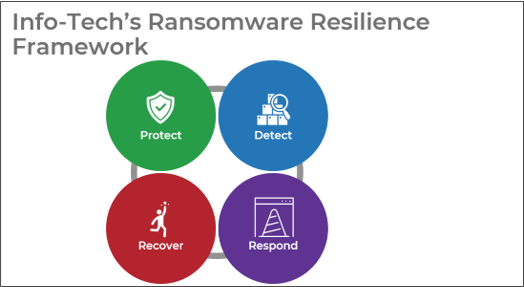
Sample B:
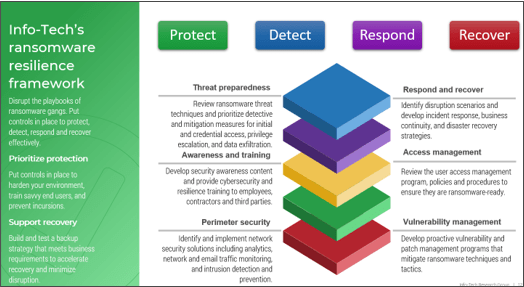
3.1 Deliver your pitch
20 minutes
- Take ten minutes to think about how to deliver your pitch. Where will you emphasize words, speak louder, softer, lean in, stand tall, make eye contact, etc.?
- Group into pairs. One person is the speaker and the other the audience.
- Set a timer on your phone or watch.
- Speaker:
- Take a few seconds to center yourself and prepare to deliver your pitch.
- Deliver your pitch to Person 2. Don’t forget to use your body language and your voice to deliver.
- Audience:
- Repeats ideas back to Person 1. Are the ideas correct? Are you convinced?
- Identifies who the audience is. Are they correct?
- Reverse roles and repeat.
- Discuss and provide feedback to one another.
| Input | Output |
|---|---|
|
|
| Materials | Participants |
|
|
Communication Delivery Checklist
- Are the slides clean so the audience can focus on your speaking and not on reading the context-heavy slide?
- Have you practiced delivering the communication to team members or coaches?
- Have you practiced delivering the communication to someone with little to no technology background?
- Are you making yourself open to feedback and improvement opportunities?
- If the communication is derailed from your plan, are you prepared to handle that change?
- Can you deliver the communication without reading your notes word for word?
- Have you adapted your voice throughout the communication to highlight specific components you want the audience to focus on?
- Are you presenting in a way that is genuine to you and your personality?
- Can you communicate the message within the time allotted?
- Are you moving in an appropriate manner based on your communication (e.g. toward the screen, across the stage, hand gestures).
3.2 Refine and deliver again
1 hour
- Go back to what you wrote as your pitch and take ten minutes to eliminate more information to get the pitch down to two minutes based on the feedback from your original partner.
- Repeat the last exercise where you deliver your pitch; however, deliver it to the larger group this time.
- Focus on ways to adjust body language and voice to make the message more compelling.
- Identify if your audience is telling you anything with their body language (e.g. leaning in, leaning back). Use this to adjust as you are presenting.
- Have the group provide additional feedback on what was effective about the message and opportunities to further improve the message.
| Input | Output |
|---|---|
|
|
| Materials | Participants |
|
|
Info-Tech Insight
Whether the CIO or a service desk technician, delivering a presentation is a fear for every role in IT. Prepare your communication to help overcome the fears that are within your control.
Research Contributors and Experts

Anuja Agrawal
National Communications Director
PwC
Anuja is an accomplished global communications professional, with extensive experience in the insurance, banking, financial, and professional services industry in Asia, the US, and Canada. She is currently the National Communications Director at PwC Canada. Her prior work experience includes communication leadership roles at Deutsche Bank, GE, Aviva, and Veritas. Anuja works closely with senior business leaders and key stakeholders to deliver measurable results and effective change and culture building programs. Anuja has experience in both internal and external communications, including strategic leadership communication, employee engagement, PR and media management, digital and social media, M&A/change and crisis management. Anuja believes in leveraging digital tools and technology-enabled solutions combined with in-person engagement to help improve the quality of dialogue and increase interactive communication within the organization to help build an inclusive culture of belonging.

Nastaran Bisheban
Chief Technology Officer
KFC Canada
A passionate technologist and seasoned transformational leader. A software engineer and computer scientist by education, a certified Project Manager that holds an MBA in Leadership with Honors and Distinction from University of Liverpool. A public speaker on various disciplines of technology and data strategy with a Harvard Business School executive leadership program training to round it all. Challenges status quo and conventional practices; is an advocate for taking calculated risk and following the principle of continuous improvement. With multiple computer software and project management publications she is a strategic mentor and board member on various non-profit organizations. Nastaran sees the world as a better place only when everyone has a seat at the table and is an active advocate for diversity and inclusion.

Heidi Davidson
Co-founder & CEO
Galvanize Worldwide and Galvanize On Demand
Dr. Heidi Davidson is the Co-Founder and CEO of Galvanize Worldwide, the largest distributed network of marketing and communications experts in the world. She also is the Co-Founder and CEO of Galvanize On Demand, a tech platform that matches marketing and communications freelancers with client projects. Now with 167 active experts, the Galvanize team delivers startup advisory work, outsourced marketing, training, and crisis communications to organizations of all sizes. Before Galvanize, Heidi spent four years as part of the turnaround team at BlackBerry as the Chief Communications Officer and SVP of Corporate Marketing, where she helped the company move from a device manufacturer to a security software provider.

Eli Gladstone
Co-Founder
Speaker Labs
Eli is a Co-Founder of Speaker Labs. He has spent over 6 years helping countless individuals overcome their public speaking fears and communicate with clarity and confidence. When he's not coaching others on how to build and deliver the perfect presentation, you'll probably find him reading some weird books, teaching his kids how to ski or play tennis, or trying to develop a good enough jumpshot to avoid being a liability on the basketball court.

Francisco Mahfuz
Keynote Speaker & Storytelling Coach
Francisco Mahfuz has been telling stories in front of audiences for a decade, and even became a National Champion of public speaking. Today, Francisco is a keynote speaker and storytelling coach and offers communication training to individuals and international organisations, and has worked with organisations like Pepsi, HP, the United Nations, Santander and Cornell University. He's the author of Bare: A Guide to Brutally Honest Public Speaking, the host of The Storypowers Podcast, and he’s been part of the IESE MBA communications course since 2020. He's received a BA in English Literature from Birkbeck University in London.

Sarah Shortreed
EVP & CTO
ATCO Ltd.
Sarah Shortreed is ATCO’s Executive Vice President and Chief Technology Officer. Her responsibilities include leading ATCO’s Information Technology (IT) function as it continues to drive agility and collaboration throughout ATCO’s global businesses and expanding and enhancing its enterprise IT strategy, including establishing ATCO’s technology roadmap for the future. Ms. Shortreed's skill and expertise are drawn from her more than 30-year career that spans many industries and includes executive roles in business consulting, complex multi-stakeholder programs, operations, sales, customer relationship management and product management. She was recently the Chief Information Officer at Bruce Power and has previously worked at BlackBerry, IBM and Union Gas. She sits on the Board of Governors for the University of Western Ontario and is the current Chair of the Chief Information Officer (CIO) Committee at the Conference Board of Canada.

Eric Silverberg
Co-Founder
Speaker Labs
Eric is a Co-Founder of Speaker Labs and has helped thousands of people build their public speaking confidence and become more dynamic and engaging communicators. When he's not running workshops to help people grow in their careers, there's a good chance you'll find him with his wife and dog, drinking Diet Coke and rewatching iconic episodes of the reality TV show Survivor! He's such a die-hard fan, that you'll probably see him playing the game one day.

Stephanie Stewart
Communications Officer & DR Coordinator
Info Security Services Simon Fraser University
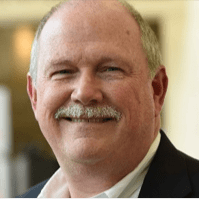
Steve Strout
President
Miovision Technologies
Mr. Strout is a recognized and experienced technology leader with extensive experience in delivering value. He has successfully led business and technology transformations by leveraging many dozens of complex global SFDC, Oracle and/or SAP projects. He is especially adept at leading what some call “Project Rescues” – saving people’s careers where projects have gone awry; always driving "on-time and on-budget.“ Mr. Strout is the current President of Miovision Technologies and the former CEO and board member of the Americas’ SAP Users’ Group (ASUG). His wealth of practical knowledge comes from 30 years of extensive experience in many CxO and executive roles at some prestigious organizations such as Vonage, Sabre, BlackBerry, Shred-it, The Thomson Corporation (now Thomson Reuters) and Morris Communications. Served on Boards including Customer Advisory Boards of Apple, AgriSource Data, Dell, Edgewise, EMC, LogiSense, Socrates.ai, Spiro Carbon Group, and Unifi.
Info-Tech Research Group Contributors:
Sanchia Benedict, Research Lead
Koula Bouloukos, Production Manager
Antony Chan, Executive Counsellor
Janice Clatterbuck, Executive Counsellor
Ahmed Jowar, Research Specialist
Dave Kish, Practice Lead
Nick Kozlo, Senior Research Analyst
Heather Leier Murray, Senior Research Analyst
Amanda Mathieson, Research Director
Carlene McCubbin, Practice Lead
Joe Meier, Executive Counsellor
Andy Neill, AVP, Research
Thomas Randall, Research Director
Plus an additional two contributors who wish to remain anonymous.
Related Info-Tech Research
- You will come away with a clear, concise, and compelling board presentation that IT leaders can feel confident presenting in front of their board of directors.
- Add improvements to your current board presentation in terms of visual appeal and logical flow to ensure it resonates with your board of directors.
- Leverage a best-of-breed presentation template.
- Management skills training is needed, but organizations are struggling to provide training that makes a long-term difference in the skills managers actually use in their day to day.
- Many training programs are ineffective because they offer the wrong content, deliver it in a way that is not memorable, and are not aligned with the IT department’s business objectives.
During a crisis it is important to communicate to employees through messages that convey calm and are transparent and tailored to your audience. Use the Crisis Communication Guides to:
- Draft a communication strategy.
- Tailor messages to your audience.
- Draft employee crisis communications.
Use this guide to equip leadership to communicate in times of crisis.
Bibliography
Gallo, Carmine. "How Great Leaders Communicate." Harvard Business Review. 23 November 2022.
Gallup. State of the American Workplace Report. Washington, D.C.: Gallup, 6 February 2020.
Guthrie, Georgina. “Why Good Internal Communications Matter Now More than Ever.” Nulab. 15 Dec. 2021.
Hypercontext. “The State of High Performing Teams in Tech 2022.” Hypercontext. 2022.
Lambden, Duncan. “The Importance of Effective Workplace Communication – Statistics for 2022.” Expert Market. 13 June 2022.
McCreary, Gale & WikiHow. “How to Measure the Effectiveness of Communication: 14 Steps.” WikiHow.
Nowak, Marcin. “Top 7 Communication Problems in the Workplace.” MIT Enterprise Forum CEE, 2021.
Nunn, Philip. “Messaging That Works: A Unique Framework to Maximize Communication Success.” iabc.
Picincu, Andra. “How to Measure Effective Communications.” Small Business Chron. 12 January 2021.
Price. David A. “Pixar Story Rules.”
Prosci. “Best Practices in Change Management 2020 Edition.” Prosci, 2020.
Roberts, Dan. “How CIOs Become Visionary Communicators.” CIO, 2019.
Schlesinger, Mark. “Why building effective communication skill in IT is incredibly important.”
Skills Framework for the Information Age, “Mapping SFIA Levels of Responsibilities to Behavioural Factors.” Skills Framework for the Information Age, 2021.
St. James, Halina. Talk It Out. Podium, 2005.
TeamState. “Communication in the Workplace Statistics: Importance and Effectiveness in 2022.” TeamStage, 2022.
Walters, Katlin. “Top 5 Ways to Measure Internal Communication.” Intranet Connections, 30 May 2019.