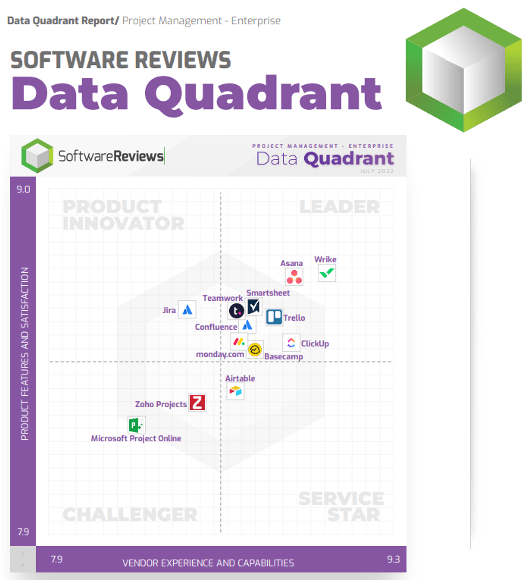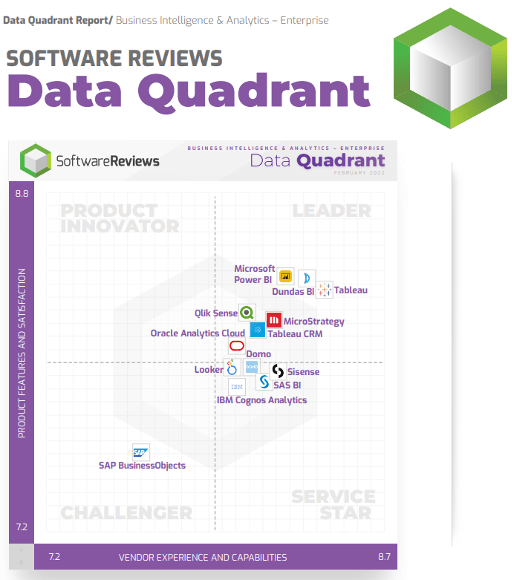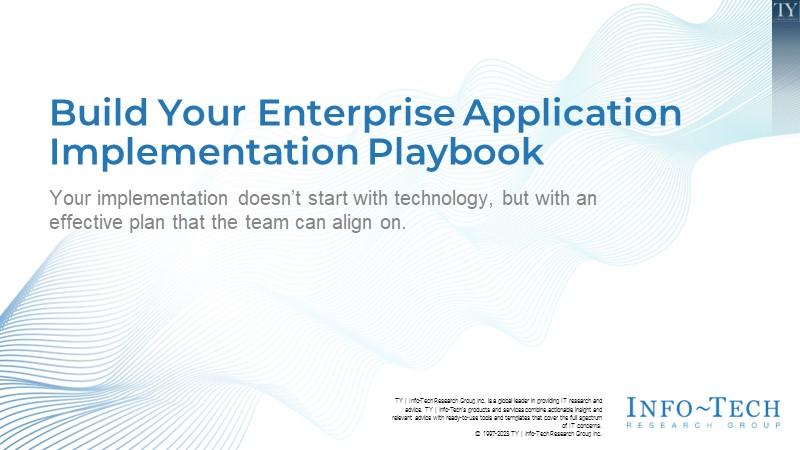
Build Your Enterprise Application Implementation Playbook
- Given the increasing complexity of software implementations, you are continually challenged with staying above water with your current team.
- In addition, rapid changes in the business make maintaining project sponsors’ engagement challenging.
- Project sprawl across the organization has created a situation where each project lead tracks progress in their own way. This makes it difficult for leadership to identify what was successful – and what wasn’t.
Our Advice
Critical Insight
An effective enterprise application implementation playbook is not just a list of steps, but a comprehensive view of what is necessary to support your implementation. This starts with a people-first approach. Start by asking about sponsors, stakeholders, and goals. Without asking these questions first, the implementation will be set up for failure, regardless of the technology, processes, and tools available.
Impact and Result
Follow these steps to build your enterprise application playbook:
- Define your sponsor, map out your stakeholders, and lay out the vision, goals and objectives for your project.
- Detail the scope, metrics, and the team that will make it happen.
- Outline the steps and processes that will carry you through the implementation.
Build Your Enterprise Application Implementation Playbook Research & Tools
Besides the small introduction, subscribers and consulting clients within this management domain have access to:
1. Build Your Enterprise Application Implementation Playbook Deck - Your implementation doesn’t start with technology, but with an effective plan that the team can align on.
This blueprint provides the steps necessary to build your own enterprise application implementation playbook that can be deployed and leveraged by your implementation teams.
- Build Your Enterprise Application Implementation Playbook – Phases 1-3
2. Your Enterprise Application Implementation Playbook – The key output from leveraging this research is a completed implementation playbook.
This is the main playbook that you build through the exercises defined in the blueprint.
- Your Enterprise Application Implementation Playbook
3. Your Enterprise Application Implementation Playbook - Timeline Tool – Supporting tool that captures the project timeline information, issue log, and follow-up dashboard.
This tool provides input into the playbook around project timelines and planning.
- Your Enterprise Application Implementation Playbook - Timeline Tool
4. Light Project Change Request Form Template – This tool will help you record the requested change, allow assess the impact of the change and proceed the approval process.
This provides input into the playbook around managing change requests
- Light Project Change Request Form Template
Infographic
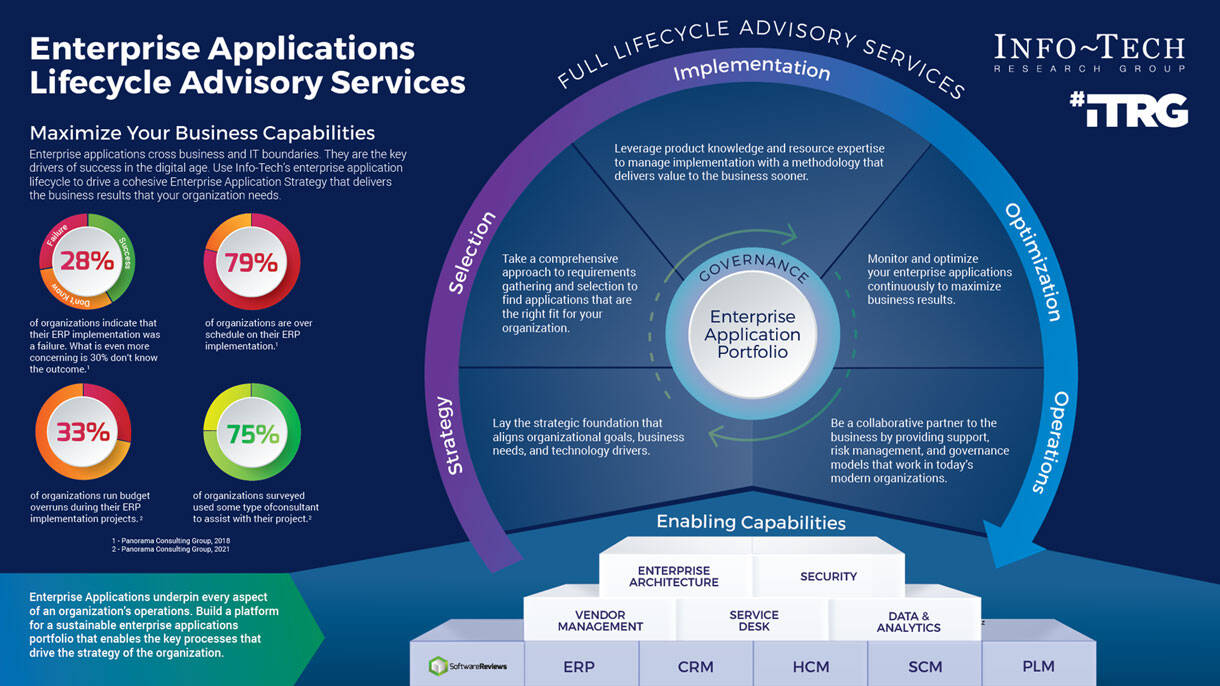
Workshop: Build Your Enterprise Application Implementation Playbook
Workshops offer an easy way to accelerate your project. If you are unable to do the project yourself, and a Guided Implementation isn't enough, we offer low-cost delivery of our project workshops. We take you through every phase of your project and ensure that you have a roadmap in place to complete your project successfully.
1 Understand the Project
The Purpose
Lay out the overall objectives, stakeholders, and governance structure for the project.
Key Benefits Achieved
Align everyone on the sponsor, key stakeholders, vision, and goals for your project
Activities
1.1 Select the project sponsor.
1.2 Identify your stakeholders.
1.3 Align on a project vision.
1.4 List your guiding principles.
1.5 Confirm your goals and objectives for the implementation project.
1.6 Define the project governance structure.
Outputs
Project sponsor has been selected.
Project stakeholders have been identified and mapped with their roles and responsibilities.
Vision has been defined.
Guiding principles have been defined.
Articulated goals and objectives.
Detailed governance structure.
2 Set up for Success
The Purpose
Define the elements of the playbook that provide scope and boundaries for the implementation.
Key Benefits Achieved
Align the implementation team on the scope for the project and how the team should operate during the implementation.
Activities
2.1 Gather and review requirements, with an agreed to scope.
2.2 Define metrics for your project.
2.3 Define and document the risks that can impact the project.
2.4 Establish team composition and identify the team.
2.5 Detail your OCM structure, resources, roles, and responsibilities.
2.6 Define requirements for training.
2.7 Create a communications plan for stakeholder groups and delivery teams.
Outputs
Requirements for enterprise application implementation with an agreed-to scope.
Metrics to help measure what success looks like for the implementation.
Articulated list of possible risks during the implementation.
The team responsible and accountable for implementation is identified.
Details of your organization’s change management process.
Outline of training required.
An agreed-to plan for communication of project status.
3 Document Your Plan
The Purpose
With the structure and boundaries in place, we can now lay out the details on the implementation plan.
Key Benefits Achieved
A high-level plan is in place, including next steps and a process on running retrospectives.
Activities
3.1 Define your implementation steps.
3.2 Create templates to enable follow-up throughout the project.
3.3 Decide on the tracking tools to help during your implementation.
3.4 Define the follow-up processes.
3.5 Define project progress communication.
3.6 Create a Change request process.
3.7 Define your retrospective process for continuous improvement.
3.8 Prepare a closure document for sign-off.
Outputs
An agreed to high-level implementation plan.
Follow-up templates to enable more effective follow-ups.
Shortlist of tracking tools to leverage during the implementation.
Defined processes to enable follow-up.
Defined project progress communication.
A process for managing change requests.
A process and template for running retrospectives.
A technique and template for closure and sign-off.
Further reading
Build Your Enterprise Application Implementation Playbook
Your implementation doesn’t start with technology, but with an effective plan that the team can align on.
Analyst Perspective
Your implementation is not just about technology, but about careful planning, collaboration, and control.

A successful enterprise application implementation requires more than great software; it requires a clear line of sight to the people, processes, metrics, and tools that can help make this happen.
Additionally, every implementation is unique with its own set of challenges. Working through these challenges requires a tailored approach taking many factors into account. Building out your playbook for your implementation is an important initial step before diving head-first into technology.
Regardless of whether you use an implementation partner, a playbook ensures that you don’t lose your enterprise application investment before you even get started!
Ricardo de Oliveira
Research Director,
Application Delivery and Management
Info-Tech Research Group
Executive Summary
Your Challenge
|
Common Obstacles
|
Info-Tech's Approach
|
Info-Tech Insight
An effective enterprise application implementation playbook is not just a list of steps; it is a comprehensive view of what is necessary to support your implementation. This starts with a people-first approach. Start by asking about sponsors, stakeholders, and goals. Without asking these questions first, the implementation will be set up for failure, regardless of the technology, processes, and tools available.
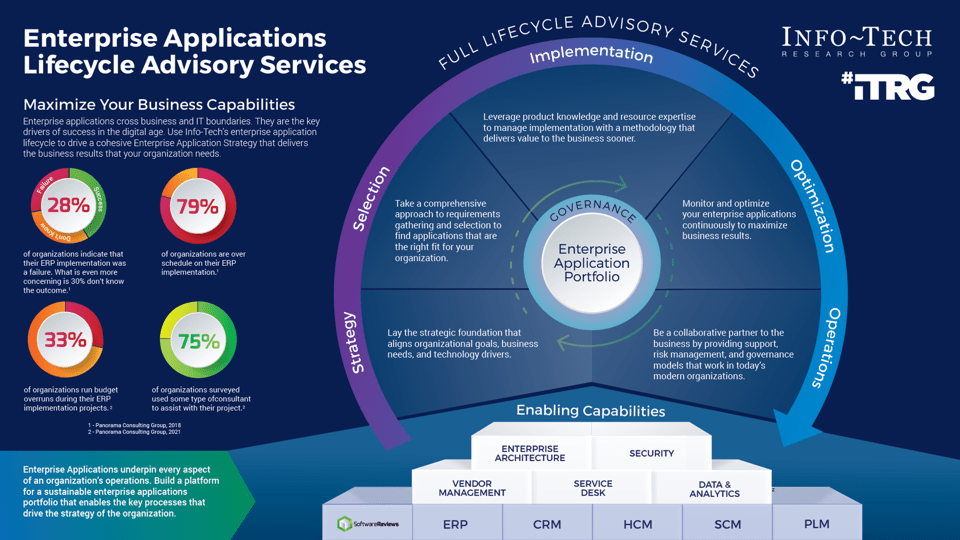
Insight summary
Building an effective playbook starts with asking the right questions, not jumping straight into the technical details.
- This blueprint provides the steps required to lay out an implementation playbook to align the team on what is necessary to support the implementation.
-
Build your Enterprise Application Implementation Playbook by:
- Aligning and confirming project’s goals, stakeholders, governance and team.
- Clearly defining what is in and out of scope for the project and the risks involved.
- Building up a strong change management process.
- Providing the tools and processes to keep track of the project.
- Pulling it all together into an actionable playbook.
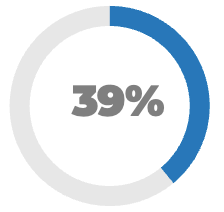
Lack of planning is the reason that 39% of projects fail. Poor project planning can be disastrous: The consequences are usually high costs and time overruns.
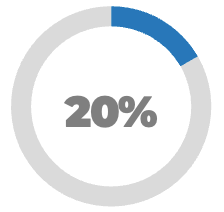
Almost 20% of IT projects can fail so badly that they can become a threat to a company’s existence. Lack of proper planning, poor communication, and poorly defined goals all contribute to the failure of projects.
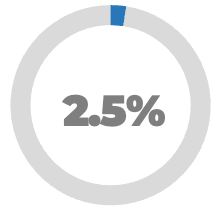
A PwC study of over 10,640 projects found that a tiny portion of companies – 2.5% – completed 100% of their projects successfully. These failures extract a heavy cost – failed IT projects alone cost the United States $50-$150B in lost revenue and productivity.
Source: Forbes, 2020
Planning and control are key to enterprise project success
An estimated 70% of large-scale corporate projects fail largely due to a lack of change management infrastructure, proper oversight, and regular performance check-ins to track progress (McKinsey, 2015).
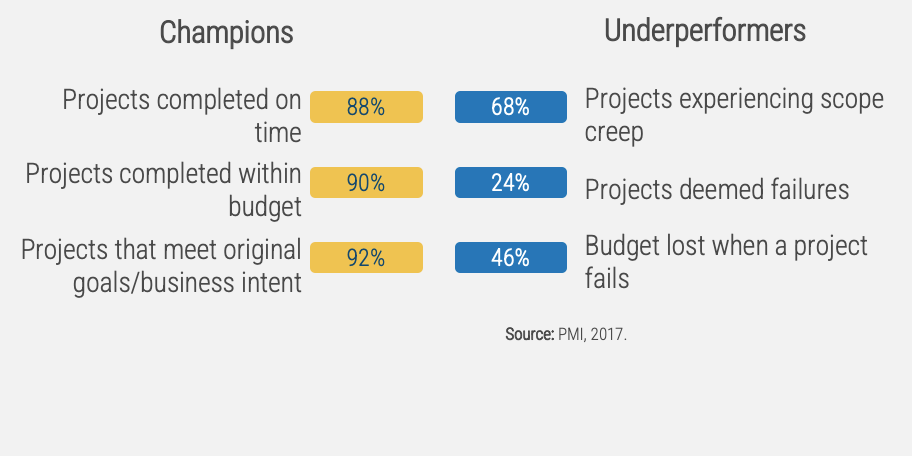
“A survey published in HBR found that the average IT project overran its budget by 27%. Moreover, at least one in six IT projects turns into a ‘black swan’ with a cost overrun of 200% and a schedule overrun of 70%. Kmart’s massive $1.2B failed IT modernization project, for instance, was a big contributor to its bankruptcy.”
Source: Forbes, 2020
Sponsor commitment directly improves project success.
Having the right sponsor significantly improves your chances of success across many different dimensions:
- On-time delivery
- Delivering within budget
- Delivered within an agreed-to scope
- Delivered with sufficient quality.
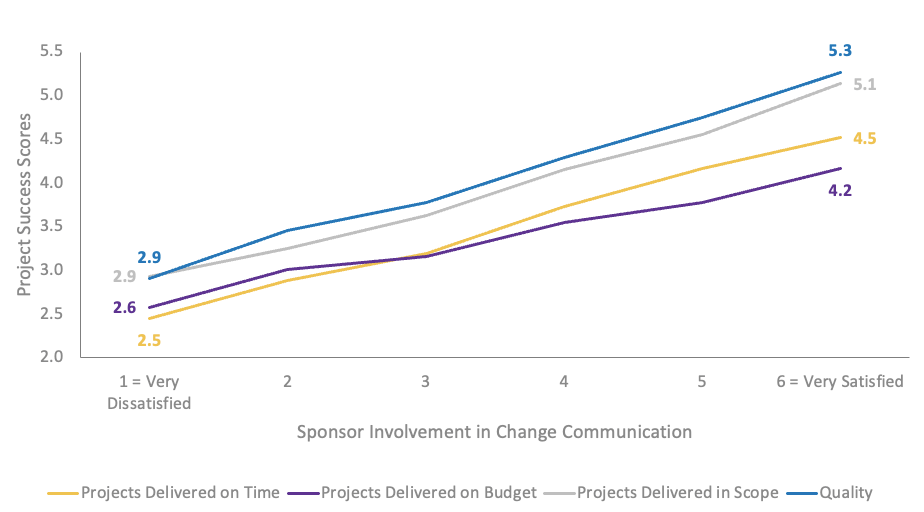
Source: Info-Tech, PPM Current State Scorecard Diagnostic
Executive Brief Case Study
Chocolate manufacturer implementing a new ERP
INDUSTRY
Consumer ProductsSOURCE
Carlton, 2021
ChallengeNot every ERP ends in success. This case study reviews the failure of Hershey, a 147-year-old confectioner, headquartered in Hershey Pennsylvania. The enterprise saw the implementation of an ERP platform as being central to its future growth. |
SolutionConsequently, rather than approaching its business challenge on the basis of an iterative approach, it decided to execute a holistic plan, involving every operating center in the company. Subsequently, SAP was engaged to implement a $10 million systems upgrade; however, management problems emerged immediately. |
ResultsThe impact of this decision was significant, and the company was unable to conduct business because virtually every process, policy, and operating mechanism was in flux simultaneously. The consequence was the loss of $150 million in revenue, a 19% reduction in share price, and the loss of 12% in international market share. Remember: Poor management can scupper implementation, even when you have selected the perfect system. |
A successful software implementation provides more than simply immediate business value…
It can build competitive advantage.
- When software projects fail, it can jeopardize an organization’s financial standing and reputation, and in some severe cases, it can bring the company down altogether.
- Rarely do projects fail for a single reason, but by understanding the pitfalls, developing a risk mitigation plan, closely monitoring risks, and self-evaluating during critical milestones, you can increase the probability of delivering on time, on budget, and with the intended benefits.
Benefits are not limited to just delivering on time. Some others include:
- Building organizational delivery competence and overall agility.
- The opportunity to start an inventory of best practices, eventually building them into a center of excellence.
- Developing a competitive advantage by maximizing software value and continuously transforming the business.
- An opportunity to develop a competent pool of staff capable of executing on projects and managing organizational change.
Blueprint deliverables
Each step of this blueprint is accompanied by supporting deliverables to help you accomplish your goals:
Your Enterprise Application Implementation Playbook – Timeline Tool
Supporting template that captures the project timeline information, issue log, and follow-up dashboard.
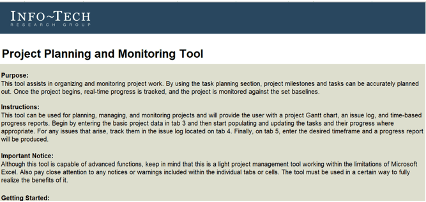
Light Project Change Request Form Template
This tool will help you record the requested change, and allow you to assess the impact of the change and proceed with the approval process.
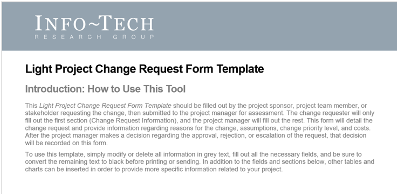
Key deliverable:
Your Enterprise Application Implementation Playbook
Record the results from the exercises to define the steps for a successful implementation.
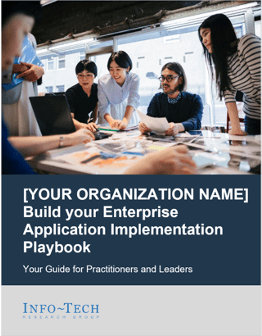
Info-Tech’s methodology for Your Enterprise Application Implementation Playbook
| Phase Steps |
1. Understand the Project
|
2. Set up for success
|
3. Document your plan
|
| Phase Outcomes |
|
|
|
Info-Tech offers various levels of support to best suit your needs
DIY Toolkit
"Our team has already made this critical project a priority, and we have the time and capability, but some guidance along the way would be helpful."
Guided Implementation
"Our team knows that we need to fix a process, but we need assistance to determine where to focus. Some check-ins along the way would help keep us on track."
Workshop
"We need to hit the ground running and get this project kicked off immediately. Our team has the ability to take this over once we get a framework and strategy in place."
Consulting
"Our team does not have the time or the knowledge to take this project on. We need assistance through the entirety of this project."
Diagnostic and consistent frameworks are used throughout all four options.
Guided Implementation
What does a typical GI on this topic look like?
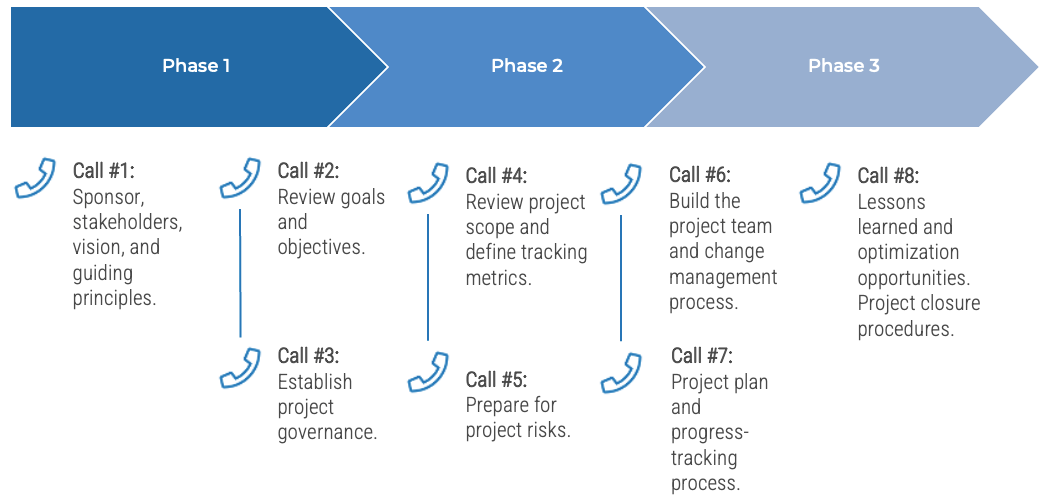
A Guided Implementation (GI) is a series of calls with an Info-Tech analyst to help implement our best practices in your organization. A typical GI is between 8 to 12 calls over the course of 4 to 6 months.
Workshop Overview
Contact your account representative for more information.
workshops@infotech.com 1-888-670-8889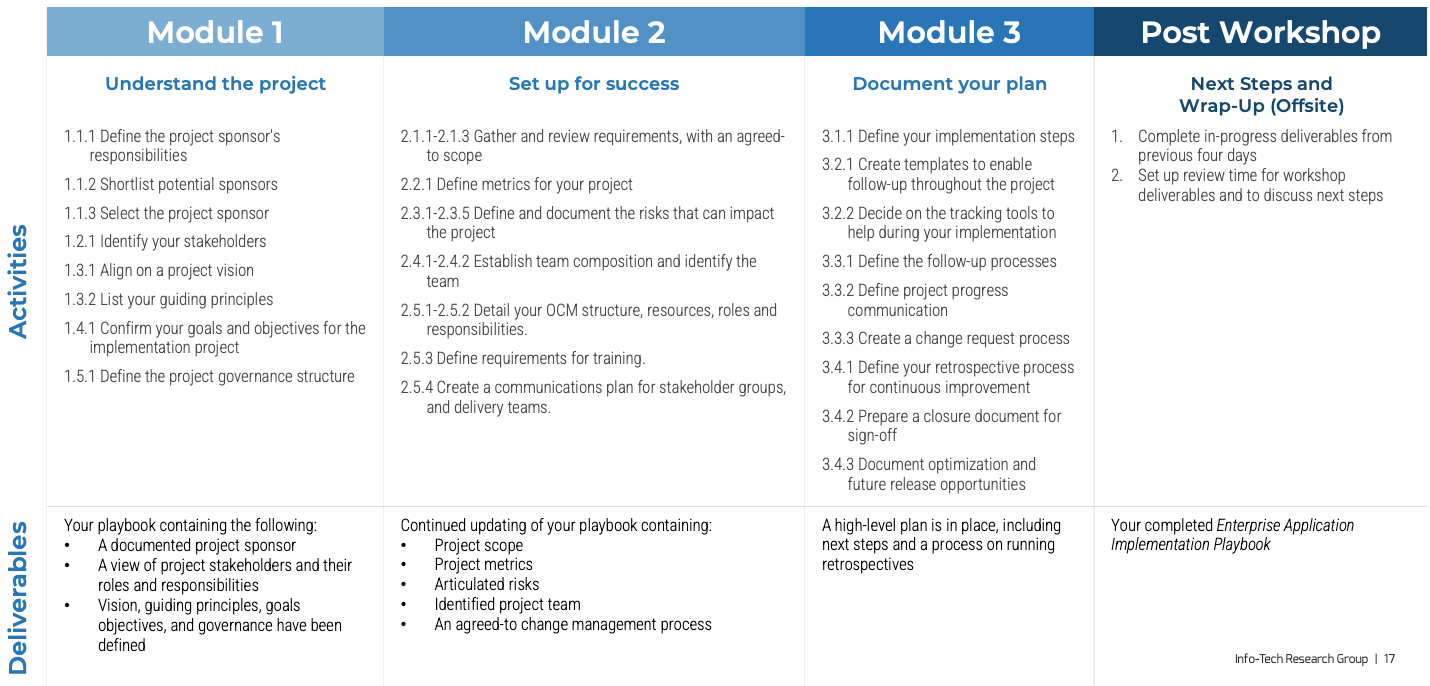
Phase 1
Understand the project
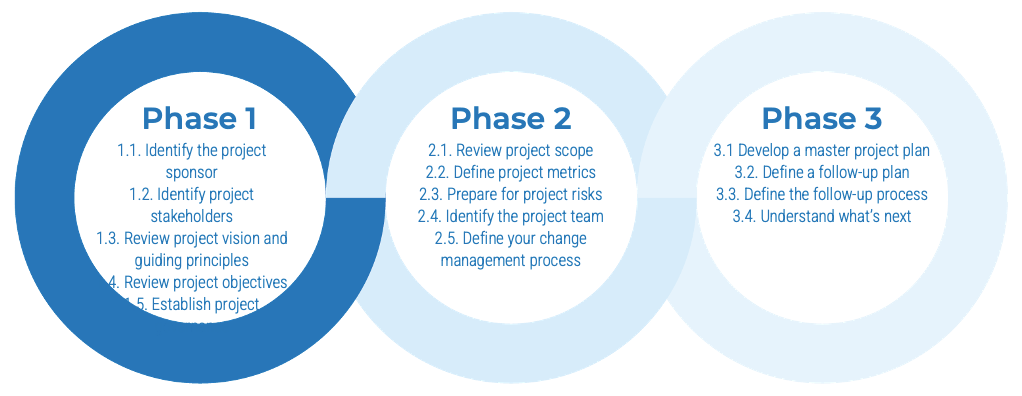
This phase will walk you through the following activities:
1.1 Identify the project sponsor
1.2 Identify project stakeholders
1.3 Review project vision and guiding principles
1.4 Review project objectives
1.5 Establish project governance
This phase involves the following participants:
- Project team
- Operations
- SMEs
- Team lead and facilitators
- IT leaders
Step 1.1
Identify the project sponsor
Activities
1.1.1 Define the project sponsor's responsibilities
1.1.2 Shortlist potential sponsors
1.1.3 Select the project sponsor
This step involves the following participants:
- Project team
- Operations
- SMEs
- Team lead and facilitators
- IT leaders
Outcomes of this step
Selected sponsor.
Sponsor commitment directly improves project success.
Having the right sponsor significantly improves your chances of success across many different dimensions:
- On-time delivery
- Delivering within budget
- Delivered within an agreed-to scope
- Delivered with sufficient quality.
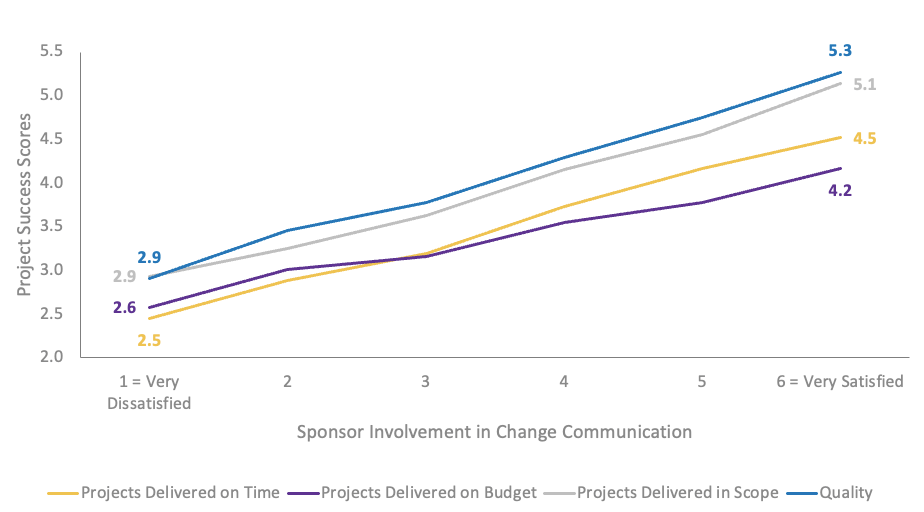
Source: Info-Tech, PPM Current State Scorecard Diagnostic
Typical project sponsor responsibilities
- Help define the business goals of their projects before they start.
- Provide guidance and support to the project manager and the project team throughout the project management lifecycle.
- Ensure that sufficient financial resources are available for their projects.
- Resolve problems and issues that require authority beyond that of the project manager.
- Ensure that the business objectives of their projects are achieved and communicated.
For further discussion on sponsor responsibilities, use Info-Tech’s blueprint, Drive Business Value With a Right-Sized Project Gating Process
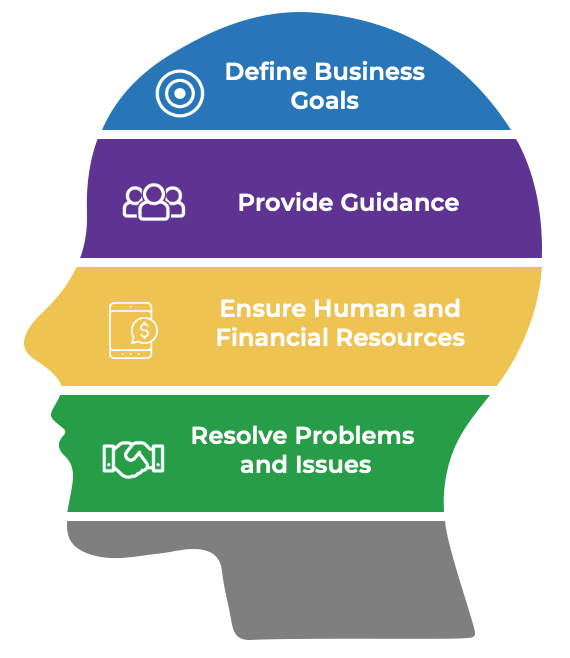
1.1.1 Define the project sponsor’s responsibilities
0.5-1 hour
- Discuss the minimum requirements for a sponsor at your organization.
-
As a group, brainstorm the criteria necessary for an individual to be a project sponsor:
- Is there a limit to the number of projects they can sponsor at one time?
- Is there a minimum number of hours they must be available to the project team?
- Do they have to be at a certain seniority level in the organization?
- What is their role at each stage of the project lifecycle?
- Document these criteria on a whiteboard.
- Record the sponsor’s responsibilities in section 1.1 of Info-Tech’s Your Enterprise Application Implementation Playbook.
Download Your Enterprise Application Implementation Playbook
Input |
Output |
|
|
Materials |
Participants |
|
|
1.1.1 Define the project sponsor’s responsibilities (Continued)
Example
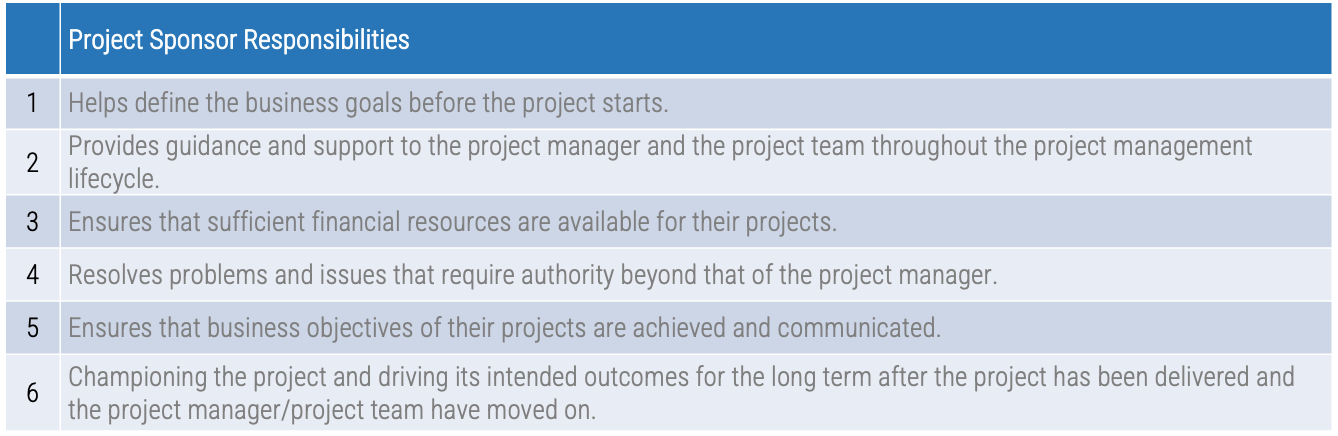
1.1.2 Shortlist potential sponsors
0.5-1 hour
- Based on the responsibilities defined in Exercise 1.1.1, produce a list of the potential sponsors.
- Record the sponsor’s shortlist in section 1.2 of Info-Tech’s Your Enterprise Application Implementation Playbook.
Download Your Enterprise Application Implementation Playbook
Input | Output |
|
|
Materials | Participants |
|
|
1.1.2 Shortlist potential sponsors (Continued)
Example
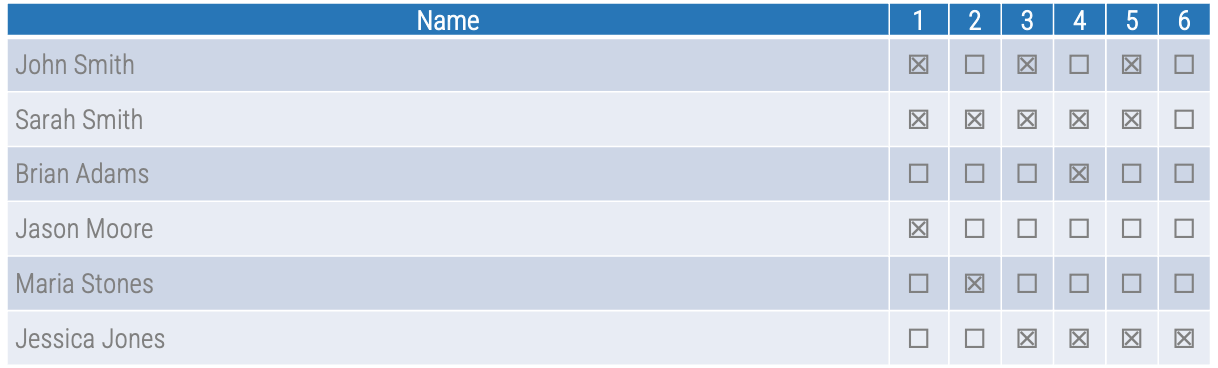
Don’t forget, the project team is there to support the sponsor
Given the burden of the sponsor role, the project team is committed to doing their best to facilitate a successful outcome.
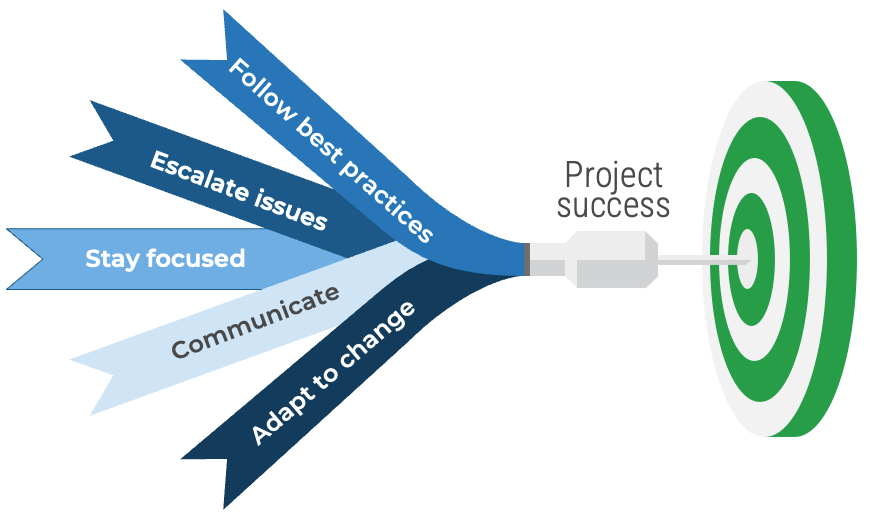
- Follow the framework set out by the governance group at the organization to drive efficiency on the project.
- Ensure stakeholders with proper authority are notified of issues that occur during the project.
- Stay focused on the project tasks to drive quality on the deliverables and avoid rework after the project.
- Communicate within the project team to drive coordination of tasks, complete deliverables, and avoid resource waste.
- Changes are more common than not; the team must be prepared to adjust plans and stay agile to adapt to changes for the project.
Seek the key characteristics of a sponsor
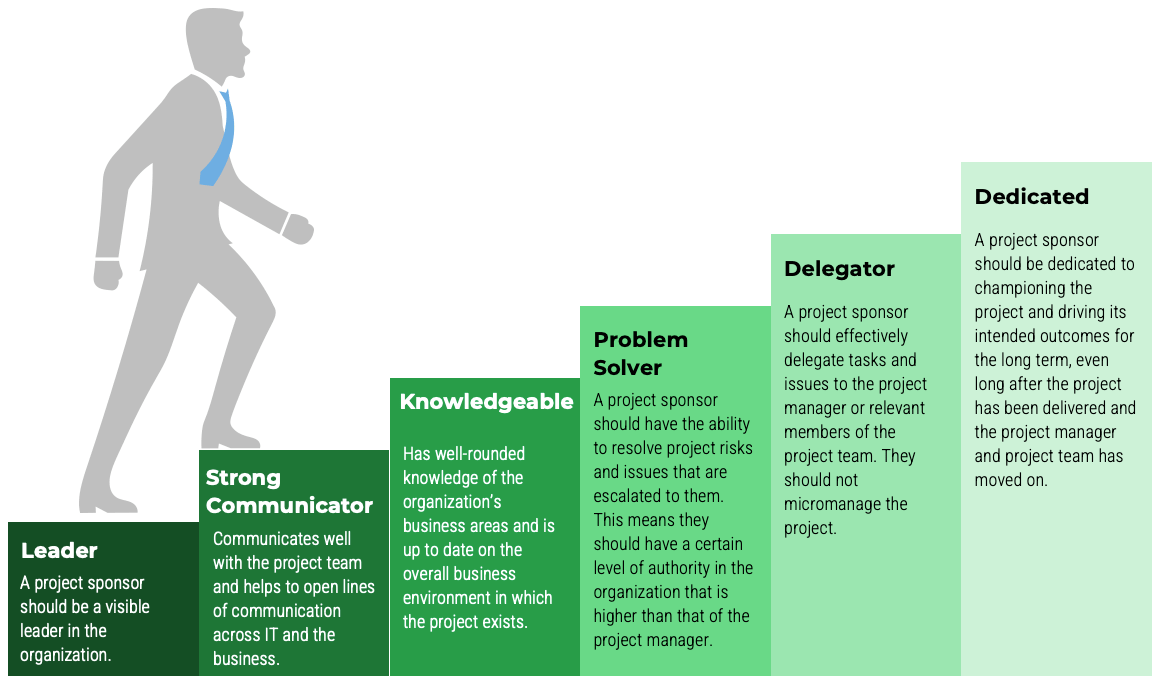
1.1.3 Select the project sponsor
0.5-1 hour
- Review the characteristics and the list of potential candidates.
- Assess availability, suitability, and desire of the selected sponsor.
- Record the selected sponsor in section 1.3 of Info-Tech’s Your Enterprise Application Implementation Playbook.
Download Your Enterprise Application Implementation Playbook
Input | Output |
|
|
Materials | Participants |
|
|
1.1.3 Select the project sponsor (Continued)
Example
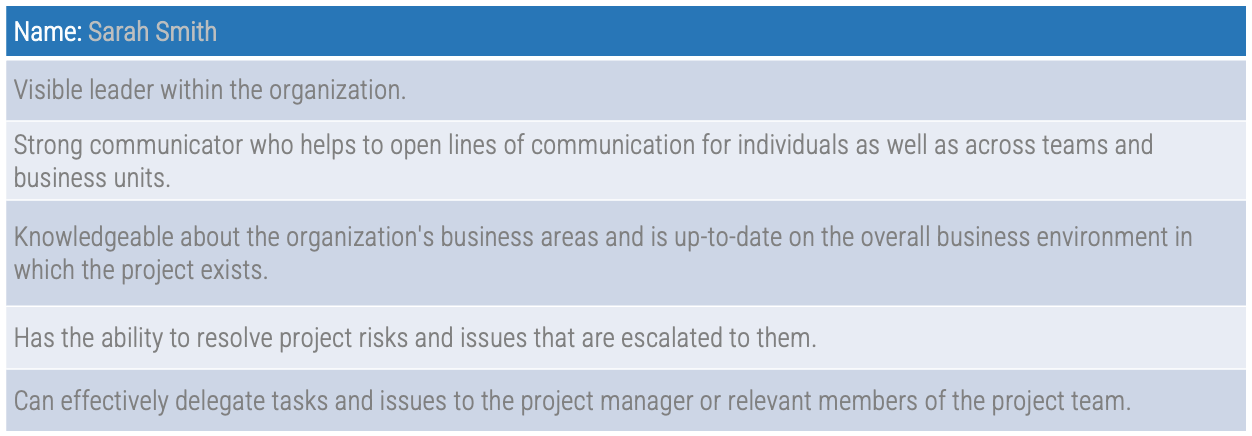
Step 1.2
Identify the project stakeholders
Activities
1.2.1 Identify your stakeholders
This step involves the following participants:
- Project team
- Operations
- SMEs
- Team lead and facilitators
- IT leaders
Outcomes of this step
Stakeholders’ management plan
How to find the right stakeholders
Start with the obvious candidates, but keep an open mind.
How to find stakeholders
- Talk to your stakeholders and ask who else you should be talking to, to discover additional stakeholders and ensure you don’t miss anyone.
- Less obvious stakeholders can be found by conducting various types of trace analysis, i.e. following various paths flowing from your initiative through to the path’s logical conclusion.
Create a stakeholder network map for your application implementation
Follow the trail of breadcrumbs from your direct stakeholders to their influencers to uncover hidden stakeholders.
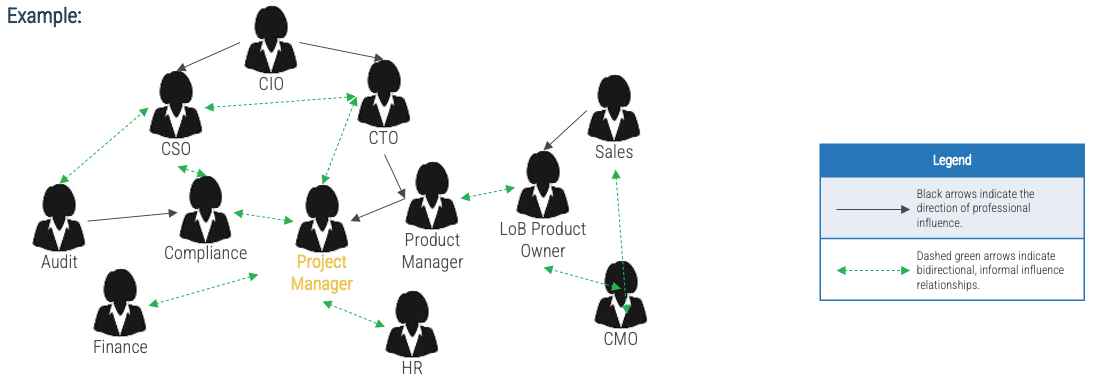
Info-Tech Insight
Your stakeholder map defines the influence landscape your enterprise application operates in. It is every bit as important as the teams who enhance, support, and operate your applications directly.
Use connectors to determine who may be influencing your direct stakeholders. They may not have any formal authority within the organization, but they may have substantial informal relationships with your stakeholders.
Understand how to navigate the complex web of stakeholders
Identify which stakeholders to include and what their level of involvement should be during requirements elicitation based on relevant topic expertise.
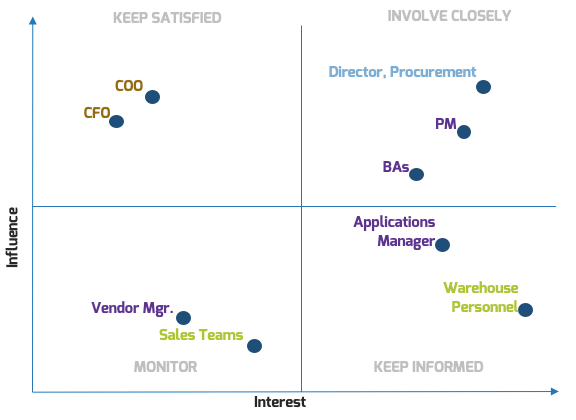
Large-scale projects require the involvement of many stakeholders from all corners and levels of the organization, including project sponsors, IT, end users, and business stakeholders. Consider the influence and interest of stakeholders in contributing to the requirements elicitation process and involve them accordingly.
Map the organization’s stakeholders
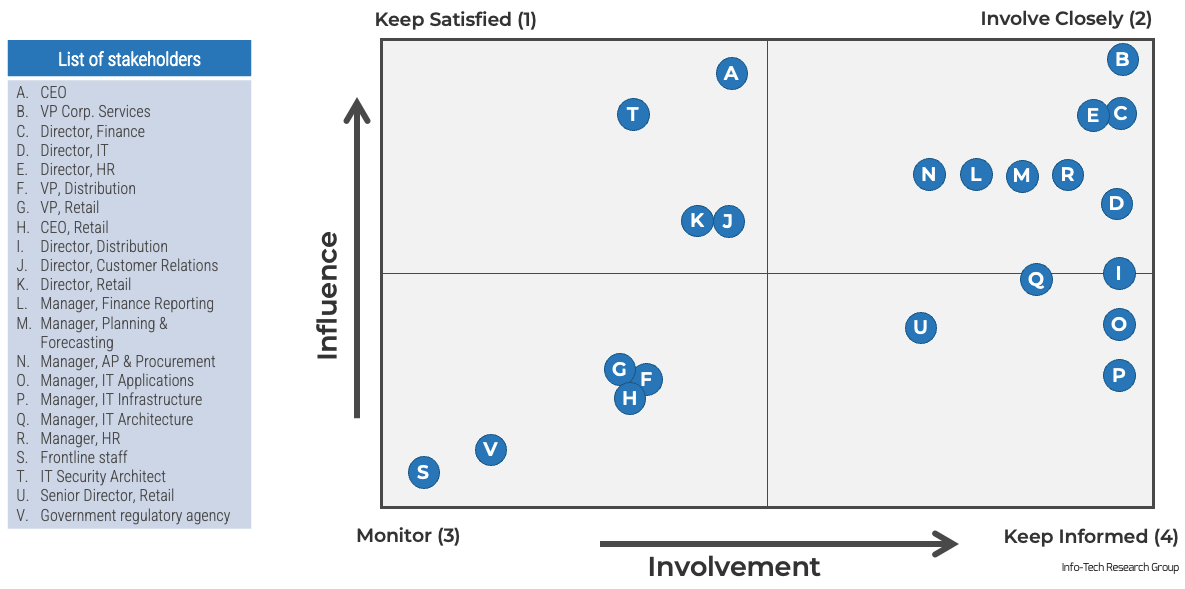
1.2.1 Identify your stakeholders
1-2 hours
- As a group, identify all the project stakeholders. A stakeholder may be an individual such as the CEO or CFO, or it may be a group such as front-line employees.
- Map each stakeholder on the quadrant based on their expected influence and involvement in the project
- Identify stakeholders and add them to the list.
- Record the stakeholders list in section 1.4 of Info-Tech’s Your Enterprise Application Implementation Playbook.
- Types of stakeholders
- Your stakeholders initial list
- Whiteboard/flip charts
- Your Enterprise Application Implementation Playbook
- Project team
- Operations
- SMEs
- Team lead and facilitators
- IT leaders
Download Your Enterprise Application Implementation Playbook
Input | Output |
Materials | Participants |
1.2.1 Identify your stakeholders(Continued)
Example
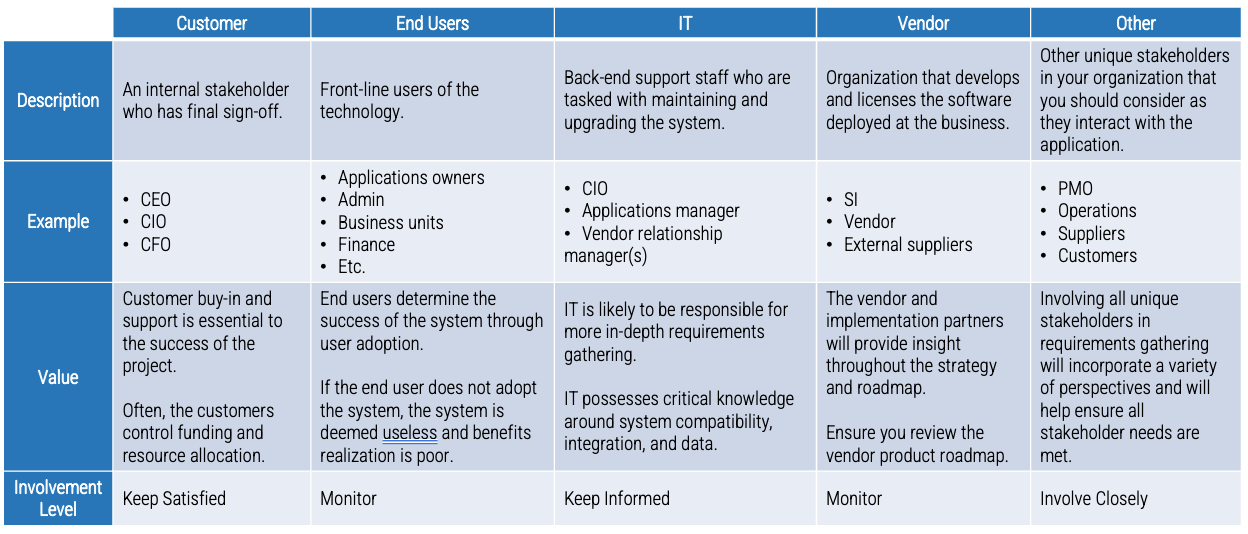
Step 1.3
Review project vision and guiding principles
Activities
1.3.1 Align on a project vision
1.3.2 List your guiding principles
This step involves the following participants:
- Project team
- Operations
- SMEs
- Team lead and facilitators
- IT leaders
Outcomes of this step
Project vision and guiding principles
Vision and guiding principles
GUIDING PRINCIPLES
Guiding principles are high-level rules of engagement that help to align stakeholders from the outset. Determine guiding principles to shape the scope and ensure stakeholders have the same vision.
Creating Guiding Principles
Guiding principles should be constructed as full sentences. These statements should be able to guide decisions.
EXAMPLES
- [Organization] is implementing an ERP system to streamline processes and reduce redundancies, saving time and money.
- [Organization] is implementing an ERP to integrate disparate systems and rationalize the application portfolio.
- [Organization] is aiming at taking advantage of industry best practices and strives to minimize the level of customization required in solution.
Questions to Ask
- What is a strong statement that will help guide decision making throughout the life of the ERP project?
- What are your overarching requirements for business processes?
- What do you ultimately want to achieve?
- What is a statement that will ensure all stakeholders are on the same page for the project?
1.3.1 Align on a project vision
1-2 hours
-
As a group, discuss whether you want to create a separate project vision statement or restate your corporate vision and/or goals.
- A project vision statement will provide project-guiding principles, encompass the project objectives, and give a rationale for the project.
- Using the corporate vision/goals will remind the business and IT that the project is to implement an enterprise application that supports and enhances the organizational objectives.
- Record the project vision in section 1.5 of Info-Tech’s Your Enterprise Application Implementation Playbook.
Download Your Enterprise Application Implementation Playbook
Input | Output |
|
|
Materials | Participants |
|
|
1.3.1 Align on a project vision (Continued)
Example
Project Vision
We, [Organization], will select and implement an integrated software suite that enhances the growth and profitability of the organization through streamlined global business processes, real-time data-driven decisions, increased employee productivity, and IT investment protection.
Guiding principles examples
The guiding principles will help guide your decision-making process. These can be adjusted to align with your internal language.
- Support business agility: A flexible and adaptable integrated business system providing a seamless user experience.
- Use best practices: Do not recreate or replicate what we have today; focus on modernization. Exercise customization governance by focusing on those customizations that are strategically differentiating.
- Automate: Take manual work out where we can, empowering staff and improving productivity through automation and process efficiencies.
- Stay focused: Focus on scope around core business capabilities. Maintain scope control. Prioritize demand in line with the strategy.
- Strive for "one source of truth": Unify data model and integrate processes where possible. Assess integration needs carefully.
1.3.2 List your guiding principles
1-2 hours
- Start with the guiding principles defined during the strategy building.
-
Review each of the sample guiding principles provided and ask the following questions:
- Do we agree with the statement?
- Is this statement framed in the language we use internally? Does everyone agree on the meaning of the statement?
- Will this statement help guide our decision-making process?
- Record the guiding principles in section 1.6 of Info-Tech’s Your Enterprise Application Implementation Playbook.
Download Your Enterprise Application Implementation Playbook
Input | Output |
|
|
Materials | Participants |
|
|
1.3.2 List your guiding principles (Continued)
Example
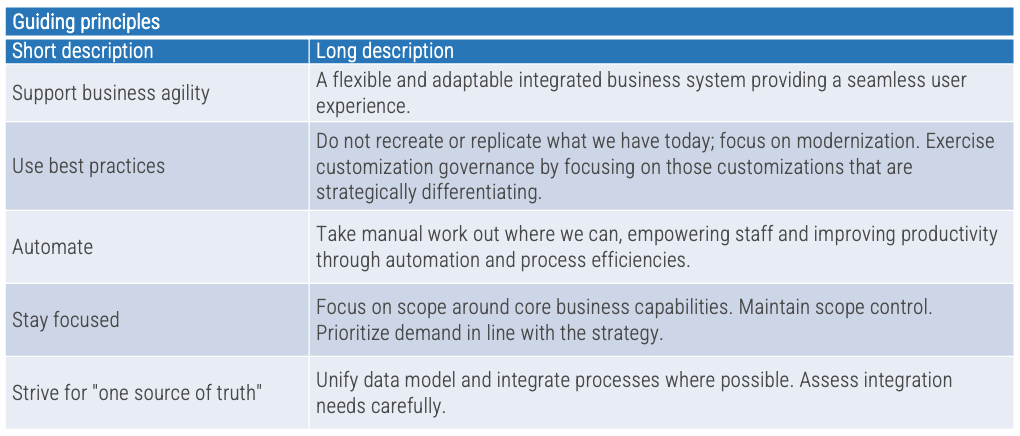
Step 1.4
Review project objectives
Activities
1.4.1 Confirm your goals and objectives for the implementation project
This step involves the following participants:
- Project team
- Operations
- SMEs
- Team lead and facilitators
- IT leaders
Outcomes of this step
The objectives of the implementation project
Review the elements of the project charter
Leverage completed deliverables to get project managers started down the path of success.
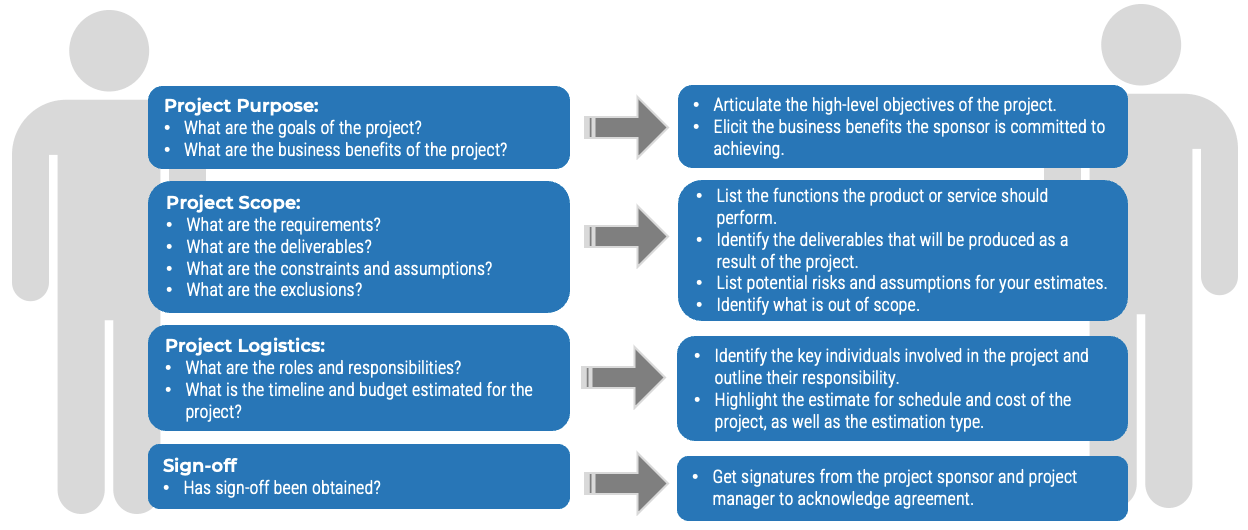
1.4.1 List your guiding principles
1-2 hours
- Articulate the high-level objectives of the project. (What are the goals of the project?)
- Elicit the business benefits the sponsor is committed to achieving. (What are the business benefits of the project?)
- Record Project goals and objectives in section 1.7 of Info-Tech’s Your Enterprise Application Implementation Playbook.
Download Your Enterprise Application Implementation Playbook
Input | Output |
|
|
Materials | Participants |
|
|
1.4.1 Confirm your goals and objectives for the implementation project (Continued)
Example:
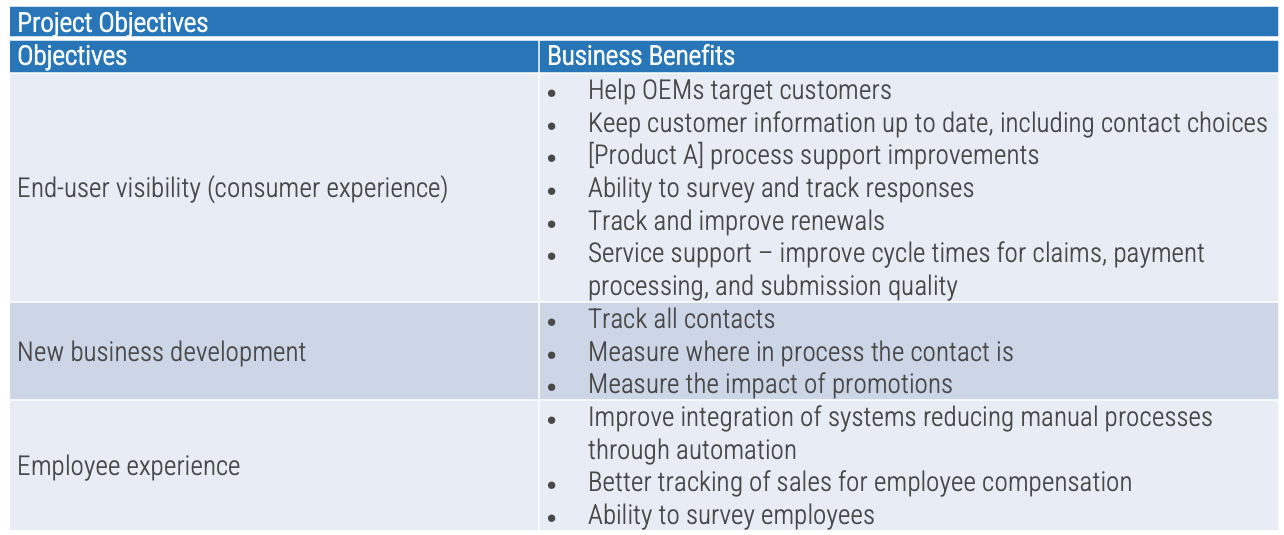
Step 1.5
Establish project governance
Activities
1.5.1 Define the project governance structure
This step involves the following participants:
- Project team
- Operations
- SMEs
- Team lead and facilitators
- IT leaders
Outcomes of this step
Approach to build an effective project governance
1.5.1 List your guiding principles
0.5-1 hour
- Identify the IT governance structure in place today and document the high-level function of each body (councils, steering committees, review boards, centers of excellence, etc.).
- Identify and document the existing enterprise applications governance structure, roles, and responsibilities (if any exist).
- Identify gaps and document the desired enterprise applications governance structure, roles, and responsibilities.
- Record the project governance structure in section 1.8 of Info-Tech’s Your Enterprise Application Implementation Playbook.
Download Your Enterprise Application Implementation Playbook
Input | Output |
|
|
Materials | Participants |
|
|
Governance is NOT management
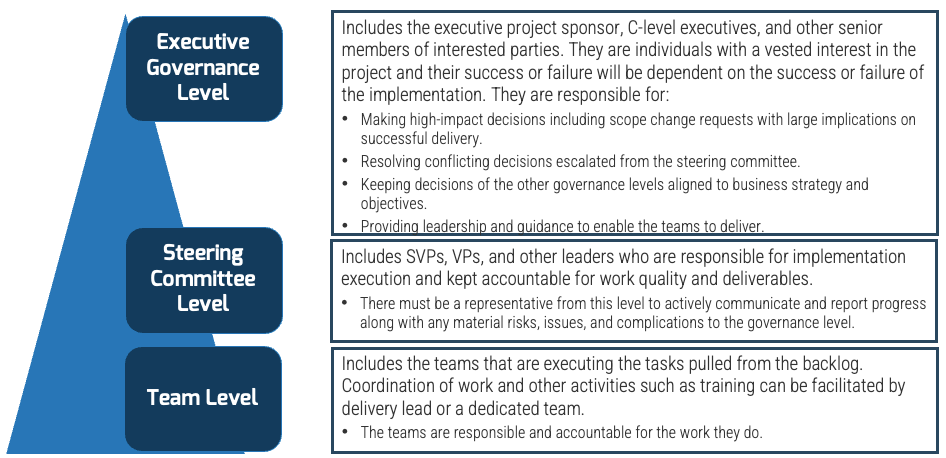
Info-Tech Insight
You won’t get engagement unless there is a sense of accountability. Do not leave this vague. Accountability needs to be assigned to specific individuals in your organization to ensure the system development achieves what was intended by your organization and not what your system integrator (SI) intended.
Who is accountable?
Too many assumptions are made that the SI is accountable for all implementation activities and deliverables – this is simply untrue. All activities can be better planned for, and misunderstandings can be avoided, with a clear line of sight on roles and responsibilities and the documentation that will support these assumptions.
Discuss, define, and document roles and responsibilities:- For each role (e.g. executive sponsor, delivery manager, test lead, conversion lead), clearly articulate the responsibilities of the role, who is accountable for fulfillment, and whether it’s a client role, SI role, or both.
- Articulate the purpose of each deliverable clearly, define which individual or team has responsibility for it, and document who is expected to contribute.
- Empower the team by granting them the authority to make decisions. Ease their reluctance to think outside the box for fear of stakeholder or user backlash.
- The implementation cannot and will not be transformative if the wrong people are involved or if the right people have not been given the tools required to succeed in their role.
1.5.2 List your guiding principles
0.5-1 hour
- Assess the skills necessary for an enterprise implementation. Inventory the competencies required for an enterprise implementation team. Map your internal resources to each competency as applicable.
- Select your internal implementation team. Determine who needs to be involved closely with the implementation. Key stakeholders should also be considered as members of your implementation team.
- Identify the number of external consultants/support required for implementation. Consider your in-house skills, timeline, integration environment complexity, and cost constraints as you make your resourcing plan.
- Record governance team roles and responsibilities in 1.9 section of Info-Tech’s Your Enterprise Application Implementation Playbook.
Download Your Enterprise Application Implementation Playbook
Input | Output |
|
|
Materials | Participants |
|
|
1.5.2 Define governance team roles and responsibilities (Continued)
Example
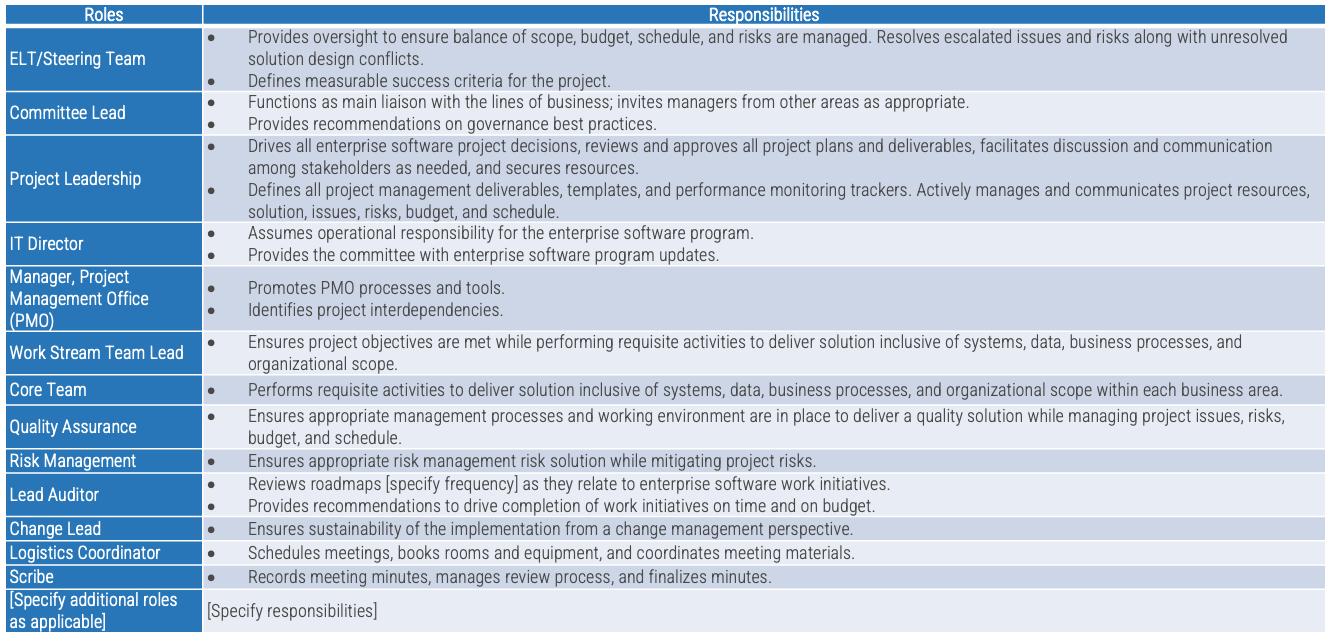
Phase 2
Set up for success
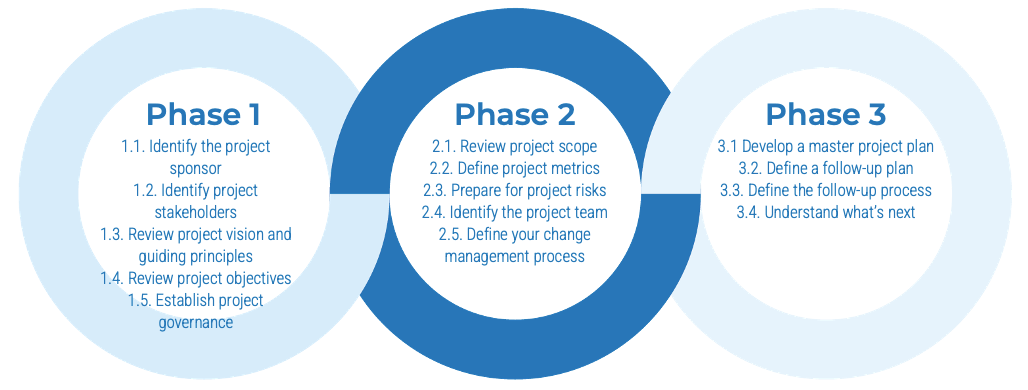
This phase will walk you through the following activities:
2.1. Review project scope
2.2. Define project metrics
2.3. Prepare for project risks
2.4. Identify the project team
2.5. Define your change management process
This phase involves the following participants:
- Project team
- Operations
- SMEs
- Team lead and facilitators
- IT leaders
Step 2.1
Review project scope
Activities
2.1.1 Gather and review requirements
2.1.2 Confirm your scope for implementation
2.1.3 Formulate a scope statement
This step involves the following participants:
- Project team
- Operations
- SMEs
- Team lead and facilitators
- IT leaders
Outcomes of this step
The project scope
Requirements are key to defining scope
Project scope management includes the processes required to ensure that the project includes all and only the work required to complete the project successfully. Therefore, managing project scope is about defining and controlling what is and is not included in the project.
PMBOK defines requirements as “conditions or capabilities that are to be met by the project or present in the product, service, or result to satisfy an agreement or other formally imposed specification.” Detailed requirements should be gathered and elicited in order to provide the basis for defining the project scope.

Well-executed requirements gathering results in:
- Consistent approach from project to project, resulting in more predictable outcomes.
- Solutions that meet the business need on the surface and under the hood.
- Reduce risk for fast-tracked projects by establishing a right-sized approach.
- Requirements team that can drive process improvement and improved execution.
- Confidence when exploring solution alternatives.
Poorly executed requirements gathering results in:
- IT receiving the blame for any project shortcomings or failures.
- Business needs getting lost in the translation between the initial request and final output.
- Inadequate solutions or cost overruns and dissatisfaction with IT.
- IT losing its credibility as stakeholders do not see the value and work around the process.
- Late projects that tie up IT resources longer than planned, and cost overruns that come out of the IT budget.
- Inconsistent project execution, leading to inconsistent outcomes.
Strong stakeholder satisfaction with requirements results in higher satisfaction in other areas
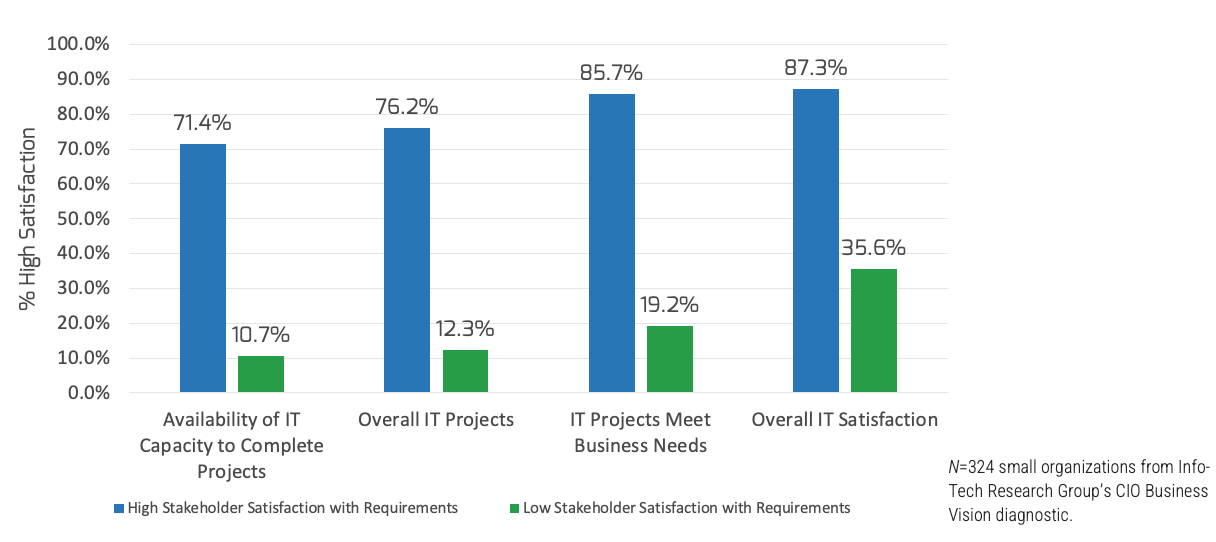
Note: “High satisfaction” was classified as a score greater or equal to eight, and “low satisfaction” was every organization that scored below eight on the same questions.
2.1.1 Gather and review requirements
1-2 hours
- Once existing documentation has been gathered, evaluate the effectiveness of the documentation and decide whether you need additional information to proceed to current-state mapping.
- The initiative team should avoid spending too much time on the discovery phase, as the goal of discovery is to obtain enough information to produce a level-one current-state map.
- Consider reviewing capabilities, business processes, current applications, integration, and data migration.
Download Your Enterprise Application Implementation Playbook
Input | Output |
|
|
Materials | Participants |
|
|
2.1.1 Requirements list
Example
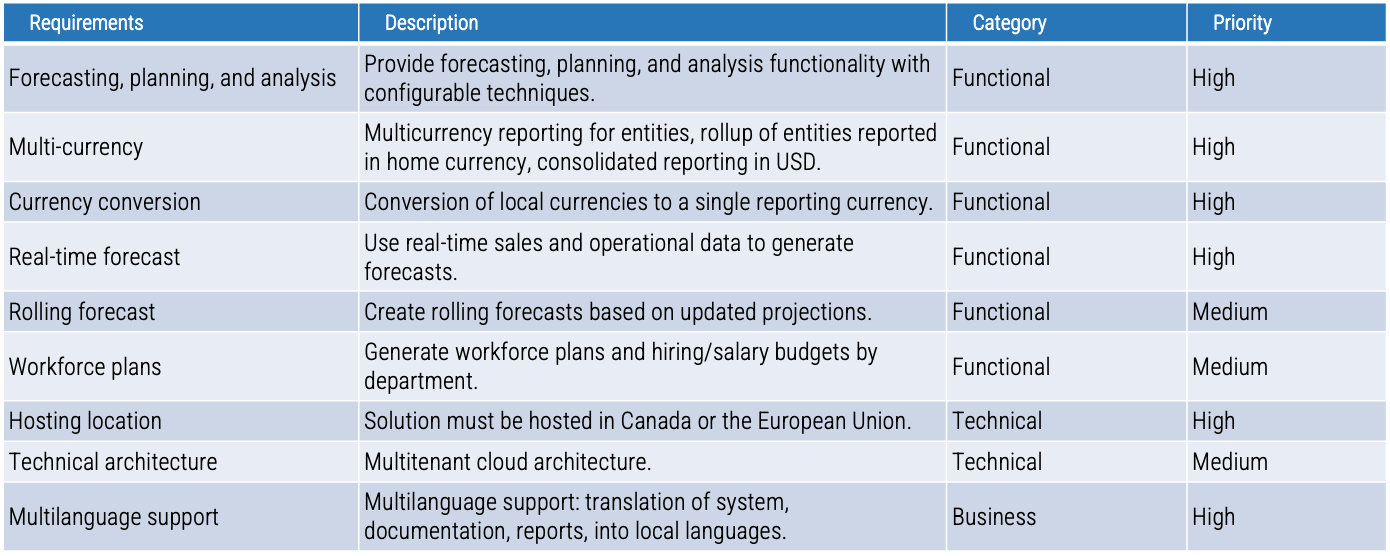
2.1.2 Confirm your scope for implementation
1-2 hours
- Based on the requirements, write down features of the product or services, as well as dependencies with other interfaces.
- Write down exclusions to guard against scope creep.
-
Validate the scope by asking these questions:
- Will this scope provide a common understanding for all stakeholders, including those outside of IT, as to what the project will accomplish and what it excludes?
- Should any detail be added to prevent scope creep later?
- Record the project scope in section 2.1 of Info-Tech’s Your Enterprise Application Implementation Playbook.
Download Your Enterprise Application Implementation Playbook
Input | Output |
|
|
Materials | Participants |
|
|
2.1.2 Scope detail
Example
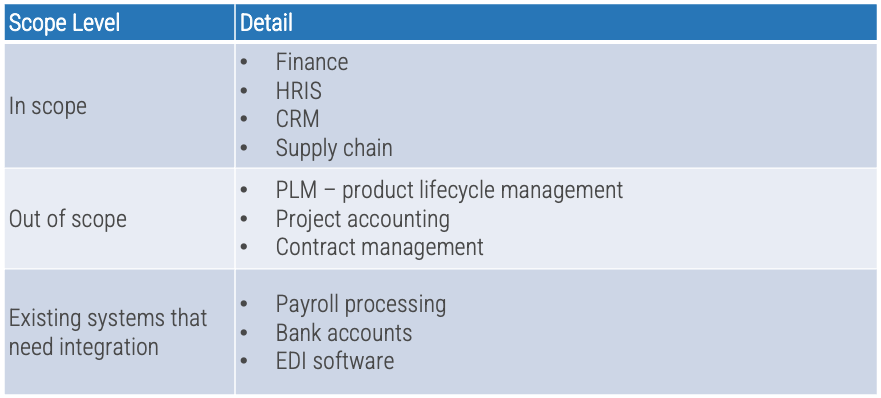
Distill your requirements into a scope statement
Requirements are about the what and the how.
Scope specifies the features of the product or service – what is in and what is out
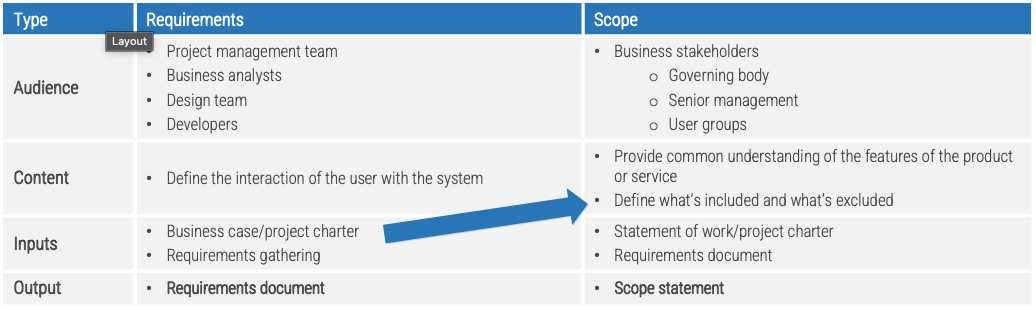
The Build Your Enterprise Application Implementation Playbook 2.2 Project Scope Statement includes:
- Scope description (features, how it interfaces with other solution components, dependencies).
- Exclusions (what is not part of scope).
- Deliverables (product outputs, documentation).
- Acceptance criteria (what metrics must be satisfied for the deliverable to be accepted).
- Final sign-off (owner).
- Project exclusions (scope item, details).
The scope statement should communicate the breadth of the project
To assist in forming your scope statement, answer the following questions:- What are the major coverage points?
- Who will be using the systems?
- How will different users interact with the systems?
- What are the objectives that need to be addressed?
- Where do we start?
- Where do we draw the line?
2.1.3 Formulate a scope statement
1-2 hours
- Lay out the scope description (features, how it interfaces with other solution components, dependencies).
- Record the exclusions (what is not part of scope).
- Fill out the scope statement.
- Record the scope statement in section 2.2 of Info-Tech’s Your Enterprise Application Implementation Playbook.
Download Your Enterprise Application Implementation Playbook.
Input | Output |
|
|
Materials | Participants |
|
|
2.1.3 Scope statement
Example
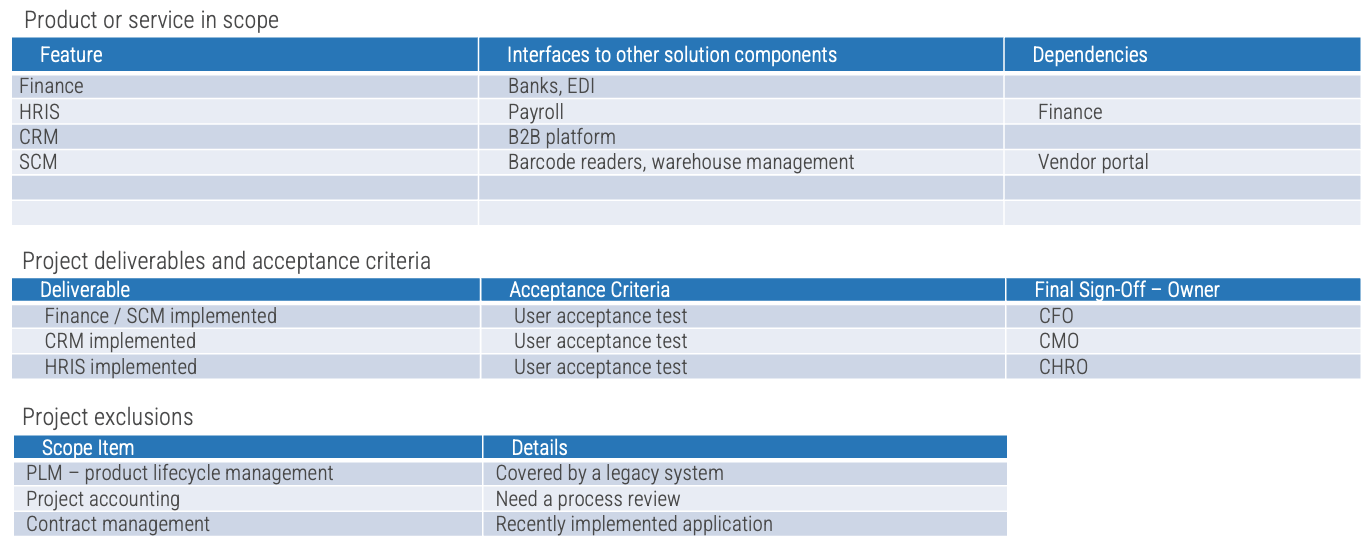
Step 2.2
Review project scope
Activities
2.2.1 Define metrics for your project
This step involves the following participants:
- Project team
- Operations
- SMEs
- Team lead and facilitators
- IT leaders
Outcomes of this step
The project metrics
Building leading indicators
Lagging KPIs are relatively simple to identify, whereas leading KPIs can be more elusive.
For example, take the lagging KPI “Customer Satisfaction.” How do you turn that into a leading KPI? One method is to look at sources of customer complaints. In a retail sales system, backordered items will negatively impact customer satisfaction. As a leading indicator, track the number of orders with backordered lines and the percentage of the total order that was backordered.
Performance Metrics
Use leading and lagging metrics, as well as benchmarks, to track the progress of your system.
Leading KPIs: Input-oriented measures:
- Number of active users in the system.
- Time-to-completion for processes that previously experienced efficiency pain points.
Lagging KPIs: Output-oriented measures:
- Faster production times.
- Increased customer satisfaction scores
Benchmarks: A standard to measure performance against:
- Number of days to ramp up new users.
Info-Tech Insight
Leading indicators make the news; lagging indicators report on the news. Focusing on leading indicators allows you to address challenges before they become large problems with only expensive solutions.
2.2.1 Define metrics for your project
1-2 hours
- Examine outputs from any feedback mechanisms you have (satisfaction surveys, emails, existing SLAs, burndown charts, resourcing costs, licensing costs per sprint, etc.).
- Look at historical trends and figures when available. However, be careful of frequent anomalies, as these may indicate a root cause that needs to be addressed.
- Explore the definition of specific metrics across different functional teams to ensure consistency of measurement and reporting.
- Record the Project Metrics in section 2.3 of Info-Tech’s Your Enterprise Application Implementation Playbook.
Download Your Enterprise Application Implementation Playbook.
Input | Output |
|
|
Materials | Participants |
|
|
2.2.1 Metrics
In addition to delivery metrics and system performance metrics, equip the business with process-based metrics to continuously prove the value of the enterprise software. Review the examples below as a starting point.
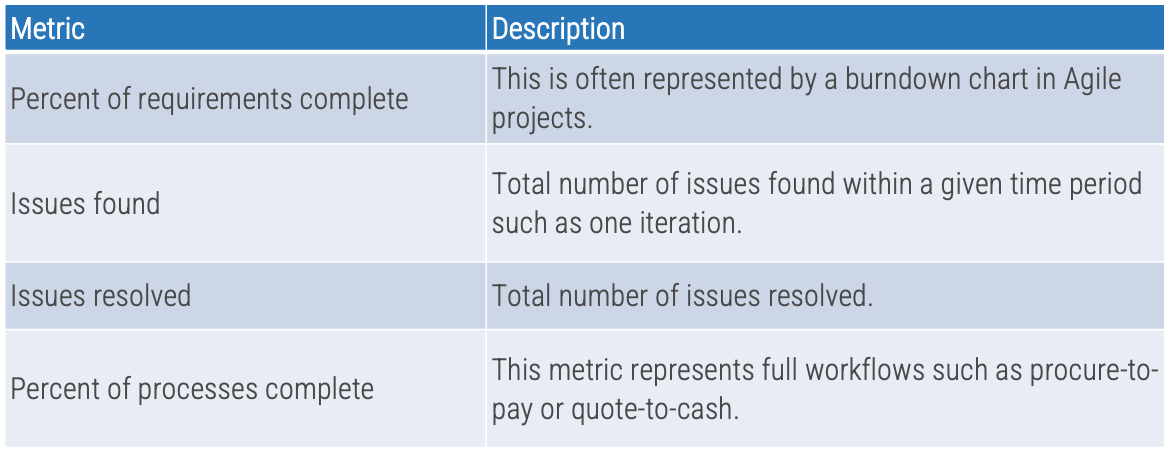
Step 2.3
Prepare for project risks
Activities
2.3.1 Build a risk event menu
2.3.2 Determine contextual risks
2.3.3 Determine process risks
2.3.4 Determine business risks
2.3.5 Determine change risks
This step involves the following participants:
- Project team
- Operations
- SMEs
- Team lead and facilitators
- IT leaders
Outcomes of this step
Steps to create your product canvas and product vision statement
All risks are not created equal
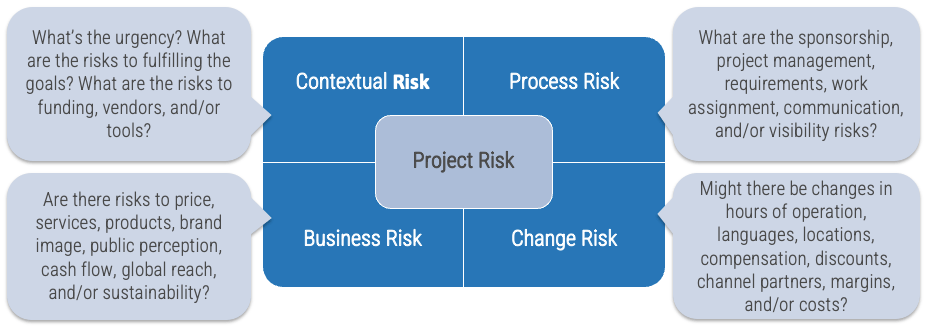
For more information on Info-Tech’s Four-Pillar Risk Framework, please see Right-Size Your Project Risk Investment.
Info-Tech’s Four-Pillar Risk Framework
Unusual risks should be detected by finding out how each project is different from the norm. Use this framework to start this process by confronting the risks that are more easily anticipated.
2.3.1 Build a risk event menu
0.5-1 hour
- Build and maintain an active menu of potential risk events across the four risk categories.
- Record the risk event menu in section 2.4 of Info-Tech’s Your Enterprise Application Implementation Playbook.
Download Your Enterprise Application Implementation Playbook.
Input | Output |
|
|
Materials | Participants |
|
|
2.3.1 Risk event menu
Example
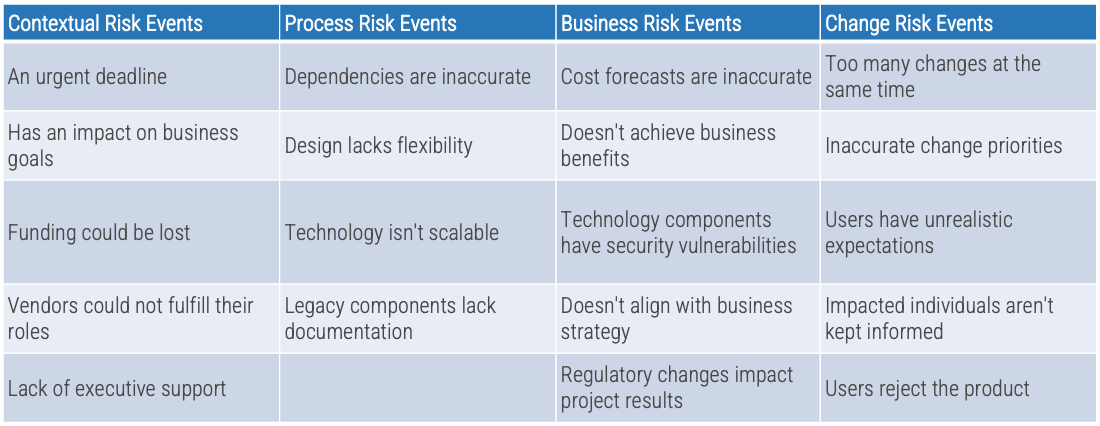
2.3.2 Determine contextual risks
0.5-1 hour
- Contextual risk factors are those that operate within the context of your department, organization, and/or community.
- Fill out contextual risks.
- Record the contextual risks in section 2.5 of Info-Tech’s Your Enterprise Application Implementation Playbook.
Your Enterprise Application Implementation Playbook.
Input | Output |
|
|
Materials | Participants |
|
|
2.3.2 Contextual risks
Example
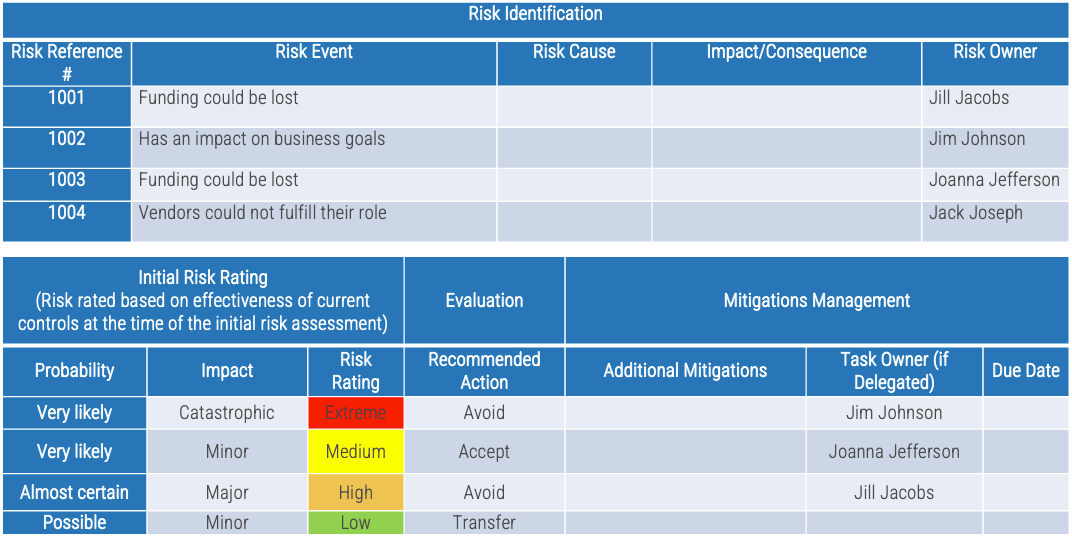
2.3.3 Determine process risks
0.5-1 hour
- Process risks are those that involve project sponsorship, project management, business and functional requirements, work assignment, communication, and/or visibility.
- Fill out process risks.
- Record the process risks in section 2.6 of Info-Tech’s Your Enterprise Application Implementation Playbook.
Your Enterprise Application Implementation Playbook.
Input | Output |
|
|
Materials | Participants |
|
|
2.3.3 Process risks
Example
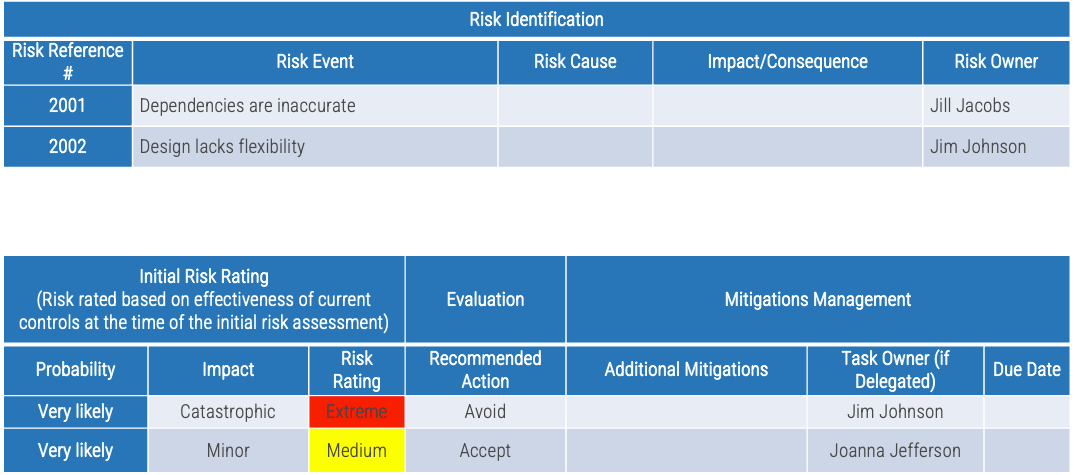
2.3.4 Determine business risks
0.5-1 hour
- Business risks are those that affect the bottom line of the organization. They usually have implications on revenue, costs, and/or image.
- Fill out business risks.
- Record the business risks in section 2.7 of Info-Tech’s Your Enterprise Application Implementation Playbook.
Your Enterprise Application Implementation Playbook.
Input | Output |
|
|
Materials | Participants |
|
|
2.3.4 Business risks
Example
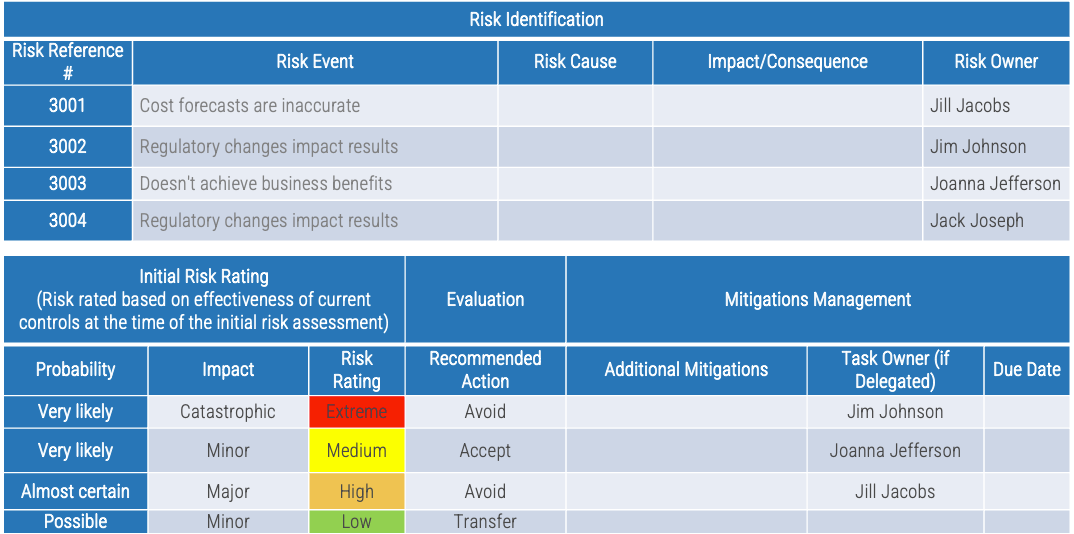
2.3.5 Determine change risks
0.5-1 hour
- Change risks are those that result from imposing changes on the people and customers of the organization and their daily routines.
- Fill change risks.
- Record the change risks in section 2.7 of Info-Tech’s Your Enterprise Application Implementation Playbook.
Download Your Enterprise Application Implementation Playbook.
Input | Output |
|
|
Materials | Participants |
|
|
2.3.5 Change risks
Example
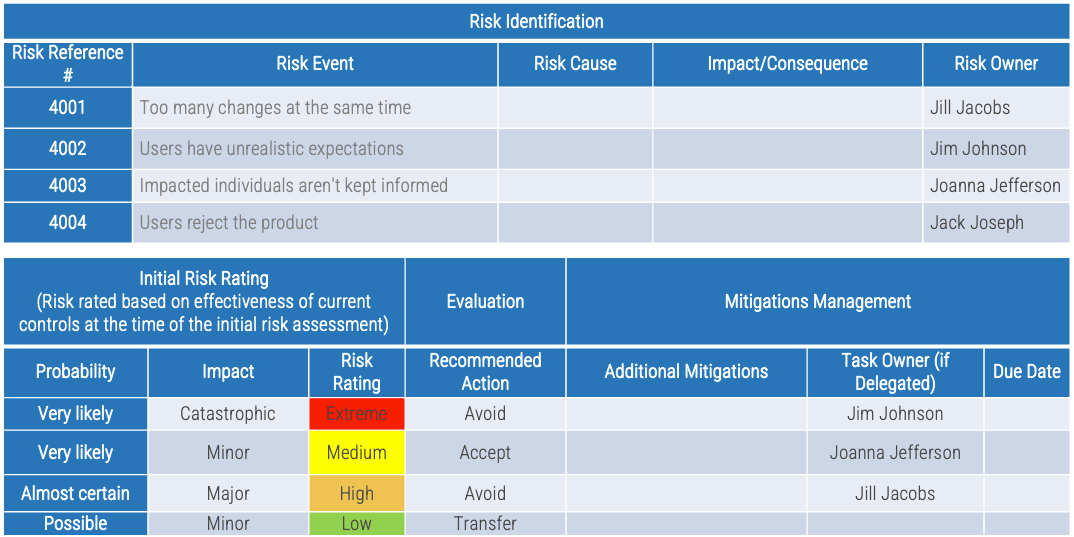
Step 2.4
Identify the project team
Activities
2.4.1 Establish team composition
2.4.2 Identify the team
This step involves the following participants:
- Project team
- Operations
- SMEs
- Team lead and facilitators
- IT leaders
Outcomes of this step
Steps to get your project team ready
Understand the unique external resource considerations for the implementation
Organizations rarely have sufficient internal staffing to resource an enterprise software implementation project entirely on their own. Consider the options for closing the gap in internal resource availability.
The most common project resourcing structures for enterprise projects are:
- Management consultant
- Vendor consultant
- System integrator
When contemplating a resourcing structure, consider:
- Availability of in-house implementation competencies and resources.
- Timeline and cost constraints.
- Integration environment complexity.
CONSIDER THE FOLLOWING
Internal Vs. External Roles and ResponsibilitiesClearly delineate between internal and external team responsibilities and accountabilities and communicate this to your technology partner upfront.
Internal Vs. External Accountabilities
Accountability is different than responsibility. Your vendor or SI partner may be responsible for completing certain tasks, but be careful not to outsource accountability for the implementation – ultimately, the internal team will be accountable.
Partner Implementation Methodologies
Often vendors and/or SIs will have their own preferred implementation methodology. Consider the use of your partner’s implementation methodology; however, you know what will work for your organization.
Info-Tech Insight
Selecting a partner is not just about capabilities, it’s about compatibility! Ensure you select a partner that has a culture compatible with your own.
2.4.1 Establish team composition
0.5-1 hour
- Assess the skills necessary for an enterprise implementation.
- Select your internal implementation team.
- Identify the number of external consultants/support required for implementation.
- Document the roles and responsibilities, accountabilities, and other expectations as they relate to each step of the implementation.
- Record the team composition in section 2.9 of Info-Tech’s Your Enterprise Application Implementation Playbook.
Your Enterprise Application Implementation Playbook.
Input | Output |
|
|
Materials | Participants |
|
|
2.4.1 Team composition
Example
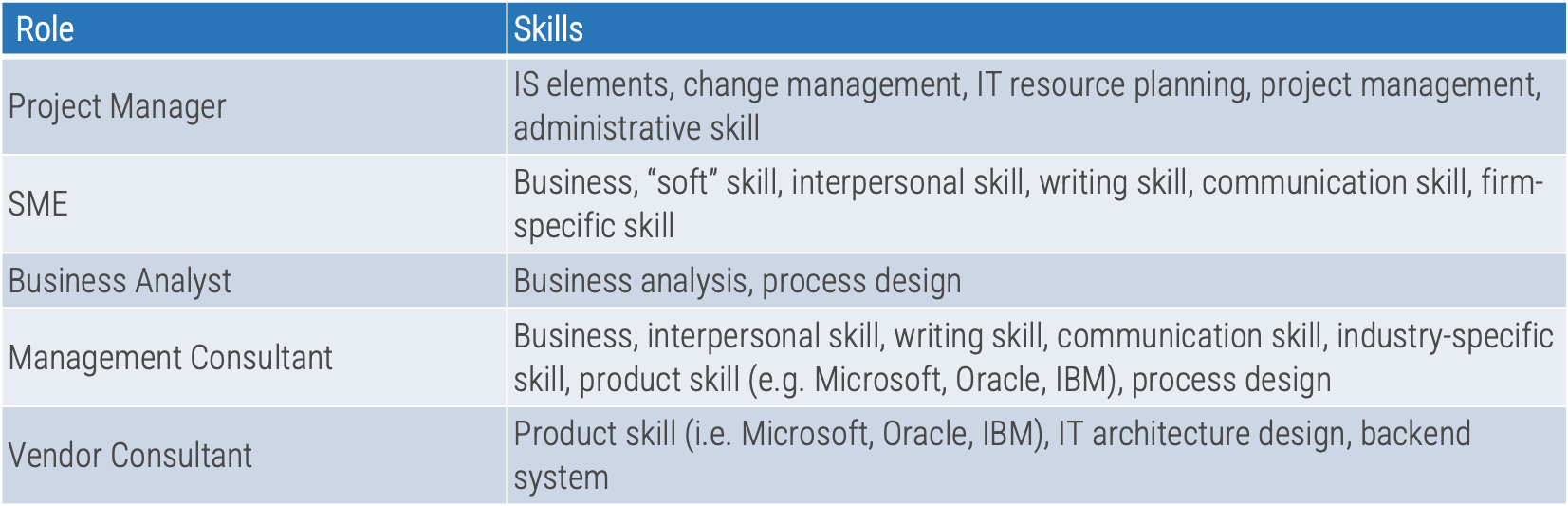
2.4.2 Identify the team
0.5-1 hour
- Identify a candidate for each role and determine their responsibility in the project and their expected time commitment.
- The project will require a cross-functional team within IT and business units. Make sure the responsibilities are clearly communicated to the selected project sponsor.
- Create a RACI matrix for the project.
- Record the team list in section 2.10 of Info-Tech’s Your Enterprise Application Implementation Playbook.
Your Enterprise Application Implementation Playbook.
Input | Output |
|
|
Materials | Participants |
|
|
2.4.2 Team list
Example
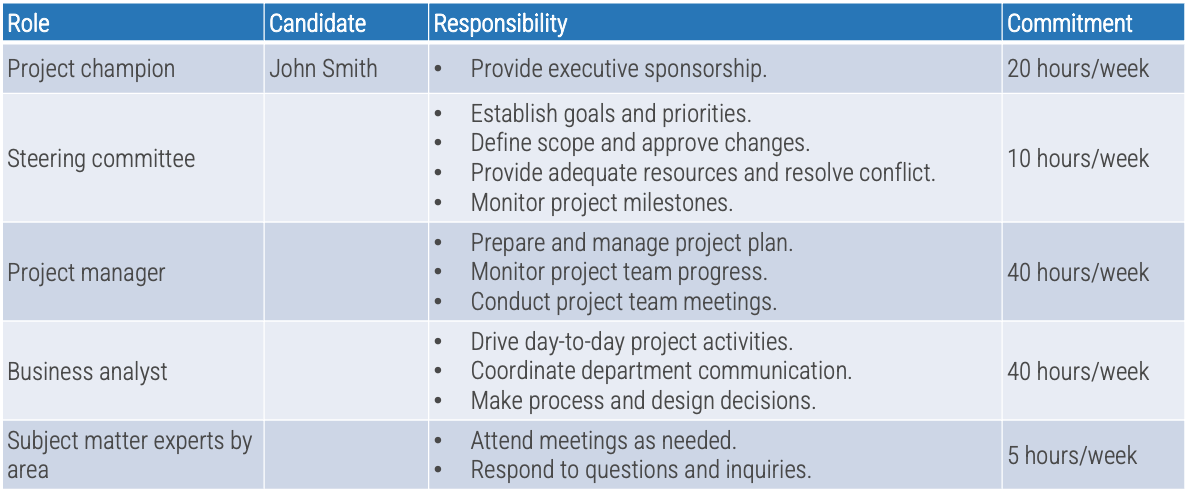
RACI example
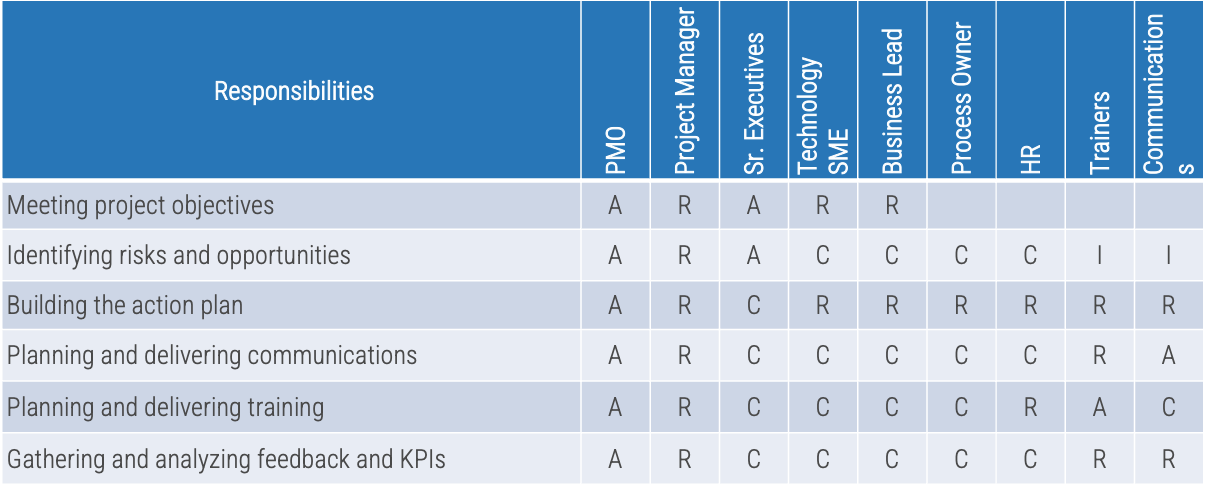
Step 2.5
Define your change management process
Activities
2.5.1 Define OCM structure and resources
2.5.2 Define OCM team’s roles and responsibilities
2.5.3 Define requirements for training
2.5.4 Create a communications plan for stakeholder groups, and delivery teams
This step involves the following participants:
- Project team
- Operations
- SMEs
- Team lead and facilitators
- IT leaders
Outcomes of this step
A structure and procedures for an effective organizational change management
Define your change management process to improve quality and adoption
Organizational change management is the practice through which the PMO can improve user adoption rates and maximize project benefits.
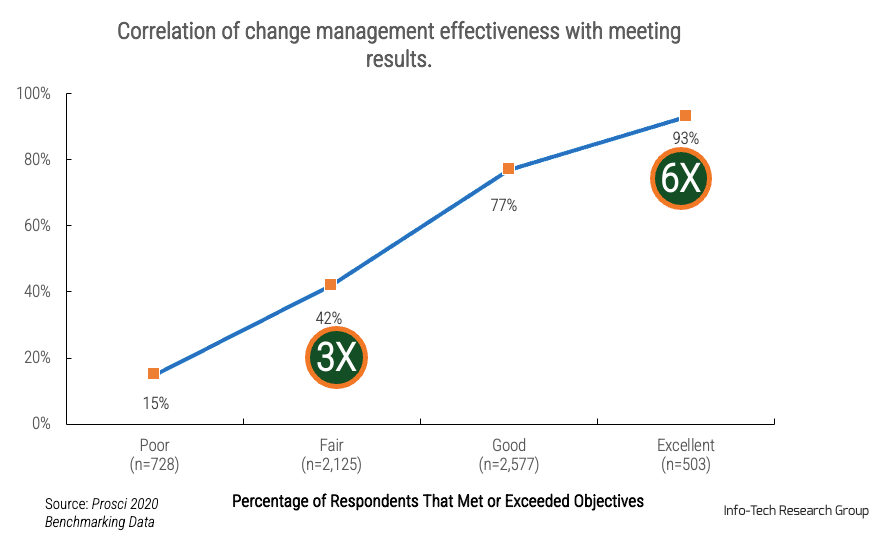
“It’s one thing to provide a new technology tool to your end users.
It’s quite another to get them to use the tool, and still different for them to use the new tool proficiently.
When your end users fully use a new technology and make it part of their daily work habits, they have ‘adopted’ the new tool.”
– “End-User Adoption and Change Management Process” (2022)Large projects require organizational change management
Organizational change management (OCM) governs the introduction of new business processes and technologies to ensure stakeholder adoption. The purpose of OCM is to prepare the business to accept the change.
OCM is a separate body of knowledge. However, as a practice, it is inseparable from project management.
In IT, project planning tends to fixate on technology, and it underestimates the behavioral and cultural factors that inhibit user adoption. Whether change is project-specific or continuous, it’s more important to instill the desire to change than to apply specific tools and techniques.
Accountability for instilling this desire should start with the project sponsor. The project manager should support this with effective stakeholder and communication management plans.
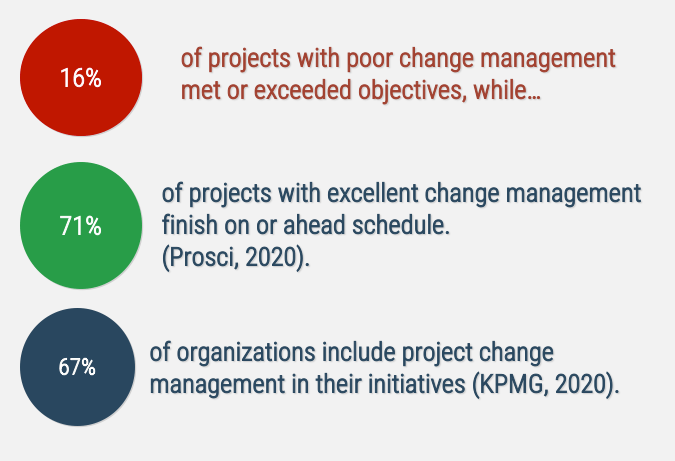
For further discussion on organizational change, use Info-Tech’s blueprint, Master Organizational Change Management Practices
Your application implementation will be best served by centralizing OCM
A centralized approach to OCM is most effective, and the PMO is already a centralized project office and is already accountable for project outcomes.
What’s more, in organizations where accountabilities for OCM are not explicitly defined, the PMO will likely already be assumed to be the default change leader by the wider organization.
It makes sense for the PMO to accept this accountability – in the short term at least – and claim the benefits that will come from coordinating and consistently driving successful project outcomes.
In the long term, OCM leadership will help the PMO become a strategic partner with the executive layer and the business side.
Short-term gains made by the PMO can be used to spark dialogues with those who authorize project spending and have the implicit fiduciary obligation to drive project benefits.
Ultimately, it’s their job to explicitly transfer that obligation along with the commensurate resourcing and authority for OCM activities.
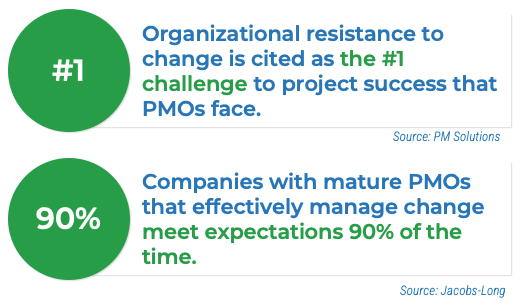
For further discussion on organizational change, use Info-Tech’s blueprint, Master Organizational Change Management Practices
2.5.1 Define OCM structure and resources
0.5-1 hour
- Assess the roles and resources that might be needed to help support these OCM efforts.
- Record the OCM structure in section 2.11 of Info-Tech’s Your Enterprise Application Implementation Playbook.
Your Enterprise Application Implementation Playbook.
Input | Output |
|
|
Materials | Participants |
|
|
2.5.1 OCM structure and resources
Example
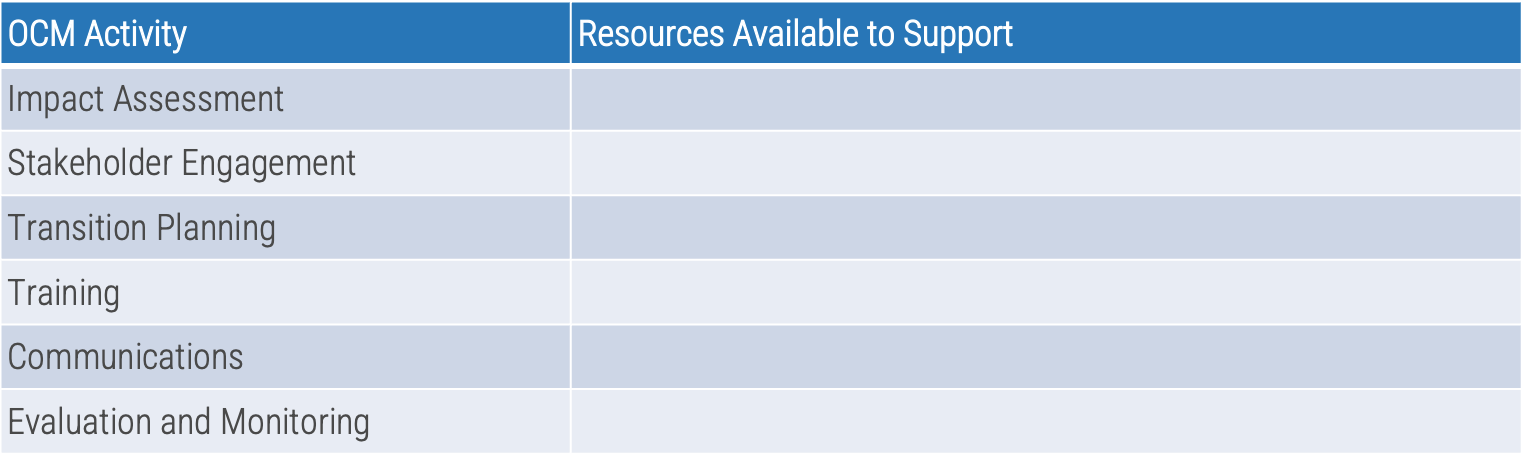
2.5.2 Define OCM team’s roles and responsibilities
0.5-1 hour
- Assess the tasks required for the team.
- Determine roles and responsibilities.
- Record the results in the RACI matrix in section 2.13 of Info-Tech’s Your Enterprise Application Implementation Playbook.
Your Enterprise Application Implementation Playbook.
Input | Output |
|
|
Materials | Participants |
|
|
OCM team’s roles and responsibilities
Example
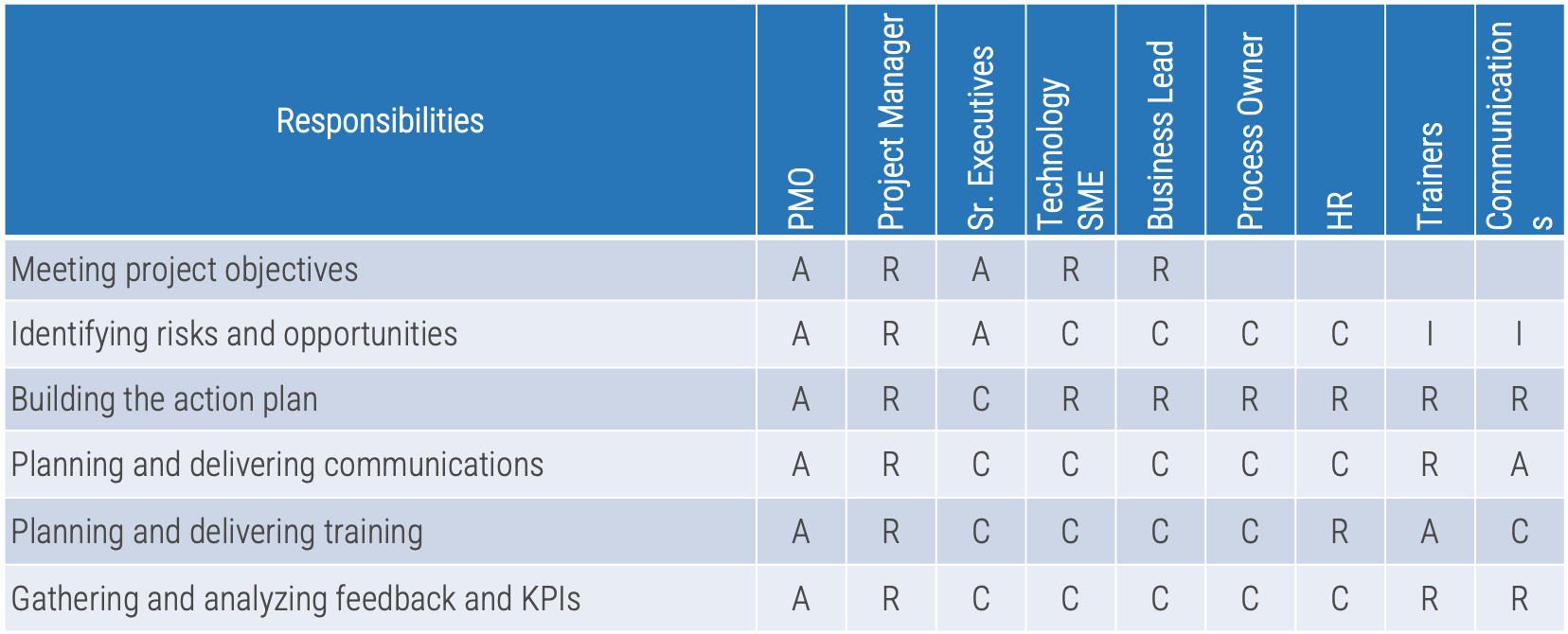
2.5.3 Define requirements for training
0.5-1 hour
- Analyze HR requirements to ensure efficient use of HR and project stakeholder time.
- Outline appropriate HR and training activities.
- Define training content and make key logistical decisions concerning training delivery for staff and users.
- Record training requirements in section 2.14 of Info-Tech’s Your Enterprise Application Implementation Playbook.
Your Enterprise Application Implementation Playbook.
Input | Output |
|
|
Materials | Participants |
|
|
2.5.3 Training requirements
Example
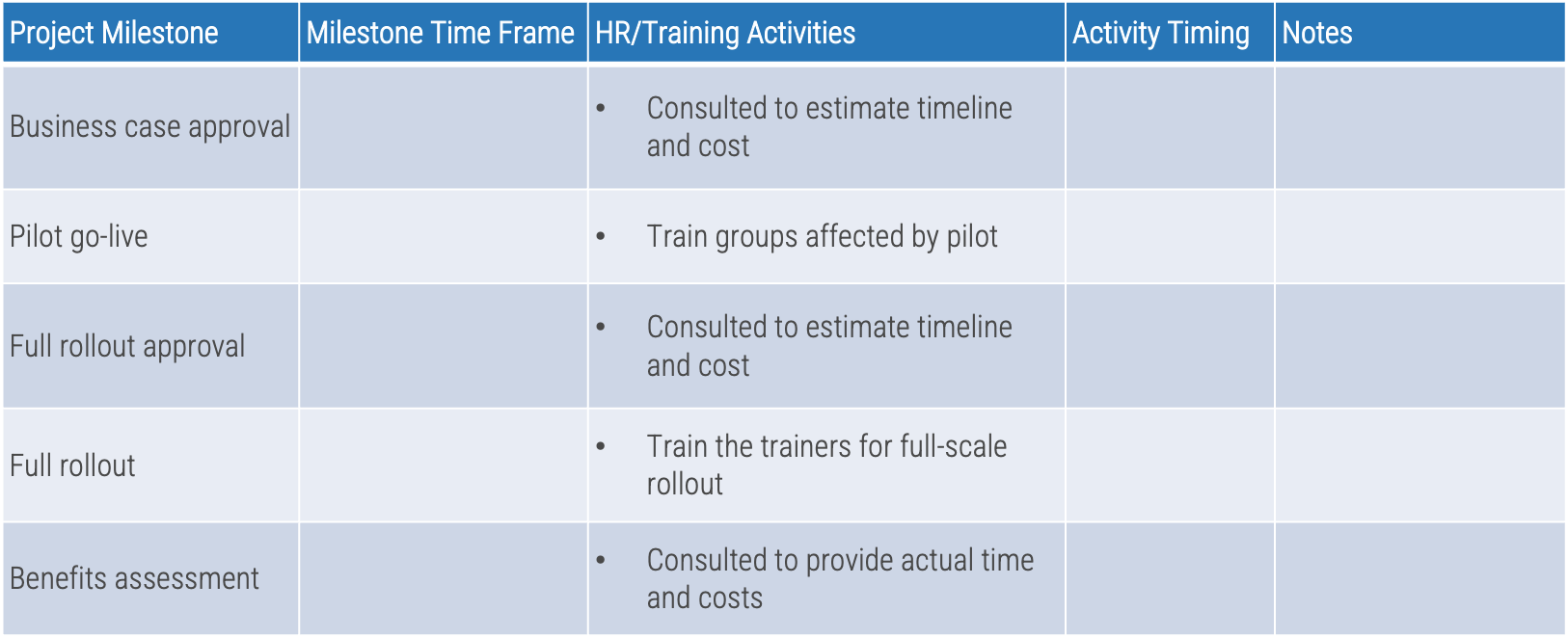
Project communication plans must address creation, flow, deposition, and security of project information
A good communication management plan is like the oil that keeps moving parts going. Ensuring smooth information flow is a fundamental aspect of project management.
Project communication management is more than keeping track of stakeholder requirements. A communication management plan must address timely and appropriate creation, flow, and deposition of information about the project – as well as the security of the information.
Create:
- In addition to standardized status reporting elements discussed for level 1 projects, level 2 and 3 projects may require additional information to be disseminated among key stakeholders and the PMO.
Flow:
- The plan must address the methods of communication. Distributed project teams require more careful planning, as they pose additional communication challenges.
Deposit:
- As the volume of information continues to grow exponentially, retrieving information becomes a challenge. The plan for depositing project information must be consistent with your organization’s content management policies.
Security:
- Preventing unauthorized access and information leaks is important for projectsthat are intended to provide the organization with a competitive edge or for projects that deal with confidential data.
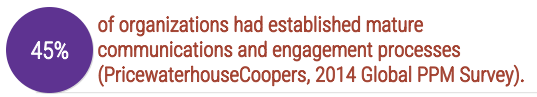
2.5.4 Create a communications timeline
0.5-1 hour
- Base your change communications on your organization’s cultural appetite for change in general.
- Document communications plan requirements.
- Create a high-level communications timeline.
- Tailor a communications strategy for each stakeholder group.
- Record the communications timeline in section 2.12 of Info-Tech’s Your Enterprise Application Implementation Playbook.
Your Enterprise Application Implementation Playbook.
Input | Output |
|
|
Materials | Participants |
|
|
Example of communications timeline
Project sponsors are the most compelling storytellers to communicate the change
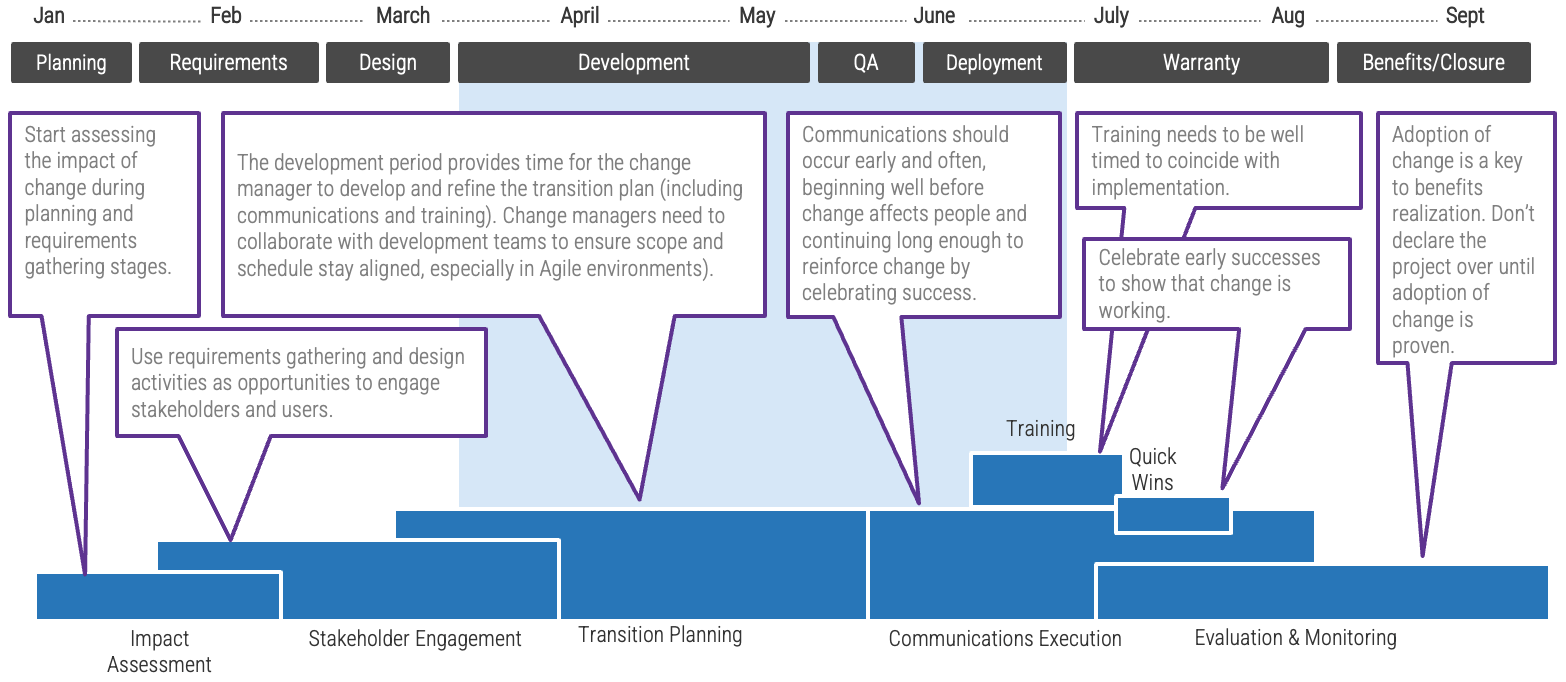
Info-Tech Insight
Communication with stakeholders and sponsors is not a single event, but a continual process throughout the lifecycle of the project implementation – and beyond!
Phase 3
Document your plan
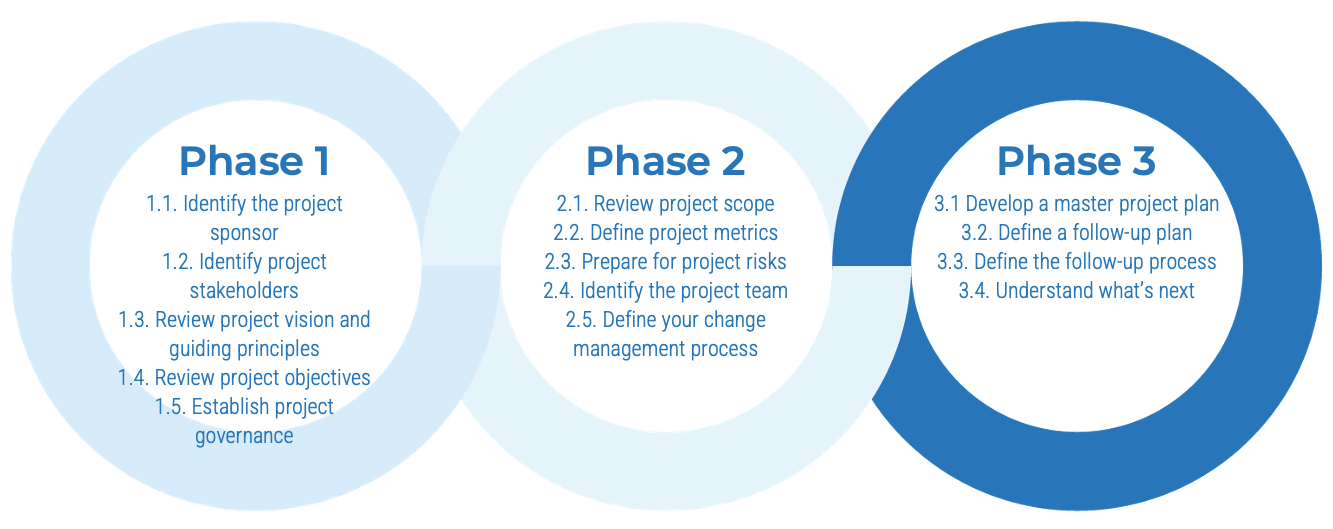
This phase will walk you through the following activities:
3.1 Develop a master project plan
3.2. Define a follow-up plan
3.3. Define the follow-up process
3.4. Understand what’s next
This phase involves the following participants:
- Project team
- Operations
- SMEs
- Team lead and facilitators
- IT leaders
Step 3.1
Develop a master project plan
Activities
3.1.1 Define your implementation steps
This step involves the following participants:
- Project team
- Operations
- SMEs
- Team lead and facilitators
- IT leaders
Outcomes of this step
Steps to create your resourcing and master plans
Resources Vs. Demand
Organizations rarely have sufficient internal staffing to resource an enterprise software implementation project entirely on their own. Consider the options for closing the gap in internal resource availability.
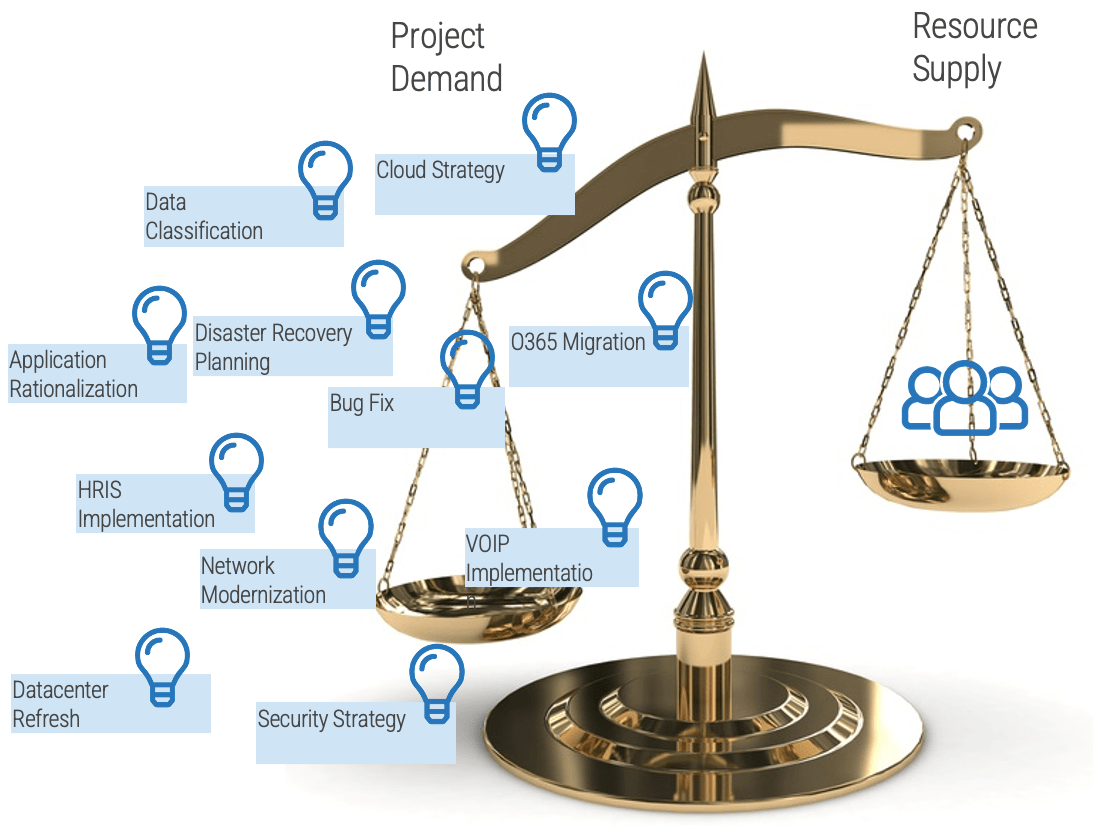
Competing priorities
Example
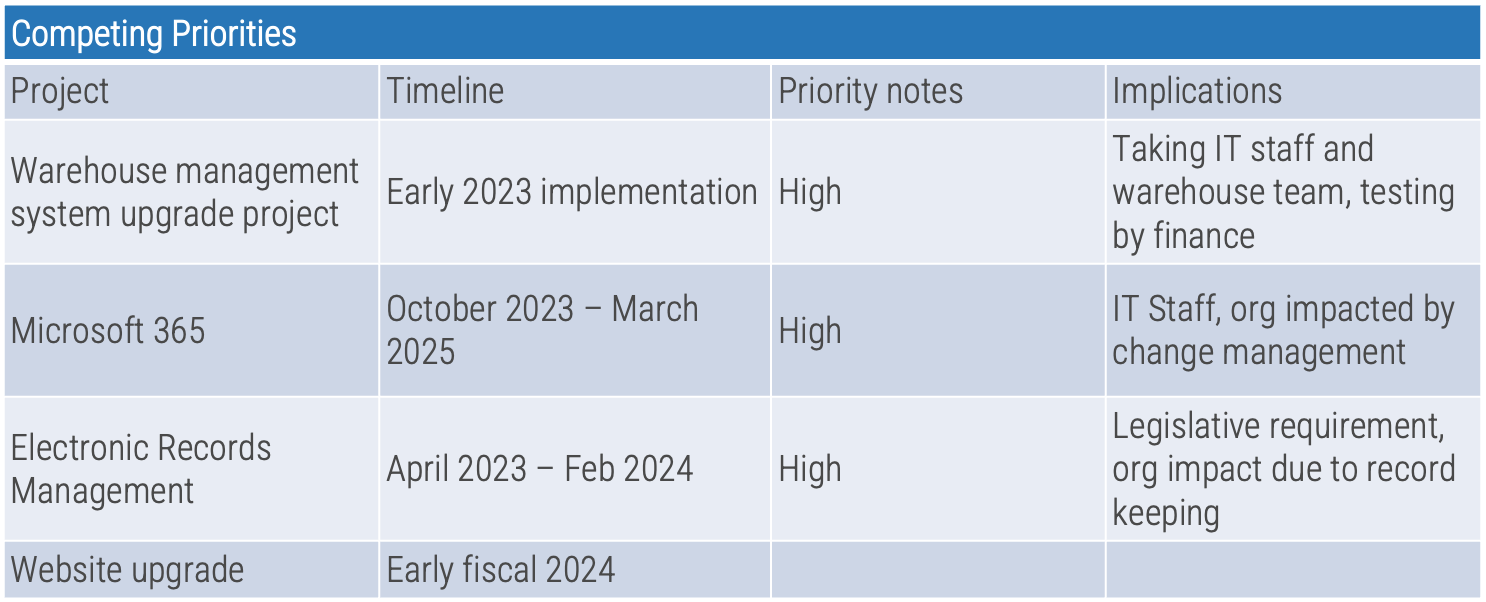
3.1.1 Define your implementation steps
0.5-1 hour
- Write each phase of the project on a separate sticky note and add it to the whiteboard. Determine what steps make up each phase. Write each step of the phase on a separate sticky note and add it to the whiteboard.
- Determine what tasks make up each step. Write each task of the step on a separate sticky note and add it to the whiteboard.
- Record the tasks in the Your Enterprise Application Implementation Playbook – Timeline tool. This tool has an example of a typical list of tasks, to help you start your master plan. Use the timeline for project planning and progress tracking.
- Record your project’s basic data and work schedule.
Your Enterprise Application Implementation Playbook.
Input | Output |
|
|
Materials | Participants |
|
|
Implementation plan – basic data
Record your project name, project manager, and stakeholders from previous exercises.
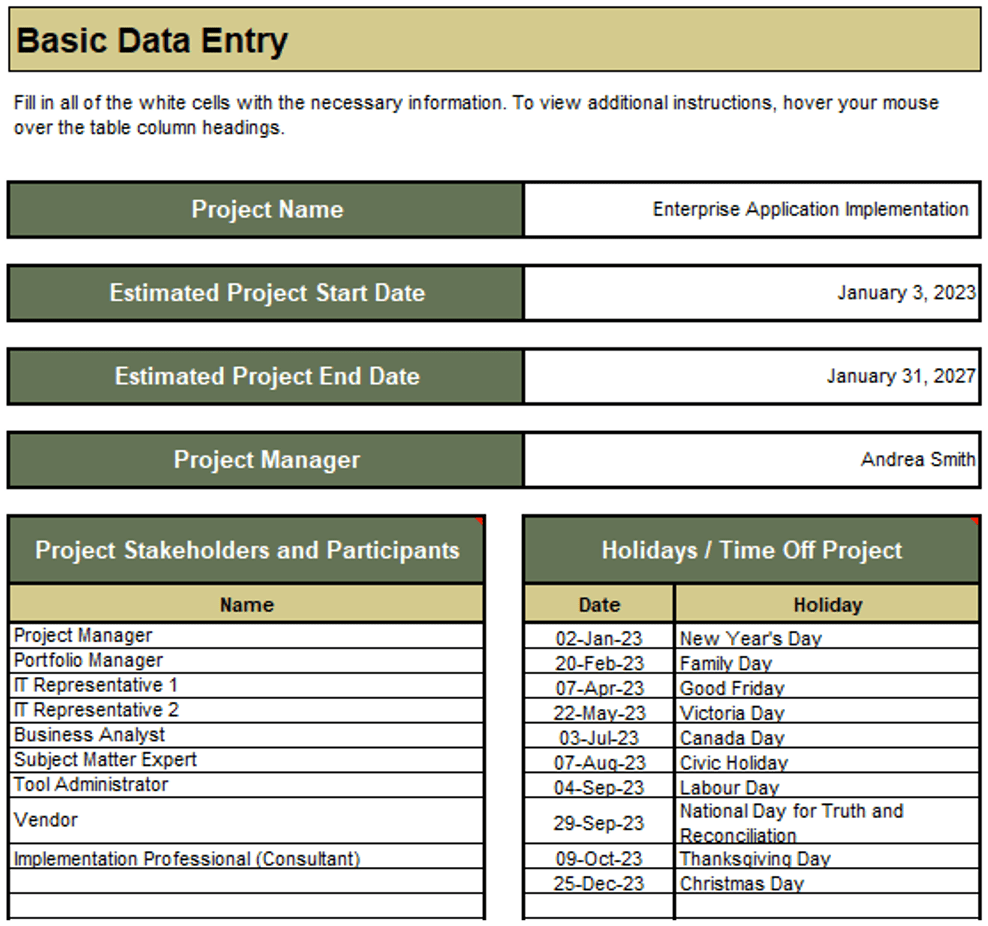
Implementation plan – work schedule
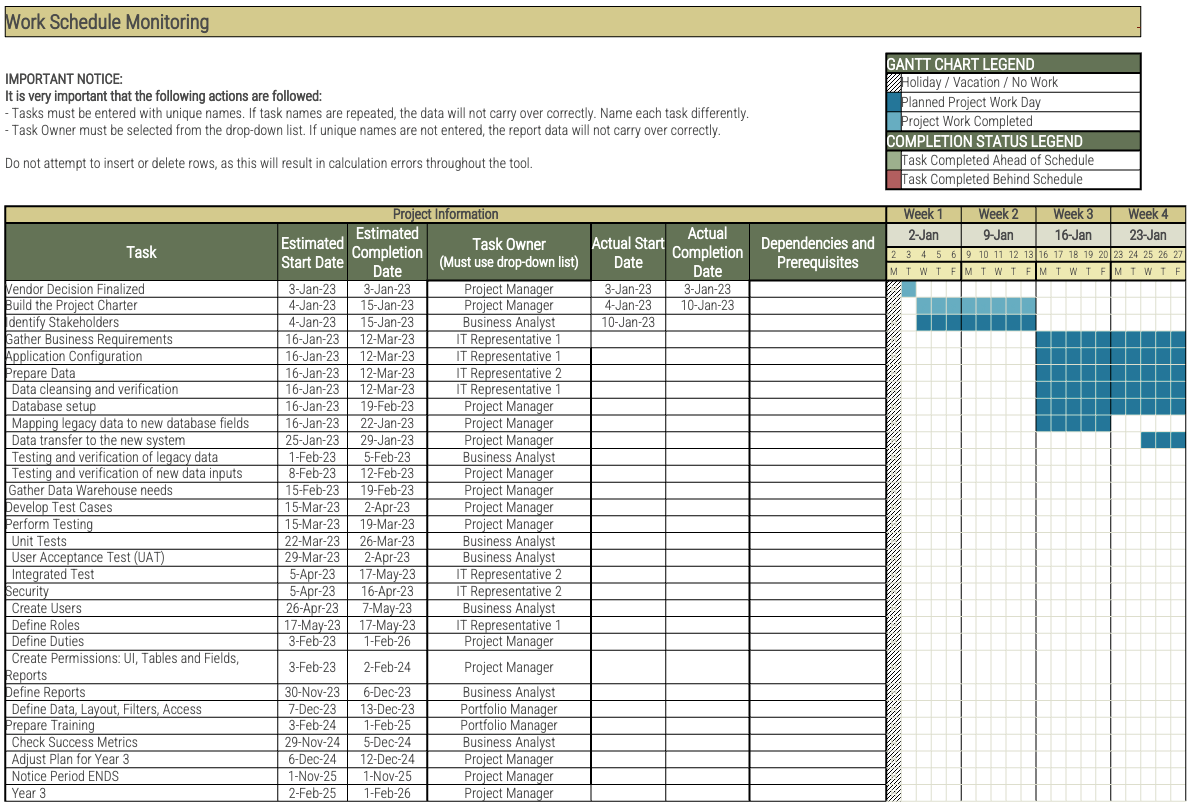
Use this template to keep track of all project tasks, dates, owners, dependencies, etc.
“Actual Start Date” and “Actual Completion Date” columns must be updated to be reflected in the Gantt chart.
This information will also be captured as the source for session 3.2.1 dashboards.
Step 3.2
Define a follow up plan
Activities
3.2.1 Create templates to enable follow-up throughout the project
3.2.2 Decide on the tracking tools to help during your implementation
This step involves the following participants:
- Project team
- Operations
- SMEs
- Team lead and facilitators
- IT leaders
Outcomes of this step
Steps to create the processes and define the tools to track progress
Leveraging dashboards
Build a dashboard that reflects the leading metrics you have identified. Call out requirements that represent key milestones in the implementation.
For further information on monitoring the project, use Info-Tech’s blueprint, Governance and Management of Enterprise Software Implementation
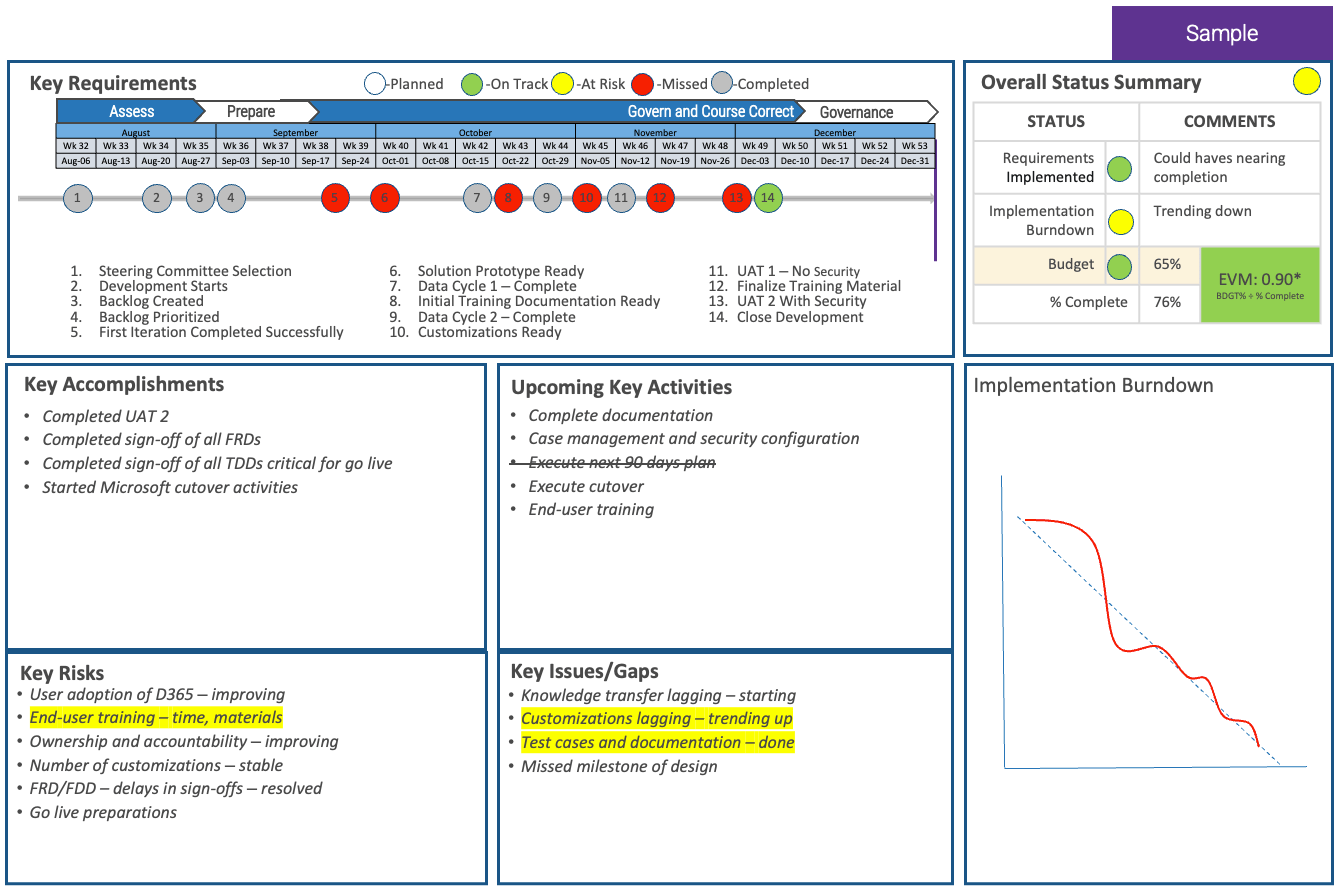
3.2.1 Create templates to enable follow-up throughout the project
0.5-1 hour
- Create status report, dashboards/charts, budget control, risk/issues/gaps templates, and change request forms.
- Build a dashboard that reflects the leading metrics you have identified.
- Call out requirements that represent key milestones in the implementation.
Your Enterprise Application Implementation Playbook.
Input | Output |
|
|
Materials | Participants |
|
|
Dashboards
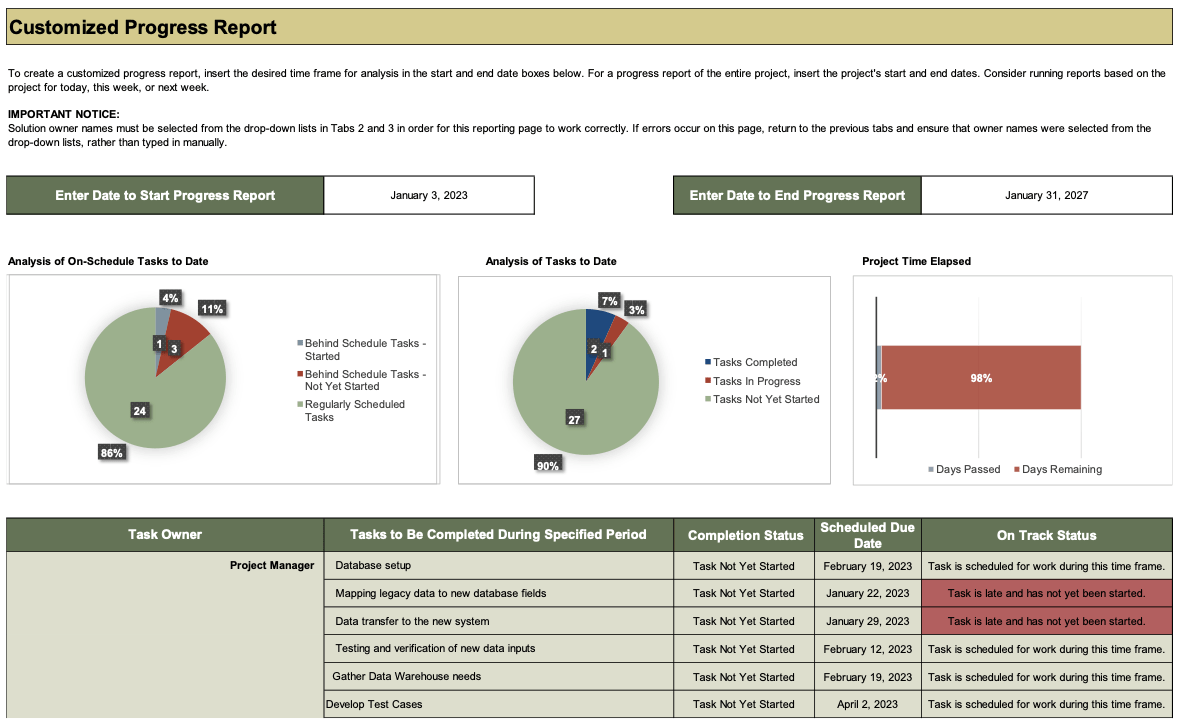
Based on the inputs in session 3.1.1 Define Your Implementation Steps, once the “Actual Start Date” and “Actual Completion Date” columns have been updated, this dashboard will present the project status and progress.
This executive overview of the project's progress is meant to be used during the status meeting.
Select the right tools
Use SoftwareReviews to explore product features, vendor experience, and capability satisfaction.
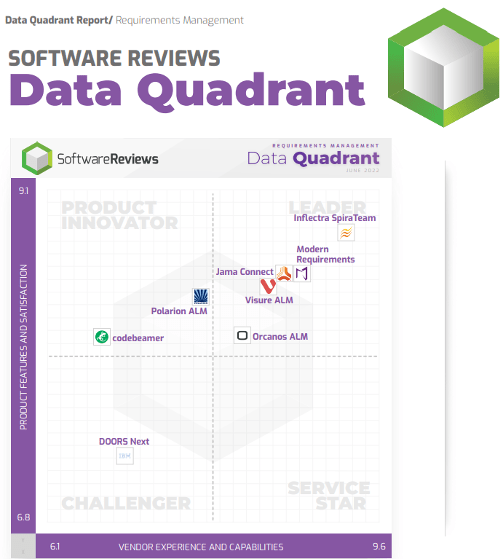 SoftwareReviews, Requirements Management, 2023
SoftwareReviews, Requirements Management, 2023
3.2.2 Decide on the tracking tools to help during your implementation
0.5-1 hour
- Based on the standards within your organization, select the appropriate project tracking tools to help you track the implementation project.
- If you do not have any tools or wish to change them, please see leverage Info-Tech’s SoftwareReviews to help you in making your decision.
- Consider tooling across a number of different categories:
- Record the project tracking tools in section 3.3 of Info-Tech’s Your Enterprise Application Implementation Playbook.
Your Enterprise Application Implementation Playbook.
Input | Output |
|
|
Materials | Participants |
|
|
Example: project tools
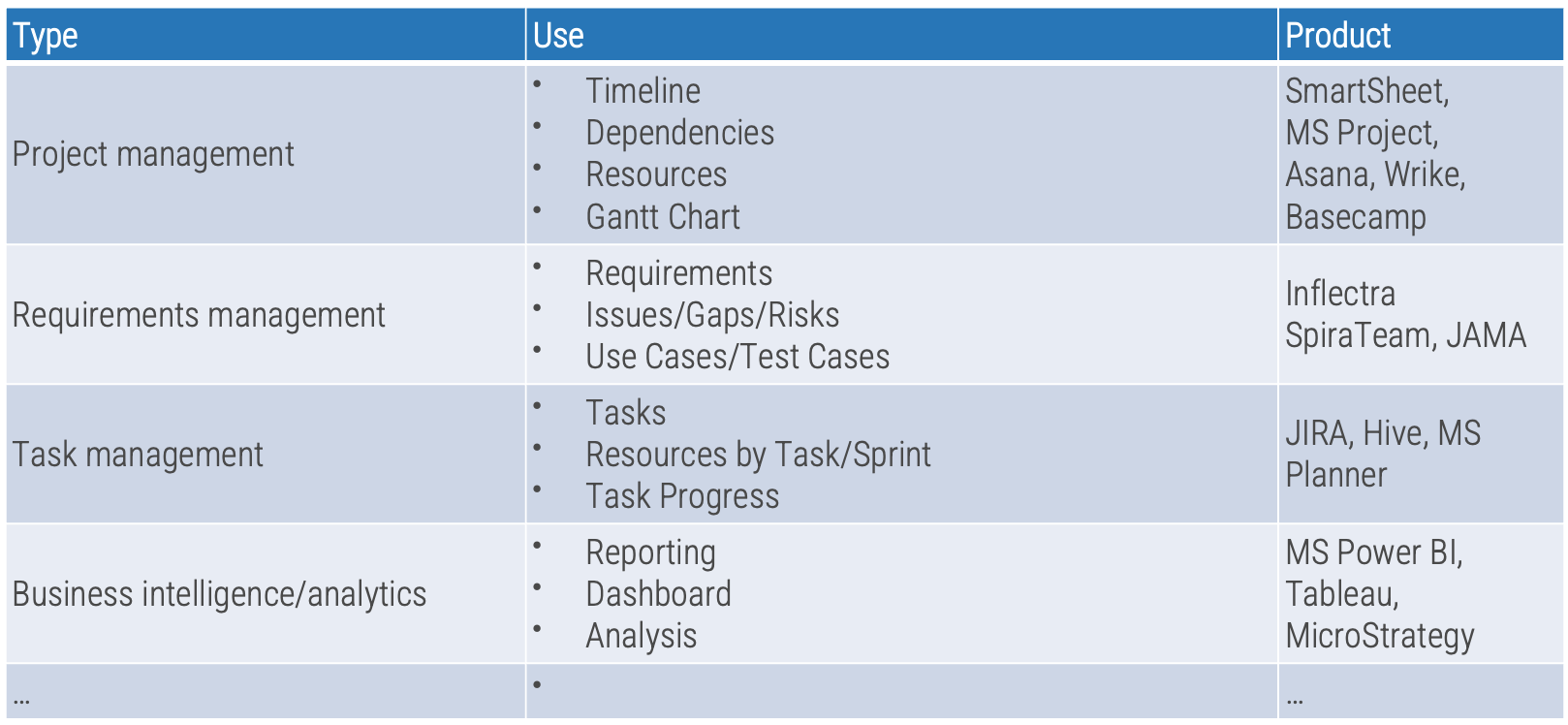
Step 3.3
Define a follow-up process
Activities
3.3.1 Define project progress communication
3.3.2 Create a change request process
This step involves the following participants:
- Project team
- Operations
- SMEs
- Team lead and facilitators
- IT leaders
Outcomes of this step
Steps to create your follow-up process
Project status updates should occur throughout the implementation
Project status updates can be both formal and informal. Formal status updates provide a standardized means of disseminating information on project progress. It is the lifeblood of project management: Accurate and up-to-date status reporting enables your project manager to ensure that your project can continue to use the resources needed.
Informal status updates are done over coffee with key stakeholders to address their concerns and discuss key outcomes they want to see. Informal status updates help to build a more personal relationship.
Ask for feedback during the status update meetings. Use the meeting as an opportunity to align values, goals, and incentives.
Codify the following considerations:
-
Minimum requirement for a formal status update:
- Frequency of reporting, as required by the project portfolio
- Parties to be consulted and informed
- Recording, producing, and archiving meeting minutes, both formal and informal
-
Procedure for follow-up on feedback generated from status updates:
- Filing change requests
- Keeping the change requester/relevant stakeholders in the loop
3.3.1 Define project progress communication
0.5-1 hour
- Provide a standardized means of disseminating information on project progress.
- Create an accurate and up-to-date status report to help keep team engaged and leadership supporting the project.
- Record the project progress communication in section 3.5 of Info-Tech’s Your Enterprise Application Implementation Playbook.
Your Enterprise Application Implementation Playbook.
Input | Output |
|
|
Materials | Participants |
|
|
Project progress communication
Example
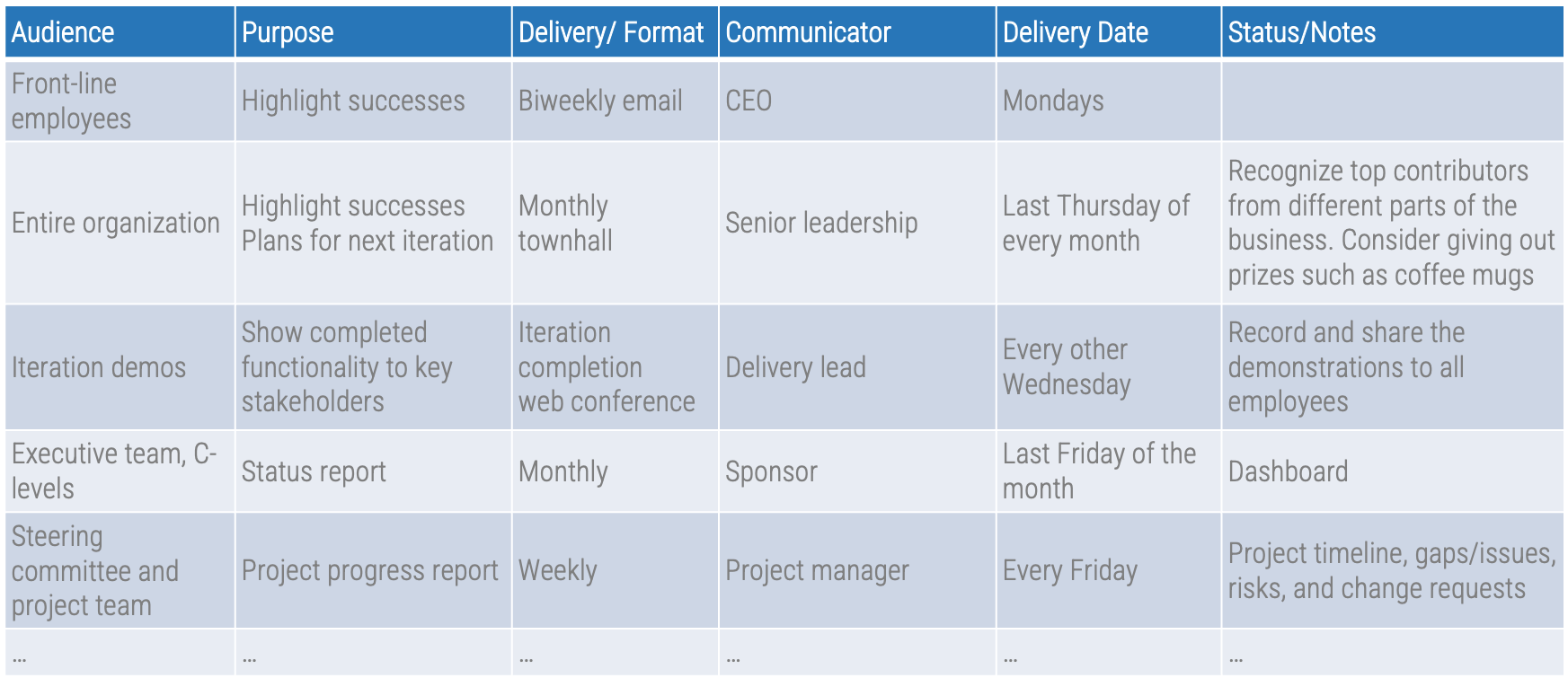
Manage project scope changes
- Change in project scope is unpredictable and almost inevitable regardless of project size. If changes are not properly managed, the project runs the risk of scope creep and loss of progress. Therefore, changes need to be monitored and controlled.
- Scope change can be initiated voluntarily by the project sponsor or other stakeholders, or it could be a mandatory reaction to changing project process.
- Scope change may also take place due to internal factors such as a stakeholder requiring more extensive insights or external factors such as changing market conditions.
- Scope changes have the potential to affect project outcomes either positively or negatively, depending on how the change is managed and implemented. The project manager should take care to maintain focus on the project’s ultimate objectives; consideration needs to be given as to what to do and what to give up.
- If changes arise, project managers should ensure that adequate resources and actions are provided so the project can be completed on time and on budget.
- The project manager needs to use both hard and soft skills: analytical skills for evaluating and quantifying the impact of potential changes and communication skills for communicating and negotiating with stakeholders.
- Build trust and credibility by taking an evidence-based approach when presenting changes. This gives you room to respectfully push back on certain changes.
- Assess changes before crossing them off the list, but don’t be afraid to say no. Greater care must be taken when there is very limited budgetary freedom or when scope changes will interfere with the critical path.
- All change requests must be received by the project manager first so they can make sure that IT project resources are not approached with multiple ad hoc change requests.
Document your process to manage project change requests
1 Initial assessment
Using the scope statement as the reference point:
- Why do we need the change?
- Is the change necessary?
- What is the business value that the change brings to the project?
Recommend alternative solutions that are easier to implement while consulting the requester.
2 Minor change
If the change has been classified as minor, the project manager and the project team can tackle it directly, since it doesn’t affect project budget or schedule in a significant way. Ensure that the change is documented.
3 conduct an in-depth assessment
The project manager should bring major changes to the attention of the project sponsor and carry out a detailed assessment of the change and its impact.
Additional time and resources are required to do the in-depth assessment because the impact on the project can be complex and affect requirements, resources, budget, and schedule.
4 Obtain approval from the governing body
Present the results to the governing body. Since a major change significantly affects the project baseline beyond the authorized contingency, it is the responsibility of the governing body to either approve the change with allocation of additional resources or reject the change and maintain course.
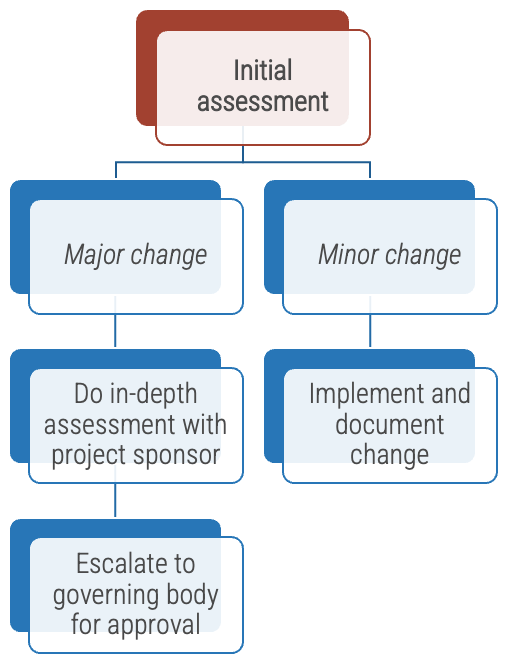
For further discussion on change requests, use Info-Tech’s blueprint, Begin Your Projects With the End in Mind
3.3.2 Create a change request process
0.5-1 hour
- Identify any existing processes that you have for addressing changes for projects.
- Discuss whether or not the current change request process will suit the project at hand.
- Define the agreed-to change request process that fits your organization’s culture.
- For a change request template, you can leverage, refer to section 3.6 of Info-Tech’s Your Enterprise Application Implementation Playbook.
- Make any changes to the template as necessary.
Your Enterprise Application Implementation Playbook.
Input | Output |
|
|
Materials | Participants |
|
|
3.3.2 Create a change request process (Continued)
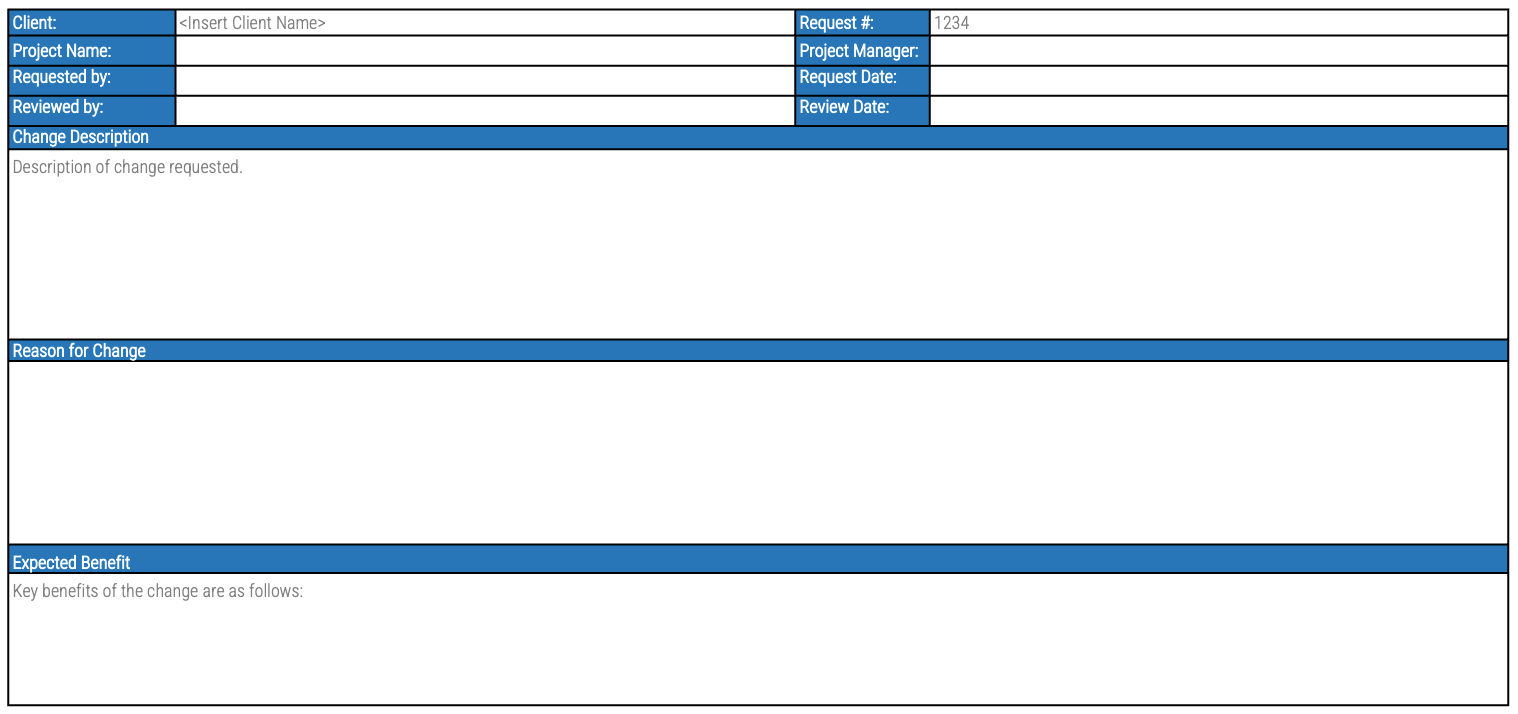
Step 3.4
Understand what's next
Activities
3.4.1 Run a “lessons learned” session for continuous improvement
3.4.2 Prepare a closure document for sign-off
3.4.3 Document optimization and future release opportunities
This step involves the following participants:
- Project team
- Operations
- SMEs
- Team lead and facilitators
- IT leaders
Outcomes of this step
Lessons learned throughout the project-guiding
Good project planning is key to smooth project closing
Begin with the end in mind. Without a clear scope statement and criteria for acceptance, it’s anyone’s guess when or how a project will end.
During the closing process, the project manager should use planning and execution documents, such as the project charter and the scope statement, to assess project completeness and obtain sign-off based on the acceptance criteria.
Project completion criteria should be clearly defined. For example, the project is defined as finished when costs are in, vendor receipts are received, financials are reviewed and approved, etc.
However, there are other steps to be taken after completing the project deliverables. These activities include:
- Transferring project knowledge and operations to support
- Completing user training
- Obtaining business sign-off and acceptance
- Releasing resources
- Conducting post-mortem meeting
- Archiving project assets
The project manager needs to complete all project management processes, including:
- Risk management (close out risk assessment and action plan)
- Quality management (test the final deliverables against acceptance criteria)
- Stakeholder management (decision log, close out issues, plan and assign owners for resolutions of open issues)
- Project team management (performance evaluation for team members as well as the project manager)
3.4.1 Define the process for lessons learned
0.5-1 hour
- Determine the reporting frequency for lessons learned.
- Consider attributing lessons learned to project phases.
- Coordinate lessons learned check-ins with project milestones to review and reflect.
- At each reporting session, the project team should identify challenges and successes informally.
- The PM and the PMO should transform the reports from each team member into formalized lessons.
- Record lessons learned for each project in section 3.7 of Info-Tech’s Your Enterprise Application Implementation Playbook.
Your Enterprise Application Implementation Playbook.
Input | Output |
| |
Materials | Participants |
|
|
Lessons learned
Example
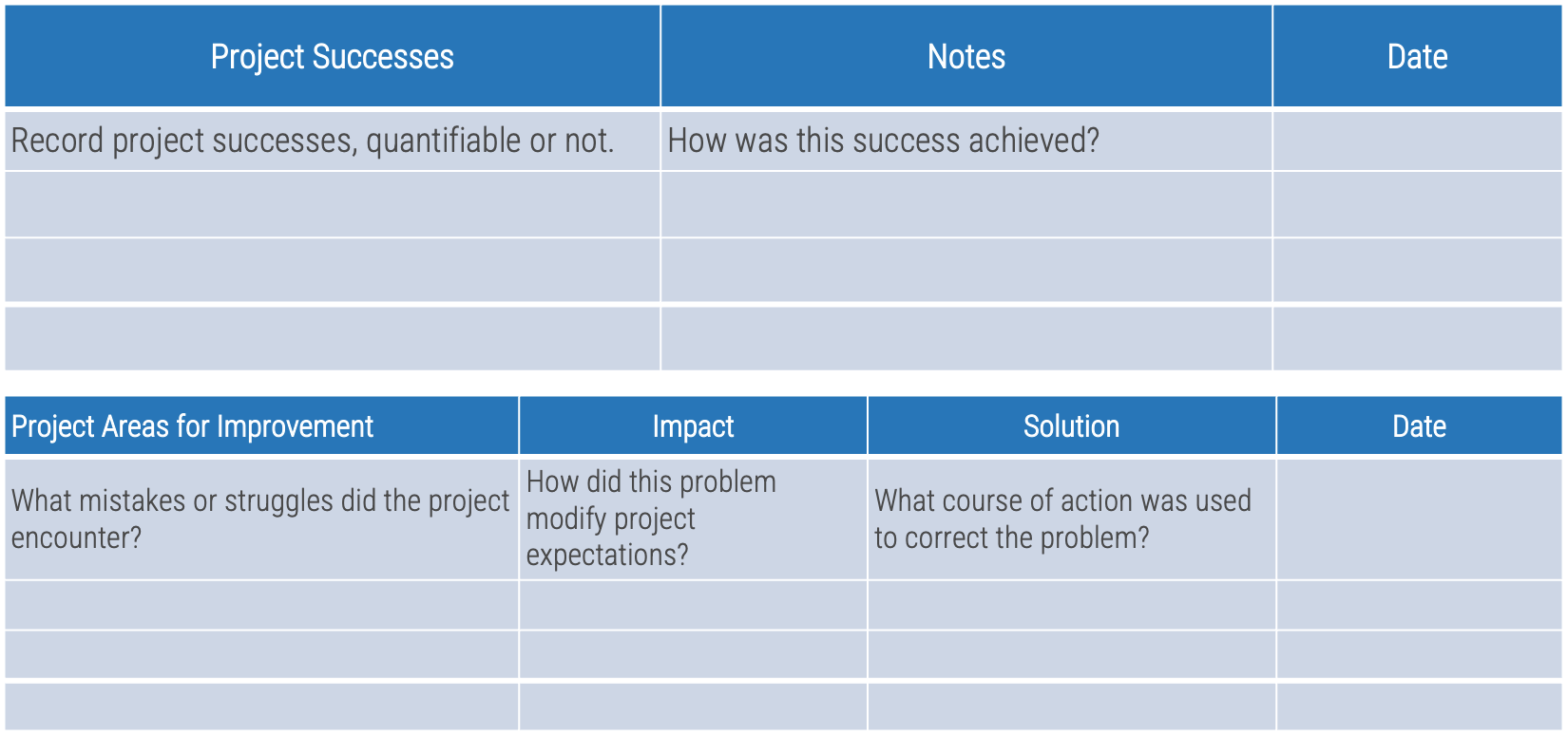
Watch for these potential problems with project closure
Don’t leave the door open for stakeholder dissatisfaction. Properly close out your projects.
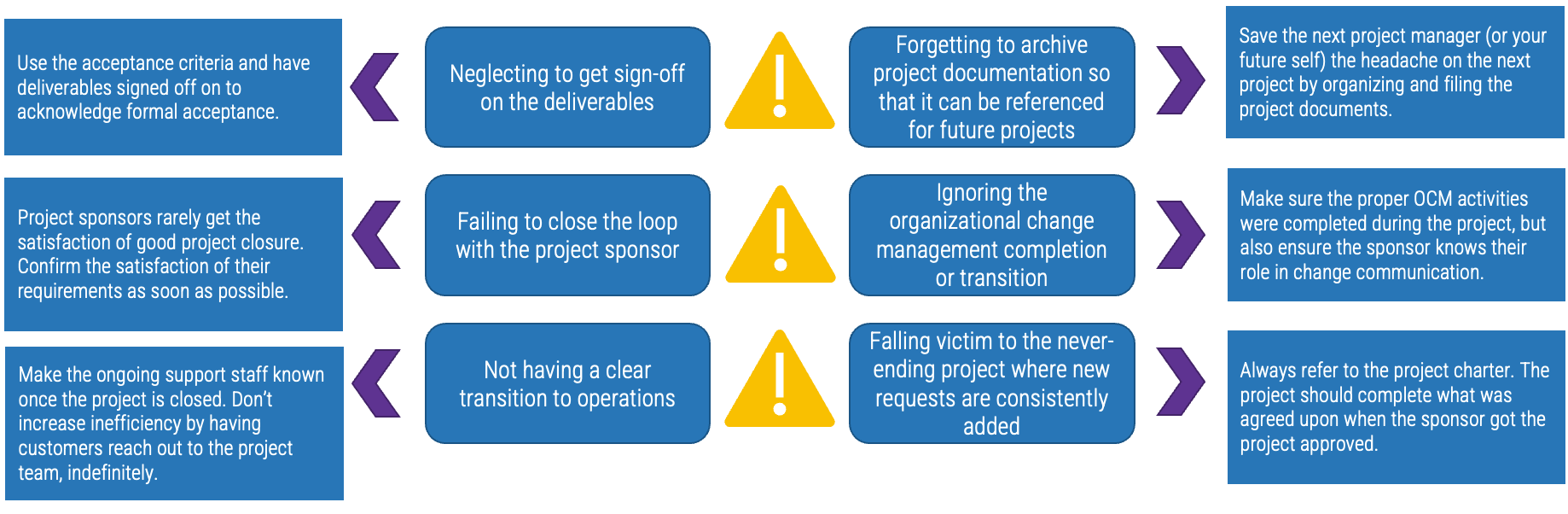
For further information on project closure issues, use Info-Tech’s blueprint, Get Started With Project Management Excellence.
3.4.2 Prepare a closure document for sign-off
0.5-1 hour
- Create a realistic closure and transition process that gains sign-off from the sponsor.
- Prepare a project closure checklist.
- Transfer accountability to operations, release project resources, and avoid disrupting other projects that are trying to get started.
- Record the project closure document in section 3.8 of Info-Tech’s Your Enterprise Application Implementation Playbook.
Your Enterprise Application Implementation Playbook.
Input | Output |
|
|
Materials | Participants |
|
|
Closure checklist
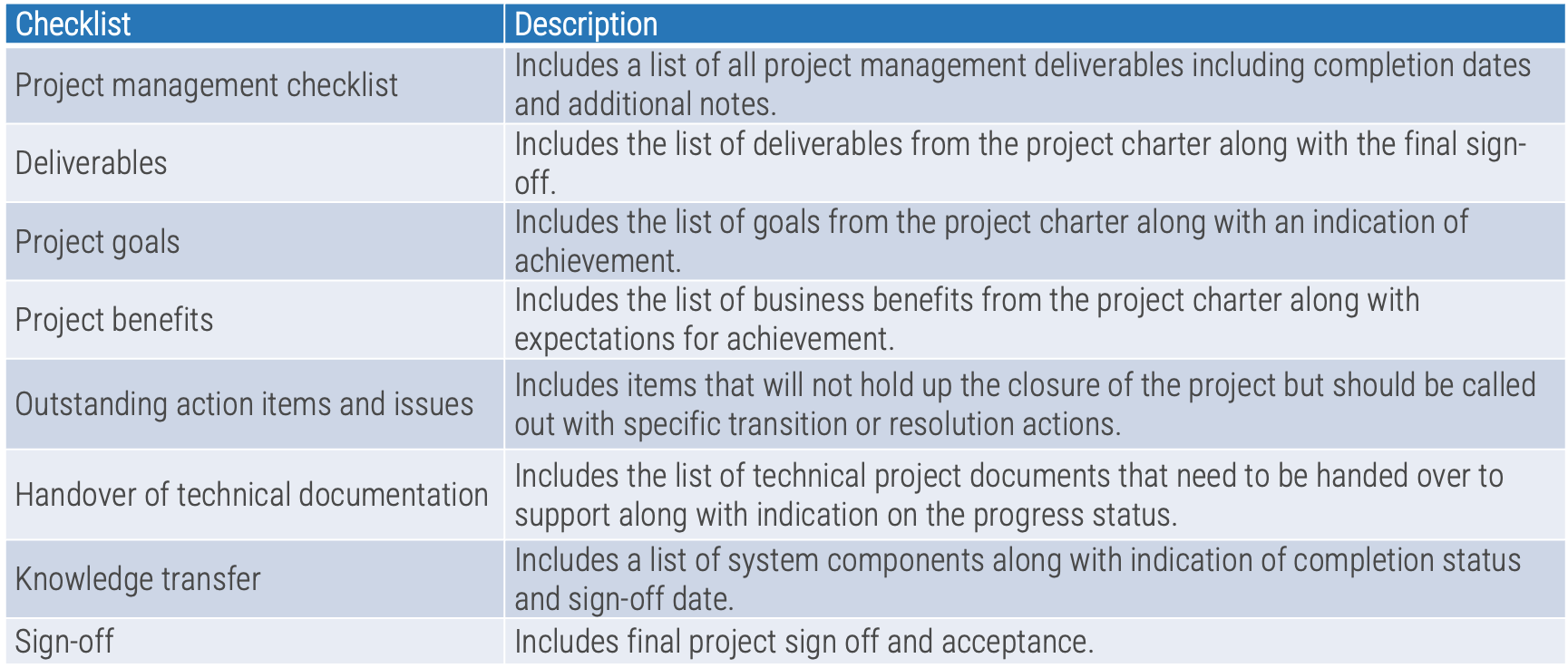
For further information on closure procedures, use Info-Tech’s blueprint, Begin Your Projects With the End in Mind.
3.4.3 Document optimization and future release opportunities
0.5-1 hour
Consider the future opportunities for improvement post-release:
- Product and vendor satisfaction opportunities
- Capability and feature optimization opportunities
- Process optimization opportunities
- Integration optimization opportunities
- Data optimization opportunities
- Cost-saving opportunities
- Record optimization and future release opportunities in section 3.9 of Info-Tech’s Your Enterprise Application Implementation Playbook.
Your Enterprise Application Implementation Playbook.
Input | Output |
|
|
Materials | Participants |
|
|
Optimization opportunities
Example
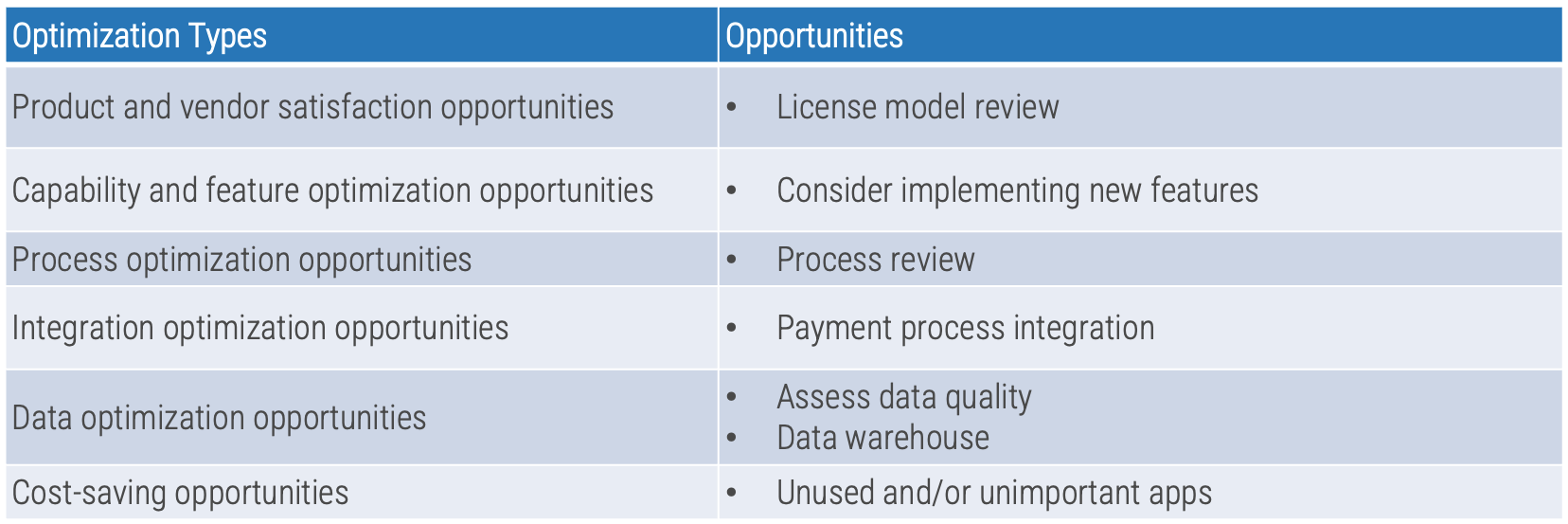
Related Info-Tech Research
Build upon your foundations
Build an ERP Strategy and Roadmap
- A business-led, top-management-supported initiative partnered with IT has the greatest chance of success. This blueprint provides business and IT the methodology for getting the right level of detail for the business processes that the ERP supports thus avoiding getting lost in the details.
Governance and Management of Enterprise Software Implementation
- Implementing enterprise software is hard. You need a framework that will greatly improve your chance of success. Traditional Waterfall project implementations have a demonstrated a low success rate for on-time, on-budget delivery.
Select and Implement a Human Resource Information System
- Your organization is in the midst of a selection and implementation process for a human resource information system (HRIS), and there is a need to disambiguate the market and arrive at a shortlist of vendors.
Select and Implement an ERP Solution
- Selecting and implementing an ERP is one of the most expensive and time-consuming technology transformations an organization can undertake. ERP projects are notorious for time and budget overruns, with only a margin of the anticipated benefits being realized.
Right-Size Your Project Risk Investment
- Avoid the all-or-nothing mindset; even modest investments in risk will provide a return. Learn from and record current and historical risk events so lessons learned can easily be embedded into future projects. Assign someone to own the risk topic and make it their job to keep a relevant menu of risks.
Related Info-Tech Research
Build upon your foundations
Drive Business Value With a Right-Sized Project Gating Process
- Many organizations have implemented gating as part of their project management process. So, what separates those who are successful from those who are not? For starters, successful gating requires that each gate is treated as an essential audit. That means there need to be clear roles and responsibilities in the framework.
Master Organizational Change Management Practices
- Organizational change management (OCM) is often an Achilles’ heel for IT departments and business units, putting projects and programs at risk – especially large, complex, transformational projects.
Get Started With Project Management Excellence
- Lack of proper scoping at the beginning of the project leads to constant rescoping, rescheduling, and budget overruns.
ERP Requirements Picklist Tool
- Use this tool to collect ERP requirements in alignment with the major functional areas of ERP. Review the existing set of ERP requirements as a starting point to compiling your organization's requirements.
Begin Your Projects With the End in Mind
- Stakeholders are dissatisfied with IT’s inability to meet or even provide consistent, accurate estimates. The business’ trust in IT erodes every time a project is late, lost, or unable to start.
Get Started With IT Project Portfolio Management
- Most companies are struggling to get their project work done. This is due in part to the fact that many prescribed remedies are confusing, disruptive, costly, or ineffective.
Bibliography
7 Shocking Project Management Statistics and Lessons We Should Learn.” TeamGantt, Jan. 2017.
Akrong, Godwin Banafo, et al. "Overcoming the Challenges of Enterprise Resource Planning (ERP): A Systematic Review Approach." IJEIS vol.18, no.1 2022: pp.1-41.
Andriole, S. “Why No One Can Manage Projects, Especially Technology Projects.” Forbes, 1 Dec. 2020.
Andriole, Steve. “Why No One Can Manage Projects, Especially Technology Projects.” Forbes, 1 Dec. 2020.
Beeson, K. “ERP Implementation Plan (ERP Implementation Process Guide).” ERP Focus, 8 Aug. 2022.
Biel, Justin. “60 Critical ERP Statistics: 2022 Market Trends, Data and Analysis.” Oracle Netsuite, 12 July 2022.
Bloch, Michael, et al. “Delivering Large-Scale IT Projects on Time, on Budget, and on Value.” McKinsey & Company, 2012.
Buverud, Heidi. ERP System Implementation: How Top Managers' Involvement in a Change Project Matters. 2019. Norwegian School of Economics, Ph.D. thesis.
Carlton, R. “Four ERP Implementation Case Studies You Can Learn From.” ERP Focus, 15 July 2015.
Gopinath, S. Project Management in the Emerging World of Disruption. PMI India Research and Academic Conference 2019. Kozhikode Publishers.
Grabis, J. “On-Premise or Cloud Enterprise Application Deployment: Fit-Gap Perspective.” Enterprise Information Systems. Edited by Filipe, J., Śmiałek, M., Brodsky, A., Hammoudi, S. ICEIS, 2019.
Harrin, E. The Definitive Guide to Project Sponsors. RGPM, 13 Dec. 2022.
Jacobs-Long, Ann. “EPMO’s Can Make A Difference In Your Organization.” 9 May 2012.
Kotadia, C. “Challenges Involved in Adapting and Implementing an Enterprise Resource Planning (ERP) Systems.” International Journal of Research and Review vol. 7 no. 12 December 2020: 538-548.
Panorama Consulting Group. "2018 ERP Report." Panorama Consulting Group, 2018. Accessed 12 Oct. 2021.
Panorama Consulting Group. "2021 ERP Report." Panorama Consulting Group, 2021. Accessed 12 Oct. 2021.
PM Solutions. (2014). The State of the PMO 2014.
PMI. Pulse of the Profession. 2017.
Podeswa, H. “The Business Case for Agile Business Analysis.” Requirements Engineering Magazine, 21 Feb. 2017.
Project Delivery Performance in Australia. AIPM and KPMG, 2020.
Prosci. (2020). Prosci 2020 Benchmarking Data from 2007, 2009, 2011, 2013, 2015, 2017, 2019.
Swartz, M. “End User Adoption and Change Management Process.” Swartz Consulting LLC, 11 July 2022.
Trammell, H. “28 Important Project Management KPIs (& How To Track Them).” ClearPoint Strategy, 2022.
“What are Business Requirements?" Requirements.com, 18 Oct. 2018.
“What Is the Role of a Project Sponsor?” Six Sigma Daily, 18 May 2022.
“When Will You Think Differently About Programme Delivery?” 4th Global Portfolio and Programme Management Survey. PricewaterhouseCoopers, Sept. 2014.