Design and Build a User-Facing Service Catalog

- Business users don’t know what breadth of services are available to them.
- It is difficult for business users to obtain useful information regarding services because they are often described in technical language.
- Business users have unrealistic expectations of what IT can do for them.
- There is no defined agreement on what is available, so the business assumes everything is.
Our Advice
Critical Insight
- Define services from the business user’s perspective, not IT’s perspective.
- A service catalog is of no use if a user looks at it and sees a significant amount of information that doesn’t apply to them.
- Separate the enterprise services from the Line of Business (LOB) services.
- This will simplify the process of documenting your service definitions and make it easier for users to navigate, which leads to a higher chance of user acceptance.
Impact and Result
- Our program helps you organize your services in a way that is relevant to the users, and practical and manageable for IT.
- Our approach to defining and categorizing services ensures your service catalog remains a living document. You may add or revise your service records with ease.
- Our program creates a bridge between IT and the business. Begin transforming IT’s perception within the organization by communicating the benefits of the service catalog.
Design and Build a User-Facing Service Catalog Research & Tools
Start here – read the Executive Brief
Read our concise executive brief to understand why building a Service Catalog is a good idea for your business, and how following our approach will help you accomplish this difficult task.Besides the small introduction, subscribers and consulting clients within this management domain have access to:
- Design and Build a User-Facing Service Catalog – Phases 1-4
1. Launch the project
The Launch the Project phase will walk through completing Info-Tech's project charter template. This phase will help build a balanced project team, create a change message and communication plan, and achieve buy-in from key stakeholders.
- Design & Build a User-Facing Service Catalog – Phase 1: Launch the Project
- Service Catalog Project Charter
2. Identify and define enterprise services
The Identify and Define Enterprise Services phase will help to target enterprise services offered by the IT team. They are offered to everyone in the organization, and are grouped together in logical categories for users to access them easily.
- Design & Build a User-Facing Service Catalog – Phase 2: Identify and Define Enterprise Services
- Sample Enterprise Services
3. Identify and define Line of Business (LOB) services
After completing this phase, all services IT offers to each LOB or functional group should have been identified. Each group should receive different services and display only these services in the catalog.
- Design & Build a User-Facing Service Catalog – Phase 3: Identify and Define Line of Business Services
- Sample LOB Services – Industry Specific
- Sample LOB Services – Functional Group
4. Complete the Services Definition Chart
Completing the Services Definition Chart will help the business pick which information to include in the catalog. This phase also prepares the catalog to be extended into a technical service catalog through the inclusion of IT-facing fields.
- Design & Build a User-Facing Service Catalog – Phase 4: Complete Service Definitions
- Services Definition Chart
Workshop: Design and Build a User-Facing Service Catalog
Workshops offer an easy way to accelerate your project. If you are unable to do the project yourself, and a Guided Implementation isn't enough, we offer low-cost delivery of our project workshops. We take you through every phase of your project and ensure that you have a roadmap in place to complete your project successfully.
1 Launch the Project
The Purpose
The purpose of this module is to help engage IT with business decision making.
Key Benefits Achieved
This module will help build a foundation for the project to begin. The buy-in from key stakeholders is key to having them take onus on the project’s completion.
Activities
1.1 Assemble the project team.
1.2 Develop a communication plan.
1.3 Establish metrics for success.
1.4 Complete the project charter.
Outputs
A list of project members, stakeholders, and a project leader.
A change message, communication strategy, and defined benefits for each user group.
Metrics used to monitor the usefulness of the catalog, both from a performance and monetary perspective.
A completed project charter to engage users in the initiative.
2 Identify and Define Enterprise Services
The Purpose
The purpose of this module is to review services which are offered across the entire organization.
Key Benefits Achieved
A complete list of enterprise services defined from the user’s perspective to help them understand what is available to them.
Activities
2.1 Identify enterprise services used by almost everyone across the organization.
2.2 Categorize services into logical groups.
2.3 Define the services from the user’s perspective.
Outputs
A complete understanding of enterprise services for both IT service providers and business users.
Logical groups for organizing the services in the catalog.
Completed definitions in business language, preferably reviewed by business users.
3 Identify and Define Line of Business (LOB) Services
The Purpose
The purpose of this module is to define the remaining LOB services for business users, and separate them into functional groups.
Key Benefits Achieved
Business users are not cluttered with LOB definitions that do not pertain to their business activities.
Business users are provided with only relevant IT information.
Activities
3.1 Identify the LOBs.
3.2 Determine which one of two methodologies is more suitable.
3.3 Identify LOB services using appropriate methodology.
3.4 Define services from a user perspective.
Outputs
A structured view of the different functional groups within the business.
An easy to follow process for identifying all services for each LOB.
A list of every service for each LOB.
Completed definitions in business language, preferably reviewed by business users.
4 Complete the Full Service Definitions
The Purpose
The purpose of this module is to guide the client to completing their service record definitions completely.
Key Benefits Achieved
This module will finalize the deliverable for the client by defining every user-facing service in novice terms.
Activities
4.1 Understand the components to each service definition (information fields).
4.2 Pick which information to include in each definition.
4.3 Complete the service definitions.
Outputs
A selection of information fields to be included in the service catalog.
A selection of information fields to be included in the service catalog.
A completed service record design, ready to be implemented with the right tool.
Further reading
Design and Build a User-Facing Service Catalog
Improve user satisfaction with IT with a convenient menu-like catalog.
Our understanding of the problem
This Research Is Designed For:
- CIOs
- Directors and senior managers within IT and the business
This Research Will Help You:
- Articulate all of the services IT provides to the business in a language the business users understand.
- Improve IT and business alignment through a common understanding of service features and IT support.
This Research Will Help Them
- Standardize and communicate how users request access to services.
- Standardize and communicate how users obtain support for services.
- Clearly understand IT’s role in providing each service.
What is a service catalog?
The user-facing service catalog is the go-to place for IT service-related information.
The catalog defines, documents, and organizes the services that IT delivers to the organization. The catalog also describes the features of the services and how the services are intended to be used.
The user-facing service catalog creates benefits for both the business and IT.
For business users, the service catalog:
- Documents how to request access to the service, hours of availability, delivery timeframes, and customer responsibilities.
- Specifies how to obtain support for the services, support hours, and documentation.
For IT, the service catalog:
- Identifies who owns the services and who is authorized to use the services.
- Specifies IT support requirements for the services, including support hours and documentation.
What is the difference between a user-facing service catalog and a technical service catalog?
This blueprint is about creating a user-facing service catalog written and organized in a way that focuses on the services from the business’ view.
User facing
User-friendly, intuitive, and simple overview of the services that IT provides to the business.
The items you would see on the menu at a restaurant are an example of User Facing. The content is relatable and easy to understand.
Technical
Series of technical workflows, supporting services, and the technical components that are required to deliver a service.
The recipe book with cooking instructions is an example of Technical Facing. This catalog is intended for the IT teams and is “behind the scene.”
What is a service and what does it mean to be service oriented?
The sum of the people, processes, and technologies required to enable users to achieve a business outcome is a Service.
A service is used directly by the end users and is perceived as a coherent whole.
Business Users →Service = Application & Systems + People & Processes
Service Orientation is…
- A focus on business requirements and business value, rather than IT driven motives.
- Services are designed to enable required business activities.
- Services are defined from the business perspective using business language.
In other words, put on your user hat and leave behind the technical jargons!
A lack of a published user-facing service catalog could be the source of many pains throughout your organization
IT Pains
- IT doesn’t understand all the services they provide.
- Business users would go outside of IT for solutions, proliferating shadow IT.
- Business users have a negative yet unrealistic perception of what IT is capable of.
- IT has no way of managing expectations for their users, which tend to inflate.
- There is often no defined agreement on services; the business assumes everything is available.
Business Pains
- Business users don’t know what services are available to them.
- It is difficult to obtain useful information regarding a service because IT always talks in technical language.
- Without a standard process in place, business users don’t know how to request access to a service with multiple sources of information available.
- Receiving IT support is a painful, long process and IT doesn’t understand what type of support the business requires.
An overwhelming majority of IT organizations still need to improve how they demonstrate their value to the business
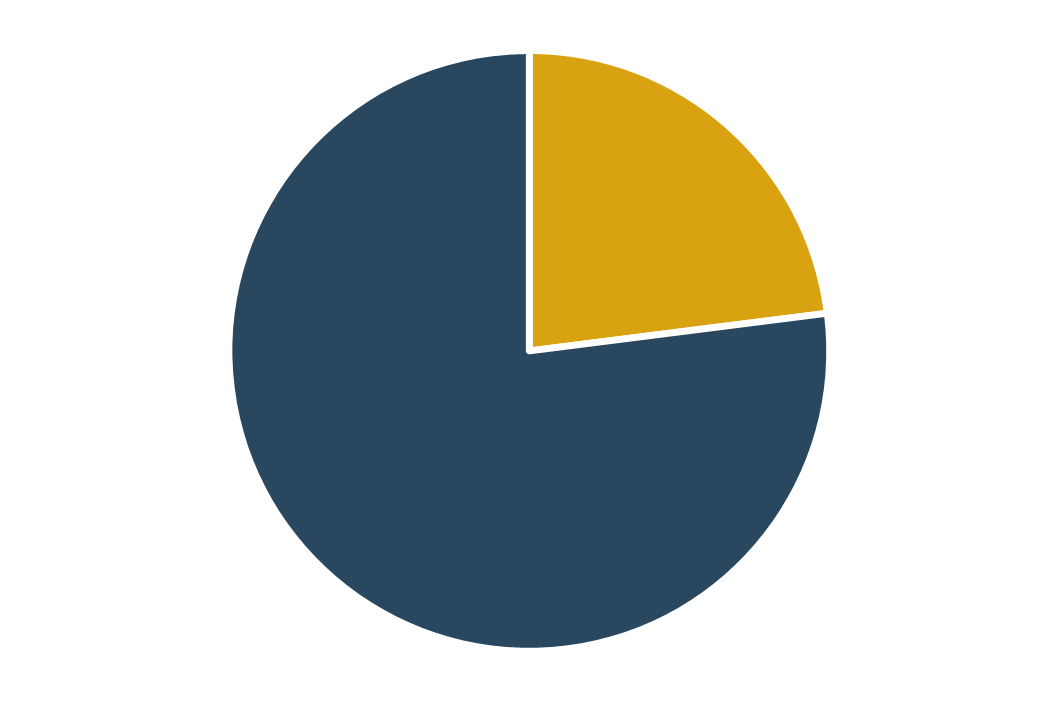
|
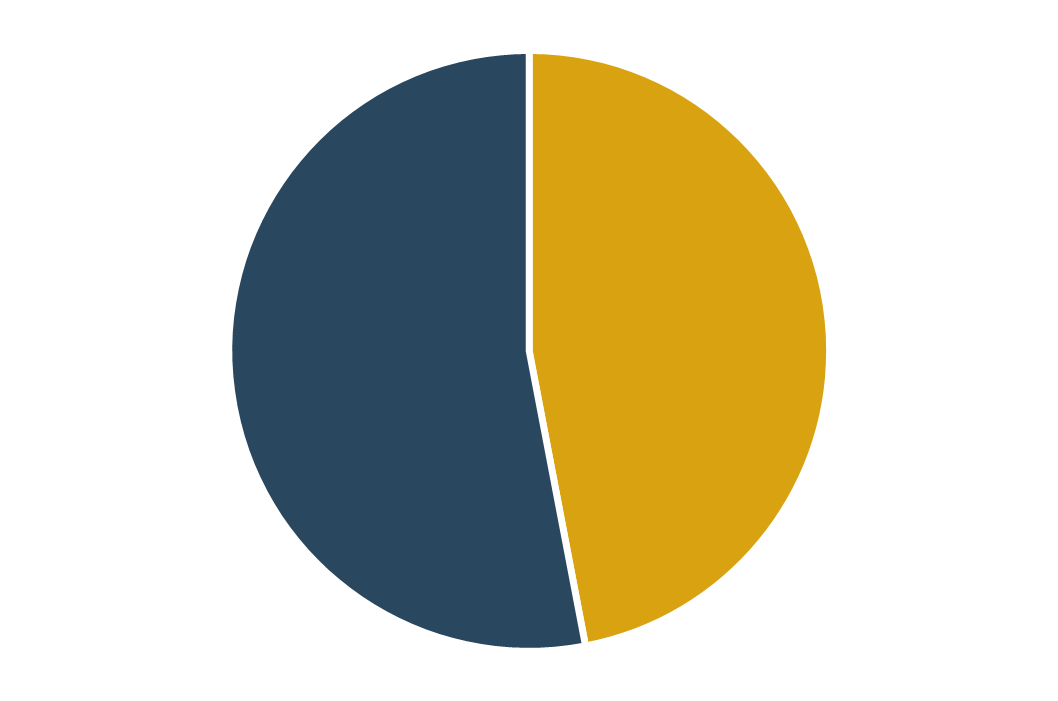
|
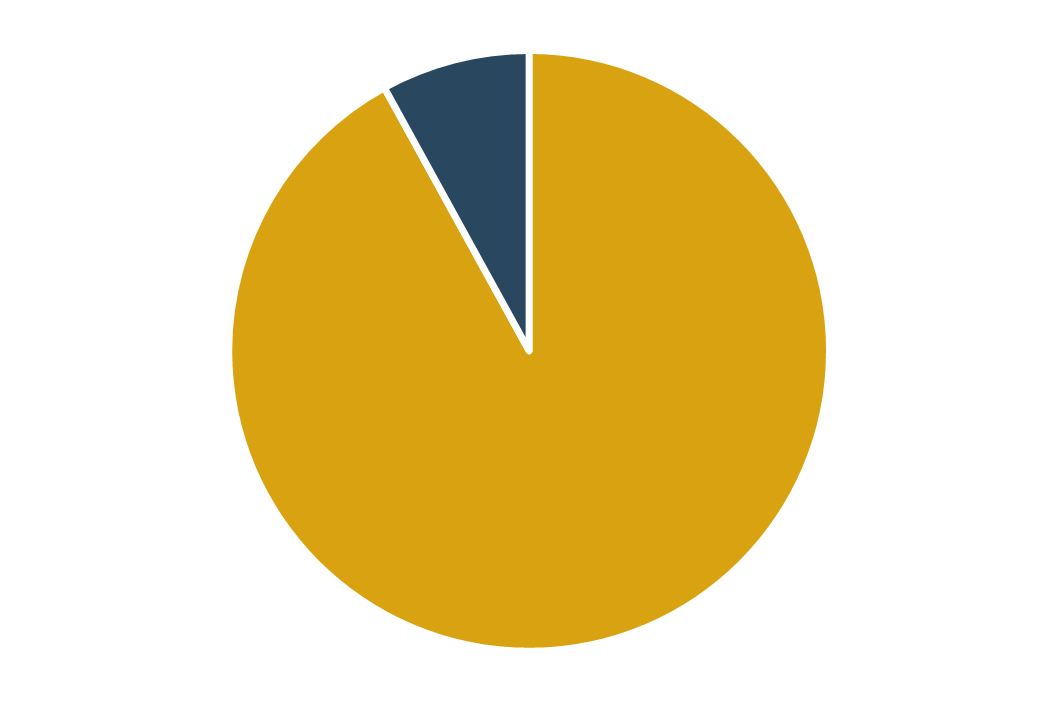
|
|
23% of IT is still viewed as a cost center. |
47% of business executives believe that business goals are going unsupported by IT. |
92% of IT leaders see the need to prove the business value of IT’s contribution. |
|
How a Service Catalog can help: |
||
|---|---|---|
|
Use the catalog to demonstrate how IT is an integral part of the organization and IT services are essential to achieve business objectives. |
Transform the perception of IT by articulating all the services that are provided through the service catalog in a user-friendly language. Source: Info-Tech Benchmarking and Diagnostic Programs |
Increase IT-business communication and collaboration through the service catalog initiative. Move from technology focused to service-oriented. |
Project Steps
Phase 1 – Project Launch
1.2 Project Team
The team must be balanced between representatives from the business and IT.
1.2 Communication Plan
Communication plan to facilitate input from both sides and gain adoption.
1.3 Identify Metrics
Metrics should reflect the catalog benefits. Look to reduced number of service desk inquiries.
1.4 Project Charter
Project charter helps walk you through project preparation.
This blueprint separates enterprise service from line of business service.
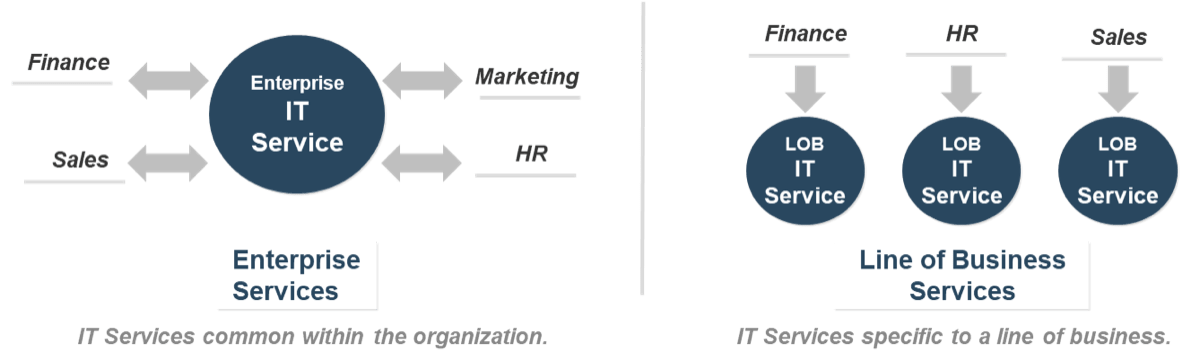
Project steps
Phase 2 – Identify and Define Enterprise Services
2.1 Identify the services that are used across the entire organization.
2.2 Users must be able to identify with the service categories.
2.3 Create basic definitions for enterprise services.
Phase 3 – Identify and Define Line of Business Services
3.1 Identify the different lines of business (LOBs) in the organization.
3.2 Understand the differences between our two methodologies for identifying LOB services.
3.3 Use methodology 1 if you have thorough knowledge of the business.
3.4 Use methodology 2 if you only have an IT view of the LOB.
Phase 4 – Complete Service Definitions
4.1 Understand the different components to each service definition, or the fields in the service record.
4.2 Identify which information to include for each service definition.
4.3 Define each enterprise service according to the information and field properties.
4.3 Define each LOB service according to the information and field properties.
Define your service catalog in bundles to achieve better catalog design in the long run
Trying to implement too many services at once can be overwhelming for both IT and the users. You don’t have to define and implement all of your services in one release of the catalog.
Info-Tech recommends implementing services themselves in batches, starting with enterprise, and then grouping LOB services into separate releases. Why? It benefits both IT and business users:
- It enables a better learning experience for IT – get to test the first release before going full-scale. In other words, IT gets a better understanding of all components of their deliverable before full adoption.
- It is easier to meet customer agreements on what is to be delivered early, and easier to be able to meet those deadlines.
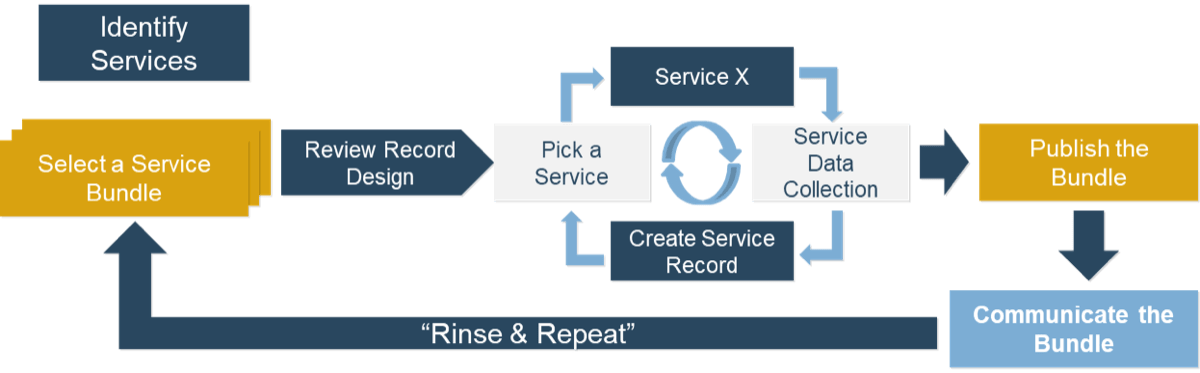
After implementing a service catalog, your IT will be able to:
Use the service catalog to communicate all the services that IT provides to the business.
Improve IT’s visibility within the organization by creating a single source of information for all the value creating services IT has to offer. The service catalog helps the business understand the value IT brings to each service, each line of business, and the overall organization.
Concentrate more on high-value IT services.
The service catalog contains information which empowers business users to access IT services and information without the help of IT support staff. The reduction in routine inquiries decreases workload and increases morale within the IT support team, and allows IT to concentrate on providing higher value services.
Reduce shadow IT and gain control of services.
Service catalog brings more control to your IT environment by reducing shadow IT activities. The service catalog communicates business requests responsively in a language the business users understand, thus eliminating the need for users to seek outside help.
After implementing a service catalog, your business will be able to:
Access IT services with ease.
The language of IT is often confusing for the business and the users don’t know what to do when they have a concern. With a user-facing service catalog, business users can access information through a single source of information, and better understand how to request access or receive support for a service through clear, consistent, and business-relevant language.
Empower users to self-serve.
The service catalog enables users to “self-serve” IT services. Instead of calling the service desk every time an issue occurs, the users can rely on the service catalog for information. This simplified process not only reduces routine service requests, but also provides information in a faster, more efficient manner that increases productivity for both IT and the business.
Gain transparency on the IT services provided.
With every service clearly defined, business users can better understand the current support level, communicate their expectation for IT accountability, and help IT align services with critical business strategies.
Leverage the different Info-Tech deliverable tools to help you along the way
1. Project Charter
A project charter template with a few samples completed. The project charter helps you govern the project progress and responsibilities.
2. Enterprise Service Definitions
A full list of enterprise definitions with features and descriptions pre-populated. These are meant to get you on your feet defining your own enterprise services, or editing the ones already there.
3. Basic Line of Business Service Definitions
Similar to the enterprise services deliverable, but with two separate deliverables focusing on different perspectives – functional groups services (e.g. HR and finance) and industry-specific services (e.g. education and government).
Service Definitions & Service Record Design
Get a taste of a completed service catalog with full service definitions and service record design. This is the final product of the service catalog design once all the steps and activities have been completed.
The service catalog can be the foundation of your future IT service management endeavors
After establishing a catalog of all IT services, the following projects are often pursued for other objectives. Service catalog is a precursor for all three.
1. Technical Service Catalog
Need an IT-friendly breakdown of each service?
Keep better record of what technical components are required to deliver a service. The technical service catalog is the IT version of a user-facing catalog.
2. Service-Based Costing
Want to know how much each IT service is costing you?
Get a better grip on the true cost of IT. Using service-based costing can help justify IT expenses and increase budgetary allotment.
3. Chargeback
Want to hold each business unit accountable for the IT services they use?
Some business units abuse their IT services because they are thought to be free. Keep them accountable and charge them for what they use.
The service catalog need not be expensive – organizations of all sizes (small, medium, large) can benefit from a service catalog
No matter what size organization you may be, every organization can create a service catalog. Small businesses can benefit from the catalog the same way a large organization can. We have an easy step-by-step methodology to help introduce a catalog to your business.
It is common that users do not know where to go to obtain services from IT… We always end up with a serious time-crunch at the beginning of a new school year. With automated on- and off-boarding services, this could change for the better.
– Dean Obermeyer, Technology Coordinator, Los Alamos Public Schools
CIO Call to Action
As the CIO and the project sponsor, you need to spearhead the development of the service catalog and communicate support to drive engagement and adoption.
- Select an experienced project leader
- Identify stakeholders and select project team members with the project leader
- Attend or lead the project kick-off meeting
- Create checkpoints to regularly touch base with the project team
- Communicate the change message from beginning to implementation
Start
Throughout the project
Service catalog launch
Identify a project leader who will drive measurable results with this initiative
The project leader acts on behalf of the CIO and must be a senior level staff member who has extensive knowledge of the organization and experiences marshalling resources.
Influential & Impactful
Developing a service catalog requires dedication from many groups within IT and outside of IT.
The project leader must hold a visible, senior position and can marshal all the necessary resources to ensure the success of the project. Ability to exert impact and influence around both IT and the business is a must.
Relationship with the Business
The user-facing service catalog cannot be successful if business input is not received.
The project leader must leverage his/her existing relationship with the business to test out the service definitions and the service record design.
Results Driven
Creating a service catalog is not an easy job and the project leader must continuously engage the team members to drive results and efficiency.
The highly visible nature of the service catalog means the project leader must produce a high-quality outcome that satisfies the business users.
Info-Tech’s methodology helps organization to standardize how to define services
CASE STUDY A
Industry Municipal Government
Source Onsite engagement
Municipal Government
The IT department of a large municipal government in the United States provides services to a large number of customers in various government agencies.
Service Catalog Initiative
The municipal government allocated a significant amount of resources to answer routine inquiries that could have been avoided through user self-service. The government also found that they do not organize all the services IT provides, and they could not document and publish them to the customer. The government has already begun the service catalog initiative, but was struggling with how to identify services. Progress was slow because people were arguing amongst themselves – the project team became demoralized and the initiative was on the brink of failure.
Results
With Info-Tech’s onsite support, the government was able to follow a standardized methodology to identify and define services from the user perspective. The government was able to successfully communicate the initiative to the business before the full adoption of the service catalog.
We’re in demos with vendors right now to purchase an ITSM tool, and when the first vendor looked at our finished catalog, they were completely impressed.
- Client Feedback
[We feel] very confident. The group as a whole is pumped up and empowered – they're ready to pounce on it. We plan to stick to the schedule for the next three months, and then review progress/priorities. - Client Feedback
CASE STUDY B
Industry Healthcare
Source Onsite engagement
Healthcare Provider
The organization is a healthcare provider in Canada. It treats patients with medical emergencies, standard operations, and manages a faculty of staff ranging from nurses and clerks, to senior doctors. This organization is run across several hospitals, various local clinics, and research centers.
Service Catalog Initiative
Because the organization is publicly funded, it is subject to regular audit requirements – one of which is to have a service catalog in place.
The organization also would like to charge back its clients for IT-related costs. In order to do this, the organization must be able to trace it back to each service. Therefore, the first step would be to create a user-facing service catalog, followed by the technical service catalog, which then allows the organization to do service-based costing and chargeback.
Results
By leveraging Info-Tech’s expertise on the subject, the healthcare provider was able to fast-track its service catalog development and establish the groundwork for chargeback abilities.
"There is always some reticence going in, but none of that was apparent coming out. The group dynamic was very good. [Info-Tech] was able to get that response, and no one around the table was silent.
The [expectation] of the participants was that there was a purpose in doing the workshop. Everybody knew it was for multiple reasons, and everyone had their own accountability/stakes in the development of it. Highly engaged." - Client Feedback
Info-Tech offers various levels of support to best suit your needs
DIY Toolkit
“Our team has already made this critical project a priority, and we have the time and capability, but some guidance along the way would be helpful.”
Guided Implementation
“Our team knows that we need to fix a process, but we need assistance to determine where to focus. Some check-ins along the way would help keep us on track.”
Workshop
“We need to hit the ground running and get this project kicked off immediately. Our team has the ability to take this over once we get a framework and strategy in place.”
Consulting
“Our team does not have the time or the knowledge to take this project on. We need assistance through the entirety of this project.”
Diagnostics and consistent frameworks used throughout all four options
|
Launch the Project |
Identify Enterprise Services |
Identify Line of Business Services |
Complete Service Definitions |
|
|---|---|---|---|---|
| Best-Practice Toolkit |
1.1 Assemble the project team. 1.2 Develop a communication plan. 1.3 Establish metrics for success. 1.4 Complete the project charter. |
2.1 Identify services available organization-wide. 2.2 Categorize services into logical groups. 2.3 Define the services. |
3.1 Identify different LOBs. 3.2 Pick one of two methodologies. 3.3 Use method to identify LOB services. |
4.1 Learn components to each service definition. 4.2 Pick which information to include in each definition. 4.3 Define each service accordingly. |
| Guided Implementations | Identify the project leader with the appropriate skills.
Assemble a well-rounded project team. Develop a mission statement and change messages. |
Create a comprehensive list of enterprise services that are used across the organization.
Create a categorization scheme that is based on the needs of the business users. |
Walk through the two Info-Tech methodologies and understand which one is applicable. Define LOB services using the appropriate methodology. |
Decide what should be included and what should be kept internal for the service record design. Complete the full service definitions. |
| Onsite Workshop | Phase 1 Results: Clear understanding of project objectives and support obtained from the business. |
Phase 2 Results: Enterprise services defined and categorized. |
Phase 3 Results: LOB services defined based on user perspective. |
Phase 4 Results: Service record designed according to how IT wishes to communicate to the business. |
Workshop overview
Contact your account representative or email Workshops@InfoTech.com for more information.
| Workshop Day 1 | Workshop Day 2 | Workshop Day 3 | Workshop Day 4 | |
|---|---|---|---|---|
| Activities | Launch the Project | Identify Enterprise Services | Identify Line of Business Services | Complete Service Definitions |
1.1 Assemble the project team. 1.2 Develop a communication plan. 1.3 Establish metrics for success. 1.4 Complete the project charter. | 2.1 Identify services available organization-wide. 2.2 Categorize services into logical groups. 2.3 Define the services. | 3.1 Identify different LOBs. 3.2 Pick one of two methodologies. 3.3 Use method to identify LOB services. | 4.1 Learn components to each service definition. 4.2 Pick which information to include in each definition. 4.3 Define each service accordingly. | |
| Deliverables |
|
|
|
|
PHASE 1
Launch the Project
Design & Build a User-Facing Service Catalog
Step 1 – Create a project charter to launch the initiative
- Complete the Project Charter
- Create Enterprise Services Definitions
- Create Line of Business Services Definitions
- Complete Service Definitions
This step will walk you through the following activities:
- Develop a mission statement to obtain buy-ins from both IT and business stakeholders.
- Assemble a well-rounded project team to increase the success of the project.
- Identify and obtain support from stakeholders.
- Create an impactful change message to the organization to promote the service catalog.
- Determine project metrics to measure the effectiveness and value of the initiative.
Step Insights
- The project leader must have a strong relationship with the business, the ability to garner user input, and the authority to lead the team in creating a user-facing catalog that is accessible and understandable to the user.
- Having two separate change messages prepared for IT and the business is a must. The business change message advocates how the catalog will make IT more accessible to users, and the IT message centers around how the catalog will make IT’s life easier through a standardized request process.
Phase 1 outline
Call 1-888-670-8889 or email GuidedImplementations@InfoTech.com for more information.
Complete these steps on your own, or call us to complete a guided implementation. A guided implementation is a series of 2-3 advisory calls that help you execute each phase of a project. They are included in most advisory memberships.
| Guided Implementation 1: Launch the project Proposed Time to Completion: 2 weeks |
|
|---|---|
| Step 1.2: Create change messages |
Step 1.2: Create change messages |
|
Start with an analyst kick off call:
|
Review findings with analyst:
|
|
Then complete these activities… |
Then complete these activities… |
|
With these tools & templates: Service Catalog Project Charter |
With these tools & templates: Service Catalog Project Charter |
Use Info-Tech’s Service Catalog Project Charter to begin your initiative
1.1 Project Charter
The following section of slides outline how to effectively use Info-Tech’s sample project charter.
The Project Charter is used to govern the initiative throughout the project. IT should provide the foundation for project communication and monitoring.
It has been pre-populated with information appropriate for Service Catalog projects. Please review this sample text and change, add, or delete information as required.
Building the charter as a group will help you to clarify your key messages and help secure buy-in from critical stakeholders upfront.
You may feel like a full charter isn’t necessary, and depending on your organizational size, it might not be. However, the exercise of building the charter is important none-the-less. No matter your current climate, some elements of communicating the value and plans for implementing the catalog will be necessary.
The Charter includes the following sections:
- Mission Statement
- Project team members
- Project stakeholders
- Change message
- Communication and organizational plan
- Metrics
Use Info-Tech’s Service Catalog Project Charter.
Create a mission statement to articulate the purpose of this project
The mission statement must be compelling because embarking on creating a service catalog is no easy task. It requires significant commitment from different people in different areas of the business.
Good mission statements are directive, easy to understand, narrow in focus, and favor substance over vagueness.
While building your mission statement, think about what it is intended to do, i.e. keep the project team engaged and engage others to adopt the service catalog. Included in the project charter’s mission statement section is a brief description of the goals and objectives of the service catalog.
Ask yourself the following questions:
- What frustrations does your business face regarding IT services?
- f our company continues growing at this rate, will IT be able to manage service levels?
- How has IT benefited from consolidating IT services into a user perspective?
Project Charter
Info-Tech’s project charter contains two sample mission statements, along with additional tips to help you create yours.
Tackle the project with a properly assembled team to increase the speed and quality in which the catalog will be created
Construct a well-balanced project team to increase your chances of success.
Project Leader
Project leader will be the main catalyst for the creation of the catalog. This person is responsible for driving the whole initiative.
Project Participants
IT project participants’ input and business input will be pivotal to the creation of the catalog.
Project Stakeholders
The project stakeholders are the senior executives who have a vested interest in the service catalog. IT must produce periodic and targeted communication to these stakeholders.
Increase your chances of success by creating a dynamic group of project participants
Your project team will be a major success factor for your service catalog. Involvement from IT management and the business is a must.
IT Team Member
IT Service Desk Manager
- The Service Desk team will be an integral part of the service catalog creation. Because of their client-facing work, service desk technicians can provide real feedback about how users view and request services.
Senior Manager/Director of Application
- The Application representative provides input on how applications are used by the business and supported by IT.
Senior Manager/Director of Infrastructure
- The infrastructure representative provides input on services regarding data storage, device management, security, etc.
Business Team Member
Business IT Liaison
- This role is responsible for bridging the communication between IT and the business. This role could be fulfilled by the business relationship manager, service delivery manager, or business analyst. It doesn’t have to be a dedicated role; it could be part of an existing role.
Business representatives from different LOBs
- Business users need to validate the service catalog design and ensure the service definitions are user facing and relevant.
Project Charter
Input your project team, their roles, and relevant contact information into your project charter, Section 2.
Identify the senior managers who are the stakeholders for the service catalog
Obtain explicit buy-in from both IT and business stakeholders.
The stakeholders could be your biggest champions for the service catalog initiative, or they could pull you back significantly. Engage the stakeholders at the start of the project and communicate the benefits of the service catalog to them to gain their approval.
| Stakeholders |
Benefits |
|---|---|
| CIO |
|
|
Manager of Service Desk |
|
|
Senior Manager/Director of Application & Infrastructure |
|
|
Senior Business Executives from Major LOBs |
|
Project Charter
Document a list of stakeholders, their involvement in the process (why they are stakeholders), and their contact information in Section 3.
Articulate the creation of the service catalog to the organization
Spread the word of service catalog implementation. Bring attention to your change message through effective mediums and organizational changes.
Key aspects of a communication plan
The methods of communication (e.g. newsletters, email broadcast, news of the day, automated messages) notify users of implementation.
In addition, it is important to know who will deliver the message (delivery strategy). Talking to the business leaders is very important, and you need IT executives to deliver the message. Work hard on obtaining their support as they are the ones communicating to their staff and could be your project champions.
Recommended organizational changes
The communication plan should consist of changes that will affect the way users interact with the catalog. Users should know of any meetings pertinent to the maintenance and improvement of the catalog, and ways to access the catalog (e.g. link on desktop/start menu).
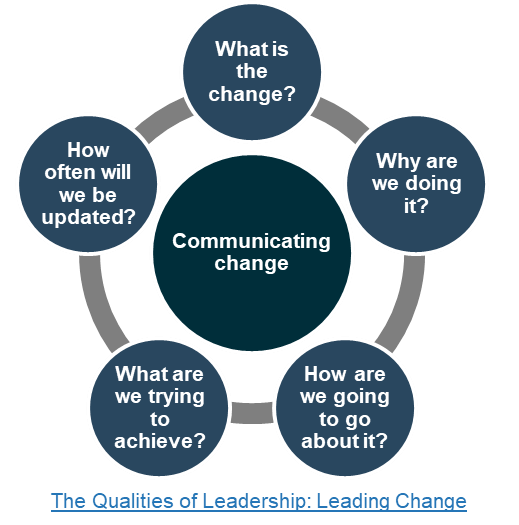
The Qualities of Leadership: Leading Change
Project Charter
Your communication plan should serve as a rough guide. Communication happens in several unpredictable happenstances, but the overall message should be contained within.
Ensure you get the whole company on board for the service catalog with a well practiced change message
The success of your catalog implementation hinges on the business’ readiness.
One of the top challenges for organizations that are implementing a service catalog is the acceptance and adoption of the change. Effective planning for implementation and communication is pivotal. Ensure you create tailored plans for communication and understand how the change will impact staff.
- Draft your change message
- Address feedback
- Conduct training sessions
“Better Service, Better Value.” It is important to have two change messages prepared: one for the IT department and one for business users.
Outline a few of the key benefits each user group will gain from adopting the service catalog (e.g. Faster, ease of use, convenient, consistent…)
Anticipate some resistances of service catalog adoption and prepare responses. These may be the other benefits which were not included in the change message (e.g. IT may be reluctant to think in business language.)
Host lunch & learns to demonstrate the value of the service catalog to both business and IT user groups.
These training sessions also serve as a great way to gather feedback from users regarding style and usability.
Project Charter
Pick your communication medium, and then identify your target audience. You should have a change message for each: the IT department and the business users. Pay careful consideration to wording and phrasing with regard for each.
Track metrics throughout the project to keep stakeholders informed
In order to measure the success of your service catalog, you must establish baseline metrics to determine how much value the catalog is creating for your business.
- Number of service requests via the service catalog
- Number of inquiry calls to the service desk
- Customer satisfaction – specific questions
- Number of non-standard requests
The number of service catalog requests should be carefully monitored so that it does not fluctuate too greatly. In general, the number of requests via the service catalog should increase, which indicates a higher level of self-serve.
The number of inquiry calls should decrease because customers are able to self-serve routine IT inquiries that would otherwise have gone through the service desk.
The organization could adopt the following sample survey questions:
From 0-5: How satisfied are you with the functionality of the service catalog? How often do you turn to the service catalog first to solve IT problems?
The number of non-standard requests should decrease because a majority of services should eventually be covered in the service catalog. Users should be able to solve nearly any IT related problem through navigating the service catalog.
| Metric Description | Current Metric | Future Goal |
|---|---|---|
| Number of service requests via the Service Catalog | ||
| Number of inquiry calls to the service desk | ||
| Customer Satisfaction – specific question | ||
| Number of non-standard requests |
Use metrics to monitor the monetary improvements the service catalog creates for the business
When measuring against your baseline, you should expect to see the following two monetary improvements:
- Improved service desk efficiency
(# of routine inquiry calls reduced) x (average time for a call) x (average service desk wage)
Routine inquiries often take up a significant portion of the service desk’s effort, and the majority of them can be answered via the service catalog, thus reducing the amount of time required for a service desk employee to engage in routine solutions. The reduction in routine inquiries allows IT to allocate resources to high-value services and provide higher quality of support.
Example
Originally, the service desk of an organization answers 850 inquiries per month, and around 540 of them are routine inquiries requesting information on when a service is available, who they can contact if they want to receive a service, and what they need to do if they want access to a service, etc.
IT successfully communicated the introduction of the service catalog to the business and 3 months after the service catalog was implemented, the number of routine inquiries dropped to 60 per month. Given that the average time for IT to answer the inquiry is 10 minutes (0.167 hour) and the hourly wage of a service desk technician is $25, the monthly monetary cost saving of the service catalog is:
(540 – 60) x 0.167 x 25 = $2004.00
- Reduced expense by eliminating non-standard requests
(Average additional cost of non-standard request) x (Reduction of non-standard request)
+
(Extra time IT spends on non-standard request fulfilment) x (Average wage)
Non-standard requests require a lot of time, and often a lot of money. IT frequently incurs additional cost because the business is not aware of how to properly request service or support. Not only can the service catalog standardize and streamline the service request process, it can also help IT define its job boundary and say no to the business if needed.
Example
The IT department of an organization often finds itself dealing with last-minute, frustrating service requests from the business. For example, although equipment requests should be placed a week in advance, the business often requests equipment to be delivered the next day, leaving IT to pay for additional expedited shipping costs and/or working fanatically to allocate the equipment. Typically, these requests happen 4 times a month, with an additional cost of $200.00. IT staff work an extra 6 hours per each non-standard request at an hourly wage of $30.00.
With the service catalog, the users are now aware of the rules that are in place and can submit their request with more ease. IT can also refer the users to the service catalog when a non-standard request occurs, which helps IT to charge the cost to the department or not meet the terms of the business.
The monthly cost saving in this case is:
$200.00 x 4 + 6 hours x 30 = $980.00
Create your project charter for the service catalog initiative to get key stakeholders to buy in
1.1 2-3 hours
The project charter is an important document to govern your project process. Support from the project sponsors is important and must be documented. Complete the following steps working with Info-Tech’s sample Project Charter.
- The project leader and the core project team must identify key reasons for creating a service catalog. Document the project objectives and benefits in the mission statement section.
- Identify and document your project team. The team must include representatives from the Infrastructure, Applications, Service desk, and a Business-IT Liaison.
- Identify and document your project stakeholders. The stakeholders are those who have interest in seeing the service catalog completed. Stakeholders for IT are the CIO and management of different IT practices. Stakeholders for the business are executives of different LOBs.
- Identify your target audience and choose the communication medium most effective to reach them. Draft a communication message hitting all key elements.
Info-Tech’s project charter contains sample change messages for the business and IT. - Develop a strategy as to how the change message will be distributed, i.e. the communication and organizational change plan.
- Use the metrics identified as a base to measure your service catalog’s implementation. If you have identified any other objectives, add new metrics to monitor your progress from the baseline to reaching those objectives.
- Sign and date the project charter to officiate commitment to completing the project and reaching your objectives. Have the signed and dated charter available to members of the project team.
INPUT
- A collaborative discussion between team members
OUTPUT
- Thorough briefing for project launch
- A committed team
Materials
- Communication message and plan
- Metric tracking
Participants
- Project leader
- Core project team
Obtain buy-in from business users at the beginning of the service catalog initiative
CASE STUDY A
Industry Government
Source Onsite engagement
Challenge
The nature of government IT is quite complex: there are several different agencies located in a number of different areas. It is extremely important to communicate the idea of the service catalog to all the users, no matter the agency or location.
The IT department had yet to let business leaders of the various agencies know about the initiative and garner their support for the project. This has proven to be prohibitive for gaining adoption from all users.
Solution
The IT leaders met and identified all the opportunities to communicate the service catalog to the business leaders and end users.
To meet with the business leaders, IT leaders hosted a service level meeting with the business directors and managers. They adopted a steering committee for the continuation of the project.
To communicate with business users, IT leaders published announcements on the intranet website before releasing the catalog there as well.
Results
Because IT communicated the initiative, support from business stakeholders was obtained early and business leaders were on board shortly after.
IT also managed to convince key business stakeholders to become project champions, and leveraged their network to communicate the initiative to their employees.
With this level of adoption, it meant that it was easier for IT to garner business participation in the project and to obtain feedback throughout.
Info-Tech assists project leader to garner support from the project team
CASE STUDY A
Industry Government
Source Onsite engagement
Challenge
The project received buy-in from the CIO and director of infrastructure. Together they assembled a team and project leader.
The two struggled to get buy-in from the rest of the team, however. They didn’t understand the catalog or its benefits and objectives. They were reluctant to change their old ways. They didn’t know how much work was required from them to accomplish the project.
Solution
With the Info-Tech analyst on site, the client was able to discuss the benefits within their team as well as the project team responsibilities.
The Info-Tech analyst convinced the group to move towards focusing on a business- and service-oriented mindset.
The workshop discussion was intended to get the entire team on board and engaged with meeting project objectives.
Results
The project team had experienced full buy-in after the workshop. The CIO and director relived their struggles of getting project members on-board through proper communication and engagement.
Engaging the members of the project team with the discussion was key to having them take ownership in accomplishing the project.
The business users understood that the service catalog was to benefit their long-term IT service development.
If you want additional support, have our analysts guide you through this phase as part of an Info-Tech workshop
Book a workshop with our Info-Tech analysts
- To accelerate this project, engage your IT team in an Info-Tech workshop with an Info-Tech analyst team.
- Info-Tech analysts will join you and your team onsite at your location or welcome you to Info-Tech’s historic Toronto office to participate in an innovative onsite workshop.
- Contact your account manager (www.infotech.com/account), or email Workshops@InfoTech.com for more information.
| The following are sample activities that will be conducted by Info-Tech analysts with your team: | ||
|---|---|---|
| 1.1 | 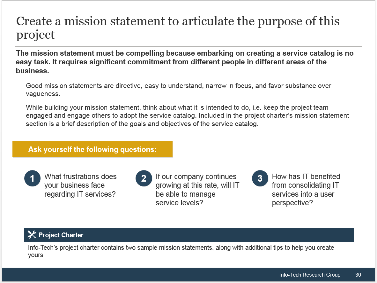
|
Begin your project with a mission statement A strong mission statement that outlines the benefits of the project is needed to communicate the purpose of the project. The onsite Info-Tech analysts will help you customize the message and establish the foundation of the project charter. |
| 1.2 | 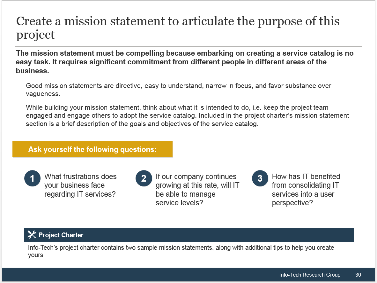
|
Identify project team members Our onsite analysts will help you identify high-value team members to contribute to this project. |
| 1.3 | 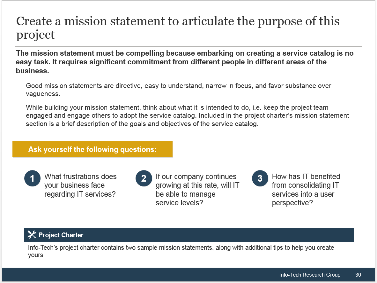
|
Identify important business and IT stakeholders Buy-in from senior IT and business management is a must. Info-Tech will help you identify the stakeholders and determine their level of influence and impact. |
| 1.4 | 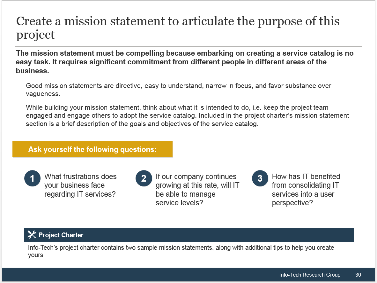
|
Create a change message for the business and IT It is important to communicate changes early and the message must be tailored for each target audience. Our analysts will help you create an effective message by articulating the benefits of the service catalog to the business and to IT. |
| 1.5 | 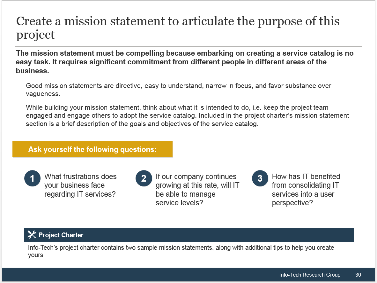
|
Determine service project metrics To demonstrate the value of the service catalog, IT must come up with tangible metrics. Info-Tech’s analysts will provide some sample metrics as well as facilitate a discussion around which metrics should be tracked and monitored. |
PHASE 2
Identify and Define Enterprise Services
Design & Build a User-Facing Service Catalog
Step 2 – Create Enterprise Services Definitions
- Complete the Project Charter
- Create Enterprise Services Definitions
- Create Line of Business Services Definitions
- Complete Service Definitions
This step will walk you through the following activities:
- Identify and define enterprise services that are commonly used across the organization.
- Create service descriptions and features to accurately sum up the functionality of each service.
- Create service categories and assign each service to a category.
Step Insights
- When defining services, be sure to carefully distinguish between what is a feature and what is a service. Often, separate services are defined in situations when they would be better off as features of existing services, and vice versa.
- When coming up with enterprise services categories, ensure the categories group the services in a way that is intuitive. The users should be able to find a service easily based on the names of the categories.
Phase 2 outline
Call 1-888-670-8889 or email GuidedImplementations@InfoTech.com for more information.
Complete these steps on your own, or call us to complete a guided implementation. A guided implementation is a series of 2-3 advisory calls that help you execute each phase of a project. They are included in most advisory memberships.
| Guided Implementation 2: Define Enterprise Services Proposed Time to Completion: 4 weeks | |
|---|---|
Step 2.1: Identify enterprise services | Step 2.2: Create service categories |
Start with an analyst kick off call:
| Review findings with analyst:
|
Then complete these activities…
| Then complete these activities…
|
With these tools & templates: Service Sample Enterprise Services | With these tools & templates: Sample Enterprise Services |
Identify enterprise services in the organization apart from the services available to lines of business
Separating enterprise services from line of business services helps keep things simple to organize the service catalog. -
Documentation of all business-facing IT services is an intimidating task, and a lack of parameters around this process often leads to longer project times and unsatisfactory outcomes.
To streamline this process, separating enterprise services from line of business services allows IT to effectively and efficiently organize these services. This method increases the visibility of the service catalog through user-oriented communication plans.
Enterprise Services are common services that are used across the organization.
- Common Services for all users within the organization (e.g. Email, Video Conferencing, Remote Access, Guest Wireless)
- Service Requests organized into Service Offerings (e.g. Hardware Provisioning, Software Deployment, Hardware Repair, Equipment Loans)
- Consulting Services (e.g. Project Management, Business Analysis, RFP Preparation, Contract Negotiation)
All user groups access Enterprise Services
Enterprise Services
- Finance
- IT
- Sales
- HR
Ensure your enterprise services are defined from the user perspective and are commonly used
If you are unsure whether a service is enterprise wide, ask yourself these two questions:
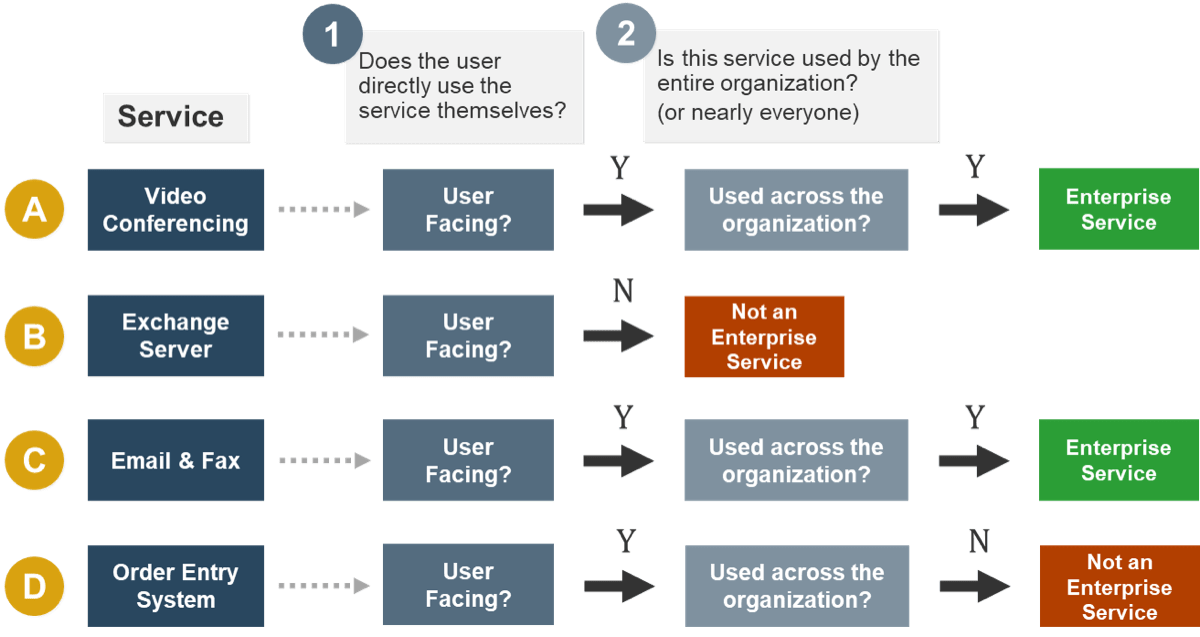
Leverage Info-Tech’s Sample Enterprise Services definition
2.1 Info-Tech’s Sample Enterprise Services definitions
Included with this blueprint is Info-Tech’s Sample Enterprise Services definitions.
The sample contains dozens of services common across most organizations; however, as a whole, they are not complete for every organization. They must be modified according to the business’ needs. Phase two will serve as a guide to identifying an enterprise service as well as how to fill out the necessary fields.
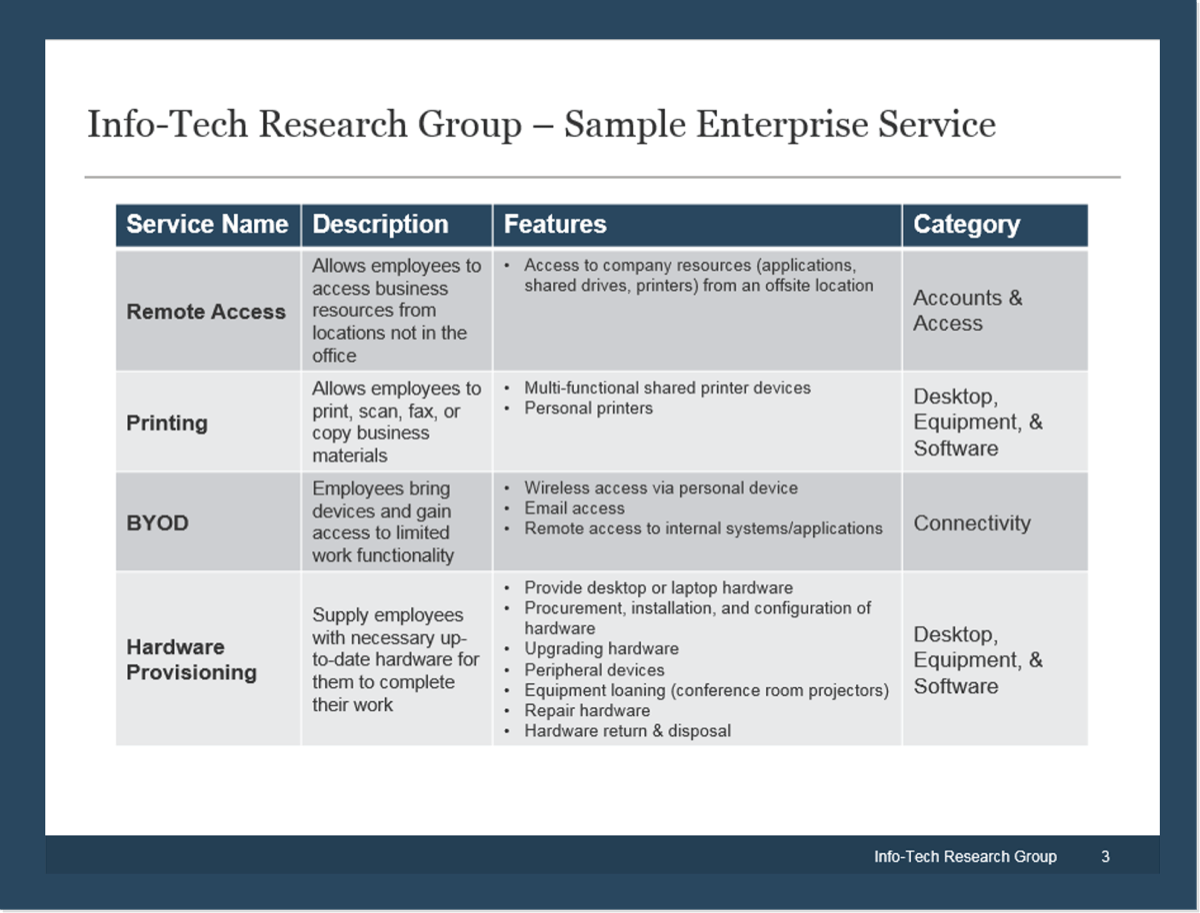
Info-Tech Insight
Keep track of which services you either modify or delete. You will have to change the same services in the final Info-Tech deliverable.
The next slide will introduce you to the information for each service record that can be edited.
Info-Tech’s Sample Enterprise Services definitions is designed to be easily customized
2.1 Info-Tech’s Sample Enterprise Services definitions
Below is an example of a service record and its necessary fields of information. This is information that can be kept, deleted, or expanded upon.
|
Name the service unambiguously and from the user’s perspective. |
Brief description of how the service allows users to perform tasks. |
Describe the functionality of the service and how it helps users to achieve their business objectives. |
Cluster the services into logical groups. |
| Service Name | Description | Features | Category |
|---|---|---|---|
| Email communication to connect with other employees, suppliers, and customers |
|
Communications |
Distinguish between a feature and a unique service
It can be difficult to determine what is considered a service itself, and what is a feature of another service. Use these tips and examples below to help you standardize this judgement.
Example 1
Web Conferencing has already been defined as a service. Is Audio Conferencing its own service or a feature of Web Conferencing?
Info-Tech Tip: Is Audio Conferencing run by the same application as the Web Conferencing? Does it use the same equipment? If not, Audio Conferencing is probably its own service.
Example 2
Web Conferencing has already been defined as a service. Is “Screen Sharing” its own service or a feature of Web Conferencing?
Info-Tech Tip: It depends on how the user interacts with Screen Sharing. Do they only screen share when engaged in a Web Conference? If so, Screen Sharing is a feature and not a service itself.
Example 3
VoIP is a popular alternative to landline telephone nowadays, but should it be part of the telephony service or a separate service?
Info-Tech Tip: It depends on how the VoIP phone is set up.
If the user uses the VoIP phone the same way they would use a landline phone – because the catalog is user facing – consider the VoIP as part of the telephone service.
If the user uses their computer application to call and receive calls, consider this a separate service on its own.
Info-Tech Insight
While there are some best practices for coming up with service definitions, it is not an exact science and you cannot accommodate everyone. When in doubt, think how most users would perceive the service.
Change or delete Info-Tech’s enterprise services definitions to make them your own
2.1 3 hours
You need to be as comprehensive as possible and try to capture the entire breadth of services IT provides to the business.
To achieve this, a three-step process is recommended.
- First, assemble your project team. It is imperative to have representatives from the service desk. Host two separate workshops, one with the business and one with IT. These workshops should take the form of focus groups and should take no more than 1-2 hours.
- Business Focus Group:
- In an open-forum setting, discuss what the business needs from IT to carry out their day-to-day activities.
- Engage user-group representatives and business relationship managers.
IT Focus Group:
- In a similar open-forum setting, determine what IT delivers to the business. Don’t think about it from a support perspective, but from an “ask” perspective – e.g. “Service Requests.”
- Engage the following individuals: team leads, managers, directors.
INPUT
- Modify Info-Tech’s sample services
OUTPUT
- A list of some of your business’ enterprise services
Materials
- Whiteboard/marker
- Info-Tech sample enterprise services
Participants
- Key members of the project team
- Service desk rep
- Business rep
Using Info-Tech’s Sample Enterprise Services, expand upon the services to add those that we did not include
2.2 1-3 hours (depending on size and complexity of the IT department)
Have your user hat on when documenting service features and descriptions. Try to imagine how the users interact with each service.
- Once you have your service name, start with the service feature. This field lists all the functionality the service provides. Think from the user’s perspective and document the IT-related activities they need to complete.
- Review the service feature fields with internal IT first to make sure there isn’t any information that IT doesn’t want to publish. Afterwards, review with business users to ensure the language is easy to understand and the features are relatable.
- Lastly, create a high-level service description that defines the nature of the service in one or two sentences.
INPUT
- Collaborate and discuss to expand on Info-Tech’s example
OUTPUT
- A complete list of your business’ enterprise services
Materials
- Whiteboard/marker
- Info-Tech sample enterprise services
Participants
- Key members of the project team
- Service desk rep
- Business rep
Follow Info-Tech’s guidelines to establish categories for the enterprise services that IT provides to the business
Similar to the services and their features, there is no right or wrong way to categorize. The best approach is to do what makes sense for your organization and understand what your users think.
What are Service Categories?
Categories organize services into logical groups that the users can identify with. Services with similar functions are grouped together in a common category.
When deciding your categories, think about:
- What is best for the users?
- Look at the workflows from the user perspective: how and why do they use the service?
- Will the user connect with the category name?
- Will they think about the services within the category?
| Enterprise Service Categories |
|---|
| Accounts and Access |
| Collaboration |
| Communication |
| Connectivity |
| Consulting |
| Desktop, Equipment, & Software |
| Employee Services |
| Files and Documents |
| Help & Support |
| Training |
Sample categories
Categorize the services from the list below; how would you think to group them?
There is no right or wrong way to categorize services; it is subjective to how they are provided by IT and how they are used by the business. Use the aforementioned categories to group the following services. Sample solutions are provided on the following slide.
| Service Name |
|---|
| Telephone |
| Remote access |
| Internet |
| BYOD (wireless access) |
| Instant Messaging |
| Video Conferencing |
| Audio Conferencing |
| Guest Wi-Fi |
| Document Sharing |
Tips and tricks:
- Think about the technology behind the service. Is it the same application that provides the services? For example: is instant messaging run by the same application as email?
- Consider how the service is used by the business. Are two services always used together? If instant messaging is always used during video conferencing, then they belong in the same category.
- Consider the purpose of the services. Do they achieve the same outcomes? For example, document sharing is different from video conferencing, though they both support a collaborative working environment.
This is a sample of different categorizations – use these examples to think about which would better suit your business
| Example 1 | Example 2 | ||
|---|---|---|---|
|
Desktop, Equipment, & Software Services |
Connectivity |
Mobile Devices |
Communications |
|
Internet |
Telephone |
BYOD (wireless access) |
Telephone |
|
Guest Wi-Fi |
Internet |
|
|
|
Remote Access |
Instant Messaging |
||
|
Video Conferencing |
|||
|
Audio Conferencing |
|||
| Communications |
Collaboration |
Storage and Retrieval |
Accounts and Access |
|
Telephone |
|
Document Sharing |
Remote access |
|
Instant Messaging |
Connectivity |
||
|
Mobile Devices |
Video Conferencing |
Internet | |
|
BYOD (wireless access) |
Audio Conferencing |
Guest Wi-Fi |
|
|
Guest Wi-Fi |
Document Sharing |
||
Info-Tech Insight
Services can have multiple categories only if it means the users will be better off. Try to limit this as much as possible.
Neither of these two examples are the correct answer, and no such thing exists. The answers you came up with may well be better suited for the users in your business.
With key members of your project team, categorize the list of enterprise services you have created
2.3 1 hour
Before you start, you must have a modified list of all defined enterprise services and a modified list of categories.
- Write down the service names on sticky notes and write down the categories either on the whiteboard or on the flipchart.
- Assign the service to a category one at a time. For each service, obtain consensus on how the users would view the service and which category would be the most logical choice. In some cases, discuss whether a service should be included in two categories to create better searchability for the users.
- If a consensus could not be reached on how to categorize a service, review the service features and category name. In some cases, you may go back and change the features or modify or create new categories if needed.
INPUT
- Collaborate and discuss to expand on Info-Tech’s example
OUTPUT
- A complete list of your business’ enterprise services
Materials
- Whiteboard/marker
- Info-Tech sample enterprise services
Participants
- Key members of the project team
- Service desk rep
- Business rep
Accounts & Access Services
- User ID & Access
- Remote Access
- Business Applications Access
Communication Services
- Telephone
- Mobile devices
Files & Documents
- Shared Folders
- File Storage
- File Restoration
- File Archiving
Collaboration
- Web Conferencing
- Audio Conferencing
- Video Conferencing
- Chat
- Document Sharing
Employee Services
- Onboarding & Off Boarding
- Benefits Self Service
- Time and Attendance
- Employee Records Management
Help & Support
- Service Desk
- Desk Side Support
- After Hours Support
Desktop, Equipment, & Software
- Printing
- Hardware Provisioning
- Software Provisioning
- Software Support
- Device Move
- Equipment Loaner
Education & Training Services
- Desktop Application Training
- Corporate Application Training
- Clinical Application Training
- IT Training Consultation
Connectivity
- BYOD (wireless access)
- Internet
- Guest Wi-Fi
IT Consulting Services
- Project Management
- Analysis
- RFP Reviews
- Solution Development
- Business Analysis/Requirements Gathering
- RFI/RFP Evaluation
- Security Consulting & Assessment
- Contract Management
- Contract Negotiation
IT department identifies a comprehensive list of enterprise services
CASE STUDY A
Industry Government
Source Onsite engagement
Challenge
Because of the breadth of services IT provides across several agencies, it was challenging to identify what was considered enterprise beyond just the basic ones (email, internet, etc.)
IT recognized that although the specific tasks of service could be different, there are many services that are offered universally across the organization and streamlining the service request and delivery process would reduce the burden on IT.
Solution
The client began with services that users interact with on a daily basis; this includes email, wireless, telephone, internet, printing, etc.
Then, they focused on common service requests from the users, such as software and hardware provisioning, as well as remote access.
Lastly, they began to think of other IT services that are provided across the organization, such as RFP/RFI support, project management analysis, employee onboarding/off-boarding, etc.
Results
By going through the lists and enterprise categories, the government was able to come up with a comprehensive list of all services IT provides to the business.
Classifying services such as onboarding meant that IT could now standardize IT services for new recruits and employee termination.
By capturing all enterprise services offered to the organization, IT centralized its management of services instead of having scattered request processes.
Organization distinguishes features from services using Info-Tech’s tips and techniques
CASE STUDY B
Industry Government
Source Onsite engagement
Challenge
For some services, the project team had difficulty deciding on what was a service and what was a feature. They found it hard to distinguish between a service with features or multiple services.
For example, the client struggled to define the Wi-Fi services because they had many different user groups and different processes to obtain the service. Patients, visitors, doctors, researchers, and corporate employees all use Wi-Fi, but the service features for each user group were different.
Solution
The Info-Tech analyst came on-site and engaged the project team in a discussion around how the users would view the services.
The analyst also provided tips and techniques on identifying services and their features.
Because patients and visitors do not access Wi-Fi or receive support for the service in the same way as clinical or corporate employees, Wi-Fi was separated into two services (one for each user group).
Results
Using the tips and techniques that were provided during the onsite engagement, the project team was able to have a high degree of clarity on how to define the services by articulating who the authorized users are, and how to access the process.
This allowed the group to focus on the users’ perspective and create clear, unambiguous service features so that users could clearly understand eligibility requirements for the service and how to request them.
If you want additional support, have our analysts guide you through this phase as part of an Info-Tech workshop
Book a workshop with our Info-Tech analysts

- To accelerate this project, engage your IT team in an Info-Tech workshop with an Info-Tech analyst team.
- Info-Tech analysts will join you and your team onsite at your location or welcome you to Info-Tech’s historic Toronto office to participate in an innovative onsite workshop.
- Contact your account manager (www.infotech.com/account), or email Workshops@InfoTech.com for more information.
| The following are sample activities that will be conducted by Info-Tech analysts with your team: | ||
|---|---|---|
| 2.1 | 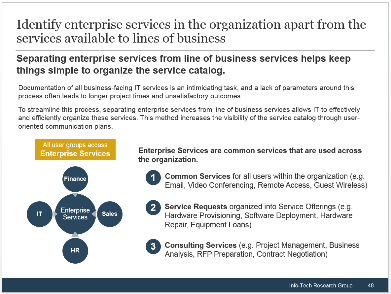
|
Understand what enterprise services are The project team must have a clear understanding of what qualifies as an enterprise service. The onsite analysts will also promote a user-oriented mindset so the catalog focuses on business needs. |
| 2.2 | 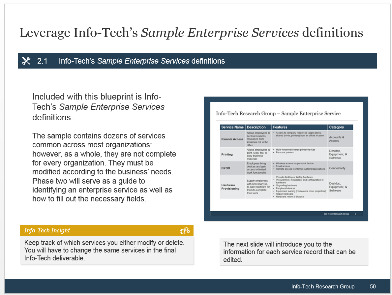
|
Identify enterprise services The Info-Tech analysts will provide a list of ready-to-use services and will work with the project team to change, add, and delete service definitions and to customize the service features. |
| 2.3 | 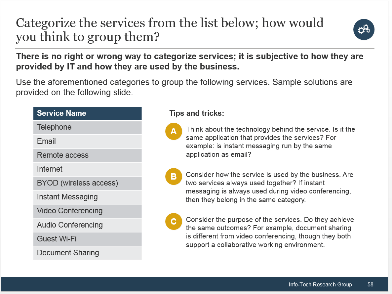
|
Identify categories for enterprise services The Info-Tech analyst will again emphasize the importance of being service-oriented rather than IT-oriented. This will allow the group to come up with categories that are intuitive to the users. |
PHASE 3
Identify and Define Line of Business Services
Design & Build a User-Facing Service Catalog
Step 3 – Create Line of Business Services Definitions
- Complete the Project Charter
- Create Enterprise Services Definitions
- Create Line of Business Services Definitions
- Complete Service Definitions
This step will walk you through the following activities:
- Identify lines of business (LOB) within the organization as well as the user groups within the different LOBs.
- Determine which one of Info-Tech’s two approaches is more suitable for your IT organization.
- Define and document LOB services using the appropriate approach.
- Categorize the LOB services based on the organization’s functional structure.
Step Insights
- Collaboration with the business significantly strengthens the quality of line of business service definitions. A significant amount of user input is crucial to create impactful and effective service definitions.
- If a strong relationship with the business is not in place, IT can look at business applications and the business activities they support in order to understand how to define line of business services.
Phase 3 outline
Call 1-888-670-8889 or email GuidedImplementations@InfoTech.com for more information.
Complete these steps on your own, or call us to complete a guided implementation. A guided implementation is a series of 2-3 advisory calls that help you execute each phase of a project. They are included in most advisory memberships.
Guided Implementation 3: Define LOB Services Proposed Time to Completion: 4 weeks | |
|---|---|
Step 3.1: Identify LOB services | Step 3.2: Define LOB services |
Start with an analyst kick off call:
| Review findings with analyst:
|
Then complete these activities…
| Then complete these activities…
|
With these tools & templates: Service LOB Services – Functional Group | With these tools & templates: LOB Services – Functional Group |
Communicate with your business users to get a clear picture of each line of business
Within a business unit, there are user groups that use unique applications and IT services to perform business activities. IT must understand which group is consuming each service to document to their needs and requirements. Only then is it logical to group services into lines of business.
Covering every LOB service is a difficult task. Info-Tech offers two approaches to identifying LOB services, though we recommend working alongside business user groups to have input on how each service is used directly from the users. Doing so makes the job of completing the service catalog easier, and the product more detailed and user friendly.
Some helpful questions to keep in mind when characterizing user groups:
- Where do they fall on the organizational chart?
- What kind of work do they do?
- What is included in their job description?
- What are tasks that they do in addition to their formal responsibilities?
- What do they need from IT to do their day-to-day tasks?
- What does their work day look like?
- When, why, and how do they use IT services?
Info-Tech Insight
With business user input, you can answer questions as specific as “What requirements are necessary for IT to deliver value to each line of business?” and “What does each LOB need in order to run their operation?”
Understand when it is best to use one of Info-Tech’s two approaches to defining LOB services
1. Business View
Business View is the preferred method for IT departments with a better understanding of business operations. This is because they can begin with input from the user, enabling them to more successfully define every service for each user group and LOB.
In addition, IT will also have a chance to work together with the business and this will improve the level of collaboration and communication. However, in order to follow this methodology, IT needs to have a pre-established relationship with the business and can demonstrate their knowledge of business applications.
2. IT View
The IT view begins with considering each business application used within the organization’s lines of business. Start with a broad view, following with a process of narrowing down, and then iterate for each business application.
This process leads to each unique service performed by every application within the business’ LOBs.
The IT view does not necessarily require a substantial amount of information about the business procedures. IT staff are capable of deducing what business users often require to maintain their applications’ functionality.
Use one of Info-Tech’s two methodologies to help you identify each LOB service
Choose the methodology that fits your IT organization’s knowledge of the business.
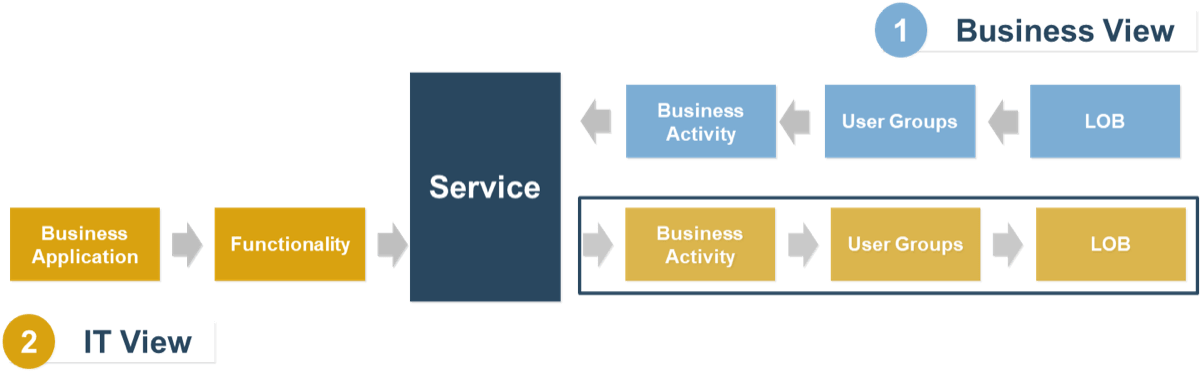
1. Business View
If you do have knowledge of business operations, using the business view is the better option and the service definition will be more relatable to the users.
2. IT View
For organizations that don’t have established relationships with the business or detailed knowledge of business activities, IT can decompose the application into services. They have more familiarity and comfort with the business applications than with business activities.
It is important to continue after the service is identified because it helps confirm and solidify the names and features. Determining the business activity and the user groups can help you become more user-oriented.
Identifying LOB services using Info-Tech’s Business View method
We will illustrate the two methodologies with the same example.
If you have established an ongoing relationship with the business and you are familiar with their business operations, starting with the LOB and user groups will ensure you cover all the services IT provides to the business and create more relatable service names.
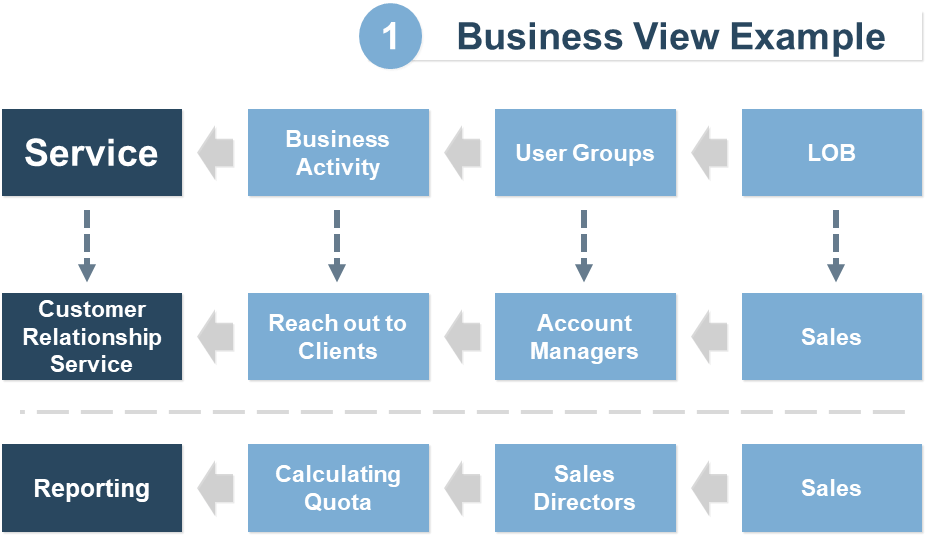
Identifying LOB services using Info-Tech’s IT View method
If you want to understand what services IT provides to the Sales functional group, and you don’t have comprehensive knowledge of the department, you need to start with the IT perspective.
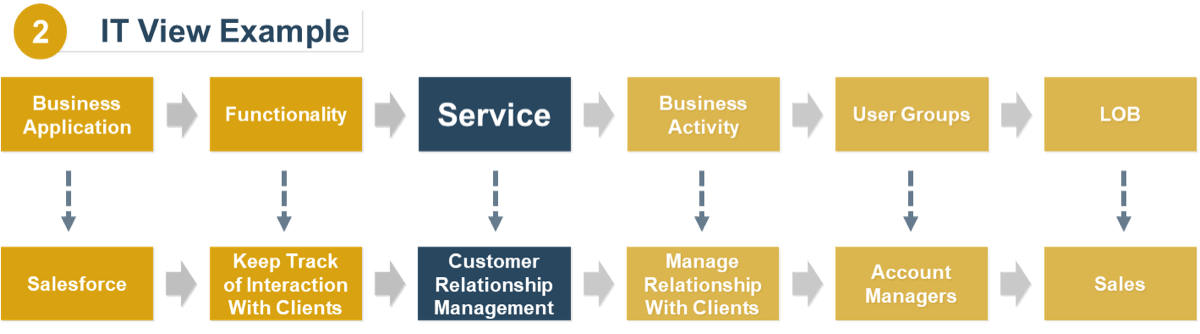
Info-Tech Insight
If you are concerned about the fact that people always associate a service with an application, you can include the application in the service name or description so users can find the service through a search function.
Group LOB services into functional groups as you did enterprise services into categories
3.1 Sample Line of Business Services Definitions – Functional Groups & Industry Examples
Like categories for enterprise services in Phase Two, LOB services are grouped into functional groups. Functional groups are the components of an organizational chart (HR, Finance, etc.) that are found in a company’s structure.
Functional Groups
Functional groups enable a clear view for business users of what services they need, while omitting services that do not apply to them. This does not overwhelm them, and provides them with only relevant information.
Industry Services
To be clear, industry services can be put into functional groups.
Info-Tech provides a few sample industry services (without their functional group) to give an idea of what LOB service is specific to these industries. Try to extrapolate from these examples to create LOB services for your business.
Use Info-Tech’s Sample LOB Services – Functional Group and Sample LOB Services – Industry Specific documents.
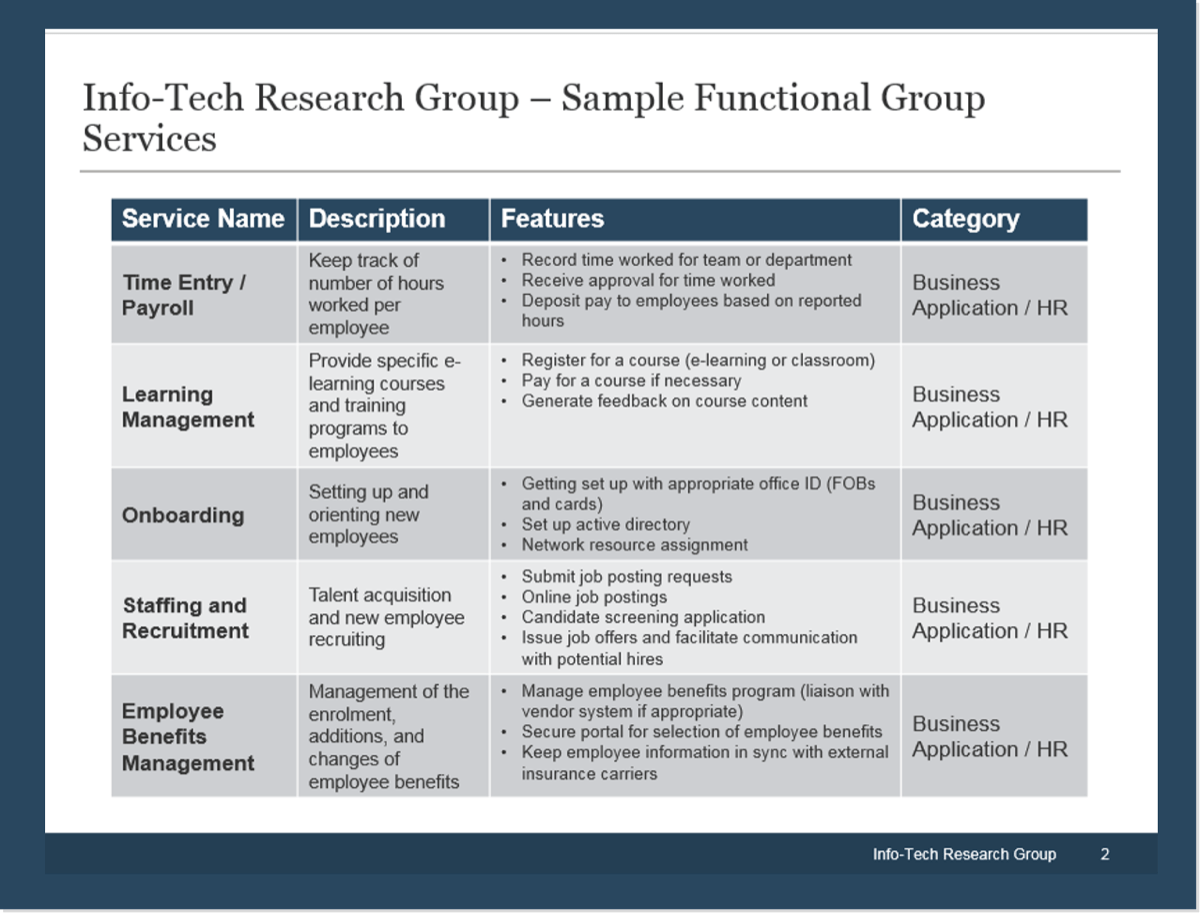
Info-Tech Insight
Keep track of which services you either modify or delete. You will have to change the same services in the final Info-Tech deliverable.
Identify the user group and business activity within each line of business – Business view
3.1 30-45 minutes per line of business
Only perform this activity if you have a relationship with the business that can enable you to generate business input on service identifications and definitions.
In a group of your project participants, repeat the sequence for each LOB.
- Brainstorm each user group within the LOB that is creating value for the business by performing functional activities.
- Think of what each individual end user must do to create their value. Think of the bigger picture rather than specifics at this point. For example, sales representatives must communicate with clients to create value.
- Now that you have each user group and the activities they perform, consider the specifics of how they go about doing that activity. Consider each application they use and how much they use that application. Think of any and all IT services that could occur as a result of that application usage.
INPUT
- A collaborative discussion (with a business relationship)
OUTPUT
- LOB services defined from the business perspective
Materials
- Sticky notes
- Whiteboard/marker
Participants
- Members of the project team
- Representatives from the LOBs
Identify the user group and business activity within each line of business – IT view
3.1 30-45 minutes per application
Only perform this activity if you cannot generate business input through your relationships, and must begin service definitions with business applications.
In a group of your project participants, repeat the sequence for each application.
- Brainstorm all applications that the business provides through IT. Cross out the ones that provide enterprise services.
- In broad terms, think about what the application is accomplishing to create value for the business from IT’s perspective. What are the modules? Is it recording interactions with the clients? Each software can have multiple functionalities.
- Narrow down each functionality performed by the application and think about how IT helps deliver that value. Create a name for the service that the users can relate to and understand.
- Now go beyond the service and think about the business activities. They are always similar to IT’s application functionality, but from the user perspective. How would the user think about what the application’s functionality to accomplish that particular service is? At this point, focus on the service, not the application.
- Determine the user groups for each service. This step will help you complete the service record design in phase 4. Keep in mind that multiple user groups may access one service.
→ Optional
INPUT
- A collaborative discussion (without a business relationship)
OUTPUT
- LOB services defined from the IT perspective
Materials
- Sticky notes
- Whiteboard/marker
Participants
- Members of the project team
You must review your LOB service definitions with the business before deployment
Coming up with LOB service definitions is challenging for IT because it requires comprehension of all lines of business within the organization as well as direct interaction with the business users.
After completing the LOB service definitions, IT must talk to the business to ensure all the user groups and business activities are covered and all the features are accurate.
Here are some tips to reviewing your LOB Service Catalog generated content:
- If you plan to talk to a business SME, plan ahead to help complete the project in time for rollout.
- Include a business relationship manager on the project team to facilitate discussion if you do not have an established relationship with the business.
Sample Meeting Agenda
Go through the service in batches. Present 5-10 related services to the business first. Start with the service name and then focus on the features.
In the meeting, discuss whether the service features accurately sum up the business activities, or if there are missing key activities. Also discuss whether certain services should be split up into multiple services or combined into one.
Organization identifies LOB services using Info-Tech’s methodologies
CASE STUDY A
Industry Government
Source Onsite engagement
Challenge
There were many users from different LOBs, and IT provided multiple services to all of them. Tracking them and who had access to what was difficult.
IT didn’t understand who provided the services (service owner) and who the customers were (business owner) for some of the services.
Solution
After identifying the different Lines of Business, they followed the first approach (Business View) for those that IT had sufficient knowledge of in terms of business operations:
- Identified lines of business
- Identified user groups
- Identified business activities
For the LOBs they weren’t familiar with, they used the IT view method, beginning with the application:
- Identified business apps
- Deduced the functionalities of each application
- Traced the application back to the service and identified the service owner and business owner
Results
Through these two methodologies, IT was able to define services according to how the users both perceive and utilize them.
IT was able to capture all the services it provides to each line of business effectively without too much help from the business representatives.
By capturing all enterprise services offered to the organization, IT centralized its management of services instead of having scattered request processes.
Info-Tech helps organization to identify LOB services using the IT View
CASE STUDY B
Industry Healthcare
Source Onsite engagement
Challenge
The organization uses a major application containing several modules used by different users for various business activities.
The challenge was to break down the application into multiple services in a way that makes sense to the business users. Users should be able to find services specific to them easily.
Therefore, the project team must understand how to map the modules to different services and user groups.
Solution
The project team identified the major lines of business and took various user groups such as nurses and doctors, figured out their daily tasks that require IT services, and mapped each user-facing service to the functionality of the application.
The project team then went back to the application to ensure all the modules and functionalities within the application were accounted for. This helped to ensure that services for all user groups were covered and prepared to be released in the catalog.
Results
Once the project team had come up with a comprehensive list of services for each line of business, they were able to sit with the business and review the services.
IT was also able to use this opportunity to demonstrate all the services it provides. Having all the LOB services demonstrates IT has done its preparation and can show the value they help create for the business in a language the users can understand. The end result was a strengthened relationship between the business and the IT department.
If you want additional support, have our analysts guide you through this phase as part of an Info-Tech workshop
Book a workshop with our Info-Tech analysts

- To accelerate this project, engage your IT team in an Info-Tech workshop with an Info-Tech analyst team.
- Info-Tech analysts will join you and your team onsite at your location or welcome you to Info-Tech’s historic Toronto office to participate in an innovative onsite workshop.
- Contact your account manager (www.infotech.com/account), or email Workshops@InfoTech.com for more information.
| The following are sample activities that will be conducted by Info-Tech analysts with your team: | ||
|---|---|---|
| 3.1 | 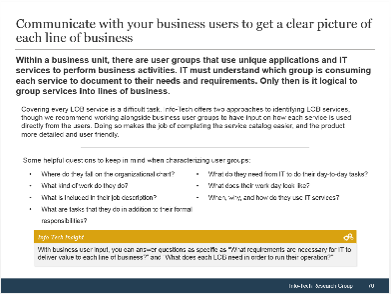
|
Understand what Line of Business services are The onsite analysts will provide a clear distinction between enterprise services and LOB services. The analysts will also articulate the importance of validating LOB services with the business. |
| 3.2 | 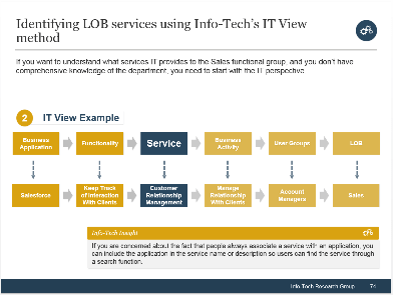
|
Identify LOB services using the business’ view There are two methods for coming up with LOB services. If IT has comprehensive knowledge of the business, they can identify the services by outlining the user groups and their business activities. |
| 3.3 | 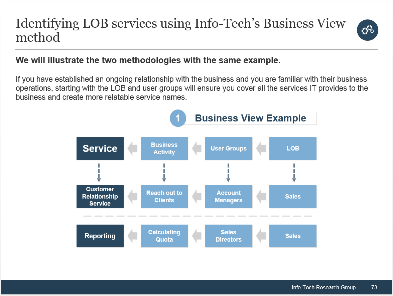
|
Identify LOB services using IT’s view If IT does not understand the business and cannot obtain business input, Info-Tech’s analysts will present the second method, which allows IT to identify services with more comfortability through business applications/systems. |
| 3.4 | 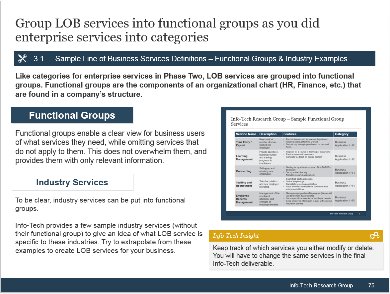
|
Categorize the LOB services into functional groups The analysts will help the project team categorize the LOB services based on user groups or functional departments. |
PHASE 4
Complete Service Definitions
Design & Build a User-Facing Service Catalog
Step 4: Complete service definitions and service record design
- Complete the Project Charter
- Create Enterprise Services Definitions
- Create Line of Business Services Definitions
- Complete Service Definitions
This step will walk you through the following activities:
- Select which fields of information you would like to include in your service catalog design.
- Determine which fields should be kept internal for IT use only.
- Complete the service record design with business input if possible.
Step Insights
- Don’t overcomplicate the service record design. Only include the pieces of information the users really need to see.
- Don’t publish anything that you don’t want to be held accountable for. If you are not ready, keep the metrics and costs internal.
- It is crucial to designate a facilitator and a decision maker so confusions and disagreements regarding service definitions can be resolved efficiently.
Phase 3 outline
Call 1-888-670-8889 or email GuidedImplementations@InfoTech.com for more information.
Complete these steps on your own, or call us to complete a guided implementation. A guided implementation is a series of 2-3 advisory calls that help you execute each phase of a project. They are included in most advisory memberships.
Guided Implementation 4: Complete service definitions | |
|---|---|
Step 4.1: Design service record | Step 4.2: Complete service definitions |
Start with an analyst kick off call:
| Review findings with analyst:
|
Then complete these activities…
| Then complete these activities…
|
With these tools & templates: Service Services Definition Chart | With these tools & templates: Services Definition Chart |
Utilize Info-Tech’s Services Definition Chart to map out your final service catalog design
Info-Tech’s Sample Services Definition Chart
Info-Tech has provided a sample Services Definition Chart with standard service definitions and pre-populated fields. It is up to you throughout this step to decide which fields are necessary to your business users, as well as how much detail you wish to include in each of them.
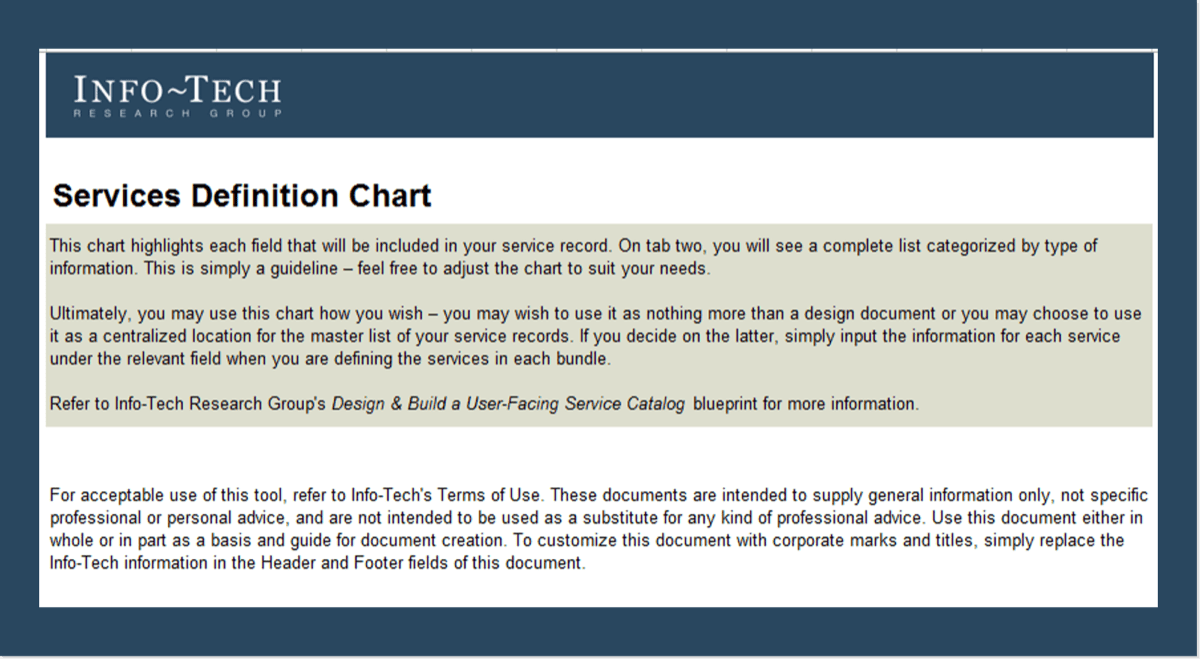
Info-Tech Insight
Keep track of which services you either modify or delete. You will have to change the same services in the final Info-Tech deliverable.
Tips and techniques for service record design
The majority of the fields in the service catalog are user facing, which means they must be written in business language that the users can understand.
If there is any confusion or disagreement in filling out the fields, a facilitator is required to lead the working groups in coming up with a definitive answer. If a decision is still not reached, it should be escalated to the decision maker (usually the service owner).
IT-Facing Fields
There are IT facing fields that should not be published to the business users – they are for the benefit of IT. For example, you may want to keep Performance Metrics internal to IT until you are ready to discuss it with the business.
If the organization is interested in creating a Technical Service Catalog following this initiative, these fields will provide a helpful starting place for IT to identify the people, process, and technology required to support user-facing services.
Info-Tech Insight
It is important for IT-facing fields to be kept internal. If business users are having trouble with a service and the service owner’s name is available to them, they will phone them for support even if they are not the support owner.
Design your service catalog with business input: have the user in mind
When completing the service record, adopt the principle that “Less is More.” Keep it simple and write the service description from the user’s perspective, without IT language. From the list below, pick which fields of information are important to your business users.
What do the users need to access the service quickly and with minimal assistance?
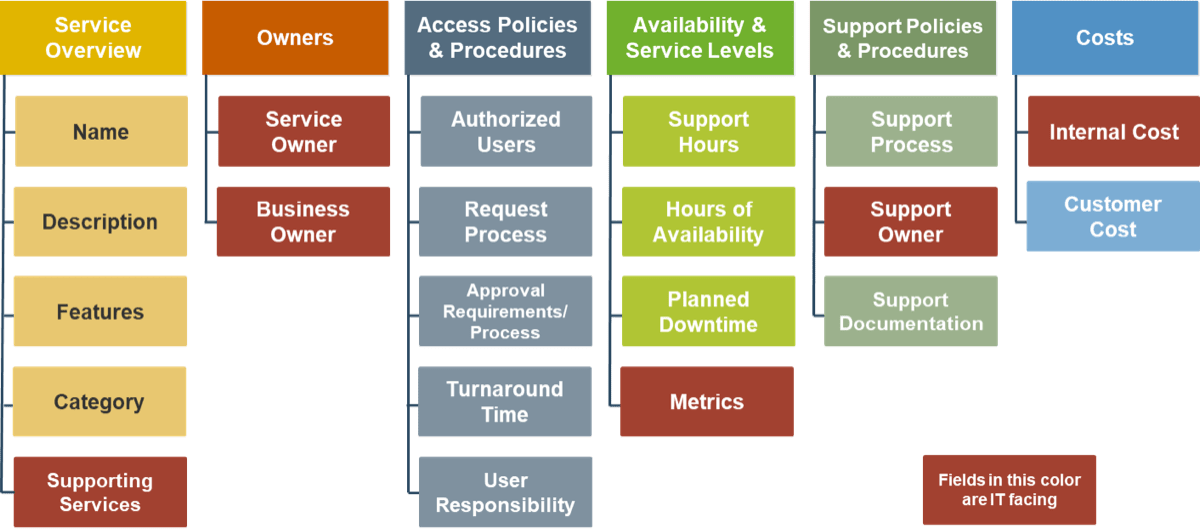
Identify service overview
“What information must I have in each service record? What are the fundamentals required to define a service?”
Necessary Fields – Service Description:
- Service name → a title for the service that gives a hint of its purpose.
- Service description → what the service does and expected outcomes.
- Service features → describe functionality of the service.
- Service category → an intuitive way to group the service.
- Support services → applications/systems required to support the service.
Description: Delivers electronic messages to and from employees.
Features:
- Desk phone
- Teleconference phones (meeting rooms)
- Voicemail
- Recover deleted voicemails
- Team line: call rings multiple phones/according to call tree
- Employee directory
- Caller ID, Conference calling
Category: Communications
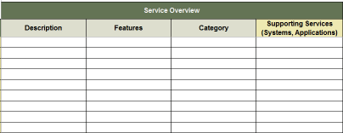
Identify owners
Who is responsible for the delivery of the service and what are their roles?
Service Owner and Business Owner
Service owner → the IT member who is responsible and accountable for the delivery of the service.
Business owner → the business partner of the service owner who ensures the provided service meets business needs.
Example: Time Entry
Service Owner: Manager of Business Solutions
Business Owner: VP of Human Resources
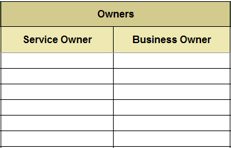
Info-Tech Insight
For enterprise services that are used by almost everyone in the organization, the business owner is the CIO.
Identify access policies and procedures
“Who is authorized to access this service? How do they access it?”
Access Policies & Procedures
Authorized users → who can access the service.
Request process → how to request access to the service.
Approval requirement/process → what the user needs to have in place before accessing the service.
Example: Guest Wi-Fi
Authorized Users: All people on site not working for the company
Request Process: Self-Service through website for external visitors
Approval Requirement/Process: N/A

Info-Tech Insight
Clearly defining how to access a service saves time and money by decreasing calls to the service desk and getting users up and running faster. The result is higher user productivity.
Identify access policies and procedures
“Who is authorized to access this service? How do they access it?”
Access Policies & Procedures
Requirements & pre-requisites → details of what must happen before a service can be provided.
Turnaround time → how much time it will take to grant access to the service.
User responsibility → What the user is expected to do to acquire the service.
Example: Guest Wi-Fi
Requirements & Pre-requisites: Disclaimer of non-liability and acceptance
Turnaround time: Immediate
User Responsibility: Adhering to policies outlined in the disclaimer

Info-Tech Insight
Clearly defining how to access a service saves time and money by decreasing calls to the service desk and getting users up and running faster. The result is higher user productivity.
Identify availability and service levels
“When is this service available to users? What service levels can the user expect?”
Availability & Service Levels
Support hours → what days/times is this service available to users?
Hours of availability/planned downtime → is there scheduled downtime for maintenance?
Performance metrics → what level of performance can the user expect for this service?
Example: Software Provisioning
Support Hours: Standard business hours
Hours of Availability/Planned Downtime: Standard business hours; can be agreed to work beyond operating hours either earlier or later
Performance Metrics: N/A

Info-Tech Insight
Manage user expectations by clearly documenting and communicating service levels.
Identify support policies and procedures
“How do I obtain support for this service?”
Support Policies & Procedures
Support process → what is the process for obtaining support for this service?
Support owner → who can users contact for escalations regarding this service?
Support documentation → where can users find support documentation for this service?
Example: Shared Folders
Support Process: Contact help desk or submit a ticket via portal
Support Owner: Manager, client support
Support Documentation: .pdf of how-to guide

Info-Tech Insight
Clearly documenting support procedures enables users to get the help they need faster and more efficiently.
Identify service costs and approvals
“Is there a cost for this service? If so, how much and who is expensing it?”
Costs
Internal Cost → do we know the total cost of the service?
Customer Cost → a lot of services are provided without charge to the business; however, certain service requests will be charged to a department’s budget.
Example: Hardware Provisioning
Internal Cost: For purposes of audit, new laptops will be expensed to IT.
Customer Cost: Cost to rush order 10 new laptops with retina displays for the graphics team. Charged for extra shipment cost, not for cost of laptop.
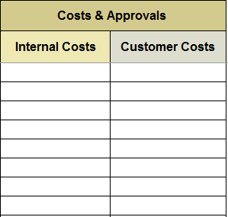
Info-Tech Insight
Set user expectations by clearly documenting costs associated with a service and how to obtain approval for these costs if required.
Complete the service record design fields for every service
4.1 3 Hours
This is the final activity to completing the service record design. It has been a long journey to make it here; now, all that is left is completing the fields and transferring information from previous activities.
- Organize the services however you think is most appropriate. A common method of organization is alphabetically by enterprise category, and then each LOB functional group.
- Determine which fields you would like to keep or edit to be part of your design. Also add any other fields you can think of which will add value to the user or IT. Remember to keep them IT facing if necessary.
- Complete the fields for each service one by one. Keep in mind that for some services, a field or two may not apply to the nature of that service and may be left blank or filled with a null value (e.g. N/A).
INPUT
- A collaborative discussion
OUTPUT
- Completed service record design ready for a catalog
Materials
- Info-Tech sample service record design.
Participants
- Project stakeholders, business representatives
Info-Tech Insight
Don’t forget to delete or bring over the edited LOB and Enterprise services from the phase 2 and 3 deliverables.
Complete the service definitions and get them ready for publication
Now that you have completed the first run of service definitions, you can go back and complete the rest of the identified services in batches. You should observe increased efficiency and effectiveness in filling out the service definitions.
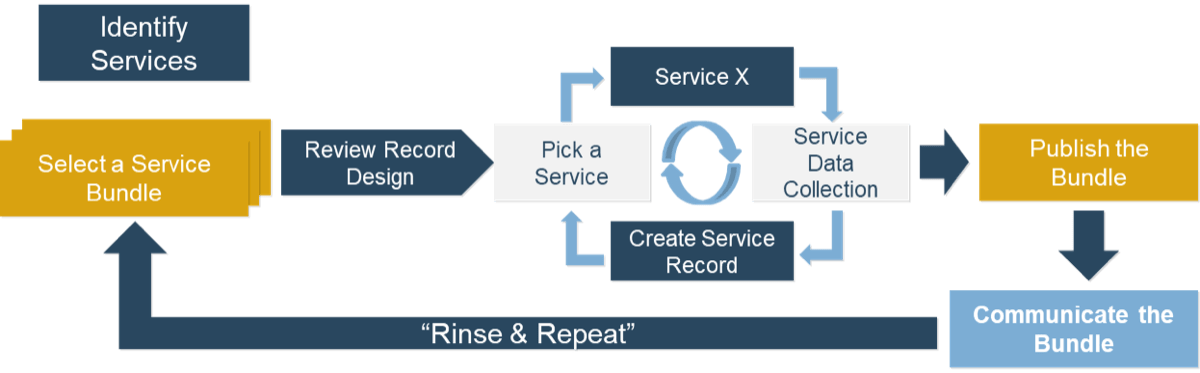
This blueprint’s purpose is to help you design a service catalog. There are a number of different platforms to build the catalog offered by application vendors. The sophistication of the catalog depends on the size of your business. It may be as simple as an Excel book, or something as complex as a website integrated with your service desk.
Determine how you want to publish the service catalog
There are various levels of maturity to consider when you are thinking about how to deploy your service catalog.
| 1. Website/User Portal | 2. Catalog Module Within ITSM Tool |
3. Homegrown Solution |
|
|---|---|---|---|
|
Prerequisite |
An internet website, or a user portal |
An existing ITSM tool with a built-in service catalog module |
Database development capabilities Website development capabilities |
|
Pros |
Low cost Low effort |
Easy to deploy |
Customized solution tailored for the organization High flexibility regarding how the service catalog is published |
| Cons |
Not aesthetically appealing Lacking sophistication |
Difficult to customize to organization’s needs Limitation on how the service catalog info is published |
High effort High cost |
| → |
→ Maturity Level → |
→ |
Organization uses the service catalog to outline IT’s and users’ responsibilities
CASE STUDY A
Industry Government
Source Onsite engagement
Challenge
The client had collected a lot of good information, but they were not sure about what to include to ensure the users could understand the service clearly.
They were also not sure what to keep internal so the service catalog did not increase IT’s workload. They want to help the business, but not appear as if they are capable of solving everything for everyone immediately. There was a fear of over-commitment.
Solution
The government created a Customer Responsibility field for each service, so it was not just IT who was providing solutions. Business users needed to understand what they had to do to receive some services.
The Service Owner and Business Owner fields were also kept internal so users would go through the proper request channel instead of calling Service Owners directly.
Lastly, the Performance Metrics field was kept internal until IT was ready to present service metrics to the business.
Results
The business was provided clarity on their responsibility and what was duly owed to them by IT staff. This established clear boundaries on what was to be expected of IT services projected into the future.
The business users knew what to do and how to obtain the services provided to them. In the meantime, they didn’t feel overwhelmed by the amount of information provided by the service catalog.
Organization leverages the service catalog as a tool to define IT workflows and business processes
CASE STUDY B
Industry Healthcare
Source Onsite engagement
Challenge
There is a lack of clarity and a lack of agreement between the client’s team members regarding the request/approval processes for certain services. This was an indication that there is a level of ambiguity around process. Members were not sure what was the proper way to access a service and could not come up with what to include in the catalog.
Different people from different teams had different ways of accessing services. This could be true for both enterprise and LOB services.
Solution
The Info-Tech analyst facilitated a discussion about workflows and business processes.
In particular, the discussion focused around the approval/authorization process, and IT’s workflows required to deliver the service. The Info-Tech analyst on site walked the client through their different processes to determine which one should be included in the catalog.
Results
The discussion brought clarity to the project team around both IT and business process. Using this new information, IT was able to communicate to the business better, and create consistency for IT and the users of the catalog.
The catalog design was a shared space where IT and business users could confer what the due process and responsibilities were from both sides. This increased accountability for both parties.
If you want additional support, have our analysts guide you through this phase as part of an Info-Tech workshop
Book a workshop with our Info-Tech analysts

- To accelerate this project, engage your IT team in an Info-Tech workshop with an Info-Tech analyst team.
- Info-Tech analysts will join you and your team onsite at your location or welcome you to Info-Tech’s historic Toronto office to participate in an innovative onsite workshop.
- Contact your account manager (www.infotech.com/account), or email Workshops@InfoTech.com for more information.
| The following are sample activities that will be conducted by Info-Tech analysts with your team: | ||
|---|---|---|
| 4.1 | 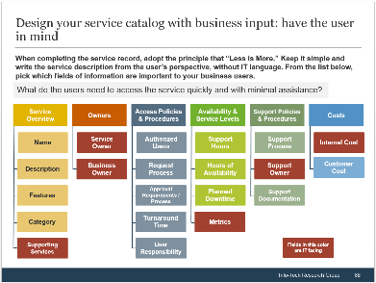
|
Determine which fields should be included in the record design The analysts will present the sample service definitions record and facilitate a discussion to customize the service record so unique business needs are captured. |
| 4.2 | 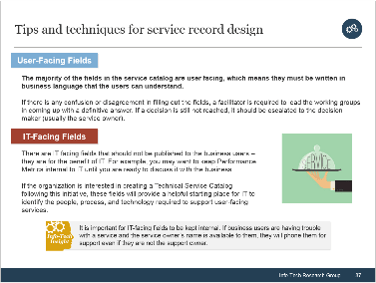
|
Determine which fields should be kept internal The onsite analysts will explain why certain fields are used but not published. The analysts will help the team determine which fields should be kept internal. |
| 4.3 | 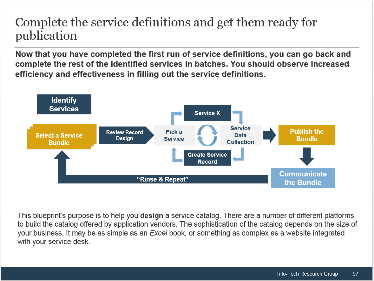
|
Complete the service definitions The Info-Tech analysts will help the group complete the full service definitions. This exercise will also provide the organization with a clear understanding of IT workflows and business processes. |
Summary of accomplishment
Knowledge Gained
- Understanding why it is important to identify and define services from the user’s perspective.
- Understand the differences between enterprise services and line of business services.
- Distinguish service features from services.
- Involve the business users to define LOB services using either IT’s view or LOB’s view.
Processes Optimized
- Enterprise services identification and documentation.
- Line of business services identification and documentation.
Deliverables Completed
- Service catalog project charter
- Enterprise services definitions
- Line of business service definitions – functional groups
- Line of business service definitions – industry specific
- Service definition chart
Project step summary
Client Project: Design and Build a User-Facing Service Catalog
- Launch the Project – Maximize project success by assembling a well-rounded team and managing all important stakeholders.
- Identify Enterprise Services – Identify services that are used commonly across the organization and categorize them in a user-friendly way.
- Identify Line of Business Services – Identify services that are specific to each line of business using one of two Info-Tech methodologies.
- Complete the Service Definitions – Determine what should be presented to the users and complete the service definitions for all identified services.
Info-Tech Insight
This project has the ability to fit the following formats:
- Onsite workshop by Info-Tech Research Group consulting analysts.
- Do-it-yourself with your team.
- Remote delivery (Info-Tech Guided Implementation).
Related Info-Tech research
Establish a Service-Based Costing Model
Develop the right level of service-based costing capability by applying our methodology.
Buying Options
Design and Build a User-Facing Service Catalog
Client rating
Cost Savings
Days Saved
IT Risk Management · IT Leadership & Strategy implementation · Operational Management · Service Delivery · Organizational Management · Process Improvements · ITIL, CORM, Agile · Cost Control · Business Process Analysis · Technology Development · Project Implementation · International Coordination · In & Outsourcing · Customer Care · Multilingual: Dutch, English, French, German, Japanese · Entrepreneur
Tymans Group is a brand by Gert Taeymans BV
Gert Taeymans bv
Europe: Koning Albertstraat 136, 2070 Burcht, Belgium — VAT No: BE0685.974.694 — phone: +32 (0) 468.142.754
USA: 4023 KENNETT PIKE, SUITE 751, GREENVILLE, DE 19807 — Phone: 1-917-473-8669
Copyright 2017-2022 Gert Taeymans BV