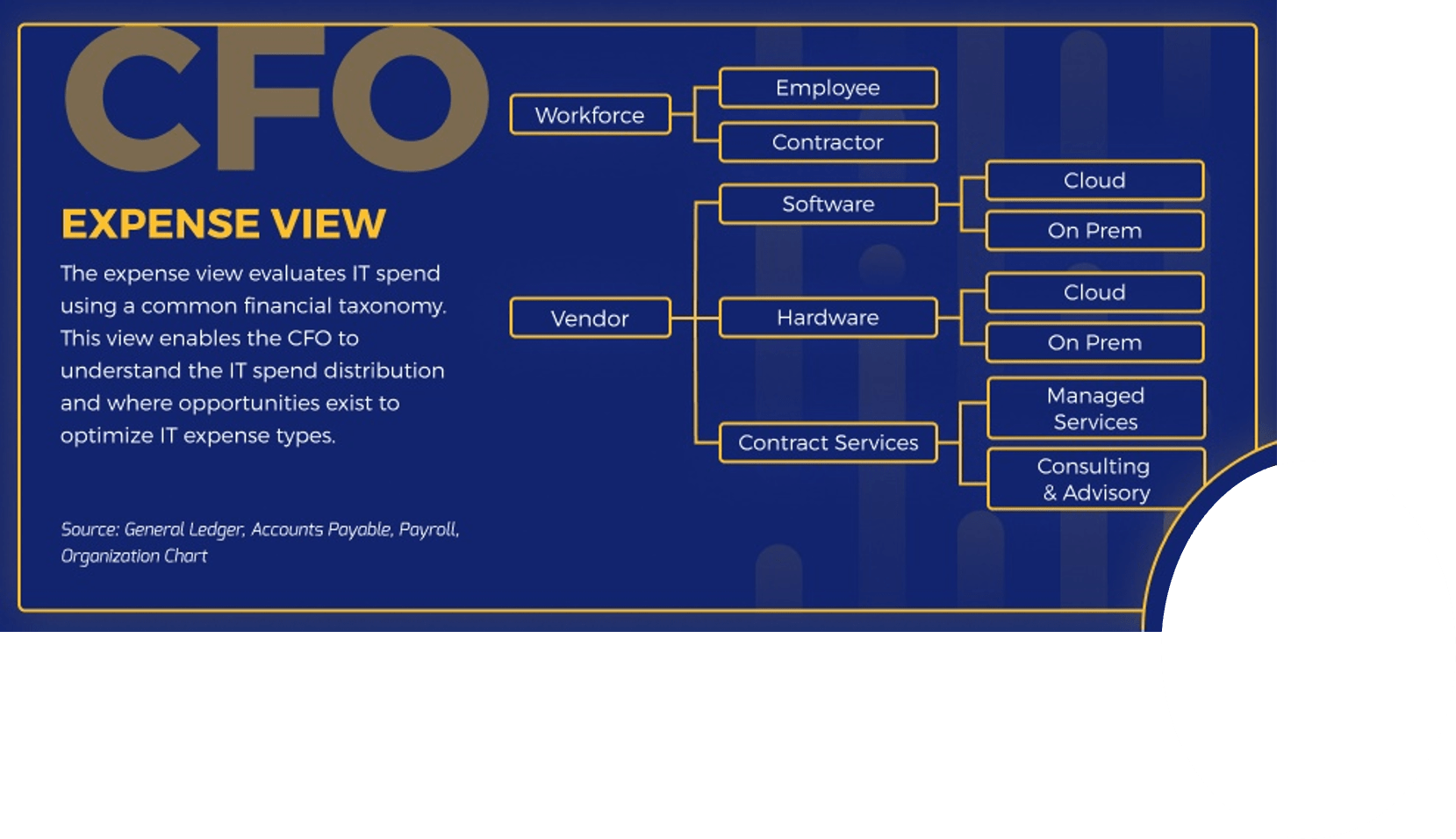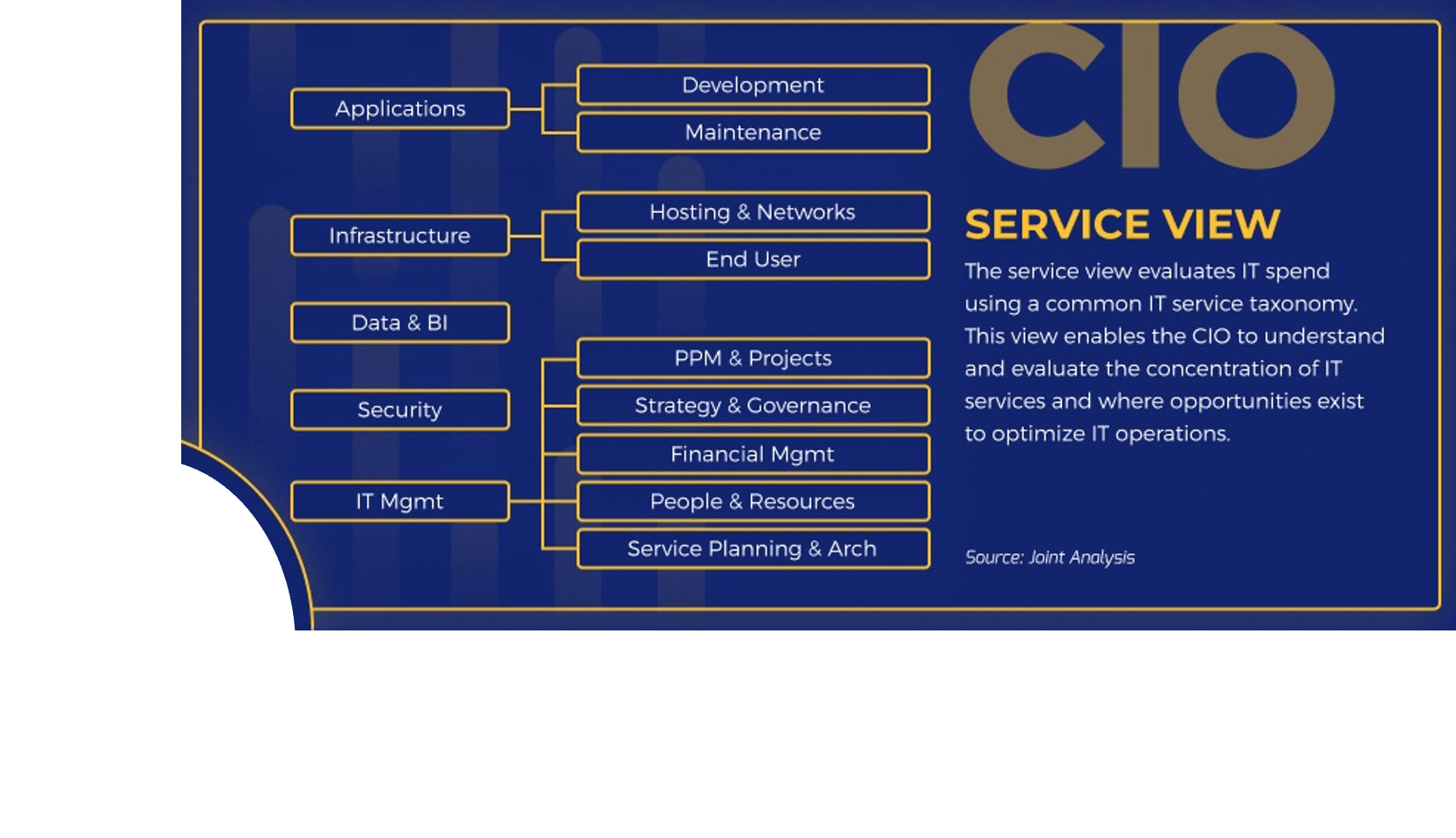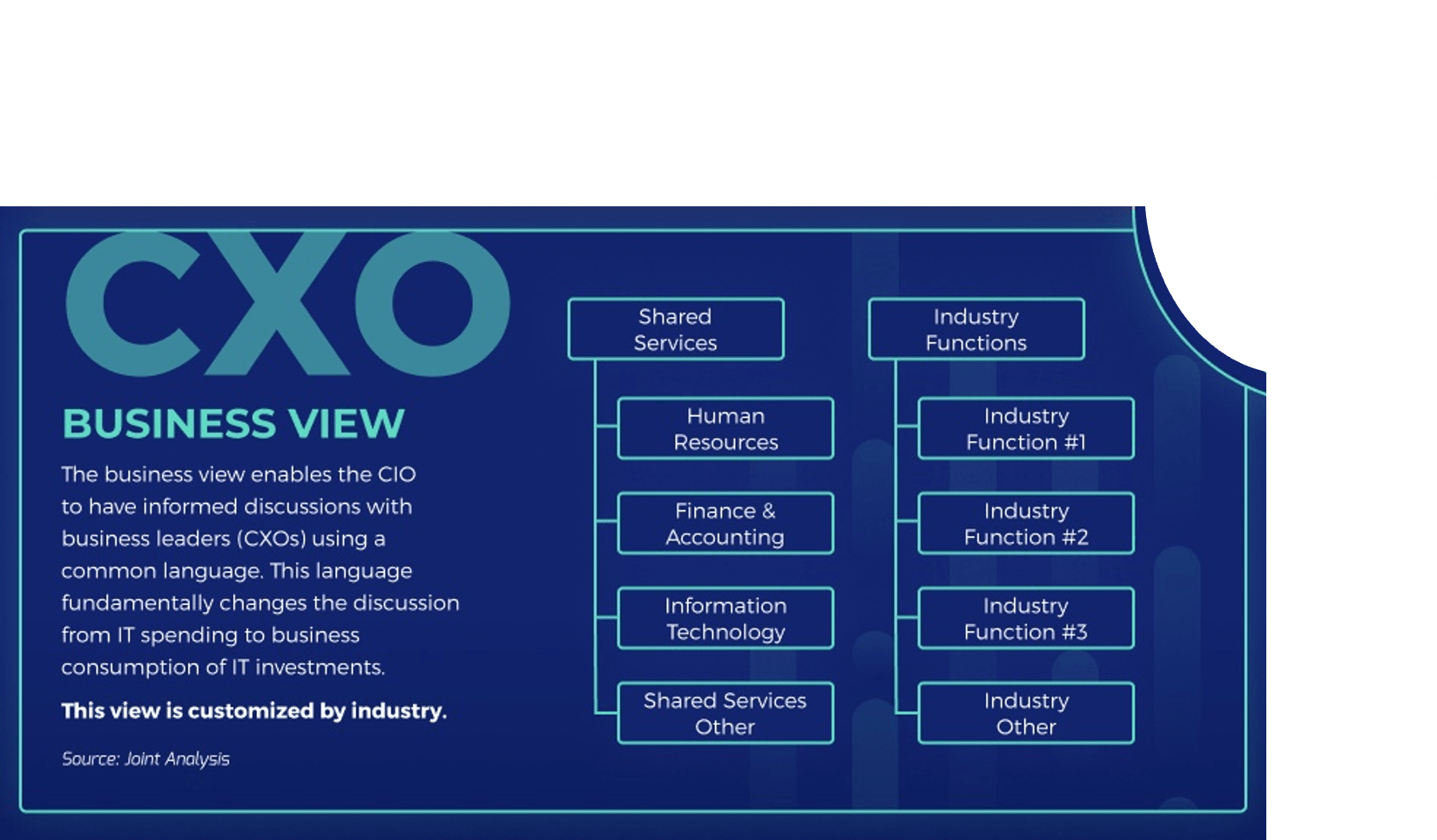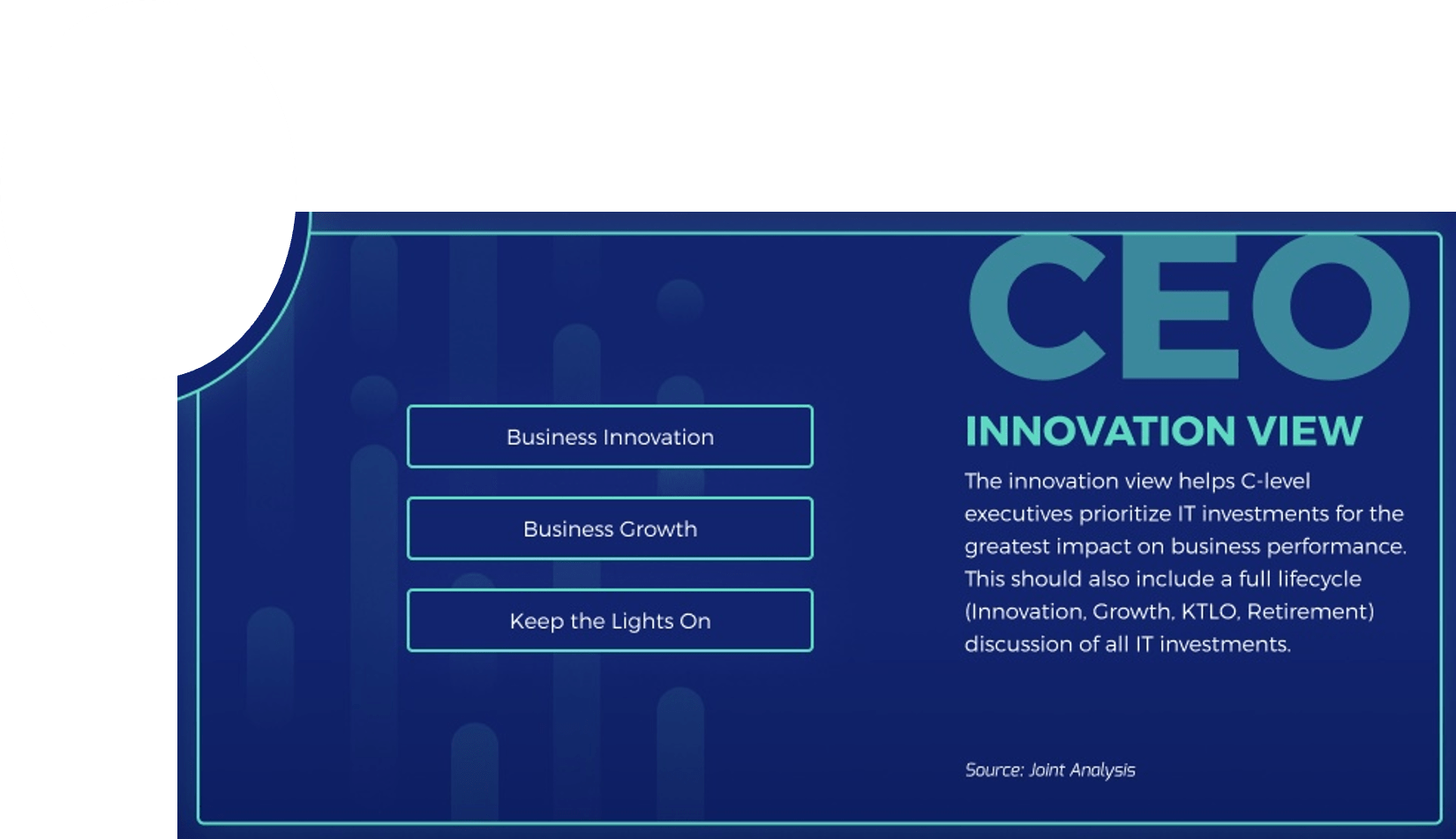Create a Transparent and Defensible IT Budget

- IT struggles to gain budget approval year after year, largely driven by a few key factors:
- For a long time, IT has been viewed as a cost center whose efficiency needs to be increasingly optimized over time. IT’s relationship to strategy is not yet understood or established in many organizations.
- IT is one of the biggest areas of cost for many organizations. Often, executives don’t understand or even believe that all that IT spending is necessary to advance the organization’s objectives, let alone keep it up and running.
Our Advice
Critical Insight
Internal and external obstacles beyond IT’s control make these challenges with gaining IT budget approval even harder to overcome:
- Economic pressures can quickly drive IT’s budgetary focus from strategic back to tactical.
- Corporate-driven categorizations of expenditure, plus disconnected approval mechanisms for capital vs. operational spend, hide key interdependencies and other aspects of IT’s financial reality.
- Connecting the dots between IT activities and business benefits rarely forms a straight line.
Impact and Result
- CIOs need a straightforward way to create and present an approval-ready budget.
- Info-Tech recognizes that connecting the dots to demonstrate value is key to budgetary approval.
- Info-Tech also recognizes that key stakeholders require different perspectives on the IT budget.
- This blueprint provides a framework, method, and templated exemplars for creating and presenting an IT budget to stakeholders that will speed up the approval process and ensure more of it is approved.
Create a Transparent and Defensible IT Budget Research & Tools
Besides the small introduction, subscribers and consulting clients within this management domain have access to:
1. Create a Transparent and Defensible IT Budget Storyboard – A step-by-step guide to developing a proposed IT budget that’s sensitive to stakeholder perspectives and ready to approve.
This deck applies Info-Tech’s proven ITFM Cost Model to the IT budgeting process and offers five phases that cover the purpose of your IT budget and what it means to your stakeholders, key budgeting resources, forecasting, selecting and fine-tuning your budget message, and delivering your IT budget executive presentation for approval.
- Create a Transparent and Defensible IT Budget Storyboard
2. IT Cost Forecasting and Budgeting Workbook – A structured Excel tool that allows you to forecast your IT budget for next fiscal year across four key stakeholder views, analyze it in the context of past expenditure, and generate high-impact visualizations.
This Excel workbook offers a step-by-step approach for mapping your historical and forecasted IT expenditure and creating visualizations you can use to populate your IT budget executive presentation.
- IT Cost Forecasting and Budgeting Workbook
3. Sample: IT Cost Forecasting and Budgeting Workbook – A completed IT Cost Forecasting & Budgeting Workbook to review and use as an example.
This sample workbook offers a completed example of the “IT Cost Forecasting and Budgeting Workbook” that accompanies the Create a Transparent & Defensible IT Budget blueprint.
- Sample: IT Cost Forecasting and Budgeting Workbook
4. IT Budget Executive Presentation – A PowerPoint template and full example for pulling together your proposed IT budget presentation.
This presentation template offers a recommended structure for presenting your proposed IT budget for next fiscal year to your executive stakeholders for approval.
Workshop: Create a Transparent and Defensible IT Budget
Workshops offer an easy way to accelerate your project. If you are unable to do the project yourself, and a Guided Implementation isn't enough, we offer low-cost delivery of our project workshops. We take you through every phase of your project and ensure that you have a roadmap in place to complete your project successfully.
1 Get into budget-starting position
The Purpose
Understand your IT budget in the context of your organization and key stakeholders, as well as gather your budgeting data and review previous years’ financial performance.
Key Benefits Achieved
Understand your organization’s budget process and culture.
Understand your stakeholders’ priorities and perspectives regarding your IT budget.
Gain insight into your historical IT expenditure.
Set next fiscal year’s IT budget targets.
Activities
1.1 Review budget purpose.
1.2 Understand stakeholders and approvers.
1.3 Gather your data.
1.4 Map and review historical financial performance.
1.5 Rationalize last year’s variances and set next year's budget targets.
Outputs
Budget process and culture assessment.
Stakeholder alignment assessment and pre-selling strategy.
Data prepared for next steps.
Mapped historical expenditure.
Next fiscal year’s budget targets.
2 Forecast project CapEx
The Purpose
Develop a forecast of next fiscal year’s proposed capital IT expenditure driven by your organization’s strategic projects.
Key Benefits Achieved
Develop project CapEx forecast according to the four different stakeholder views of Info-Tech’s ITFM Cost Model.
Ensure that no business projects that have IT implications (and their true costs) are missed.
Activities
2.1 Review the ITFM cost model
2.2 List projects.
2.3 Review project proposals and costs.
2.4 Map and tally total project CapEx.
2.5 Develop and/or confirm project-business alignment, ROI, and cost-benefit statements.
Outputs
Confirmed ITFM cost mdel.
A list of projects.
Confirmed list of project proposals and costs.
Forecasted project-based capital expenditure mapped against the four views of the ITFM Cost Model.
Projects financials in line.
3 Forecast non-project CapEx and OpEx
The Purpose
Develop a forecast of next fiscal year’s proposed “business as usual” non-project capital and operating IT expenditure.
Key Benefits Achieved
Develop non-project CapEx and non-project OpEx forecasts according to the four different stakeholder views of Info-Tech’s ITFM Cost Model.
Make “business as usual” costs fully transparent and rationalized.
Activities
3.1 Review non-project capital and costs.
3.2 Review non-project operations and costs.
3.3 Map and tally total non-project CapEx and OpEx.
3.4 Develop and/or confirm proposed expenditure rationales.
Outputs
Confirmation of non-project capital and costs.
Confirmation of non-project operations and costs.
Forecasted non-project-based capital expenditure and operating expenditure against the four views of the ITFM Cost Model.
Proposed expenditure rationales.
4 Finalize budget and develop presentation
The Purpose
Aggregate and sanity-check your forecasts, harden your rationales, and plan/develop the content for your IT budget executive presentation.
Key Benefits Achieved
Create a finalized proposed IT budget for next fiscal year that offers different views on your budget for different stakeholders.
Select content for your IT budget executive presentation that will resonate with your stakeholders and streamline approval.
Activities
4.1 Aggregate forecast totals and sanity check.
4.2 Generate graphical outputs and select content to include in presentation.
4.3 Fine-tune rationales.
4.4 Develop presentation and write commentary.
Outputs
Final proposed IT budget for next fiscal year.
Graphic outputs selected for presentation.
Rationales for budget.
Content for IT Budget Executive Presentation.
5 Next steps and wrap-up (offsite)
The Purpose
Finalize and polish the IT budget executive presentation.
Key Benefits Achieved
An approval-ready presentation that showcases your business-aligned proposed IT budget backed up with rigorous rationales.
Activities
5.1 Complete in-progress deliverables from previous four days.
5.2 Set up review time for workshop deliverables and to discuss next steps.
Outputs
Completed IT Budget Executive Presentation.
Review scheduled.
Further reading
Create a Transparent and Defensible IT Budget
Build in approvability from the start.
EXECUTIVE BRIEF
Analyst Perspective
A budget’s approvability is about transparency and rationale, not the size of the numbers.
 |
It’s that time of year again – budgeting. Most organizations invest a lot of time and effort in a capital project selection process, tack a few percentage points onto last year’s OpEx, do a round of trimming, and call it a day. However, if you want to improve IT financial transparency and get your business stakeholders and the CFO to see the true value of IT, you need to do more than this. Yourcrea IT budget is more than a once-a-year administrative exercise. It’s an opportunity to educate, create partnerships, eliminate nasty surprises, and build trust. The key to doing these things rests in offering a range of budget perspectives that engage and make sense to your stakeholders, as well as providing iron-clad rationales that tie directly to organizational objectives. The work of setting and managing a budget never stops – it’s a series of interactions, conversations, and decisions that happen throughout the year. If you take this approach to budgeting, you’ll greatly enhance your chances of creating and presenting a defensible annual budget that gets approved the first time around. |
Jennifer Perrier |
Executive Summary
Your Challenge |
Common Obstacles |
Info-Tech’s Approach |
|---|---|---|
IT struggles to gain budget approval year after year, largely driven by a few key factors:
|
Internal and external obstacles beyond IT’s control make these challenges even harder to overcome:
|
CIOs need a straightforward way to create and present an approval-ready budget.
|
Info-Tech Insight
CIOs need a straightforward way to create and present an approval-ready IT budget that demonstrates the value IT is delivering to the business and speaks directly to different stakeholder priorities.
IT struggles to get budgets approved due to low transparency and failure to engage
Capability challenges |
Administrative challenges |
Operating challenges |
Visibility challenges |
Relationship challenges |
||
|---|---|---|---|---|---|---|
IT is seen as a cost center, not an enabler or driver of business strategy. |
IT leaders are not seen as business leaders. |
Economic pressures drive knee-jerk redirection of IT’s budgetary focus from strategic initiatives back to operational tactics. |
The vast majority of IT’s |
Most business leaders don’t know how many IT resources their business units are really consuming. |
Other departments in the organization see IT as a competitor for funding, not a business partner. |
Lack of transparency |
IT and the business aren’t speaking the same language. |
IT leaders don’t have sufficient access to information about, or involvement in, business decisions and objectives. |
Outmoded finance department expenditure categorizations don’t accommodate IT’s real cost categories. |
IT absorbs unplanned spend because business leaders don’t realize or consider the impact of their decisions on IT. |
The business doesn’t understand what IT is, what it does, or what it can offer. |
IT and the business don’t have meaningful conversations about IT costs, opportunities, or investments. |
|
Defining and demonstrating the value of IT and its investments isn’t straightforward. |
IT leaders may not have the financial literacy or acumen needed to translate IT activities and needs into business terms. |
CapEx and OpEx approval and tracking mechanisms are handled separately when, in reality, they’re highly interdependent. |
IT activities usually have an indirect relationship with revenue, making value calculations more complicated. |
Much of IT, especially infrastructure, is invisible to the business and is only noticed if it’s not working. |
The relationship between IT spending and how it supports achievement of business objectives is not clear. |
Reflect on the numbers…
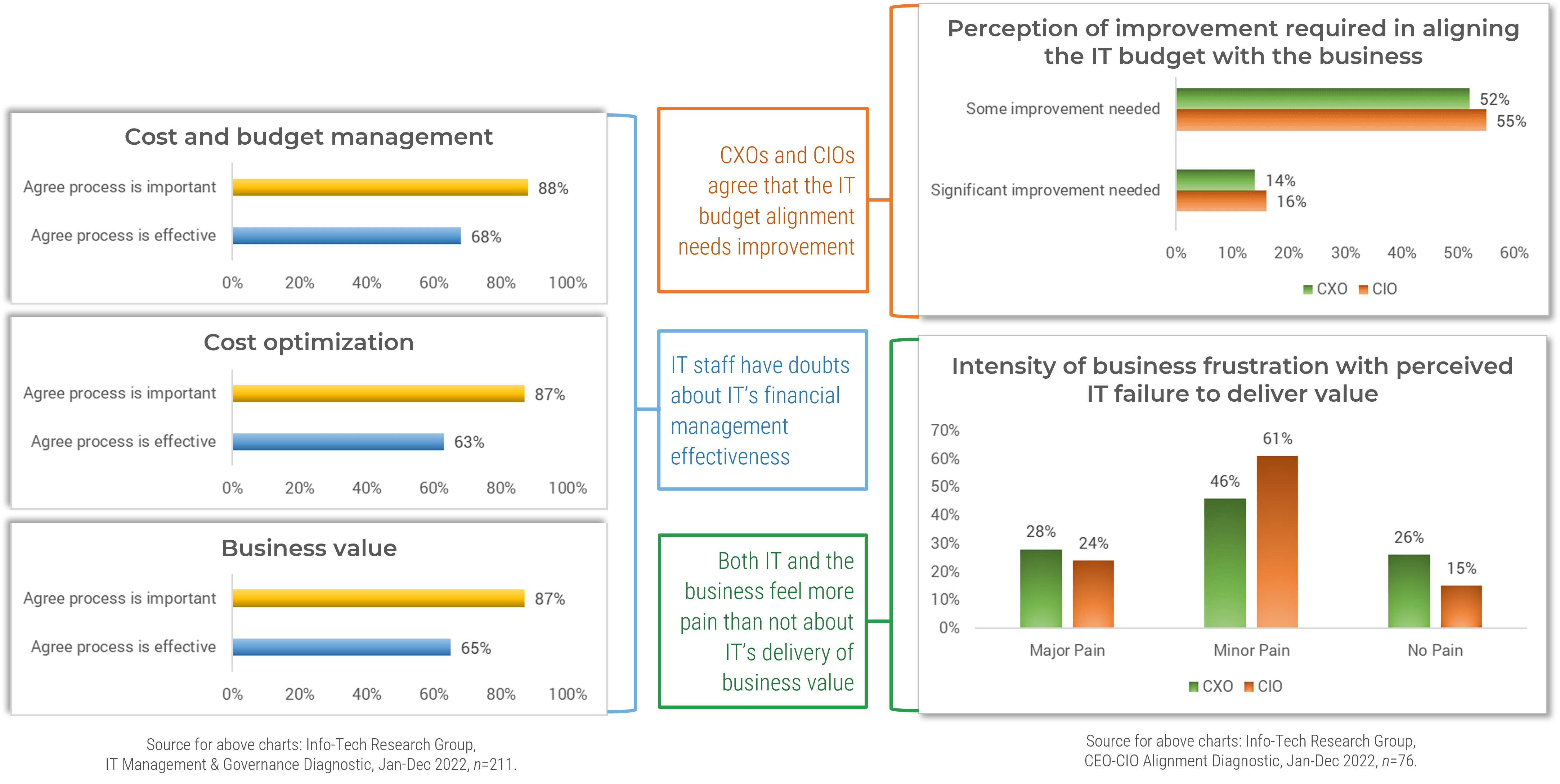
To move forward, first you need to get unstuck
Today’s IT budgeting challenges have been growing for a long time. Overcoming these challenges means untangling yourself from the grip of the root causes.
Principle 1: |
Principle 2: |
Principle 3: |
|---|
The three principles above are all about IT’s changing relationship to the business. IT leaders need a systematic and repeatable approach to budgeting that addresses these principles by:
- Clearly illustrating the alignment between the IT budget and business objectives.
- Showing stakeholders the overall value that IT investment will bring them.
- Demonstrating where IT is already realizing efficiencies and economies of scale.
- Gaining consensus on the IT budget from all parties affected by it.
“The culture of the organization will drive your success with IT financial management.”
– Dave Kish, Practice Lead, IT Financial Management Practice, Info-Tech Research Group
Info-Tech’s approach
CIOs need a straightforward way to convince approval-granting CFOs, CEOs, boards, and committees to spend money on IT to advance the organization’s strategies.
IT budget approval cycle
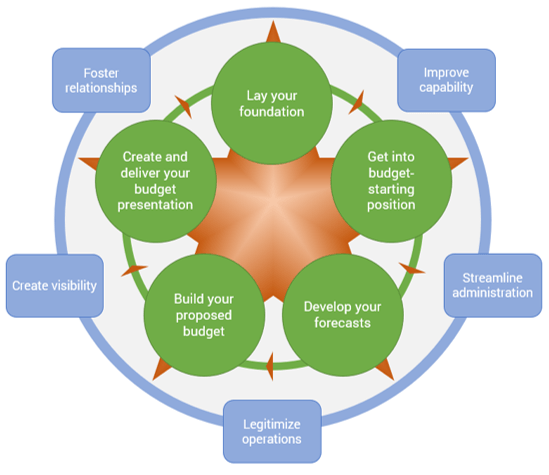
The Info-Tech difference:
This blueprint provides a framework, method, and templated exemplars for building and presenting your IT budget to different stakeholders. These will speed the approval process and ensure that a higher percentage of your proposed spend is approved.
Info-Tech’s methodology for how to create a transparent and defensible it budget
1. Lay Your Foundation |
2. Get Into Budget-Starting Position |
3. Develop Your Forecasts |
4. Build Your Proposed Budget |
5. Create and Deliver Your Budget Presentation |
|
|---|---|---|---|---|---|
Phase steps |
|
|
|
|
|
Phase outcomes |
An understanding of your stakeholders and what your IT budget means to them. |
Information and goals for planning next fiscal year’s IT budget. |
Completed forecasts for project and non-project CapEx and OpEx. |
A final IT budget for proposal including scenario-based alternatives. |
An IT budget presentation. |
Insight summary
Overarching insight: Create a transparent and defensible IT budget
CIOs need a straightforward way to create and present an approval-ready IT budget that demonstrates the value IT is delivering to the business and speaks directly to different stakeholder priorities.
Phase 1 insight: Lay your foundation
IT needs to step back and look at it’s budget-creation process by first understanding exactly what a budget is intended to do and learning what the IT budget means to IT’s various business stakeholders.
Phase 2 Insight: Get into budget-starting position
Presenting your proposed IT budget in the context of past IT expenditure demonstrates a pattern of spend behavior that is fundamental to next year’s expenditure rationale.
Phase 3 insight: Develop your forecasts
Forecasting costs according to a range of views, including CapEx vs. OpEx and project vs. non-project, and then positioning it according to different stakeholder perspectives, is key to creating a transparent budget.
Phase 4 insight: Build your proposed budget
Fine-tuning and hardening the rationales behind every aspect of your proposed budget is one of the most important steps for facilitating the budgetary approval process and increasing the amount of your budget that is ultimately approved.
Phase 5 insight: Create and deliver your budget presentation
Selecting the right content to present to your various stakeholders at the right level of granularity ensures that they see their priorities reflected in IT’s budget, driving their interest and engagement in IT financial concerns.
Blueprint deliverables
Each step of this blueprint is accompanied by supporting deliverables to help you accomplish your goals:
IT Cost Forecasting and Budgeting Workbook This Excel tool allows you to capture and work through all elements of your IT forecasting from the perspective of multiple key stakeholders and generates compelling visuals to choose from to populate your final executive presentation. |
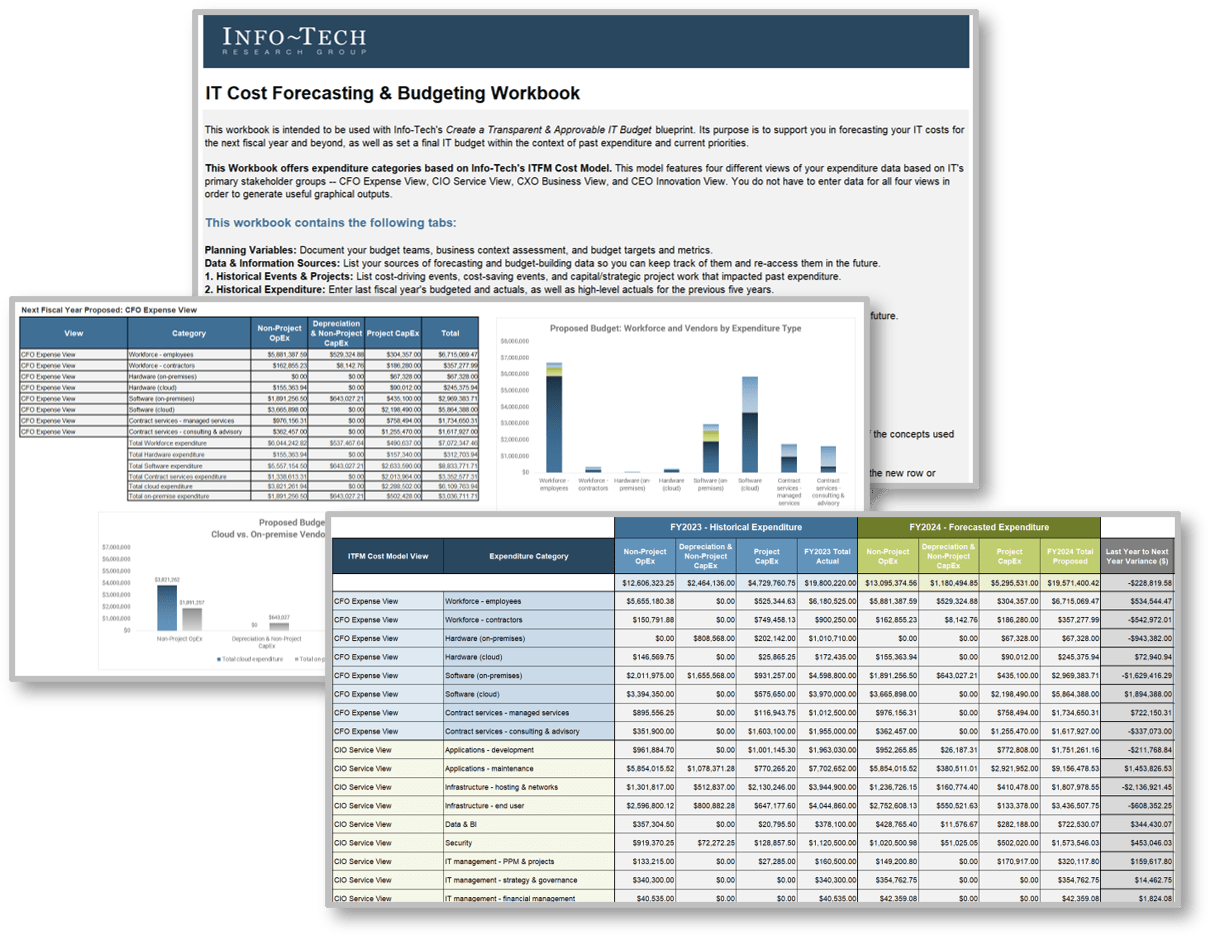 |
Also download this completed sample:
Sample: IT Cost Forecasting and Budgeting Workbook
Key deliverable
IT Budget Executive Presentation Template
Phase 5: Create a focused presentation for your proposed IT budget that will engage your audience and facilitate approval.
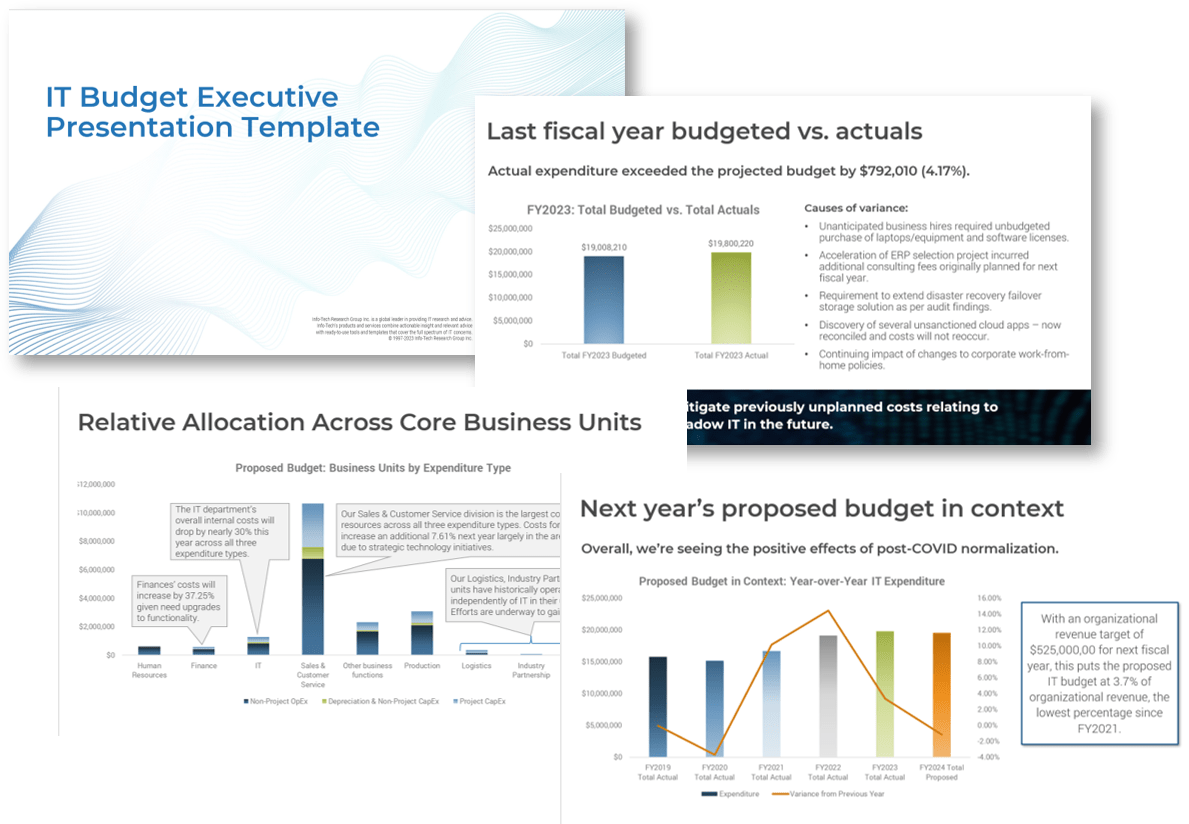
Blueprint benefits
IT benefits |
Business benefits |
|---|---|
|
|
Measure the value of this blueprint
Ease budgetary approval and improve its accuracy.
Near-term goals
- Percentage of budget approved: Target 95%
- Percentage of IT-driven projects approved: Target 100%
- Number of iterations/re-drafts required to proposed budget: One iteration
Long-term goal
- Variance in budget vs. actuals: Actuals less than budget and within 2%
In Phases 1 and 2 of this blueprint, we will help you understand what your approvers are looking for and gather the right data and information.
In Phase 3, we will help you forecast your IT costs it terms of four stakeholder views so you can craft a more meaningful IT budget narrative.
In Phases 4 and 5, we will help you build a targeted presentation for your proposed IT budget.
Value you will receive:
- Increased forecast accuracy through using a sound cost-forecasting methodology.
- Improved budget accuracy by applying more thorough and transparent techniques.
- Increased budget transparency and completeness by soliciting input earlier and validating budgeting information.
- Stronger alignment between IT and enterprise goals through building a better understanding of the business values and using language they understand.
- A more compelling budget presentation by offering targeted, engaging, and rationalized information.
- A faster budgeting rework process by addressing business stakeholder concerns the first time.
An analogy…
“A budget isn’t like a horse and cart – you can’t get in front of it or behind it like that. It’s more like a river…
When developing an annual budget, you have a good idea of what the OpEx will be – last year’s with an annual bump. You know what that boat is like and if the river can handle it.
But sometimes you want to float bigger boats, like capital projects. But these boats don’t start at the same place at the same time. Some are full of holes. And does your river even have the capacity to handle a boat of that size?
Some organizations force project charters by a certain date and only these are included in the following year’s budget. The project doesn’t start until 8-12 months later and the charter goes stale. The river just can’t float all these boats! It’s a failed model. You have to have a great governance processes and clear prioritization so that you can dynamically approve and get boats on the river throughout the year.”
– Mark Roman, Managing Partner, Executive Services,
Info-Tech Research Group and Former Higher Education CIO
Info-Tech offers various levels of support to best suit your needs
DIY Toolkit
“Our team has already made this critical project a priority, and we have the time and capability, but some guidance along the way would be helpful.”
Guided Implementation
“Our team knows that we need to fix a process, but we need assistance to determine where to focus. Some check-ins along the way would help keep us on track.”
Workshop
“We need to hit the ground running and get this project kicked off immediately. Our team has the ability to take this over once we get a framework and strategy in place.”
Consulting
“Our team does not have the time or the knowledge to take this project on. We need assistance through the entirety of this project.”
Diagnostics and consistent frameworks used throughout all four options
Guided Implementation
Phase 1: Lay Your Foundation |
Phase 2: Get Into Budget-Starting Position |
Phase 3: Develop Your Forecasts |
Phase 4: Build Your Proposed Budget |
Phase 5: Create and Deliver Your Budget Presentation |
|---|---|---|---|---|
Call #1: Discuss the IT budget, processes, and stakeholders in the context of your unique organization. |
Call #2: Review data requirements for transparent budgeting. Call #3: Set budget goals and process improvement metrics. |
Call #4: Review project CapEx forecasts. Call #5: Review non-project CapEx and OpEx forecasts. |
Call #6: Review proposed budget logic and rationales. |
Call #7: Identify presentation inclusions and exclusions. Call #8: Review final budget presentation. |
A Guided Implementation (GI) is a series of calls with an Info-Tech analyst to help implement our best practices in your organization.
A typical GI is 8 to 12 calls over the course of 4 to 6 months.
Workshop Overview
Contact your account representative for more information.
workshops@infotech.com 1-888-670-8889
| Day 1 | Day 2 | Day 3 | Day 4 | Day 5 | |
|---|---|---|---|---|---|
Get into budget-starting position |
Forecast project CapEx |
Forecast non-project CapEx and OpEx |
Finalize budget and develop presentation |
Next Steps and |
|
Activities |
1.1 Review budget purpose. 1.2 Understand stakeholders and approvers. 1.3 Gather your data. 1.4 Map and review historical financial performance. 1.5 Rationalize last year’s variances. 1.5 Set next year’s budget targets. |
2.1 Review the ITFM Cost Model. 2.2 List projects. 2.3 Review project proposals and costs. 2.4 Map and tally total project CapEx. 2.5 Develop and/or confirm project-business alignment, ROI, and cost-benefit statements. |
3.1 Review non-project capital and costs. 3.2 Review non-project operations and costs. 3.3 Map and tally total non-project CapEx and OpEx. 3.4 Develop and/or confirm proposed expenditure rationales. |
4.1 Aggregate forecast totals and sanity check. 4.2 Generate graphical outputs and select content to include in presentation. 4.3 Fine-tune rationales. 4.4 Develop presentation and write commentary. |
5.1 Complete in-progress deliverables from previous four days. 5.2 Set up review time for workshop deliverables and to discuss next steps. |
Deliverables |
|
|
|
|
|
Phase 1
Lay Your Foundation
Lay Your |
Get Into Budget-Starting Position |
Develop Your |
Build Your |
Create and Deliver Your Presentation |
|---|---|---|---|---|
1.1 Understand what your budget is 1.2 Know your stakeholders 1.3 Continuously pre-sell your budget |
2.1 Assemble your resources 2.2 Understand the four views of the ITFM Cost Model 2.3 Review last year’s budget vs. 2.4 Set your high-level goals |
3.1 Develop assumptions and 3.2 Forecast your project CapEx 3.3 Forecast your non-project CapEx and OpEx |
4.1 Aggregate your numbers 4.2 Stress test your forecasts 4.3 Challenge and perfect your |
5.1 Plan your content 5.2 Build your presentation 5.3 Present to stakeholders 5.4 Make final adjustments and submit your IT budget |
This phase will walk you through the following activities:
- Seeing your budget as a living governance tool
- Understanding the point of view of different stakeholders
- Gaining tactics for setting future IT spend expectations
This phase involves the following participants:
- Head of IT
- IT Financial Lead
- Other IT Management
Lay Your Foundation
Before starting any process, you need to understand exactly why you’re doing it.
This phase is about understanding the what, why, and who of your IT budget.
- Understand what your budget is and does. A budget isn’t just an annual administrative event – it’s an important governance tool. Understand exactly what a budget is and your budgetary accountabilities as an IT leader.
- Know your stakeholders. The CFO, CEO, and CXOs in your organization have their own priorities, interests, and professional mandates. Get to know what their objectives are and what IT’s budget means to them.
- Continuously pre-sell your budget. Identifying, creating, and capitalizing on opportunities to discuss your budget well in advance of its formal presentation will get influential stakeholders and approvers on side, foster collaborations, and avoid unpleasant surprises on all fronts.
“IT finance is more than budgeting. It’s about building trust and credibility in where we’re spending money, how we’re spending money. It’s about relationships. It’s about financial responsibility, financial accountability. I rely on my entire leadership team to all understand what their spend is. We are a steward of other people’s money.”
– Rick Hopfer, CIO, Hawaii Medical Service Association
What does your budget actually do?
A budget is not just a painful administrative exercise that you go through once a year.
Most people know what a budget is, but it’s important to understand its true purpose and how it’s used in your organization before you engage in any activity or dialogue about it.
In strictly objective terms:
- A budget is a calculated estimate of income vs. expenditure for a period in the future, often one year. Basically, it’s an educated guess about how much money will come into a business entity or unit and how much money will go out of it.
- A balanced budget is where income and expenditure amounts are equal.
- The goal in most organizations is for the income component of the budget to match or exceed the expenditure component.
If it doesn’t, this results in a deficit that may lead to debt.
Simply put, a budget’s fundamental purpose is to plan and communicate how an organization will avoid deficit and debt and remain financially viable while meeting its various accountabilities and responsibilities to its internal and external stakeholders.
“CFOs are not thinking that they want to shut down IT spend. Nobody wants to do that. I always looked at things in terms of revenue streams – where the cash inflow is coming from, where it’s going to, and if I can align my cash outflows to my revenue stream. Where I always got suspicious as a CFO is if somebody can’t articulate spending in terms of a revenue stream. I think that’s how most CFOs operate.”
– Carol Carr, Technical Counselor,
Info-Tech Research Group and Former CFO
Put your IT budget in context
Your IT budget is just one of several budgets across your organization that, when combined, create an organization-wide budget. In this context, IT’s in a tough spot.
It’s a competition: The various units in your organization are competing for the biggest piece they can get of the limited projected income pie. It’s a zero-sum game. The organization’s strategic and operational priorities will determine how this projected income is divvied up.
Direct-to-revenue units win: Business units that directly generate revenue often get bigger relative percentages of the organizational budget since they’re integral to bringing in the projected income part of the budget that allows the expenditure across all business units to happen in the first place.
Indirect-to-revenue units lose: Unlike sales units, for example, IT’s relationship to projected income tends to be indirect, which means that IT must connect a lot more dots to illustrate its positive impact on projected income generation.
In financial jargon, IT really is a cost center: This indirect relationship to revenue also explains why the focus of IT budget conversations is usually on the expenditure side of the equation, meaning it doesn’t have a clear positive impact on income.
Contextual metrics like IT spend as a percentage of revenue, IT OpEx as a percentage of organizational OpEx, and IT spend per organizational employee are important baseline metrics to track around your budget, internally benchmark over time, and share, in order to illustrate exactly where IT fits into the broader organizational picture.
Budgeting isn’t a once-a-year thing
Yet, many organizations treat it like a “one and done” point of annual administration. This is a mistake that misses out on the real benefits of budgeting.
Many organizations have an annual budgeting and planning event that takes place during the back half of the fiscal year. This is where all formal documentation around planned projects and proposed spend for the upcoming year is consolidated, culminating in final presentation, adjustment, and approval. It’s basically a consolidation and ranking of organization-wide priorities at the highest level.
If things are running well, this culmination point in the overall budget development and management process is just a formality, not the beginning, middle, and end of the real work. Ideally:
- Budgets are actually used: The whole organization uses budgets as tools to actively manage day-to-day operations and guide decision making throughout the year in alignment with priorities as opposed to something that’s put on a shelf or becomes obsolete within a few months.
- Interdependencies are evident: No discrete area of spend focus is an island – it’s connected directly or indirectly with other areas of spend, both within IT and across the organization. For example, one server interacts with multiple business applications, IT and business processes, multiple IT staff, and even vendors or external managed service providers. Cost-related decisions about that one server – maintain, repurpose, consolidate, replace, discard – will drive other areas of spend up or down.
- There are no surprises: While this does happen, your budget presentation isn’t a great time to bring up a new point of significant spend for the first time. The items in next year’s proposed budget should be priorities that are already known, vetted, supported, and funded.
"A well developed and presented budget should be the numeric manifestation of your IT strategy that’s well communicated and understood by your peers. When done right, budgets should merely affirm what’s already been understood and should get approved with minimal pushback.“
– Patrick Gray, TechRepublic, 2020
Understand your budgetary responsibilities as the IT leader
It’s in your job description. For some stakeholders, it’s the most important part of it.
While not a contract per se, your IT budget is an objective and transparent statement made in good faith that shows:
- You know what it takes to keep the organization viable.
- You understand the organization’s accountabilities and responsibilities as well as those of its leaders.
- You’re willing and able to do your part to meet these accountabilities and responsibilities.
- You know what your part of this equation is, as well as what parts should and must be played by others.
When it comes to your budget (and all things financial), your job is to be ethical, careful, and wise:
- Be honest. Business ethics matter.
- Be as accurate as possible. Your expenditure predictions won’t be perfect, but they need to be best-effort and defensible.
- Respect the other players. They have their own roles, motivations, and mandates. Accept and respect these by being a supporter of their success instead of an obstacle to them achieving it.
- Connect the dots to income. Always keep the demonstration of business value in your sights. Often, IT can’t draw a straight line to income, but demonstrating how IT expenditure supports and benefits future, current, and past (but still relevant) business goals and strategies, which in turn affect income, is the best course.
- Provide alternatives. There are only so many financial levers your organization can pull. An action on one lever will have wanted and unwanted consequences on another. Aim to put financial discussions in terms of risk-focused “what if” stories and let your business partners decide if those risks are satisfactory.
Budgeting processes tend to be similar – it’s budgeting cultures that drive differences
The basic rules of good budgeting are the same everywhere. Bad budgeting processes, however, are usually caused by cultural factors and can be changed.
What’s the same everywhere… |
What’s unchangeable… |
What’s changeable… |
|---|---|---|
For right or wrong, most budgeting processes follow these general steps: |
There are usually only three things about an organization’s budgeting process that are untouchable and can’t be changed: |
Budgeting processes are rarely questioned. It never occurs to most people to challenge this system, even if it doesn’t work. Who wants to challenge the CFO? No one. Review your organization’s budgeting culture to discover the negotiable and non-negotiable constraints. Specifically, look at these potentially-negotiable factors if they’re obstacles to IT budgeting success: |
|
|
|
1.1 Review your budgeting process and culture
1 hour
- Review the following components of your budget process using the questions provided for each as a guideline.
- Legal and regulatory mandates. What are the external rules that govern how we do financial tracking and reporting? How do they manifest in our processes?
- Accounting rules used. What rules does our finance department use and why? Do these rules allow for more meaningful representations of IT spend? Are there policies or practices in place that don’t appear to be backed by any external standards?
- Timeframes and deadlines. Are we starting the budgeting process too late? Do we have enough time to do proper due diligence? Will expenditures approved now be out of date when we go to execute? Are there mechanisms to update spend plans mid-cycle?
- Order of operations. What areas of spend do we always look at first, such as CapEx? Are there any benefits to changing the order in which we do things, such as examining OpEx first?
- Areas of focus. Is CapEx taking up most of our budgeting cycle time? Are we spending enough time examining OpEx? Is IT getting enough time from the CFO compared to other units?
- Funding sources and ownership. Is IT footing most of the technology bills? Are business unit leaders fronting any technology business case pitches? Is IT appropriately included in business case development? Is there any benefit to implementing show-back or charge-back?
- Review/approval mechanisms. Are strategies and priorities used to rank proposed spend clear and well communicated? Are spend approvers objective in their decision making? Do different approvers apply the same standards and tools?
- Templates and tools. Are the ones provided by Finance, the PMO, and other groups sufficient to document what we need to document? Are they accessible and easy to use? Are they automated and integrated so we only have to enter data once?
- On the slide following these activity instructions, rate how effective each of the above is on a scale of 1-10 (where 10 is very effective) in supporting the budgeting process. Note specific areas of challenge and opportunity for change.
1.1 Review your budgeting process and culture
| Input | Output | Materials | Participants |
|---|---|---|---|
|
|
|
|
Budget process and culture assessment
Document the outcomes of your assessment. Examples are provided below.
Budgeting area of assessment |
Rating 1 = very ineffective 10 = very effective |
Challenges |
Opportunities for change |
|---|---|---|---|
Legal and regulatory mandates |
7 | Significant regulation but compliance steps not clear or supported within departments. |
Create, communicate, and train management on compliance procedures and align the financial management tools accordingly. |
Accounting rules |
6 | IT not very familiar with them. |
Learn more about them and their provisions to see if IT spend can be better represented. |
Timeframes and deadlines |
5 | Finalize capital project plans for next fiscal four months before end of current fiscal. |
Explore flexible funding models that allow changes to budget closer to project execution. |
Order of operations |
3 | Setting CapEx before OpEx leads to paring of necessary OpEx based on CapEx commitments. |
Establish OpEx first as a baseline and then top up to target budget with CapEx. |
Areas of focus |
6 | Lack of focus on OpEx means incremental budgeting – we don’t know what’s in there. |
Perform zero-based budgeting on OpEx every few years to re-rationalize this spend. |
Funding sources and ownership |
4 | IT absorbing unplanned mid-cycle spend due to impact of unknown business actions. |
Implement a show-back mechanism to change behavior or as precursor to limited charge-back. |
Review/approval mechanisms |
8 | CFO is fair and objective with information presented but could demand more evidence. |
Improve business sponsorship/fronting of new initiative business cases and IT partnership. |
Templates and tools |
2 | Finance budget template largely irrelevant and unreflective of IT: only two relevant categories. |
Adjust account buckets over a period of time, starting with SW/HW and cloud breakouts. |
Receptive audiences make communication a lot easier
To successfully communicate anything, you need to be heard and understood.
The key to being heard and understood is first to hear and understand the perspective of the people with whom you’re trying to communicate – your stakeholders. This means asking some questions:
- What context are they operating in?
- What are their goals and responsibilities?
- What are their pressures and stresses?
- How do they deal with novelty and uncertainty?
- How do they best take in information and learn?
The next step of this blueprint shows the perspectives of IT’s key stakeholders and how they’re best able to absorb and accept the important information contained in your IT budget. You will:
- Learn a process for discovering these stakeholders’ IT budget information needs within the context of your organization’s industry, goals, culture, organizational structure, personalities, opportunities, and constraints.
- Document key objectives and messages when communicating with these various key stakeholders.
There are certain principles, mandates, and priorities that drive your stakeholders; they’ll want to see these reflected in you, your work, and your budget.
Your IT budget means different things to different stakeholders
Info-Tech’s ITFM Cost Model lays out what matters most from various points of view.
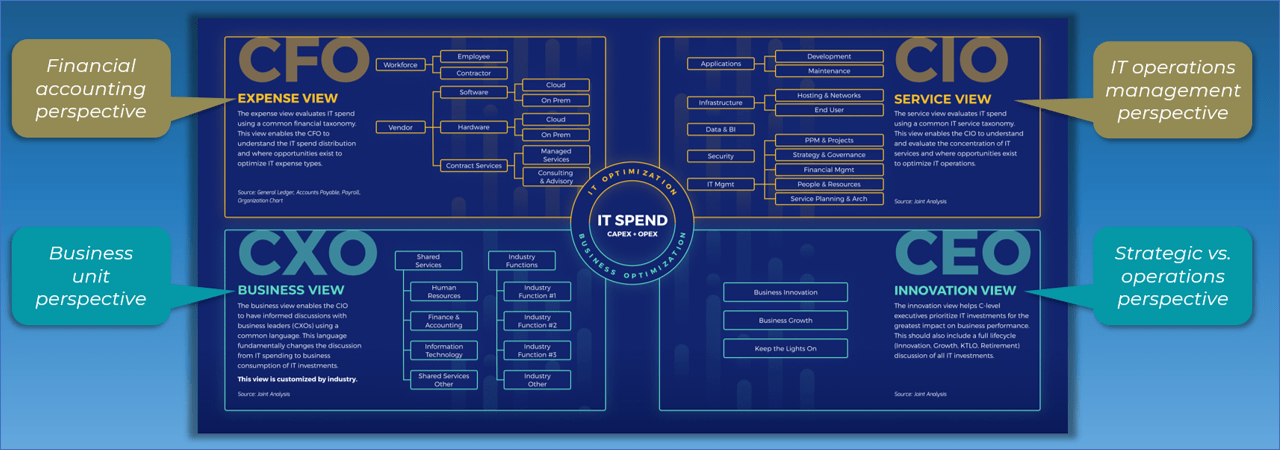
The CFO: Understand their role
The CFO is the first person that comes to mind in dealing with budgets. They’re personally and professionally on the line if anything runs amiss with the corporate purse.
What are the CFO’s role and responsibilities?
- Tracking cash flow and balancing income with expenditures.
- Ensuring fiscal reporting and legal/regulatory compliance.
- Working with the CEO to ensure financial-strategic alignment.
- Working with business unit heads to set aligned budgets.
- Seeing the big picture.
What’s important to the CFO?
- Costs
- Benefits
- Value
- Analysis
- Compliance
- Risk Management
- Strategic alignment
- Control
- Efficiency
- Effectiveness
- Reason
- Rationale
- Clarity
- Objectivity
- Return on investment
“Often, the CFO sees IT requests as overhead rather than a need. And they hate increasing overhead.”
– Larry Clark, Executive Counselor, Info-Tech Research Group and Former CIO
The CFO carries big responsibilities focused on mitigating organizational risks. It’s not their job to be generous or flexible when so much is at stake. While the CEO appears higher on the organizational chart than the CFO, in many ways the CFO’s accountabilities and responsibilities are on par with, and in some cases greater than, those of the CEO.
The CFO: What they want from the IT budget
What they need should look familiar, so do your homework and be an open book.
Your CFO’s IT budget to-do list: |
Remember to: |
|---|---|
|
|
The CFO: Budget challenges and opportunities
Budget season is a great time to start changing the conversation and building trust.
Potential challenges |
Low trust Poor financial literacy and historical sloppiness among business unit leaders means that a CFO may come into budget conversations with skepticism. This can put them on the offensive and put you on the defensive. You have to prove yourself. |
Competition You’re not the only department the CFO is dealing with. Everyone is competing for their piece of the pie, and some business unit leaders are persistent. A good CFO will stay out of the politics and not be swayed by sweet talk, but it can be an exhausting experience for them. |
Mismatched buckets IT’s spend classes and categories probably won’t match what’s in Finance’s budget template or general ledger. Annual budgeting isn’t the best time to bring this up. Respect Finance’s categories, but plan to tackle permanent changes at a less busy time. |
|---|---|---|---|
Potential opportunities |
Build confidence Engaging in the budgeting process is your best chance to demonstrate your knowledge about the business and your financial acumen. The more that the CFO sees that you get it and are taking it seriously, the more confidence and trust they’ll have in you. |
Educate The CFO will not know as much as you about the role technology could and should play in the organization. Introduce new language around technology focused on capabilities and benefits. This will start to shift the conversation away from costs and toward value. |
Initiate alignment An important governance objective is to change the way IT expenditure is categorized and tracked to better reveal and understand what’s really happening. This process should be done gradually over time, but definitely communicate what you want to do and why. |
The CXO: Understand their role
CXOs are a diverse group who lead a range of business functions including admin, operations, HR, legal, production, sales and service, and marketing, to name a few.
What are the CXO’s role and responsibilities?
Like you, the CXO’s job is to help the organization realize its goals and objectives. How each CXO does this is specific to the domain they lead. Variations in roles and responsibilities typically revolve around:
- Law and regulation. Some functions have compliance as a core mandate, including legal, HR, finance, and corporate risk groups.
- Finance and efficiency. Other functions prioritize time, money, and process such as finance, sales, customer service, marketing, production, operations, and logistics units.
- Quality. These functions prioritize consistency, reliability, relationship, and brand such as production, customer service, and marketing.
What’s important to the CXO?
- Staffing
- Skills
- Reporting
- Funding
- Planning
- Performance
- Predictability
- Customers
- Visibility
- Inclusion
- Collaboration
- Reliability
- Information
- Knowledge
- Acknowledgement
Disagreement is common between business-function leaders – they have different primary focus areas, and conflict and misalignment are natural by-products of that fact. It’s also hard to make someone care as much about your priorities as you do. Focus your efforts on sharing and partnering, not converting.
The CXO: What they want from the IT budget
Focus on their unique part of the organization and show that you see them.
Your CXO’s IT budget to-do list: | Remember to: |
|---|---|
|
|
The CXO: Budget challenges and opportunities
Seek out your common ground and be the solution for their real problems.
Potential challenges | Different priorities Other business unit leaders will have bigger concerns than your IT budget. They have their own budget to figure out plus other in-flight issues. The head of sales, for instance, is going to be more concerned with hitting sales goals for this fiscal year than planning for next. | Perceived irrelevance Some business unit leaders may be completely unaware of how they use IT, how much they use, and how they could use it more or differently to improve their performance. They may have a learning curve to tackle before they can start to see your relationship as collaborative. | Bad track record If a business unit has had friction with IT in the past or has historically been underserved, they may be hesitant to let you in, may be married to their own solutions, or perhaps do not know how to express what they need. |
|---|---|---|---|
Potential opportunities | Start collaborating You and other business unit leaders have a lot in common. You all share the objective of helping the organization succeed. Focus in on your shared concerns and how you can make progress on them together before digging into your unique challenges. | Practice perspective taking Be genuinely curious about the business unit, how it works, and how they overcome obstacles. See the organization from their point of view. For now, keep your technologies completely out of the discussion – that will come later on. | Build relationships You only need to solve one problem for a business unit to change how they think of you. Just one. Find that one thing that will make a real difference – ideally small but impactful – and work it into your budget. |
The CEO: Understand their role
A CEO sets the tone for an organization, from its overall direction and priorities to its values and culture. What’s possible and what’s not is usually determined by them.
What are the CEO’s role and responsibilities?
- Assemble an effective team of executives and advisors.
- Establish, communicate, and exemplify the organizations core values.
- Study the ecosystem within which the organization exists.
- Identify and evaluate opportunities.
- Set long-term directions, priorities, goals, and strategies.
- Ensure ongoing organizational performance, profitability, and growth.
- Connect the inside organization to the outside world.
- Make the big decisions no one else can make.
What’s important to the CEO?
- Strategy
- Leadership
- Vision
- Values
- Goals
- Priorities
- Performance
- Metrics
- Accountability
- Stakeholders
- Results
- Insight
- Growth
- Cohesion
- Context
Unlike the CFO and CXOs, the CEO is responsible for seeing the big picture. That means they’re operating in the realm of big problems and big ideas – they need to stay out of the weeds. IT is just one piece of that big picture, and your problems and ideas are sometimes small in comparison. Use any time you get with them wisely.
The CEO: What they want from the IT budget
The CEO wants what the CFO wants, but at a higher level and with longer-term vision.
Your CEO’s IT budget to-do list: | Remember to: |
|---|---|
|
|
The CEO: Budget challenges and opportunities
Strategically address the big issues, but don’t count on their direct assistance.
Potential challenges | Lack of interest Your CEO may just not be enthusiastic about technology. For them, IT is strictly a cost center operating on the margins. If they don’t have a strategic vision that includes technology, IT’s budget will always be about efficiency and cost control and not investment. | Deep hierarchy The executive-level CIO role isn’t yet pervasive in every industry. There may be one or more non-IT senior management layers between IT and the office of the CEO, as well as other bureaucratic hurdles, which prohibit your direct access. | Uncertainty What’s happening on the outside will affect what needs to be done on the inside. The CEO has to assess and respond quickly, changing priorities and plans in an instant. An indecisive CEO that’s built an inflexible organization will make it difficult to pivot as needed. |
|---|---|---|---|
Potential opportunities | Grow competency Sometimes, IT just needs to wait it out. The biggest shifts in technology interest often come with an outright change in the organization’s leadership. In the meantime, fine-tune your operational excellence, brush up on business skills, and draft out your best ideas on paper. | Build partnerships Other business-function executives may need to be IT’s voice. Investment proposals may be more compelling coming from them anyway. Behind-the-scenes partnerships and high-profile champions are something you want regardless of your degree of CEO access. | Bake in resilience Regardless of who’s at the helm, systematic investment in agile and flexible solutions that can be readily scaled, decoupled, redeployed, or decommissioned is a good strategy. Use recent crises to help make the strategic case for a more resilient posture. |
What about the CIO view on the IT budget?
IT leaders tend to approach budgeting from an IT services perspective. After all, that’s how their departments are typically organized.
The CFO expense view, CXO business view, and CEO innovation view represent IT’s stakeholders. The CIO service view, however, represents you, the IT budget creator. This means that the CIO service view plays a slightly different role in developing your IT budget communications.
An IT team effort… |
A logical starting point |
A supporting view |
|---|---|---|
Most budget drafts start with internal IT management discussion. These managers are differentially responsible for apps dev and maintenance, service desk and user support, networks and data center, security, data and analytics, and so forth. |
These common organizational units and their managers tend to represent discrete IT service verticals. This means the CIO service view is a natural structural starting point for your budget-building process. Stakeholder views of your budget will be derived from this first view. |
You probably don’t want to lead your budget presentation with IT’s perspective – it won’t make sense to your stakeholders. Instead, select certain impactful pieces of your view to drop in where they provide valued information and augment the IT budget story. |
Things to bring forward… |
Things to hold back… |
|---|---|
|
|
1.2 Assess your stakeholders
1 hour
- Use the “Stakeholder alignment assessment” template slide following this one to document the outcomes of this activity.
- As an IT management team, identify your key budget stakeholders and specifically those in an approval position.
- Use the information provided in this blueprint about various stakeholder responsibilities, areas of focus, and what’s typically important to them to determine each key stakeholder’s needs regarding the information contained in your IT budget. Note their stated needs, any idiosyncrasies, and IT’s current relationship status with the stakeholder (positive, neutral, or negative).
- Assess previous years’ IT budgets to determine how well they targeted each different stakeholder’s needs. Note any gaps or areas for future improvement.
- Develop a high-level list of items or elements to stop, start, or continue during your next budgeting cycle.
| Input | Output |
|---|---|
|
|
| Materials | Participants |
|
|
Stakeholder alignment assessment
Document the outcomes of your assessment below. Examples are provided below.
Stakeholder |
Relationship status |
Understanding of needs |
Budget changes/additions |
|---|---|---|---|
CFO |
Positive |
Wants at least 30% of budget to be CapEx. Needs more detail concerning benefits and tracking of realization. |
Do more detailed breakouts of CapEx vs. OpEx as 30% CapEx not realistic – pre-meet. Talk to Enterprise PMO about improving project benefits statement template. |
VP of Sales |
Negative |
Only concerned with hitting sales targets. Needs to respond/act quickly based on reliable data. |
Break out sales consumption of IT resources in detail focusing on CRM and SFA tool costs. Propose business intelligence enhancement project. |
Director of Marketing |
Neutral |
Multiple manual processes – would benefit from increased automation of campaign management and social media posting. |
Break out marketing consumption of IT resources and publicly share/compare to generate awareness/support for tech investment. Work together to build ROI statements |
[Name/Title] |
[Positive/Neutral/Negative] |
[Insert text] |
[Insert text] |
[Name/Title] |
[Positive/Neutral/Negative] |
[Insert text] |
[Insert text] |
[Name/Title] |
[Positive/Neutral/Negative] |
[Insert text] |
[Insert text] |
[Name/Title] |
[Positive/Neutral/Negative] |
[Insert text] |
[Insert text] |
[Name/Title] |
[Positive/Neutral/Negative] |
[Insert text] |
[Insert text] |
[Name/Title] |
[Positive/Neutral/Negative] |
[Insert text] |
[Insert text] |
[Name/Title] |
[Positive/Neutral/Negative] |
[Insert text] |
[Insert text] |
[Name/Title] |
[Positive/Neutral/Negative] |
[Insert text] |
[Insert text] |
Set your IT budget pre-selling strategy
Pre-selling is all about ongoing communication with your stakeholders. This is the most game-changing thing you can do to advance a proposed IT budget’s success.
When IT works well, nobody notices. When it doesn’t, the persistent criticism about IT not delivering value will pop up, translating directly into less funding. Cut this off at the pass with an ongoing communications strategy based on facts, transparency, and perspective taking.
- Know your channels
- Identify partners
- Always be prepared
- Don’t be annoying
- Communicate IT initiatives at launch
- Communicate IT successes
Identify all the communication channels you can leverage including meetings, committees, reporting cycles, and bulletins. Set up new channels if they don’t exist.
Nothing’s better than having a team of supporters when pitch day comes. Quietly get them on board early and be direct about the role each of you will play.
Have information and materials about proposed initiatives at-the-ready. You never know when you’ll get your chance. But if your facts are still fuzzy, do more homework first.
Talking about IT all the time will turn people off. Plan chats that don’t mention IT at all. Ask questions about their world and really listen. Empathy’s a powerful tool.
Describe what you will be doing and how it will benefit the business in language that makes sense to the beneficiaries of the initiative.
Carry the same narrative forward through to the end and tell the whole story. Include comments from stakeholders and beneficiaries about the value they’re receiving.
Pre-selling with partners
The thing with pre-selling to partners is not to take a selling approach. Take a collaborative approach instead.
A partner is an influencer, advocate, or beneficiary of the expenditure or investment you’re proposing. Partners can:
- Advise you on real business impacts.
- Voice their support for your funding request.
- Present the initial business case for funding approval themselves.
- Agree to fund all or part of an initiative from their own budget.
When partners agree to pitch or fund an initiative, IT can lose control of it. Make sure you set specific expectations about what IT will help with or do on an ongoing basis, such as:
- Calculating the upfront and ongoing technology maintenance/support costs of the initiative.
- Leading the technology vetting and selection process, including negotiating with vendors, setting service-level agreements, and finalizing contracts.
- Implementing selected technologies and training users.
- Maintaining and managing the technology, including usage metering.
- Making sure the bills get paid.
A collaborative approach tends to result in a higher level of commitment than a selling approach.
Put yourself in their shoes using their language. Asking “How will this affect you?” focuses on what’s in it for them.
Example:
CIO: “We’re thinking of investing in technology that marketing can use to automate posting content to social media. Is that something you could use?”
CMO: “Yes, we currently pay two employees to post on Facebook and Twitter, so if it could make that more efficient, then there would be cost savings there.”
Pre-selling with approvers
The key here is to avoid surprises and ensure the big questions are answered well in advance of decision day.
An approver is the CFO, CEO, board, council, or committee that formally commits funding support to a program or initiative. Approvers can:
- Point out factors that could derail realization of intended benefits.
- Know that a formal request is coming and factor it into their planning.
- Connect your idea with others to create synergies and efficiencies.
- Become active advocates.
When approvers cool to an idea, it’s hard to warm them up again. Gradually socializing an idea well in advance of the formal pitch gives you the chance to isolate and address those cooling factors while they’re still minor. Things you can address if you get an early start with future approvers include:
- Identify and prepare for administrative, regulatory, or bureaucratic hurdles.
- Incorporate approvers’ insights about organizational realities and context.
- Further reduce the technical jargon in your language.
- Fine tune the relevance and specificity of your business benefits statements.
- Get a better sense of the most compelling elements to focus on.
Blindsiding approvers with a major request at a budget presentation could trigger an emotional response, not the rational and objective one you want.
Make approvers part of the solution by soliciting their advice and setting their expectations well in advance.
Example:
CIO: “The underwriting team and I think there’s a way to cut new policyholder approval turnaround from 8 to 10 days down to 3 or 4 using an online intake form. Do you see any obstacles?”
CFO: “How do the agents feel about it? They submit to underwriting differently and might not want to change. They’d all need to agree on it. Exactly how does this impact sales?”
1.3 Set your budget pre-selling strategy
1 hour
- Use the “Stakeholder pre-selling strategy” template slide following this instruction slide to document the outcomes of this activity.
- Carry forward your previously-generated stakeholder alignment assessment from Step 1.2. As a management team, discuss the following for each stakeholder:
- Forums and methods of contact and interaction.
- Frequency of interaction.
- Content or topics typically addressed during interactions.
- Discuss what the outcomes of an ideal interaction would look like with each stakeholder.
- List opportunities to change or improve the nature of interactions and specific actions you plan to take.
| Input | Output |
|---|---|
|
|
| Materials | Participants |
|
|
Stakeholder pre-selling strategy
Document the outcomes of your discussion. Examples are provided below.
Stakeholder | Current interactions | Opportunities and actions | ||
|---|---|---|---|---|
Forum | Frequency | Content | ||
CFO | One-on-one meeting | Monthly | IT expenditure updates and tracking toward budgeted amount. | Increase one-on-one meeting to weekly. Alternate focus – retrospective update one week, future-looking case development the next. Invite one business unit head to future-looking sessions to discuss their IT needs. |
VP of Sales | Executive meeting | Quarterly | General business update - dominates. | Set up bi-weekly one-on-one meeting – initially focus on what sales does/needs, not tech. Later, when the relationship has stabilized, bring data that shows Sales’ consumption of IT resources. |
Director of Marketing | Executive meeting | Quarterly | General business update - quiet. | Set up monthly one-on-one meeting. Temporarily embed BA to better discover/understand staff processes and needs. |
[Name/Title] | [Insert text] | [Insert text] | [Insert text] | [Insert text] |
[Name/Title] | [Insert text] | [Insert text] | [Insert text] | [Insert text] |
[Name/Title] | [Insert text] | [Insert text] | [Insert text] | [Insert text] |
[Name/Title] | [Insert text] | [Insert text] | [Insert text] | [Insert text] |
[Name/Title] | [Insert text] | [Insert text] | [Insert text] | [Insert text] |
[Name/Title] | [Insert text] | [Insert text] | [Insert text] | [Insert text] |
[Name/Title] | [Insert text] | [Insert text] | [Insert text] | [Insert text] |
Phase recap: Lay your foundation
Build in the elements from the start that you need to facilitate budgetary approval.
You should now have a deeper understanding of the what, why, and who of your IT budget. These elements are foundational to streamlining the budget process, getting aligned with peers and the executive, and increasing your chances of winning budgetary approval in the end.
In this phase, you have:
- Reviewed what your budget is and does. Your budget is an important governance and communication tool that reflects organizational priorities and objectives and IT’s understanding of them.
- Taken a closer look at your stakeholders. The CFO, CEO, and CXOs in your organization have accountabilities of their own to meet and need IT and its budget to help them succeed.
- Developed a strategy for continuously pre-selling your budget. Identifying opportunities and approaches for building relationships, collaborating, and talking meaningfully about IT and IT expenditure throughout the year is one of the leading things you can do to get on the same page and pave the way for budget approval.
“Many departments have mostly labor for their costs. They’re not buying a million and a half or two million dollars’ worth of software every year or fixing things that break. They don’t share IT’s operations mindset and I think they get frustrated.”
– Matt Johnson, IT Director Governance and Business Solutions, Milwaukee County
Phase 2
Get Into Budget-Starting Position
Lay Your | Get Into Budget-Starting Position | Develop Your | Build Your | Create and Deliver Your Presentation |
|---|---|---|---|---|
1.1 Understand what your budget is 1.2 Know your stakeholders 1.3 Continuously pre-sell your budget | 2.1 Assemble your resources 2.2 Understand the four views of the ITFM Cost Model 2.3 Review last year’s budget vs. 2.4 Set your high-level goals | 3.1 Develop assumptions and 3.2 Forecast your project CapEx 3.3 Forecast your non-project CapEx and OpEx | 4.1 Aggregate your numbers 4.2 Stress test your forecasts 4.3 Challenge and perfect your | 5.1 Plan your content 5.2 Build your presentation 5.3 Present to stakeholders 5.4 Make final adjustments and submit your IT budget |
This phase will walk you through the following activities:
- Putting together your budget team and gather your data.
- Selecting which views of the ITFM Cost Model you’ll use.
- Mapping and analyzing IT’s historical expenditure.
- Setting goals and metrics for the next budgetary cycle.
This phase involves the following participants:
- Head of IT
- IT Financial Lead
- Other IT Management
Get into budget-starting position
Now’s the time to pull together your budgeting resources and decision-making reference points.
This phase is about clarifying your context and defining your boundaries.
- Assemble your resources. This includes the people, data, and other information you’ll need to maximize insight into future spend requirements.
- Understand the four views of the IT Cost Model. Firm up your understanding of the CFO expense view, CIO service view, CXO business view, and CEO innovation view and decide which ones you’ll use in your analysis and forecasting.
- Review last year’s budget versus actuals. You need last year’s context to inform next year’s numbers as well as demonstrate any cost efficiencies you successfully executed.
- Review five-year historical trends. This long-term context gives stakeholders and approvers important information about where IT fits into the business big picture and reminds them how you got to where you are today.
- Set your high-level goals. You need to decide if you’re increasing, decreasing, or holding steady on your budget and whether you can realistically meet any mandates you’ve been handed on this front. Set a target as a reference point to guide your decisions and flag areas where you might need to have some tough conversations.
“A lot of the preparation is education for our IT managers so that they understand what’s in their budgets and all the moving parts. They can actually help you keep it within bounds.”
– Trisha Goya, Director, IT Governance & Administration, Hawaii Medical Service Association
Gather your budget-building team
In addition to your CFO, CXOs, and CEO, there are other people who will provide important information, insight, and skill in identifying IT budget priorities and costs.
Role |
Skill set |
Responsibilities |
|---|---|---|
IT Finance Lead |
|
IT finance personnel will guide the building of cost forecasting methodologies for operating and capital costs, help manage IT cash flows, help identify cost reduction options, and work directly with the finance department to ensure they get what they need. |
IT Domain Managers |
|
They will be active participants in budgeting for their specific domains, act as a second set of eyes, assist with and manage their domain budgets, and engage with stakeholders. |
Project Managers |
|
Project managers will assist in capital and operational forecasting and will review project budgets to ensure accuracy. They will also assist in forecasting the operational impacts of capital projects. |
As the head of IT, your role is as the budgeting team lead. You understand both the business and IT strategies, and have relationships with key business partners. Your primary responsibilities are to guide and approve all budget components and act as a liaison between finance, business units, and IT.
Set expectations with your budgeting team
Be clear on your goals and ensure everyone has what they need to succeed.
Your responsibilities and accountabilities.
|
Goals and requirements.
|
Budgeting fundamentals.
|
Their responsibilities and accountabilities.
|
Timeframes and deadlines.
|
Available resources.
|
2.1 Brief and mobilize your IT budgeting team
2 hours
- Download the IT Cost Forecasting and Budgeting Workbook
- Organize a meeting with your IT department management team, team leaders, and project managers.
- Review their general financial management accountabilities and responsibilities.
- Discuss the purpose and context of the budgeting exercise, different budget components, and the organization’s milestones/deadlines.
- Identify specific tasks and activities that each member of the team must complete in support of the budgeting exercise.
- Set up additional checkpoints, working sessions, or meetings that will take you through to final budget submission.
- Document your budget team members, responsibilities, deliverables, and due dates on the “Planning Variables” tab in the IT Cost Forecasting & Budgeting Workbook.
Download the IT Cost Forecasting and Budgeting Workbook
| Input | Output |
|---|---|
|
|
| Materials | Participants |
|
|
Leverage the ITFM Cost Model
Each of the four views breaks down IT costs into a different array of categories so you and your stakeholders can see expenditure in a way that’s meaningful for them.
You may decide not to use all four views based on your goals, audience, and available time. However, let’s start with how you can use the first two views, the CFO expense view and the CIO service view.
The CFO expense view is fairly traditional – workforce and vendor. However, Info-Tech’s approach breaks down the vendor software and hardware buckets into on-premises and cloud. Making this distinction is increasingly critical given key differences in CapEx vs. OpEx treatment. Forecasting this view is mandatory |
These two views provide information that will help you optimize IT costs. They’re designed to allow the CFO and CIO to find a common language that will allow them to collaboratively make decisions about managing IT expenditure effectively. |
The CIO service view is your view, i.e. it’s how IT tends to organize and manage itself and is often the logical starting point for expenditure planning and analysis. Sub-categories in this view, such as security and data & BI, can also resonate strongly with business stakeholders and their priorities. Forecasting this view is recommended |
Extend your dialogue to the business
Applying the business optimization views of the ITFM Cost Model can bring a level of sophistication to your IT cost analysis and forecasting efforts.
Some views take a bit more work to map out, but they can be powerful tools for communicating the value of IT to the business. Let’s look at the last two views, the CXO business view and the CEO innovation view.
The CXO business view looks at IT expenditure business unit by business unit so that each can understand their true consumption of IT resources. This view relies on having a fair and reliable cost allocation formula, such as one based on relative headcount, so it runs the risk of inaccuracy. Forecasting this view is recommended
| These two views provide information that will help you optimize IT support to the business. These views also have a collaborative goal in mind, enabling IT to talk about IT spend in terms that will promote transparency and engage business stakeholders. | The CEO innovation view is one of the hardest to analyze and forecast since a single spend item may apply to innovation, growth, and keeping the lights on. However, if you have an audience with the CEO and they want IT to play a more strategic or innovative role, then this view is worth mapping. Forecasting this view is optional
|
2.2 Select the ITFM Cost Model views you plan to complete based on your goals
30 minutes
The IT Cost Forecasting and Budgeting Workbook contains standalone sections for each view, as well as rows for each lowest-tier sub-category in a view, so each view can be analyzed and forecasted independently.
- Review Info-Tech’s ITFM Cost Model and the expenditure categories and sub-categories each view contains.
- Revisit your stakeholder analysis for the budgeting exercise. Plan to:
- Complete the CFO expense view regardless.
- Complete the CIO service view – consider doing this one first for forecasting purposes as it may be most familiar to you and serve as an easier entry point into the forecasting process.
- Complete the CXO business view – consider doing this only for select business units if you have the objective of enhancing awareness of their true consumption of IT resources or if you have (or plan to have) a show-back/chargeback mechanism.
- Complete the CEO innovation view only if your data allows it and there’s a compelling reason to discuss the strategic or innovative role of IT in the organization.
| Input | Output |
|---|---|
|
|
| Materials | Participants |
|
|
Gather your budget-building data
Your data not only forms the content of your budget but also serves as the supporting evidence for the decisions you’ve made.
Ensure you have the following data and information available to you and your budgeting team before diving in:
Past data
- Last fiscal year’s budget.
- Actuals for the past five fiscal years.
- Pre-set capital depreciation/amortization amounts to be applied to next fiscal year’s budget.
Current data
- Current-year IT positions and salaries.
- Active vendor contracts with payment schedules and amounts (including active multi-year agreements).
- Cost projections for remainder of any projects that are committed or in-progress, including projected OpEx for ongoing maintenance and support.
Future data
- Estimated market value for any IT positions to be filled next year (both backfill of current vacancies and proposed net-new positions).
- Pricing data on proposed vendor purchases or contracts.
- Cost estimates for any capital/strategic projects that are being proposed but not yet committed, including resulting maintenance/support OpEx.
- Any known pending credits to be received or applied in the next fiscal year.
If you’re just getting started building a repeatable budgeting process, treat it like any other project, complete with a formal plan/ charter and a central repository for all related data, information, and in-progress and final documents.
Once you’ve identified a repeatable approach that works for you, transition the budgeting project to a regular operational process complete with policies, procedures, and tools.
Review last year’s budget vs. actuals
This is the starting point for building your high-level rationale around what you’re proposing for next fiscal year.
But first, some quick definitions:
- Budgeted: What you planned to spend when you started the fiscal year.
- Actual: What you ended up spending in real life by the end of the fiscal year.
- Variance: The difference between budgeted expenditure and actual expenditure.
For last fiscal year, pinpoint the following metrics and information:
Budgeted and actual IT expenditure overall and by major cost category. Categories will include workforce (employees/contractors) and vendors (hardware, software, contracted services) at a minimum. |
Actual IT expenditure as a percentage of organizational revenue. This is a widely-used benchmark that your CFO will expect to see. |
The known and likely drivers behind budgeted vs. actual variances. Your rationales will affect your perceived credibility. Be straightforward, avoid defending or making excuses, and just show the facts. Ask your CFO what they consider acceptable variance thresholds for different cost categories to guide your variance analysis, such as 1% for overall IT expenditure. |
Actual IT CapEx and OpEx. CapEx is often more variable than OpEx over time. Separate them so you can see the real trends for each. Consider:
|
Next, review your five-year historical expenditure trends
The longer-term pattern of IT expenditure can help you craft a narrative about the overarching story of IT.
For the previous five fiscal years, focus on the following:
Actual IT expenditure as a percentage of organizational revenue.
Again, for historical years 2-5, you can break this down into granular cost categories like workforce, software, and infrastructure like you did for last fiscal year. Avoid getting bogged down and focusing on the past – you ultimately want to redirect stakeholders to the future.
Percentage expenditure increase/decrease year to year.
You may choose to show overall IT expenditure amounts, breakdowns by CapEx and OpEx, as well as high-level cost categories.
As you go back in time, some data may not be available to you, may be unreliable or incomplete, or employ the same cost categories you’re using today. Use your judgement on the level of granularity you want to and can apply when going back two to five years in the past.
So, what’s the trend? Consider these questions:
- Is the year-over-year trend on a steady trajectory or are there notable dips and spikes?
- Are there any one-time capital projects that significantly inflated CapEx and overall spend in a given year or that forced maintenance-and support-oriented OpEx commitments in subsequent years?
- Does there seem to be an overall change in the CapEx-to-OpEx ratio due to factors like increased use of cloud services, outsourcing, or contract-based staff?
Take a close look at financial data showcasing the cost-control measures you’ve taken
Your CFO will look for evidence that you’re gaining efficiencies by controlling costs, which is often a prerequisite for them approving any new funding requests.
Your objective here is threefold:
- Demonstrate IT’s track record of fiscal responsibility and responsiveness to business priorities.
- Acknowledge and celebrate your IT-as-cost-center efficiency gains to clear the way for more strategic discussions.
- Identify areas where you can potentially source and reallocate recouped funds to bolster other initiatives or business cases for net-new spend.
This step is about establishing credibility, demonstrating IT value, building trust, and showing the CFO you’re on their team.
Do the following:
- List any specific cost-control initiatives and their initial objectives and targets.
- Identify any changes made to those targets and your approaches due to changing conditions, with rationales for the decisions made. For example:
- Mid-year, the business decided to allow approximately half the workforce to work from home on a permanent basis.
- As a result, remote-worker demand on the service desk remained high and actually increased in some areas. You were unable to reduce service desk staff headcount as originally planned.
- You’re now exploring ways to streamline ticket intake and assignment to increase throughput and speed resolution.
- Report on completed cost-control initiatives first, including targets, actuals, and related impacts. Include select feedback from business stakeholders and users about the impact of your cost-control measure on them.
- For in-progress initiatives, report progress made to-date, benefits realized to date, and plans for continuation next fiscal year.
“Eliminate the things you don’t need. People will give you what you need when you need it if you’re being responsible with what you already have.”
– Angela Hintz, VP of PMO & Integrated Services,
Blue Cross and Blue Shield of Louisiana
2.3 Review your historical IT expenditure
8 hours
- Download the IT Cost Forecasting and Budgeting Workbook.
- On Tab 1, “Historical Events & Projects,” note the cost-driving and cost-saving events that occurred last fiscal year that drove any variance between budgeted and actual expenditure. Describe the nature of their impact and current status (ongoing, resolved – temporary impact, or resolved – permanent impact).
- Also on Tab 1, “Historical Events & Projects”, summarize the work done on capital or strategic projects, expenditures, and status (in progress, deferred, canceled, or complete).
- On Tab 2, “Historical Expenditure”:
- Enter the budgeted and actuals data for last fiscal year in columns D-H for the views of the ITFM Cost Model you’re opted to do, i.e. CFO expense view, CIO service view, CXO business view, and CEO innovation view.
- Enter a brief rationale for any notable budgeted-versus-actuals variances or other interesting items in column K.
- Enter actuals data for the remaining past five fiscal years in columns L-O. Year-over-year comparative metrics will be calculated for you.
- Enter FTEs by business function in columns R-AA, rows 34-43.
Expenditure per FTE and year-over year comparative metrics will be
calculated for you.
- Using Tabs 2, “Historical Expenditure” and 3, “Historical Analysis”, review and analyze the resulting data sets and graphs to identify overall patterns, specifically notable increases or decreases in a particular category of expenditure or where rationales are repeated across categories or views (these are significant).
- Finally, flag any data points that help demonstrate achievement of, or progress toward, any cost-control measures you implemented.
2.3 Review your historical IT expenditure
| Input | Output | Materials | Participants |
|---|---|---|---|
|
|
|
|
Pull historical trends into a present-day context when setting your high-level goals
What’s happening to your organization and the ecosystem within which it’s operating right now? Review current business concerns, priorities, and strategies.
Knowing what happened in the past can provide good insights and give you a chance to show stakeholders your money-management track record. However, what stakeholders really care about is “now” and “next”. For them, it’s all about current business context.
Ask these questions about your current context to assess the relevance of your historical trend data:
What’s the state of |
What are the |
What has the business |
What’s the business |
|---|---|---|---|
Some industries are very sensitive to economic cycles, causing wild budget fluctuations year to year. This uncertainty can reduce the volume of spend you automatically carry over one year to the next, making past spend patterns less relevant to your current budgeting effort. |
These can change year to year as well, and often manifest on the CapEx side in the form of strategic projects selected. Since this is so variable, using previous years’ CapEx to determine next fiscal’s CapEx isn’t always useful except in regard to multi-year, ongoing capital projects. |
Do your best to honor mandates. However, if cuts are suggested that could jeopardize core service delivery, tread cautiously, and pick your battles. You may be able to halt new capital spend to generate cuts, but these projects may get approved anyway, with IT expected to make cuts to OpEx. |
If the CFO and others rail against even the most necessary inflation-driven increases, you’ll need to take a conservative approach, focus on cost-saving initiatives, and plan to redirect last year’s expenditures instead of pursuing net-new spend. |
Set metrics and targets for some broader budget effectiveness improvement efforts
Budget goalsetting isn’t limited to CapEx and OpEx targets. There are several effectiveness metrics to track overall improvement in your budgeting process.
Step back and think about other budget and expenditure goals you have.
Do you want to:
- Better align the budget with organizational objectives?
- Increase cost forecasting accuracy?
- Increase budget transparency and completeness?
- Improve the effectiveness of your budget presentation?
- Reduce the amount of budget rework?
- Increase the percentage of the budget that’s approved?
- Reduce variance between what was budgeted and actuals?
Establish appropriate metrics and targets that will allow you to define success, track progress, and communicate achievement on these higher-level goals.
Check out some example metrics in the table below.
Budgeting metric |
Improvement driver |
Current value |
Future target |
|---|---|---|---|
Percentage of spend directly tied to an organizational goal. |
Better alignment via increased communication and partnership with the business. |
72% |
90% |
Number of changes to budget prior to final acceptance. |
Better accuracy and transparency via use of zero-based budgeting and enhanced stakeholder views. |
8 |
2 |
Percentage variance between budgeted vs. actuals. |
Improved forecasting through better understanding of business plans and in-cycle show-back. |
+4% |
+/-2% |
Percentage of budget approved after first presentation. |
Improved business rationales and direct mapping of expenditure to org priorities. |
76% |
95% |
Percentage of IT-driven project budget approved. |
More rigor around benefits, ROI calculation, and quantifying value delivered. |
80% |
100% |
Set your high-level OpEx budget targets
The high-level targets you set now don’t need to be perfect. Think of them as reference points or guardrails to sanity-check the cost forecasting exercise to come.
First things first: Zero-based or incremental for OpEx? |
Set your OpEx targets |
|
|---|---|---|
Incremental budgeting is the addition of a few percentage onto next year’s budget, assuming the previous year’s OpEx is all re-occurring. The percentage often aligns with rates of inflation.
|
Zero-based budgeting involves rebuilding your budget from scratch, i.e. zero. It doesn’t assume that any of last year’s costs are recurring or consistent year to year.
|
Pick a range of percentage change based on your business context and past spend.
|
If cost-cutting or optimization is a priority, then a zero-based approach is the right decision. If doing this every year is too onerous, plan to do it for your OpEx at least every few years to examine what’s actually in there, clean house, and re-set.
Set your high-level CapEx budget targets
A lot of IT CapEx is conceived in business projects, so your proposed expenditure here may not be up to you. Exercise as much influence as you can.
First things first: Is it project CapEx, or “business as usual” CapEx? |
||
|---|---|---|
Project CapEx is tied to one-time strategic projects requiring investment in new assets.
|
User-driven “business as usual” CapEx manifests via changes (often increases) in organizational headcount due to growth.
|
Network/data center-driven “business-as-usual” CapEx is about core infrastructure maintenance.
|
Unanticipated hiring and the need to buy end-user hardware is cited as a top cause of budget grief by IT leaders – get ahead of this. Project CapEx, however, is usually determined via business-based capital project approval mechanisms well in advance. And don’t forget to factor in pre-established capital asset depreciation amounts generated by all the above!
2.4 Set your high-level IT budget targets and metrics
8 hours
- Download the IT Cost Forecasting and Budgeting Workbook to document the outcomes of this activity.
- Review the context in which your organization is currently operating and expects to operate in the next fiscal year. Specifically, look at:
- The state of the economy.
- Stated goals, objectives, and targets.
- The executive’s point of view on budget increase requests.
- Based on the business context, anticipated flips of former CapEx to OpEx, and realization of previous years’ efficiency measures, set a general non-project OpEx target as a percentage increase or decrease for next fiscal year to serve as a guideline in the cost forecasting guideline. Document this in the “Budget Targets & Metrics” table on the “Planning Variables” tab in the IT Cost Forecasting and Budgeting Workbook. sed on known capital projects, changes in headcount, typical “business as usual” equipment expenditure, and pre-established capital asset depreciation amounts, set general project CapEx and non-project CapEx targets. Document these in the “Budget Targets & Metrics” table on the “Planning Variables” tab in the IT Cost Forecasting and Budgeting Workbook.
- Finally, set your overarching IT budget process success metrics. Also document these in the “Budget Targets & Metrics” table on the “Planning Variables” tab in the IT Cost Forecasting and Budgeting Workbook.
Download the IT Cost Forecasting and Budgeting Workbook
2.4 Set your high-level IT budget targets and metrics
| Input | Output | Materials | Participants |
|---|---|---|---|
|
|
|
|
Phase recap: Get into budget-starting position
Now you’re ready to do the deep dive into forecasting your IT budget for next year.
In this phase, you clarified your business context and defined your budgetary goals, including:
- Assembling your resources. You’ve built and organized your IT budgeting team, as well as gathered the data and information you’ll need to do your historical expenditure analysis and future forecasting
- Understanding the four views of the IT Cost Model. You’ve become familiar with the four views of the model and have selected which ones you’ll map for historical analysis and forecasting purposes.
- Reviewing last year’s budget versus actuals and five-year historical trends. You now have the critical rationale-building context to inform next year’s numbers and demonstrate any cost efficiencies you’ve successfully executed.
- Setting your high-level goals. You’ve established high-level targets for project and non-project CapEx and OpEx, as well as set some IT budget process improvement goals.
“We only have one dollar but five things. Help us understand how to spend that dollar.”
– Trisha Goya, Director, IT Governance & Administration, Hawaii Medical Service Association
Phase 3
Develop Your Forecasts
Lay Your | Get Into Budget-Starting Position | Develop Your | Build Your | Create and Deliver Your Presentation |
|---|---|---|---|---|
1.1 Understand what your budget is 1.2 Know your stakeholders 1.3 Continuously pre-sell your budget | 2.1 Assemble your resources 2.2 Understand the four views of the ITFM Cost Model 2.3 Review last year’s budget vs. 2.4 Set your high-level goals | 3.1 Develop assumptions and 3.2 Forecast your project CapEx 3.3 Forecast your non-project CapEx and OpEx | 4.1 Aggregate your numbers 4.2 Stress test your forecasts 4.3 Challenge and perfect your | 5.1 Plan your content 5.2 Build your presentation 5.3 Present to stakeholders 5.4 Make final adjustments and submit your IT budget |
This phase will walk you through the following activities:
- Documenting the assumptions behind your proposed budget and develop alternative scenarios.
- Forecasting your project CapEx.
- Forecasting your non-project CapEx and OpEx.
This phase involves the following participants:
- Head of IT
- IT Financial Lead
- Other IT Management
Develop your forecasts
Start making some decisions.
This phase focuses on putting real numbers on paper based on the research and data you’ve collected. Here, you will:
- Develop assumptions and alternative scenarios. The assumptions you make are the logical foundation for your decisions, and your primary and alternative scenarios focus your thinking and demonstrate that you’ve thoroughly examined your organization’s current and future context.
- Forecast your project CapEx costs. These costs are comprised of all the project-related capital expenditures for strategic or capital projects, including in-house labor.
- Forecast your non-project CapEx and OpEx costs. These costs are the ongoing “business as usual” expenditures incurred via the day-to-day operations of IT and delivery of IT services.
“Our April forecast is what really sets the bar for what our increase is going to be next fiscal year. We realized that we couldn’t change it later, so we needed to do more upfront to get that forecast right.
If we know that IT projects have been delayed, if we know we pulled some things forward, if we know that a project isn’t starting until next year, let’s be really clear on those things so that we’re starting from a better forecast because that’s the basis of deciding two percent, three percent, whatever it’s going to be.”
– Kristen Thurber, IT Director, Office of the CIO, Donaldson Company
When pinning down assumptions, start with negotiable and non-negotiable constraints
Assumptions are things you hold to be true. They may not actually be true, but they are your logical foundation and must be shared with stakeholders so they can follow your thinking.
Start with understanding your constraints. These are either negotiable (adjustable) or non-negotiable (non-adjustable). However, what is non-negotiable for IT may be negotiable for the organization as a whole, such as its strategic objectives. Consider each of the constraints below, determine how it relates to IT expenditure options, and decide if it’s ultimately negotiable or non-negotiable.
Organizational |
Legal and Regulatory |
IT/Other |
Example: |
|---|---|---|---|
|
|
|
You’re in year one of a three-year vendor contract. All contracts are negotiable, but this one isn’t for two years. This contact should be considered a non-negotiable for current budget-planning purposes. |
Identifying your negotiable and non-negotiable constraints is about knowing what levers you can pull. Government entities have more non-negotiable constraints than private companies, which means IT and the organization as a whole have fewer budgetary levers to pull and a lot less flexibility.
An un-pullable lever and a pullable lever (and how much you can pull it) have one important thing in common – they are all fundamental assumptions that influence your decisions.
Brainstorm your assumptions even further
The tricky thing about assumptions is that they’re taken for granted – you don’t always realize you’ve made them. Consider these common assumptions and test them for validity.
My current employees will still be here 18 months from now. |
My current vendors aren’t going to discontinue the products we have. |
| My organization’s executive team will be the same 18 months from now. | My current key vendors will be around for years to come. |
My organization’s departments, divisions, and general structure will be the same 18 months from now. |
IT has to be an innovation leader. |
We won’t be involved in any merger/acquisition activity next fiscal year. |
IT has always played the same role here and that won’t change. |
There won’t be a major natural disaster that takes us offline for days or even weeks. |
We must move everything we can to the cloud. |
We won’t be launching any new products or services next fiscal year. |
Most of our IT expenditure has to be CapEx, as usual. |
You won’t put some of these assumptions into your final budget presentation. It’s simply worthwhile knowing what they are so you can challenge them when forecasting.
Based on your assumptions, define the primary scenario that will frame your budget
Your primary scenario is the one you believe is most likely to happen and upon which you’ll build your IT cost forecasts.
Now it’s time to outline your primary scenario.
- A scenario is created by identifying the variable factors embedded in your assumptions and manipulating them across the range of possibilities. This manipulation of variables will result in different scenarios, some more likely or feasible than others.
- Your primary scenario is the one you believe is the most feasible and/or likely to happen (i.e. most probable). This is based on:
- Your understanding of past events and patterns.
- Your understanding of your organization’s current context.
- Your understanding of IT’s current context.
- Your understanding of the organization’s objectives.
- Your assessment of negotiable and non-negotiable constraints and other assumptions for both IT and the organization.
A note on probability…
- A non-negotiable constraint doesn’t have any variables to manipulate. It’s a 100% probability that must be rigidly accommodated and protected in your scenario. An example is a long-standing industry regulation that shows no signs of being updated or altered and must be complied with in its current state.
- A negotiable constraint has many more variables in play. Your goal is to identify the different potential values of the variables and determine the degree of probability that one value is more likely to be true or feasible than another. An example is that you’re directed to cut costs, but the amount could be as little as 3% or as much as 20%.
- And then there are the unknowns. These are circumstances, events, or initiatives that inevitably happen, but you can’t predict when, what, or how much. This is what contingency planning and insurance are for. Examples include a natural disaster, a pandemic, a supply chain crisis, or the CEO simply changing their mind. Its safe to assume something is going to happen, so if you’re able to establish a contingency fund or mechanisms that let you respond, then do it.
What could or will be your organization’s new current state at the end of next fiscal year?
Next, explore alternative scenarios, even those that may seem a bit outrageous
Offering alternatives demonstrates that you weighed all the pertinent factors and that you’ve thought broadly about the organization’s future and how best to support it.
Primary scenario approval can be helped by putting that scenario alongside alternatives that are less attractive due to their cost, priority, or feasibility. Alternative scenarios are created by manipulating or eliminating your negotiable constraints or treating specific unknowns as knowns. Here are some common alternative scenarios.
The high-cost scenario: Assumes very positive economic prospects. Characterized by more of everything – people and skills, new or more sophisticated technologies, projects, growth, and innovation. Remember to consider the long-term impact on OpEx that higher capital spend may bring in subsequent years.
Target 10-20% more expenditure than your primary scenario
The low-cost scenario: Assumes negative economic prospects or cost-control objectives. Characterized by less of everything, specifically capital project investment, other CapEx, and OpEx. Must assume that business service-level expectations will be down-graded and other sacrifices will be made.
Target 5-15% less expenditure than your primary scenario
The dark horse scenario: This is a more radical proposition that challenges the status quo. For example, what would the budget look like if all data specialists in the organization were centralized under IT? What if IT ran the corporate PMO? What if the entire IT function was 100% outsourced?
No specific target
Case Study
INDUSTRY: Manufacturing
SOURCE: Anonymous
A manufacturing IT Director gets budgetary approval by showing what the business would have to sacrifice to get the cheap option.
Challenge |
Solution |
Results |
|---|---|---|
A manufacturing business had been cutting costs endlessly across the organization, but specifically in IT. IT was down to the bone. The IT Director had already been doing zero-based budgeting to rationalize all expenditure, stretching asset lifecycles as long as possible, and letting maintenance work slide. There were no obvious options left to reduce costs based on what the business wanted to do. |
The IT Director got creative. He put together three complete budgets:
In the budget presentation, he led with the “super cheap” budget where IT was 100% outsourced. |
He proceeded to review the things they wouldn’t have under the extreme outsourced scenario, including the losses in service levels that would be necessary to make it happen. The executive was shocked by what the IT Director showed them. The executive immediately approved the IT Director’s preferred budget. He was able to defend the best budget for the business by showing them what they stood to lose. |
3.1 Document your assumptions and alternative scenarios
2 hours
- Download the IT Cost Forecasting and Budgeting Workbook and document the outcomes of this activity on Tab 9, “Alternative Scenarios.”
- As a management team, identify and discuss your non-negotiable and negotiable constraints. Document these in rows 4 and 5 respectively in the Workbook.
- Brainstorm, list, and challenge any other assumptions being made by IT or the organization’s executive in terms of what can and cannot be done.
- Identify the most likely or feasible scenario (primary) and associated assumptions. You will base your initial forecasting on this scenario.
- Identify alternative scenarios. Document each scenario’s name, description, and key assumptions, and major opportunities in columns B-D on Tab 9, “Alternative Scenarios.” You will do any calculations for these scenarios after you have completed the forecast for your primary scenario.
Download the IT Cost Forecasting and Budgeting Workbook
| Input | Output |
|---|---|
|
|
| Materials | Participants |
|
|
Before diving into actual forecasting, get clear on project and non-project CapEx and OpEx
Traditional, binary “CapEx vs. OpEx” distinctions don’t seem adequate for showing where expenditure is really going. We’ve added a new facet to help further differentiate one-time project costs from recurring “business as usual” expenses.
Project CapEx
Includes all workforce and vendor costs associated with planning and execution of projects largely focused on the acquisition or creation of new capital assets.
Non-project CapEx
Includes “business as usual” capital asset acquisition in the interest of managing, maintaining, or supporting ongoing performance of existing infrastructure or services, such as replacement network equipment, end-user hardware (e.g. laptops), or disaster recovery/business continuity redundancies. Also includes ongoing asset depreciation amounts.
Non-project OpEx
Includes all recurring, non-CapEx “business as usual” costs such as labor compensation and training, cloud-based software fees, outsourcing costs, managed services fees, subscriptions, and other discretionary spend.
Depreciation is technically CapEx. However, for practical purposes, most organizations list it under OpEx, which can cause it to get lost in the noise. Here, depreciation is under non-project CapEx to keep its true CapEx nature visible and in the company of other “business as usual” capital purchases that will ultimately join the depreciation ranks.
Forecast your project CapEx costs
This process can be simple as far as overall budget forecasting is concerned. If it isn’t simple now, plan to make it simpler next time around.
What to expect…
- Ideally, the costs for all projects should have been thoroughly estimated, reviewed, and accepted by a steering committee, your CFO, or other approving entity at the start of the budgeting season, and funding already committed to. In a nutshell, forecasting your project costs should already have been done and will only require plugging in those numbers.
- If projects have yet to be pitched and rubber stamped, know that your work is cut out for you. Doing things in a rush or without proper due diligence will result in certain costs being missed. This means that you risk going far over budget in terms of actuals next year, or having to borrow from other areas in your budget to cover unplanned or underestimated project costs.
Key forecasting principles…
Develop rigorous business cases
Secure funding approval well in advance
Tie back costs benefitting business units
Consider the longer-term OpEx impact
For more information about putting together sound business cases for different projects and circumstances, see the following Info-Tech blueprints:
Build a Comprehensive Business Case
Apply these project CapEx forecasting tips
A good project CapEx forecast requires steady legwork, not last-minute fast thinking.
Tip #1: Don’t surprise your approvers. Springing a capital project on approvers at your formal presentation isn’t a good idea and stands a good chance of rejection, so do whatever you can to lock these costs down well in advance.
Tip #2: Project costs should be entirely comprised of CapEx if possible. Keep in mind that some of these costs will convert to depreciated non-project CapEx and non-project OpEx as they transition from project costs to ongoing “business as usual” costs, usually in the fiscal year following the year of expenditure. Creating projections for the longer-term impacts of these project CapEx costs on future types of expenditure is a good idea. Remember that a one-time project is not the same thing as a one-time cost.
Tip #3: Capitalize any employee labor costs on capital projects. This ensures the true costs of projects are not underestimated and that operational staff aren’t being used for free at the expense of their regular duties.
Tip #4: Capitalizing cloud costs in year one of a formal implementation project is usually acceptable. It’s possible to continue treating cloud costs as CapEx with some vendors via something called reserved instances, but organizations report that this is a lot of work to set up. In the end, most capitalized cloud will convert into non-project OpEx in years two and beyond.
Tip #5: Build in some leeway. By the time a project is initiated, circumstances may have changed dramatically from when it was first pitched and approved, including business priorities and needs, vendor pricing, and skillset availability. Your costing may become completely out of date. It’s a good practice to work within more general cost ranges than with specific numbers, to give you the flexibility to respond and adapt during actual execution.
3.2 Forecast your project CapEx
Time: Depends on size of project portfolio
- Download the IT Cost Forecasting and Budgeting Workbook and navigate to Tab 5, “Project CapEx Forecast”. Add more columns as required. Enter the following for all projects:
- Row 5 – Its name and/or unique identifier.
- Row 6 – Its known or estimated project start/end dates.
- Row 7 – Its status (in proposal, committed, or in progress).
- Distribute each project’s costs across the categories listed for each view you’ve selected to map. Do not include any OpEx here – it will be mapped separately under non-project OpEx.
- Rationalize your values. A running per-project total for each view, as well as totals for all projects combined, are in rows 16, 28, 39, and 43. Ensure these totals match or are very close across all the views you are mapping. If they don’t match, review the views that are lower-end outliers as there’s a good chance something has been overlooked.
Download the IT Cost Forecasting and Budgeting Workbook
| Input | Output |
|---|---|
|
|
| Materials | Participants |
|
|
Forecast your non-project OpEx
Most of your budget will be non-project OpEx, so plan to spend most of your forecasting effort here.
What to expect…
Central to the definition of OpEx is the fact that it’s ongoing. It rarely stops, and tends to steadily increase over time due to factors like inflation, rising vendor prices, growing organizational growth, increases in the salary expectations of employees, and other factors.
The only certain ways to reduce OpEx are to convert it to capitalizable expenditure, decrease staffing costs, not pursue cloud technologies, or for the organization to simply not grow. For most organizations, none of these approaches are feasible. Smaller scale efficiencies and optimizations can keep OpEx from running amok, but they won’t change its overall upward trajectory over time. Expect it to increase.
Key forecasting principles…
Focus on optimization and efficiency.
Aim for full spend transparency.
Think about appropriate chargeback options.
Give it the time it deserves.
For more information about how to make the most out of your IT OpEx, see the following Info-Tech blueprints:
Develop Your Cost Optimization Roadmap
Achieve IT Spend & Staffing Transparency
Apply these non-project OpEx forecasting tips
A good forecast is in the details, so take a very close look to see what’s really there.
Tip #1: Consider zero-based budgeting. You don’t have to do this every year, but re-rationalizing your OpEx every few years, or a just a segment of it on a rotational basis, will not only help you readily justify the expenditure but also find waste and inefficiencies you didn’t know existed.
Tip #2: Capitalize your employee capital project work. While some organizations aren’t allowed to do this, others who can simply don’t bother. Unfortunately, this act can bloat the OpEx side of the equation substantially. Many regular employees spend a significant amount of their time working on capital projects, but this fact is invisible to the business. This is why the business keeps asking why it takes so many people to run IT.
Tip #3: Break out your cloud vs. on-premises costs. Burying cloud apps costs in a generic software bucket works against any transparency ambitions you may have. If you have anything resembling a cloud strategy, you need to track, report, and plan for these costs separately in order to measure benefits realization. This goes for cloud infrastructure costs, too.
Tip #4: Spend time on your CIO service view forecast. Completing this view counts as a first step toward service-based costing and is a good starting point for setting up an accurate service catalog. If looking for cost reductions, you’ll want to examine your forecasts in this view as there will likely be service-level reductions you’ll need to propose to hit your cost-cutting goals.
Tip #5: Budget with consideration for chargeback. chargeback mechanisms for OpEx can be challenging to manage and have political repercussions, but they do shift accountability back to the business, guarantee that the IT bills get paid, and reduce IT’s OpEx burden. Selectively charging business units for applications that only they use may be a good entry point into chargeback. It may also be as far as you want to go with it. Doing the CXO business view forecast will provide insight into your opportunities here.
Forecast your non-project CapEx
These costs are often the smallest percentage of overall expenditure but one of the biggest sources of financial grief for IT.
What to expect…
- These costs can be hard to predict. Anticipating expenditure on end-user hardware such as laptops depends on knowing how many new staff will be hired by the organization next year. Predicting the need to buy networking hardware depends on knowing if, and when, a critical piece of equipment is going to spontaneously fail. You can never be completely sure.
- IT often must reallocate funds from other areas of its budget to cover non-project CapEx costs. Unfortunately, keeping the network running and ensuring employees have access to that network is seen exclusively as an IT problem, not a business problem. Plan to change this mindset.
Key forecasting principles…
Discuss hiring plans with the business.
Pay close attention to your asset lifecycles.
Prepare to advise about depreciation schedules.
Build in contingency for the unexpected.
For more information about ensuring IT isn’t left in the lurch when it comes to non-project CapEx, see the following Info-Tech blueprints:
Apply these non-project CapEx forecasting tips
A good forecast relies on your ability to accurately predict the future.
Tip #1: Top up new hire estimations: Talk to every business unit leader about their concrete hiring plans, not their aspirations. Get a number, increase that number by 25% or 20 FTEs (whichever is less), and use this new number to calculate your end-user non-project CapEx.
Tip #2: Make an arrangement for who’s paying for operational technology (OT) devices and equipment. OT involves specialized devices such as in-the-field sensors, scanners, meters, and other networkable equipment. Historically, operational units have handled this themselves, but this has created security problems and they still rely on IT for support. Sort the financials out now, including whose budget device and equipment purchases appear on, as well as what accommodations IT will need to make in its own budget to support them.
Tip #3: Evaluate cloud infrastructure and managed services. These can dramatically reduce your non-project CapEx, particularly on the network and data center fronts. However, these solutions aren’t necessarily less expensive and will drive up OpEx, so tread cautiously.
Tip #4: Definitely do an inventory. If you haven’t invested in IT asset management, put it on your project and budgetary agenda. You can’t manage what you don’t know you have, so asset discovery should be your first order of business. From there, start gathering asset lifecycle information and build in alerting to aid your spend planning.
Tip #5: Think about retirement: What assets are nearing end of life or the end of their depreciation schedule? What impact is this having on non-project OpEx in terms of maintenance and support? Deciding to retire, replace, or extend an IT operational asset will change your non-project CapEx outlook and will affect costs in other areas.
Tip #6: Create a contingency fund: You need one to deal with surprises and emergencies, so why wait?
Document the organization’s projected FTEs by business function
This data point is usually missing from IT’s budget forecasting data set. Try to get it.
A powerful metric to share with business stakeholders is expenditure per employee or FTE. It’s powerful because:
- It’s one of the few metrics that’s intuitively understood by most people
- It can show changes in IT expenditure over time at both granular and general levels.
This metric is one of the simplest to calculate. The challenge is in getting your hands on the data in the first place.
- Most business unit leaders struggle to pin down this number in terms of actuals as they have difficulty determining what an FTE actually is. Does it include contract staff? Part-time staff? Seasonal workers? Volunteers and interns? And if the business unit has high turnover, this number can fluctuate significantly.
- Encourage your business peers to produce a rational estimate. Unlike the headcount number you’re seeking to forecast for non-project capital expenditure for end-user hardware, this FTE number should strive to be more in the ballpark, as you’re not using it to ensure sufficient funds but comparatively track expenditure year to year.
- Depending on your industry, employees or FTEs may not be the best measurement. Use what works best for you. Number of unique users is a common one. Other industry-specific examples include per student, per bed, per patient, per account, and per resident.
Start to build in long-term and short-term forecasting into your budgeting process
These are growing practices in mature IT organizations that afford significant flexibility.
Short-term forecasting: |
Long-term forecasting: |
|---|---|
“It’s a great step in the right direction. We look at – Kristen Thurber, IT Director, Office of the CIO, |
“This approach was much better. We now – Trisha Goya, Director, IT Governance & Administration, |
3.4 Forecast your non-project OpEx and CapEx
Time: Depends on size of vendor portfolio and workforce
- Download the IT Cost Forecasting and Budgeting Workbook and navigate to Tab 4, “Business as Usual Forecast”. This tab assumes an incremental budgeting approach. Last year’s actuals have been carried forward for you to build upon.
- Enter expected percentage-based cost increases/decreases for next fiscal year for each of the following variables (columns E-I): inflation, vendor pricing, labor costs, service levels, and depreciation. Do this for all sub-categories for the ITFM cost model views you’ve opted to map. Provide rationales for your percentage values in column K.
- In columns M and N, enter the anticipated percentage allocation of cost to non-project CapEx versus non-project OpEx.
- In column O, rows 29-38, enter the projected FTEs for each business function (if available).
- If you choose, make longer-term, high-level forecasts for 2-3 years in the future in columns P-U. Performing longer-term forecasts for at least the CFO expense view categories is recommended.
Download the IT Cost Forecasting and Budgeting Workbook
| Input | Output |
|---|---|
|
|
| Materials | Participants |
|
|
Case Study
INDUSTRY: Insurance
SOURCE: Anonymous
Challenge | Solution | Results |
|---|---|---|
In his first run at the annual budgeting process, a new CIO received delivery dates from Finance and spent the next three months building the budget for the next fiscal year. He discovered that the organization had been underinvesting in IT for a long time. There were platforms without support, no accounting for currency exchange rates on purchases, components that had not be upgraded in 16 years, big cybersecurity risks, and 20 critical incidences a month. | In his budget, the CIO requested a 22-24% increase in IT expenditure to deal with the critical gaps, and provided a detailed defense of his proposal But the new CIO’s team and Finance were frustrated with him. He asked his IT finance leader why. She said she didn’t understand what his direction was and why the budgeting process was taking so long – his predecessor did the budget in only two days. He would add up the contracts, add 10% for inflation, and that’s it. | Simply put, the organization hadn’t taken budgeting seriously. By doing it right, the new CIO had inadvertently challenged the status quo. The CIO ended up under-executing his first budget by 12% but is tracking closer to plan this year. Significantly, he’s been able cut critical incidences from 20 down to only 2-3 per month. Some friction persists with the CFO, who sees him as a “big spender,” but he believes that this friction has forced him to be even better. |
Phase recap: Develop your forecasts
The hard math is done. Now it’s time to step back and craft your final proposed budget and its key messages.
This phase focused on developing your forecasts and proposed budget for next fiscal year. It included:
- Developing assumptions and alternative scenarios. These will showcase your understanding of business context as well as what’s most likely to happen (or should happen) next year.
- Forecasting your project CapEx costs. If these costs weren’t laid out already in formal, approved project proposals or plans, now you know why it’s the better approach for developing a budget.
- Forecasting your non-project CapEx and OpEx costs. Now you should have more clarity and transparency concerning where these costs are going and exactly why they need to go there.
“Ninety percent of your projects will get started but a good 10% will never get off the ground because of capacity or the business changes their mind or other priorities are thrown in. There are always these sorts of challenges that come up.”
– Theresa Hughes, Executive Counselor,
Info-Tech Research Group
and Former IT Executive
Phase 4
Build Your Proposed Budget
Lay Your | Get Into Budget-Starting Position | Develop Your | Build Your | Create and Deliver Your Presentation |
|---|---|---|---|---|
1.1 Understand what your budget is 1.2 Know your stakeholders 1.3 Continuously pre-sell your budget | 2.1 Assemble your resources 2.2 Understand the four views of the ITFM Cost Model 2.3 Review last year’s budget vs. 2.4 Set your high-level goals | 3.1 Develop assumptions and 3.2 Forecast your project CapEx 3.3 Forecast your non-project CapEx and OpEx | 4.1 Aggregate your numbers 4.2 Stress test your forecasts 4.3 Challenge and perfect your | 5.1 Plan your content 5.2 Build your presentation 5.3 Present to stakeholders 5.4 Make final adjustments and submit your IT budget |
This phase will walk you through the following activities:
- Pulling your forecasts together into a comprehensive IT budget for next fiscal year.
- Double checking your forecasts to ensure they’re accurate.
- Fine tuning the rationales behind your proposals.
This phase involves the following participants:
- Head of IT
- IT Financial Lead
- Other IT Management
Build your proposed budget
Triple check your numbers and put the finishing touches on your approval-winning rationales.
This phase is where your analysis and decision making finally come together into a coherent budget proposal. Key steps include:
- Aggregating your numbers. This step involves pulling together your project CapEx, non-project CapEx, and non-project OpEx forecasts into a comprehensive whole and sanity-checking your expenditure-type ratios.
- Stress-testing your forecasts. Do some detailed checks to ensure everything’s accounted for and you haven’t overlooked any significant information or factors that could affect your forecasted costs.
- Challenging and perfecting your rationales. Your ability to present hard evidence and rational explanations in support of your proposed budget is often the difference between a yes or a no. Look at your proposals from different stakeholder perspectives and ask yourself, “Would I say yes to this if I were them?”
“We don’t buy servers and licenses because we want to. We buy them because we have to. IT doesn’t need those servers out at our data center provider, network connections, et cetera. Only a fraction of these costs are to support us in the IT department. IT doesn’t have control over these costs because we’re not the consumers.”
– Matt Johnson, IT Director Governance and Business Solutions, Milwaukee County
Great rationales do more than set you up for streamlined budgetary approval
Rationales build credibility and trust in your business capabilities. They can also help stop the same conversations happening year after year.
Any item in your proposed budget can send you down a rabbit hole if not thoroughly defensible.
You probably won’t need to defend every item, but it’s best to be prepared to do so. Ask yourself:
- What areas of spend does the CFO come back to year after year? Is it some aspect of OpEx, such as workforce costs or cloud software fees? Is it the relationship between proposed project spend and business benefits? Provide detailed and transparent rationales for these items to start re-directing long-term conversations to more strategic issues.
- What areas of spend seem to be recurring points of conflict with business unit leaders? Is it surprise spend that comes from business decisions that didn’t include IT? Is it business-unit leaders railing against chargeback? Have frank, information-sharing conversations focused on business applications, service-level requirements, and true IT costs to support them.
- What’s on the CEO’s mind? Are they focused on entering a new overseas market, which will require capital investment? Are they interested in the potential of a new technology because competitors are adopting it? It may not be the same focus as last year, so ensure you have fresh rationales that show how IT will help deliver on these business goals.
“Budgets get out of control when one department fails to care for the implications of change within another department's budget. This wastes time, reduces accuracy and causes conflict.”
– Tara Kinney, Atomic Revenue, LLC.
Rationalizing costs depends on the intention of the spend
Not all spending serves the same purpose. Some types require deeper or different justifications than others.
For the business, there are two main purposes for spend:
- Spending that drives revenues or the customer experience. Think in terms of return on investment (ROI), i.e. when will the expenditure pay for itself via the revenue gains it helps create?
- Spending that mitigates and manages risk. Think in terms of cost-benefit, i.e. what are the costs of doing something versus doing nothing at all?
Source: Kris Blackmon, NetSuite Brainyard.
“Approval came down to ROI and the ability to show benefits realization for years one, two, and three through five.”
– Duane Cooney, Executive Counselor, Info-Tech Research Group, and Former Healthcare CIO
Regardless of its ultimate purpose, all expenditure needs statements of assumptions, obstacles, and likelihood of goals being realized behind it.
- What are the assumptions that went into the calculation?
- Is the spend new or a reallocation (and from where)?
- What’s the likelihood of realizing returns or benefits?
- What are potential obstacles to realizing returns or benefits?
Rationales aren’t only for capital projects – they can and should be applied to all proposed OpEx and CapEx. Business project rationales tend to drive revenue and the customer experience, demanding ROI calculations. Internal IT-projects and non-project expenditure are often focused on mitigating and managing risk, requiring cost-benefit analysis.
First, make sure your numbers add up
There are a lot of numbers flying around during a budgeting process. Now’s the time to get out of the weeds, look at the big picture, and ensure everything lines up.
Overall |
Non-Project OpEx |
Non-Project CapEx |
Project CapEx |
|---|---|---|---|
|
|
|
|
4.1 Aggregate your proposed budget numbers and stress test your forecasts
2 hours
- Download the IT Cost Forecasting and Budgeting Workbook for this activity. If you have been using it thus far, the Workbook will have calculated your numbers for you across the four views of the ITFM Cost Model on Tab 7, “Proposed Budget”, including:
- Forecasted non-project OpEx, non-project CapEx (including depreciation values), project CapEx, and total values.
- Numerical and percentage variances from the previous year.
- Test and finalize your forecasts by applying the questions on the previous slide.
- Flag cost categories where large variances from the previous year or large numbers in general appear – you will need to ensure your rationales for these variances are rigorous in the next step.
- Make amendments if needed to Tabs 4, “Business as Usual Forecast” and 5, “Project CapEx Forecast” in the IT Cost Forecasting and Budgeting Workbook.
Download the IT Cost Forecasting and Budgeting Workbook
| Input | Output | Materials | Participants |
|---|---|---|---|
|
|
|
|
Case Study
INDUSTRY: Healthcare
SOURCE: Anonymous
Challenge | Solution | Results |
|---|---|---|
A senior nursing systems director needed the CIO’s help. She wanted to get a project off the ground, but it wasn’t getting priority or funding. Nurses were burning out. Many were staying one to two hours late per shift to catch up on patient notes. Their EHR platform had two problematic workflows, each taking up to about 15 minutes per nurse per patient to complete. These workflows were complex, of no value, and just not getting done. She needed a few million dollars to make the fix. | The CIO worked with the director to do the math. In only a few hours, they realized that the savings from rewriting the workflows would allow them to hire over 500 full-time nurses. The benefits realized would not only help reduce nurse workload and generate savings, but also increase the amount of time spent with patients and number of patients seen overall. They redid the math several times to ensure they were right. | The senior nursing systems director presented to her peers and leadership, and eventually to the Board of Directors. The Board immediately saw the benefits and promoted the project to first on the list ahead of all other projects. This collaborative approach to generating project benefits statements helped the CIO gain trust and pave the way for future budgets. |
The strength of your rationales will determine how readily your budget is approved
When proposing expenditure, you need to thoroughly consider the organization’s goals, its governance culture, and the overall feasibility of what’s being asked.
First, recall what budgets are really about.
The completeness, accuracy, and granularity of your numbers and thorough ROI calculations for projects are essential. They will serve you well in getting the CFO’s attention. However, the numbers will only get you halfway there. Despite what some people think, the work in setting a budget is more about the what, how, and why – that is, the rationale – than about the how much.
Next, revisit Phase 1 of this blueprint and review:
- Your organization’s budgeting culture and processes.
- The typical accountabilities, priorities, challenges, opportunities, and expectations associated with your CFO, CEO, and CXO IT budget stakeholders.
- Your budgetary mandate as the head of IT.
Then, look at each component of your proposed budget through each of these three rationale-building lenses.
Business goals
What are the organization’s strategic priorities?
Governance culture
How constrained is the decision-making process?
Feasibility
Can we make it happen?
Linking proposed spend to strategic goals isn’t just for strategic project CapEx
Tie in your “business as usual” non-project OpEx and CapEx, as well.
Business goals What are the organization’s strategic priorities? |
Context This is all about external factors, namely the broader economic, political, and industry contexts in which the organization operates. |
Lifecycle position The stage the organization is at in terms of growth, stability, or decline will drive decisions, priorities, and the ability to spend or invest. |
Opportunities Context and lifecycle position determine opportunities, which are often defined in terms of potential cost savings |
Tie every element in your proposed budget to an organizational goal. |
Non-project OpEx
|
Non-project CapEx
|
Project CapEx
|
Your governance culture will determine what you need to show and when you show it
The rigor of your rationales is entirely driven by “how things are done around here.”
Governance Culture How rigorous/ constrained |
Risk tolerance This is the organization’s willingness to be flexible, take chances, make change, and innovate. It is often driven by legal and regulatory mandates. |
Control Control manifests in the number and nature of rules and how authority and accountability are centralized or distributed in the organization. |
Speed to action How quickly decisions are made and executed upon is determined by the amount of consultation and number of approval steps. |
Ensure all parts of your proposed budget align with what’s tolerated and allowed. |
Non-project OpEx
| Non-project CapEx
| Project CapEx
|
No matter which way your goals and culture lean, ground all your rationales in reality
Objective, unapologetic facts are your strongest rationale-building tool.
Feasibility Can we do it, and what sacrifices will we have to make? |
Funding The ultimate determinant of feasibility is the availability, quantity, and reliability of funding next fiscal year and over the long term to support investment. |
Capabilities Success hinges on both the availability and accessibility of required skills and knowledge to execute on a spend plan in the required timeframe. |
Risk Risk is not just about obstacles to success and what could happen if you do something – it’s also about what could happen if you do nothing at all. |
Vet every part of your proposed budget to ensure what you’re asking for is both realistic and possible. |
Non-project OpEx
| Non-project CapEx
| Project CapEx
|
Double-check to ensure your bases are covered
Detailed data and information checklist:
|
High-level rationale checklist:
|
For more on creating detailed business cases for projects and investments, see Info-Tech’s comprehensive blueprint, Build a Comprehensive Business Case.
4.2 Challenge and perfect your rationales
2 hours
- Based on your analysis in Phase 1, review your organization’s current and near-term business goals (context, lifecycle position, opportunities), governance culture (risk tolerance, control, speed to action), and feasibility (funding, capabilities, risk) to understand what’s possible, what’s not, and your general boundaries.
- Review your proposed budget in its current form and flag items that may be difficult or impossible to sell, given the above.
- Systematically go through each item in you proposed budget and apply the detailed data and information and high-level rationale checklists on the previous slide to ensure you have considered it from every angle and have all the information you need to defend it.
- Track down any additional information needed to fill gaps and fine-tune your budget based on any discoveries, including eliminating or adding elements if needed.
Download the IT Cost Forecasting and Budgeting Workbook
| Input | Output |
|---|---|
|
|
| Materials | Participants |
|
|
Phase recap: Build your proposed budget
You can officially say your proposed IT budget is done. Now for the communications part.
This phase is where everything came together into a coherent budget proposal. You were able to:
- Aggregate your numbers. This involved pulling for project and non-project CapEx and OpEx forecasts into a single proposed IT budget total.
- Stress-test your forecasts. Here, you ensured that all your numbers were accurate and made sense.
- Challenge and perfect your rationales. Finally, you made sure you have all your evidence in place and can defend every component in your proposed IT budget regardless of who’s looking at it.
“Current OpEx is about supporting and aligning with past business strategies. That’s alignment. If the business wants to give up on those past business strategies, that’s up to them.”
– Darin Stahl, Distinguished Analyst and Research Fellow, Info-Tech Research Group
Phase 5
Create and Deliver Your Presentation
Lay Your | Get Into Budget-Starting Position | Develop Your | Build Your | Create and Deliver Your Presentation |
|---|---|---|---|---|
1.1 Understand what your budget is 1.2 Know your stakeholders 1.3 Continuously pre-sell your budget | 2.1 Assemble your resources 2.2 Understand the four views of the ITFM Cost Model 2.3 Review last year’s budget vs. 2.4 Set your high-level goals | 3.1 Develop assumptions and 3.2 Forecast your project CapEx 3.3 Forecast your non-project CapEx and OpEx | 4.1 Aggregate your numbers 4.2 Stress test your forecasts 4.3 Challenge and perfect your | 5.1 Plan your content 5.2 Build your presentation 5.3 Present to stakeholders 5.4 Make final adjustments and submit your IT budget |
This phase will walk you through the following activities:
- Planning the content you’ll include in your budget presentation.
- Pulling together your formal presentation.
- Presenting, finalizing, and submitting your budget.
This phase involves the following participants:
- Head of IT
- IT Financial Lead
- Other IT Management
Create and deliver your presentation
Pull it all together into something you can show your approvers and stakeholders and win IT budgetary approval.
This phase focuses on developing your final proposed budget presentation for delivery to your various stakeholders. Here you will:
- Plan your final content. Decide the narrative you want to tell and select the visualizations and words you want to include in your presentation (or presentations) depending on the makeup of your target audience.
- Build your presentation. Pull together all the key elements in a PowerPoint template in a way that best tells the IT budget story.
- Present to stakeholders. Deliver your IT budgetary message.
- Make final adjustments and submit your budget. Address any questions, make final changes, and deconstruct your budget into the account categories mandated by your Finance Department to plug into the budget template they’ve provided.
“I could have put the numbers together in a week. The process of talking through what the divisions need and spending time with them is more time consuming than the budget itself.”
– Jay Gnuse, IT Director, Chief Industries
The content you select to present depends on your objectives and constraints
Info-Tech classifies potential content according to three basic types: mandatory, recommended, and optional. What’s the difference?
Mandatory: Just about every CFO or approving body will expect to see this information. Often high level in nature, it includes:
|
Recommended: This information builds on the mandatory elements, providing more depth and detail. Inclusion of recommended content depends on:
|
Optional: This is very detailed information that provides alternative views and serves as reinforcement of your key messages. Consider including it if:
|
Deciding what to include or exclude depends 100% on your target audience. What will fulfill their basic information needs as well as increase their engagement in IT financial issues?
Revisit your assumptions and alternative scenarios first
These represent the contextual framework for your proposal and explain why you made the decisions you did.
Stating your assumptions and presenting at least two alternative scenarios helps in the following ways:
- Identifies the factors you considered when setting budget targets and proposing specific expenditures, and shows that you know what the important factors are.
- Lays the logical foundation for all the rationales you will be presenting.
- Demonstrates that you’ve thought broadly about the future of the organization and how IT is best able to support that future organization regardless of its state and circumstances.
Your assumptions and alternative scenarios may not appear back-to-back in your presentation, yet they’re intimately connected in that every unique scenario is based on adjustments to your core assumptions. These tweaks – and the resulting scenarios – reflect the different degrees of probability that a variable is likely to land on a certain value (i.e. an alternative assumption).
Your primary scenario is the one you believe is most likely to happen and is represented by the complete budget you’re recommending and presenting.
Target timeframe for presentation: 2 minutes
Key objectives: Setting context, demonstrating breadth of thought.
Potential content for section:
- List of assumptions for the budget being presented (primary target scenario).
- Two or more alternative scenarios.
“Things get cut when the business
doesn’t know what something is,
doesn’t recognize it, doesn’t understand it. There needs to be an education.”
– Angie Reynolds, Principal Research Director, ITFM Practice,
Info-Tech Research Group,
Select your assumptions and scenarios
See Tabs “Planning Variables” and 9, “Alternative Scenarios” in your IT Cost Forecasting and Budgeting Workbook for these outputs.
Core assumptions |
Primary target scenario |
Alternative scenarios |
Full alternative scenario budgets |
|---|---|---|---|
List |
Slide |
Slide |
Budget |
Mandatory: This is a listing of both internal and external factors that are most likely to affect the challenges and opportunities your organization will have and how it can and will operate. This includes negotiable and non-negotiable internal and external constraints, stated priorities, and the expression of known risk factors. |
Mandatory: Emanating from your core assumptions, this scenario is a high-level statement of goals, initial budget targets, and proposed budget based on your core assumptions. |
Recommended: Two alternatives are typical, with one higher spend and one lower spend than your target. The state of the economy and funding availability are the assumptions usually tweaked. More radical scenarios, like the cost and implications of completely outsourcing IT, can also be explored. |
Optional: This is a lot of work, but some IT leaders do it if an alternative scenario is a strong contender or is necessary to show that a proposed direction from the business is costly or not feasible. |
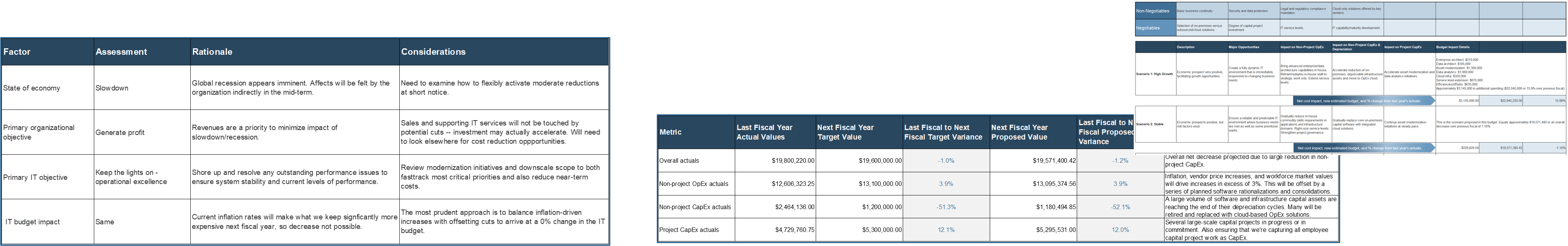
The first major section of your presentation will be a retrospective
Plan to kick things off with a review of last year’s results, factors that affected what transpired, and longer-term historical IT expenditure trends.
This retrospective on IT expenditure is important for three reasons:
- Clarifying definitions and the different categories of IT expenditure.
- Showing your stakeholders how, and how well you aligned IT expenditure with business objectives.
- Setting stakeholder expectations about what next year’s budget will look like based on past patterns.
You probably won’t have a lot of time for this section, so everything you select to share should pack a punch and perform double duty by introducing concepts you’ll need your stakeholders to have internalized when you present next year’s budget details.
Target timeframe for presentation: 7 minutes
Key objectives: Definitions, alignment, expectations-setting.
Potential content for section:
- Last fiscal year budgeted vs. actuals
- Expenditure by type
- Major capital projects completed
- Top vendor spend
- Drivers of last year’s expenditures and efficiencies
- Last fiscal year in in detail (expense view, service view, business view, innovation view)
- Expenditure trends for the past five years
“If they don’t know the consequences of their actions, how are they ever going to change their actions?”
– Angela Hintz, VP of PMO & Integrated Services,
Blue Cross and Blue Shield of Louisiana
Start at the highest level
See Tabs 1 “Historical Events & Projects,” 3 “Historical Analysis,” and 6 “Vendor Worksheet” in your IT Cost Forecasting and Budgeting Workbook for these outputs.
Total budgeted vs. total actuals | Graph | Mandatory: Demonstrates the variance between what you budgeted for last year and what was actually spent. Explaining causes of variance is key. |
|---|---|---|
l actuals by expenditure type | Graph | Mandatory: Provides a comparative breakdown of last year’s expenditure by non-project OpEx, non-project CapEx, and project CapEx. This offers an opportunity to explain different types of IT expenditure and why they’re the relative size they are. |
Major capital projects completed | List | Mandatory: Illustrates progress made toward strategically important objectives. |
Top vendors | List | Recommended: A list of vendors that incurred the highest costs, including their relative portion of overall expenditure. These are usually business software vendors, i.e. tools your stakeholders use every day. The number of vendors shown is up to you. |
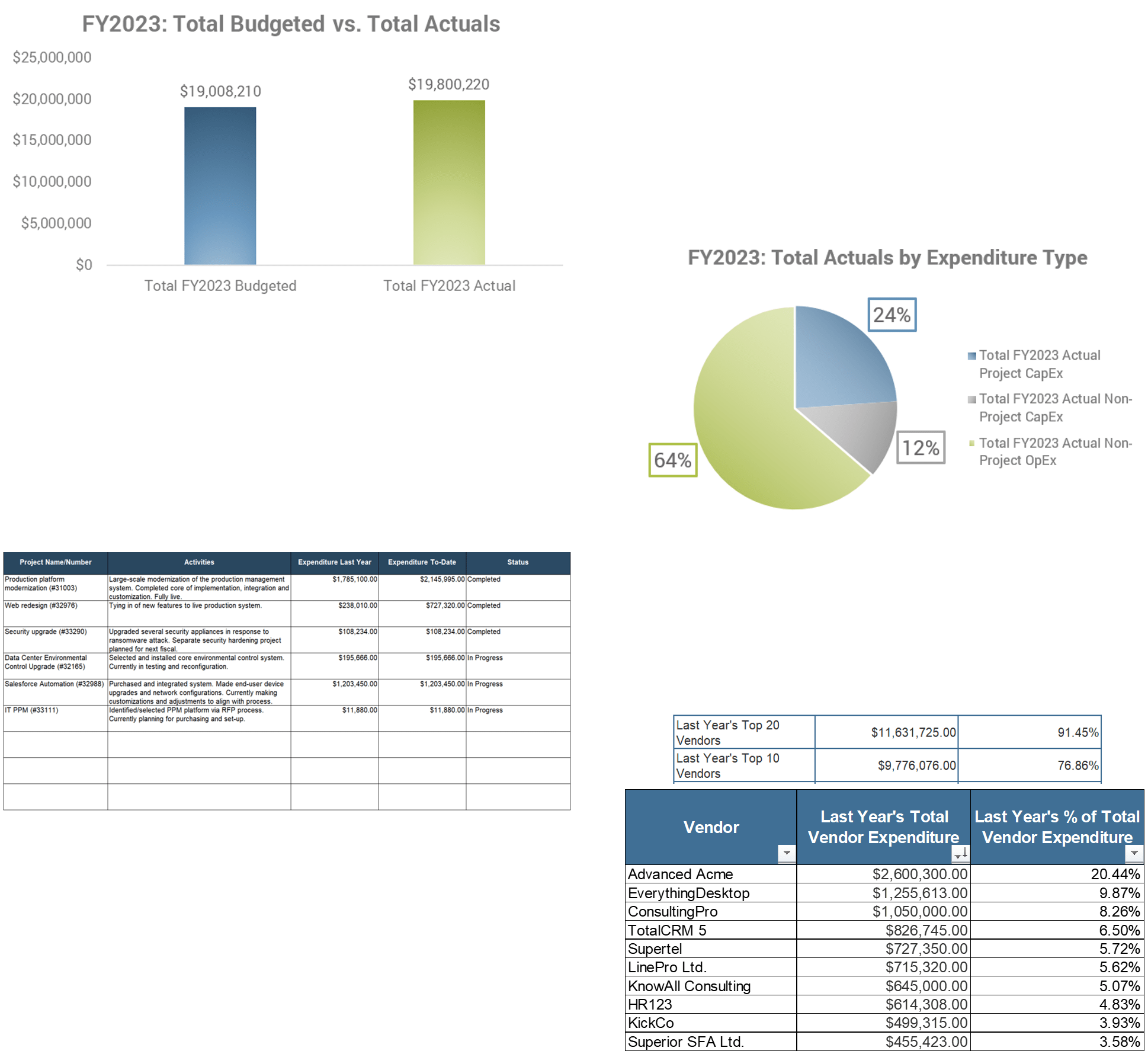
Describe drivers of costs and savings
See Tab 1, “Historical Events & Projects” in your IT Cost Forecasting and Budgeting Workbook for these outputs.
| Cost drivers | List | Mandatory: A list of major events, circumstances, business decisions, or non-negotiable factors that necessitated expenditure. Be sure to focus on the unplanned or unexpected situations that caused upward variance. |
|---|---|---|
Savings drivers | List | Mandatory: A list of key initiatives pursued, or circumstances that resulted in efficiencies or savings. Include any deferred or canceled projects. |
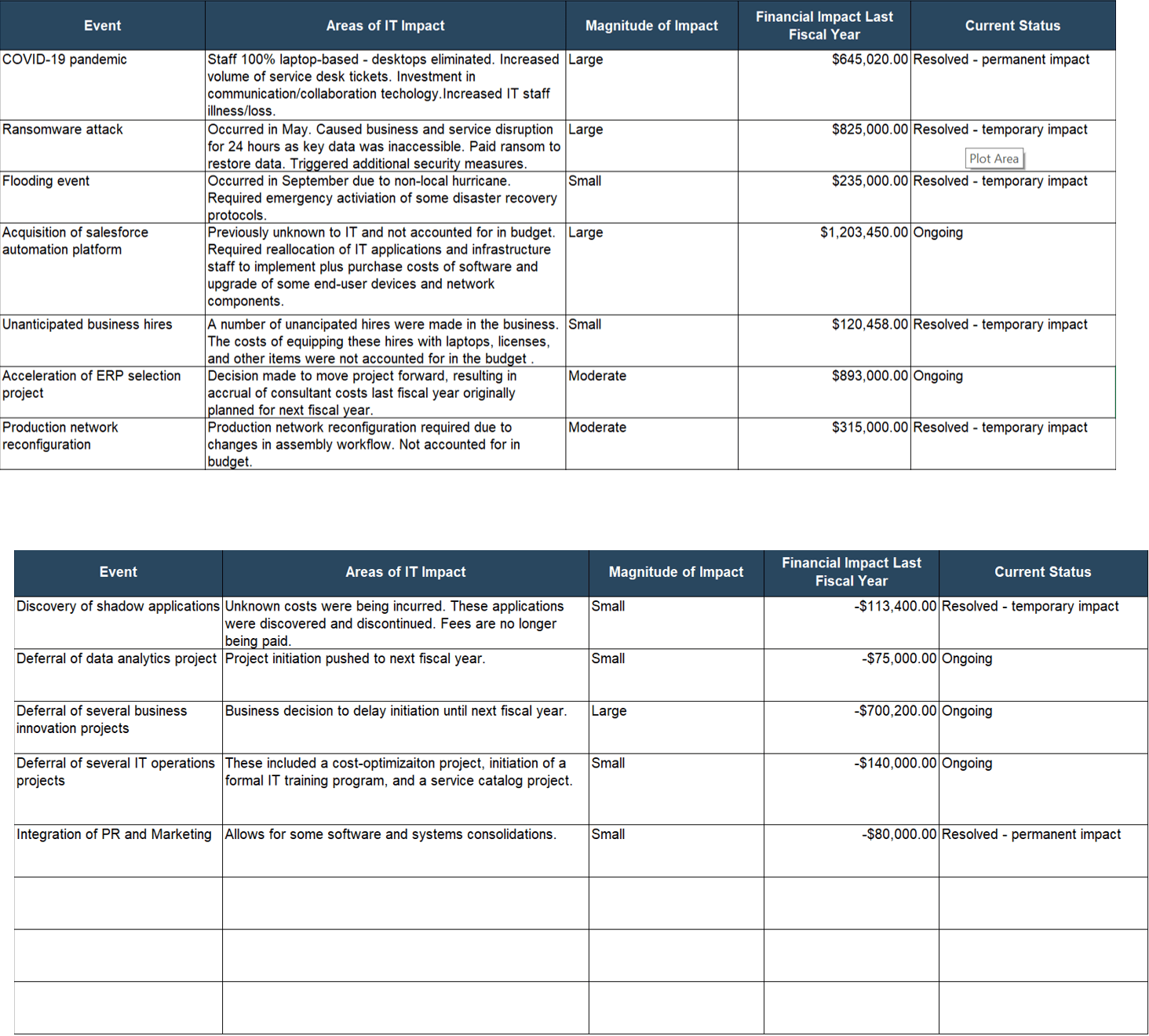
Also calculate and list the magnitude of costs incurred or savings realized in hard financial terms so that the full impact of these events is truly understood by your stakeholders.
“What is that ongoing cost?
If we brought in a new platform, what
does that do to our operating costs?”
– Kristen Thurber, IT Director, Office of the CIO, Donaldson Company
End with longer-term five-year trends
See Tab 3 “Historical Analysis” in your IT Cost Forecasting and Budgeting Workbook for these outputs.
IT actual expenditure |
Graph |
Mandatory: This is crucial for showing overall IT expenditure patterns, particularly percentage changes up or down year to year, and what the drivers of those changes were. |
|---|---|---|
IT actuals as a % of organizational revenue |
Graph |
Mandatory: You need to set the stage for the proposed percentage of organizational revenue to come. The CFO will be looking for consistency and an overall decreasing pattern over time. |
IT expenditure per FTE year over year |
Graph |
Optional: This can be a powerful metric as it’s simple and easily to understand. |
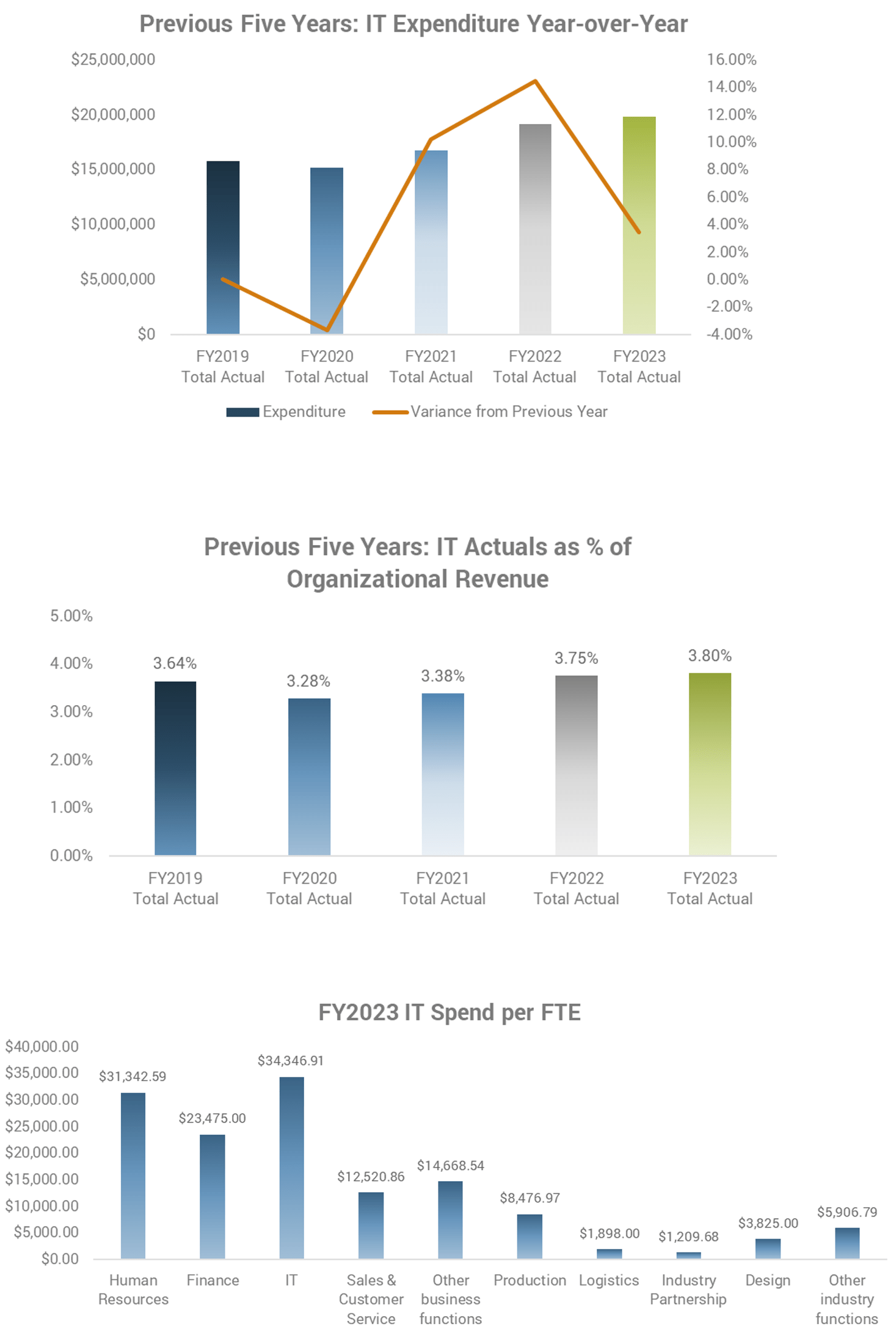
The historical analysis you can do is endless. You can generate many more cuts of the data or go back even further – it’s up to you.
Keep in mind that you won’t have a lot of time during your presentation, so stick to the high-level, high-impact graphs that demonstrate overarching trends or themes.
Show different views of the details
See Tab 3 “Historical Analysis” in your IT Cost Forecasting and Budgeting Workbook for these outputs.
Budgeted vs. actuals CFO expense view | Graph | Mandatory: Showing different types of workforce expenditure compared to different types of vendor expenditure will be important to the CFO. |
|---|---|---|
Budgeted vs. actuals CIO services view | Graph | Optional: Showing the expenditure of some IT services will clarify the true total costs of delivering and supporting these services if misunderstandings exist. |
Budgeted vs. actuals CXO business view | Graph | Optional: A good way to show true consumption levels and the relative IT haves and have-nots. Potentially political, so consider sharing one-on-one with relevant business unit leaders instead of doing a big public reveal. |
Budgeted vs. actual CEO innovation view | Graph | Optional: Clarifies how much the organization is investing in innovation or growth versus keeping the lights on. Of most interest to the CEO and possibly the CFO, and good for starting conversations about how well funding is aligned with strategic directions. |
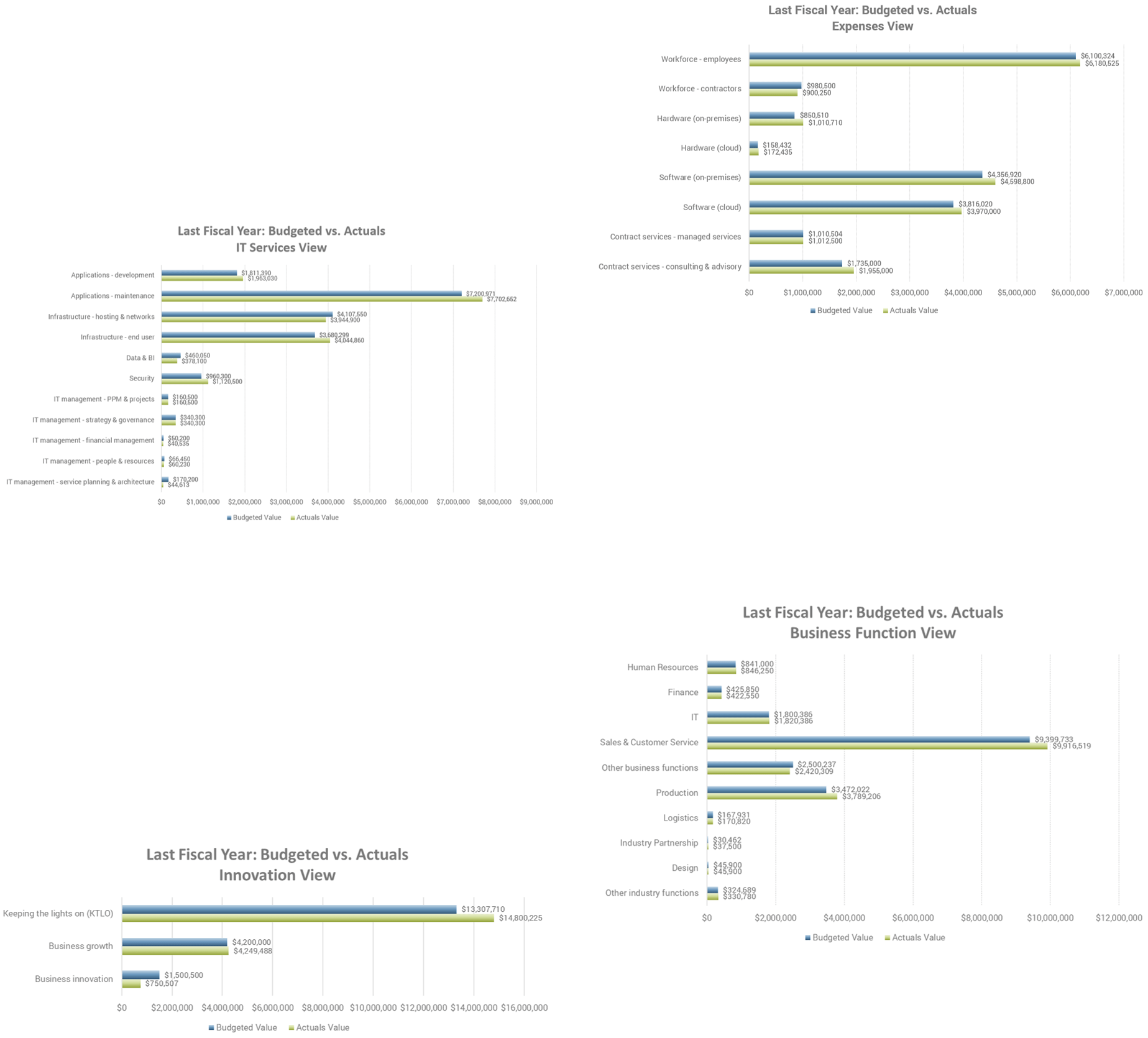
5.1a Select your retrospective content
30 minutes
- Open your copy of the IT Cost Forecasting and Budgeting Workbook.
- From Tabs 1, “Historical Events & Projects, 3 “Historical Analysis”, and 6, “Vendor Worksheet,” select the visual outputs (graphs and lists) you plan to include in the retrospective section of your presentation. Consider the following when determining what to include or exclude:
- Fundamentals: Elements such as budgeted vs. actual, distribution across expenditure types, and drivers of variance are mandatory.
- Key clarifications: What expectations need to be set or common misunderstandings cleared up? Strategically insert visuals that introduce and explain important concepts early.
- Your time allowance. Plan for a maximum of seven minutes for every half hour of total presentation time.
- Note what you plan to include in your presentation and set aside.
Download the IT Cost Forecasting and Budgeting Workbook
| Input | Output |
|---|---|
|
|
| Materials | Participants |
|
|
Next, transition from past expenditure to your proposal for the future
Build a logical bridge between what happened in the past to what’s coming up next year using a comparative approach and feature major highlights.
This transitional phase between the past and the future is important for the following reasons:
- It illustrates any consistent patterns of IT expenditure that may exist and be relevant in the near term.
- It sets the stage for explaining any deviations from historical patterns that you’re about to propose.
- It grounds proposed IT expenditure within the context of commitments made in previous years.
Consider this the essential core of your presentation – this is the key message and what your audience came to hear.
Target timeframe for presentation: 10 minutes
Key objectives: Transition, reveal proposed budget.
Potential content for section:
- Last year’s actuals vs. next year’s proposed.
- Next year’s proposed budget in context of the past five years’ year-over-year actuals.
- Last year’s actual expenditure type distribution vs. next year’s proposed budget distribution.
- Major projects to be started next year.
“The companies...that invest the most in IT aren’t necessarily the best performers.
On average, the most successful small and medium companies are more frugal when it comes to
company spend on IT (as long as they do it judiciously).”
– Source: Techvera, 2023
Compare next year to last year
See Tab 8, “Proposed Budget Analysis” in your IT Cost Forecasting and Budgeting Workbook for these outputs.
Last year’s total actuals vs. next year’s total forecast | Proposed budget in context: Year-over-year expenditure | Last year’s actuals vs. next year’s proposed by expenditure type | Last year’s expenditure per FTE vs. next year’s proposed |
|---|---|---|---|
Graph | Graph | Graph | Graph |
Mandatory: This is the most important graph for connecting the past with the future and is also the first meaningful view your audience will have of your proposed budget for next year. | Mandatory: Here, you will continue the long-term view introduced in your historical data by adding on next year’s projections to your existing five-year historical trend. The percentage change from last year to next year will be the focus. | Recommended: A double-comparative breakdown of last year vs. next year by non-project OpEx, non-project CapEx, and project CapEx illustrates where major events, decisions, and changes are having their impact. | Optional: This graph is particularly useful in demonstrating the success of cost-control if the actual proposed budget is higher that the previous year but the IT cost per employee has gone down. |
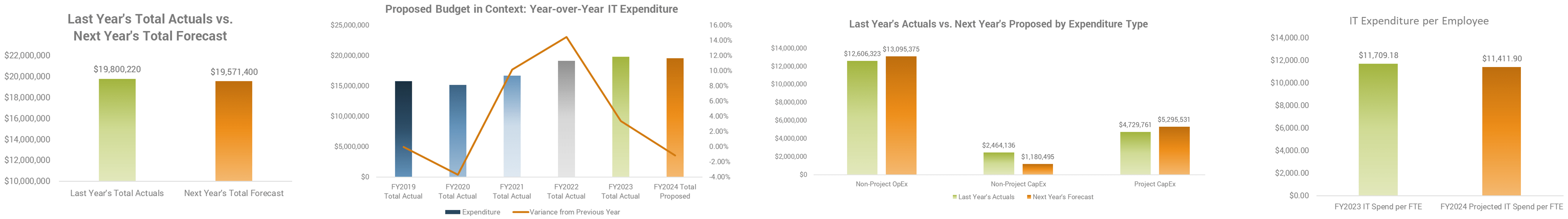 | |||
Select business projects to profile
See Tab 5, “Project CapEx Forecast” in your IT Cost Forecasting and Budgeting Workbook for the data and information to create these outputs.
Major project profile | Slide | Mandatory: Focus on projects for which funding is already committed and lean toward those that are strategic or clearly support business goal attainment. How many you profile is up to you, but three to five is suggested. |
|---|---|---|
Minor project overview | List | Optional: List other projects on IT’s agenda to communicate the scope of IT’s project-related responsibilities and required expenditure to be successful. Include in-progress projects that will be completed next year and net-new projects on the roster. |
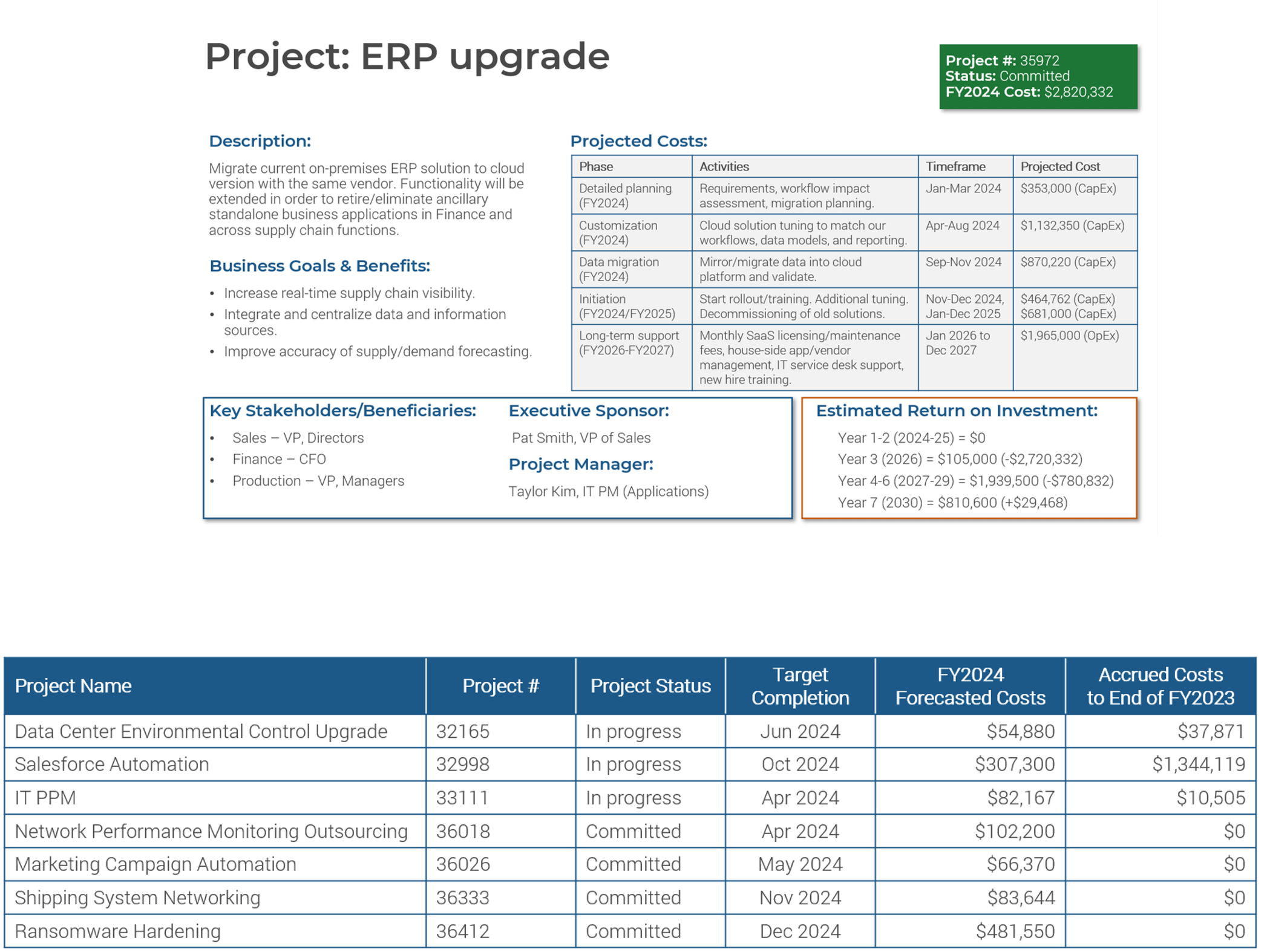
You can’t profile every project on the list, but it’s important that your stakeholders see their priorities clearly reflected in your budget; projects are the best way to do this.
If you’ve successfully pre-sold your budget and partnered with business-unit leaders to define IT initiatives, your stakeholders should already be very familiar with the project summaries you put in front of them in your presentation.
5.1b Select your transitional past-to-future content
30 minutes
- Open your copy of the IT Cost Forecasting and Budgeting Workbook.
- From Tabs 5, “Project CapEx Forecast” and 7, “Proposed Budget Analysis”, select the visual outputs (graphs and lists) you plan to include in the transitional section of your presentation. Consider the following when determining what to include or exclude:
- Shift from CapEx to OpEx: If this has been a point of contention or confusion with your CFO in the past, or if your organization has actively committed to greater cloud or outsourcing intensity, you’ll want to show this year-to-year shift in expenditure type.
- Strategic priorities: Profile major capital projects that reflect stakeholder priorities. If your audience is already very familiar with these projects, you may be able to skip detailed profiles and simply list them.
- Your time allowance. Plan for a maximum of 10 minutes for every half hour of total presentation time.
- Note what you plan to include in your presentation and set aside.
Download the IT Cost Forecasting and Budgeting Workbook
| Input | Output |
|---|---|
|
|
| Materials | Participants |
|
|
Finally, carefully select detailed drill-downs that add clarity and depth to your proposed budget
The graphs you select here will be specific to your audience and any particular message you need to send.
This detailed phase of your presentation is important because it allows you to:
- Highlight specific areas of IT expenditure that often get buried under generalities.
- View your proposed budget from different perspectives that are most meaningful to your audience, such as traditional workforce vs. vendor allocations, expenditure by IT service, business-unit consumption, and the allocation of funds to innovation and growth versus daily IT operations.
- Get stakeholder attention. For example, laying out exactly how much money will be spent next year in support of the Sales Department compared to other units will get the VP of Sales’ attention…and everyone else’s, for that matter. This kind of transparency is invaluable for enabling meaningful conversations and thoughtful decision-making about IT spend.
Target timeframe for presentation: 7 minutes, but this phase of the presentation may naturally segue into the final Q&A.
Key objectives: Transparency, dialogue, buy-in.
Potential content for section:
- Allocation across workforce vs. vendors
- Top vendors by expenditure
- Allocation across on-premises vs. cloud
- Allocation across core IT services
- Allocation across core business units
- Allocation across business focus area
“A budget is a quantified version of
your service-level agreements.”
– Darin Stahl, Distinguished Analysis & Research Fellow,
Info-Tech Research Group,
Start with the expense view details
See Tab 8, “Proposed Budget Analysis” in your IT Cost Forecasting and Budgeting Workbook for these outputs.
Proposed budget: Workforce and vendors by expenditure type | Graph | Mandatory: This is the traditional CFO’s view, so definitely show it. The compelling twist here is showing it by expenditure type, i.e. non-project OpEx, non-project CapEx, and project CapEx. |
|---|---|---|
Proposed budget: Cloud vs. on-premises vendor expenditure | Graph | Optional: If this is a point of contention or if an active transition to cloud solutions is underway, then show it. |
Top vendors | Graph | Recommended: As with last year’s actuals, showing who the top vendors are slated to be next year speaks volumes to stakeholders about exactly where much of their money is going. |
If you have a diverse audience with diverse interests, be very selective – you don’t want to bore them with things they don’t care about.
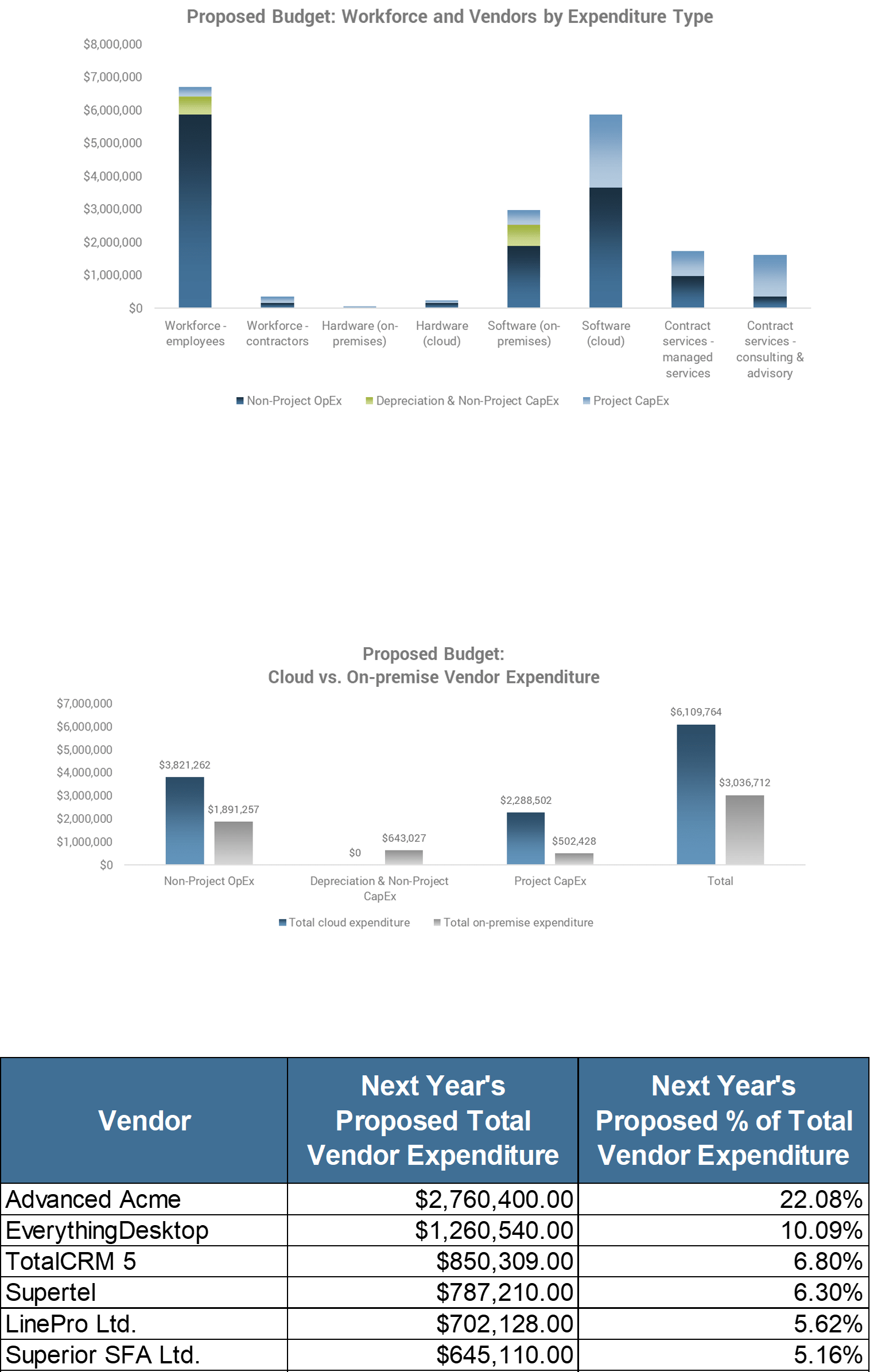
Offer choice details on the other views
See Tab 8, “Proposed Budget Analysis” in your IT Cost Forecasting and Budgeting Workbook for these outputs.
Proposed budget: IT services by expenditure type | Graph | Optional: Business unit leaders will be most interested in the application services. Proposed expenditure on security and data and BI services may be of particular interest given business priorities. Don’t linger on infrastructure spend unless chargeback is in play. |
|---|---|---|
Proposed budget: Business units by expenditure type | Graph | Optional: The purpose of this data is to show varying business units where they stand in terms of consumption. It may be more appropriate to show this graph in a one-on-one meeting or other context. |
Proposed budget: Business focus by expenditure type | Graph | Optional: The CEO will care most about this data. If they’re not in the room, then consider bypassing it and discuss it separately with the CFO. |
Inclusion of these graphs really depends on the makeup of your audience. It’s a good decision to show all of them to your CFO at some point before the formal presentation. Consider getting their advice on what to include and exclude.
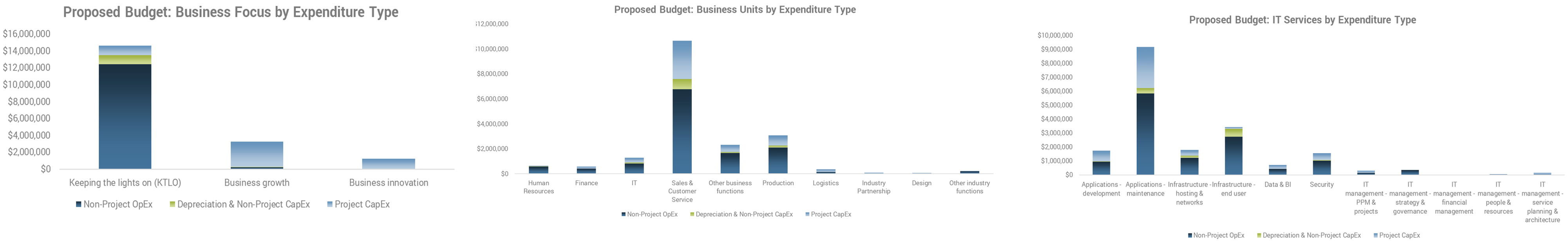
5.1c Select next year’s expenditure sub-category details
30 minutes
- Open your copy of the IT Cost Forecasting and Budgeting Workbook.
- From Tab 8, “Proposed Budget Analysis,” select the visual outputs (graphs) you plan to include in the targeted expenditure sub-category details section of your presentation. Consider the following when determining what to include or exclude:
- The presence of important fence-sitters. If there are key individuals who require more convincing, this is where you show them the reality of what it costs to deliver their most business-critical IT services to them.
- The degree to which you’ve already gone over the numbers previously with your audience. Again, if you’ve done your pre-selling, this data may be old news and not worth going over again.
- Your time allowance. Plan for a maximum of seven minutes for every half hour of total presentation time.
- Note what you plan to include in your presentation and set aside.
Download the IT Cost Forecasting and Budgeting Workbook
| Input | Output |
|---|---|
|
|
| Materials | Participants |
|
|
Finalize your line-up and put your selected content into a presentation template
This step is about nailing down the horizontal logic of the story you want to tell. Start by ordering and loading the visualizations of your budget data.
Download Info-Tech’s IT Budget Executive Presentation Template
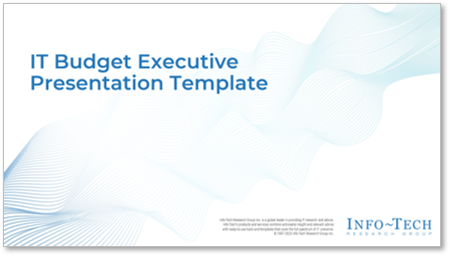
If you prefer, use your own internal presentation standard template instead and Info-Tech’s template as a structural guide.
Regardless of the template you use, Info-Tech recommends the following structure:
- Summary: An overview of your decision-making assumptions, initial targets given the business context, and the total proposed IT budget amount.
- Retrospective: An overview of previous years’ performance, with a specific focus on last fiscal year.
- Proposed budget overview: A high-level view of the proposed budget for next fiscal year in the context of last year’s performance (i.e. the bridge from past to future), including alternative scenarios considered and capital projects on the roster.
- Proposed budget details by category: Detailed views of the proposed budget by expense type, IT service, business unit, and business focus category.
- Next steps: Include question-and-answer and itemization of your next actions through to submitting your final budget to the CFO.
Draft the commentary that describes and highlights your data’s key messages
This is where the rationales that you perfected earlier come into play.
Leave the details for the speaker’s notes.
Remember that this is an executive presentation. Use tags, pointers, and very brief sentences in the body of the presentation itself. Avoid walls of text. You want your audience to be listening to your words, not reading a slide.
Speak to everything that represents an increase or decrease of more than 5% or that simply looks odd.
Being transparent is essential. Don’t hide anything. Acknowledge the elephant in the room before your audience does to quickly stop suspicious or doubtful thoughts
Identify causes and rationales.
This is why your numbers are as they are. However, if you’re not 100% sure what all driving factors are, don’t make them up. Also, if the line between cause and effect isn’t straight, craft in advance a very simple way of explaining it that you can offer whenever needed.
Be neutral and objective in your language.
You need to park strong feelings at the door. You’re presenting rational facts and thoroughly vetted recommendations. The best defense is not to be defensive, or even offensive for that matter. You don’t need to argue, plead, or apologize – let your information speak for itself and allow the audience to arrive at their own logical conclusions.
Re-emphasize your core themes to create connections.
If a single strategic project is driving cost increases across multiple cost categories, point it out multiple times if needed to reinforce its importance. If an increase in one area is made possible by a significant offset in another, say so to demonstrate your ongoing commitment to efficiencies. If a single event from last year will continue having cost impacts on several IT services next year, spell this out.
5.2 Develop an executive presentation
Duration: 2 hours
- Download the IT Budget Executive Presentation PowerPoint template.
- Open your working version of the IT Cost Forecasting and Budgeting Workbook and copy and paste your selected graphs and tables into the template. Note: Pasting as an image will preserve graph formatting.
- Incorporate observations and insights about your proposed budget and other analysis into the template where indicated.
- Conduct an internal review of the final presentation to ensure it includes all the elements you need and is error-free.
Note: Refer to your organization’s standards and norms for executive-level presentations and either adapt the Info-Tech template accordingly or use your own.
Download the IT Budget Executive Presentation template
| Input | Output |
|---|---|
|
|
| Materials | Participants |
|
|
Now it’s time to present your proposed IT budget for next fiscal year
If you’ve done your homework and pre-sold your budget, the presentation itself should be a mere formality with no surprises for anyone, including you.
Some final advice on presenting your proposed budget…
Partner up If something big in your budget is an initiative that’s for a specific business unit, let that business unit’s leader be the face of it and have IT play the role of supporting partner. |
Use your champions Let your advocates know in advance that you’d appreciate hearing their voice during the presentation if you encounter any pushback, or just to reinforce your main messages. |
Focus on the CFO The CFO is the most important stakeholder in the room at the end of the day, even more than the CEO in some cases. Their interests should take priority if you’re pressed for time. |
Avoid judgment Let the numbers speak for themselves. Do point out highlights and areas of interest but hold off on offering emotion-driven opinions. Let your audience draw their own conclusions. |
Solicit questions You do want dialogue. However, keep your answers short and to the point. What does come up in discussion is a good indication of where you’ll need to spend more time in the future. |
The only other thing that can boost your chances is if you’re lucky enough to be scheduled to present between 10:00 and 11:00 on a Thursday morning when people are most agreeable. Beyond that, apply the standard rules of good presentations to optimize your success.
Your presentation is done – now re-focus on budget finalization and submission
This final stage tends to be very administrative. Follow the rules and get it done.
- Incorporate feedback: Follow up on comments from your first presentation and reflect them in your budget if appropriate. This may include:
- Having follow-up conversations with stakeholders.
- Further clarifying the ROI projections or business benefits.
- Adjusting proposed expenditure amounts based on new information or a shift in priorities.
- Adding details or increasing granularity around specific issues of interest.
- Trim: Almost every business unit leader will need to make cuts to their initial budget proposal. After all, the CFO has a finite pool of money to allocate. If all’s gone well, it may only be a few percent. Resurrect your less-costly alternative scenario and selectively apply the options you laid out there. Focus on downsizing or deferring capital projects if possible. If you must trim OpEx, remind the CFO about any service-level adjustments that will need to happen to make the less expensive alternatives work.
- Re-present: It’s not unusual to have to present your budget one more time after you’ve made your adjustments. In some organizations, the first presentation is to an internal executive group while the second one is to a governing board. The same rules apply to this second presentation as to your first one.
- Submit: Slot your final budget into the list of accounts prescribed in the budget template provided by Finance. These templates often don’t align with IT’s budget categories, but you’ll have to make do.
Phase recap: Create and deliver your presentation
You’ve reached the end of the budget creation and approval process. Now you can refocus on using your budget as a living governance tool.
This phase focused on developing your final proposed budget presentation for delivery to your various stakeholders. Here, you:
- Planned your final content. You selected the data and visuals to include and highlight.
- Built your presentation. You pulled everything together into a PowerPoint template and crafted commentary to tell a cohesive IT budget story.
- Presented to stakeholders. You delivered your proposed IT budget and solicited their comments and feedback.
- Made final adjustments and submitted your budget. You applied final tweaks, deconstructed your budget to fit Finance’s template, and submitted it for entry into Finance’s system.
“Everyone understands that there’s never enough money. The challenge is prioritizing the right work and funding it.”
– Trisha Goya, Director, IT Governance & Administration, Hawaii Medical Service Association
Next Steps
“Keep that conversation going throughout the year so that at budgeting time no one is surprised…Make sure that you’re telling your story all year long and keep track of that story.”
– Angela Hintz, VP of PMO & Integrated Services,
Blue Cross and Blue Shield of Louisiana
This final section will provide you with:
- An overall summary of accomplishment.
- Recommended next steps.
- A list of contributors to this research.
- Some related Info-Tech resources.
Summary of Accomplishment
You’ve successfully created a transparent IT budget and gotten it approved.
By following the phases and steps in this blueprint, you have:
- Learned more about what an IT budget does and what it means to your key stakeholders.
- Assembled your budgeting team and critical data needed for forecasting and budgeting, as well as set expenditure goals for next fiscal year, and metrics for improving the budgeting process overall.
- Forecasted your project and non-project CapEx and OpEx for next fiscal year and beyond.
- Fine-tuned your proposed expenditure rationales.
- Crafted and delivered an executive presentation and got your budget approved.
What’s next?
Use your approved budget as an ongoing IT financial management governance tool and track your budget process improvement metrics.
If you would like additional support, have our analysts guide you through an Info-Tech full-service engagement or Guided Implementation.
Contact your account representative for more information.
1-888-670-8889
Research Contributors and Experts
Monica Braun Research Director, ITFM Practice Info-Tech Research Group |
Carol Carr Technical Counselor (Finance) Info-Tech Research Group |
Larry Clark Executive Counselor Info-Tech Research Group |
Duane Cooney Executive Counselor Info-Tech Research Group |
Lynn Fyhrlund Former Chief Information Officer Milwaukee County |
Jay Gnuse Information Technology Director Chief Industries |
Trisha Goya Director, IS Client Services Hawaii Medical Service Association |
Angela Hintz VP of PMO & Integrated Services Blue Cross and Blue Shield of Louisiana |
Rick Hopfer Chief Information Officer Hawaii Medical Service Association |
Theresa Hughes Executive Counselor Info-Tech Research Group |
Research Contributors and Experts
Dave Kish Practice Lead, IT Financial Management Practice Info-Tech Research Group | Matt Johnson IT Director Governance and Business Solutions Milwaukee County |
Titus Moore Executive Counselor Info-Tech Research Group | Angie Reynolds Principal Research Director, IT Financial Management Practice Info-Tech Research Group |
Mark Roman Managing Partner, Executive Services Info-Tech Research Group | Darin Stahl Distinguished Analyst & Research Fellow Info-Tech Research Group |
Miguel Suarez Head of Technology Seguros Monterrey New York Life | Kristen Thurber IT Director, Office of the CIO Donaldson Company |
Related Info-Tech Research & Services
Achieve IT Spend & Staffing Transparency
- IT spend has increased in volume and complexity, but how IT spend decisions are made has not kept pace.
- Lay a foundation for meaningful conversations and informed decision making around IT spend by transparently mapping exactly where IT funds are really going.
IT Spend & Staffing Benchmarking Service
- Is a do-it-yourself approach to achieving spend transparency too onerous? Let Info-Tech do the heavy lifting for you.
- Using Info-Tech’s ITFM Cost Model, our analysts will map your IT expenditure to four different stakeholder views – CFO Expense View, CIO Service View, CXO Business View, and CEO Innovation View – so that you clearly show where expenditure is going in terms that stakeholders can relate to and better demonstrate IT’s value to the business.
- Get a full report that shows how your spend is allocated plus benchmarks that compare your results to those of your industry peers.
Build Your IT Cost Optimization Roadmap
- Cost optimization is usually thought about in terms of cuts, when it’s really about optimizing IT’s cost-to-value ratio.
- Develop a cost-optimization strategy based on your organization’s circumstances and timeline focused on four key areas of IT expenditure: assets, vendors, projects, and workforce.
Bibliography
“How Much Should a Company Spend on IT?” Techvera, no date. Accessed 3 Mar. 2023.
“State of the CIO Study 2023.” Foundry, 25 Jan. 2023. Accessed 3 Mar. 2023.
Aberdeen Strategy & Research. “The State of IT 2023.” Spiceworks. Ziff Davis, 2022. Accessed 28 Feb. 2023.
Ainsworth, Paul. “Responsibilities of the Modern CFO - A Function in Transition.” TopTal, LLC., no date. Accessed 15 Feb. 2023.
Balasaygun, Kaitlin. “For the first time in a long time, CFOs can say no to tech spending.” CNBC CFO Council, 19 Jan. 2023. Accessed 17 Feb. 2023.
Bashir, Ahmad. “Objectives of Capital Budgeting and factors affecting Capital Budget Decisions.” LinkedIn, 27 May 2017. Accessed 14 Apr. 2023.
Blackmon, Kris. “Building a Data-Driven Budget Pitch the C-Suite Can't Refuse.” NetSuite Brainyard, 21 Sep. 2021. Accessed 17 Feb. 2023
Butcher, Daniel. “CFO to CFO: Budgeting to Fund Strategic Plans.” Strategic Finance Magazine/Institute of Management Accountants, 1 Dec. 2021. Accessed 17 Feb. 2023
Gray, Patrick. “IT Budgeting: A Cheat Sheet.” TechRepublic, 29 Jul. 2020. Accessed 28 Feb. 2023.
Greenbaum, David. “Budget vs. Actuals: Budget Variance Analysis & Guide.” OnPlan, 15 Mar. 2022. Accessed 22 Mar. 2023.
Huber, Michael and Joan Rundle. “How to Budget for IT Like a CFO.” Huber & Associates, no date. Accessed 15 Feb. 2023.
Kinney, Tara. “Executing Your Department Budget Like a CFO.” Atomic Revenue, LLC., no date. Accessed 15 Feb. 2023.
Lafley, A.G. “What Only the CFO Can Do.” Harvard Business Review, May 2009. Accessed 15 Mar. 2009.
Moore, Peter D. “IN THE DIGITAL WORLD, IT should be run as a profit center, not a cost center.” Wild Oak Enterprise, 26 Feb. 2020. Accessed 3 Mar. 2023.
Nordmeyer, Bille. “What Factors Are Going to Influence Your Budgeting Decisions?” bizfluent, 8 May 2019. Accessed 14 Apr. 2023
Ryan, Vincent. “IT Spending and 2023 Budgets Under Close Scrutiny.” CFO, 5 Dec. 2022. Accessed 3 Mar. 2023.
Stackpole, Beth. “State of the CIO, 2022: Focus turns to IT fundamentals.” CIO Magazine, 21 Mar. 2022. Accessed 3 Mar. 2023.
Buying Options
Create a Transparent and Defensible IT Budget
Client rating
Cost Savings
Days Saved
IT Risk Management · IT Leadership & Strategy implementation · Operational Management · Service Delivery · Organizational Management · Process Improvements · ITIL, CORM, Agile · Cost Control · Business Process Analysis · Technology Development · Project Implementation · International Coordination · In & Outsourcing · Customer Care · Multilingual: Dutch, English, French, German, Japanese · Entrepreneur
Tymans Group is a brand by Gert Taeymans BV
Gert Taeymans bv
Europe: Koning Albertstraat 136, 2070 Burcht, Belgium — VAT No: BE0685.974.694 — phone: +32 (0) 468.142.754
USA: 4023 KENNETT PIKE, SUITE 751, GREENVILLE, DE 19807 — Phone: 1-917-473-8669
Copyright 2017-2022 Gert Taeymans BV