Create Visual SOP Documents that Drive Process Optimization, Not Just Peace of Mind
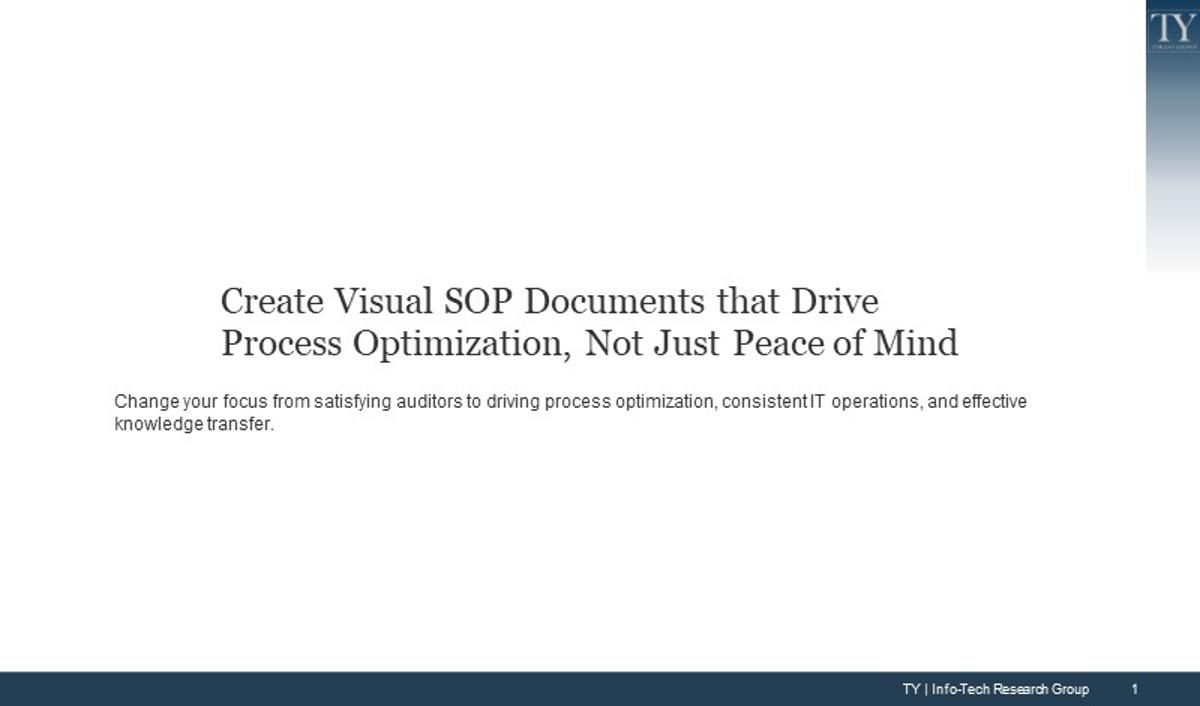
- Writing SOPs is the last thing most people want to do, so the work gets pushed down the priority list and the documents become dated.
- Most organizations know it is good practice to have SOPs as it improves consistency, facilitates process improvement, and contributes to efficient operations.
- Though the benefits are understood, many organizations don't have SOPs and those that do don't maintain them.
Our Advice
Critical Insight
- Create visual documents, not dense SOP manuals.
- Start with high-impact SOPs, and identify the most critical undocumented SOPs and address them first.
- Integrate SOP creation into project requirements and create SOP approval steps to ensure documentation is reviewed and completed in a timely fashion.
Impact and Result
- Create visual documents that can be scanned. Flowcharts, checklists, and diagrams are quicker to create, take less time to update, and are ultimately more usable than a dense manual.
- Use simple but effective document management practices.
- Make SOPs part of your project deliverables rather than an afterthought. That includes checking documentation status as part of your change management process.
Create Visual SOP Documents that Drive Process Optimization, Not Just Peace of Mind Research & Tools
Besides the small introduction, subscribers and consulting clients within this management domain have access to:
1. Create Visual SOP Documents that Drive Process Optimization, Not Just Peace of Mind – Make SOPs work for you with visual documents that are easier to create and more effective for process management and optimization.
Learn best practices for creating, maintaining, publishing, and managing effective SOP documentation.
- Create Visual SOP Documents that Drive Process Optimization, Not Just Peace of Mind – Phases 1-3
2. Standard Operating Procedures Workbook and Document Management Checklist – Prioritize, optimize, and document critical SOPs.
Identify required documentation and prioritize them according to urgency and impact.
- Standard Operating Procedures Workbook
- Document Management Checklist
3. Process Templates and Examples – Review and assess templates to find samples that are fit for purpose.
Review the wide variety of samples to see what works best for your needs.
- Standard Operating Procedures Project Roadmap Tool
- System Recovery Procedures Template
- Application Development Process – AppDev Example (Visio)
- Application Development Process – AppDev Example (PDF)
- Network Backup for Atlanta Data Center – Backups Example
- DRP Recovery Workflow Template (PDF)
- DRP Recovery Workflow Template (Visio)
- Employee Termination Process Checklist – IT Security Example
- Sales Process for New Clients – Sales Example (Visio)
- Sales Process for New Clients – Sales Example (PDF)
- Incident and Service Management Procedures – Service Desk Example (Visio)
- Incident and Service Management Procedures – Service Desk Example (PDF)
Further reading
Create Visual SOP Documents that Drive Process Optimization, Not Just Peace of Mind
Change your focus from satisfying auditors to driving process optimization, consistent IT operations, and effective knowledge transfer.
Project Outline
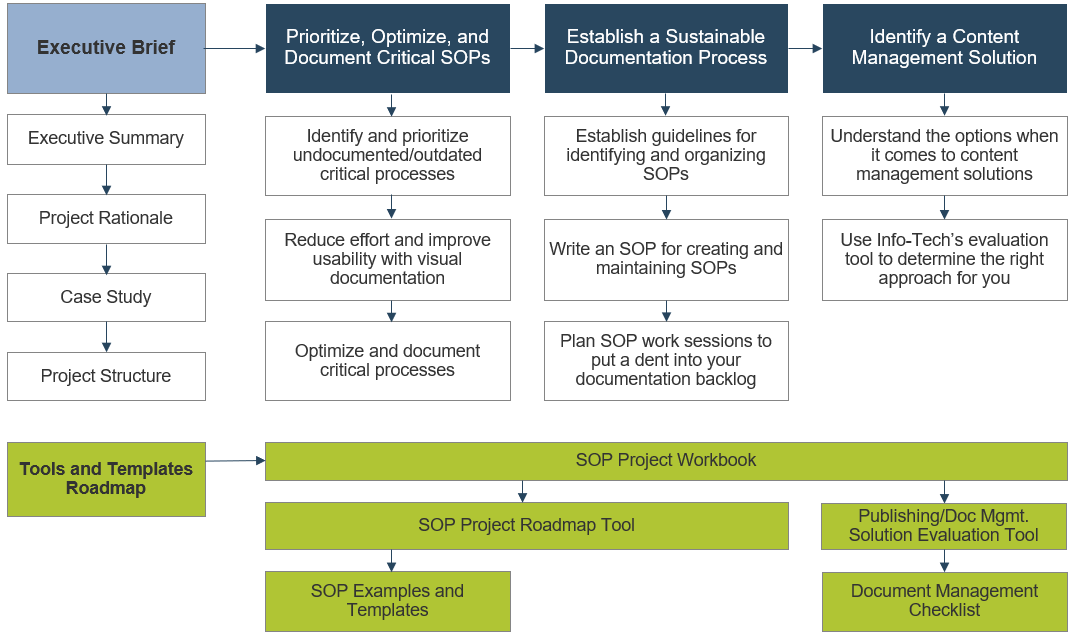
ANALYST PERSPECTIVE
Do your SOPs drive process optimization?
"Most organizations struggle to document and maintain SOPs as required, leading to process inconsistencies and inefficiencies. These breakdowns directly impact the performance of IT operations. Effective SOPs streamline training and knowledge transfer, improve transparency and compliance, enable automation, and ultimately decrease costs as processes improve and expensive breakdowns are avoided. Documenting SOPs is not just good practice; it directly impacts IT efficiency and your bottom line."
Frank Trovato, Senior Manager, Infrastructure Research Info-Tech Research Group
Our understanding of the problem
This Research Is Designed For:
- IT Process Owners
- IT Infrastructure Managers
- IT Service Managers
- System Administrators
- And more…
This Research Will Help You:
- Identify, prioritize, and document SOPs for critical business processes.
- Discover opportunities for overall process optimization by documenting SOPs.
- Develop documentation best practices that support ongoing maintenance and review.
This Research Will Also Assist:
- CTOs
- Business unit leaders
This Research Will Help Them:
- Understand the need for and value of documenting SOPs in a usable format.
- Help set expectations around documentation best practices.
- Extend IT best practices to other parts of the business.
Executive summary
Situation
- Most organizations know it is good practice to have SOPs as it improves consistency, facilitates process improvement, and contributes to efficient operations.
- Though the benefits are understood, many organizations don't have SOPs and those that do don't maintain them.
Complication
- Writing SOPs is the last thing most people want to do, so the work gets pushed down the priority list and the documents become dated.
- Promoting the use of SOPs can also face staff resistance as the documentation is seen as time consuming to develop and maintain, too convoluted to be useful, and generally out of date.
Resolution
- Overcome staff resistance while implementing a sustainable SOP documentation approach by doing the following:
- Create visual documents that can be scanned. Flowcharts, checklists, and diagrams are quicker to create, take less time to update, and are ultimately more usable than a dense manual.
- Use simple, but effective document management practices.
- Make SOPs part of your project deliverables rather than an afterthought. That includes checking documentation status as part of your change management process.
- Extend these principles to other areas of IT and business processes. The survey data and examples in this report include application development and business processes as well as IT operations.
Info-Tech Insight
- Create visual documents, not dense SOP manuals.
- Start with high-impact SOPs. Identify the most critical undocumented SOPs and document them first.
- Integrate SOP creation into project requirements and create SOP approval steps to ensure documentation is reviewed and completed in a timely fashion.
Most organizations struggle to create and maintain SOP documents, especially in North America, despite the benefits
North American companies are traditionally more technology focused than process focused, and that is reflected in the approach to documenting SOPs.
- An ad hoc approach to SOPs almost certainly means documents will be out of date and ineffective. The same is also true when updating SOPs as part of periodic concerted efforts to prepare for an audit, annual review, or certification process, and this makes the task more imposing.
- Incorporating SOP updates as part of regular change management processes ensures documents are up to date and usable. This can also make reviews and audits much more manageable.
'It isn’t unusual for us to see infrastructure or operations documentation that is wildly out of date. We’re talking months, even years. Often it was produced as one big effort and then not reliably maintained.'
– Gary Patterson, Consultant, Quorum Resources
Organizations are most likely to update documents on an ad hoc basis or via periodic formal reviews. Less than 25% keep SOPs updated as needed.
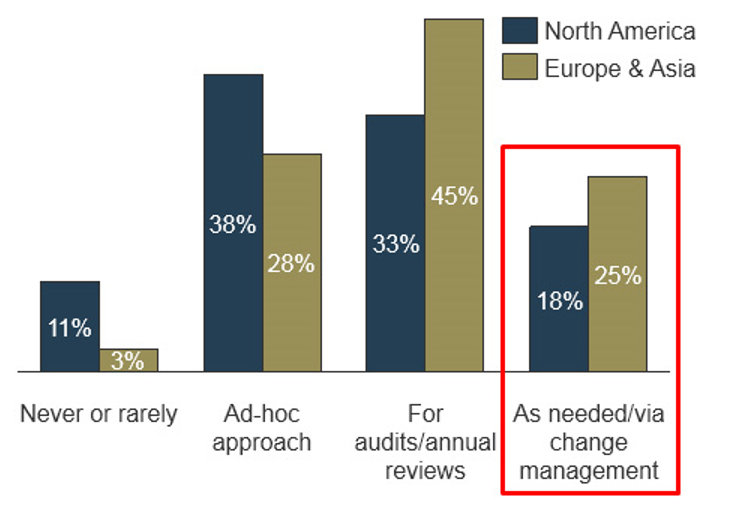
Source: Info-Tech Research Group; N=104
Document SOPs to improve knowledge transfer, optimize processes, and ultimately save money
| Benefits of documented SOPs | Impact of undocumented/undefined SOPs |
|---|---|
| Improved training and knowledge transfer: Routine tasks can be delegated to junior staff (freeing senior staff to work on higher priority tasks). | Without documented SOPs: Tasks will be difficult to delegate, key staff become a bottleneck, knowledge transfer is inconsistent, and there is a longer onboarding process for new staff. |
| IT automation, process optimization, and consistent operations: Defining, documenting, and then optimizing processes enables IT automation to be built on sound processes, so consistent positive results can be achieved. | Without documented SOPs: IT automation built on poorly defined, unoptimized processes leads to inconsistent results. |
| Compliance: Compliance audits are more manageable because the documentation is already in place. | Without documented SOPs: Documenting SOPs to prepare for an audit becomes a major time-intensive project. |
| Transparency: Visually documented processes answer the common business question of “why does that take so long?” | Without documented SOPs: Other areas of the organization may not understand how IT operates, which can lead to confusion and unrealistic expectations. |
| Cost savings: Work can be assigned to the lowest level of support cost, IT operations achieve greater efficiency, and expensive breakdowns are avoided. | Without documented SOPs: Work may be distributed uneconomically, money may be wasted through inefficient processes, and the organization is vulnerable to costly disruptions. |
COBIT, ISO, and ITIL aren’t a complete solution
"Being ITIL and ISO compliant hasn’t solved our documentation problem. We’re still struggling."
– Vendor Relationship Manager, Financial Services Industry
- Adopting a framework such as ITIL, COBIT, or ISO doesn’t always mean that SOP documents are accurate, effective, or up to date.
- Although these frameworks emphasize the importance of documenting processes, they tend to focus more on process development and requirements than on actual documentation. In other words, they deal more with what needs to be done than with how to do it.
- This research will focus more on the documentation process itself – so how to go about creating, updating, optimizing, managing, and distributing SOP documents.
Inadequate SOPs lead to major data loss and over $99,000 in recovery costs
CASE STUDY 1
Company A mid-sized US organization with over 1,000 employees
Source Info-Tech Interview
Situation
- IT supports storage nodes replicated across two data centers. SOPs for backup procedures did not include an escalation procedure for failed backups or a step to communicate successful backups. Management was not aware of the issue and therefore could not address it before a failure occurred.
Incident
- Primary storage had a catastrophic failure, and that put pressure on the secondary storage, which then also failed. All active storage failed and the data corrupted. Daily backups were failing due to lack of disk space on the backup device. The organization had to resort to monthly tape backups.
Impact
- Lost 1 month of data (had to go back to the last tape backup).
- Recovery also took much longer because recovery procedures were also not documented.
- Key steps such as notifying impacted customers were overlooked. Customers were left unhappy not only with the outage and data loss but also the lack of communication.
| Hard dollar recovery costs | |
|---|---|
| Backup specialist (vendor) to assist with restoring data from tape | $12,000 |
| Temps to re-enter 1 month of data | $5,000 |
| Weekend OT for 4 people (approximately 24 hours per person) | $5,538 |
| Productivity cost for affected employees for 1 day of downtime | $76,923 |
| Total | $99,462 |
Intangible costs
High “goodwill” impact for internal staff and customers.
"The data loss pointed out a glaring hole in our processes – the lack of an escalation procedure. If I knew backups weren’t being completed, I would have done something about that immediately."
– Senior Division Manager, Information Technology Division
IT services company optimizes its SOPs using “Lean” approach
CASE STUDY 2
Company Atrion
SourceInfo-Tech Interview
Lean and SOPs
- Standardized work is important to Lean’s philosophy of continuous improvement. SOPs allow for replication of the current best practices and become the baseline standard for member collaboration toward further improvements.
- For more on Lean’s approach to SOPs, see “Lean Six Sigma Quality Transformation Toolkit (LSSQTT) Tool #17.”
Atrion’s approach
- Atrion is focused on documenting high-level processes that improve the client and employee experience or which can be used for training.
- Cross-functional teams collaborate to document a process and find ways to optimize that SOP.
- Atrion leverages visual documentation as much as possible: flowcharts, illustrations, video screen captures, etc.
Outcomes
- Large increase in usable, up-to-date documentation.
- Process and efficiency improvements realized and made repeatable.
- Success has been so significant that Atrion is planning to offer SOP optimization training and support as a service for its clients in the future.
Atrion
- Atrion provides IT services, solutions, and leadership to clients in the 250+ user range.
- After adopting the Lean framework for its organization, it has deliberately focussed on optimizing its documentation.
When we initiated a formal process efficiency program a little over a year ago and began striving towards a culture of continuous improvement, documenting our SOPs became key. We capture how we do things today and how to make that process more efficient. We call it current state and future state mapping of any process.
– Michelle Pope, COO, Atrion Networking Corp.
Strategies to overcome common documentation challenges
Use Info-Tech’s methodology to streamline the SOP documentation process.
| Common documentation challenges | Info-Tech’s methodology |
|---|---|
| Where to start. For organizations with very few (if any) documented SOPs, the challenge is where to start. | Apply a client focus to prioritize SOPs. Start with mission-critical operations, service management, and disaster recovery. |
| Lack of time. Writing SOPs is viewed as an onerous task, and IT staff typically do not like to write documentation or lack the time. | Use flowcharts, checklists, and diagrams over traditional dense manuals. Flowcharts, checklists, and diagrams take less time to create and maintain, and the output is far more usable than traditional manuals. |
| Inconsistent document management. Documents are unorganized, e.g. hard to find documents, or you don’t know if you have the correct, latest version. | Keep it simple. You don’t need a full-time SOP librarian if you stick to a simple, but consistent approach to documentation management. Simple is easier to follow (therefore, be consistent). |
| Documentation is not maintained. More urgent tasks displace documentation efforts. There is little real motivation for staff to keep documents current. | Ensure accountability at the individual and project level. Incorporate documentation requirements into performance evaluations, project planning, and change control procedures. |
Use this blueprint as a building block to complete these other Info-Tech projects
Improve IT-Business Alignment Through an Internal SLA
Understand business requirements, clarify capabilities, and close gaps.
Standardize the Service Desk – Module 2 & 3
Improve reporting and management of incidents and build service request workflows.
Create a Right-Sized Disaster Recovery Plan
Define appropriate objectives for DR, build a roadmap to close gaps, and document your incident response plan.
Extend the Service Desk to the Enterprise
Position IT as an innovator.
Info-Tech offers various levels of support to best suit your needs
DIY Toolkit
“Our team has already made this critical project a priority, and we have the time and capability, but some guidance along the way would be helpful.”
Guided Implementation
“Our team knows that we need to fix a process, but we need assistance to determine where to focus. Some check-ins along the way would help keep us on track.”
Workshop
“We need to hit the ground running and get this project kicked off immediately. Our team has the ability to take this over once we get a framework and strategy in place.”
Consulting
“Our team does not have the time or the knowledge to take this project on. We need assistance through the entirety of this project.”
Diagnostics and consistent frameworks used throughout all four options
Create Visual SOP Documents – project overview
| 1. Prioritize, optimize, and document critical SOPs | 2. Establish a sustainable documentation process | 3. Identify a content management solution | |
| Best-Practice Toolkit |
1.1 Identify and prioritize undocumented/outdated critical processes 1.2 Reduce effort and improve usability with visual documentation 1.3 Optimize and document critical processes |
2.1 Establish guidelines for identifying and organizing SOPs 2.2 Write an SOP for creating and maintaining SOPs 2.3 Plan SOP working sessions to put a dent into your documentation backlog |
3.1 Understand the options when it comes to content management solutions 3.2 Use Info-Tech’s evaluation tool to determine the right approach for you |
| Guided Implementations |
|
|
|
| Onsite Workshop | Module 1:
Identify undocumented critical processes and review the SOP mapping process. |
Module 2:
Review and improve your documentation process and address your documentation backlog. |
Module 3:
Evaluate strategies for publishing and managing SOP documentation. |
Phase 1 Outcome:
|
Phase 2 Outcome:
|
Phase 3 Outcome:
|
Workshop overview
Contact your account representative or email Workshops@InfoTech.com for more information.
| Workshop Prep | Workshop Day 1 | Workshop Day 2 | Workshop Day 3 | Workshop Day 4 | |
|---|---|---|---|---|---|
| Activities | Scope the SOP pilot and secure resources
|
Prioritize SOPs and review methodology
1.1 Prioritize undocumented SOPs. 1.2 Review the visual approach to SOP planning. 1.3 Conduct a tabletop planning exercise. |
Review SOPs and identify process gaps
2.1 Continue the tabletop planning exercise with other critical processes. 2.2 Conduct a gap analysis to identify solutions to issues discovered during SOP mapping. |
Identify projects to meet process gaps
3.1 Develop a prioritized project roadmap to address gaps. 3.2 Define a process for documenting and maintaining SOPs. 3.3 Identify and assign actions to improve SOP management and maintenance. |
Set next steps and put a dent in your backlog
4.1 Run an SOP working session with experts and process owners to put a dent in the documentation backlog. 4.2 Identify an appropriate content management solution. |
| Deliverables |
|
|
|
|
|
Measured value for Guided Implementations (GIs)
Engaging in GIs doesn’t just offer valuable project advice, it also results in significant cost savings.
| GI | Measured Value |
|---|---|
| Phase 1: Prioritize, optimize, and document critical SOPs |
|
| Phase 2: Establish a sustainable documentation process |
|
| Phase 3: Identify a content management solution |
|
| Total Savings | $14,720 |
Note: Documenting SOPs provides additional benefits that are more difficult to quantify: reducing the time spent by staff to find or execute processes, improving transparency and accountability, presenting opportunities for automation, etc.
Phase 1
Prioritize, Optimize, and Document Critical SOPs
Create Visual SOP Documents that Drive Process Optimization, Not Just Peace of Mind
Phase 1 outline
Call 1-888-670-8889 or email GuidedImplementations@InfoTech.com for more information.
Complete these steps on your own, or call us to complete a guided implementation. A guided implementation is a series of 2-3 advisory calls that help you execute each phase of a project. They are included in most advisory memberships.
Guided Implementation 1: Prioritize, optimize, and document critical SOPs
Proposed Time to Completion (in weeks): 2 weeks
Step 1.1: Prioritize SOPs
Start with an analyst kick off call:
- Apply a client focus to critical IT services.
- Identify undocumented, critical SOPs.
Then complete these activities…
- Rank and prioritize your SOP documentation needs.
With this template:
Standard Operating Procedures Workbook
Step 1.2: Develop visual documentation
Review findings with analyst:
- Understand the benefits of a visual approach.
- Review possibilities for visual documentation.
Then complete these activities…
- Identify formats that can improve your SOP documentation.
With these templates:
- Example DRP Process Flows
- Example App Dev Process And more…
Step 1.3: Optimize and document critical processes
Finalize phase deliverable:
- Two visual SOP documents, mapped using a tabletop exercise.
Then complete these activities…
- Create the visual SOP.
- Review and optimize the process.
With this tool:
SOP Project Roadmap Tool
Phase 1 Results & Insights:
Identify opportunities to deploy visual documentation, and follow Info-Tech’s process to capture steps, gaps, and opportunities to improve IT processes.
Focus first on client-facing and high-impact SOPs
IT’s number one obligation to internal and external customers is to keep critical services running – that points to mission-critical operations, service management, and disaster recovery.
| Topic | Description |
|---|---|
| Mission-critical operations |
|
| Service management |
|
| Disaster recovery procedures |
|
Understand what makes an application or service mission critical
When email or a shared drive goes down, it may impact productivity, but may not be a significant impact to the business. Ask these questions when assessing whether an application or service is mission critical.
| Criteria | Description |
|---|---|
| Is there a hard-dollar impact from downtime? |
|
| Impact on goodwill/customer trust? |
|
| Is regulatory compliance a factor? |
|
| Is there a health or safety risk? |
|
"Email and other Windows-based applications are important for our day-to-day operations, but they aren’t critical. We can still manufacture and ship clothing without them. However, our manufacturing systems, those are absolutely critical"
– Bob James, Technical Architect, Carhartt, Inc.
Create a high-level risk and benefit scale
1.1a
15 minutes
Define criteria for high, medium, and low risks and benefits, as shown in the example below. These criteria will be used in the upcoming exercises to rank SOPs.
Note: The goal in this section is to provide high-level indicators of which SOPs should be documented first, so a high-level set of criteria is used. To conduct a detailed business impact analysis, see Info-Tech’s Create a Right-Sized Disaster Recovery Plan.
Materials
- Whiteboard
Participants
- Process Owners
- SMEs
| Risk to the business | Score |
|---|---|
| Low: Affects ad hoc activities or non-critical data. | 1 |
| Moderate: Impacts productivity and internal goodwill. | 2 |
| High: Impacts revenue, safety, and external goodwill. | 3 |
| Benefit (e.g. productivity improvement) | Score |
|---|---|
| Low: Minimal impact. | 1 |
| Moderate: Items with short-term or occasional applicability, so limited benefit. | 2 |
| High: Save time for common or ongoing processes, and extensive improvement to training/knowledge transfer. | 3 |
Identify and prioritize undocumented mission-critical operations
1.1b
15 minutes
- To navigate to this exercise, open Info-Tech’s Standard Operating Procedures Workbook.
- List your top three–five mission critical applications or services.
- Identify relevant SOPs that support those applications or services.
- Indicate SOP status: Green = up to date and complete, Yellow = out-of-date or incomplete, Red = undocumented.
- Assign risk and benefit scores (3=high, 1=low) to Yellow and Red SOPs based on potential impact if those processes failed (risk) and opportunity for process improvement (benefit).
OUTPUT
- Analysis of SOPs supporting mission-critical operations
Materials
- Whiteboard
Participants
- Process Owners
- SMEs
| Application | SOPs | Status | Risk | Benefit |
|---|---|---|---|---|
| Enterprise Resource Planning (ERP) |
|
Red | 1 | 2 |
|
Red | 2 | 2 | |
|
Green | n/a | n/a | |
| Network services |
|
Yellow | 3 | 2 |
|
Red | 2 | 1 | |
|
Yellow | 3 | 1 |
Identify and prioritize undocumented service management procedures
1.1c
15 minutes
- To navigate to this exercise, open Info-Tech’s Standard Operating Procedures Workbook.
- Identify service management SOPs.
- Indicate SOP status: Green = up to date and complete, Yellow = out-of-date or incomplete, Red = undocumented.
- Assign risk and benefit scores (3=high, 1=low) to Yellow and Red SOPs based on potential impact if those processes failed (risk) and opportunity for process improvement (benefit).
OUTPUT
- Analysis of SOPs supporting service management
Materials
- Whiteboard
Participants
- Process Owners
- SMEs
| Service Type | SOPs | Status | Risk | Benefit |
|---|---|---|---|---|
| Service Request |
|
Red | 3 | 1 |
|
Yellow | 3 | 1 | |
|
Green | n/a | n/a | |
| Incident Management |
|
Yellow | 3 | 2 |
|
Red | 2 | 1 | |
|
Yellow | 3 | 1 |
Identify and prioritize undocumented DR procedures
1.1d
20 minutes
- To navigate to this exercise, open Info-Tech’s Standard Operating Procedures Workbook.
- Identify DR SOPs.
- Indicate SOP status: Green = up to date and complete, Yellow = out-of-date or incomplete, Red = undocumented.
- Assign risk and benefit scores (3=high, 1=low) to Yellow and Red SOPs based on potential impact if those processes failed (risk) and opportunity for process improvement (benefit).
OUTPUT
- Analysis of SOPs supporting DR
Materials
- Whiteboard
Participants
- Process Owners
- SMEs
| DR Phase | SOPs | Status | Risk | Benefit |
|---|---|---|---|---|
| Discovery and Declaration |
|
Red | 3 | 1 |
|
Yellow | 3 | 1 | |
|
Green | n/a | n/a | |
| Recover Gold Systems |
|
Red | 2 | 2 |
|
Yellow | 3 | 2 | |
| Recover Silver Systems |
|
Red | 2 | 1 |
Select the SOPs to focus on for the first round of documentation
1.1e
20 minutes
- Identify two significantly different priority 1 SOPs to document during this workshop. It’s important to get a sense of how the Info-Tech templates and methodology can be applied to different types of SOPs.
- Rank the remaining SOPs that you still need to address post-workshop by priority level within each topic area.
INPUT
- SOP analysis from activities 1.1 and 1.2
OUTPUT
- A shortlist of critical, undocumented SOPs to review later in this phase
Materials
- Whiteboard
Participants
- Process Owners
- SMEs
| Category | Area | SOPs | Status | Risk | Benefit |
|---|---|---|---|---|---|
| Disaster Recovery Procedures | Discovery and Declaration |
| Red | 3 | 1 |
| Yellow | 3 | 1 | ||
| Mission-Critical Operations | Network Services |
| Yellow | 3 | 2 |
| Service Management Procedures | Incident Management |
| Yellow | 3 | 2 |
Change the format of your documentation
Which document is more effective? Which is more likely to be used?
"The end result for most SOPs is a 100-page document that makes anyone but the author want to stab themselves rather than read it. Even worse is when you finally decide to waste an hour of your life reading it only to be told afterwards that it might not be quite right because Bob or Stan needed to make some changes last year but never got around to it."
– Peter Church, Solutions Architect
Create visual-based documentation to improve usability and effectiveness
"Without question, 300-page DRPs are not effective. I mean, auditors love them because of the detail, but give me a 10-page DRP with contact lists, process flows, diagrams, and recovery checklists that are easy to follow."
– Bernard Jones, MBCI, CBCP, CORP, Manager Disaster Recovery/BCP, ActiveHealth Management
SOPs, including those that support your disaster recovery plan (DRP), are often created to meet certification requirements. However, this often leads to lengthy overly detailed documentation that is geared to auditors and business leaders, not IT staff trying to execute a procedure in a high-pressure, time-sensitive scenario.
Staff don’t have time to flip through a 300-page manual, let alone read lengthy instructions, so organizations are transforming monster manuals into shorter, visual-based documentation. Benefits include:
- Quicker to create than lengthy manuals.
- Easier to be absorb, so they are more usable.
- More likely to stay up to date because they are easier to maintain.
Example: DRPs that include visual SOPs are easier to use — that leads to shorter recovery times and fewer mistakes.
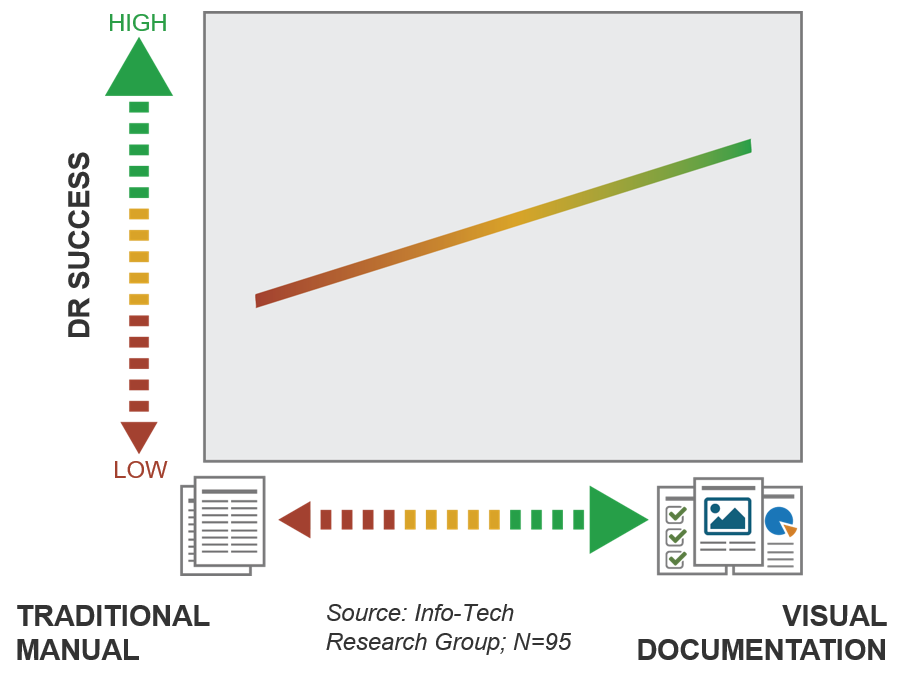
Use flowcharts for process flows or a high-level view of more detailed procedures
- Flowcharts depict who does what and when; they provide an at-a-glance view that is easy to follow and makes task ownership clear.
- Use swim lanes, as in this example, to indicate process stages and task ownership.
- For experienced staff, a high-level reminder of process flows or key steps is sufficient.
- Where more detail is required, include links to supporting documentation (which could include checklists, vendor documentation, other flowcharts, etc.).
See Info-Tech’s Incident and Service Management Procedures – Service Desk Example.
"Flowcharts are more effective when you have to explain status and next steps to upper management."
– Assistant Director-IT Operations, Healthcare Industry
Example: SOP in flowchart format
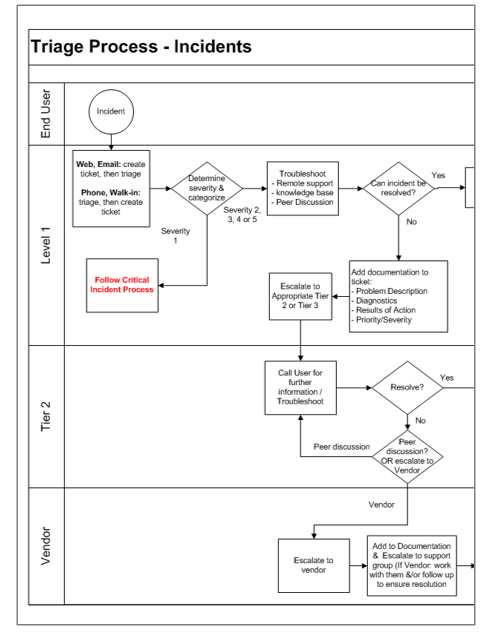
Review your options for diagramming software
Many organizations look for an option that easily integrates with the MS Office suite. The default option is often Microsoft Visio.
Pros:
- Easy to learn and use.
- Has a wide range of features and capabilities.
- Comes equipped with a large collection of stencils and templates.
- Offers the convenience of fluid integration with the MS Office Suite.
Cons:
- Isn’t included in any version of the MS Office Suite and can be quite expensive to license.
- Not available for Mac or Linux environments.
Consider the options below if you’re looking for an alternative to Microsoft Visio:
Desktop Solutions
- Dia Diagram Editor
- Diagram Designer
- LibreOffice Draw
- Pencil Project
- yEd Graph Editor
- Draw.io
- Creately
- Gliffy
- LucidChart
Note: No preference or recommendation is implied from the ordering of the options above.
This list is not intended to be comprehensive.
Evaluate different solutions to identify one that works for you
Use the criteria below to identify a flowchart software that fits your needs.
| Criteria | Description |
|---|---|
| Platform | What platform(s) can run the software? |
| Description | What use cases are identified by the vendor – and do these cover your needs for documenting your SOPs? Is the software open source? |
| Features | What are the noteworthy features and characteristics? |
| Usability | How easy is the program to use? What’s the learning curve like? How intuitive is the design? |
| Templates and Stencils | Availability of templates and stencils. |
| Portability | Can the solution integrate with other pieces of software? Consider whether other tools can view, open, and/or edit documents; what file formats can be published, etc. |
| Cost | Cost of the software to purchase or license. |
Use checklists to streamline step-by-step procedures
- Checklists are ideal when staff just need a reminder of what to do, not how to do it.
- Remember your audience. You aren’t pulling in a novice to run a complex procedure, so all you really need here are a series of reminders.
- Where more detail is required, include links to supporting documentation.
- Note that a flowchart can often be used instead of a checklist, depending on preference.
For two different examples of a checklist template, see:
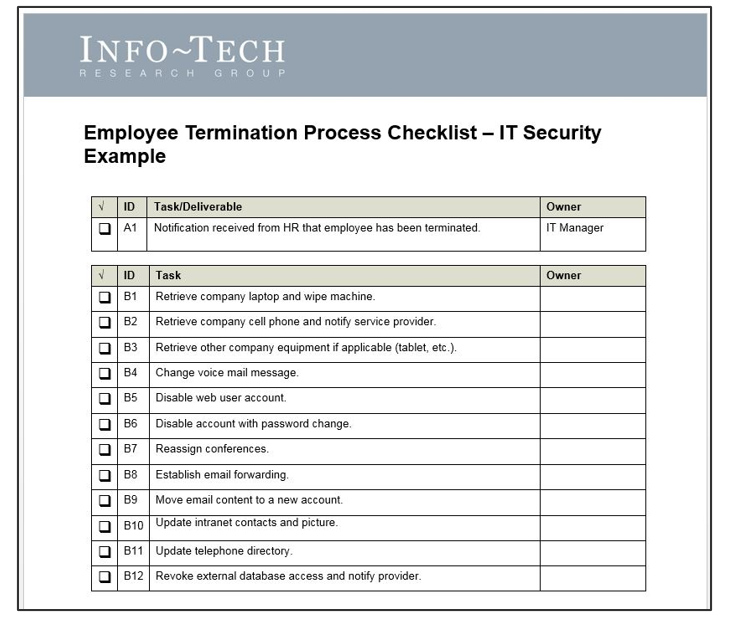
Use topology diagrams to capture network layout, integrations, and system information
- Organizations commonly have network topology diagrams for reference purposes, so this is just a re-use of existing resources.
- Physically label real world equipment to correspond to topology diagrams. While these labels will be redundant for most IT employees, they help give clarity and confidence when changes are being made.
- If your topology diagrams are housed in a tool such as a systems management product, then export the diagrams so they can be included in your SOP documentation suite.
"Our network engineers came to me and said our standard SOP template didn't work for them. They're now using a lot of diagrams and flowcharts, and that has worked out better for them."
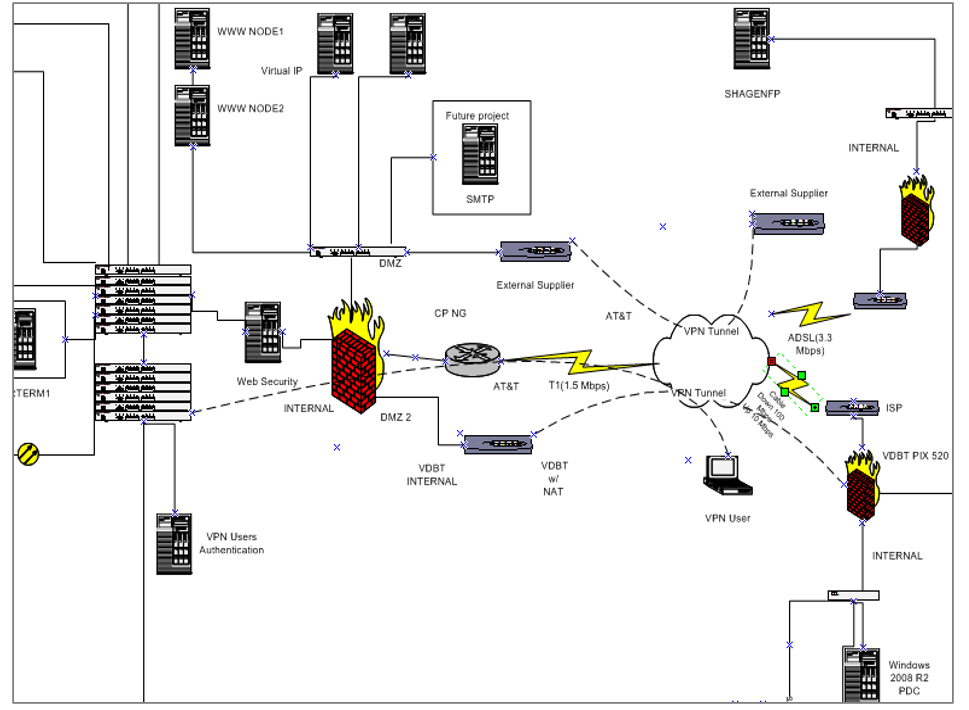
Use screen captures and tutorials to facilitate training for applications and SOPs
- Screen capture tutorials or videos are effective for training staff on applications. For example, create a screen capture tutorial to train staff on the use of a help desk application and your company’s specific process for using that tool.
- Similarly, create tutorials to train end users on straightforward “technical” tasks (e.g. setting up their VPN connection) to reduce the demand on IT staff.
- Tutorials can be created quickly and easily with affordable software such as Snag-It, ScreenHunter Pro, HyperSnap, PicPick, FastStone, Ashampoo Snap 6, and many others.
"When contractors come onboard, they usually don't have a lot of time to learn about the organization, and we have a lot of unique requirements. Creating SOP documents with screenshots has made the process quicker and more accurate."
– Susan Bellamore, Business Analyst, Public Guardian and Trustee of British Columbia
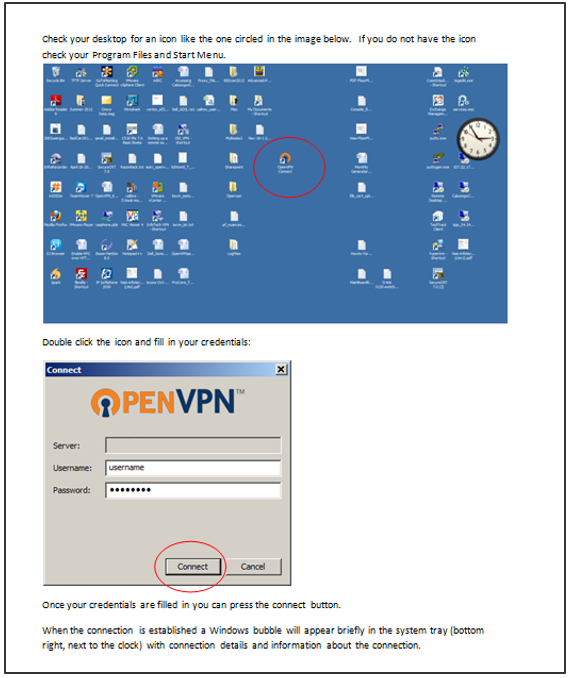
Example: Disaster recovery notification and declaration procedure
- Swim lanes indicate task ownership and process stages.
- Links to supporting documentation (which could include checklists, vendor documentation, other flowcharts, etc.) are included where necessary.
- Additional DR SOPs are captured within the same spreadsheet for convenient, centralized access.
Review Info-Tech’s Incident Response and Recovery Process Flows – DRP Example.
Example: DRP flowchart with links to supporting documents
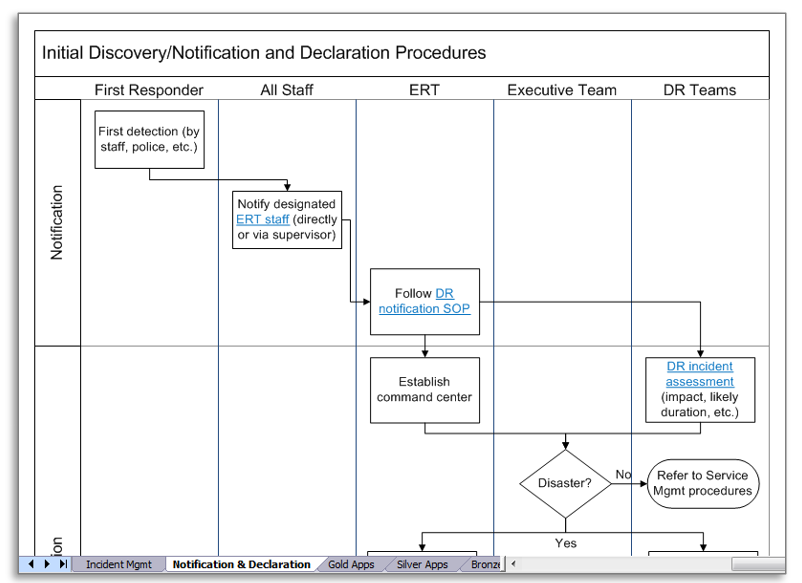
Establish flowcharting standards
If you don’t have existing flowchart standards, then keep it simple and stick to basic flowcharting conventions as described below.
Start, End, and Connector. Traditional flowcharting standards reserve this shape for connectors to other flowcharts or other points in the existing flowchart. Unified Modeling Language (UML) also uses the circle for start and end points.
Start, End. Traditional flowcharting standards use this for start and end. However, Info-Tech recommends using the circle shape to reduce the number of shapes and avoid confusion with other similar shapes.
Process Step. Individual process steps or activities (e.g. create ticket or escalate ticket). If it’s a series of steps, then use the sub-process symbol and flowchart the sub-process separately.
Sub-Process. A series of steps. For example, a critical incident SOP might reference a recovery process as one of the possible actions. Marking it as a sub-process, rather than listing each step within the critical incident SOP, streamlines the flowchart and avoids overlap with other flowcharts (e.g. the recovery process).
Decision. Represents decision points, typically with Yes/No branches, but you could have other branches depending on the question (e.g. a “Priority?” question could branch into separate streams for Priority 1, 2, 3, 4, and 5 issues).
Document/Report Output. For example, the output from a backup process might include an error log.
Conduct a tabletop planning exercise to build an SOP
1.3a
20 minutes
Tabletop planning is a paper-based exercise where your team walks through a particular process and maps out what happens at each stage.
- For this exercise, choose one particular process to document.
- Document each step of the process using cue cards, which can be arranged on the table in sequence.
- Be sure to include task ownership in your steps.
- Map out the process as it currently happens – we’ll think about how to improve it later.
- Keep focused. Stay on task and on time.
OUTPUT
- Steps in the current process for one SOP
Materials
- Tabletop, pen, and cue cards
Participants
- Process Owners
- SMEs
Info-Tech Insight
Don’t get weighed down by tools. Relying on software or other technological tools can detract from the exercise. Use simple tools such as cue cards to record steps so that you can easily rearrange steps or insert steps based on input from the group.
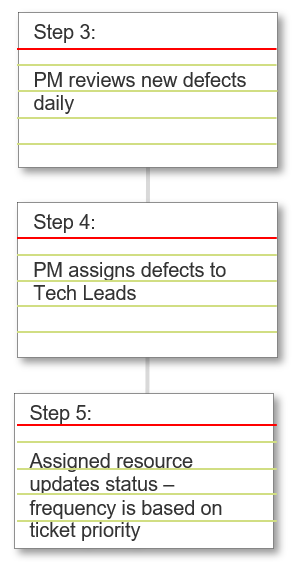
Collaborate to optimize the SOP
1.3b
20 minutes
Review the tabletop exercise. What gaps exist in current processes?
How can the process be made better? What are the outputs and checkpoints?
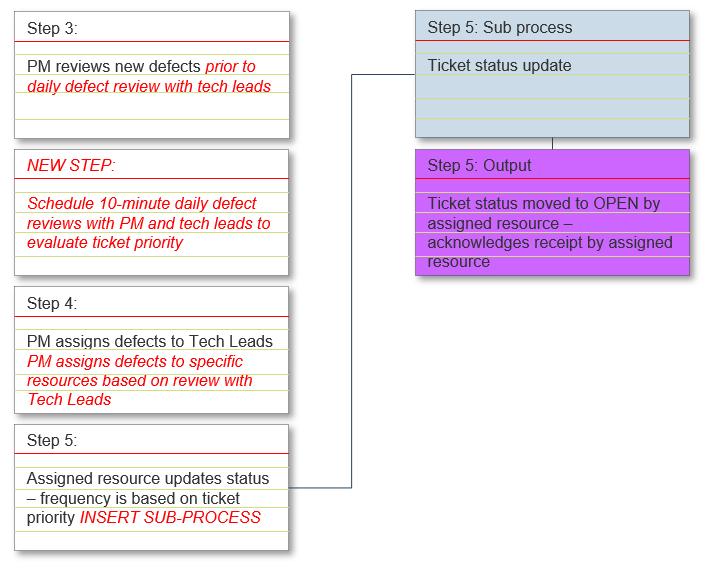
OUTPUT
- Identify steps to optimize the SOP
Materials
- Tabletop, pen, and cue cards
Participants
- Process Owners
- SMEs
A note on colors: Use white cards to record steps. Record gaps on yellow cards (e.g. a process step not documented) and risks on red cards (e.g. only one person knows how to execute a step) to highlight your gaps/to-dos and risks to be mitigated or accepted.
If it’s necessary to clarify complex process flows during the exercise, also use green cards for decision diamonds, purple for document/report outputs, and blue for sub-processes.
Capture opportunities to improve processes in the Standard Operating Procedures Project Roadmap Tool
1.3
Rank and track projects to close gaps you discover in your processes.
- As a group, identify potential solutions to close the gaps in your processes that you’ve uncovered through the tabletop mapping exercise.
- Add these project names to the Standard Operating Procedures Project Roadmap Tool on the “Project Scoring” tab.
- Review and adjust the criteria for evaluating the benefits and costs of different projects on the “Scoring Criteria” tab.
- Return to the “Project Scoring” tab, and assign weights at the top of each scoring column. Use the drop-down menus to adjust the scores for each project category. The tool will automatically rank the projects based on your input, but you can adjust the ranks as needed.
- Assign dates and descriptions to the projects on the “Implementation Schedule” tab, below.
Identify gaps to improve process performance and make SOP documentation a priority
CASE STUDY
| Industry | Government (700+ FTEs) |
| Source | Info-Tech Workshop |
Challenge
- Tabletop planning revealed a 77-hour gap between current and desired RTO for critical systems.
- Similarly, the current achievable RPO gap was up to one week, but the desired RPO was one hour.
- A DR site was available but not yet set up with the necessary equipment.
- Lack of documented standard operating procedures (SOPs) was identified as a risk since that increased the dependence on two or three key SMEs.
Solution
- Potential projects to close RTO/RPO gaps were identified, including:
- Deploy servers that were decommissioned (as a result of a server refresh) to the DR site as warm standby servers.
- Implement site-to-site data replication.
- Document SOPs to enable tasks to be delegated and minimize resourcing risks.
Results
- A DR project implementation schedule was defined.
- Many of the projects required no further investment, but rather deployment of existing equipment that could function as standby equipment at the DR site.
- The DR risk from a lack of SOPs enabled SOPs to be made a priority. An expected side benefit is the ability to review and optimize processes and improve consistency in IT operations.
Document the SOPs from the tabletop exercise
1.3c
20 minutes
Document the results from the tabletop exercise in the appropriate format.
- Identify an appropriate visual format for the high-level SOP as well as for any sub-processes or supporting documentation.
- Break into groups of two or three.
- Each group will be responsible for creating part of the SOP. Include both the high-level SOP itself and any supporting documentation such as checklists, sign-off forms, sub-processes, etc.
- Once your document is complete, exchange it with that of another group. Review each other’s documents to check for clarity and completeness.
OUTPUT
- Output from activities 1.4 and 1.5
Materials
- Flowcharting software, laptops
Participants
- Process Owners
- SMEs
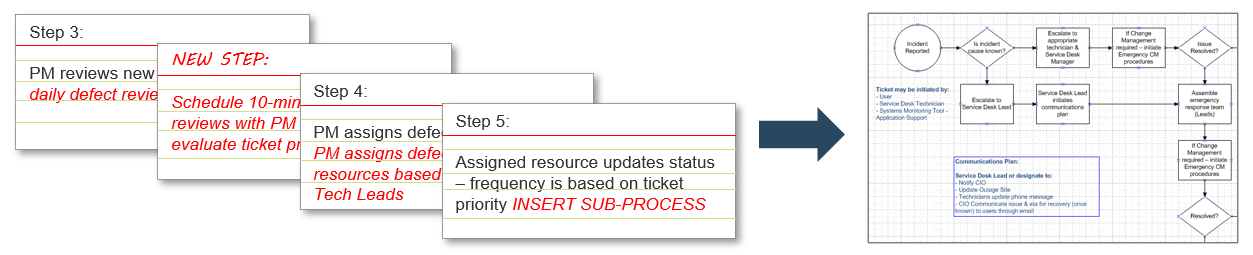
Repeat the tabletop exercise for the second process
Come back together as a large group. Choose a process that is significantly different from the one you’ve just documented, and repeat the tabletop exercise.
As a reminder, the steps are:
- Use the tabletop exercise to map out a current SOP.
- Collaborate to optimize the SOP.
- Decide on appropriate formats for the SOP and its supporting documents.
- Divide into small groups to create the SOP and its supporting documents.
- Repeat the steps above as needed for your initial review of critical processes.
Info-Tech Insight
If you plan to document more than two or three SOPs at once, consider making it an SOP “party” to add momentum and levity to an otherwise dry process. Review section 2.3 to find out how.
If you want additional support, have our analysts guide you through this phase as part of an Info-Tech workshop
Book a workshop with our Info-Tech analysts:
- To accelerate this project, engage your IT team in an Info-Tech workshop with an Info-Tech analyst team.
- Info-Tech analysts will join you and your team onsite at your location or welcome you to Info-Tech’s historic Toronto office to participate in an innovative onsite workshop.
- Contact your account manager (www.infotech.com/account), or email Workshops@InfoTech.com for more information.
The following are sample activities that will be conducted by Info-Tech analysts with your team:
1.1a-e
Get started by prioritizing SOPs
Ensure the SOP project remains business focused, and kick off the project by analyzing critical business services. Identify key IT services that support the relevant business services. Conduct a benefit/risk analysis to prioritize which SOPs should become the focus of the workshop.
1.3a-c
Document the SOPs from the tabletop exercise
Leverage a tabletop planning exercise to walk the team through the SOP. During the exercise, focus on identifying timelines, current gaps, and potential risks. Document the steps via que cards first and transpose the hard copies to an electronic version.
Phase 2
Establish a Sustainable Documentation Process
Create Visual SOP Documents that Drive Process Optimization, Not Just Peace of Mind
Phase 2 outline
Call 1-888-670-8889 or email GuidedImplementations@InfoTech.com for more information.
Complete these steps on your own, or call us to complete a guided implementation. A guided implementation is a series of 2-3 advisory calls that help you execute each phase of a project. They are included in most advisory memberships.
Guided Implementation 2: Establish a sustainable SOP documentation process
Proposed Time to Completion (in weeks): 4 weeks
Step 2.1: Establish guidelines for identifying and organizing SOPs
Start with an analyst call:
- Establish documentation information guidelines.
- Review version control best practices.
Then complete these activities…
- Implement best practices to identify and organize your SOPs.
With these tools & templates:
- SOP Workbook
Step 2.2: Define a process to document and maintain SOPs
Review findings with analyst:
- Identify opportunities to create a culture that fosters SOP creation.
Then complete these activities…
- Create a plan to address SOP documentation gaps.
With these tools & templates:
- Document Management Checklist
Step 2.3: Plan time with experts to put a dent in your documentation backlog
Finalize phase deliverable:
- Address outstanding undocumented SOPs by working through process issues together.
Then complete these activities…
- Organize and run a working session to document and optimize processes.
With these tools & templates:
- SOP Workbook
- SOP Project Roadmap Tool
Phase 2 Results & Insights:
Improve the process for documenting and maintaining your SOPs, while putting a dent in your documentation backlog and gaining buy-in with staff.
Identify current content management practices and opportunities for improvement
DISCUSS
What is the current state of your content management practices?
Are you using a content management system? If not, where are documents kept?
Are your organizational or departmental SOPs easy to find?
Is version control a problem? What about file naming standards?
Get everyone on the same page on the current state of your SOP document management system, using the questions above as the starting point.
Keep document management simple for better adoption and consistency
If there is too much complexity and staff can’t easily find what they need, you won’t get buy-in and you won’t get consistency.
Whether you store SOPs in a sophisticated content management system (CMS) or on a shared network drive, keep it simple and focus on these primary goals:
- Enable staff to find the right document.
- Know if a document is the latest, approved version.
- Minimize document management effort to encourage buy-in and consistency.
If users can’t easily find what they need, it leads to bad practices. For example:
- Users maintain their own local copies of commonly used documents to avoid searching for them. The risk is that local copies will not be automatically updated when the SOP changes.
- Separate teams will implement their own document management system and repository. Now you have duplication of effort and company resources, multiple copies of documents (where each group needs their own version), and no centralized control over potentially sensitive documents.
- Users will ignore documented SOPs or ask a colleague who might also be following the above bad practices.
Insert a document information block on the first page of every document to identify key attributes
Include a document information block on the first page of every document to identify key attributes. This strategy is as much about minimizing resistance as it is ensuring key attributes are captured.
- A consistent document information block saves time (e.g. vs. customized approaches per document). If some fields don’t apply, enter “n/a.”
- It provides key information about the document without having to check soft copy metadata, especially if you work with hard copies.
- It’s a built-in reminder of what to capture and easier than updating document properties or header/footer information or entering metadata into a CMS.
Note: The Info-Tech templates in this blueprint include a copy of the document information block shown in this example. Add more fields if necessary for your organization’s needs.
For an example of a completed document information block, see Network Backup for Atlanta Data Center – Backups Example
Info-Tech Insight
For organizations with more advanced document management requirements, consider more sophisticated strategies (e.g. using metadata) as described in Info-Tech’s Use SharePoint for Enterprise Content Management and Reintroduce the Information Lifecycle to the Content Management Strategy. However, the basic concepts above still apply: establish standard attributes you need to capture and do so in a consistent manner.
Modify the Info-Tech document information block to meet your requirements
2.1a
15 minutes
- Review “Guidelines and Template for the Document Information Block” in the Standard Operating Procedures Workbook. Determine if any changes are required, such as additional fields.
- Identify which fields you want to standardize and then establish standard terms. Balance the needs for simplicity and consistency – don’t force consistency where it isn’t a good fit.
- Pre-fill the document information block with standard terms and examples and add it to an SOP template that’s stored in your content management system.
Educate staff by pre-filling the document
- Providing examples built into the templates provides in-context, just-in-time training which is far more effective and easier than formal education efforts.
- Focus your training on communicating when the template or standard terms change so that staff know to obtain the new version. Otherwise, the tendency for many staff will be to use one of their existing documents as their template.
OUTPUT
- Completed document information block
Materials
- Laptop
- Projector
Participants
- Process Owners
- SMEs
Leverage the document information block to create consistent filenames that facilitate searching
Use the following filename format to create consistent, searchable, and descriptive filenames:
Topic – Document Title – Document Type – Version Date
| Filename Component | Purpose |
|---|---|
| Topic |
|
| Document Title |
|
| Document Type | Further distinguishes similar files (e.g. Maintenance SOP vs. a Maintenance Checklist). |
| Version Date (for local files or if not using a CMS) |
|
For example:
- ERP – System Administration Monthly Maintenance Tasks – Checklist – 2016-01-15.docx
- ERP – System Administration Monthly Maintenance Tasks – SOP – 2017-01-10.docx
- Backups – Network Backup Procedure for Atlanta Data Center – SOP – 2017-03-06.docx
- PROJ437 – CRM Business Requirements – BRD – 2017-02-01.xlsx
- DRP – Notification Procedures – SOP – 2016-09-14.docx
- DRP – Emergency Response Team Roles and Responsibilities – Reference – 2018-03-10.xlsx
Apply filename and document information block guidelines to existing SOPs
2.1b
15 minutes
- Review the SOPs created during the earlier exercises.
- Update the filenames and document information block based on guidelines in this section.
- Apply these guidelines to other select existing SOPs to see if additional modifications are required (e.g. additional standard terms).
INPUT
- Document Information Block
OUTPUT
- Updated filenames and document information blocks
Materials
- Laptop and projector
Participants
- Process Owners
- SMEs
Implement version control policies for local files as well as those in your content management system (CMS)
Version Control in Your CMS
Always keep one master version of a document:
- When uploading a new copy of an existing SOP (or any other document), ensure the filenames are identical so that you are just adding a new version rather than a separate new file.
- Do not include version information in the filename (which would create a new separate file in your CMS). Allow your CMS to handle version numbering.
Version Control for Local Files
Ideally, staff would never keep local copies of files. However, there are times when it is practical or preferable to work from a local copy: for example, when creating or updating an SOP, or when working remotely if the CMS is not easily accessible.
Implement the following policies to govern these circumstances:
- Add the version date to the end of the filename while the document is local, as shown in the slide on filenames.
- Remove the date when uploading it to a CMS that tracks date and version. If you leave the date in the filename, you will end up with multiple copies in your CMS.
- When distributing copies for review, upload a copy to the CMS and send the link. Do not attach a physical file.
Minimize the Need for Version Updates
Reduce the need for version updates by isolating volatile information in a separate, linked document. For example:
- Use Policy documents to establish high-level expectations and goals, and use SOPs to capture workflow, but put volatile details in a separate reference document. For example, for Backup procedures, put offsite storage vendor details such as contact information, pick up times, and approved couriers in a separate document.
- Similarly, for DRP Notification procedures, reference a separate contacts list.
Modify the Info-Tech Document Management Checklist to meet your requirements
2.1c
15 minutes
- Review the Info-Tech Document Management Checklist.
- Add or remove checklist items.
- Update the document information block.
OUTPUT
- Completed document management checklist
Materials
- Laptop, projector
Participants
- Process Owners
- SMEs
See Info-Tech’s Document Management Checklist.
If you aren’t going to keep your SOPs current, then you’re potentially doing more harm than good
An outdated SOP can be just as dangerous as having no SOP at all. When a process is documented, it’s trusted to be accurate.
- Disaster recovery depends as much on supporting SOPs – such as backup and restore procedures – as it does on a master incident response plan.
- For disaster scenarios, the ability to meet recovery point objectives (i.e. minimize data loss) and recovery time objectives (i.e. minimize downtime) depends on smoothly executed recovery procedures and on having well-defined and up-to-date DR documentation and supporting SOPs. For example:
- Recovery point (data loss) objectives are directly impacted by your backup procedures.
- Recovery time is minimized by a well-defined restore procedure that reduces the risk of human error during recovery which could lead to data loss or a delay in the recovery.
- Similarly, a clearly documented configuration procedure will reduce the time to bring a standby system online.
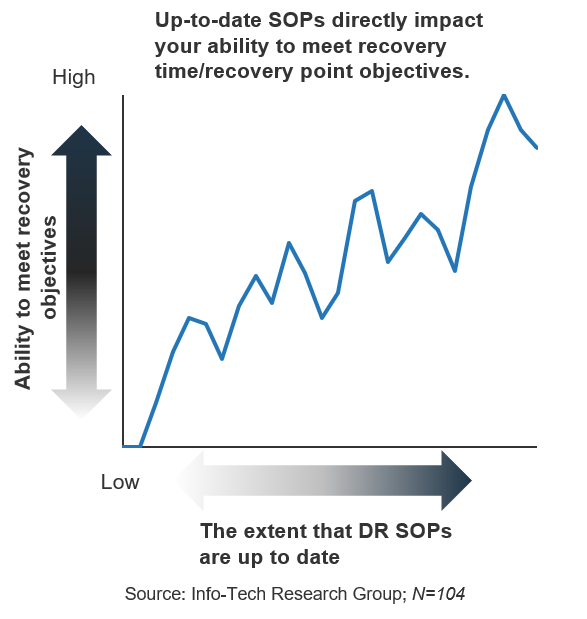
Follow Info-Tech best practices to keep SOPs current and drive consistent, efficient IT operations
The following best practices were measured in this chart, and will be discussed further in this section:
- Identify documentation requirements as part of project planning.
- Require a manager or supervisor to review and approve SOPs.
- Check documentation status as part of change management.
- Hold staff accountable.
Higher adoption of Info-Tech best practices leads to more effective SOPs and greater benefits in areas such as training and process improvement.
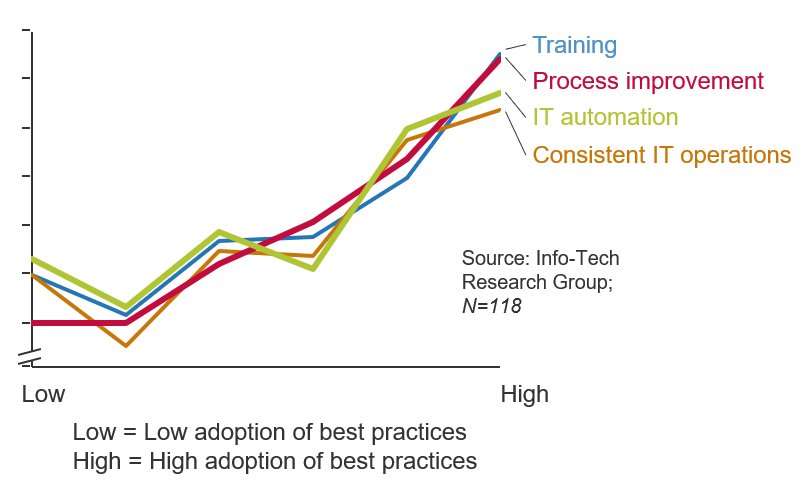
Info-Tech Insight
Audits for compliance requirements have little impact on getting SOPs done in a timely manner or the actual usefulness of those SOPs, because the focus is on passing the audit instead of creating SOPs that improve operations. The frantic annual push to complete SOPs in time for an audit is also typically a much greater effort than maintaining documents as part of ongoing change management.
Identify documentation requirements as part of project planning
DISCUSS
When are documentation requirements captured, including required changes to SOPs?
Make documentation requirements a clearly defined deliverable. As with any other task, this should include:
- Owner: The person ultimately responsible for the documentation.
- Assigned resource: The person who will actually put pen to paper. This could be the same person as the owner, or the owner could be a reviewer.
- Deadlines: Include documentation deliverables in project milestones.
- Verification process: Validate completion and accuracy. This could be a peer review or management review.
Example: Implement a new service desk application.
- Service desk SOP documentation requirements: SOP for monitoring and managing tickets will require changes to leverage new automation features.
- Owner: Service Desk Lead.
- Assigned resource: John Smith (service desk technician).
- Deadline: Align with “ready for QA testing.”
- Verification process: Service Desk Lead document review and signoff.
Info-Tech Insight
Realistically, documentation will typically be a far less urgent task than the actual application or system changes. However, if you want the necessary documentation to be ultimately completed, even if it’s done after more urgent tasks, it must be tracked.
Implement document approval steps at the individual and project level
DISCUSS
How do you currently review and validate SOP documents?
Require a manager or supervisor to review and approve SOPs.
- Avoid a bureaucratic review process involving multiple parties. The goal is to ensure accuracy and not just provide administrative protection.
- A review by the immediate supervisor or manager is often sufficient. Their feedback and the implied accountability improve the quality and usefulness of the SOPs.
Check documentation status as part of change management.
- Including a documentation status check holds the project leaders and management accountable.
- If SOPs are not critical to the project deliverable, then realistically the deliverable is not held back. However, keep the project open until relevant documents are updated so those tasks can’t be swept under the rug until the next audit.
SOP reviews, change management, and identifying requirements led to benefits such as training and process improvement.
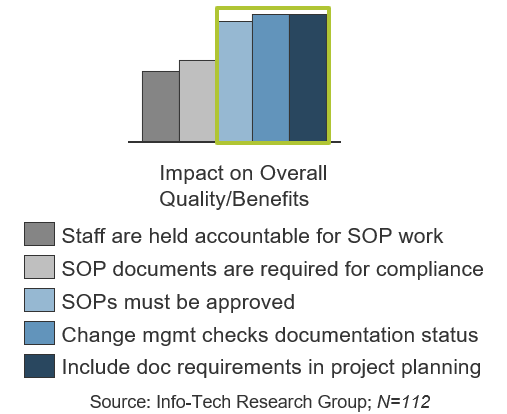
"Our directors and our CIO have tied SOP work to performance evaluations and SOP status is reviewed during management meetings. People have now found time to get this work done."
– Assistant Director-IT Operations, Healthcare Industry
Review SOPs regularly and assign a process owner to avoid reinforcing silos
CASE STUDY
Industry
Public service organization
Source
Info-Tech client engagement
Situation
- The organization’s IT department consists of five heavily siloed units.
- Without communication or workflow accountability across units, each had developed incompatible workflows, making estimates of “time to resolution” for service requests difficult.
- The IT service manager purchases a new service desk tool, attempting to standardize requests across IT to improve efficiency, accountability, and transparency.
Complication
- The IT service manager implements the tool and creates standardized workflows without consulting stakeholders in the different service units.
- The separate units immediately rebel against the service manager and try to undermine the implementation of the new tool.
Results
- Info-Tech analysts helped to facilitate a solution between experts in the different units.
- In order to develop a common workflow and ticket categorization scheme, Info-Tech recommended that each service process should have a single approver.
The bottom line: ensure that there’s one approver per process to drive process efficiency and accountability and avoid problems down the road.
Hold staff accountable to encourage SOP work to be completed in a timely manner
DISCUSS
Are SOP updates treated as optional or “when I have time” work?
Hold staff directly accountable for SOP work.
Holding staff accountable is really about emphasizing the importance of ensuring SOPs stay current. If management doesn’t treat SOPs as a priority, then neither will your staff. Strategies include:
- Include SOP work in performance appraisals.
- Keep relevant tickets open until documentation is completed.
- Ensure documents are reviewed, as discussed earlier.
- Identify and assign documentation tasks as part of project planning efforts, as discussed earlier.
Holding staff accountable minimizes procrastination and therefore maintenance effort.
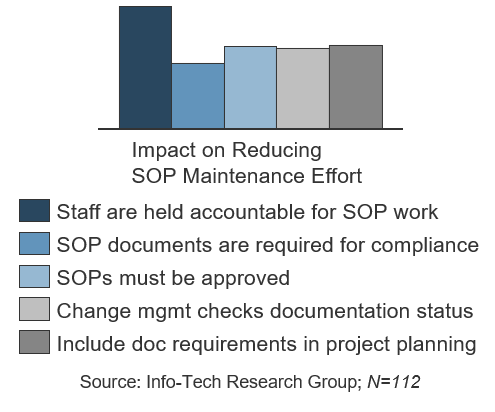
Info-Tech Insight
Holding staff accountable does not by itself make a significant impact on SOP quality (and therefore the typical benefits of SOPs), but it minimizes procrastination, so the work is ultimately done in a more timely manner. This ensures SOPs are current and usable, so they can drive benefits such as consistent operations, improved training, and so on.
Assign action items to address SOP documentation process challenges
2.2
- Discuss the challenges mentioned at the start of this section, and other challenges highlighted by the strategies discussed in this section. For example:
- Are documentation requirements included in project planning?
- Are SOPs and other documentation deliverables reviewed?
- Are staff held accountable for documentation?
| Challenge | Action Items | Action Item Owner |
|---|---|---|
| Documentation requirements are identified at the end of a project. |
|
Bob Ryan |
| SOPs are not reviewed. |
|
Susan Jones |
An “SOP party” fosters a collaborative approach and can add some levity to an otherwise dry exercise
What is an SOP party?
- An SOP party is a working session, bringing together process owners and key staff to define current SOPs and collaborate to identify optimization opportunities.
- The party aspect is really just about how you market the event. Order in food or build in a cooking contest (e.g. a chilli cook-off or dessert bake-off) to add some fun to what can be a dry activity.
Why does this work?
- Process owners become so familiar with their tasks that many of the steps essentially live in their heads. Questions from colleagues draw out those unwritten steps and get them down on paper so another sufficiently qualified employee could carry out the same steps.
- Once the processes are defined (e.g. via a tabletop exercise), input from colleagues can help identify risks and optimization opportunities, and process questions can be quickly answered because the key people are all present.
- The group approach also promotes consistency and enables you to set expectations (e.g. visual-based approach, standards, level of detail, etc.).
When is collaboration necessary (e.g. via tabletop planning)?
- Tabletop planning is ideal for complex processes as well as processes that span multiple tasks, people, and/or systems.
- For processes with a narrow focus (e.g. recovery steps for a specific server), assign these to the SME to document. Then ensure the SOP is reviewed to draw out the unwritten steps as described above.
- For example, if you use tabletop planning to document a high-level DR plan, sub-processes might include recovery procedures for individual systems; those SOPs can then be assigned to individual SMEs.
Schedule SOP working sessions until critical processes are documented
Ultimately, it’s more efficient to create and update SOPs as needed but dedicated working sessions will help address immediate critical needs.
Organize the working session:
- Book a full-day meeting in an out of the way meeting room, invite key staff (system and process owners who ultimately need to be SOP owners), and order in lunch so no one has to leave.
- Prioritize SOPs (see Phase 1) and set goals (e.g. complete the top 6 SOPs during this session).
- Alternate between collaborative efforts and documenting the SOPs. For example:
- Tabletop or flowchart the current SOP. Take a picture of the current state for reference purposes.
- Look for process improvements. If you have the authority in the room to enable process changes, then modify the tabletop/flowchart accordingly and capture this desired future state (e.g. take a picture). Otherwise, identify action items to follow up on proposed changes.
- Identify all related documentation deliverables (e.g. sub-processes, checklists, approval forms, etc.).
- Create the identified documentation deliverables (divide the work among the team). Then repeat the above.
- Repeat these working sessions on a monthly or quarterly basis, depending on your requirements, until critical SOPs are completed.
- When the SOP backlog is cleared, conduct quarterly or semi-annual refreshers for ongoing review and optimization of key processes.
Assign action items to capture next steps after SOP working sessions
2.3
- Review the SOPs documented during this workshop. Identify action items to complete and validate those SOPs and related documents. For example, do the SOPs require further approval or testing?
- Similarly, review the document management checklist and identify action items to complete, expand, and/or validate proposed standards.
- For SOP working sessions, decide on a date, time, and who should be there based on the guidelines in this section. If the SOP party approach does not meet your requirements, then at the very least assign owners for the identified critical SOPs and set deadlines for completing those SOPs. Document these extra action items in your copy of the Standard Operating Procedures Workbook.
| SOP or Task | Action Items | Action Item Owner |
|---|---|---|
| Ticket escalation SOP |
|
Jeff Sutter |
| SOP party |
|
Bob Smith |
If you want additional support, have our analysts guide you through this phase as part of an Info-Tech workshop
Book a workshop with out Info-Tech analysts:
- To accelerate this project, engage your IT team in an Info-Tech workshop with an Info-Tech analyst team.
- Info-Tech analysts will join you and your team onsite at your location or welcome you to Info-Tech’s historic Toronto office to participate in an innovative onsite workshop.
- Contact your account manager (www.infotech.com/account), or email Workshops@InfoTech.com for more information.
The following are sample activities that will be conducted by Info-Tech analysts with your team:
2.1
Identify current content management practices
As a group, identify current pain points and opportunities for improvement in your current content management practices.
2.2
Assign action items to address documentation process challenges
Develop a list of action items to address gaps in the SOP documentation and maintenance process.
Phase 3
Identify a Content Management Solution
Create Visual SOP Documents that Drive Process Optimization, Not Just Peace of Mind
Phase 3 outline
Call 1-888-670-8889 or email GuidedImplementations@InfoTech.com for more information.
Complete these steps on your own, or call us to complete a guided implementation. A guided implementation is a series of 2-3 advisory calls that help you execute each phase of a project. They are included in most advisory memberships.
Guided Implementation 3: Decide on a content management solution for your SOPs
Proposed Time to Completion (in weeks): 1 week
Step 3.1: Understand the options for CM solutions
Start with an analyst kick off call:
- Review your current approach to content management and discuss possible alternatives.
Then complete these activities…
- Evaluate the pros and cons of different approaches to content management.
- Discuss approaches for fit with your team.
Step 3.2: Identify the right solution for you
Review findings with analyst:
- Identify 2–3 possible options for a content management strategy.
Then complete these activities…
- Identify the best solution based on portability, maintainability, cost, and implementation effort.
With these tools & templates:
- Publishing and Document Management Solution Evaluation Tool
- SOP Project Roadmap
- SOP Workbook
Phase 3 Results & Insights:
Choose an approach to content management that will best support your organization’s SOP documentation and maintenance process.
Decide on an appropriate publishing and document management strategy for your organization
Publishing and document management considerations:
- Portability/External Access: At the best of times, portability is nice because it enables flexibility, but at the worst of times (such as in a disaster recovery situation) it is absolutely essential. If your primary site is down, can you still access your documentation? As shown in this chart, traditional storage strategies still dominate DRP documentation, but these aren’t necessarily the best options.
- Maintainability/Usability: How easy is it to create, update, and use the documentation? Is it easy to link to other documents? Is there version control? The easier the system is to use, the easier it is to get employees to use it.
- Cost/Effort: Is the cost and effort appropriate? For example, a large enterprise may need a formal solution like SharePoint or a Content Management System. For smaller organizations, the cost of these tools might be harder to justify.
Consider these approaches:
This section reviews the following approaches, their pros and cons, and how they meet publishing and document management requirements:
- SOP tools.
- Cloud-based content management software.
- In-house solutions combining SharePoint and MS Office (or equivalent).
- Wiki site.
- “Manual” approaches such as storing documents on a USB drive.
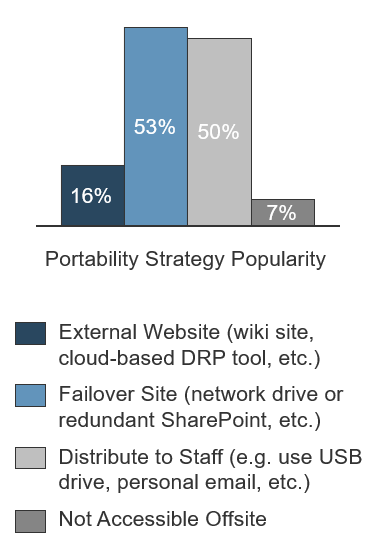
Source: Info-Tech Research Group; N=118
Note: Percentages total more than 100% due to respondents using more than one portability strategy.
Develop a content management strategy and process to reduce organizational risk
CASE STUDY
Segment
Mid-market company
Source
Info-Tech Interview
Situation
- A mid-sized company hired a technical consultancy to manage its network.
- As part of this move, the company’s network administrator was fired.
- Over time, this administrator had become a “go-to” person for several other IT functions.
Complication
- The consulting team realizes that the network administrator kept critical documentation on his local hard drive.
- This includes configs, IP addresses, passwords, logins to vendor accounts, and more.
- It becomes clear the administrator was able to delete some of this information before leaving, which the consultants are required to retrieve and re-document.
Result
- Failing to implement effective SOPs for document management and terminating key IT staff exposed the organization to unnecessary risk and additional costs.
- Allowing a local content management system to develop created a serious security risk.
- The bottom line: create a secure, centralized, and backed-up location and establish SOPs around using it to help keep the company’s data safe.
Info-Tech offers a web-based policy management solution with process management capabilities
| Role | How myPolicies helps you | |
|---|---|---|
| Policy Sponsors |
|
Reduced Corporate Risk Avoid being issued a regulatory fine or sanction that could jeopardize operations or hurt brand image. |
| Policy Reviewers |
|
A Culture of Compliance Adherence with regulatory requirements as well as documented audit trail of all critical policy activities. |
| Policy Owners |
|
Less Administrative Burden Automation and simplification of policy creation, distribution, and tracking. |
| Policy Users |
|
Policy Clarity Well-written policies are stored in one reliable, easy to navigate location. |
About this Approach:
myPolicies is a web-based solution to create, distribute, and manage corporate policies, procedures, and forms, built around best practices identified by our research.
Contact your Account Manager today to find out if myPolicies is right for you.
SOP software and DR planning tools can help, but they aren’t a silver bullet
Portability/External Access:
- Pros: Typically have a SaaS option, providing built-in external access with appropriate security and user administration to vary access rights.
- Cons: Dependent on the vendor to ensure external access, but this is typically not an issue.
Maintainability/Usability:
- Pros: Built-in templates encourage consistency as well as guide initial content development by indicating what details need to be captured.
- Pros: Built-in document management (e.g. version control, metadata support, etc.), centralized access/navigation to required documents, and some automation (e.g. update contacts throughout the system).
- Cons: Not a silver bullet. You still have to do the work to define and capture your processes.
- Cons: Requires end-user and administrator training.
- Cons: Often modules of larger software suites. If you use the entire suite, it may make sense to use the SOP tool, but otherwise probably not.
Cost/Effort:
- Pros: For large enterprises, the convenience of built-in document management and templates can outweigh the cost.
- Cons: SOP tools can be costly. Expect to pay at least $3,000-7,000 for software licensing, plus additional per user and hosting fees.
About this Approach:
SOP tools such as Princeton Center’s SOP ExpressTM and SOP Tracks or MasterControl’s SOP Management and eSOP allow organizations to create, manage, and access SOPs. These programs typically offer a range of SOP templates and formats, electronic signatures, version control, and review options and training features such as quizzes and monitoring.
Similarly, DR planning solutions (e.g. eBRP, Recovery Planner, LDRPS, etc.) provide templates, tools, and document management to create DR documentation including SOPs.
Consider leveraging SharePoint to provide document management capabilities
Portability/External Access:
- Pros: SharePoint is commonly web-enabled and supports external access with appropriate security and user administration.
- Cons: Must be installed at redundant sites or be cloud-based to be effective in the event of a worst-case scenario disaster recovery situation in which the primary data center is down.
Maintainability/Usability:
- Pros: Built-in document management (e.g. version control, metadata support, etc.) as well as centralized access to required documents.
- Pros: No tool learning curve – SharePoint and MS Office would be existing solutions already used on a daily basis.
- Cons: No built-in automated updates (e.g. automated updates to contacts throughout the system).
- Cons: Consistency depends on creating templates and implementing processes for document updates, review, and approval.
Cost/Effort:
- Pros: Using existing tools, so this is a sunk cost in terms of capex.
- Cons: Additional effort required to create templates and manage the documentation library.
For more information on SharePoint as a content management solution, see Info-Tech’s Use SharePoint for Enterprise Content Management.
About this Approach:
Most SOP documents start as MS Office documents, even if there is an SOP tool available (some SOP tools actually run within MS Office on the desktop). For organizations that decide to bypass a formal SOP tool, the biggest gap they have to overcome is document management.
Many organizations are turning to SharePoint to meet this need. For those that already have SharePoint in place, it makes sense to further leverage SharePoint for SOP documentation.
For SharePoint to be a practical solution, the documentation must still be accessible if the primary data center is down, e.g. by having redundant SharePoint instance at multiple in-house locations or using a cloud-based SharePoint solution.
As an alternative to SharePoint, SaaS tools such as Power DMS, NetDocuments, Xythos on Demand, Knowledge Tree, Spring CM, and Zoho Docs offer cloud-based document management, authoring, and distribution services that can work well for SOPs. Some of these, such as Power DMS and Spring CM, are geared specifically toward workflows.
A wiki may be all you need
Portability/External Access:
- Pros: Wiki sites can support external access as with any web solution.
- Cons: May lack more sophisticated content management features.
Maintainability/Usability:
- Pros: Built-in document management (e.g. version control, metadata support, etc.) as well as centralized access to required information.
- Pros: Authorized users can make updates dynamically, depending on how much restriction you have on the site.
- Cons: No built-in automation (e.g. automated updates to contacts throughout the system).
- Cons: Consistency depends on creating templates and implementing processes for document updates, review, and approval.
Cost/Effort:
- Pros: An inexpensive option compared to traditional content management solutions such as SharePoint.
- Cons: Learning curve if wikis are new to your organization.
About this Approach:
Wiki sites are websites where users collaborate to create and edit the content. Wikipedia is an example.
While wiki sites are typically used for collaboration and dynamic content development, the traditional collaborative authoring model can be restricted to provide structure and an approval process.
Several tools are available to create and manage wiki sites (and other collaboration solutions), as outlined in the following research:
An approach that I’ve seen work well is to consult the wiki for any task, activity, job, etc. Is it documented? If not, then document it there and then. Sure, this led to 6-8 weeks of huge effort, but the documentation grew in terms of volume and quality at an alarming but pleasantly surprising rate. Providing an environment to create the documentation is important and a wiki is ideal. Fast, lightweight, in-browser editing leads to little resistance in creating documents.
- Lee Blackwell, Global IT Operation Services Manager, Avid Technology
Managing SOPs on a shared network drive involves major challenges and limitations
Portability/External Access:
- Cons: Must be hosted at redundant sites in order to be effective in a worst-case scenario that takes down your data center.
Maintainability/Usability:
- Pros: Easy to implement and no learning curve.
- Pros: Access can be easily managed.
- Cons: Version control, standardization, and document management can be significant challenges.
Cost/Effort:
- Pros: Little to no cost and no tool management required.
- Cons: Managing documents on a shared network drive requires strict attention to process for version control, updates, approvals, and distribution.
About this Approach:
With this strategy, SOP documents are stored and managed locally on a shared network drive. Only process owners and administrators have read-write permissions on documents on the shared drive.
The administrator grants access and manages security permissions.
Info-Tech Insight
For small organizations, the shared network drive approach can work, but this is ultimately a short-term solution. Move to an online library by creating a wiki site. Start slow by beginning with a particular department or project, then evaluate how well your staff adapt to this technology as well as its potential effectiveness in your organization. Refer to the Info-Tech collaboration strategy research cited on the previous slide for additional guidance.
Avoid extensive use of paper copies of SOP documentation
SOP documents need to be easy to update, accessible from anywhere, and searchable. Paper doesn’t meet these needs.
Portability/External Access:
- Pros: Does not rely on technology or power.
- Cons: Not adequate for disaster recovery situations; would require all staff to have a copy and to have it with them at all times.
Maintainability/Usability:
- Pros: In terms of usability, again there is no dependence on technology.
- Cons: Updates need to be printed and distributed to all relevant staff every time there is a change to ensure staff have access to the latest most accurate documentation.
- Cons: Navigation to other information is manual – flipping through pages etc. No searching or hyperlinks.
Cost/Effort:
- Pros: No technology system to maintain, aside from what you use for printing.
- Cons: Printing expenses are actually among the highest incurred by organizations and this adds to it.
- Cons: Labor-intensive due to need to print and physically distribute documentation updates.
About this Approach
Traditionally, SOPs were printed and kept somewhere in a large binder (or several large binders). This isn’t adequate to the needs of most organizations and typically results in documents that aren’t up to date or effective.
Use Info-Tech’s solution evaluation tool to decide on a publishing and document management strategy
All organizations have existing document management methodologies, even if it’s simply storing documents on a network drive.
Use Info-Tech’s solution evaluation tool to decide whether your existing solution meets the portability/external access, maintainability/usability, and cost/effort criteria, or whether you need to explore a different option.
Note: This tool was originally built to evaluate DRP publishing options, so the tool name and terminology refers to DR. However, the same tool can be used to evaluate general SOP publishing and document management solutions.
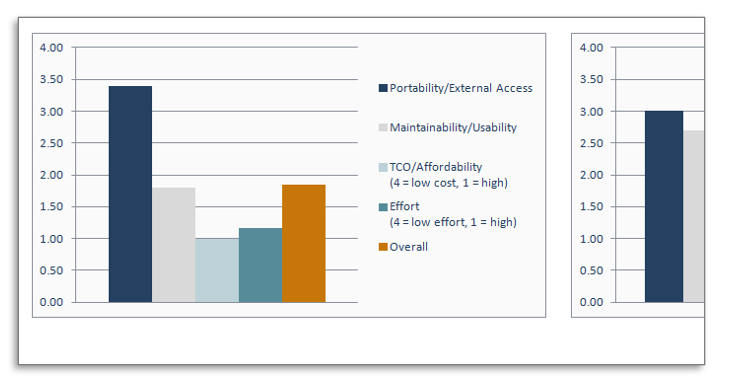
Consider using Info-Tech’s DRP Publishing and Document Management Solution Evaluation Tool.
Info-Tech Insight
There is no absolute ranking for possible solutions. The right choice will depend on factors such as current in-house tools, maturity around document management, the size of your IT department, and so on. For example, a small shop may do very well with the USB drive strategy, whereas a multi-national company will need a more formal strategy to ensure consistent application of corporate guidelines.
If you want additional support, have our analysts guide you through this phase as part of an Info-Tech workshop
Book a workshop with our Info-Tech analysts:
- To accelerate this project, engage your IT team in an Info-Tech workshop with an Info-Tech analyst team.
- Info-Tech analysts will join you and your team onsite at your location or welcome you to Info-Tech’s historic Toronto office to participate in an innovative onsite workshop.
- Contact your account manager (www.infotech.com/account), or email Workshops@InfoTech.com for more information.
The following are sample activities that will be conducted by Info-Tech analysts with your team:
3.1
Decide on a publishing and document management strategy
Review the pros and cons of different strategies for publishing and document management. Identify needs, priorities, and limitations of your environment. Create a shortlist of options that can meet your organization’s needs and priorities.
3.2
Complete the solution evaluation tool
Evaluate solutions on the shortlist to identify the strongest option for your organization, based on the criteria of maintainability, affordability, effort to implement, and accessibility/portability.
Insight breakdown
Create visual documents, not dense SOP manuals.
- Visual documents that can be scanned are more usable and easier to update.
- Flowcharts, checklists, and diagrams all have their place in visual documentation.
Start with high-impact SOPs.
- It can be difficult to decide where to start when faced with a major documentation backlog.
- Focus first on client facing and high-impact SOPs, i.e. mission-critical operations, service management, and disaster recovery procedures.
Integrate SOP creation into project requirements and hold staff accountable.
- Holding staff accountable does not provide all the benefits of a well documented and maintained SOP, but it minimizes procrastination, so the work is ultimately done in a more timely manner.
Summary of accomplishment
Knowledge Gained
SOPs may not be exciting, but they’re very important to organizational consistency, efficiency, and improvement.
This blueprint outlined how to:
- Prioritize and execute SOP documentation work.
- Establish a sustainable process for creating and maintaining SOP documentation.
- Choose a content management solution for best fit.
Processes Optimized
- Multiple processes supporting mission-critical operations, service management, and disaster recovery were documented. Gaps in those processes were uncovered and addressed.
- In addition, your process for maintaining process documents was improved, including adding documentation requirements and steps requiring documentation approval.
Deliverables Completed
As part of completing this project, the following deliverables were completed:
- Standard Operating Procedures Workbook
- Standard Operating Procedures Project Roadmap Tool
- Document Management Checklist
- Publishing and Document Management Solution Evaluation Tool
Project step summary
Client Project: Create and maintain visual SOP documentation.
- Prioritize undocumented SOPs.
- Develop visual SOP documentation.
- Optimize and document critical processes.
- Establish guidelines for identifying and organizing SOPs.
- Define a process for documenting and maintaining SOPs.
- Plan time with experts to put a dent in your documentation backlog.
- Understand the options for content management solutions.
- Identify the right content management solution for your organization.
Info-Tech Insight
This project has the ability to fit the following formats:
- Onsite workshop by Info-Tech Research Group consulting analysts.
- Do-it-yourself with your team.
- Remote delivery (Info-Tech Guided Implementation).
Bibliography
Anderson, Chris. “What is a Standard Operating Procedure (SOP)?” Bizmanualz, Inc. No date. Web. 25 Jan. 2016. https://www.bizmanualz.com/save-time-writing-procedures/what-are-policies-and-procedures-sop.html
Grusenmeyer, David. “Developing Effective Standard Operating Procedures.” Dairy Business Management. 1 Feb. 2003. Web. 25 Jan. 2016. https://ecommons.cornell.edu/handle/1813/36910
Mosaic. “The Value of Standard Operating Procedures.” 22 Oct. 2012. Web. 25 Jan. 2016. ttp://www.mosaicprojects.com.au/WhitePapers/WP1086_Standard_Operating_Procedures.pdf
Sinn, John W. “Lean, Six Sigma, Quality Transformation Toolkit (LSSQTT) Tool #17 Courseware Content – Standard Operating Procedures (SOP) For Lean and Six Sigma: Infrastructure for Understanding Process.” Summer 2006. Web. 25 Jan. 2016. https://www.bgsu.edu/content/dam/BGSU/college-of-technology/documents/LSSQTT/LSSQTT%20Toolkit/toolkit3/LSSQTT-Tool-17.pdf
United States Environmental Protection Agency. “Guidance for Preparing Standard Operating Procedures (SOPs).” April 2007. Web. 25 Jan. 2016. http://www.epa.gov/sites/production/files/2015-06/documents/g6-final.pdf
Buying Options
Create Visual SOP Documents that Drive Process Optimization, Not Just Peace of Mind
Client rating
Cost Savings
Days Saved
IT Risk Management · IT Leadership & Strategy implementation · Operational Management · Service Delivery · Organizational Management · Process Improvements · ITIL, CORM, Agile · Cost Control · Business Process Analysis · Technology Development · Project Implementation · International Coordination · In & Outsourcing · Customer Care · Multilingual: Dutch, English, French, German, Japanese · Entrepreneur
Tymans Group is a brand by Gert Taeymans BV
Gert Taeymans bv
Europe: Koning Albertstraat 136, 2070 Burcht, Belgium — VAT No: BE0685.974.694 — phone: +32 (0) 468.142.754
USA: 4023 KENNETT PIKE, SUITE 751, GREENVILLE, DE 19807 — Phone: 1-917-473-8669
Copyright 2017-2022 Gert Taeymans BV